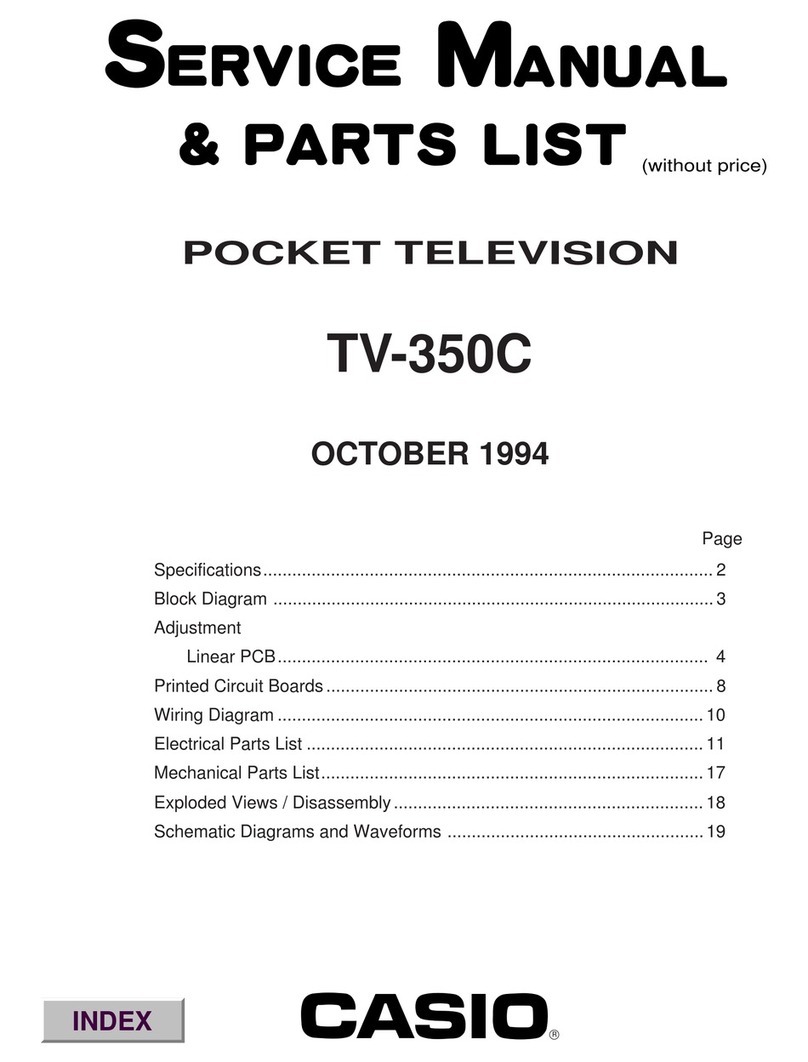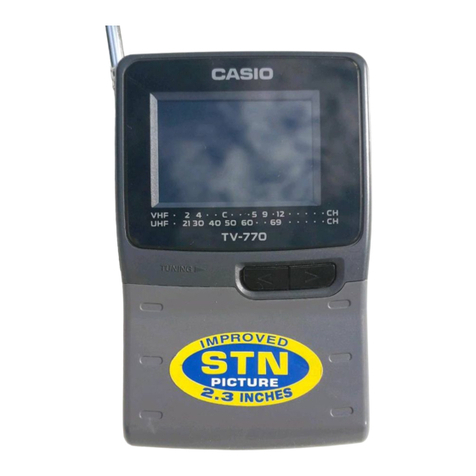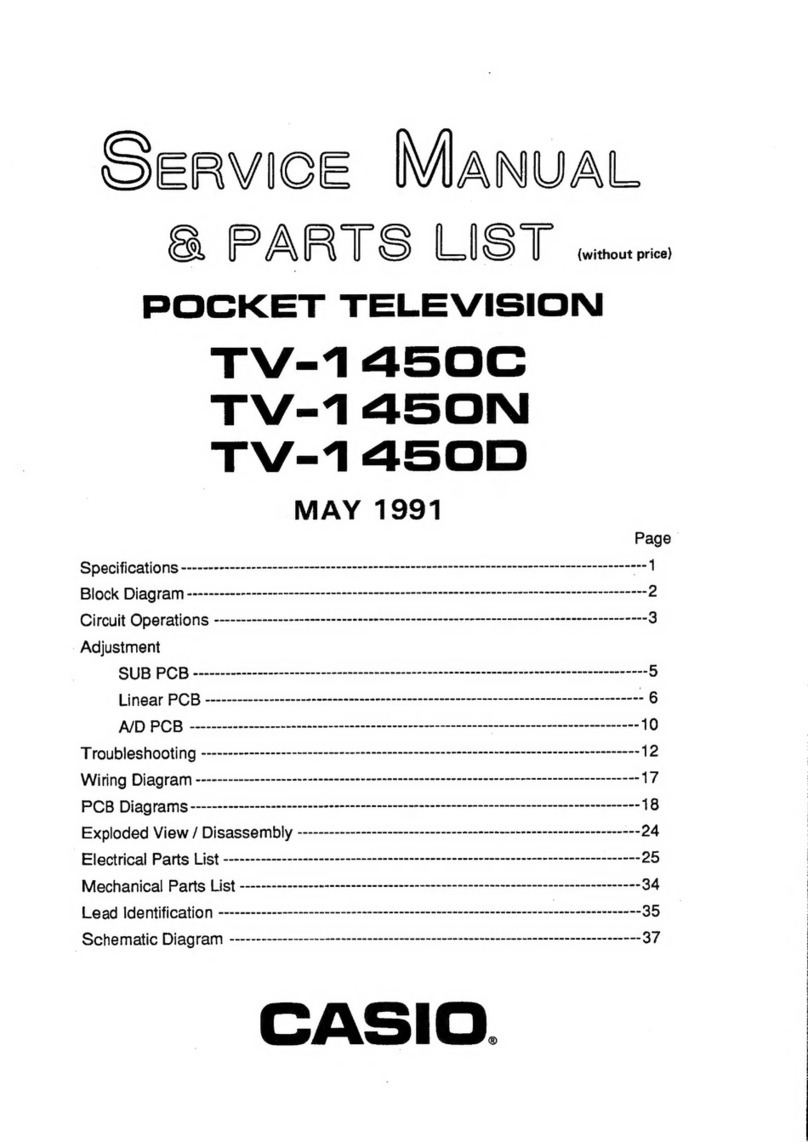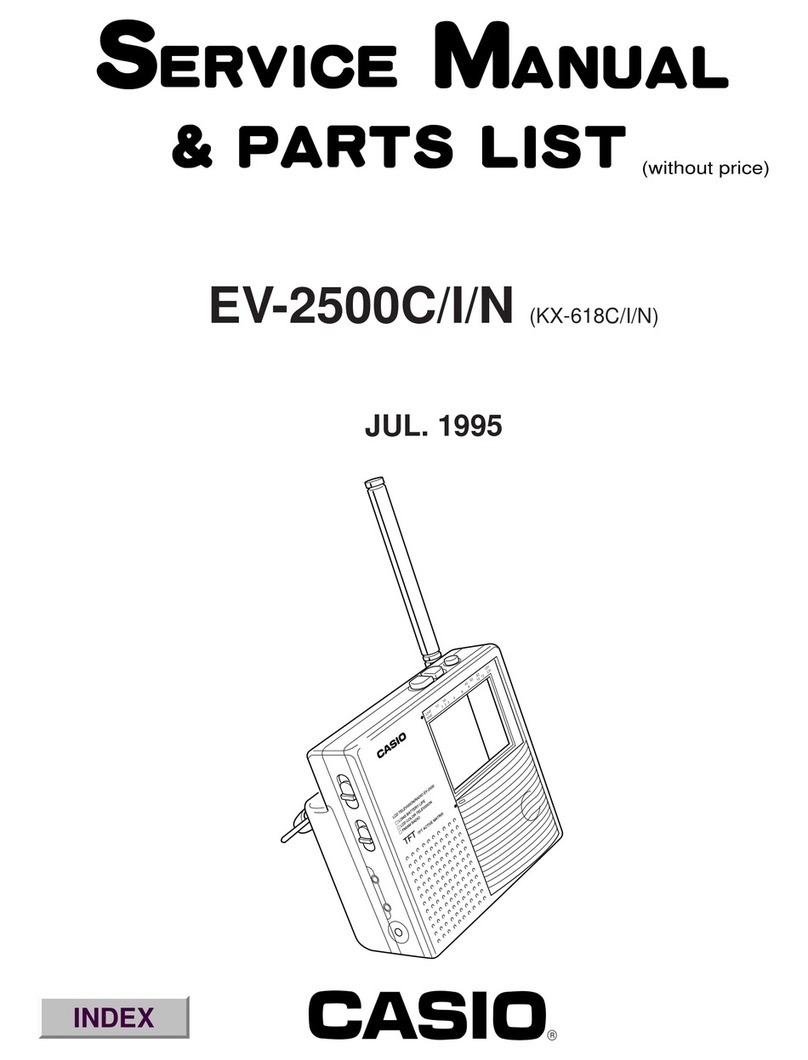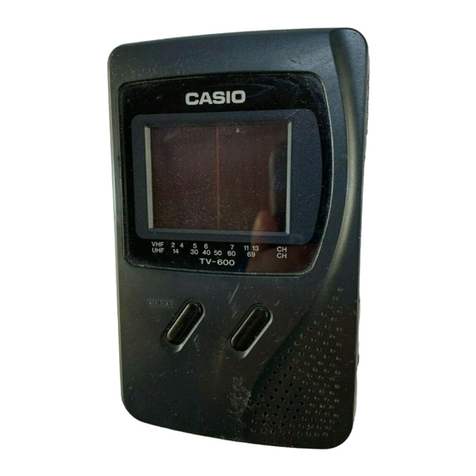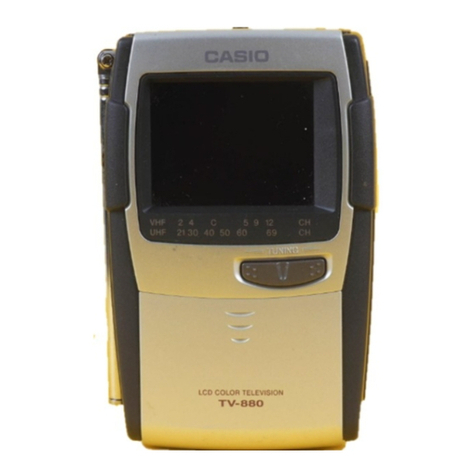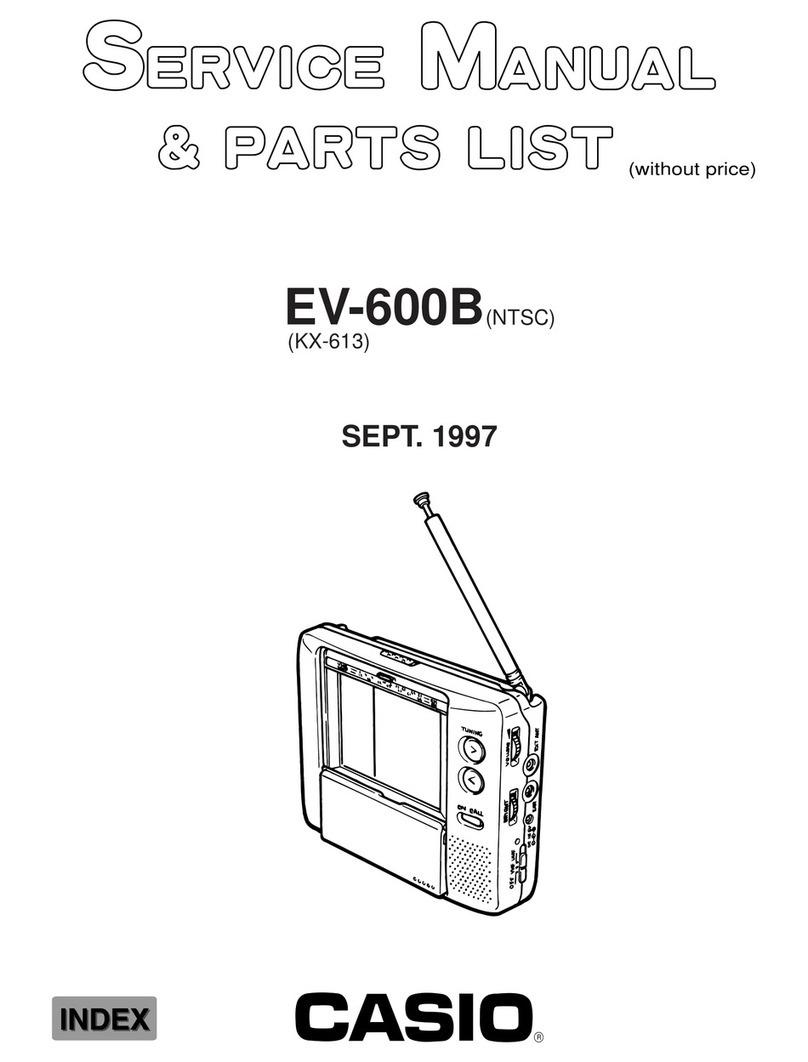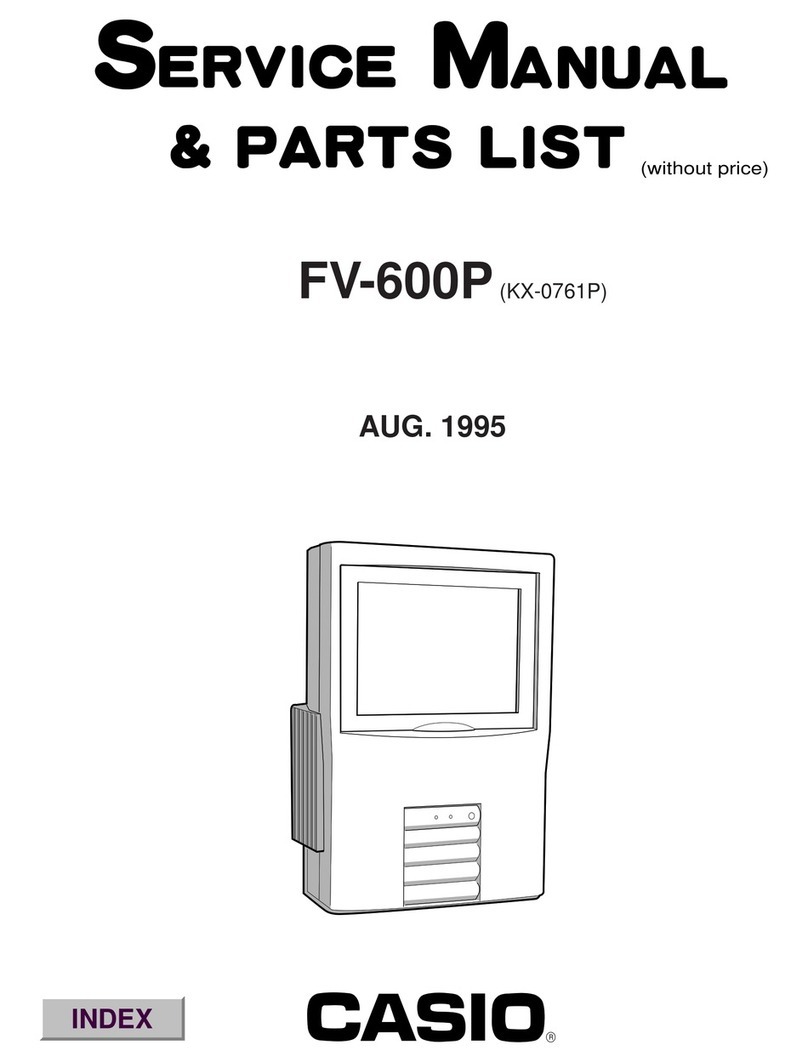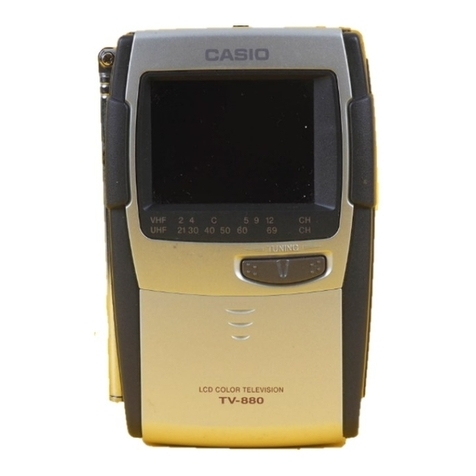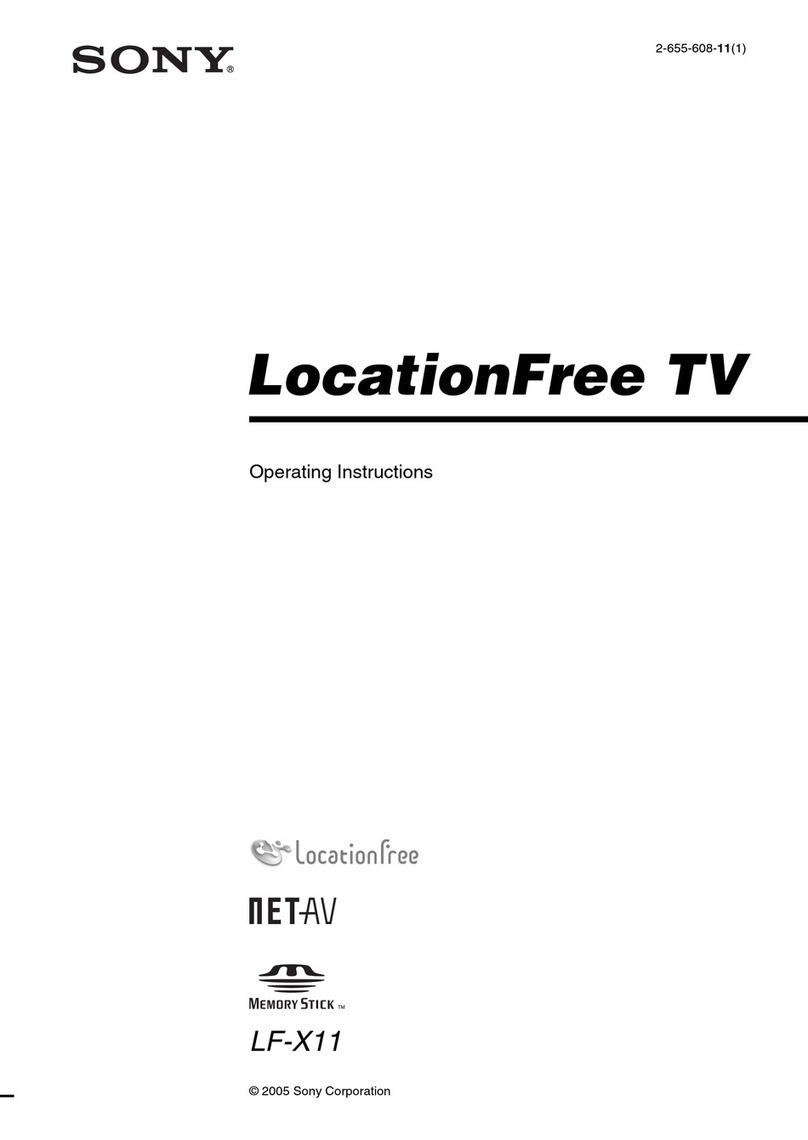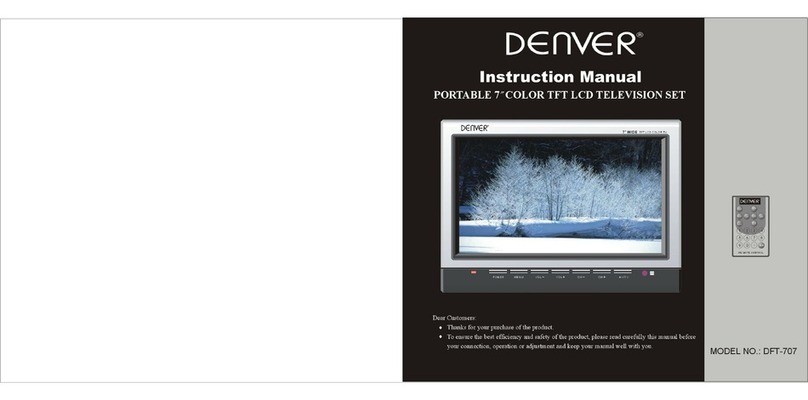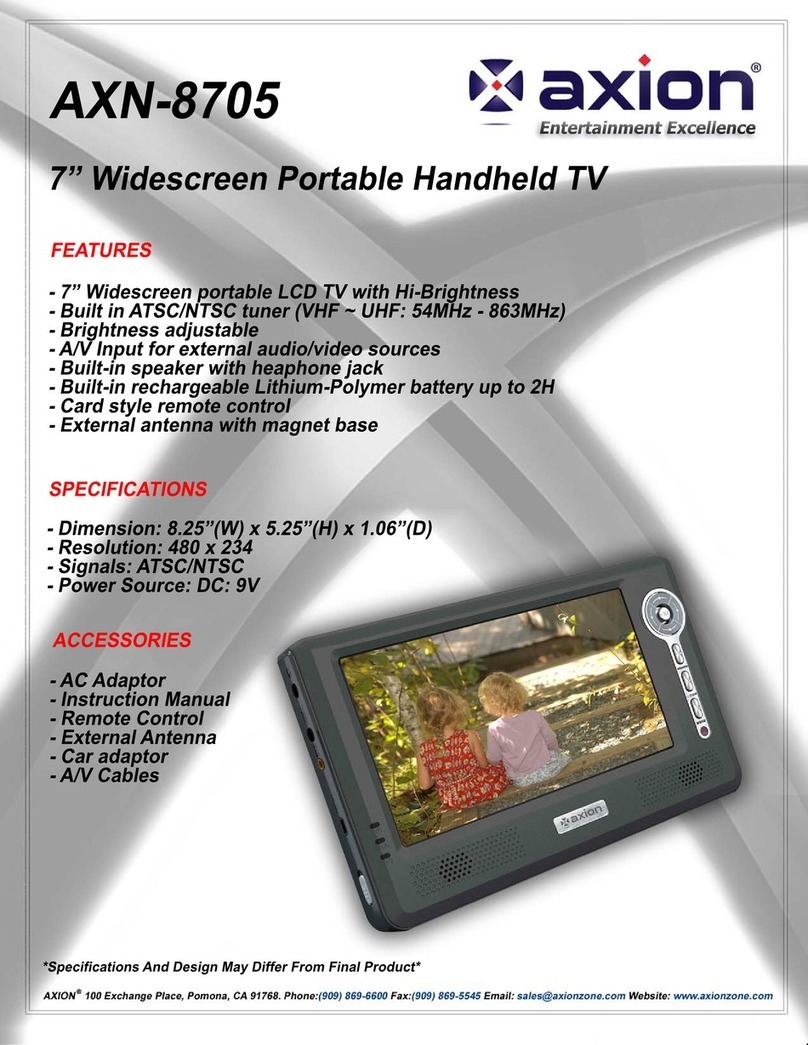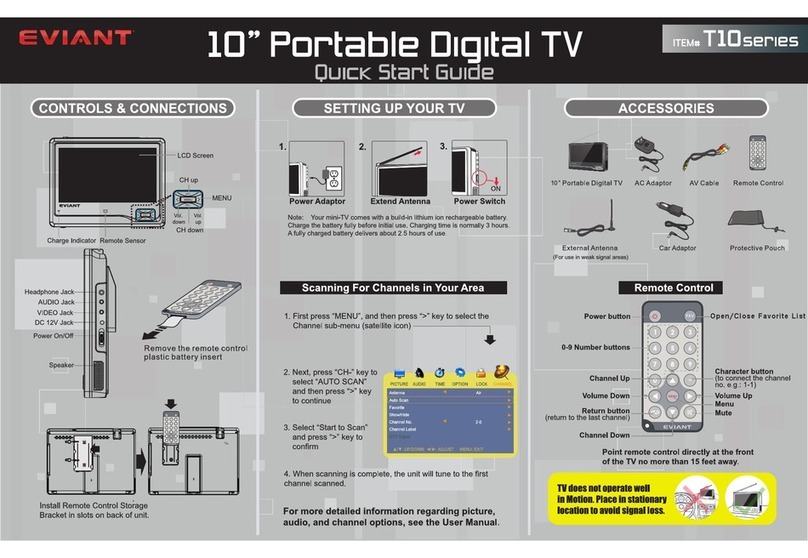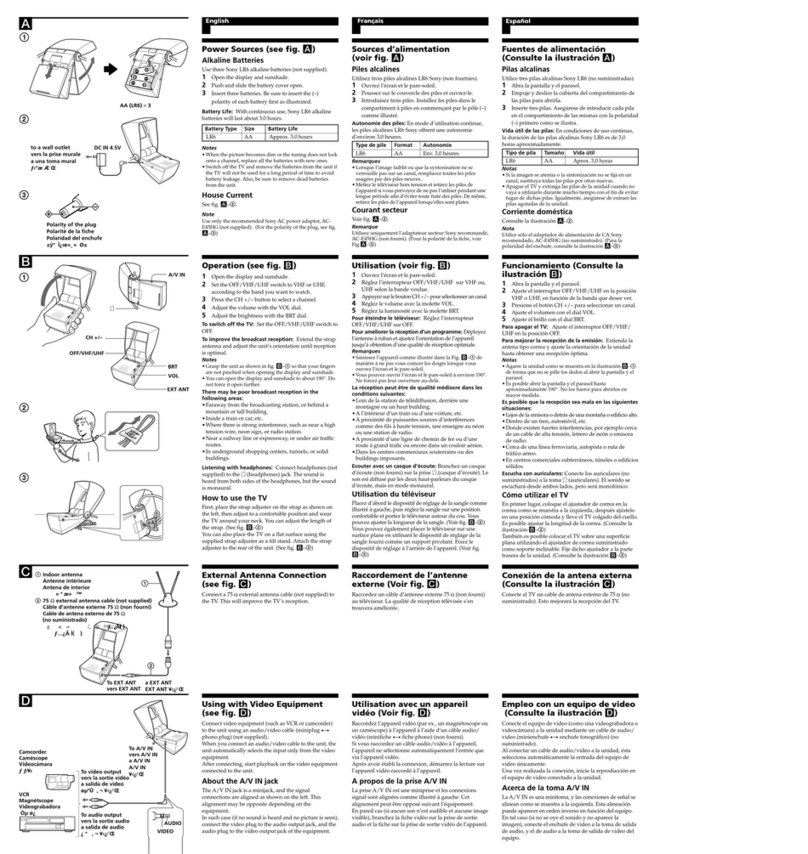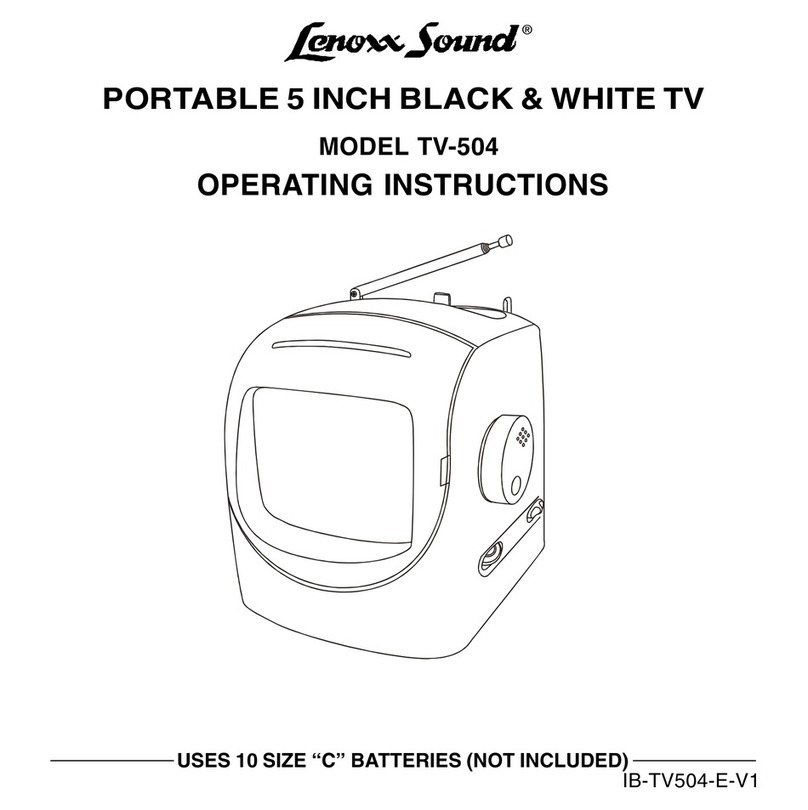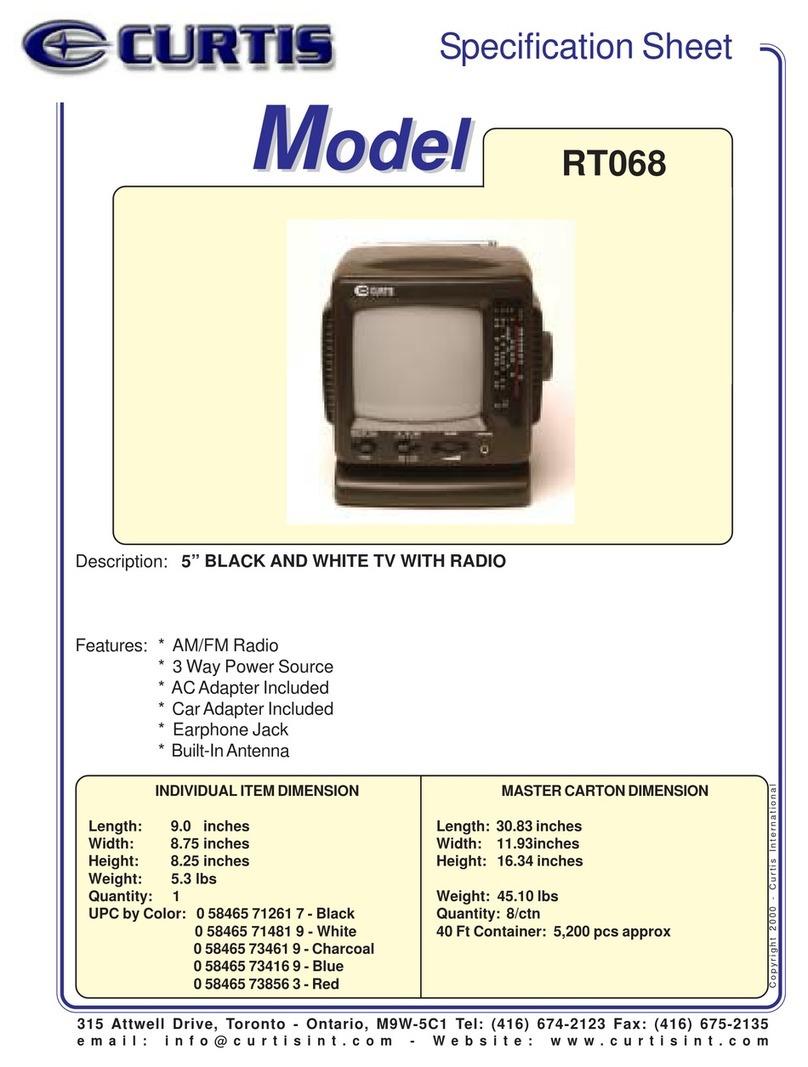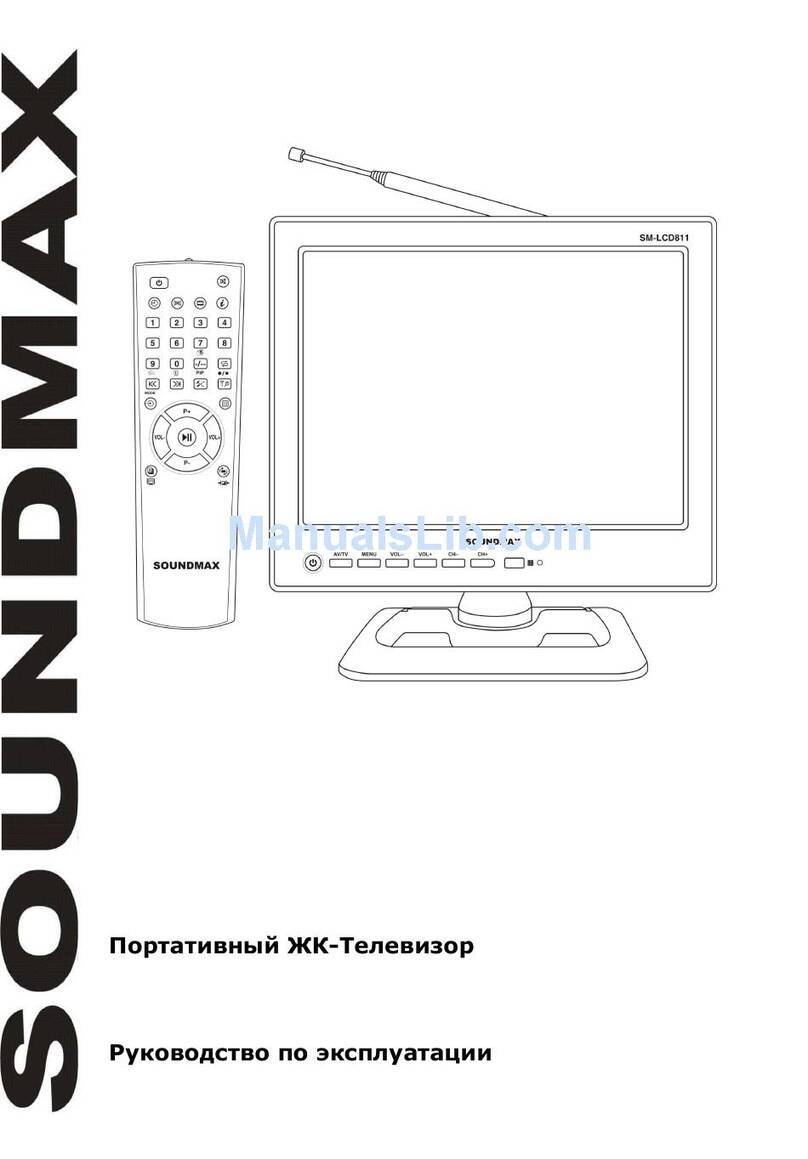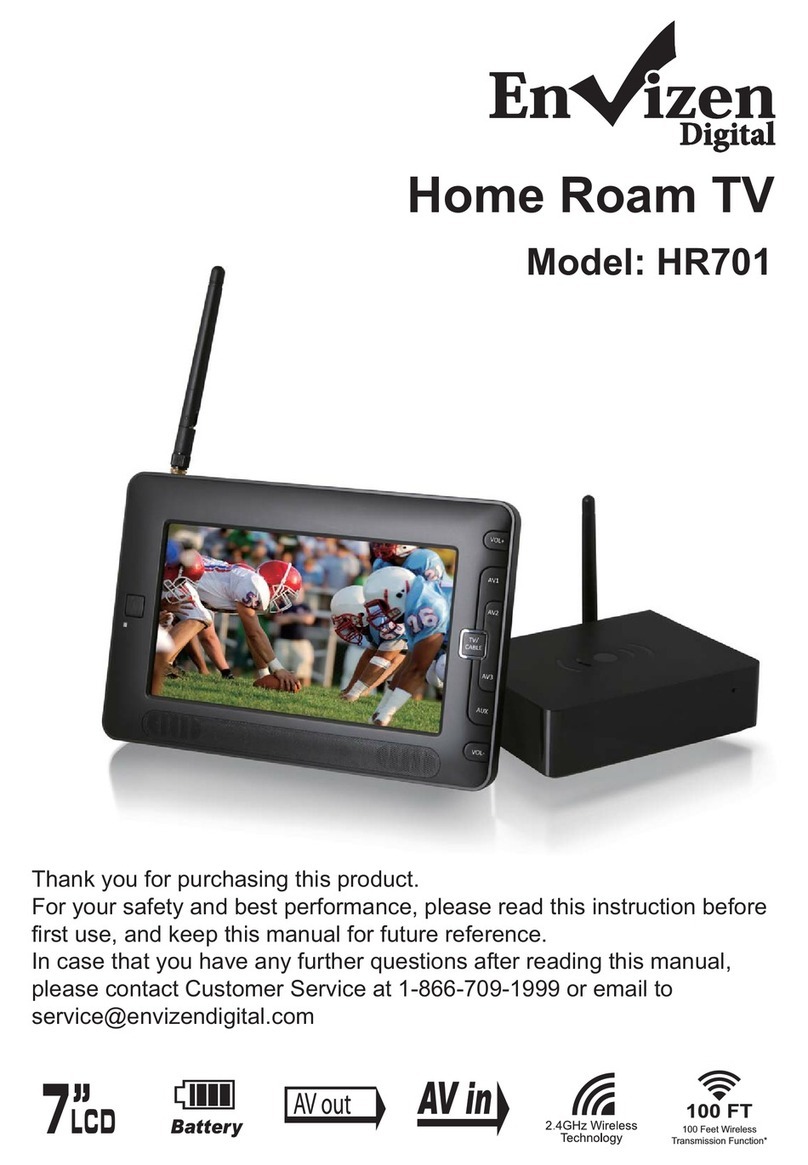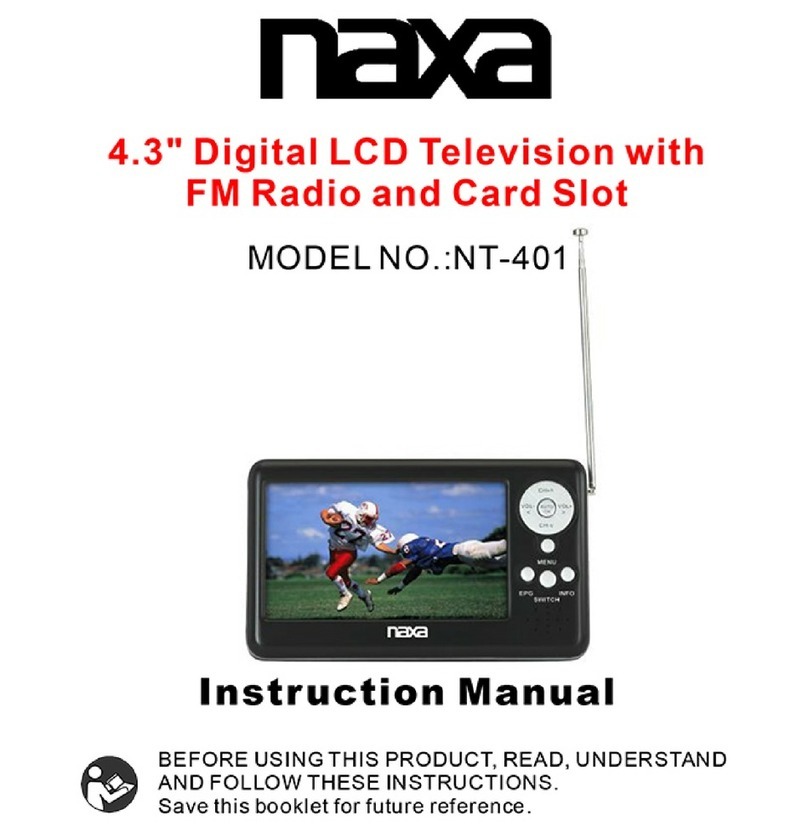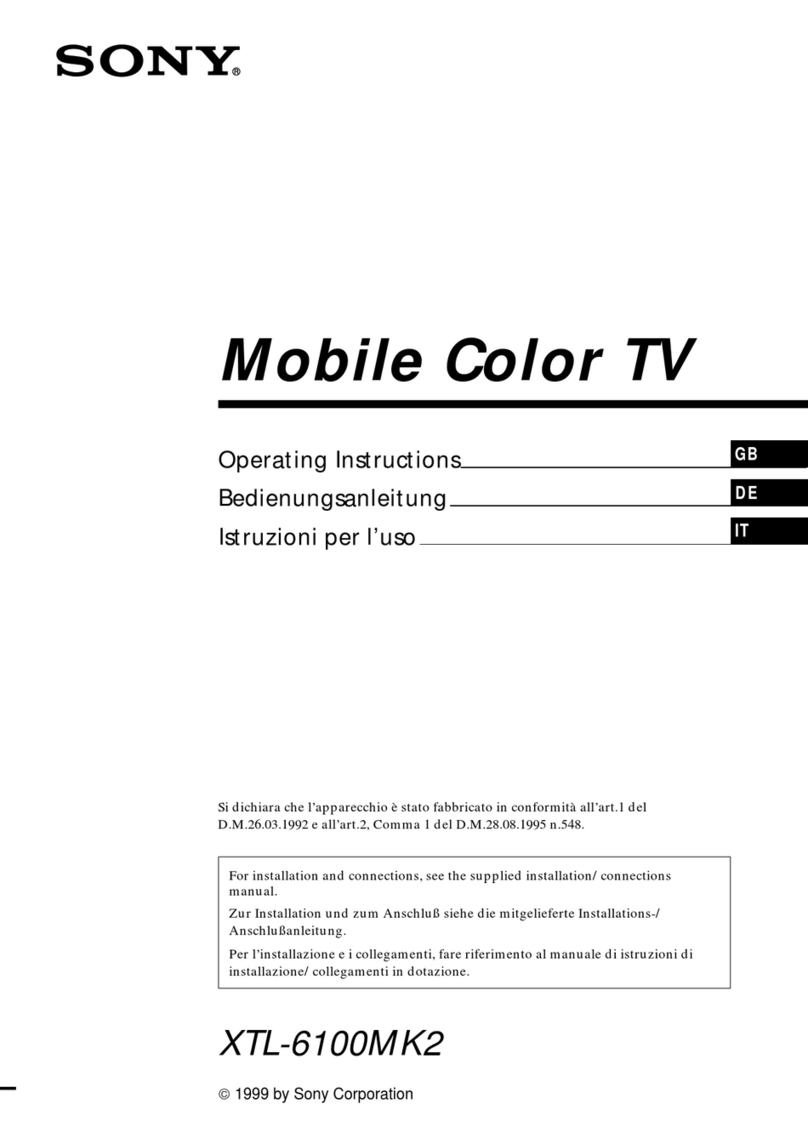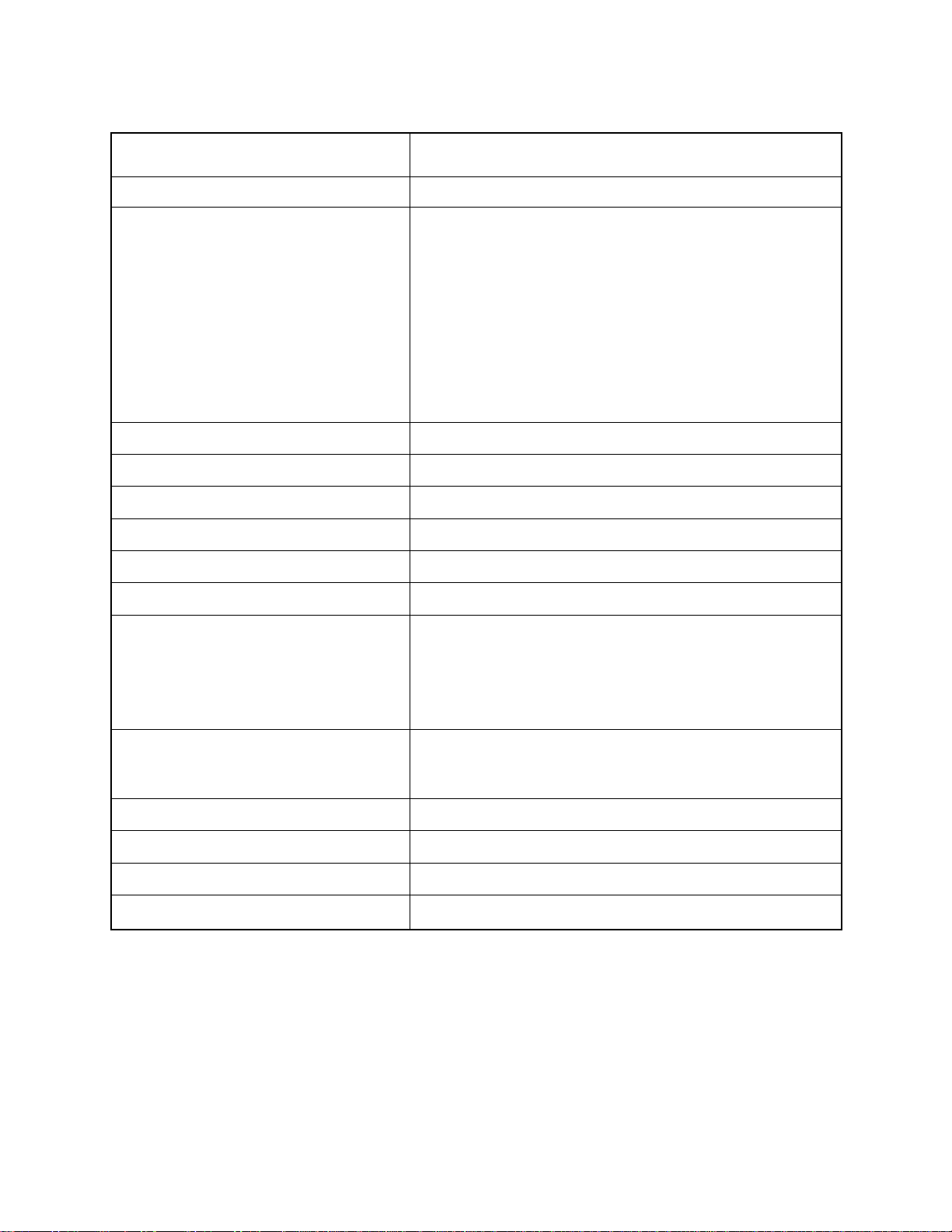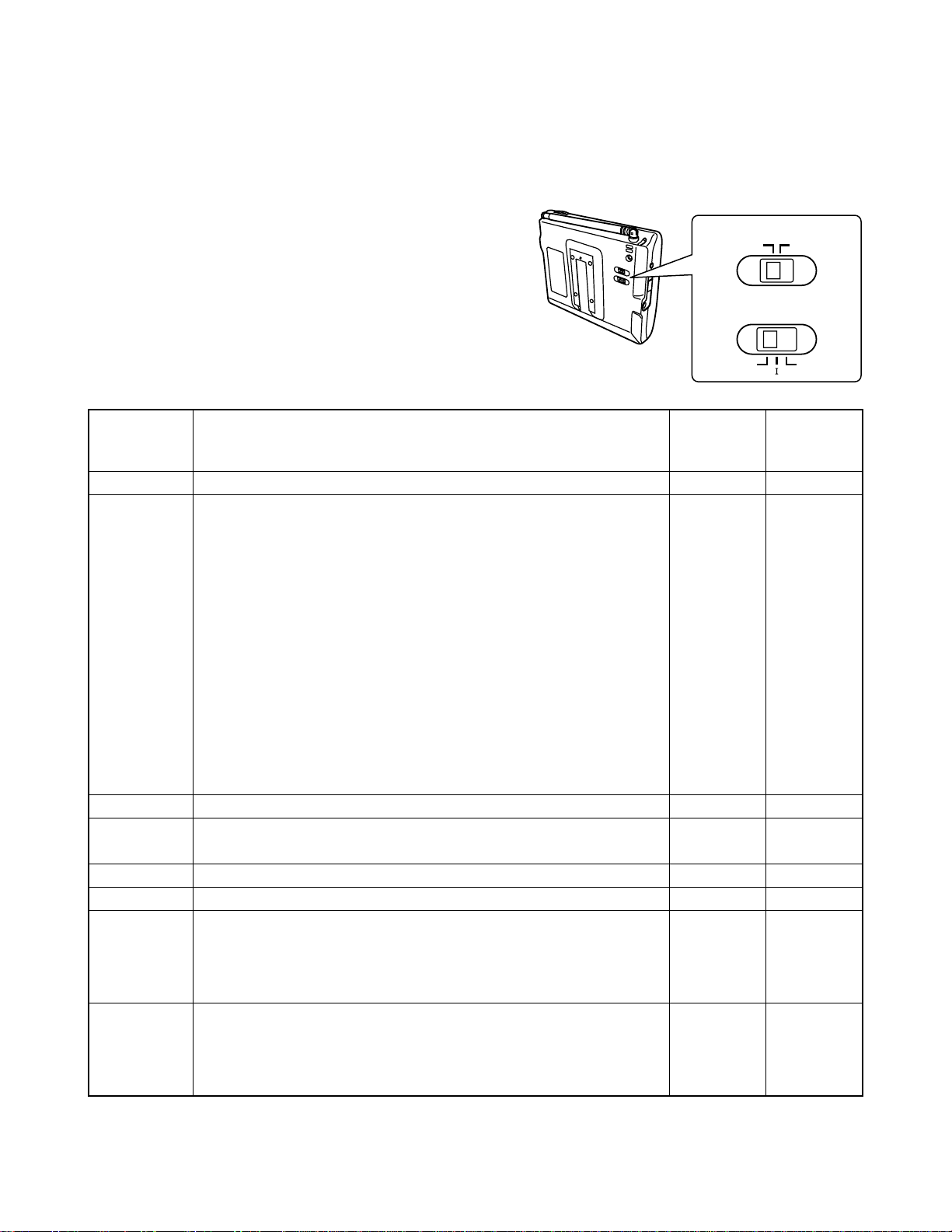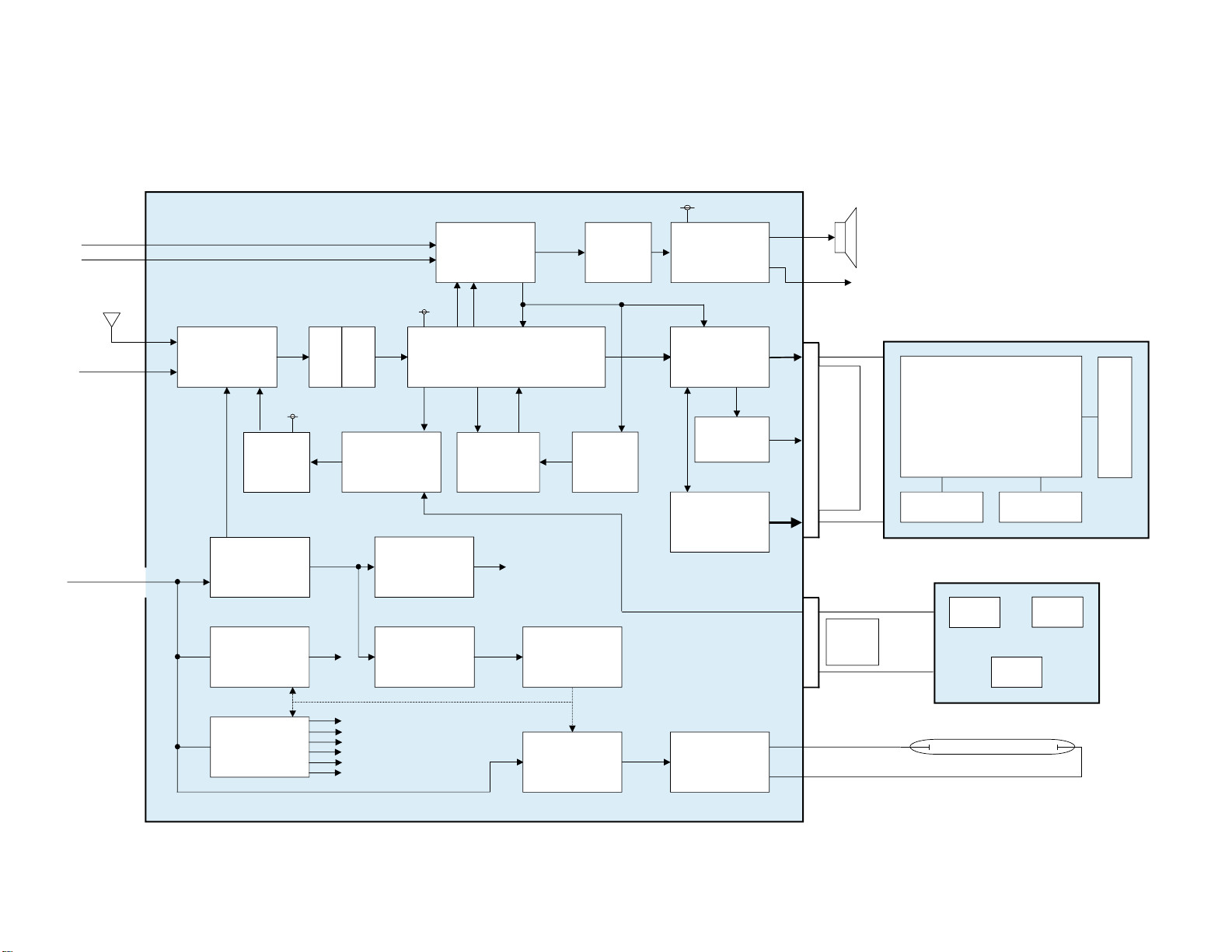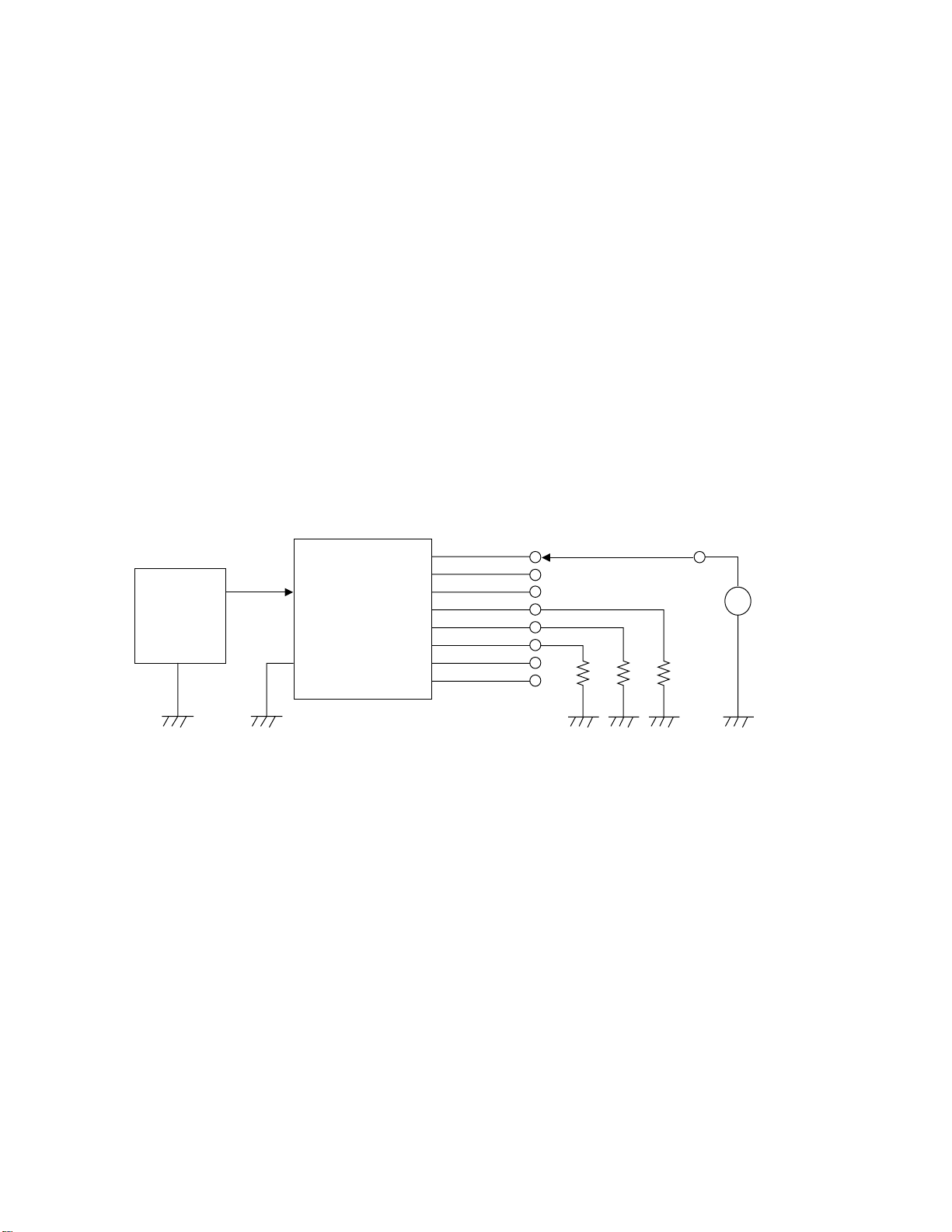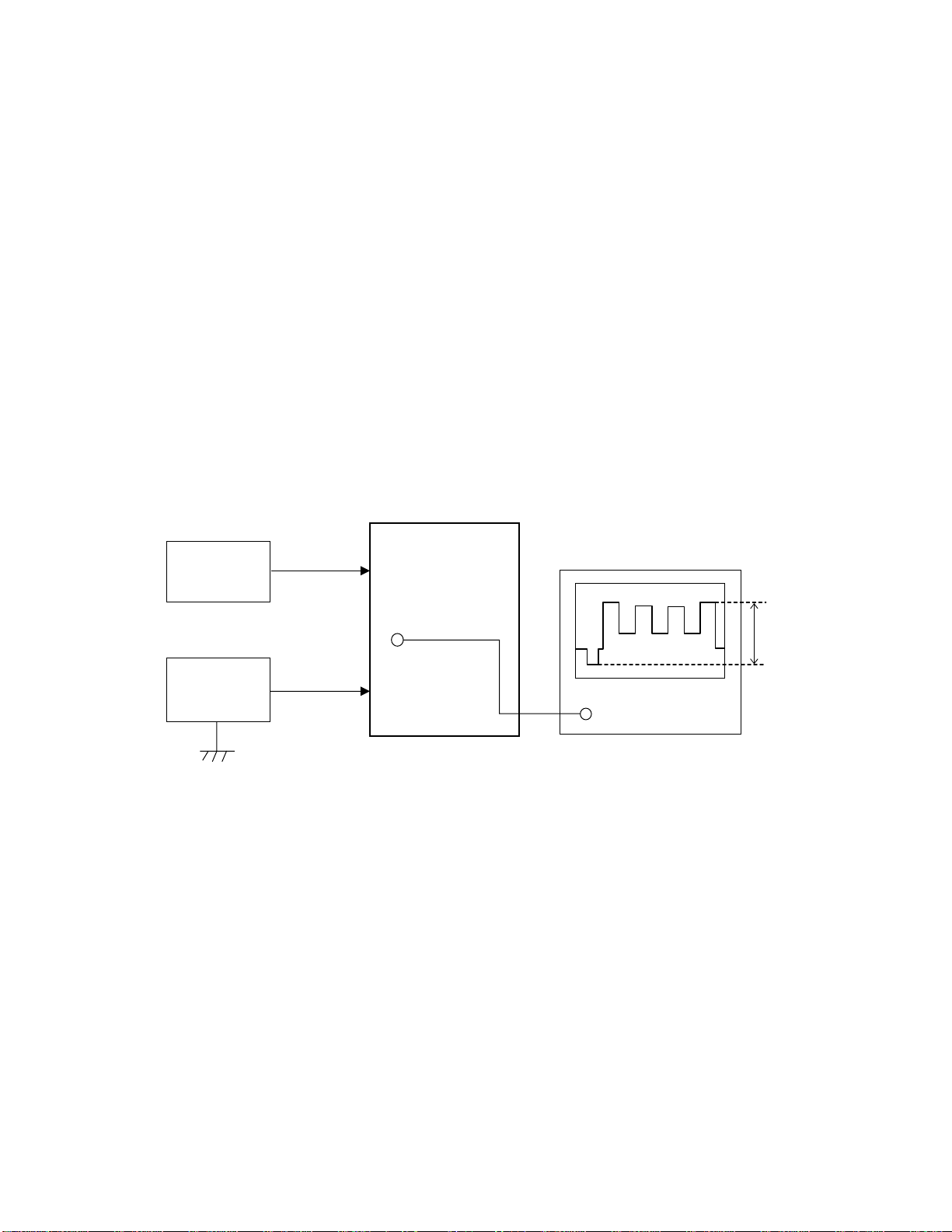— 2 —
SETTING THE SYSTEM SELECTOR
You can set the TV to receive signals for any one of seven different television systems. This means that the
TV can be adjusted to suit the tuning requirements of almost any geographic area in the world.
Setting the Color system selector and TV system selector
Find the name of the country where you will be using the TV
in the table below, and then set your TV’s color system
selector and TV system selector accordingly.
COLOR
SECAMPAL
TV SYSTEM
D,K’/KB/G,H
Area
(Angola) / Hong Kong /(Ireland) / (Lesotho) / (South Africa) / U.K.
Afghanistan / (Albania) / Algeria / (Australia) / Austria / Bahrain /
Bangladesh / Belgium / Bosnia Herzegovina / Brunei / Cambodia
/ Cameroon / (Croatia) / Cyprus / Denmark / Ethiopia / Finland /
Germany / Ghana / Gibraltar / Greenland / Iceland / India /
(Indonesia) / Israel / Italy / Jordan / Kenya / Kuwait / (Laos) /
(Libya) / (Lithuania) / Luxembourg / Macedonia / Malaysia /
Maldives / Malta / (Monaco) / Mozambique / Nepal / Netherlands
/ (New Zealand) / Nigeria / Norway / Oman / Pakistan / Papua
New Guinea / Portugal / Qatar / (San Marino) / Seychelles / Sierra
Leone / Singapore / Spain / Sri Lanka / Slovenia / Sudan /
Swaziland / Sweden / Switzerland / Syrian Arab Republic /
Tanzania / Thailand / Turkey / Uganda / United Arab Emirates /
Yemen / (Yugoslavia) / Zambia / Zimbabwe
Albania / Italy
Cyprus / Egypt / Equatorial Guinea / Greece / Iran / Iraq / Lebanon
/ Mauritania / Mauritius / (Morocco) / Saudi Arabia / Tunisia
China
Hungary / North Korea / Poland / (Romania)
Benin / Burundi / Chad / (Congo) / Djibouti / Gabon / Guadeloupe
/ Guiana / (Ivory coast) / Madagascar / Mali / Martinique / New
Caledonia / Niger / Polynesia / Senegal / St.Pierre & Miquelon /
Togo
(Azerbaijian) / Belarus / Bulgaria / Burkina Faso / Czech / Estonia
/ Georgia / (Kyrgyzstan) / Latvia / (Lithuania) / (Moldova) /
Mongolia / Russia / Slovak / (Tajikistan) / (Turkmenistan) /
(Ukraine) / (Uzbekistan)
Channel
UK
CCIR
ITALY
CCIR
CHINA
O.I.R.T.
F.O.T.
O.I.R.T.
Color
system
selector
PAL
PAL
PAL
SECAM
PAL
PAL
SECAM
SECAM
TV
system
selector
I
B/G,H
B/G,H
B/G,H
D,K’/K
D,K’/K
D,K’/K
D,K’/K
* Countries in ( ) may have reception restrictions.