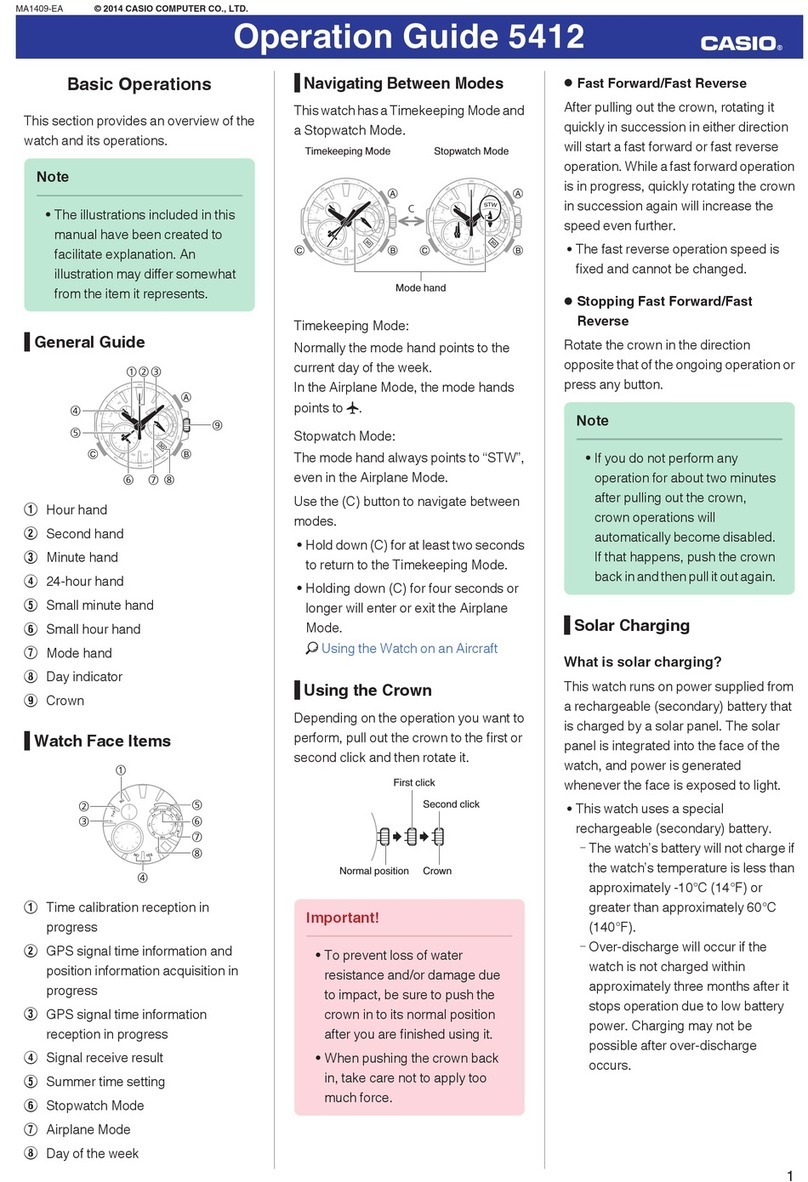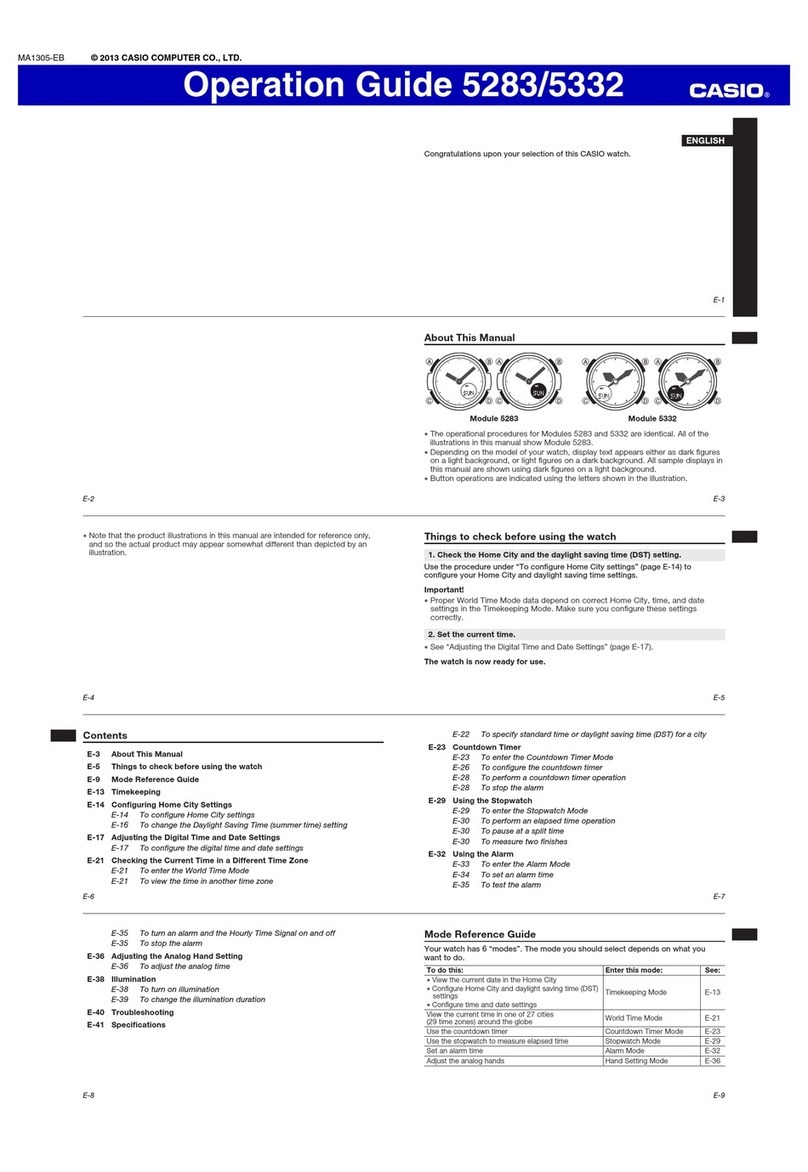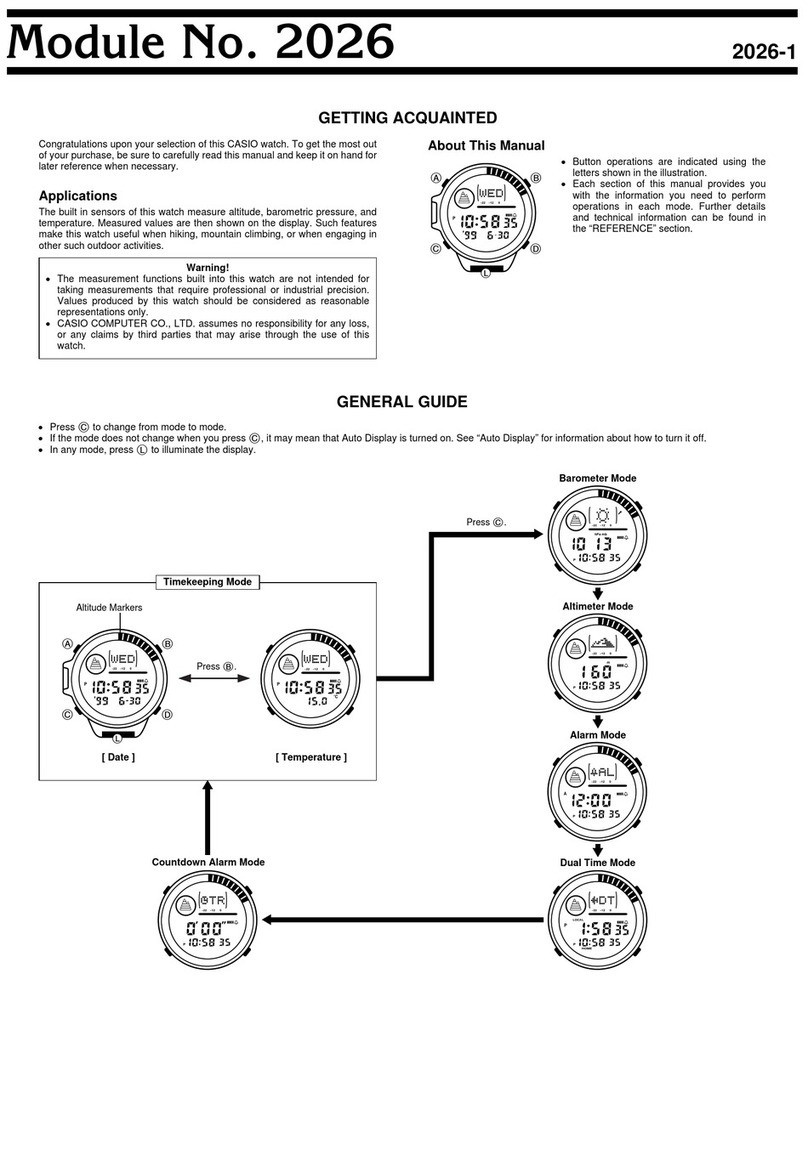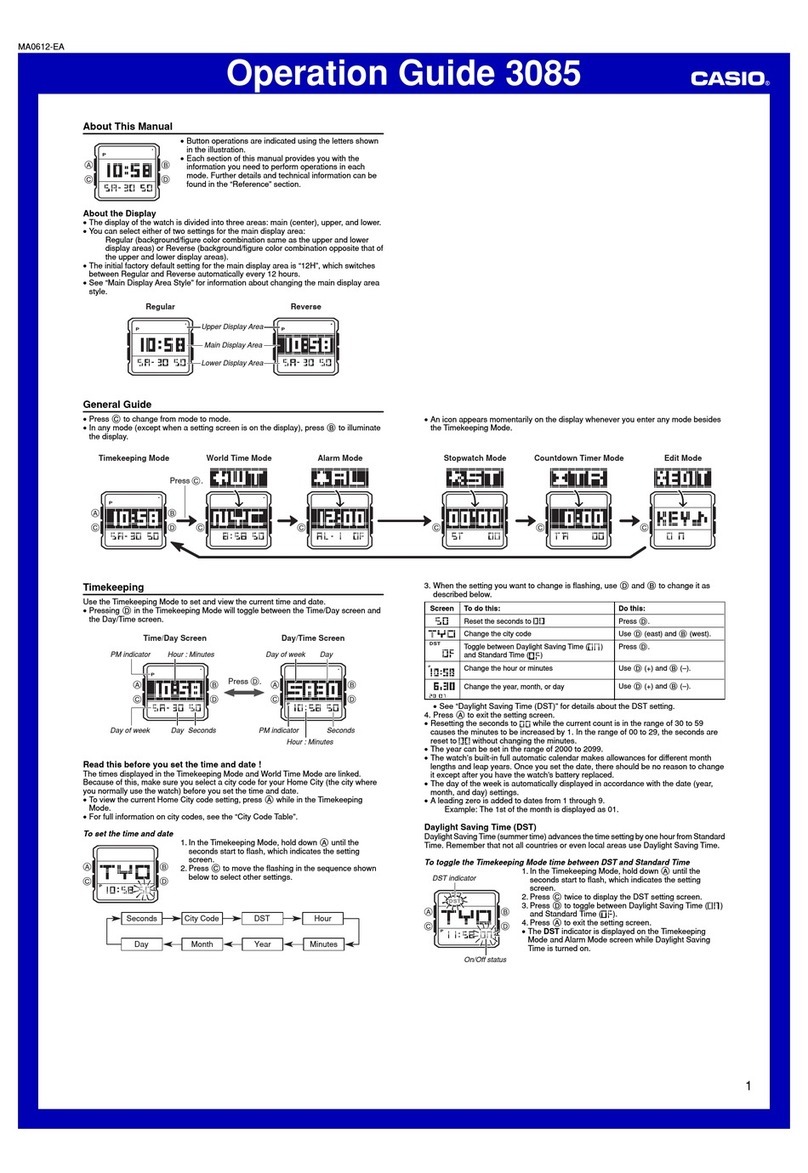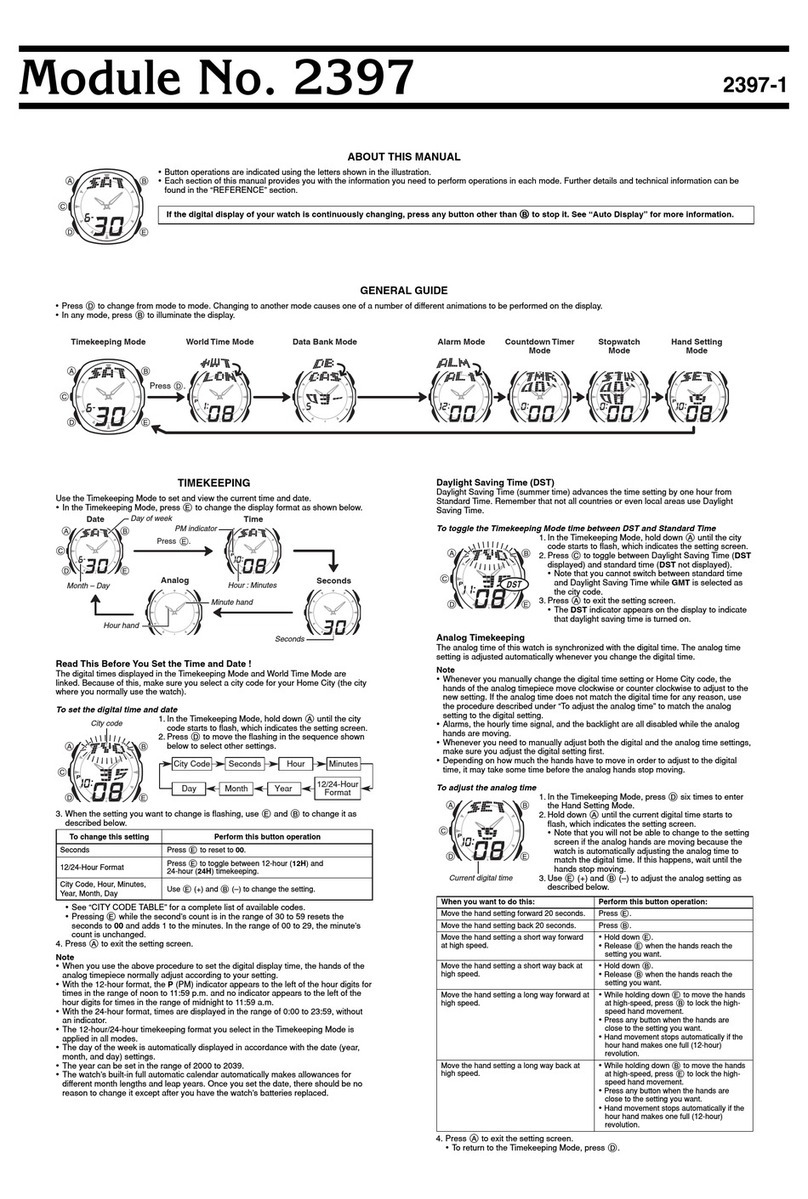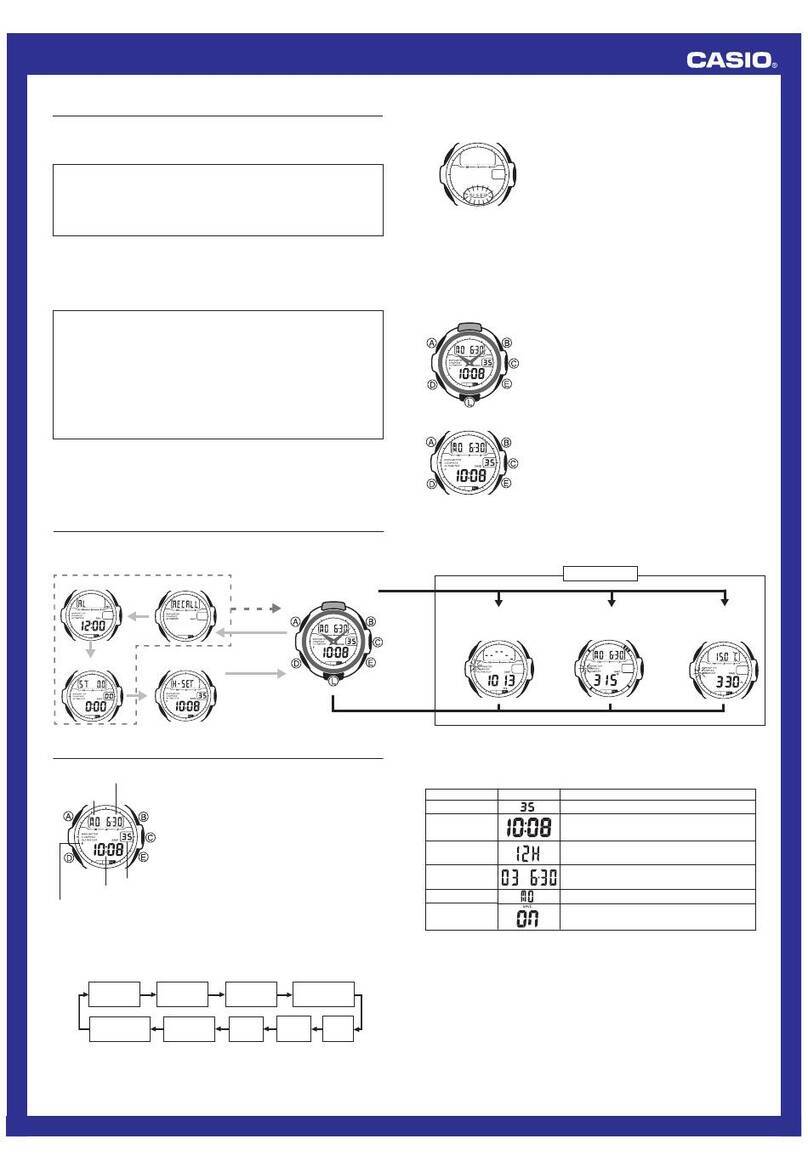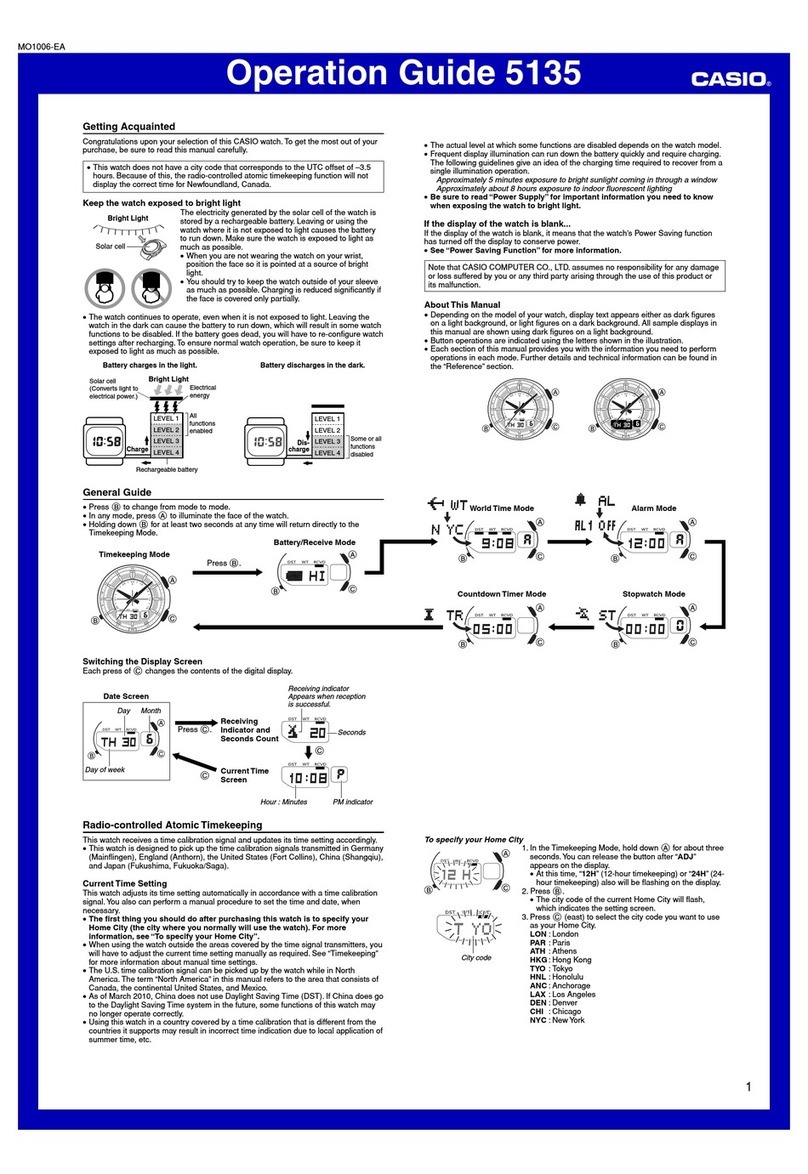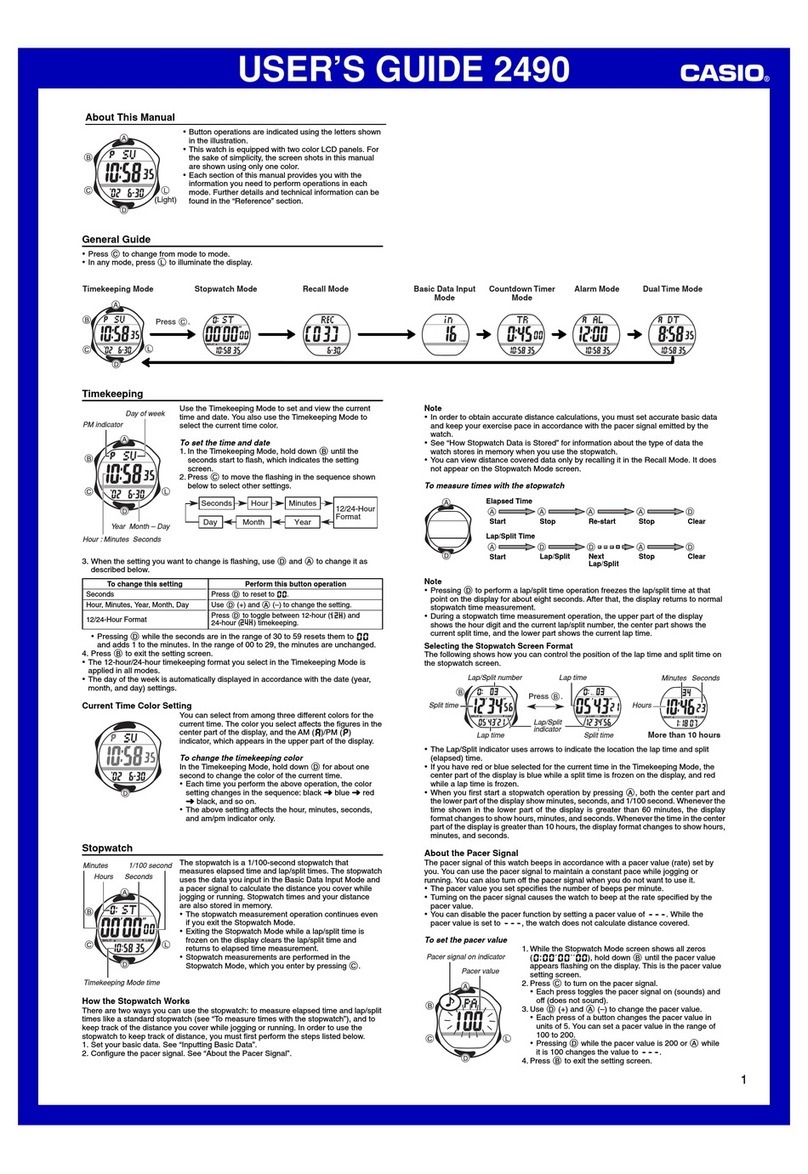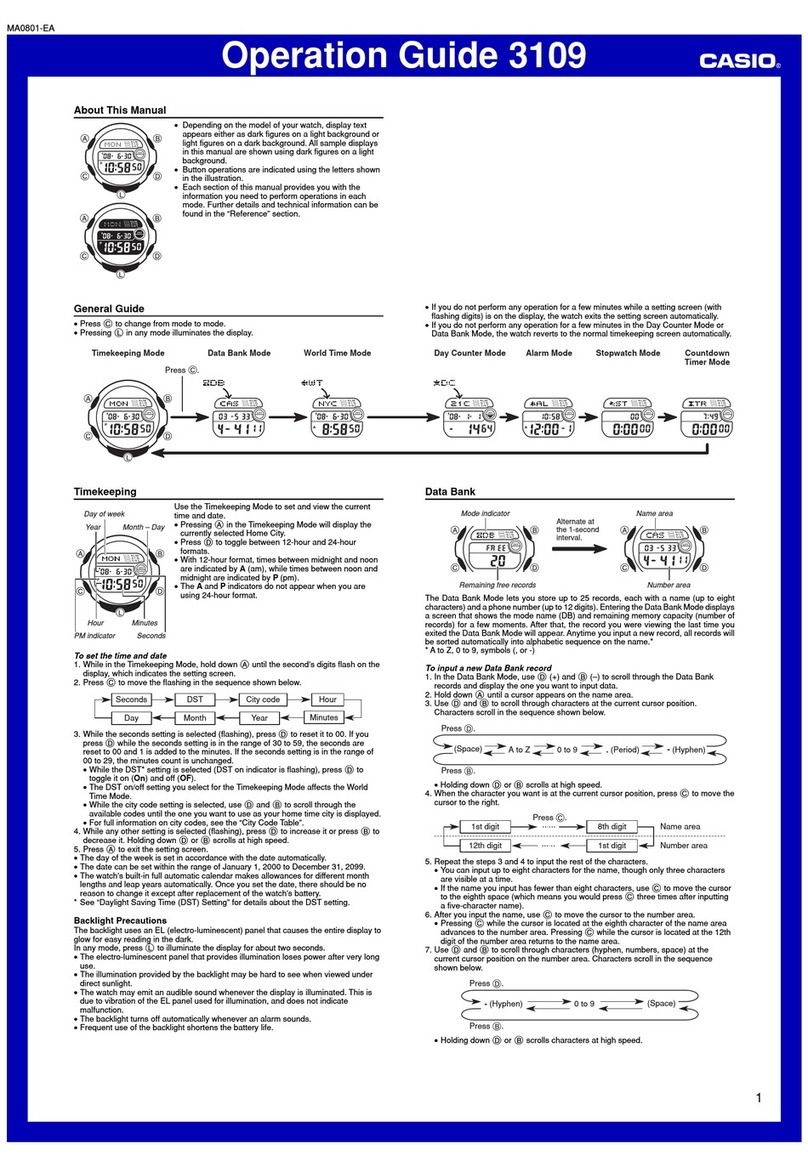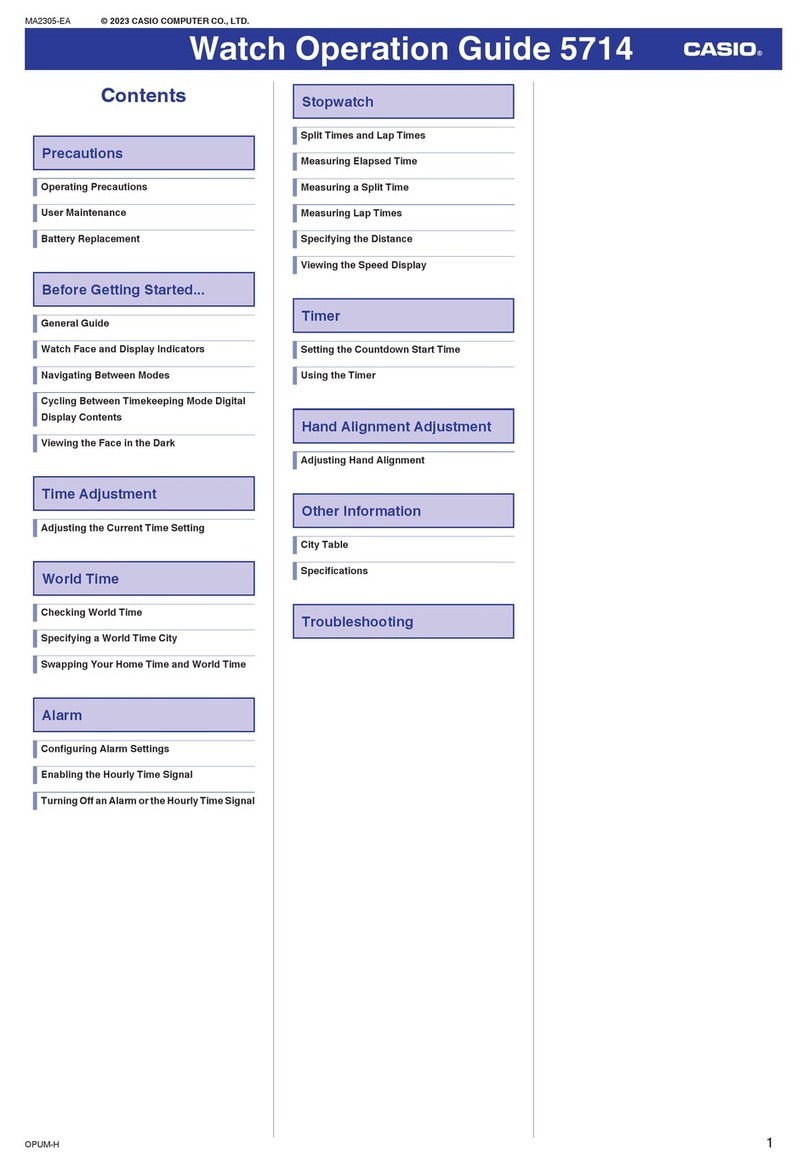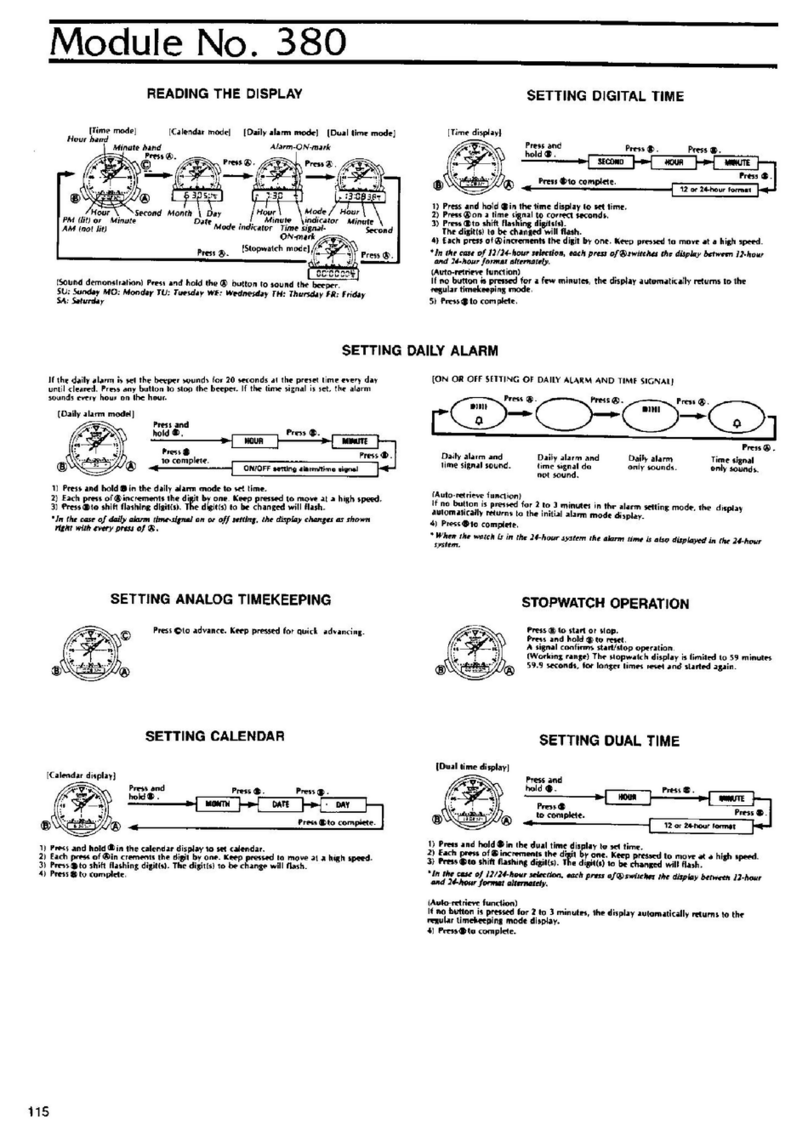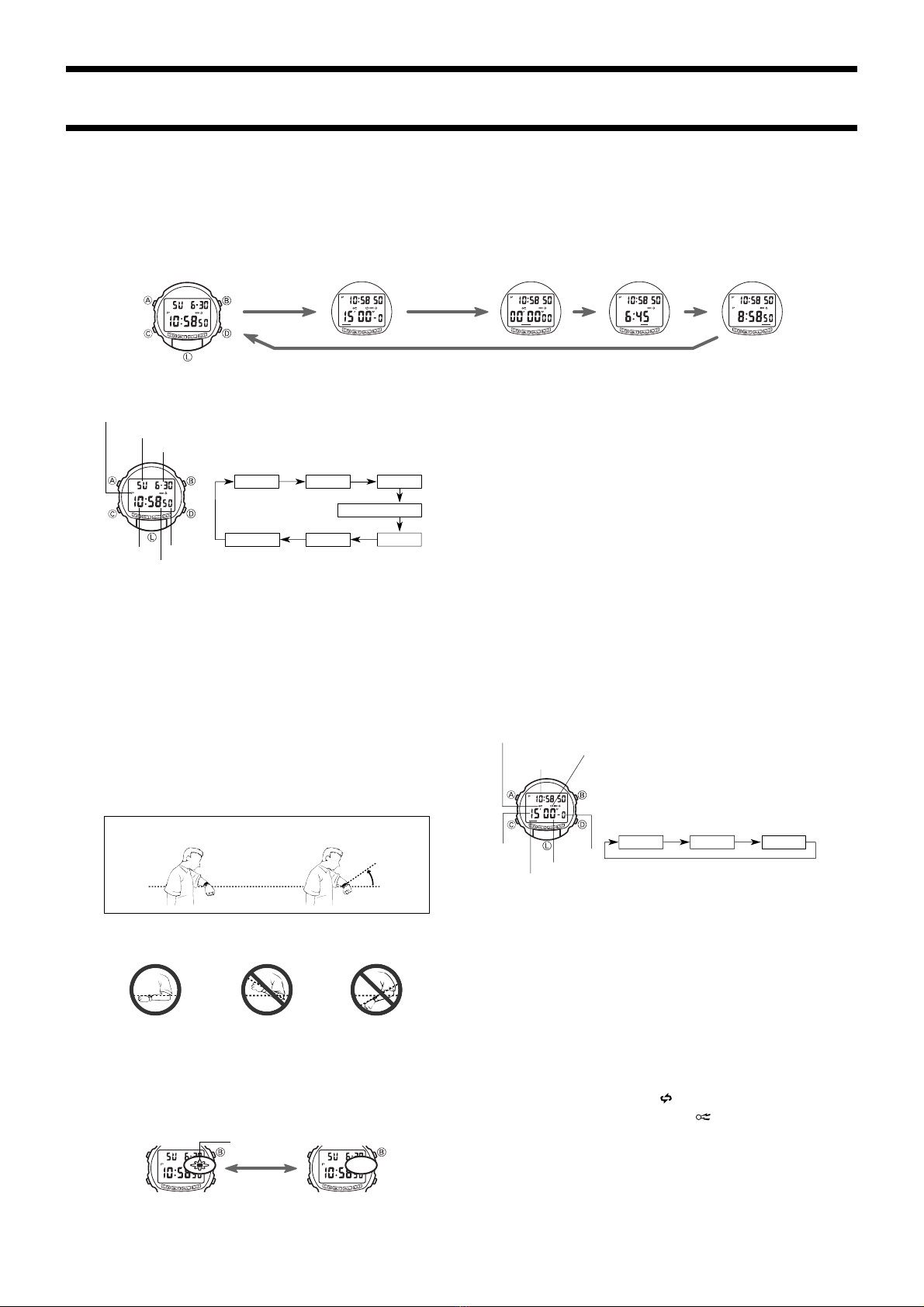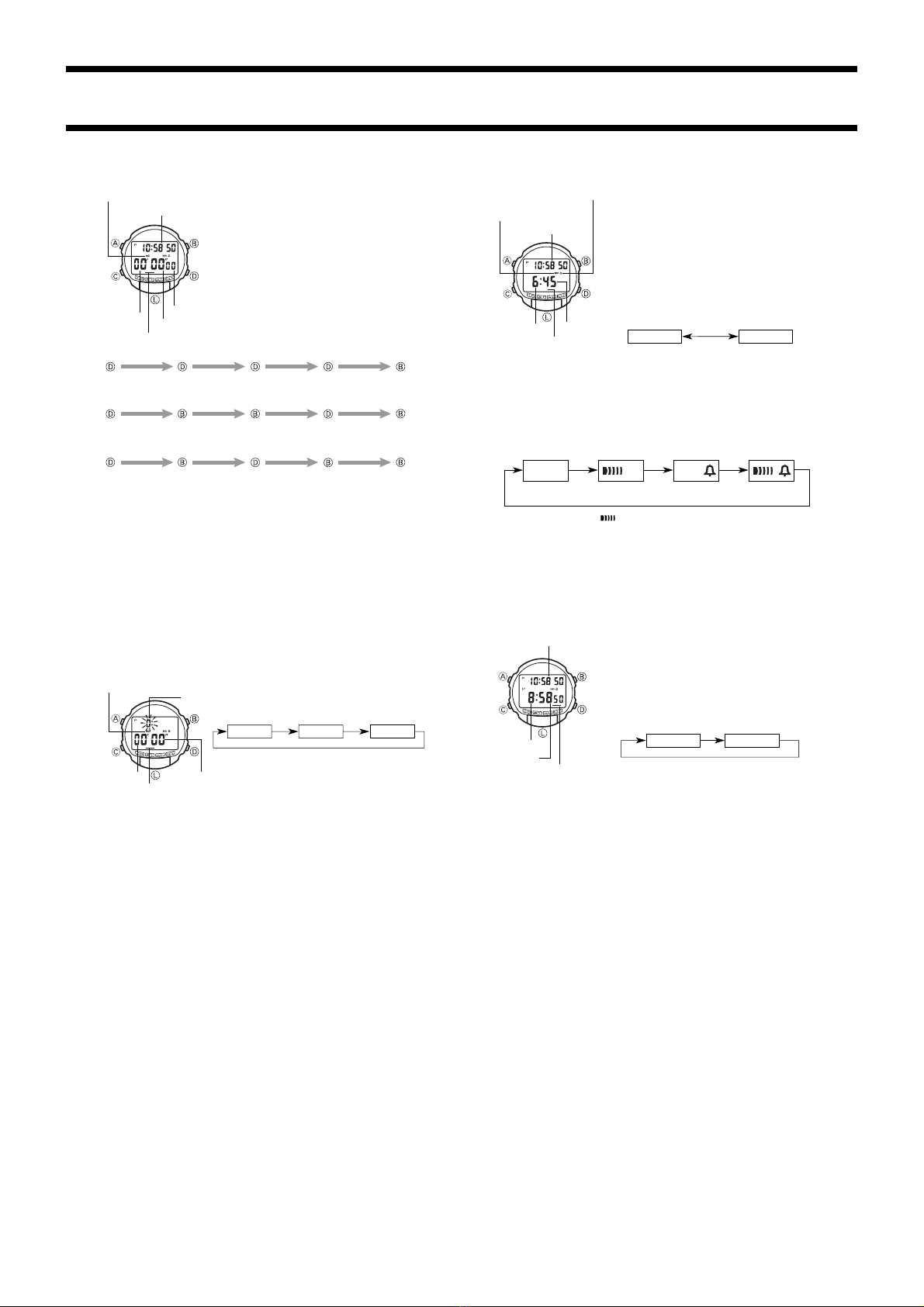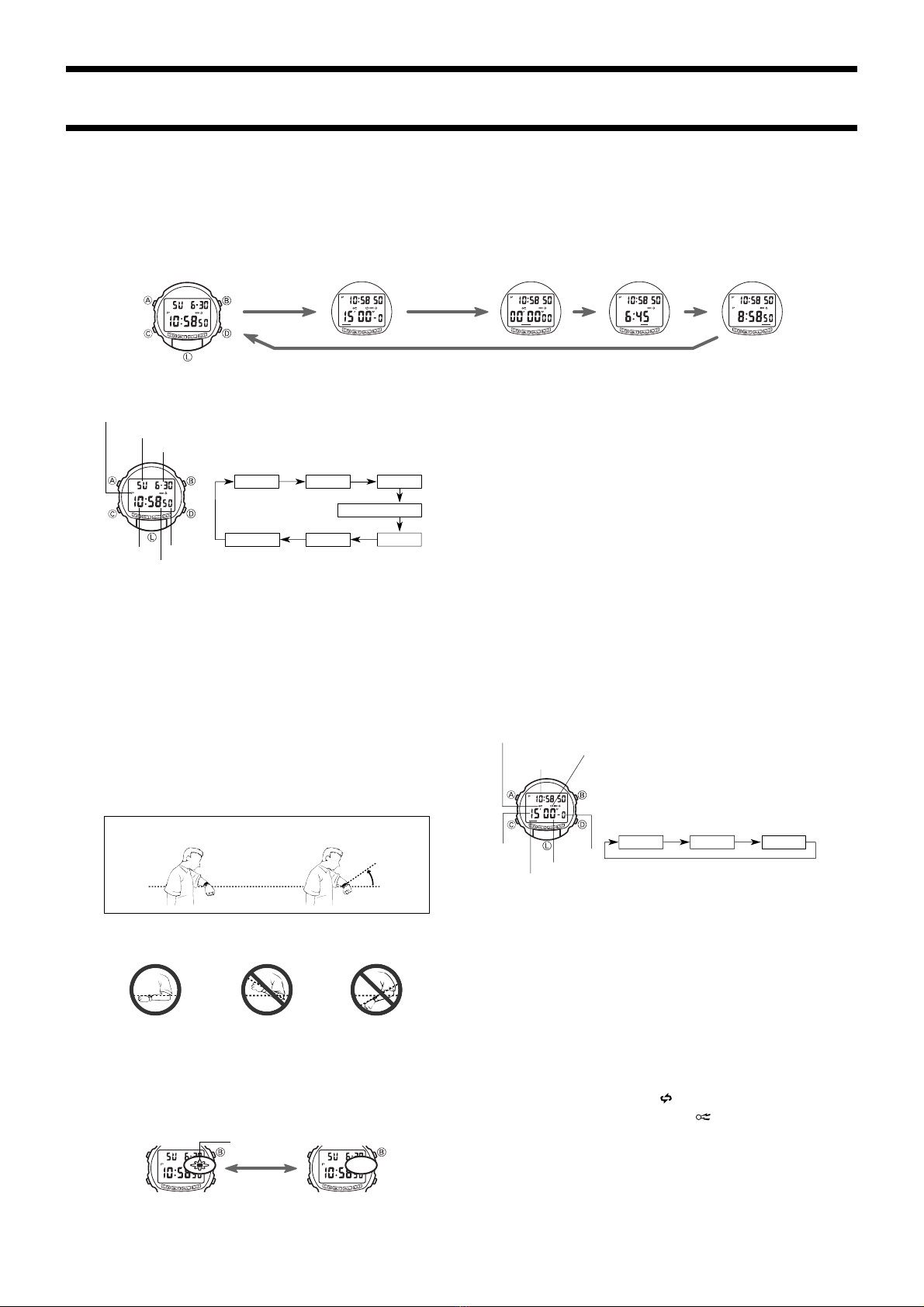
1949-1
Module No. 1949
GENERAL GUIDE
•Press CC
CC
Cto change from mode to mode.
•After you perform an operation in any mode, pressing CC
CC
Creturns to the Timekeeping Mode.
•If you do not press any button for a few minutes while making settings in any mode (indicated when settings are flashing), the watch automatically clears the setting screen (settings stop
flashing) and returns to the normal display for the mode you are in.
•This watch returns to the Timekeeping Mode whenever you hold down the CC
CC
Cbutton for one or two seconds. If you ever lose track of what mode you are in or what you should do next,
hold down CC
CC
Cto return to normal timekeeping.
•In any mode press LL
LL
Lto illuminate the display.
TIMEKEEPING MODE
To set the time and date
1.Hold down AA
AA
Awhile in the Timekeeping Mode until the
seconds digits flash on the display because they are
selected
.
2.Press CC
CC
Cto change the selection in the following se-
quence.
Seconds
Day
Minutes
12/24-Hour Format
Hour
Day of week Month
3.While the seconds digits are selected (flashing), press DD
DD
Dto reset the seconds to
00. If you press DD
DD
Dwhile the seconds count is in the range of 30 to 59, the seconds
are reset to 00 and 1 is added to the minutes. If the seconds count is in the range
of 00 to 29, the minutes count is unchanged.
4.While any other digits (beside seconds) are selected (flashing), press DD
DD
Dto in-
crease the number or BB
BB
Bto decrease it. While the 12/24-hour format setting is
selected, press DD
DD
Dor BB
BB
Bto toggle it between 12 and 24. While the day of the week
is selected (flashing), press DD
DD
Dto advance to the next day or BB
BB
Bto return to the
previous day.
•Except for when adjusting the seconds or setting the 12/24-hour format, holding
down a button changes the current selection at high speed.
•When the 12-hour format is selected, the indicator Pappears on the display to
indicate “P.M.” times. There is no indicator for “A.M.” times.
•When the 24-hour format is selected, the indicator 24 appears on the display.
5.After you set the time and date, press AA
AA
Ato return to the Timekeeping Mode.
ABOUT THE BACKLIGHT
About the Auto Light Switch Function
When the auto light switch function is turned on, the backlight automatically turns on
for two seconds under the conditions described below. Avoid wearing the watch on
the inside of your wrist. Doing so causes the auto light switch to operate when not
needed, which shortens battery life.
Moving the watch to a position that is parallel to the ground and then tilting it
towards you approximately 40 degrees causes the backlight to illuminate.
•The backlight may not illuminate if the face of the watch is more than 15 degrees off
parallel to the left or right. Make sure that the back of your hand is parallel to the
ground.
•Static electricity or magnetic force can interfere with proper operation of the auto
backlight function. If the auto backlight does not illuminate, try moving the watch
back to the starting position (parallel with the ground) and then tilt it back toward
you again. If this does not work, drop your arm all the way down so it hangs at your
side, and then bring it back up again.
•Under certain conditions the backlight may not light until about one second or less
after turning the face of the watch towards you. This does not necessarily indicate
malfunction of the backlight.
To switch the auto light switch function on and off
In the Timekeeping Mode, hold down BB
BB
Bfor one or two seconds to turn the auto light
switch function on and off.
ON OFF
•The auto light switch indicator is shown on the display in all modes while the auto
light switch function is on.
•In order to protect against running down the battery, the auto light switch function is
automatically turned off approximately three hours after you turn it on. Repeat the
above procedure to turn the auto light switch function back on if you want.
•Pressing LL
LL
Lwhile in the Timekeeping Mode illuminates the display, regardless of
the auto light switch’s on/off setting.
Caution
•The backlight of this watch employs an electro-luminescent (EL) light, which loses
its illuminating power after very long term use.
•Frequent use of the backlight shortens the battery life.
•The watch emits an audible sound whenever the display is illuminated. This is be-
cause the EL light vibrates slightly when lit. It does not indicate malfunction of the
watch.
Warning!
•Never try to read your watch when mountain climbing or hiking in areas that
are dark or in areas with poor footing. Doing so is dangerous and can result
in serious personal injury.
•Never try to read your watch when running where there is the danger of acci-
dents, especially in locations where there might be vehicular or pedestrian
traffic. Doing so is dangerous and can result in serious personal injury.
•Never try to read your watch when riding on a bicycle or when operating a
motorcycle or any other motor vehicle. Doing so is dangerous and can result
in a traffic accident and serious personal injury.
•When you are wearing the watch, make sure that its auto light switch function
is turned off before riding on a bicycle or operating a motorcycle or any other
motor vehicle.
Sudden and unintended operation of the auto light switch can create a dis-
traction, which can result in a traffic accident and serious personal injury.
COUNTDOWN ALARM MODE
The countdown alarm can be set within a range of 1 sec-
ond to 24 hours. When the countdown reaches zero, an
alarm sounds for 10 seconds or until you press any but-
ton.
To set the countdown start time
1.Hold down AA
AA
Awhile in the Countdown Alarm Mode. The
hours digits flash on the display because they are
se-
lected.
2.Press CC
CC
Cto change the selection in the following se-
quence.
Hour Minutes Seconds
3.Press DD
DD
Dto increase the selected number or BB
BB
Bto decrease it. Holding down either
button changes the selection at high speed.
•Press DD
DD
Dand BB
BB
Bat the same time to clear the starting time to 0:00' 00".
•To set the starting value of the countdown time to 24 hours, set 0:00' 00".
4.After you set the countdown start time, press AA
AA
Atwice to return to the Countdown
Alarm Mode.
To use the countdown alarm
1.Press DD
DD
Dwhile in the Countdown Alarm Mode to start the countdown alarm.
2.Press DD
DD
Dagain to stop the countdown alarm.
•You can resume countdown alarm operation by pressing DD
DD
D.
3.Stop the countdown alarm and then press BB
BB
Bto reset the countdown time to its
starting value.
•When the end of the countdown is reached and auto repeat timing is off, the alarm
sounds for 10 seconds or until you stop the alarm by pressing any button. Count-
down timing stops and the countdown time is automatically reset to its starting
value after the alarm stops.
To switch auto repeat timing and the progress beeper on and off
1.Hold down AA
AA
Awhile in the Countdown Alarm Mode. The hour digits flash on the
display because they are
selected
. Press AA
AA
Aagain to move the flashing to the auto
repeat ON/OFF setting.
2.Press DD
DD
Dor BB
BB
Bto toggle auto repeat on ( ) and off.
3.Press CC
CC
Cto move the flashing to the progress beeper ON/OFF setting.
4.Press DD
DD
Dor BB
BB
Bto toggle the progress beeper on (
) and off.
5.Press AA
AA
Ato return to the Countdown Alarm Mode.
•When the end of the countdown is reached while auto repeat is on, the alarm sounds,
but the countdown restarts from the beginning without stopping. You can stop the
countdown by pressing DD
DD
Dand manually reset to the start time by pressing BB
BB
B.
•If you set a starting time of 10 seconds or less and have Auto Repeat turned on, the
countdown alarm tone (which normally sounds for 10 seconds) sounds for only one
second.
•When the progress beeper is turned on, the watch beeps as the countdown time
passes the 10, 5, 4, 3, 2, and 1-minute marks, and the 50, 40, 30, 20, 10, 5, 4, 3, 2,
and 1-second marks.
Timekeeping Mode Countdown Alarm Mode Stopwatch Mode Alarm Mode Dual Time Mode
Day of week
Month - Day
PM indicator
Hour
Minutes
Seconds
Parallel to ground 40
°
Parallel to ground More than 15 degrees too
high More than 15 degrees
too low
Current time
Progress beeper on
indicator
Auto repeat on indicator
1/10
Seconds
Seconds
Minutes
Mode indicator
Auto light switch
indicator
Hold down BB
BB
B.