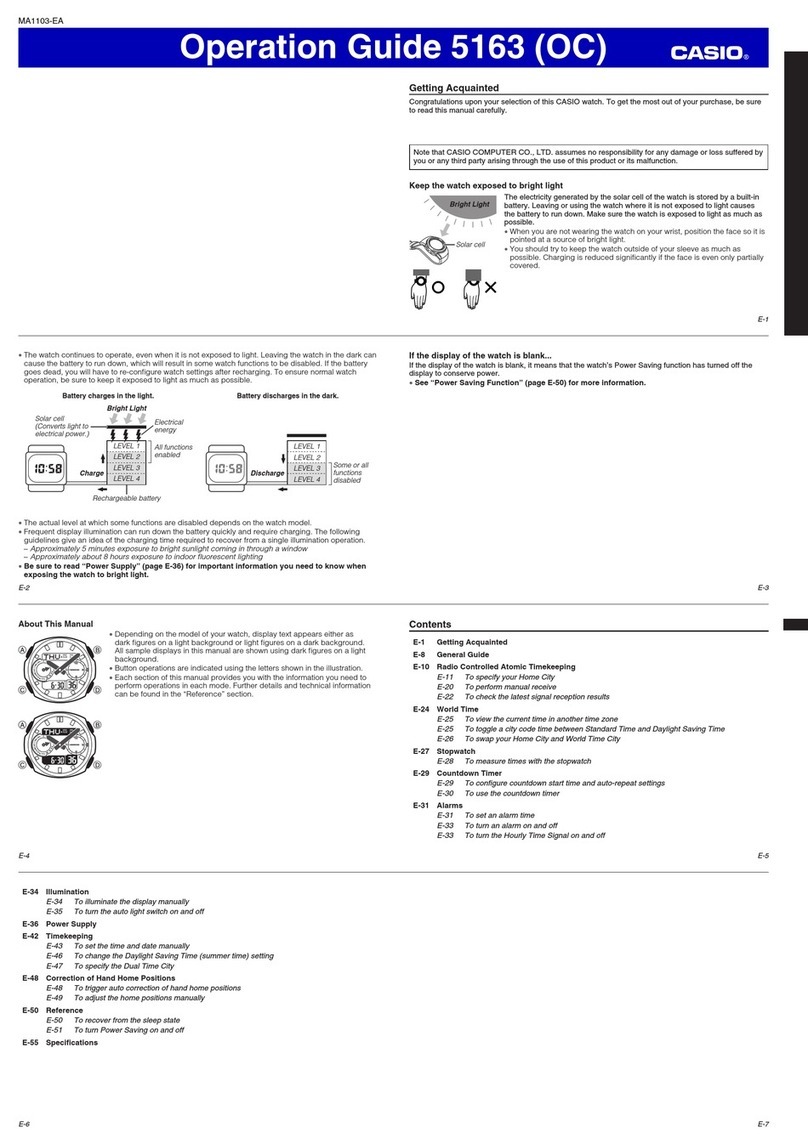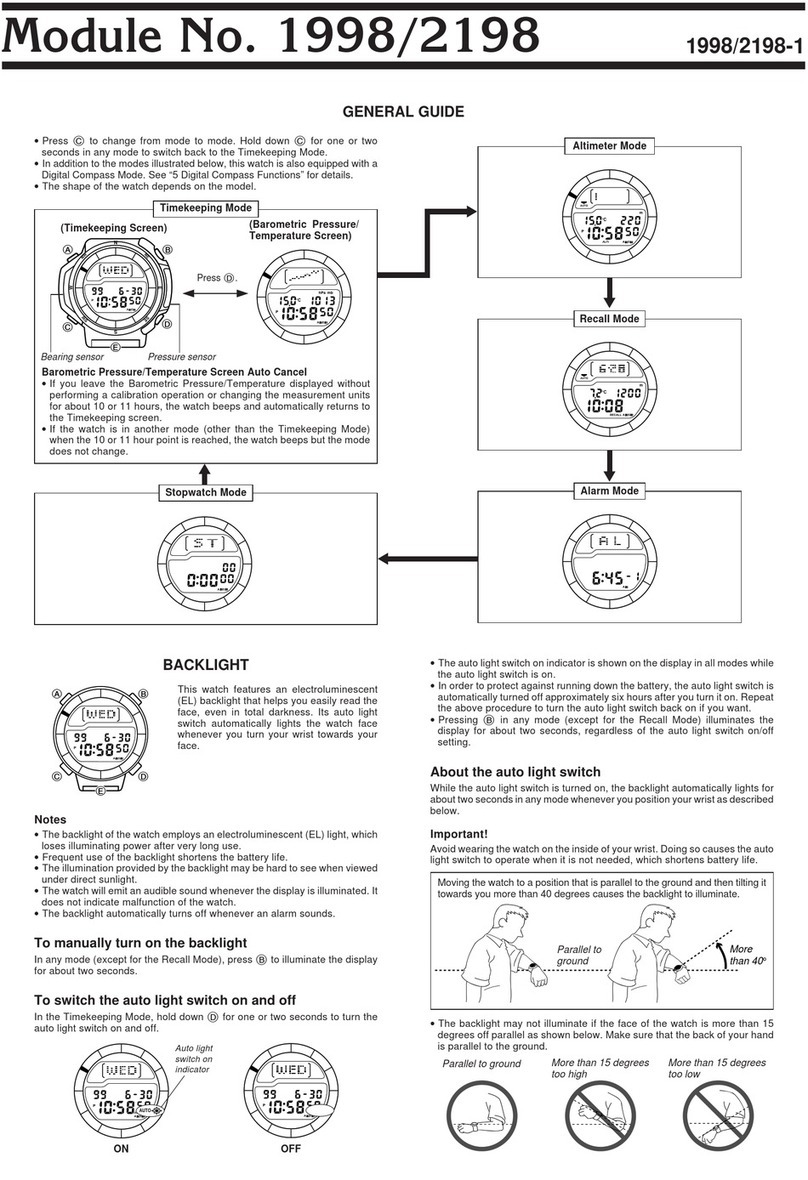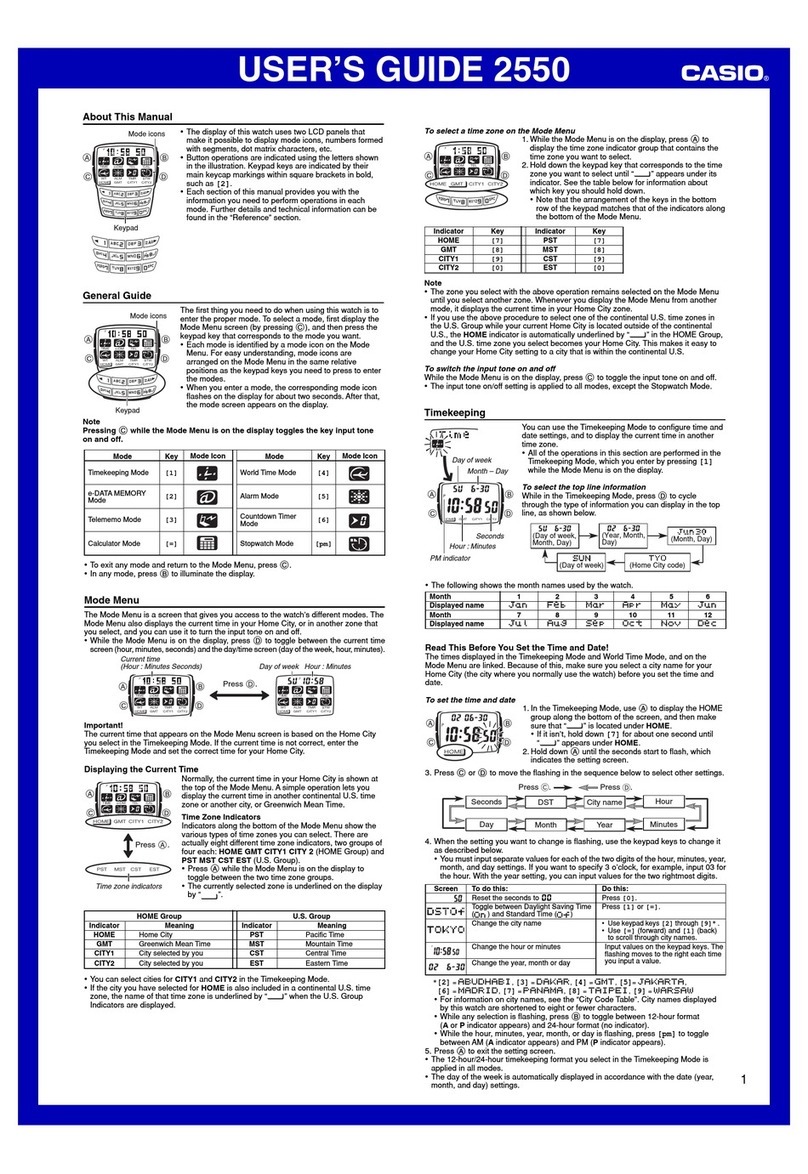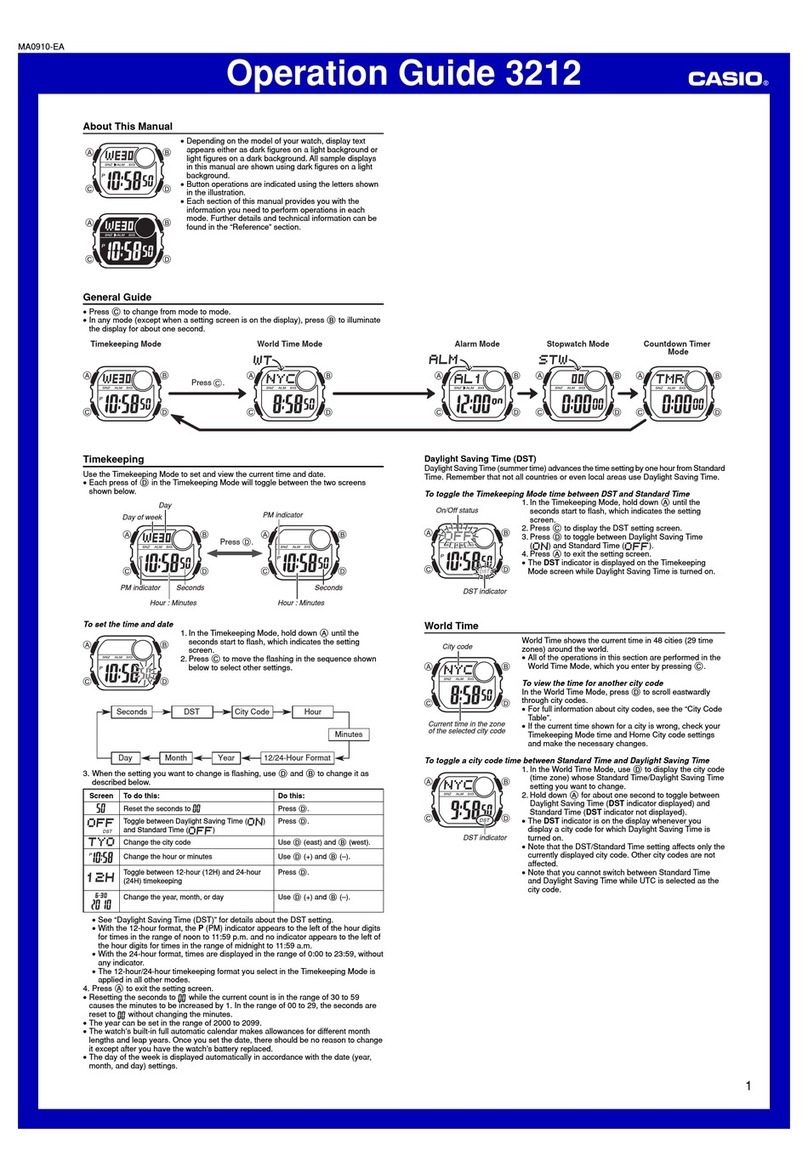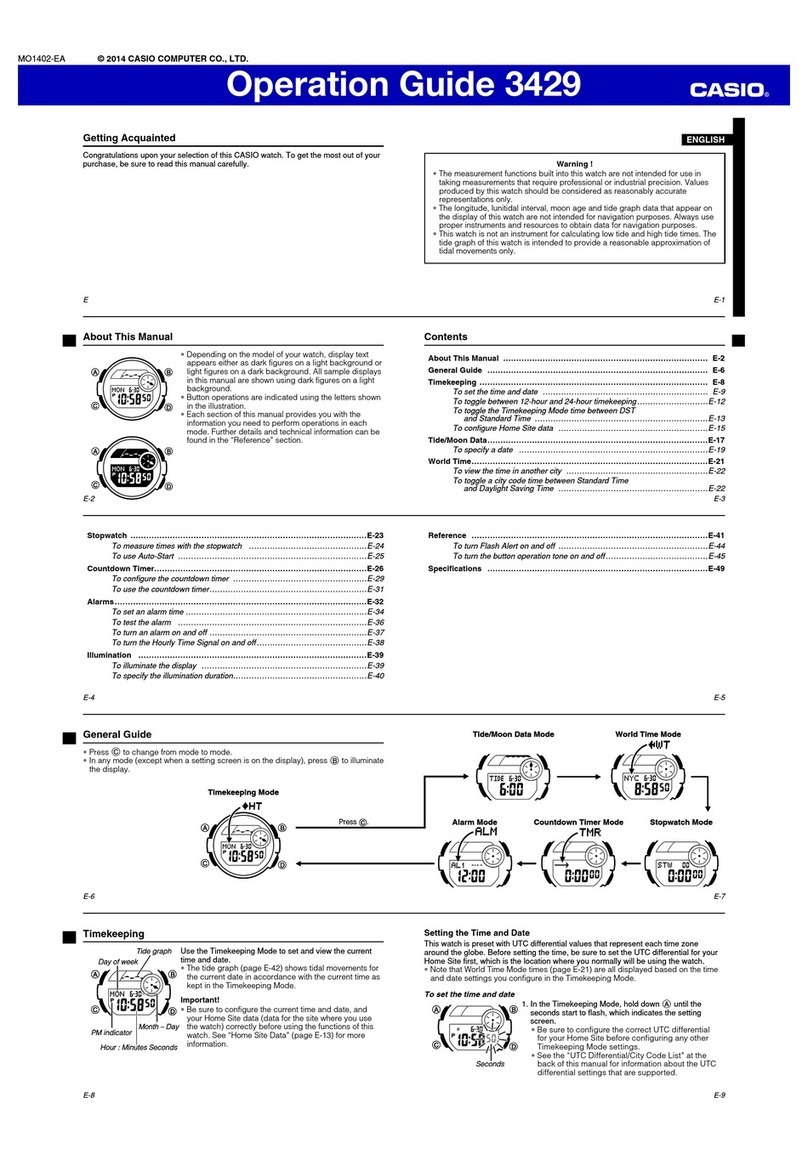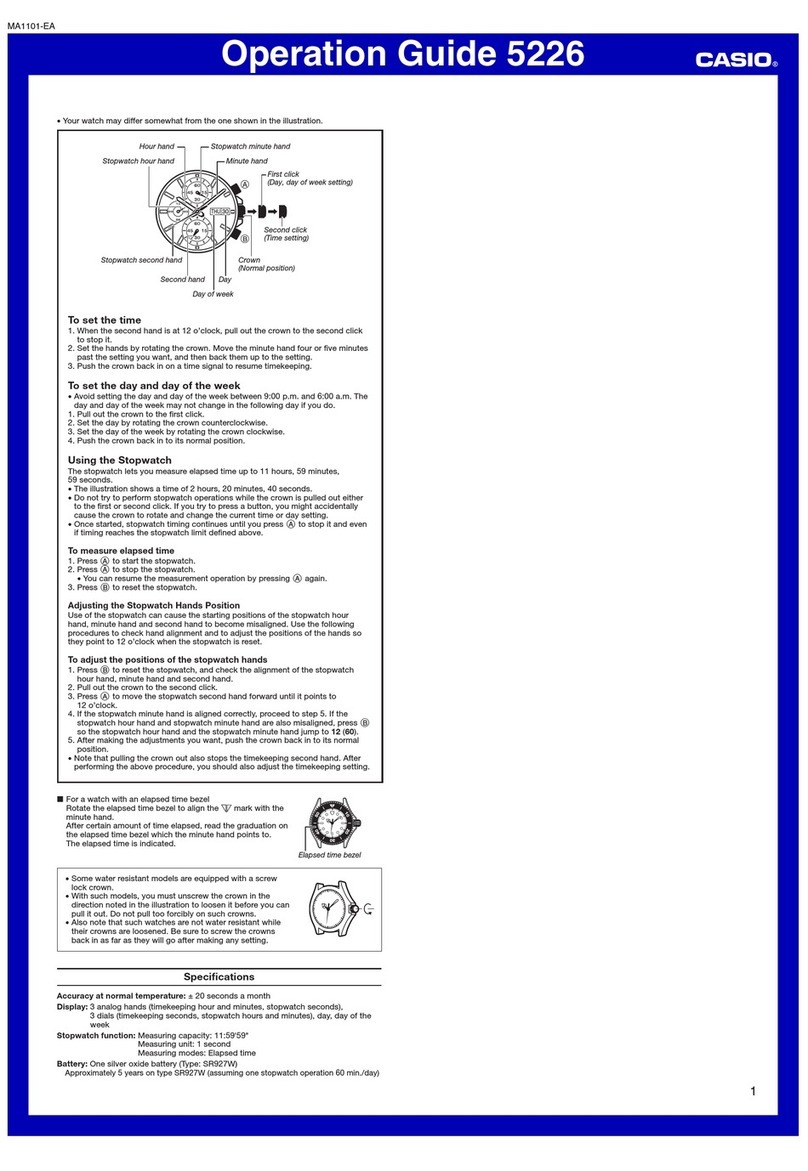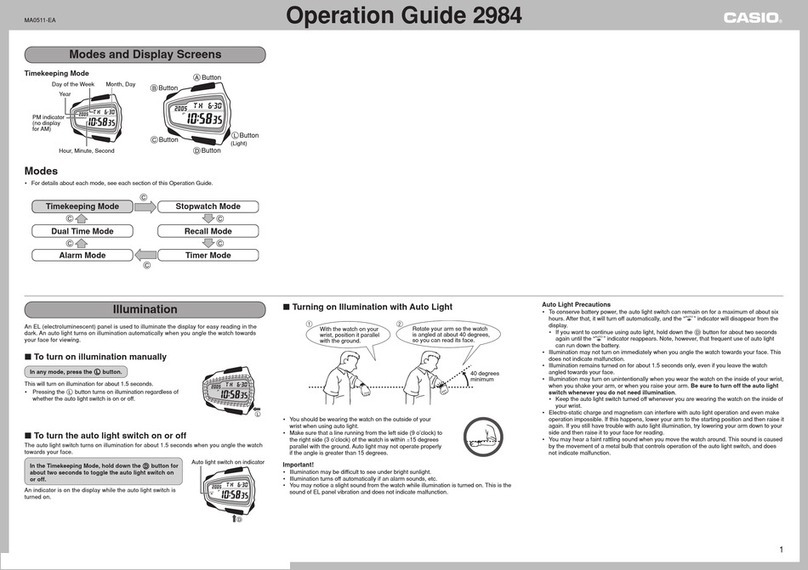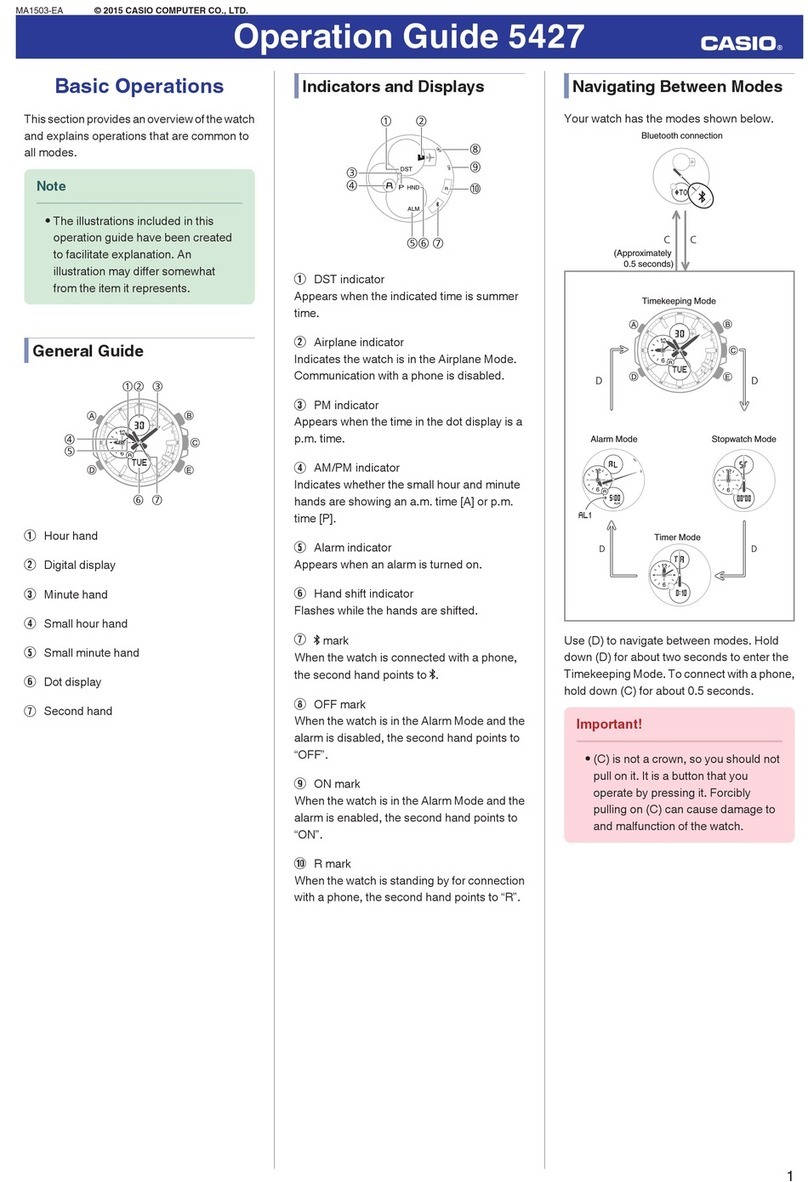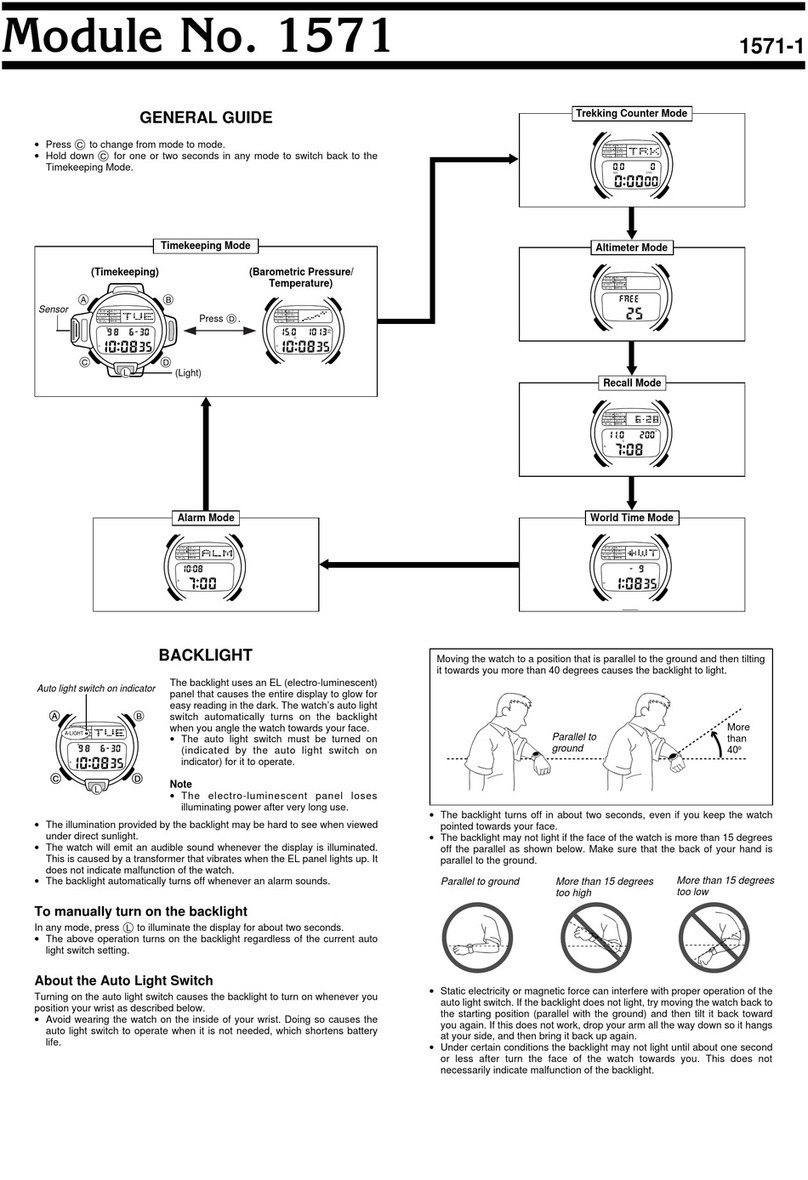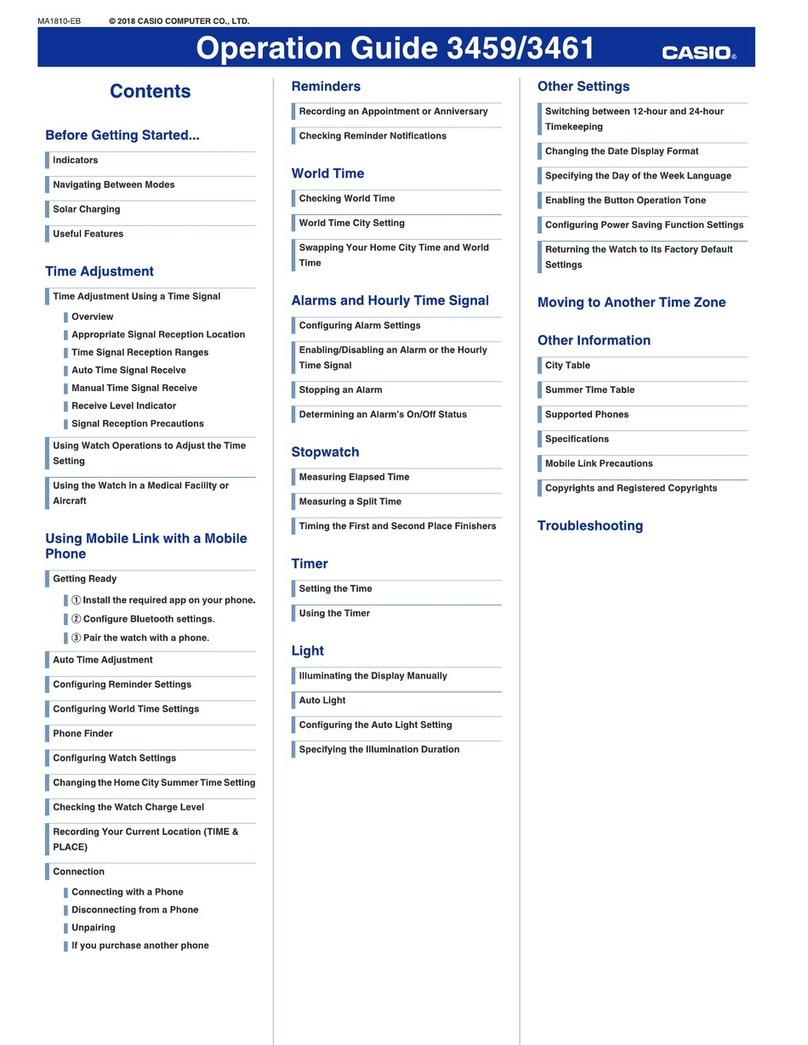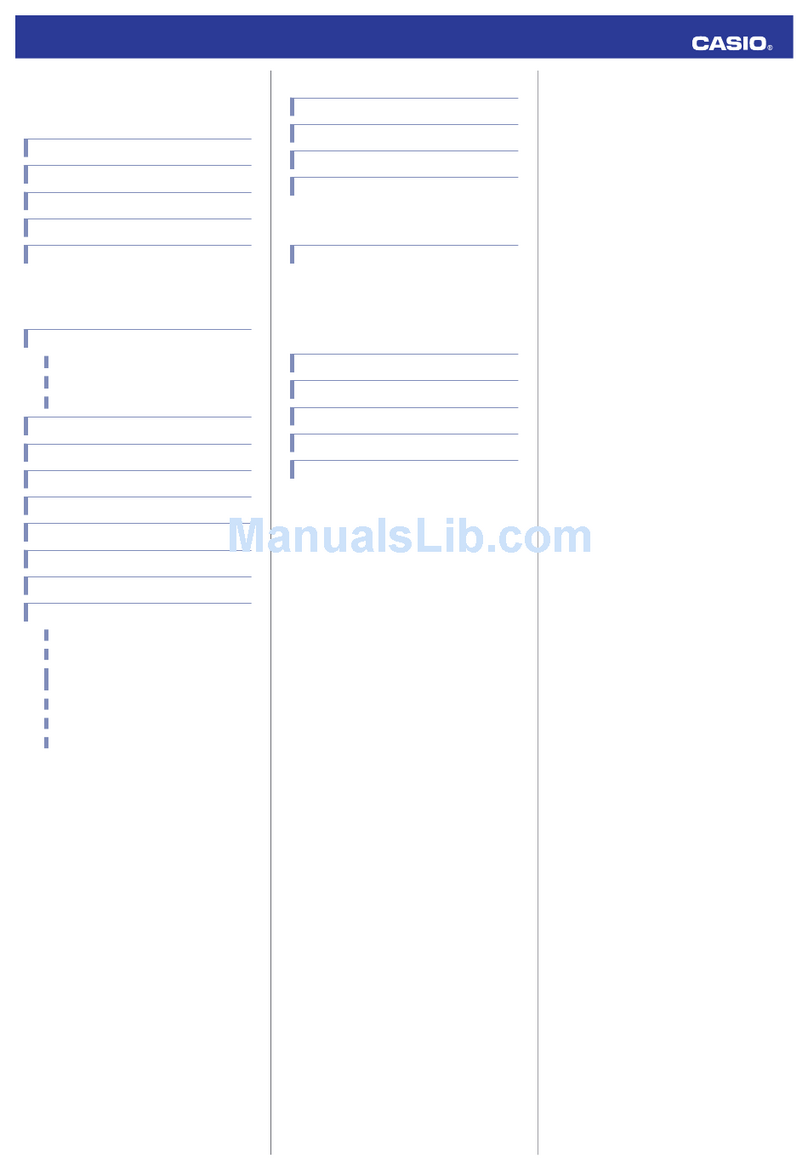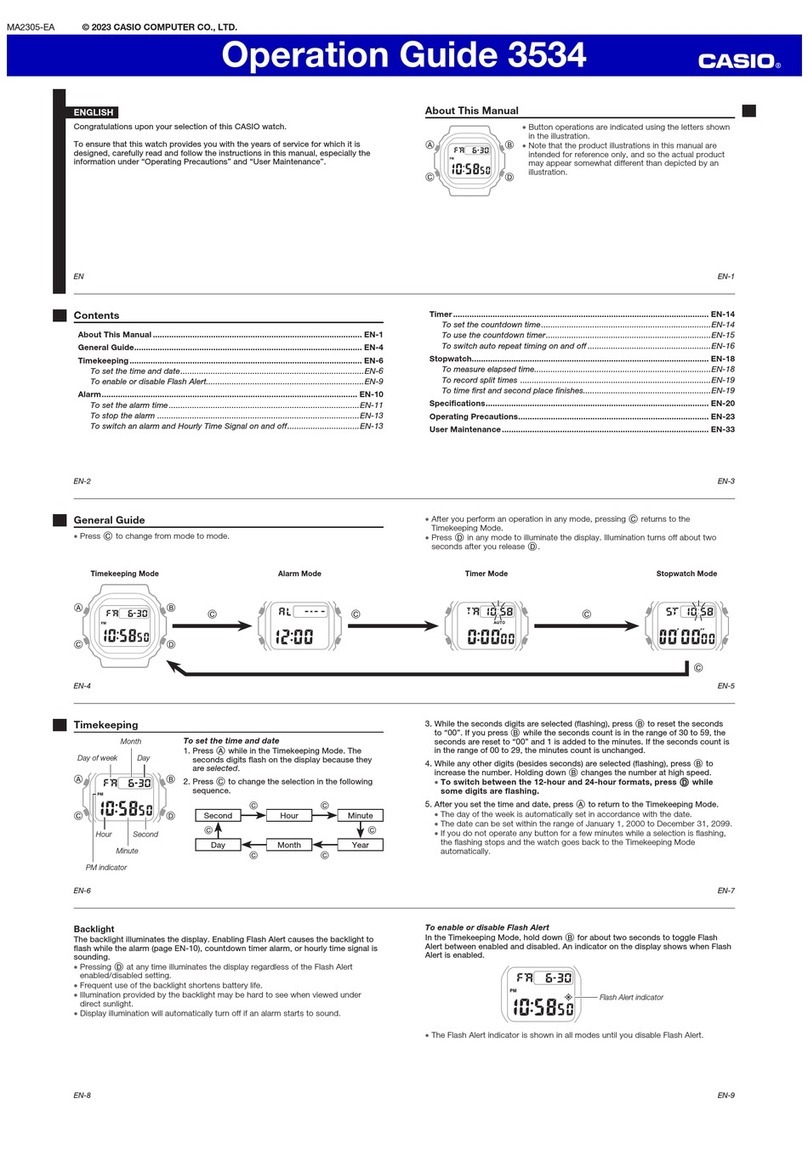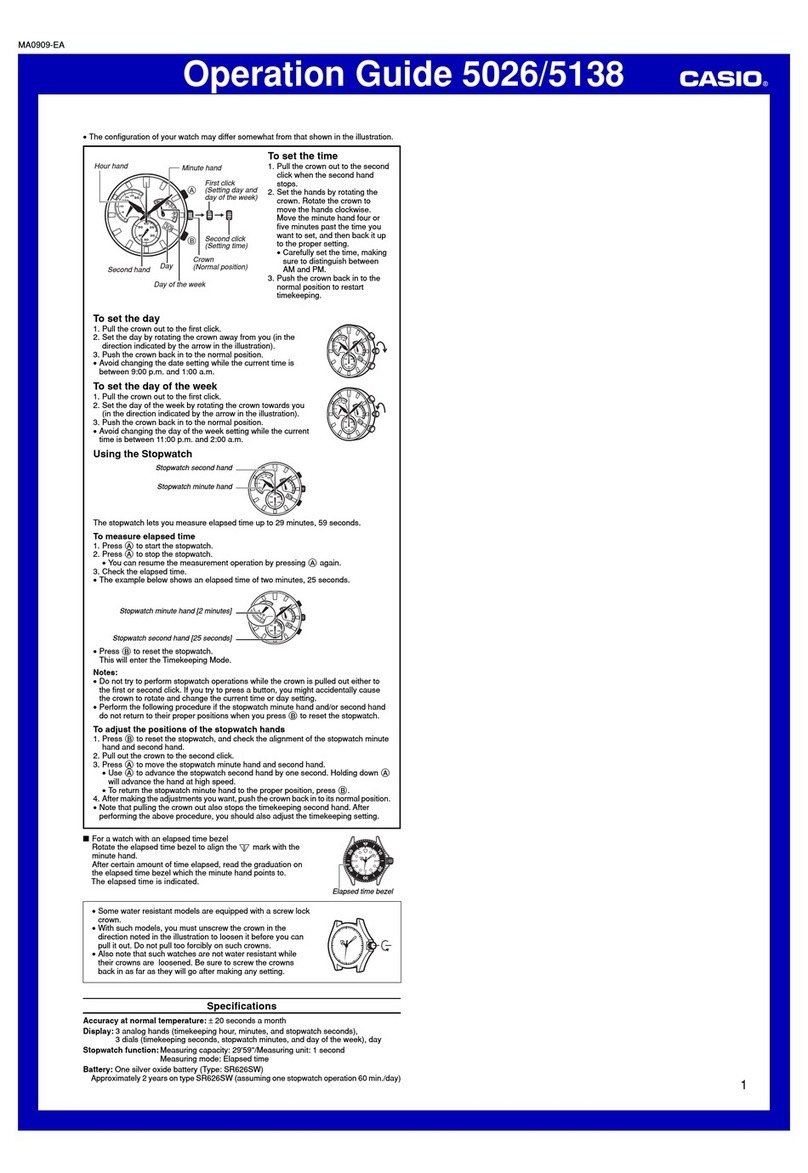1
Operation Guide 5434/5451
MA1409-EA © 2014 CASIO COMPUTER CO., LTD.
To change the day indicator setting
To adjust the time setting
Pull the Crown out to Click 1.
Push the Crown back in.
Push the Crown back in.
Rotate the Crown to change the
time setting.
When the second hand is at
12 o’clock, pull the Crown out to
Click 2.
Rotate the Crown to set the day.
Note
xTake care that you set the correct AM
or PM time.
xWhen changing the time, move the
minute hand four or fi
ve minutes past
your final setting, and then back it up
to the setting you want.
Note
xThe day indicator setting uses a 31-
day month. Make adjustments for
months of shorter lengths.
xAvoid changing the day indicator
setting between the hours of 9
p.m. and 1 a.m. Otherwise, the day
indicator may not change correctly at
midnight.
Specifications
Accuracy: ±20 seconds average per month
Stopwatch: Measuring Capacity: 29'59" (30 minutes)
Measuring Unit: 1 second
Measurements: Elapsed time; split time; two finishes
Battery: One silver oxide battery (Type: SR920SW)
Battery Life: Approximately 3 years (30 minutes stopwatch operation per day)
Stopwatch functions
Crown Operations
Some water-resistant models (100 meters, 200 meters)
have a screw-in crown. When you need to perform a crown
operation, rotate it towards you to unscrew it. Then pull
the crown out. Avoid applying undue force when pulling.
The watch loses its water resistance while the crown is
unscrewed. After performing a crown operation, fully screw
the crown back in.
Crown
Loosen
If your watch has a rotary bezel...
You can rotate the bezel to align its ▼mark with the
minute hand. Then you will be able to tell how much
time has elapsed since aligning the ▼mark.
Start
Elapsed time
Current
xYour watch may differ somewhat from the one shown in the illustration.
xSome models may use a combination of hands and rotating disks to indicate
information. The word “hand” in this section is used to mean both analog hands
and rotating disks.
Perform the following procedure if the stopwatch hands do not return to their 0 (zero)
positions when you reset the stopwatch.
Correcting the 0 Positions of the Hands
Pull the Crown out to Click 2.
Use A(clockwise) and B(counterclockwise) to move the
Stopwatch Second Hand and Stopwatch Minute Hand to 12 o'clock.
xHolding down either button will move the second hand at high speed, until you
release the button.
xThe Stopwatch Minute Hand is syncronized with the Stopwatch Second Hand .
After all of the hands are the way you want, push the Crown back in.
Important!
xTimekeeping stops while the crown is pulled out. Correct the current time setting
after performing the above operation.
Using the Stopwatch
Important!
xDo not operate the stopwatch with the crown pulled out.
Note
xAn elapsed time operation will stop automatically at the end of 30 minutes.
The stopwatch measures elapsed time in 1-second increments up to 29minutes,
59seconds.
Elapsed time
AAA A B
Start Stop Resume Stop Reset
Split time
ABB A B
Start Split Split release Stop Reset
Two finishes
ABA B B
Start Split
First runner
finishes.
Display time of
first runner.
Stop
Second runner
finishes.
Split release
Display time of
second runner.
Reset
30
30
A
B
A
B
Click 2
Click 1
Crown
Day Indicator Day Indicator
24 Hour Hand
24 Hour Hand
Second Hand Second Hand
Hour Hand Hour Hand
Minute Hand
Minute Hand
Stopwatch Minute Hand
Stopwatch Second Hand
5434 5451