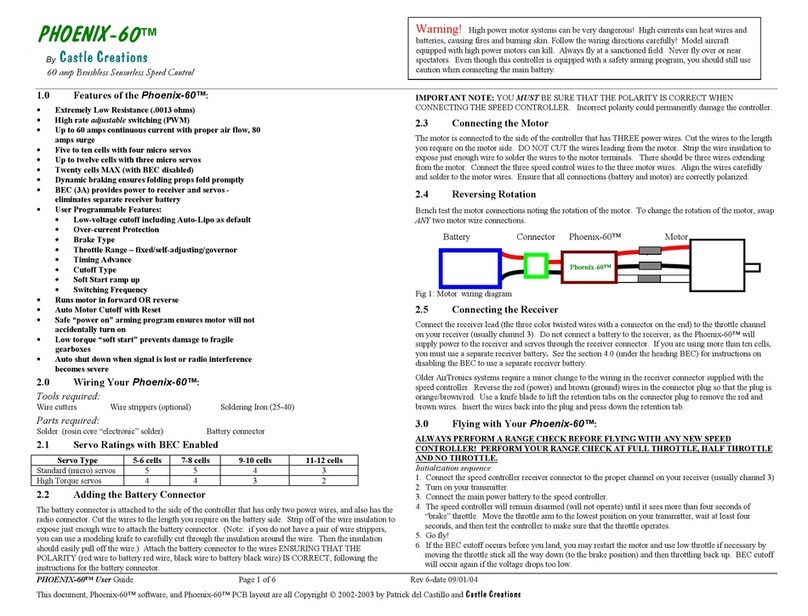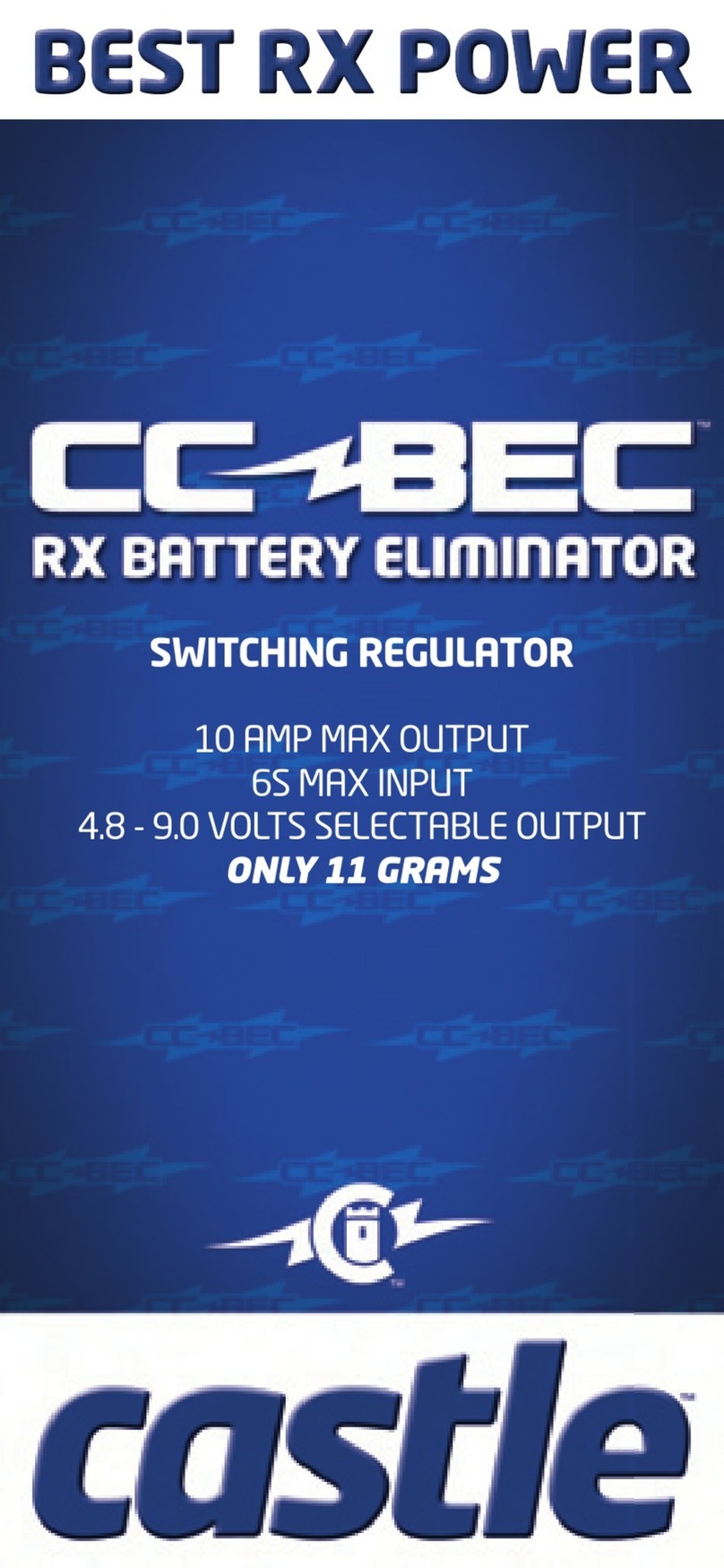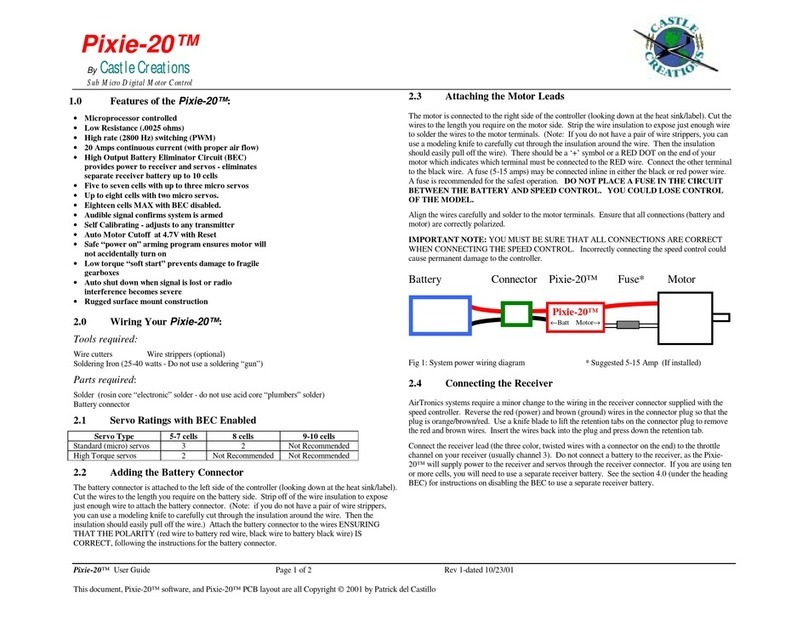MAMBA
MAMBAMAMBA
MAMBA-
--
-25
2525
25
™
By
Castle Creations
25 Amp Brushless Sensorless Speed Control for RC Cars/Trucks
MAMBA-25™ User Guide Page 3 of 4 Rev 3-date 05/20/04
This document, Mamba-25™ software, and Mamba-25™ PCB layout are all Copyright 2004 by Patrick del Castillo and
Castle Creations
Warning!
High power motor systems can be very dangerous! High currents can heat wires and batteries, causing
fires and burning skin. Follow the wiring directions carefully! Models equipped with high power motors can cause serious
injury. Even though this controller is equipped with a safety arming program, you should still use caution when
connecting the main battery and always check battery polarity.
answer
•Mamba flashes/beeps: ‘Beep – Pause – Beep – Beep - Beep’ (Question 1, Value 3)
•Apply full brake for 1 second (NO)
•Mamba flashes RED led and rings 4 times, indicating that it has accepted your
answer
At this point you will have answered no to all of the questions in Section 1, so the Mamba
will move on to Section 2 without modifying the currently stored value.
3.2.4 Changing a Program Option
•Mamba flashes/beeps: ‘Beep – Beep – Pause – Beep’ (Question 2, Value 1)
From the Table on the last page, Question 2 is ‘Reverse Throttle Amount/Brake
Strength’ and Value 1 is ‘25%’. This is the value we want to accept.
•Apply full throttle for 1 second (YES)
•Mamba flashes GREEN led and rings 4 times, indicating that it has accepted your
answer.
•At this point the Mamba will move on to Section 3.
3.2.5 Terminating Programming Early
In this example, we do not need to change any of the remaining programming
options, therefore we can terminate the programming routine by disconnecting the
battery from the Mamba-25. This leaves the remaining programming options at
their previously stored values.
3.2.6 A Word About Cutoff Voltages
If you are running NiCad or NiMH cells, the default cutoff voltage of the Mamba 25 (4.0V)
is normally what you should use, and anything else in the programming is up to your
personal preference to change, so you are ready to run!
** IMPORTANT NOTE: Lithium Polymer Users **
If you are using Lithium Polymer (Li-Po) batteries, DO NOT operate your vehicle with the
factory default Cutoff Voltage. You must change the Cutoff Voltage BEFORE running your
vehicle.
4.0 Troubleshooting:
Everything is hooked up correctly, the BEC (receiver and servo) works, but the
throttle does not work.
The controller is not seeing the four seconds of neutral throttle and is not arming. Try
moving your throttle trigger slightly in each direction to arm the controller or follow the
calibrating function Section 3.1 above. You may also check to make sure that your endpoint
adjustments on your radio (if it has them) are set all the way open (both top and bottom, are
furthest from zero).
Every time I throttle all the way up, the controller “cuts off” after a few seconds, even
with fresh charged batteries.
The controller will automatically shut down the motor if the battery voltage falls below the
programmed voltage cutoff (factory preset at 4.0V) for more than half a second. This is to
protect your car from a loss of control caused by too low a voltage at the receiver. If the
cutoff is kicking in with fresh charged batteries, it means that the voltage is dropping very
quickly. This is usually an indication of a motor that is drawing too much current for the
batteries to handle. Try using a smaller pinion on the motor, or using batteries with a higher
rating (for example, if you are using AAA size cells, you might try going to KAN style/size
cells).
Nothing seems to work, receiver and servos are dead, and the throttle is dead.
Check all connections to ensure that they are correct, and that the polarity (+/-) battery
connections are correct. If everything is correctly connected, and the receiver and servos still
do not work, contact the dealer where you purchased your Mamba 25™ or Contact
Castle
Creations
directly. (See Section 5.0 below)
5.0 Intended Use
The Mamba-25 is intended for exclusive use with 1/18
th
scale vehicles only. Use in any
other vehicles or aircraft is not covered by warranty and will not be supported by Castle
Creations.
6.0 Contact/warranty information:
Your Mamba-25™ is warranted for one( 1) year from date of purchase to be free from
manufacturing and component defects. This warranty does not cover abuse, neglect, or
damage due to incorrect wiring, over voltage, or overloading. If you have any questions,
comments, or wish to return your Mamba 25™ for warranty or non-warranty repair/
replacement contact
Castle Creations
at:
Castle Creations
402 E. Pendleton Ave.
Wellsville, KS 66092
Tel: (785) 883- 4519 Email: info@castlecreations.com
Fax: (785) 883- 4571 Website: http://www.castlecreations.com