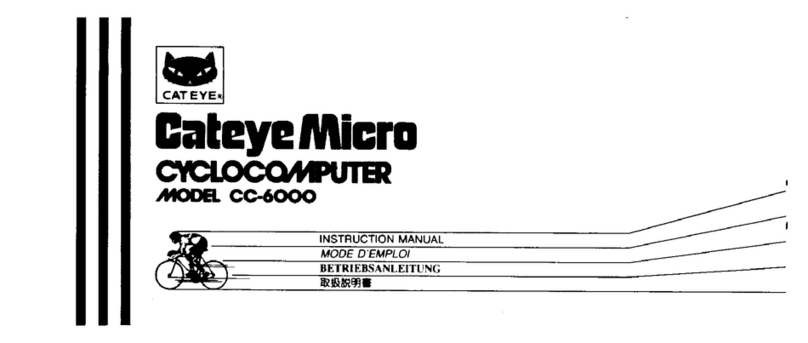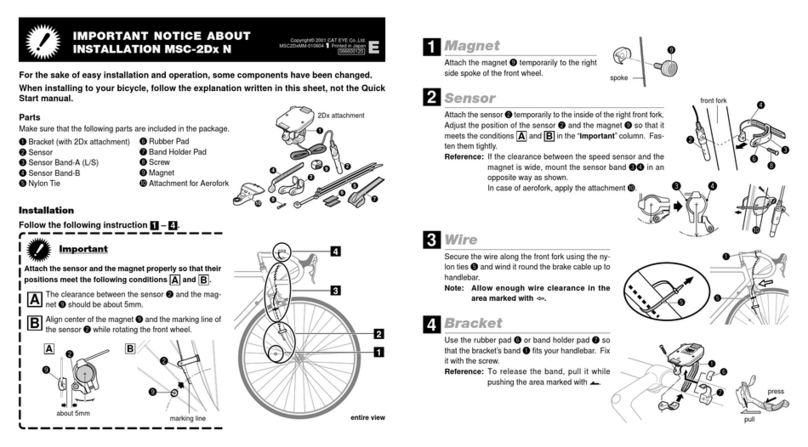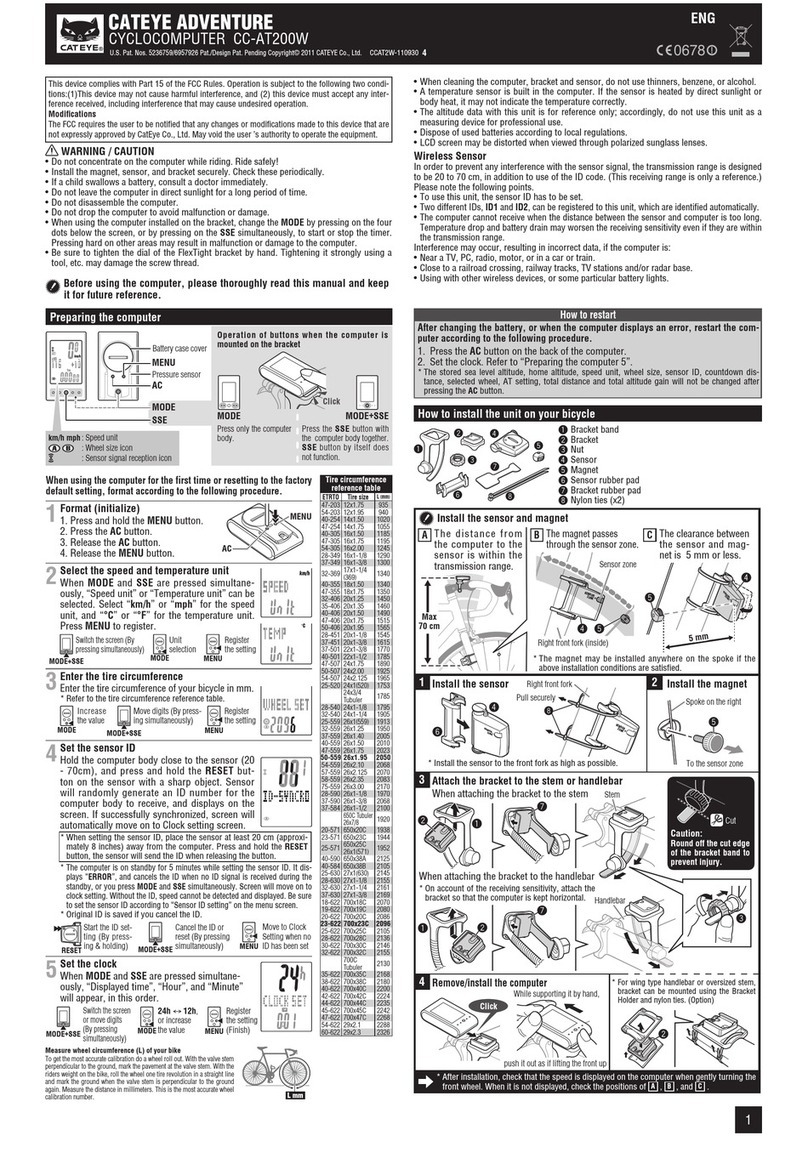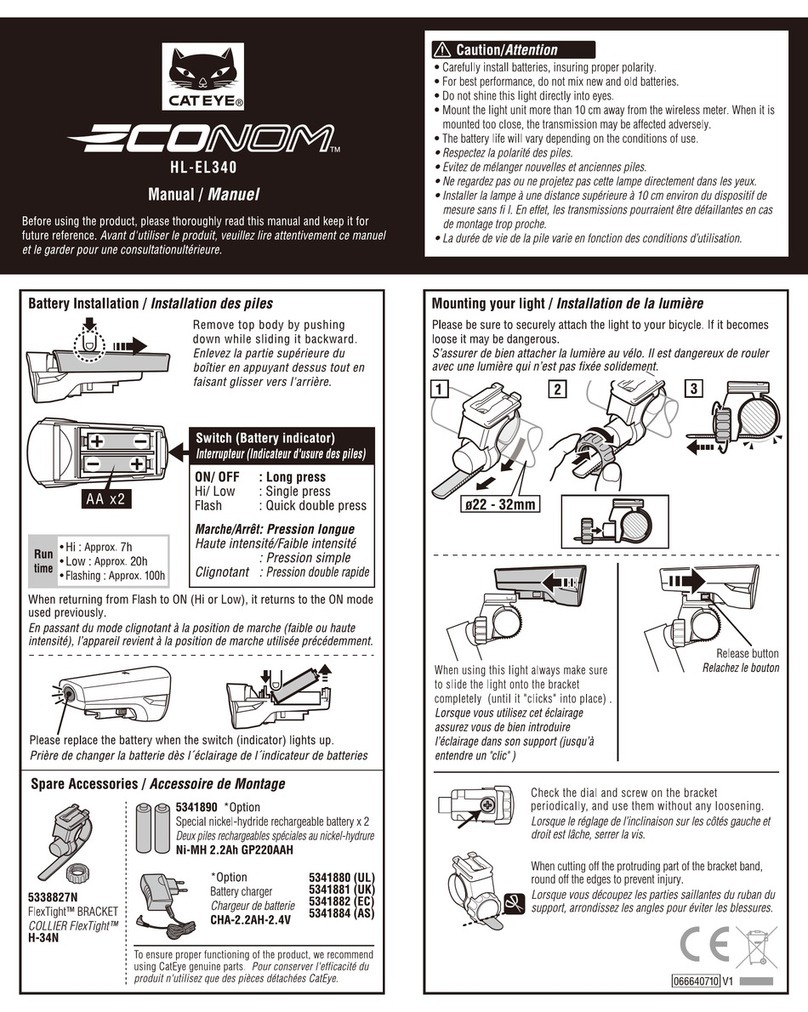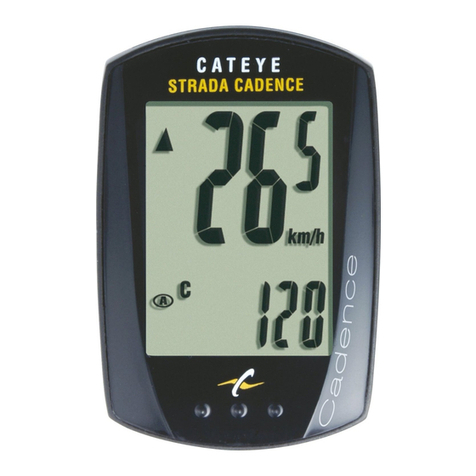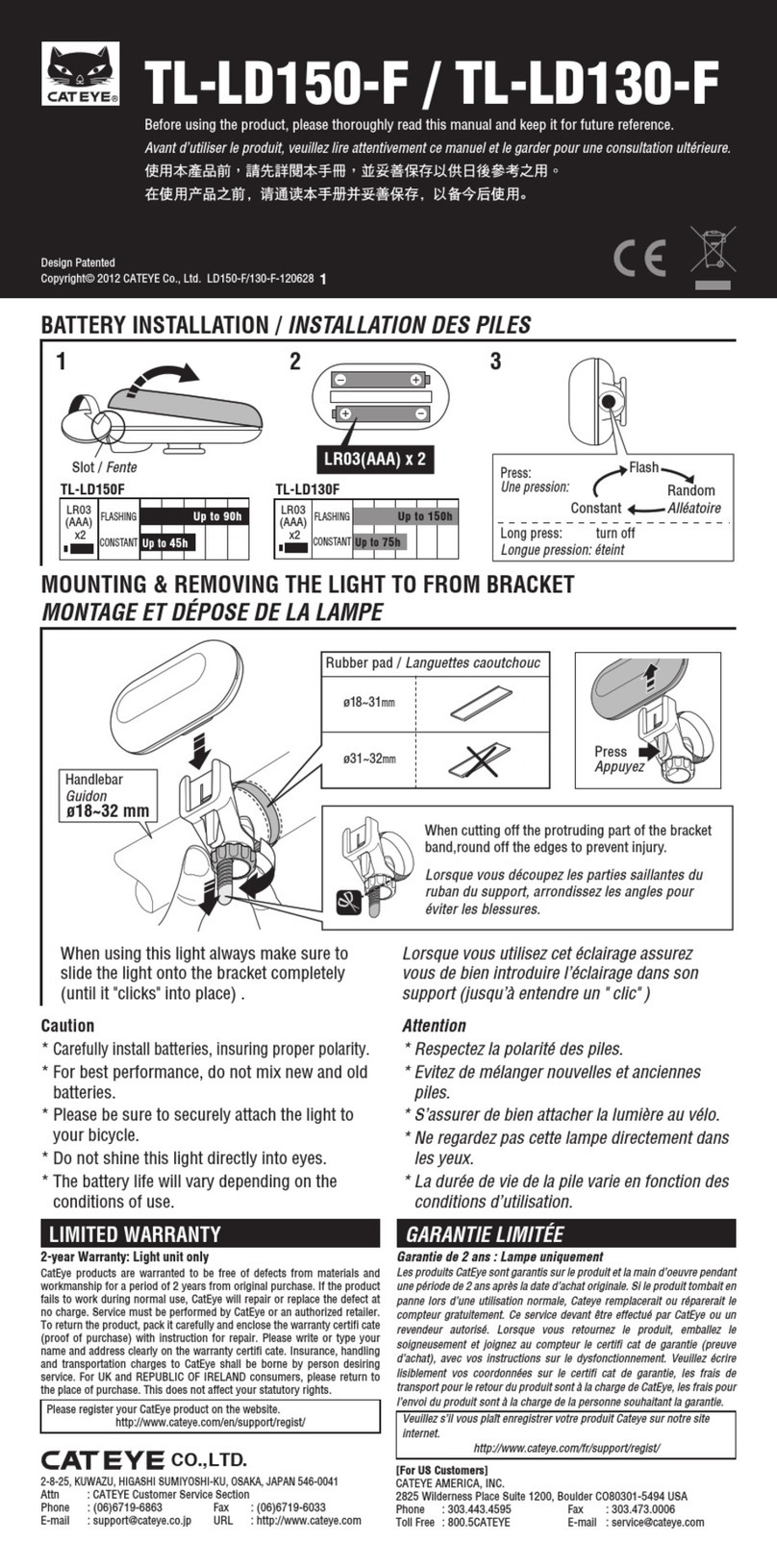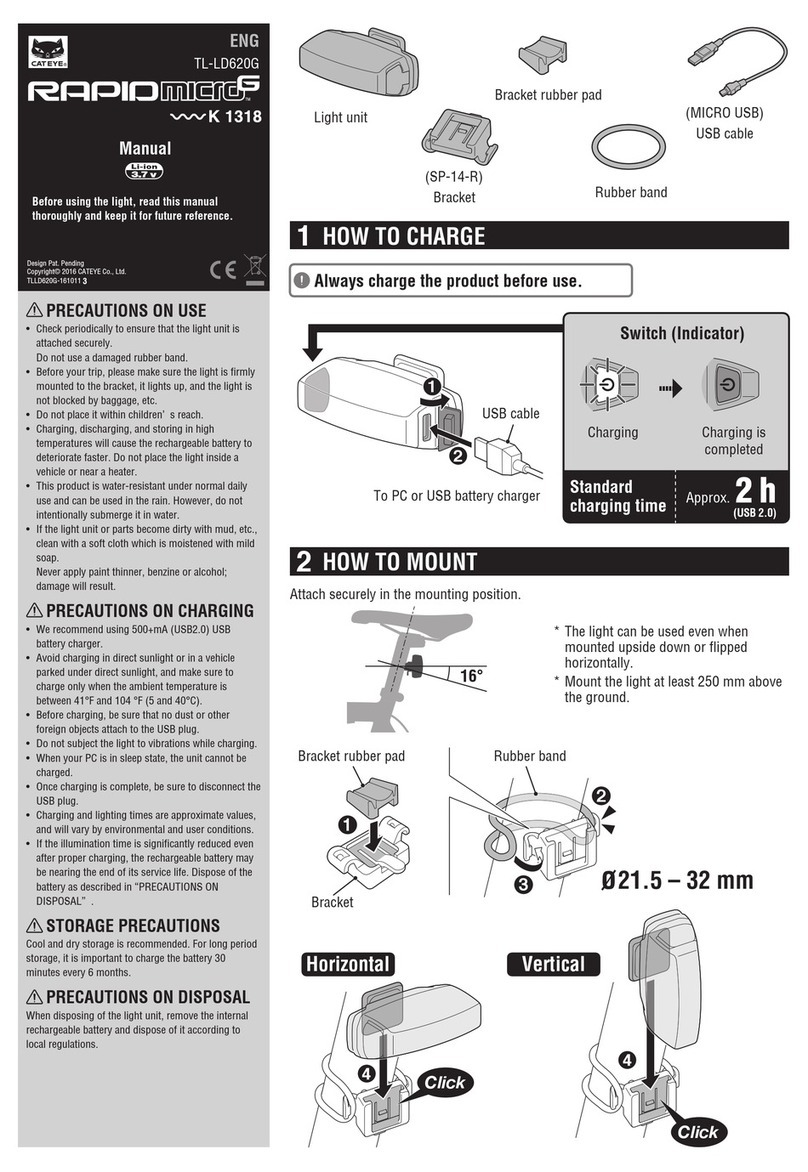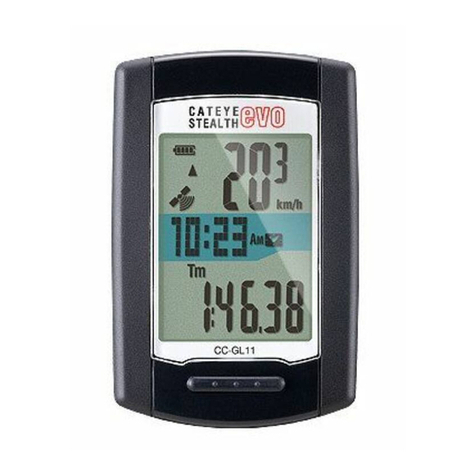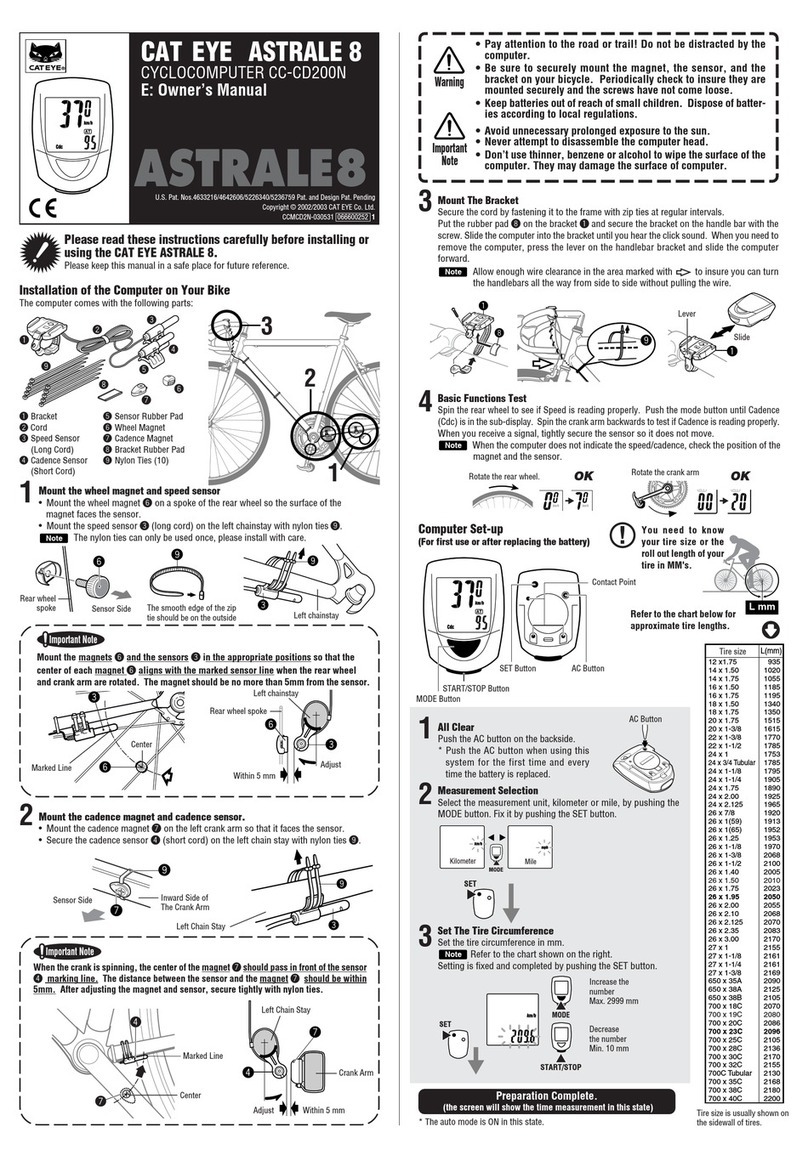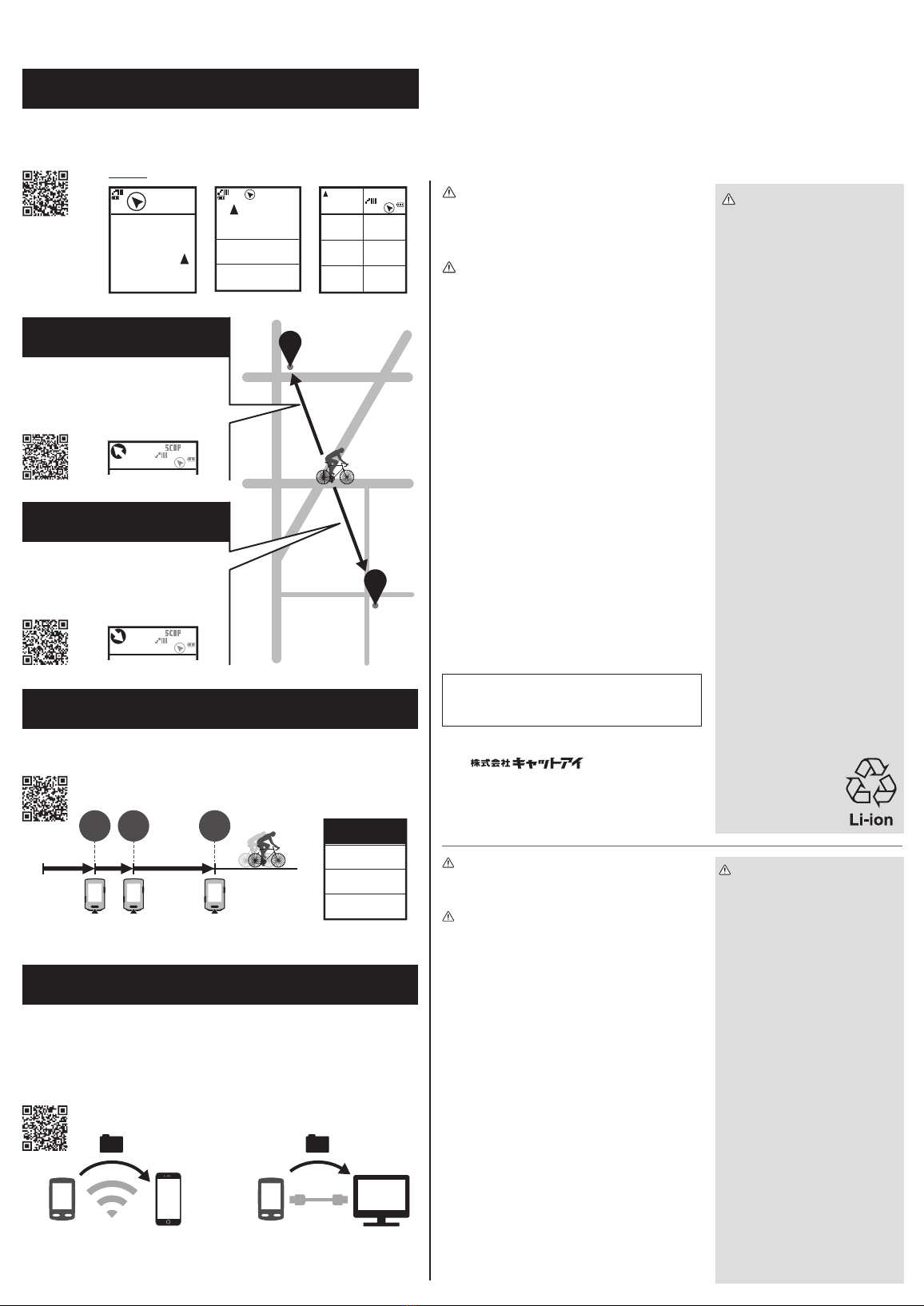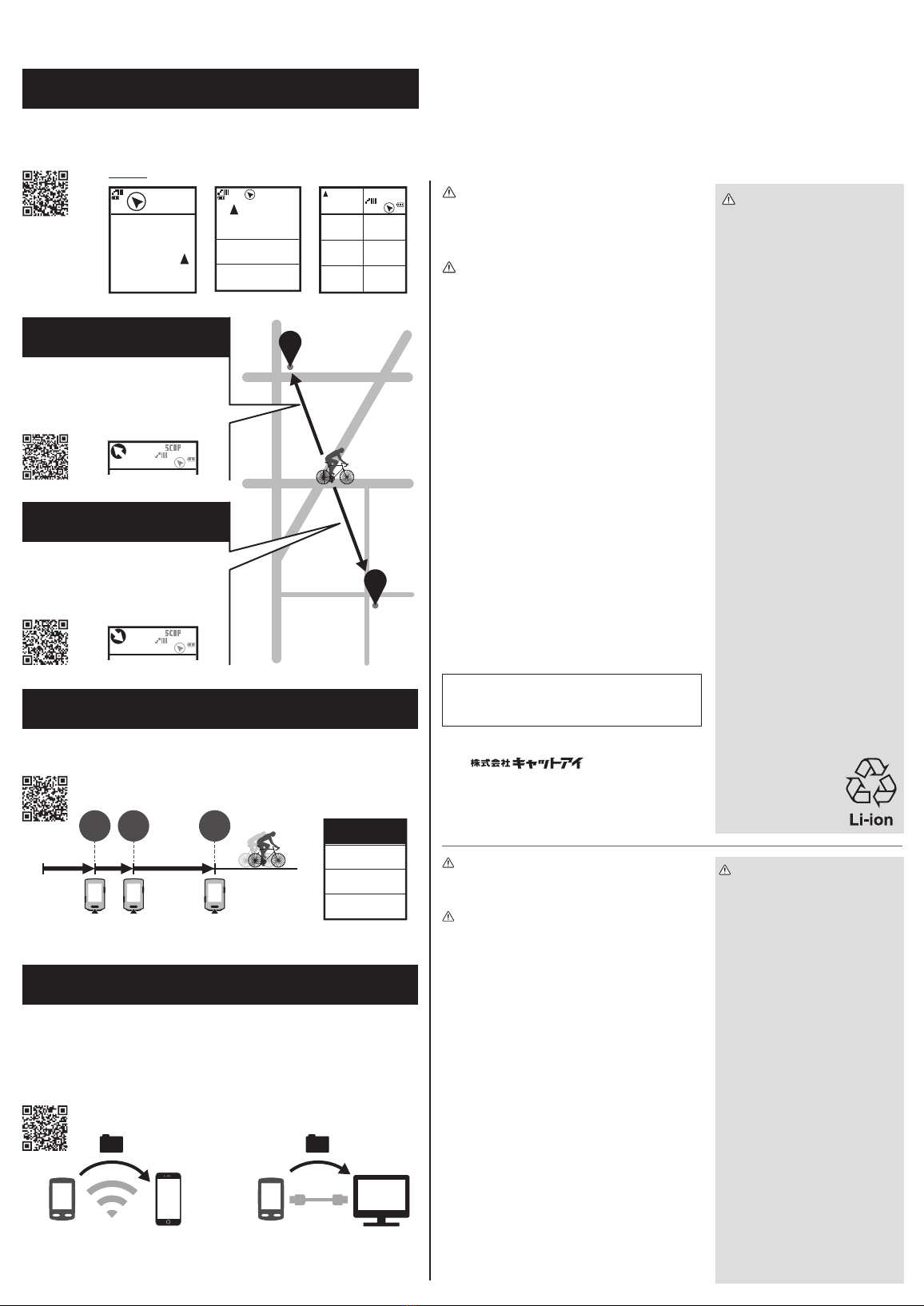
START
LAP
1
LAP
2
LAP
3
S
G
LAP/
FINISH
LAP/
FINISH
LAP/
FINISH
スマートフォン
Cateye Cycling™
アベントゥーラ
AVVENTURA
アベントゥーラ
AVVENTURA
パソコン
PC / Mac
速度 km/h
走行
距離
走行
時間
km
18.67
1:26.53
出発地
11.7km
速度 km/h
走行
距離
走行
時間
km
28.67
1:38.29
地点 1
12.5km
または
トリップ トリップ
km/h
km
24.2
区間平
均速度
3.45
区間
距離
0:12.12
区間
時間
1
ラップ
.FIT
27.3
km/h
速度
AM10:14 27.3
km/h
走行
距離
走行
時間
速度
km
18.67
1:26.53
CDC rpm
75
HR bpm
124
DST km
41.35
TM
2:26.35
SPD km/h
30.5
PW watt
--
ALT m
28
設定・機能
Settings / Functions
出発地を示す
Back to start
画面カスタマイズ
Display customization
簡易ナビ
Simple navigation
トリップのインポート、パソコンへのコピー
Importing trips to smartphone / Copying trips to PC
ラップ機能
Lap function
画面例
トリップのスタート地点の方向と
直線距離を表示します。
Displays the direction and straight-line distance
to the trip start point.
お使いのセンサーや使用目的に応じて、計測画面を変更できます。
The measurement screen can be changed according to the sensors being used and the usage
application.
計測終了後は、アベントゥーラに保存されたトリップデータを
スマートフォン(CateyeCycling™)からインポートしたり、
パソコンへコピーできます。
After the measurement, trip data saved on the Avventura can be imported to a smartphone
(Cateye Cycling™) or copied to a PC.
計測中、LAP/FINISH を押すと、ラップを記録できます。
Press LAP/FINISH during measurement to record a lap.
現在地から目的地までの方向と
直線距離を表示します。
Displays the direction and straight-line distance
from the current location to the goal.
スタート地点
目的地
警告
・走行中は、アベントゥーラに気を取られないで、安全走
行を心がけてください。
・ブラケット・センサー類はしっかりと自転車に取付け、
緩みがないことを定期的に点検してください。
注意
・
アベントゥーラは炎天下に長時間放置しないでください。
・アベントゥーラは絶対分解しないでください。
・アベントゥーラは落下させないでください。
損傷の原因となります。
・
アベントゥーラや付属品を拭くとき、シンナー、ベンジン、
アルコールなどは表面を傷めるので使わないでください。
・液晶画面の特性として、偏光レンズサングラスでは
表示が見えにくくなります。
スマートフォンとの連携について
スマートフォン用アプリ「CateyeCycling™」は、アベン
トゥーラの設定変更や本体に保存されたトリップデータ
の確認と削除、トリップデータのインポートが行えます。
※
アプリケーションのダウンロードおよび利用には、通信料が発生す
るため Wi-Fi の活用をお勧めします。
製品保証について
2 年間保証:・アベントゥーラ本体
・オプションセンサー本体
(付属品及び電池の消耗は除く)
正規小売店でご購入いただき、正常な使用状態で故障した場
合は、無料修理・交換いたします。お送りいただく前に E メー
ル・お電話などで弊社カスタマーサービスにお問い合わせ
ください。修理のご依頼にあたっては、お客様の連絡先・故
障状況などを明記の上、ご購入日が確認できるレシートなど
を添えて、当社宛に直接お送りください。ご購入日が特定で
きない場合、保証期間は製造年月日から起算させていただき
ます。ネットオークションを含む全ての転売品、事故などに
よる外的要因や取扱説明書に記載していない用途・方法で
の誤使用による要因では保証の対象外となります。なお、
お送りいただく際の送料はお客様にてご負担願います。修理
完了後、送料弊社負担でお届けさせていただきます。
ホームページ上でこの製品のユーザー登録が行えます。
ご登録いただくと、ご希望によりメールマガジンを配信させ
ていただきます。
https://www.cateye.com/jp/support/regist/
※仕様および外観は、改良のために予告なく変更することが
あります。
充電池の取扱い
初めて使用するときや長期間使用しな
かったとき
充電池は長期間放置しておくと自己放
電により電圧が低下します。ご使用の
前に充電を行ってください。
充電時の注意
・充電は炎天下の車内や直射日光下を
避け、周辺温度が 5 〜 40℃の範囲
で行ってください。
・USB プラグにゴミなどの異物が付
着していないことを確認してから充
電を行ってください。
・接続したパソコンがスリープ状態で
は充電できません。
・
充電中は振動を与えないでください。
・充電完了後は必ず USB プラグを抜
いて、ジャックカバーをしっかりと
はめてください。
使用時の注意
・
高温状態での充電・放電・保管は充電
池の劣化を早めます。車の中や暖房機
の近くには置かないでください。
・正しく充電を行っても点灯時間の著
しい低下が見られる場合は、充電池
の劣化による寿命です。使用済みの
充電池は、地域で定められた方法で
処分してください。
保管時の注意
長期間使用しない場合は、高温多湿を
避けて保管してください。なお、半年に
1 回 30 分程度充電してください。
廃棄時の注意
リチウムイオン充電池はリサイクル可
能な資源です。
電池は取り出さずにそのまま回収ボッ
クスが備え付けられている公共施設や
小売店に出すなど、地域で定められた
方法で処理してください。
Warning!!!
• Do not concentrate on the Avventura while riding.
• Mount the bracket, sensor, and other components securely, and
check them periodically to ensure that they are not loose.
Caution!
•
Do not leave the Avventura in direct sunlight for a long period of time.
• Do not disassemble the Avventura.
• Do not drop the Avventura.
Doing so may result in malfunction or damage.
• When cleaning the Avventura and accessories, do not use
thinners, benzine, or alcohol.
• The LCD screen may be distorted when viewed through polarized
sunglass lenses.
Use with smartphone
The Cateye Cycling™ smartphone app can be used to change
Avventura settings, to view and delete trip data saved on the
Avventura, and to import trip data.
* Downloading and using the application incurs communication
fees. A Wi-Fi connection is recommended.
Limited warranty
2-year warranty: •Avventura unit
•Optional sensor unit
(Accessories and battery consumption excluded)
CatEye cycle computers are warranted to be free of defects from
materials and workmanship for a period of two years from original
purchase. If the product fails to work due to normal use, CatEye will
repair or replace the defect at no charge. Service must be performed by
CatEye or an authorized retailer. To return the product, pack it carefully
and enclose the warranty certificate (proof of purchase) with instruction
for repair. Please write or type your name and address clearly on the
warranty certificate. Insurance, handling and transportation charges to
CatEye shall be borne by person desiring service.
* Specifications and design are subject to change without notice.
Using the rechargeable battery
When using for the first time or after a
prolonged period of disuse
The voltage of the rechargeable battery may drop
during a long period of storage due to self-discharge.
Always fully charge the battery before use.
Precautions on charging
•
Avoid charging in direct sunlight or in a vehicle
parked under direct sunlight, and make sure to
charge only when the ambient temperature is
between 5 and 40°C (41°F and 104 °F).
•
Before charging, be sure that no dust or other
foreign objects are attached to the USB plug.
• When the connected PC is in the sleep state,
the battery cannot be charged.
• Do not subject the battery to vibrations while
charging.
•
Once charging is complete, be sure to disconnect
the USB plug and securely attach the jack cover.
Precautions on use
• Charging, discharging, and storing in high
temperatures will cause the rechargeable
battery to deteriorate faster. Do not leave the
unit inside a vehicle or near a heater.
•
If the illumination time is significantly reduced
even after proper charging, the rechargeable
battery may be nearing the end of its service life.
Dispose of used rechargeable batteries
according to local regulations.
Storage precautions
If the Avventura will not be used for a long period
of time, store the device in a location that is not
too hot or too humid. In addition, charge the
battery for about 30 minutes every 6 months.
[宛先] カスタマーサービス
〒546-0041大阪市東住吉区桑津 2 丁目 8 番 25 号
TEL :(06)6719-6863ダイヤルイン
FAX :(06)6719-6033
URL :https://www.cateye.com