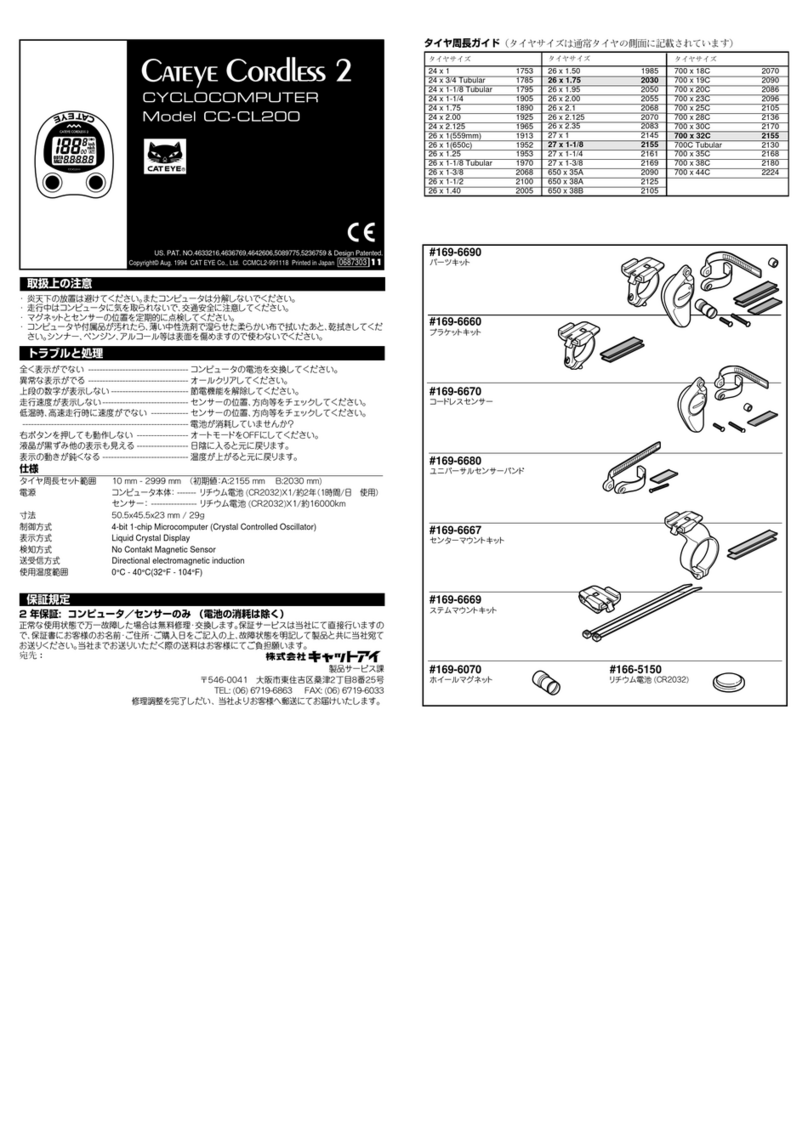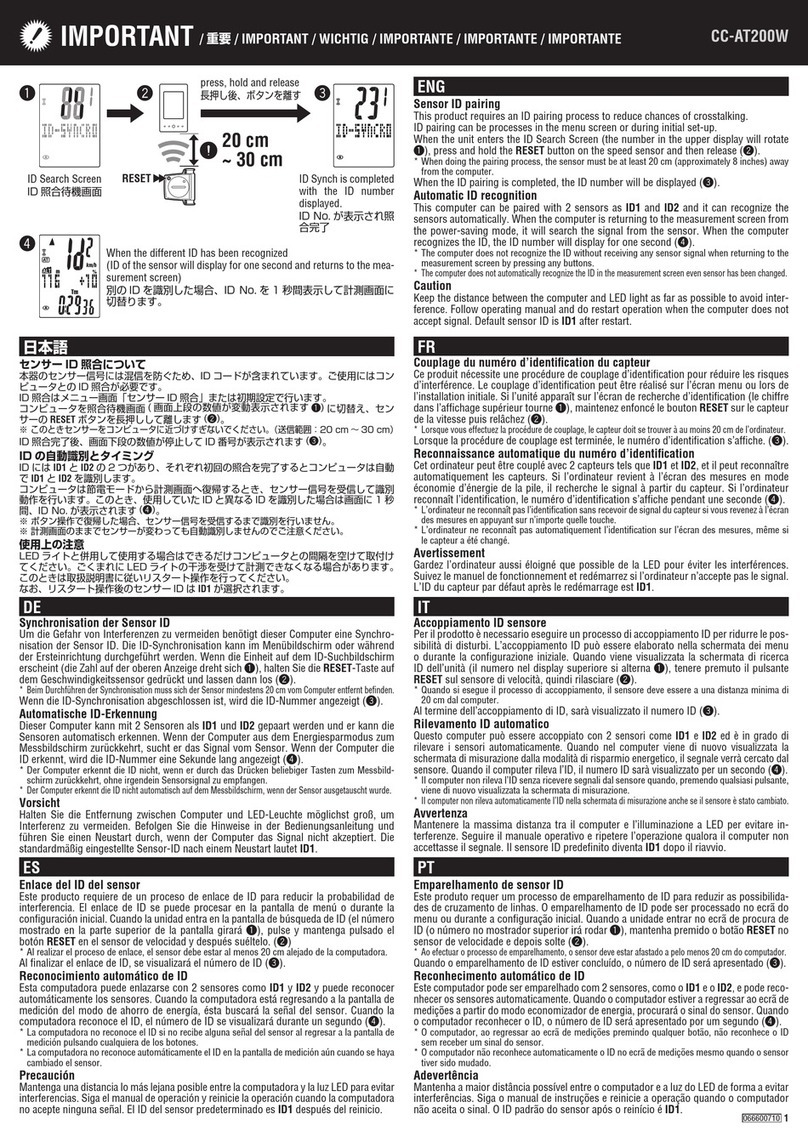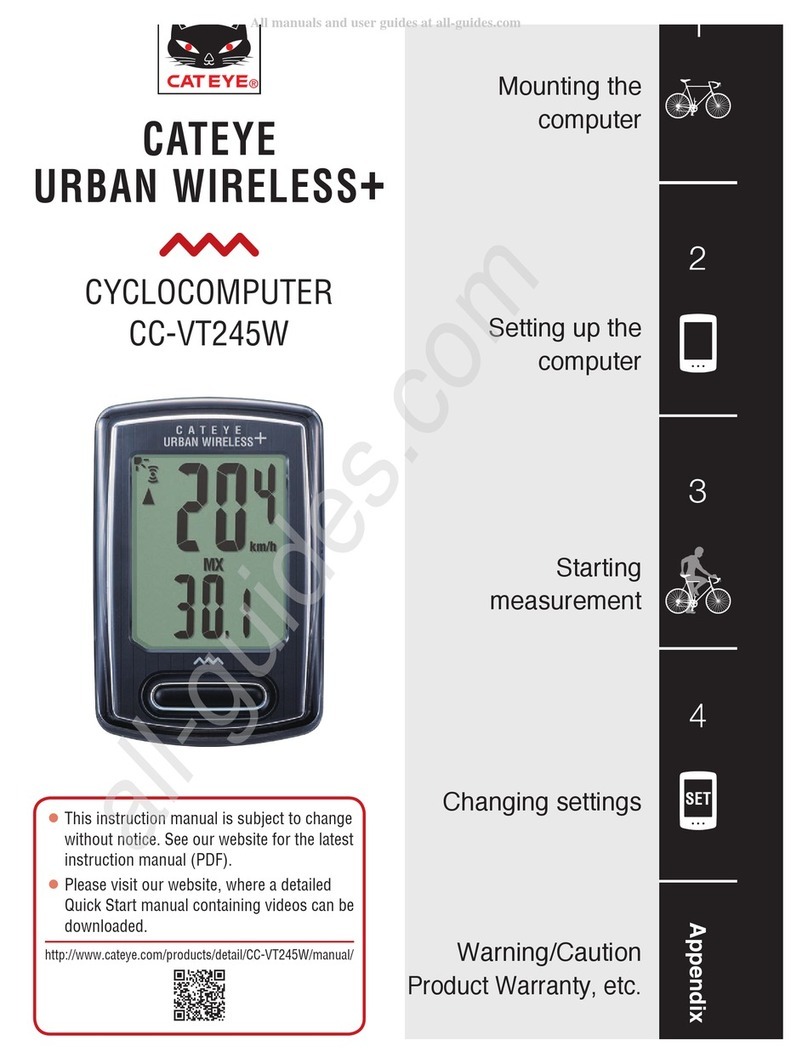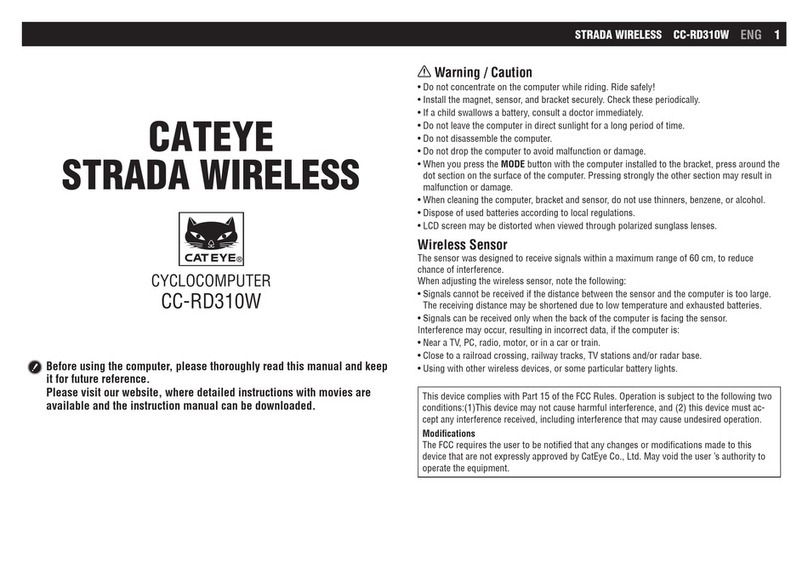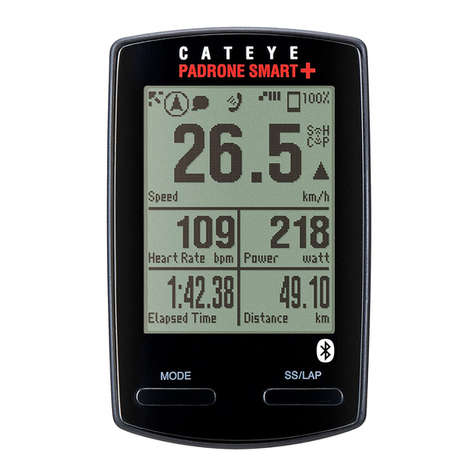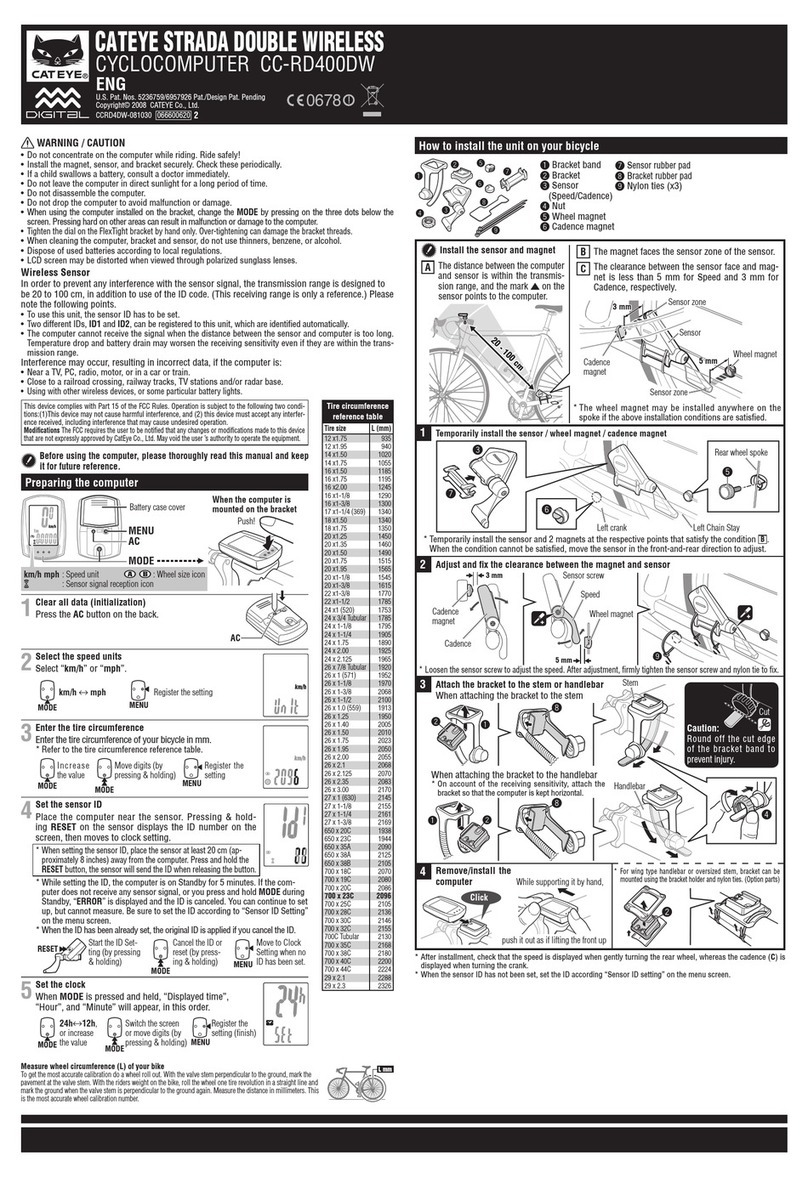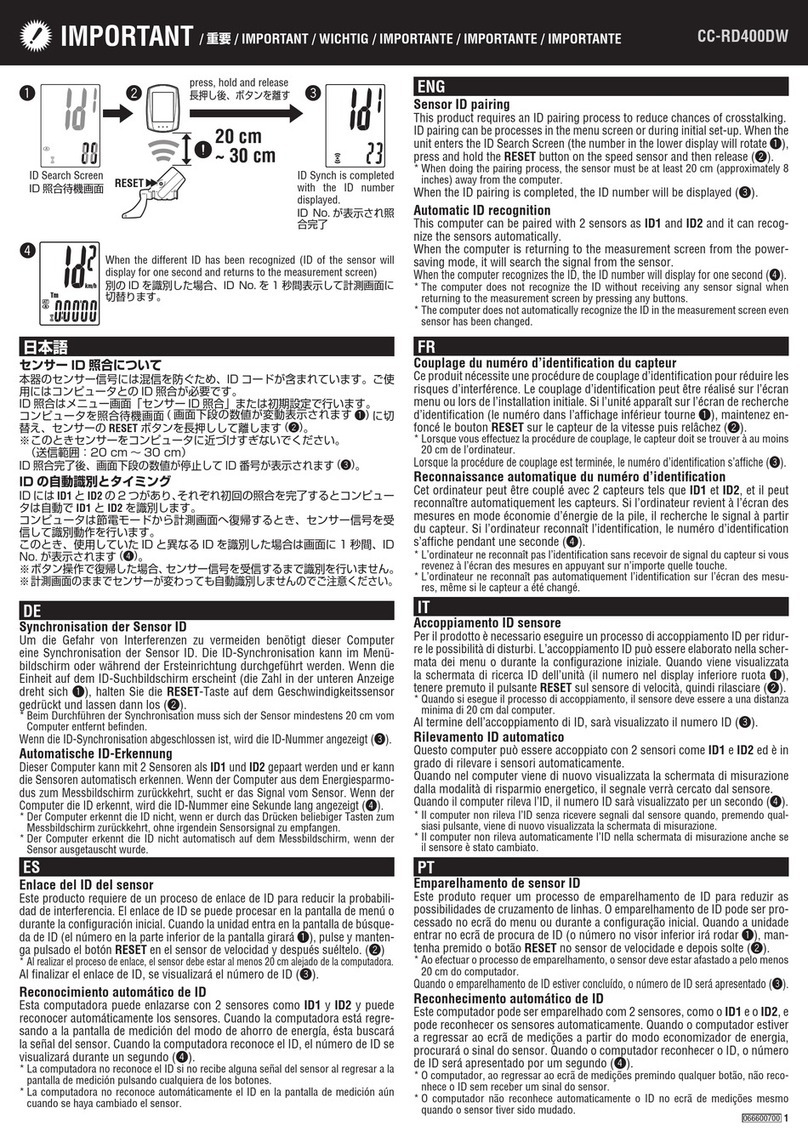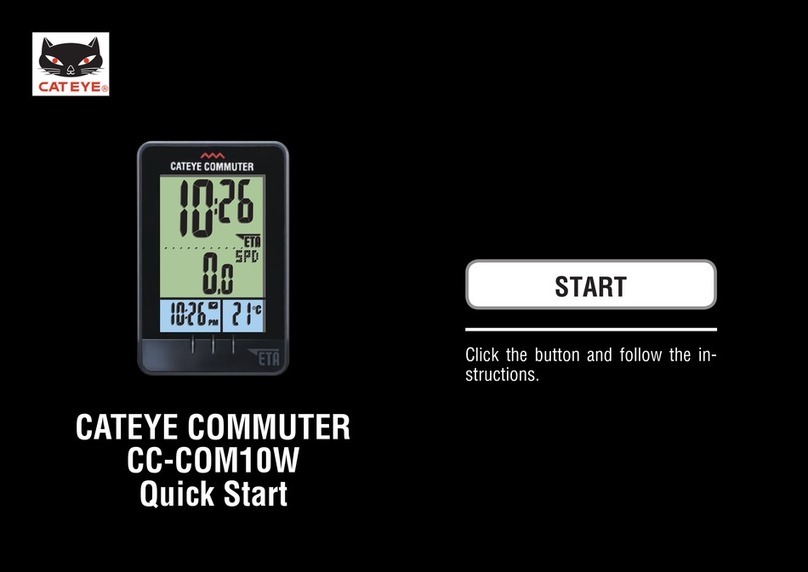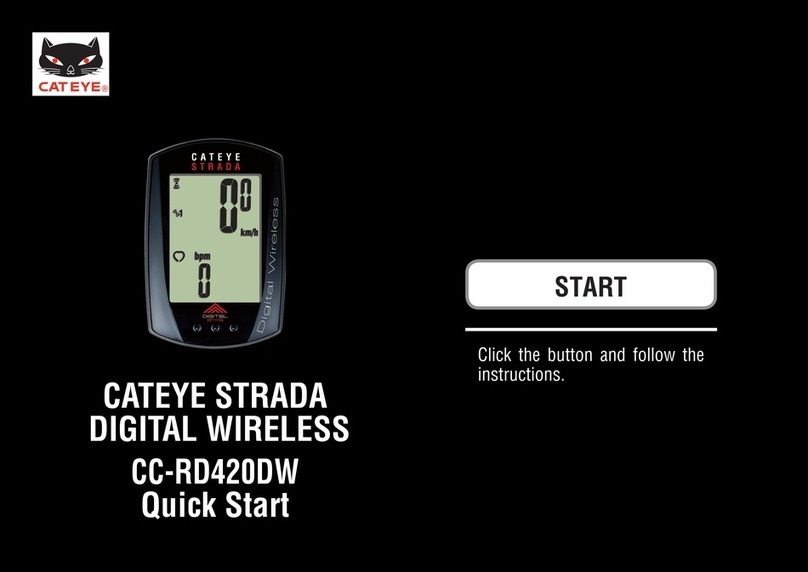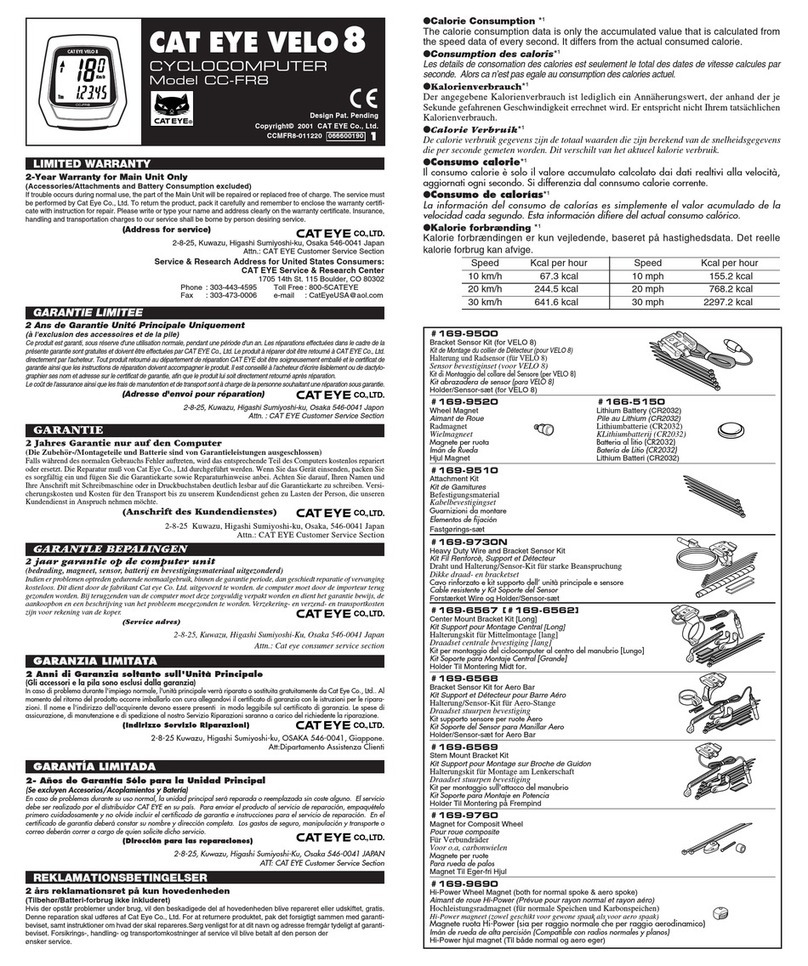ENG
FR
3
Table des matières
Contents
Introduction ................................... 1
A propos des manuels ................... 2
L'utilisation correcte du Cat Eye CD300DW
...................................................... 4
Nom des diverses sections et pièces5
Affichage d'écrans ......................... 6
Installation du compteur sur votre vélo
...................................................... 8
Préparez l'appareil principal ......... 10
1. Retirez la languette isolante 10
2. Formatage / relance des opéra-
tions ................................... 10
3. Contrôle d'identification de la
cadence capteur ................. 11
4.
Sélectlon de l'unitéde mesure ....
11
5. Indiquer la circonférence du
pneu ................................... 12
6. Exécution d'un test ............. 13
Exécutions de base ...................... 14
Fonction de la mesure principale 14
Lancer / Arrêter la mesure princi-
pale ........................................ 15
Tour ....................................... 15
Retro-éclairage ...................... 15
Deuxième mesure .................. 16
Réinitialiser les données ........ 17
Fonction d'économie d'énergie 17
Changer les écrans / éléments de me-
sure ............................................. 18
Ecran-1 .................................. 18
Ecran-2 .................................. 18
Ecran-3 .................................. 19
Affichage du nombre de tours de
circuit ..................................... 20
Fonctions de l'unitéprincipale ..... 21
Zone de cadence .................... 21
Mode Automatique ................. 21
Fonctions du pas .................... 21
Fonction de tours de circuit .... 22
Configuration de l'unitéprincipale 23
Zone de cadence .................... 24
Mode automatique ................. 26
Audio ..................................... 26
Numéro d'identification du capteur
.............................................. 27
Réglage de l'heure journalier .. 28
Définir les réglages du bouton sa-
tellite ...................................... 28
Unitéde vitesse ...................... 29
Entrez manuellement la distance 29
Entrer la circonférence du pneu30
Changer la sélection de la roue 30
Dépannage .................................. 31
Remplacement de la batterie ........ 33
L'appareil principal ................. 33
Capteur sans fil ...................... 33
Pièces de Rechange / Options ..... 34
Entretien ...................................... 34
Spécifications .............................. 35
Garantie Limitée .......................... 36
Tableau de renvoi de circonférence de
pneu ............................................ 36
Introduction ................................... 1
About the Manuals ......................... 2
Proper use of the Cat Eye CD300DW 4
Description of computer and its parts ...
5
Screen displays ............................. 6
Basic installation and operation ..... 8
Main unit set-up .......................... 10
1. Pull out the insulation sheet 10
2. Formatting / restarting operations
.......................................... 10
3. Checking the cadence sensor ID
.......................................... 11
4. Selecting the speed unit ..... 11
5. Entering the tire circumference
.......................................... 12
6. Operation test ..................... 13
Basic operations .......................... 14
Function of the main measurement
.............................................. 14
Starting / stopping the main mea-
surement ................................ 15
Lap ........................................ 15
Backlight ................................ 15
Second measurement ............ 16
Resetting operation ................ 17
Power-saving function ........... 17
Flow of display screens and data . 18
Display-1 ............................... 18
Display-2 ............................... 18
Display-3 ............................... 19
Lap screen display ................. 20
Functions of the main unit ........... 21
Cadence zone ......................... 21
Auto-mode ............................. 21
Pace functions ....................... 21
Lap function ........................... 22
Configuring the main unit ............ 23
Cadence zone ......................... 24
Auto-mode ............................. 26
Sound .................................... 26
Sensor ID ............................... 27
Setting the clock .................... 28
Defining the remote button settings
.............................................. 28
Speed unit .............................. 29
Entering the total distance manually
.............................................. 29
Entering the tire circumference 30
Changing wheel selection ....... 30
Trouble shooting .......................... 31
Replacing Battery ........................ 33
Main Unit ............................... 33
Wireless Sensor ..................... 33
Spare Accessories ....................... 34
Maintenance ................................ 34
Specifications .............................. 35
Limited Warranty ......................... 36
Tire circumference Cross Reference
Table ............................................ 36