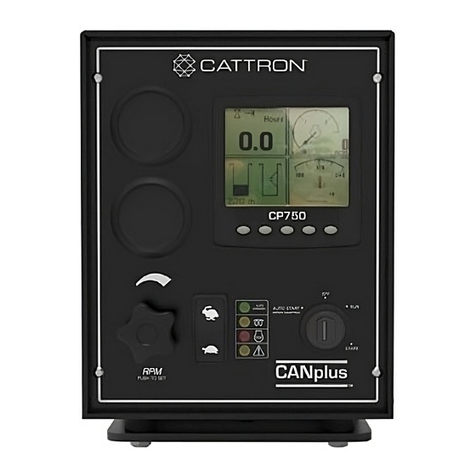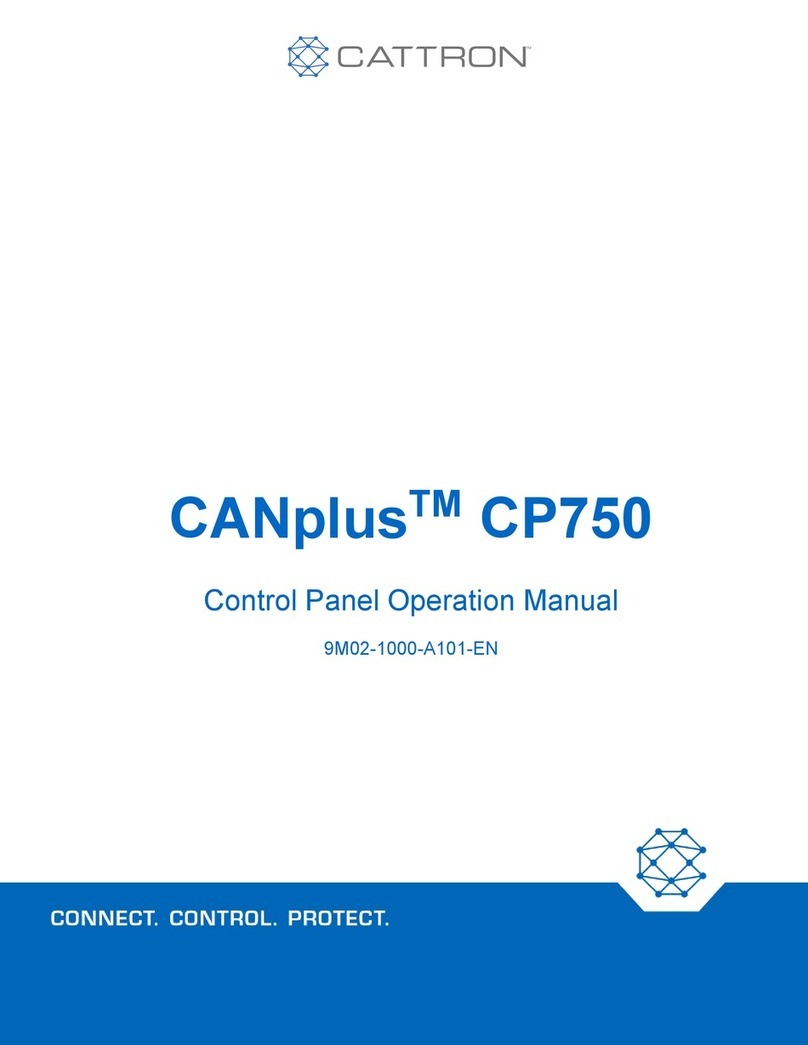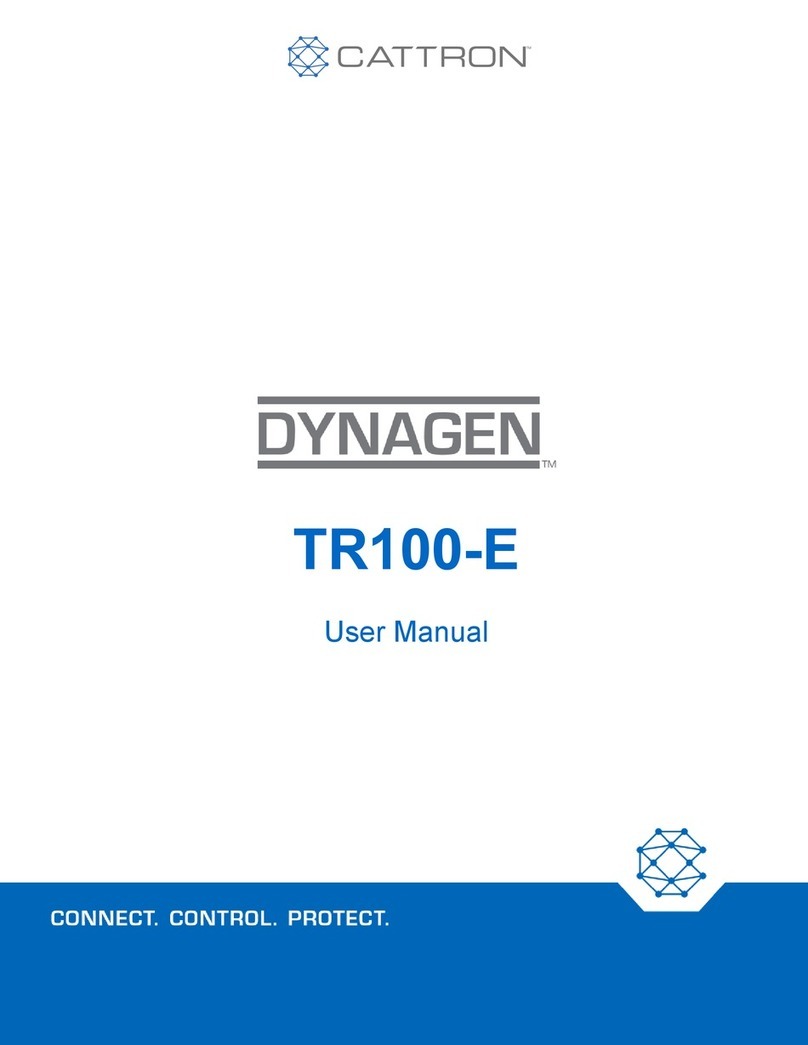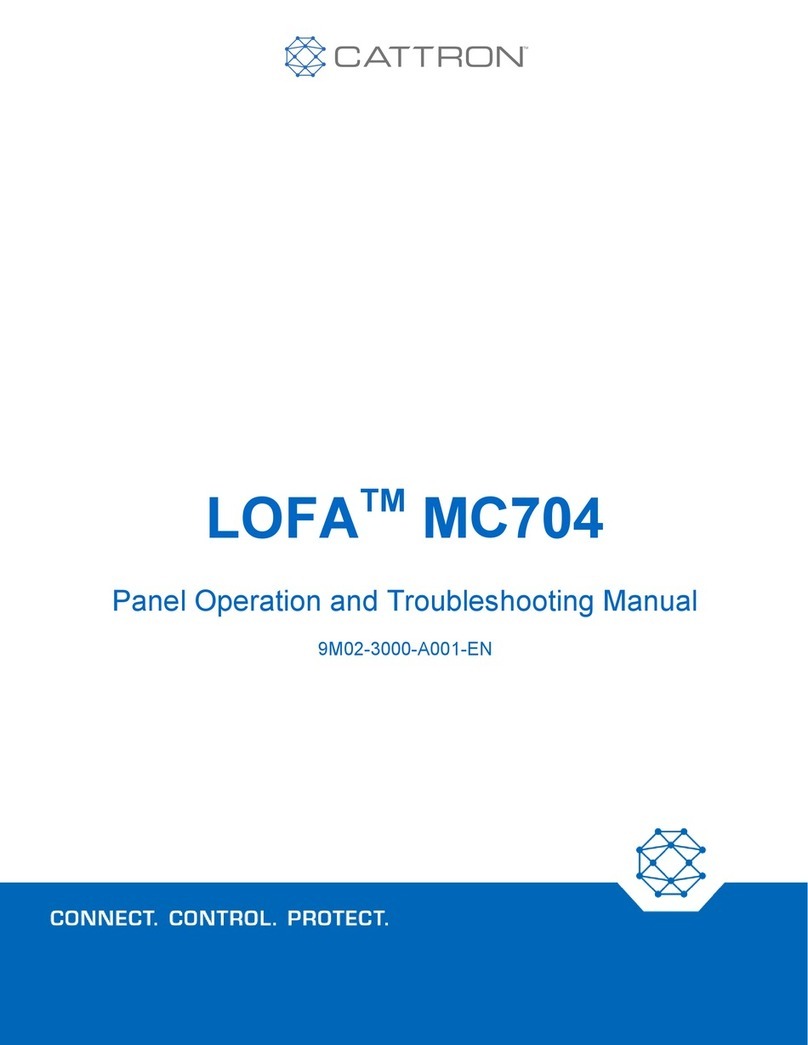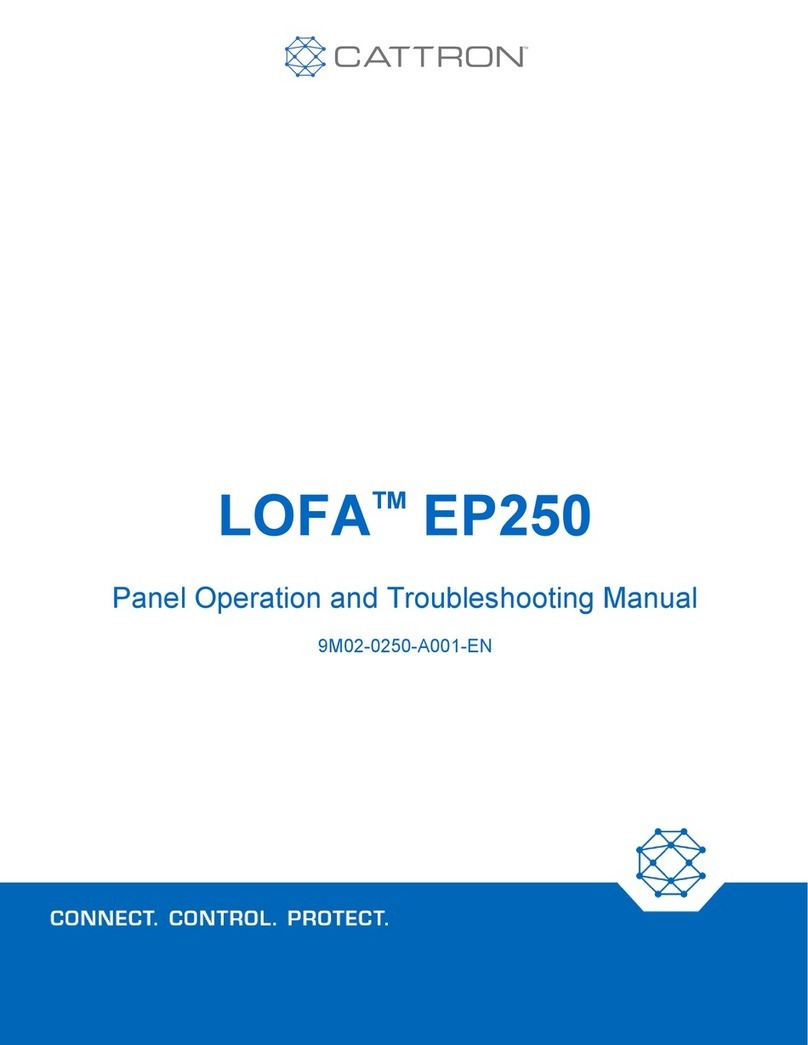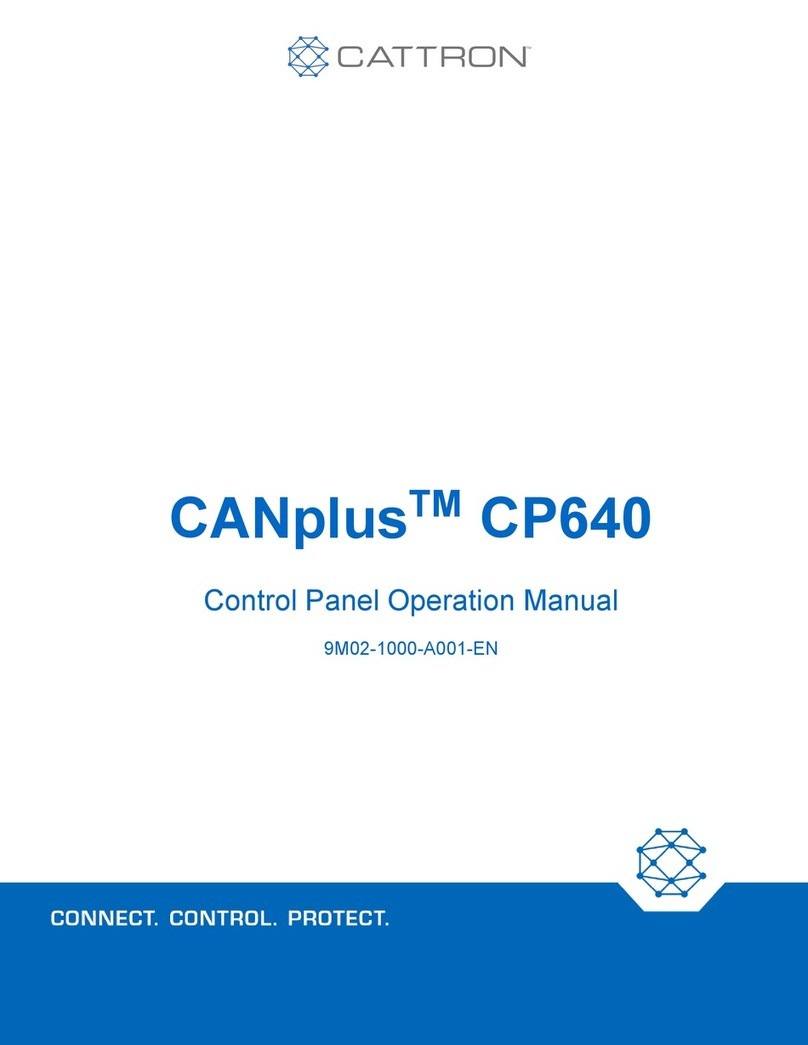CANplusTM CP800
Control Panel Operation Manual
Revision E
Contents
1Important Safety and Emissions Information...........................................................................................................................6
1.1 Safety Notation ................................................................................................................................................ 6
1.2 Safety Instructions ........................................................................................................................................... 6
1.3 Auxiliary Engine Stop Disclaimer..................................................................................................................... 7
1.4 General Emissions Disclaimer......................................................................................................................... 8
1.5 Exhaust Emissions Compliance Disclaimer .................................................................................................... 8
2Overview .......................................................................................................................................................................................9
3Display.........................................................................................................................................................................................10
3.1 Adjusting Lighting .......................................................................................................................................... 10
3.2 Button Bar...................................................................................................................................................... 10
3.3 Analog Gauge Pages .................................................................................................................................... 11
3.4 Autostart Dashboard...................................................................................................................................... 12
3.5 Active Alarms................................................................................................................................................. 12
3.6 Alarm List....................................................................................................................................................... 13
3.7 Service Timers............................................................................................................................................... 13
3.8 Menus............................................................................................................................................................ 14
3.8.1 Menu Tree ......................................................................................................14
3.8.2 Access Levels.................................................................................................18
4Engine Setup..............................................................................................................................................................................19
4.1 Electronically Governed Engines................................................................................................................... 19
5CANplus Control ........................................................................................................................................................................20
Dynamic Throttling ................................................................................................................................................ 20
Pause at Run speed............................................................................................................................................... 20
Throttle by Maintain Point ........................................................................................................................................ 20
Controlled Off......................................................................................................................................................... 20
Linear Throttling....................................................................................................................................................... 21
Auto/Manual mode Toggle....................................................................................................................................... 21
Auto Ramp.............................................................................................................................................................. 21
Autostart .................................................................................................................................................................. 21
Autothrottle Maintain Point....................................................................................................................................... 21
6Manual Operation ......................................................................................................................................................................22