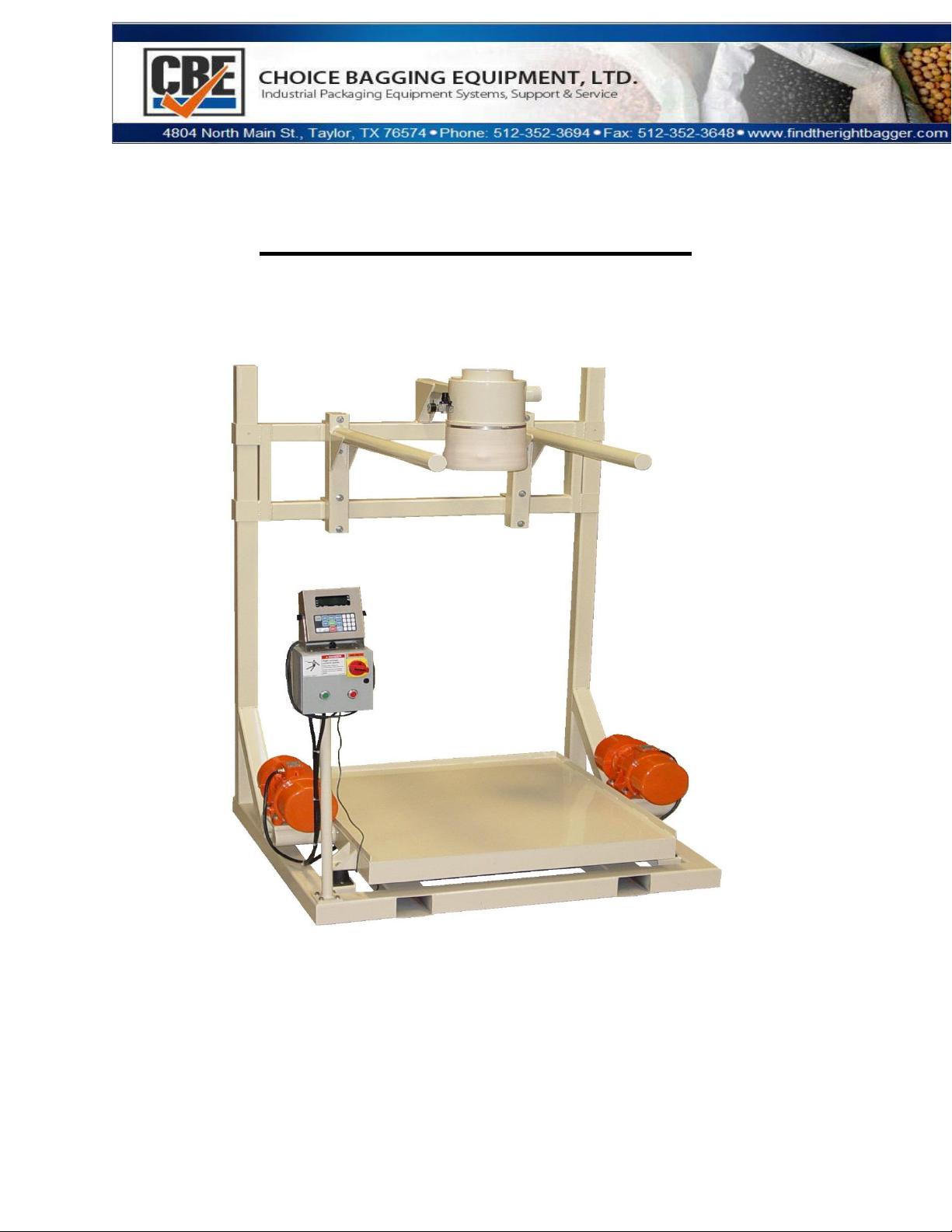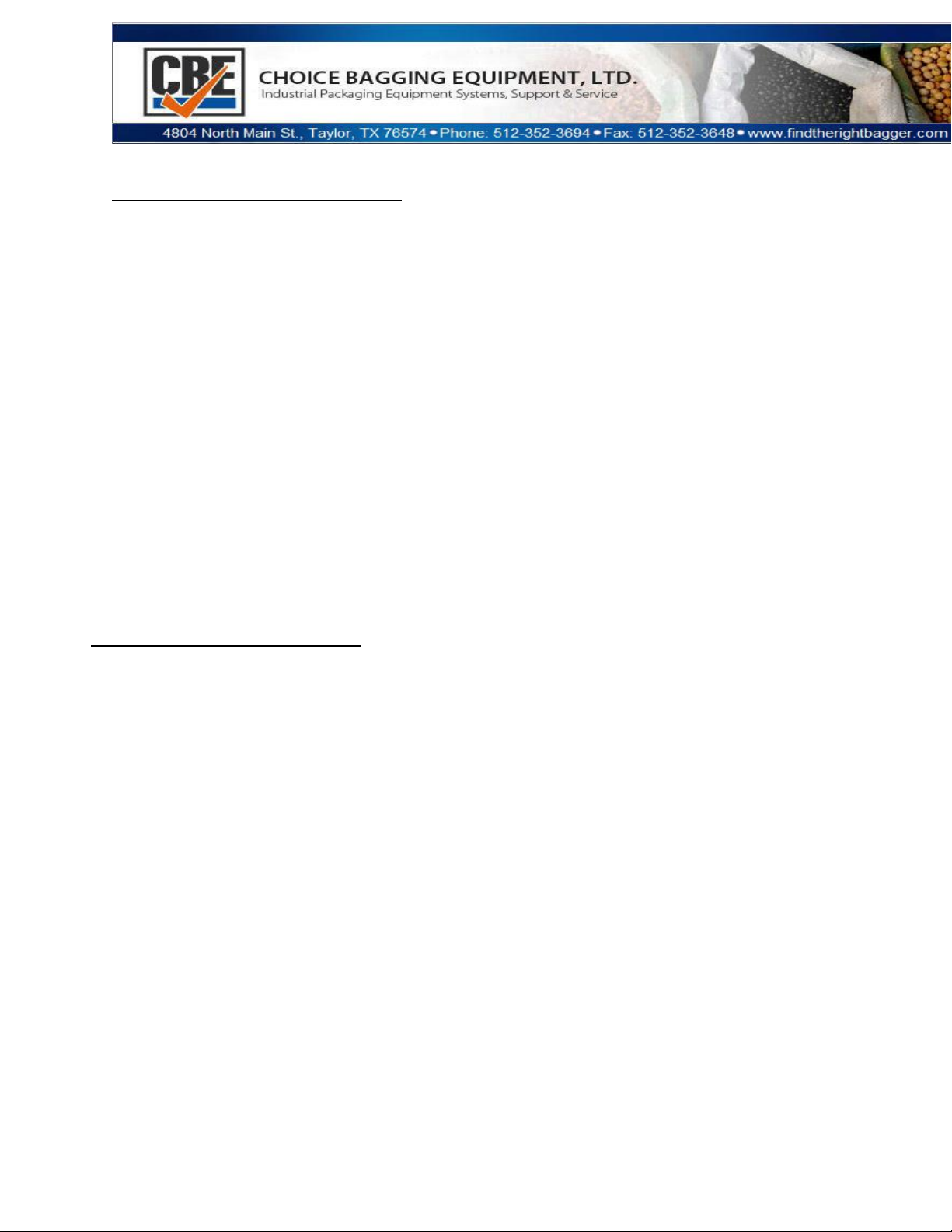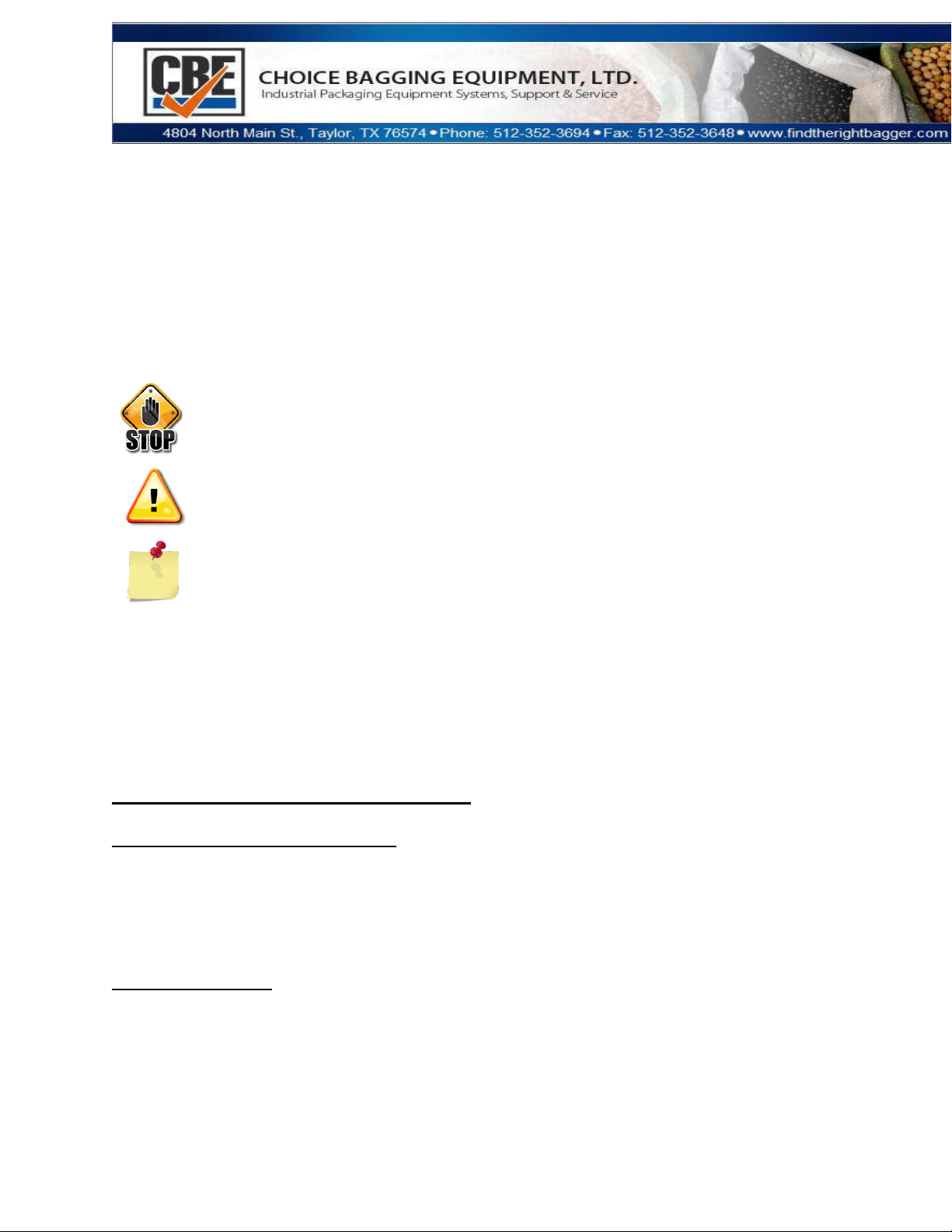6
coupling occurs through parasitic capacitance between the noisy line and the signal/power line. This typically
would be the case for long wire runs in the same conduit. Magnetic coupling occurs through parasitic mutual
inductances between lines. This requires high currents or high currents or high rate of change of current as well
as significant mutual inductance, which may result from proximityor wiring. Electromagneticallyradiated noise is
typically high frequency (radio waves). The control system and its wiring may act as antennas in picking up noise
signals.This pathway is least likely topresent problem levels of noiseto a PLC, and its sources are rare industrial
applications. The dominate sources of noise in industry are those devises (and their wiring) that produce and
switch high voltages and currents. Typical examples include large motors, welders, and contactors that switch
heavily inductiveloads suchas brakes or clutches. Other examples of noise sources areTriac/SCR motor control
and power invertors.
EFFECTS OF ELECTRICAL NOISE
The predominant effect of noise on the system is to cause “soft” failures; that is, failures which do not damage the
system but do cause it to function improperly. Three main types of soft failures are encountered:
1. Logic memory alteration.
2. Register alteration.
3. Momentary I/O failure.
Logic memory alteration presents the most significant potential problem in that it may, in some cases, result in
improper machine operation. Register and temporary I/O failure, normallyresult only in nuisance failures such as
operation in the wrong mode, machine glitches or incorrect or non-existent error messages.
GROUNDING
A good grounding system is a major consideration in planning any electrical system. However, it is essential for
proper operation of the electronics that a low-impedance path to earth ground exist. All filtering devices internalto
the PLC require a good earth ground return. The structural ground present in manyindustrial environments does
not provide an adequate ground return. A supplementary grounding electrode should be used to reduce the
impedance of the earth ground return when direct-wire connection to the power system is not feasible. As a
minimum, a No. 12 AWG stranded copper wire should be used to connect to the copper grounding electrode.
The connection should exhibit very low DC resistance (0.05 OHM) and low high-frequency impedance (such as
copper lugs). Minimum wire sizes, color coding, and general safety practices should comply with American
National Standards andthe National Electrical Code.
Other earth ground sources are not as desirable as a copper ground stake. Green wire earth grounds (safety
grounds) brought into the control system from plants distribution networks tend to be very noisy. In most plants,
thegreenwireearthgroundsystemischaracterizedbygroundloops,multipleterminationstodifferentreferences,
and long wire runs adjacent to motor power and other high-power wiring. Conduit as an earth ground has even
more problems. Though many installations use these ground references successfully, the practice should be
avoided.
AC POWER CONSIDERATIONS
Electrical devices should not be operated at the low end of their input power voltage rating for extended periods
of time.When input voltage is low, current input is forced higher to provide the devise with the power of needs.
Additional current means additional heating. When a system is to be installed where long brownouts are known
to occur, the user is advised to supplythe PLC with power from a voltage regulating transformer. Use of this
type of transformer will provide normalvoltage to the devices and keep current within normal range.