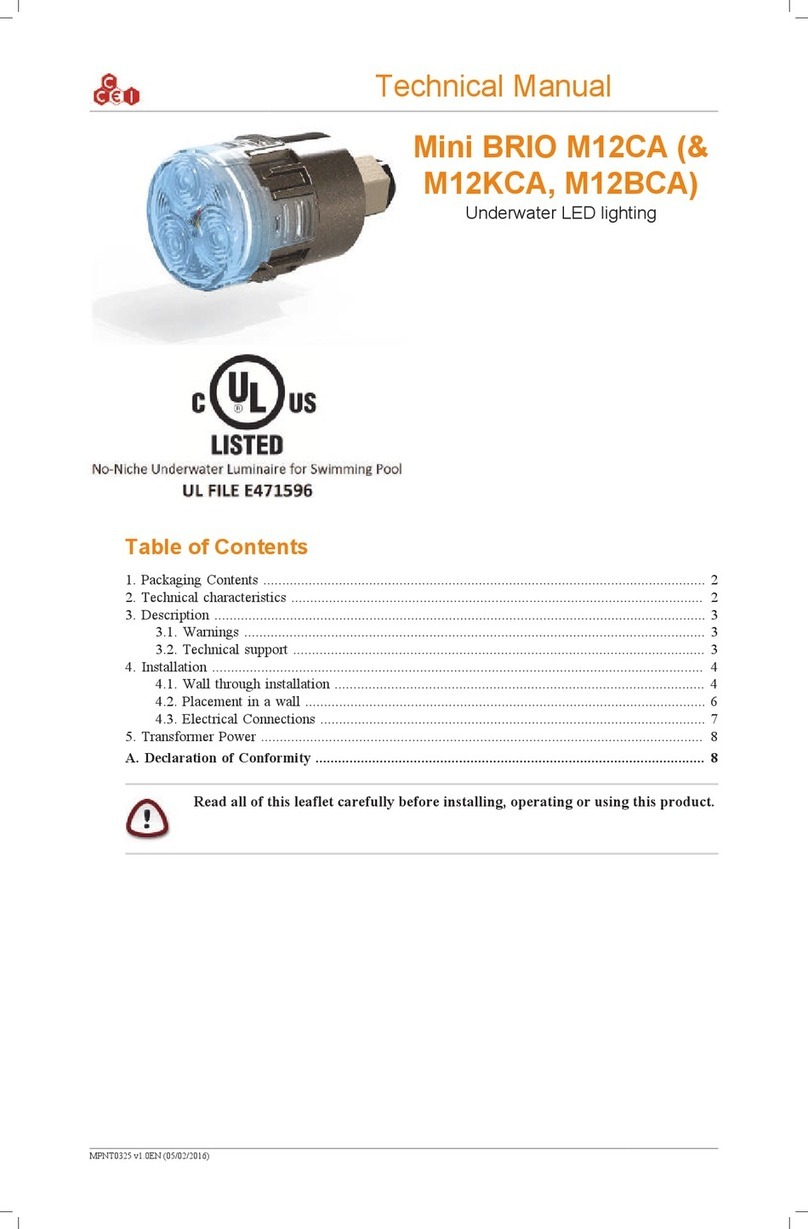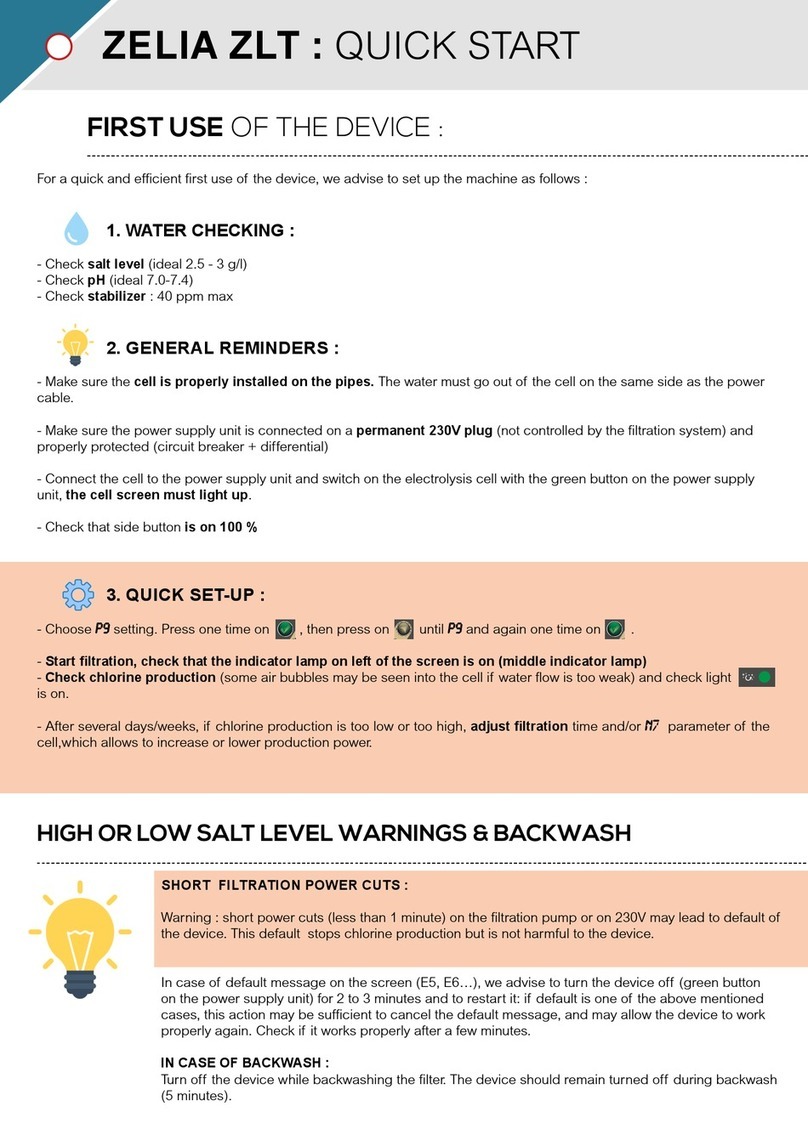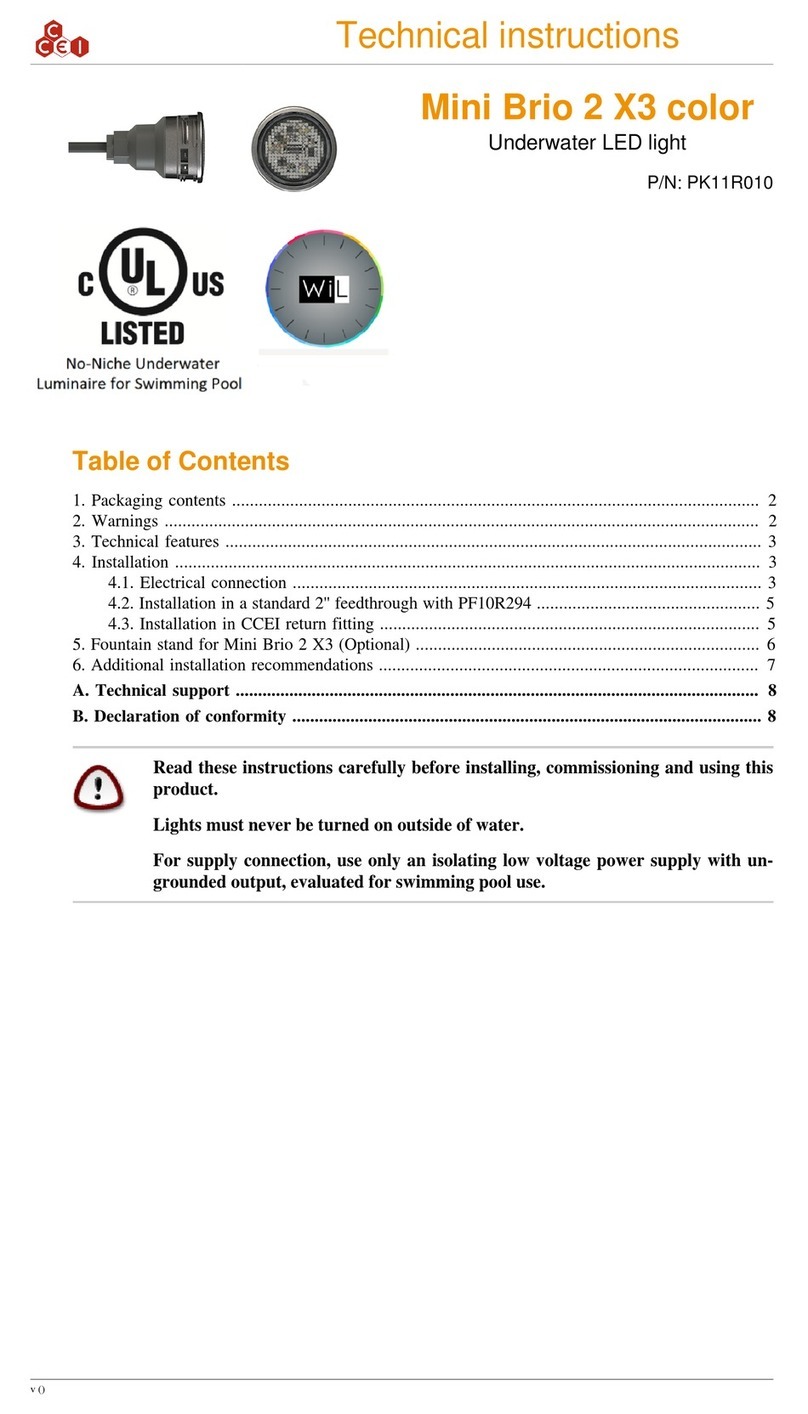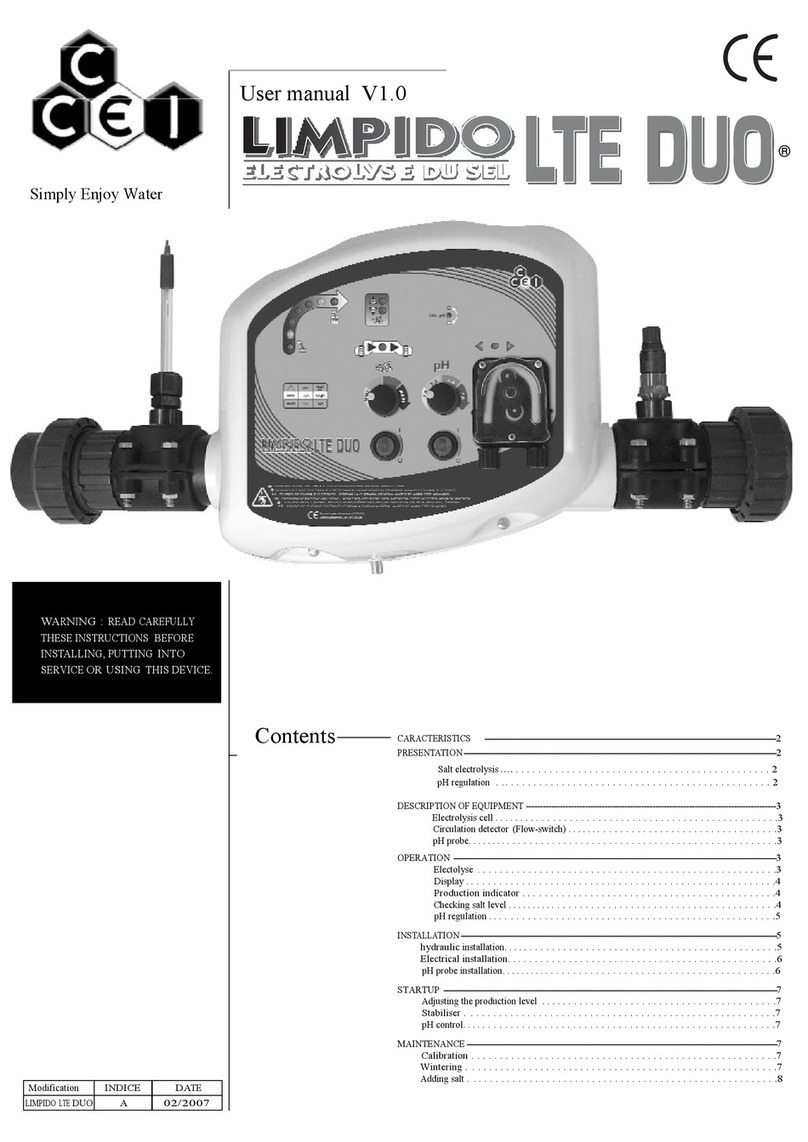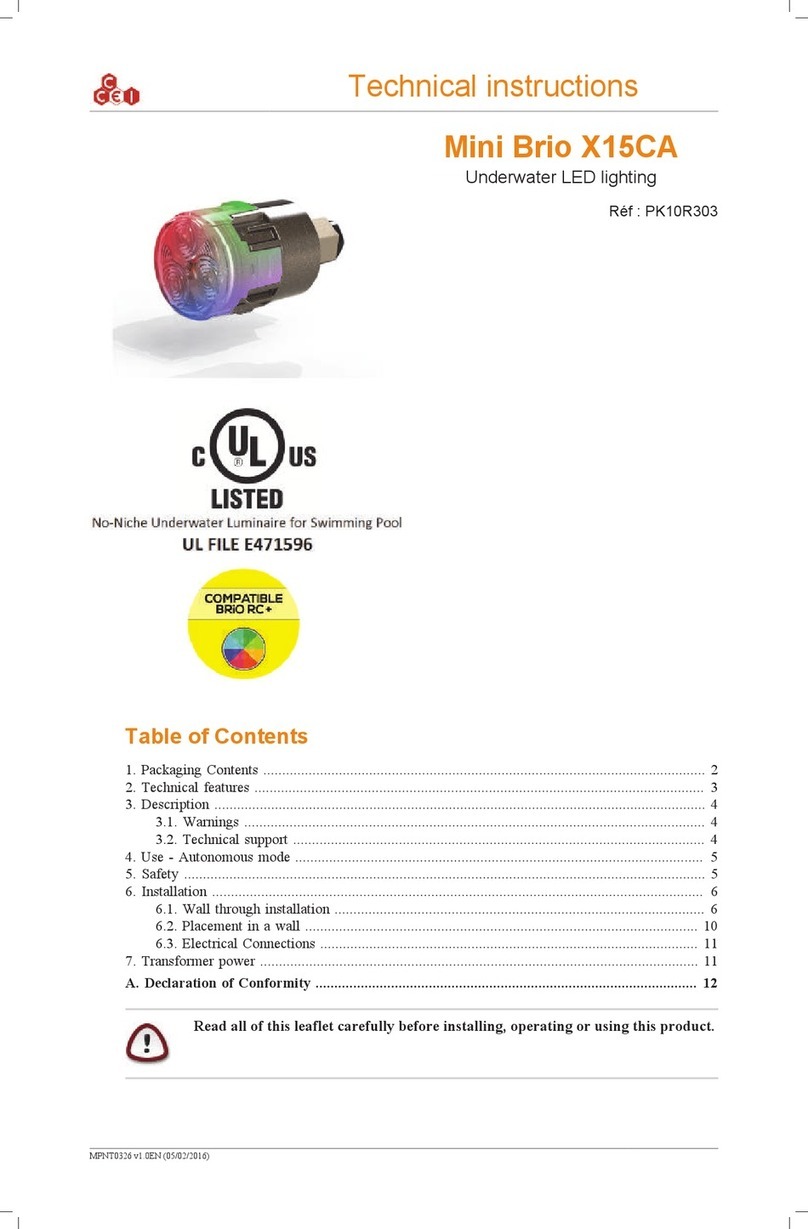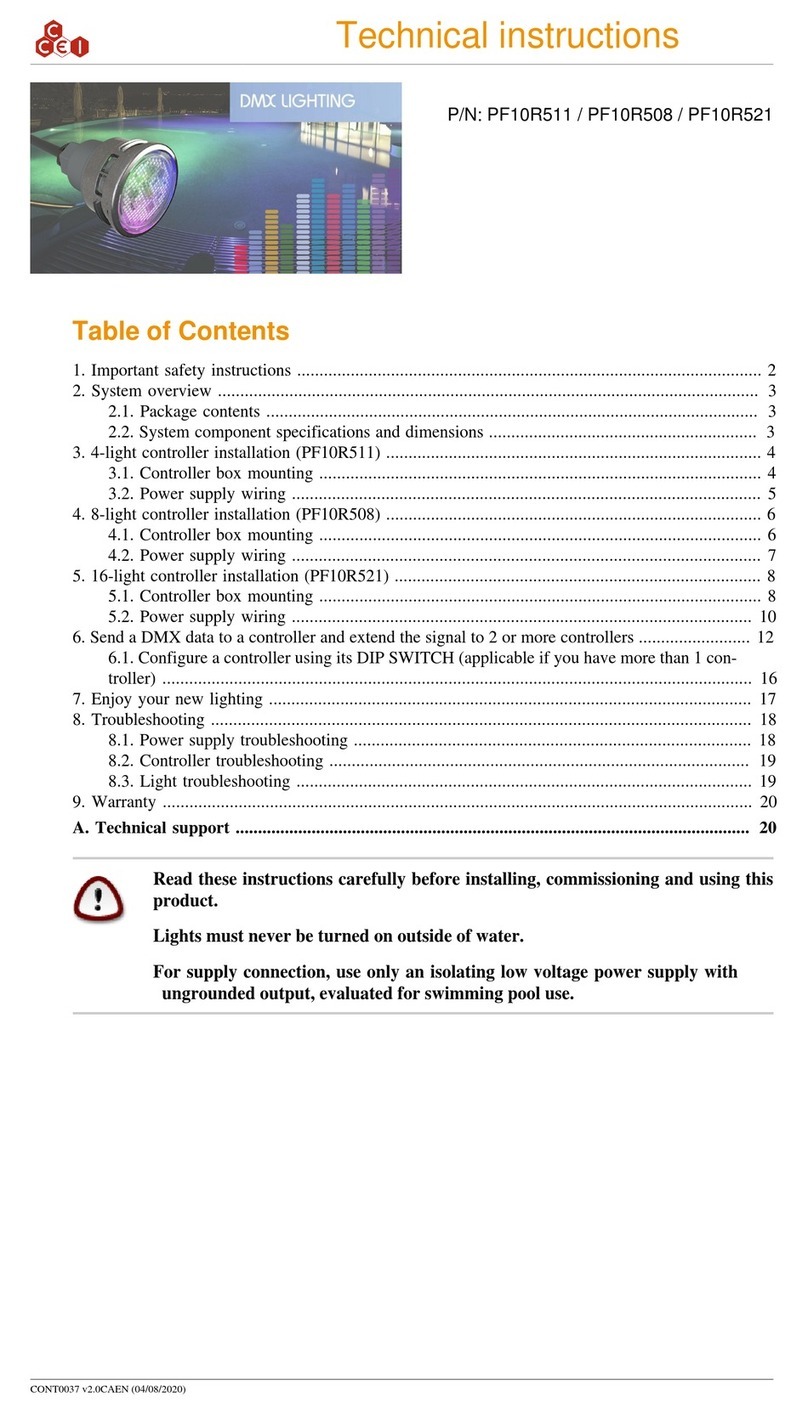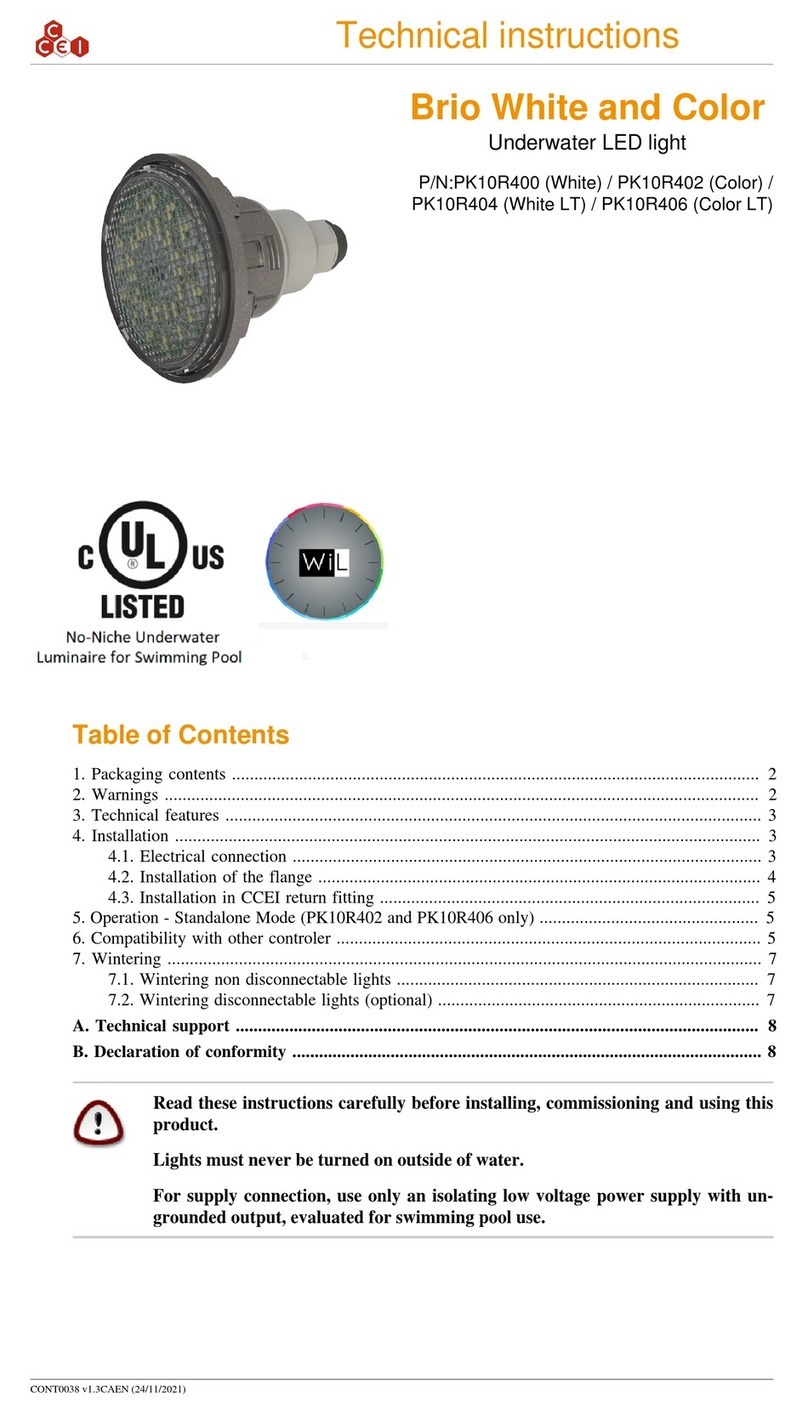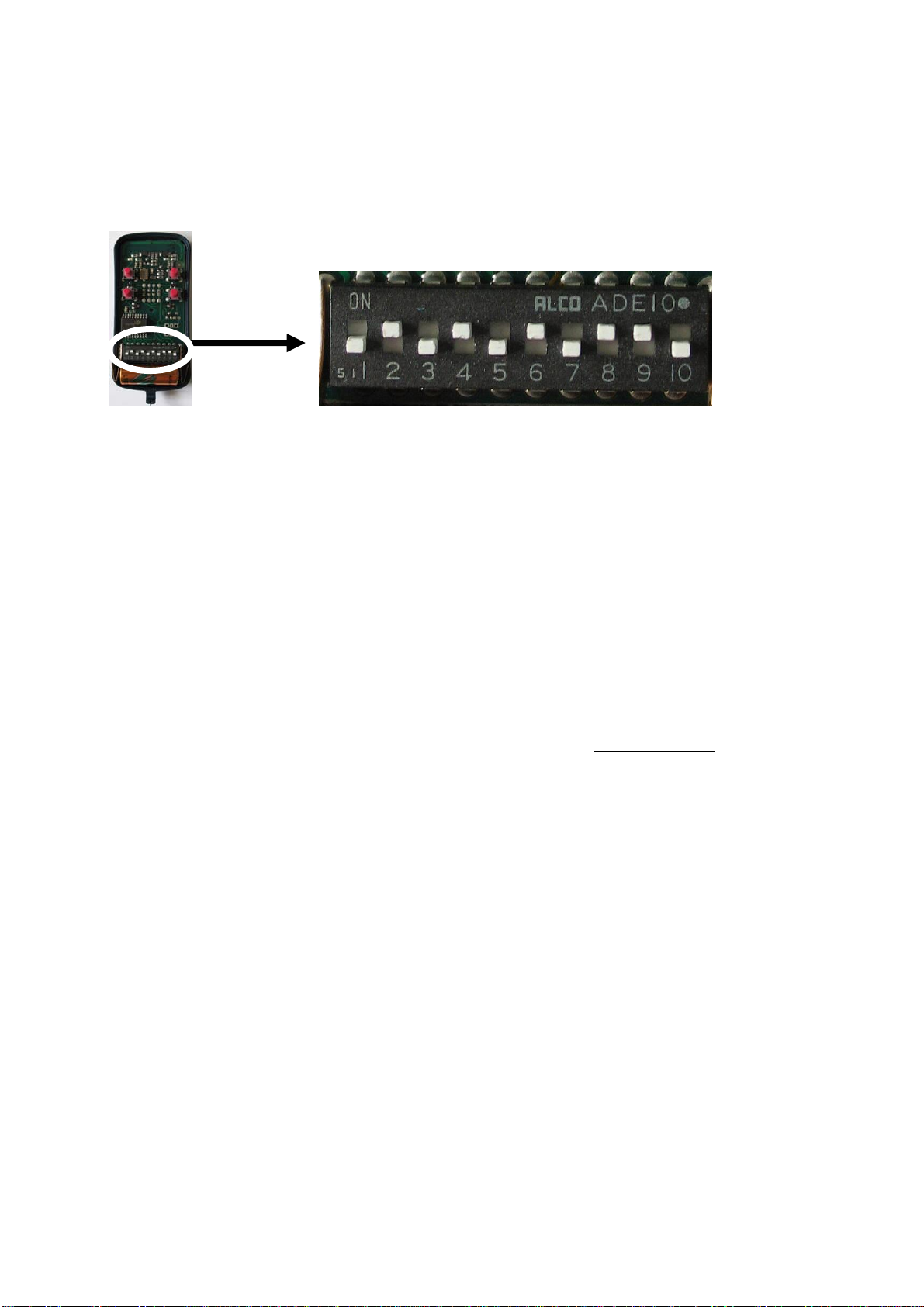BRIO-A300C 21/03/2011
CCEI S.A. - 7 - V1.0
Use
After turning the control panel on, it will be in stand-by mode. “--“ will appear on the mode
displays. Pressing the V key once will turn on the module. Pressing it again will turn it off.
Use the following procedure to select a mode of operation:
- Turn the module on using the V key
- Select a mode using the M key (press it several times to find the mode you want)
- Press V to validate your selection
- Select a function using the + key (press it several times to obtain the function
you want)
- Press V to validate your selected function
The full list of operating modes is given in detail in the “Operating Modes” chapter in this sheet.
Example: (for illustration only)
You would like to select the P3 mode corresponding to a programme with a cycle of changing
colours.
Turn the module on (V key), then press M until "P" is displayed on the left, then validate.
Press then “+” until “3” is displayed on the right, then validate.
Audio mode
When the audio mode is selected (Display “A1”, for example, refer to Operating Modes), the
colours change is based on the sound level. The CPL module may take few seconds to adjust to
the audio source.
It is recommended that you turn the source volume (e.g., the MP3 player) up to its maximum
and then adjust the desired sound level on the used speakers or amplifier.
Remote control
The module may also be remotely controlled using the provided radio-frequency control:
ON /OFF Set colors run’s through
(F1/F2/F3,…)
Audio mode
selection/random
(A1/H1)
Progran run through
(P1/P2/P3,…)