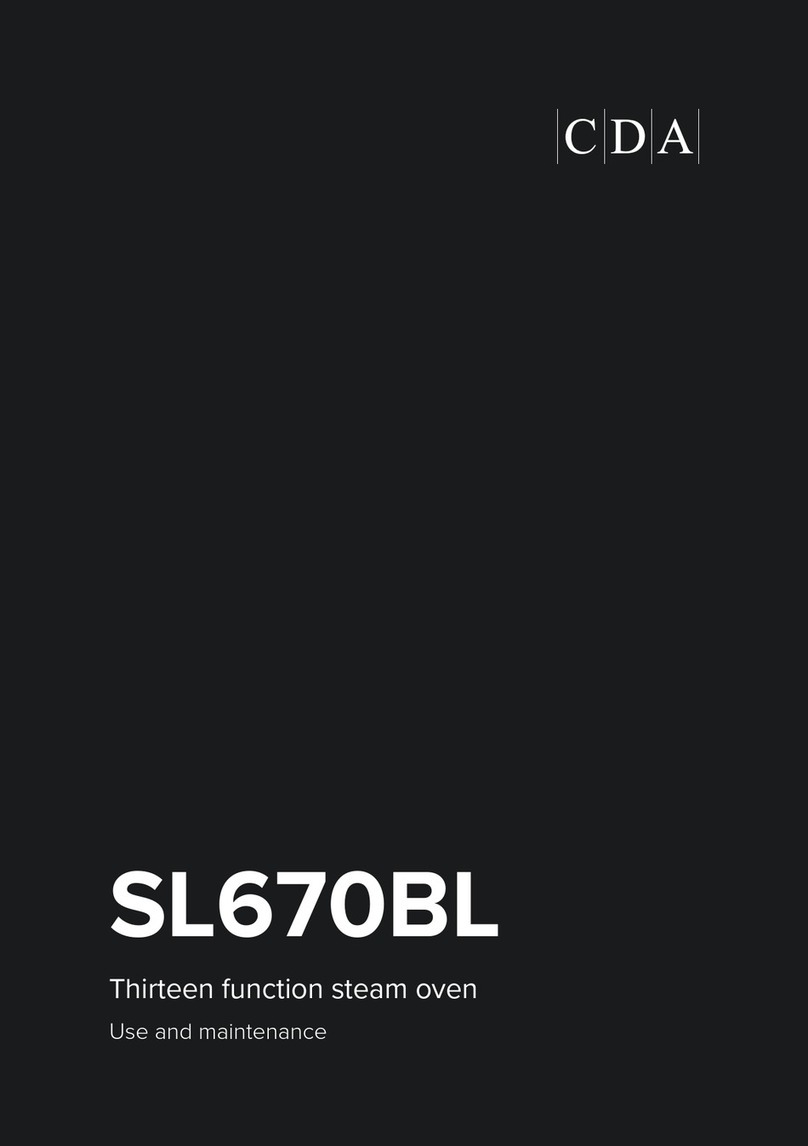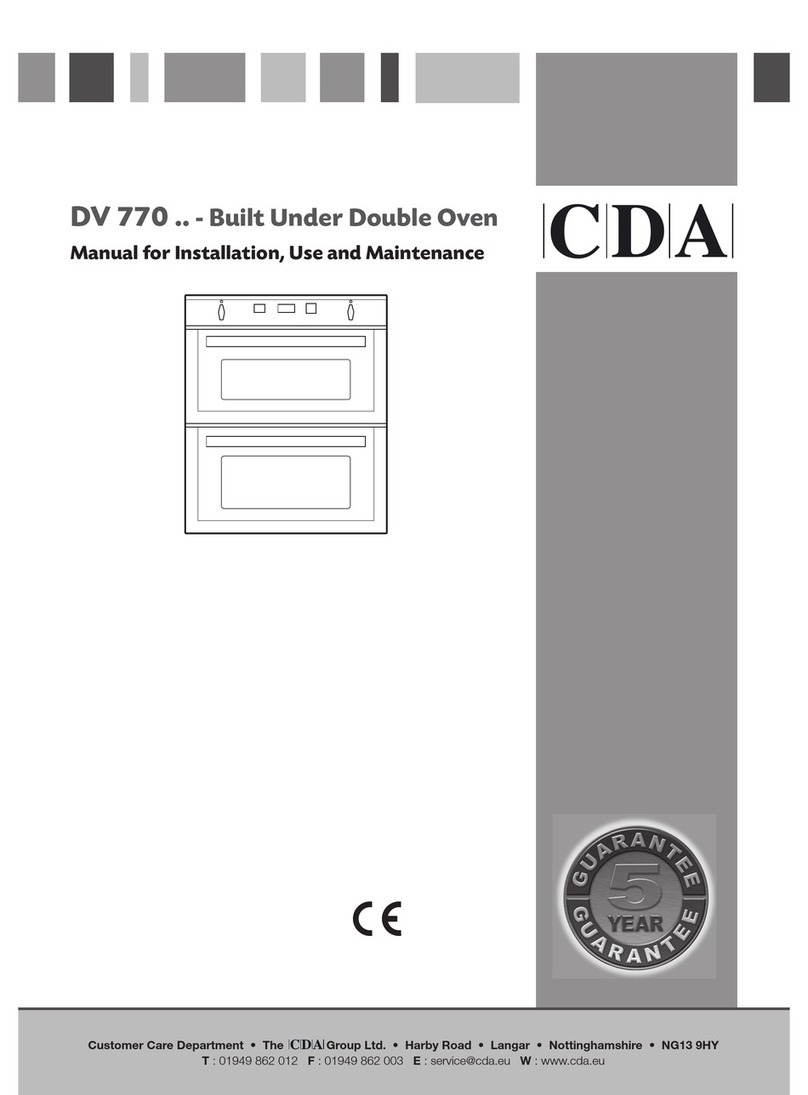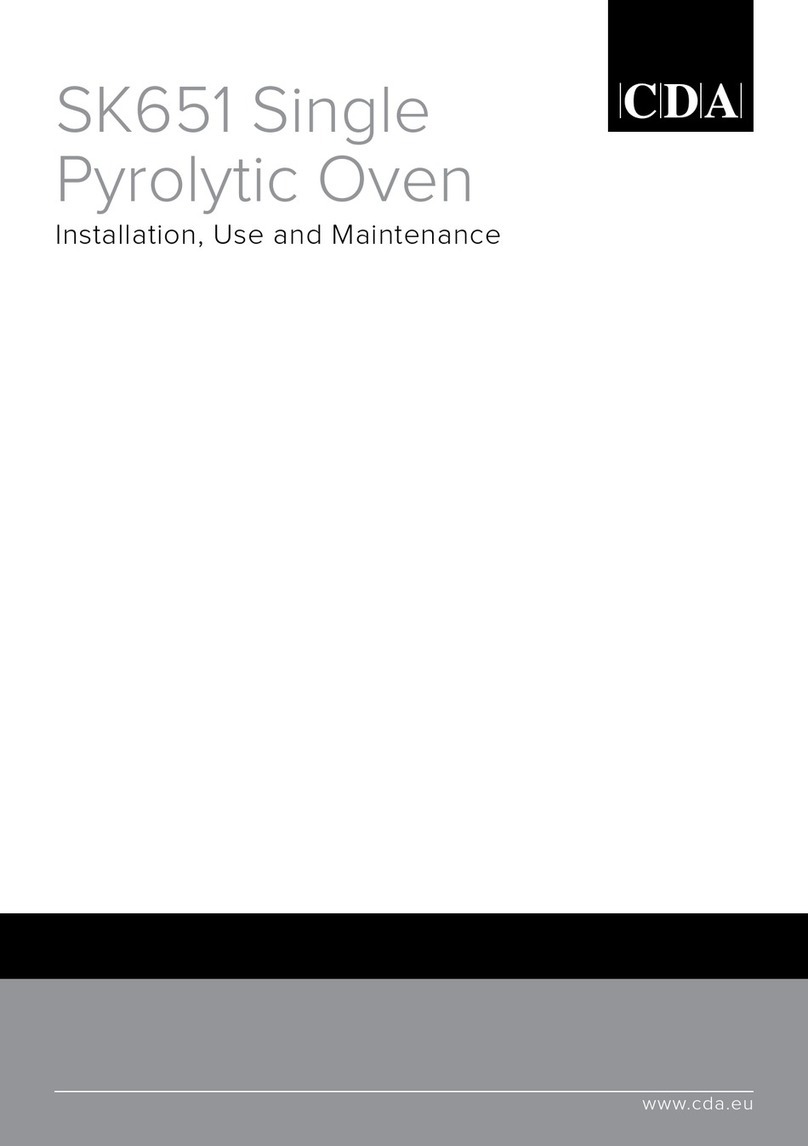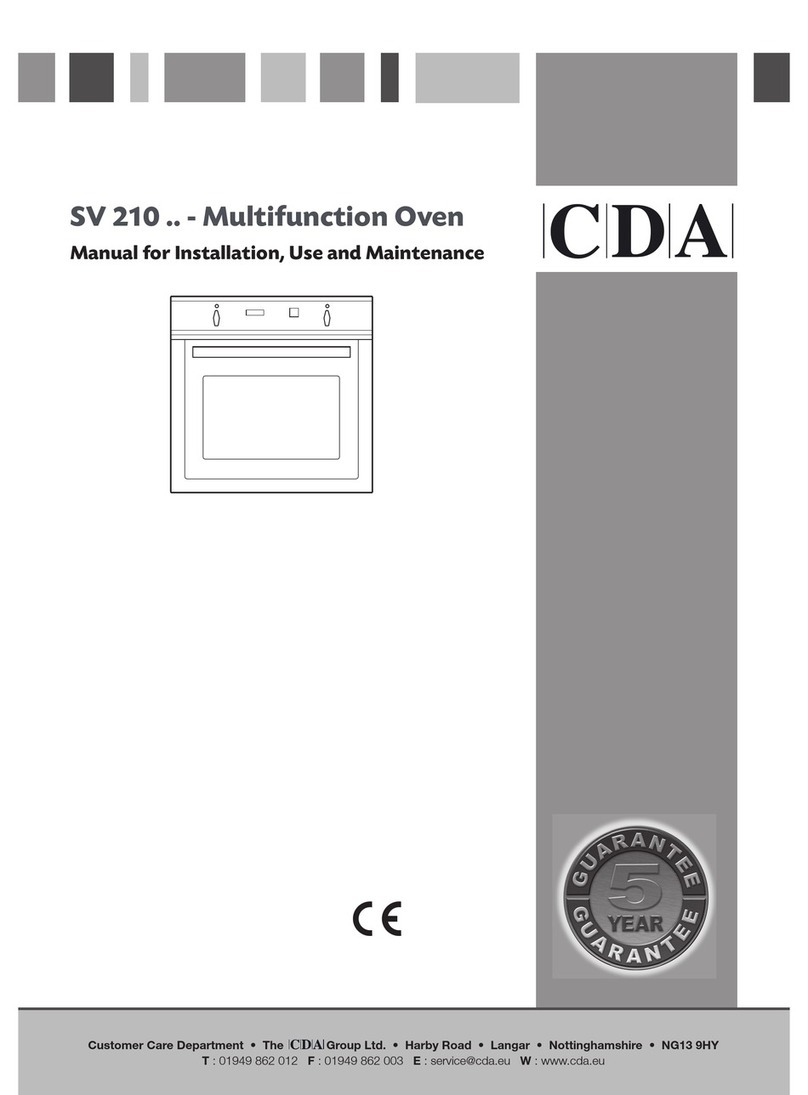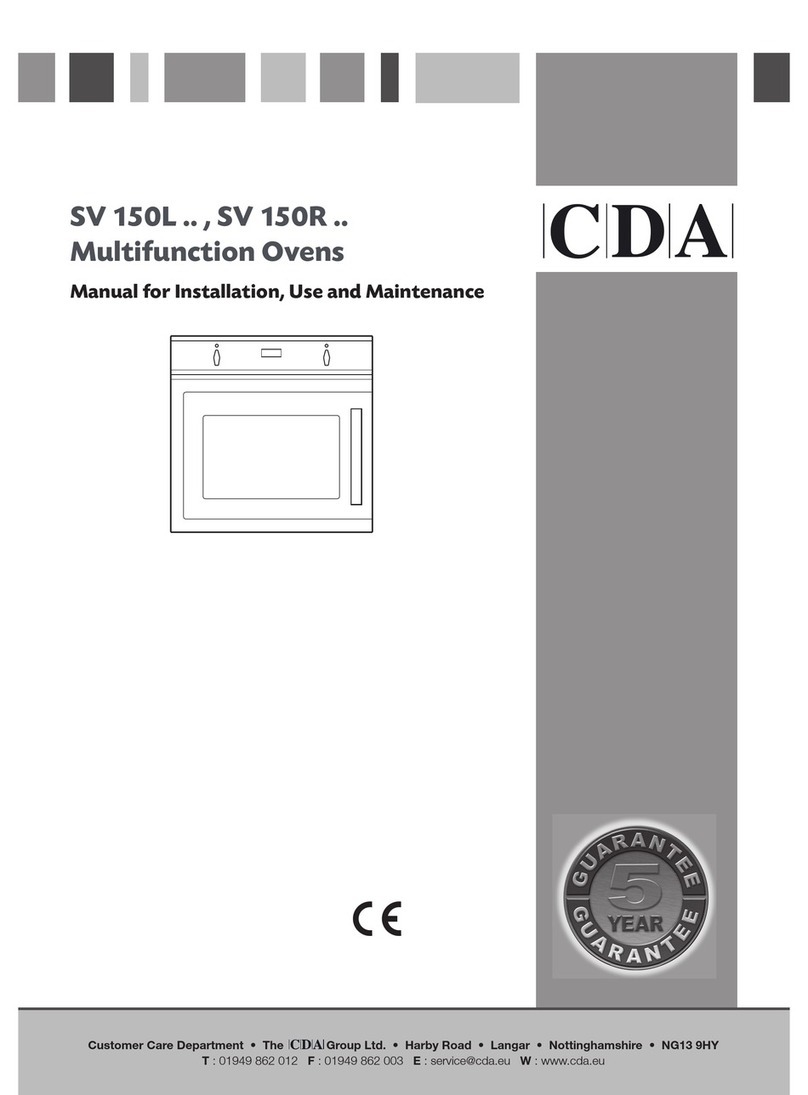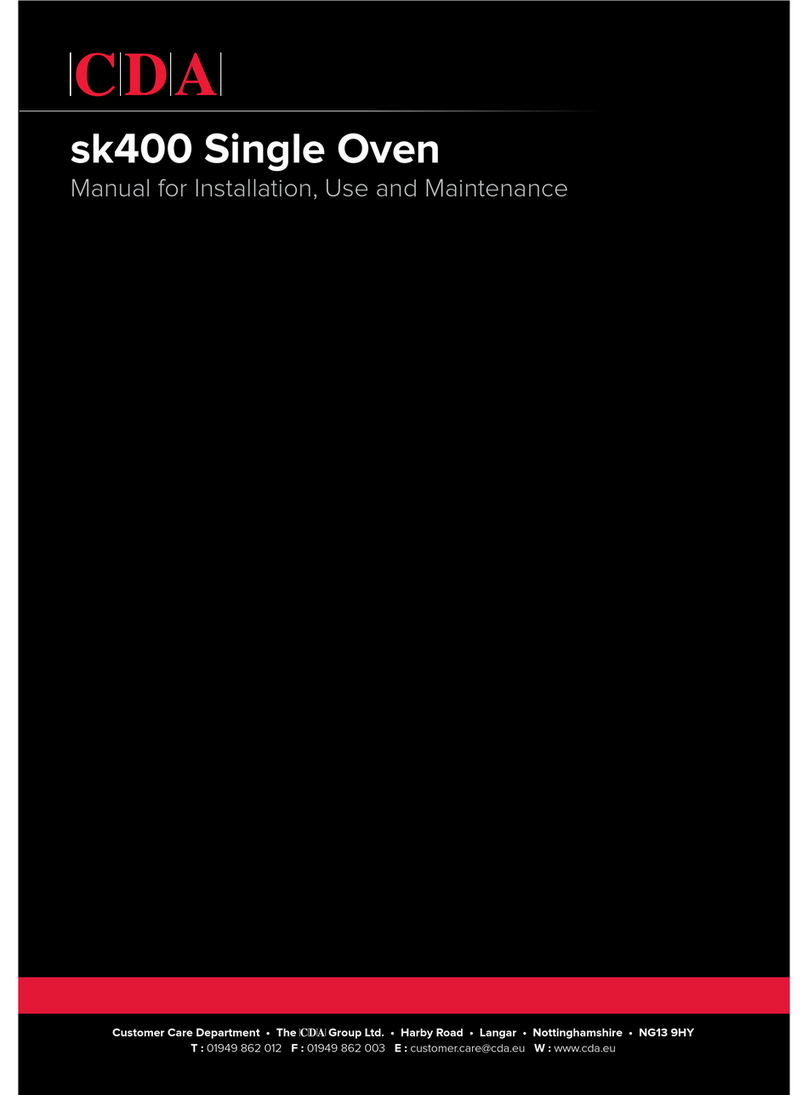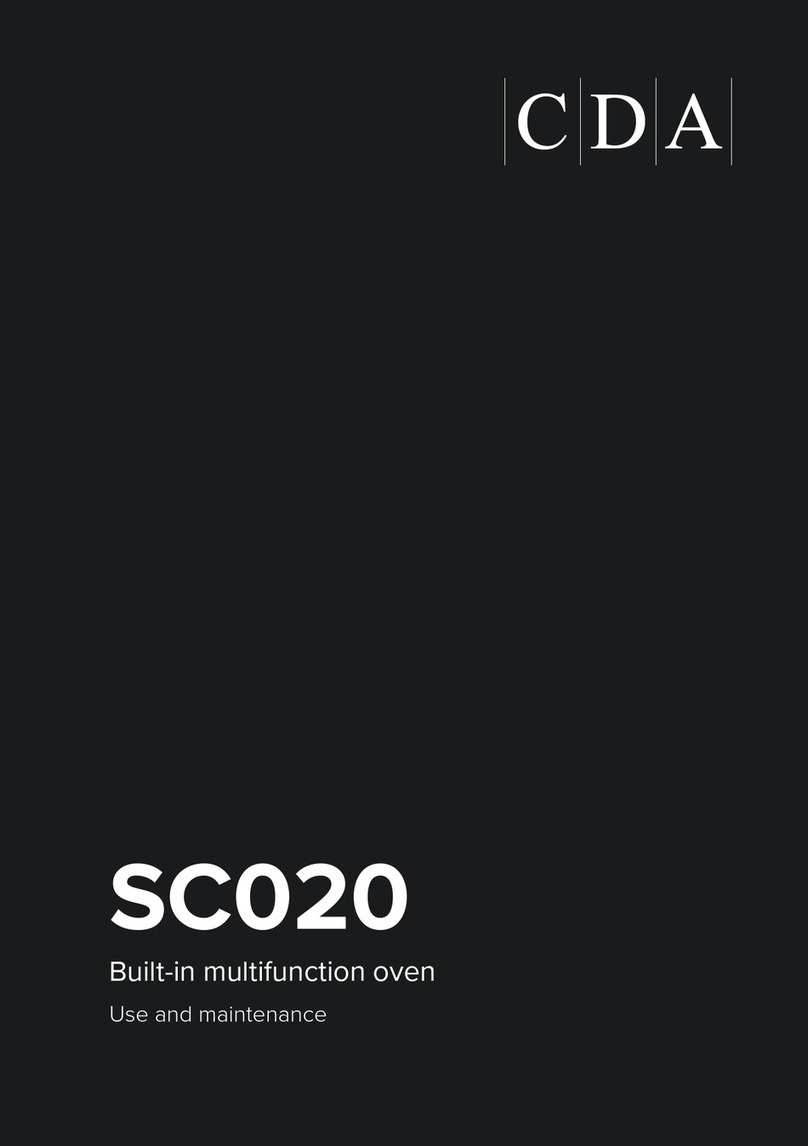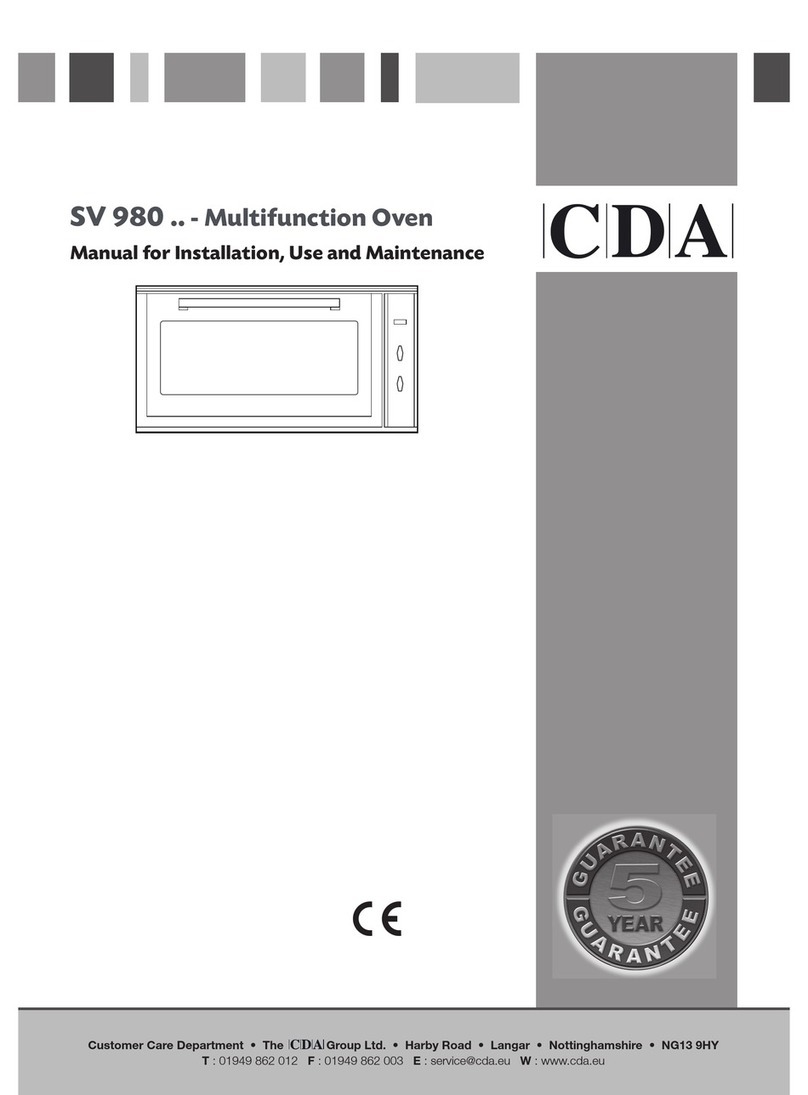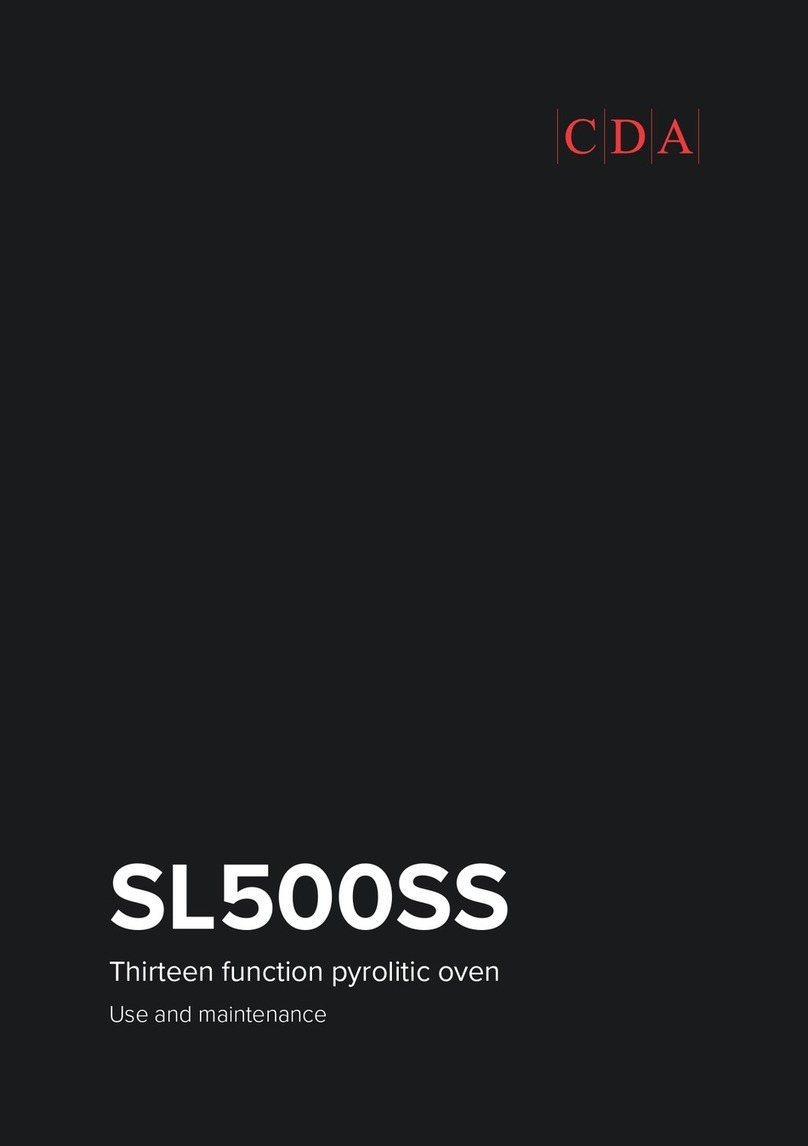4
User Information
• Read the instructions carefully before using the cooker.
• Keep the instructions in a safe place for future reference.
• Follow the instructions for first use (page 6).
• Always use oven gloves when removing shelves and trays from the
cooker.
• Always grill with the door closed.
• Do not grill food containing fat without using the grill pan grid.
• Do not use the grill pan for roasting.
• Do not place cooking utensils or plates directly on the oven base.
• Do not cover the grill pan grid or the oven walls with aluminium foil.
• Do not store inflammable substances or items that cannot withstand
heat (such as wood, paper, cloths, spray cans, etc.) in the storage
drawer.
• Do not attempt to repair the internal workings of your oven.
• Cookers become hot during and immediately after use. Do not
touch the oven internal parts or the hob until the appliance has
been allowed to cool.
• After use, ensure that all the control knobs are switched o.
• Keep children away from the cooker when in use and immediately
after use.
• This cooker has been designed for use only as a cooking appliance.
Any other use (e.g. heating rooms) should be considered incorrect
and therefore dangerous.
• Never put cooking foil or plastic materials on the ceramic surface
when the hob is hot. These materials could melt and cause damage
to the hob.
• Never use the hob top for storage.