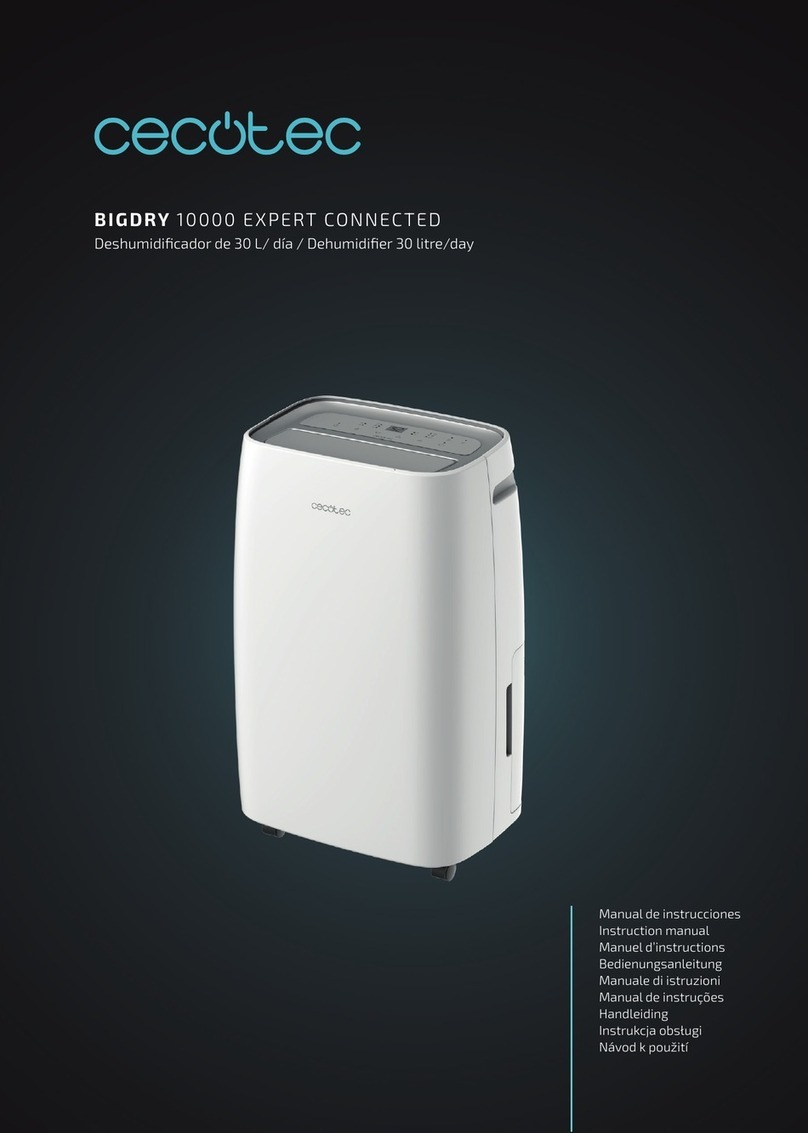4. OPERATION
Note:
Keep doors and windows close for better energy saving.
Adjust the wind deector in the upward direction prior to start up.
Empty the water tank before moving the device.
Make sure the water tank is correctly tted otherwise the unit will not operate properly.
The dehumidier starts up in the mode selected when the unit was last used.
The dehumidier starts dehumidifying if the room humidity is 3% higher than the selected
humidity.
There is a protective 3-minutes time delay of the compressor. Wait 3 minutes for the
dehumidier to resume dehumidication.
Control panel
Fig. 2.
Power button/Wi-Fi icon (1)
Use this button to switch the device on and o. When turned on, the operation light
indicator will turn on and the device will operate with the default fan speed setting, High,
and the default humidity setting, 50 %. When turned o, the light indicator will turn o, the
compressor with stop immediately and the fun will shut down after 30 seconds.
Mode button (2)
Press this button to select a mode:
Automatic mode: Adjustable humidity, adjustable fan speed.
Dry mode: The compressor keeps working without humidity setting and the fan works at high
speed.
Sleep/Reset (3)
Touch the Sleep button to activate this mode. The light indicator will turn on. Long press the
Sleep button to reset the lter lifespan.
Timer button (4)
Set the timer from 1 to 12 hours. Every time the button is pressed, the value increases by 1
hour.
Set the time to “00” to cancel the timer function.
Speed button (5)
Set the air speed to “low” or “high”. The corresponding indicator light will turn on.
In the Dry mode, Sleep mode and the defrosting period, the wind speed cannot be changed.
Child lock (6)
Long press this button to activate or deactivate the child lock function.
Note:
5°C ≤ Room Temp. ≤ 35°C
When the room temperature is lower or higher than the operating temperature, the
dehumidier stops.
When 5°C ≤ Room temp. ≤ 16°C, the compressor automatically defrosts at intervals; during
defrosting, the compressor stops, and the fan keeps running.
5. APP
In order to link your product with our App, please follow the below steps.
Download the EnergySilence App from Google Play or App Store.
If it is the rst time you use it, register an account. If not, log in.
Once you have entered the App, press “+” on the top right-hand corner and tap “BigDry 7000”.
Turn your device on and press the timer button for 3 seconds until the device beeps. Check
that the Wi-Fi icon is blinking quickly.
Enter your Wi-Fi password and press conrm.
The linking process will start automatically.
6. CLEANING AND MAINTENANCE
Disconnect the appliance from the power supply and allow it to cool down before cleaning.
Use a soft, damp cloth to clean the product’s surface. Cleaning the device with a product
containing chemicals may change the colour of the unit.
Do not immerse the appliance in water or other liquid.
Do not use abrasive scouring pads, powders or cleaners.
Make sure your hands are dry before handling the plug or switching on the appliance.
If the device is not going to be used for an extended period:
Empty the water in the tank and remove it, then clean it and dry it and assemble it back.
Clean the lters.
Place the device upright and avoid direct sunlight.
There are two ways of emptying collected water produced by the unit:
Manual draining: Empty water tank manually.
When the water tank is full, the Full tank indicator will light up, the device will beep and will
turn automatically o. When the tank is emptied and reinstalled, the device will operate
again.