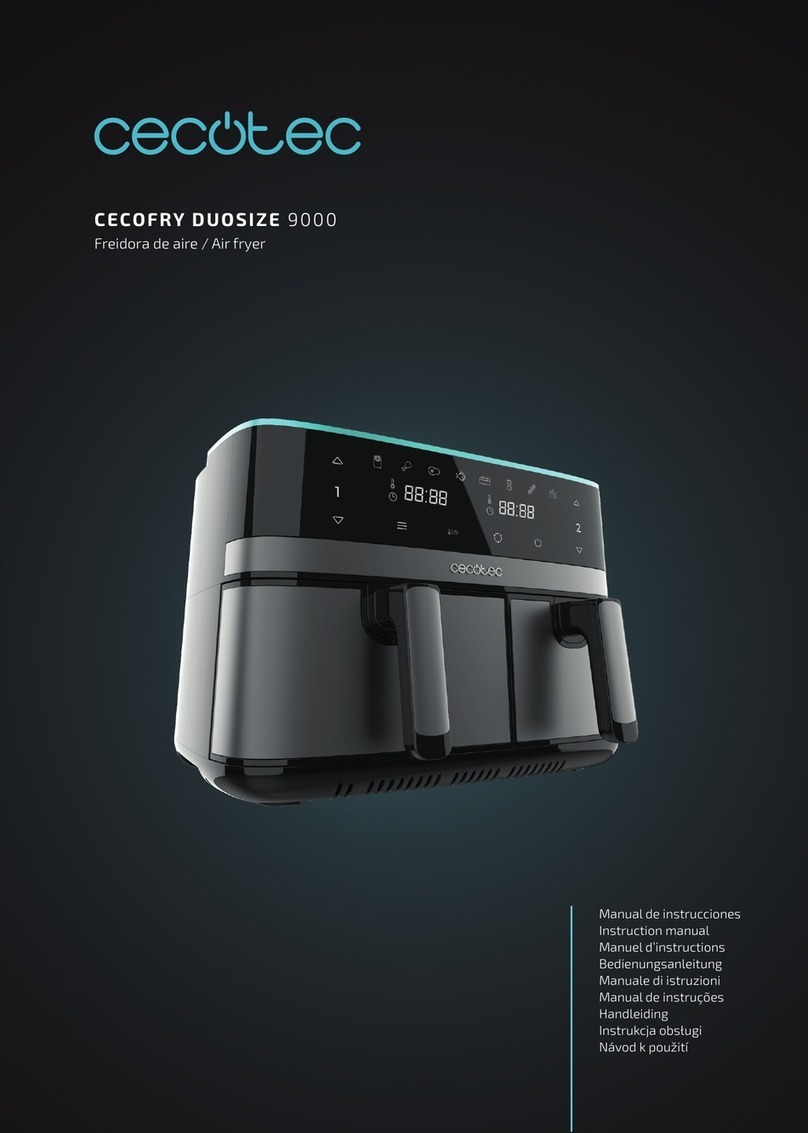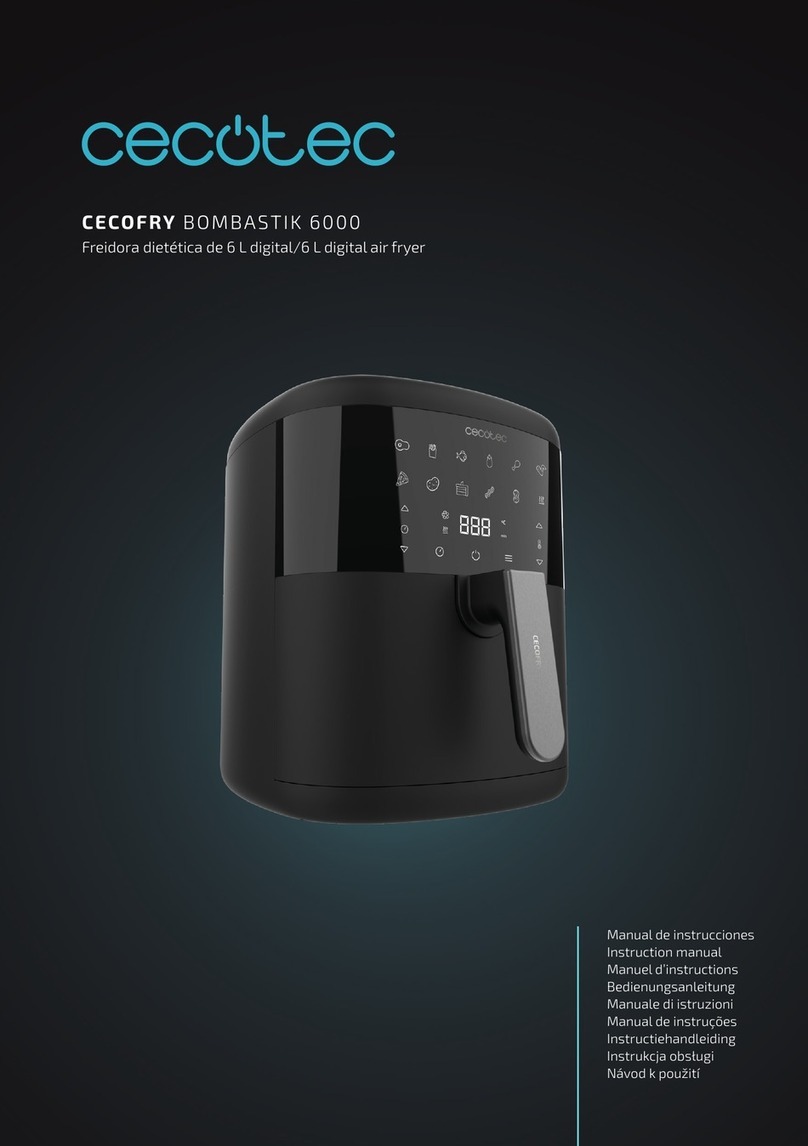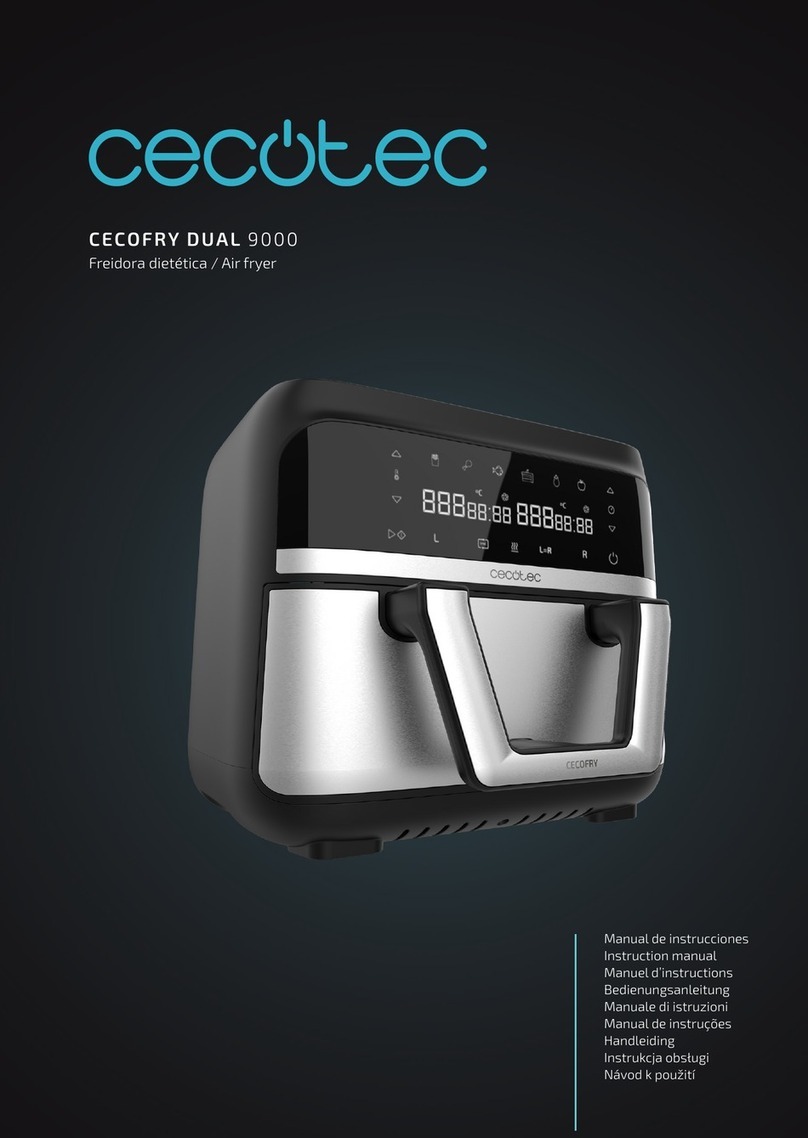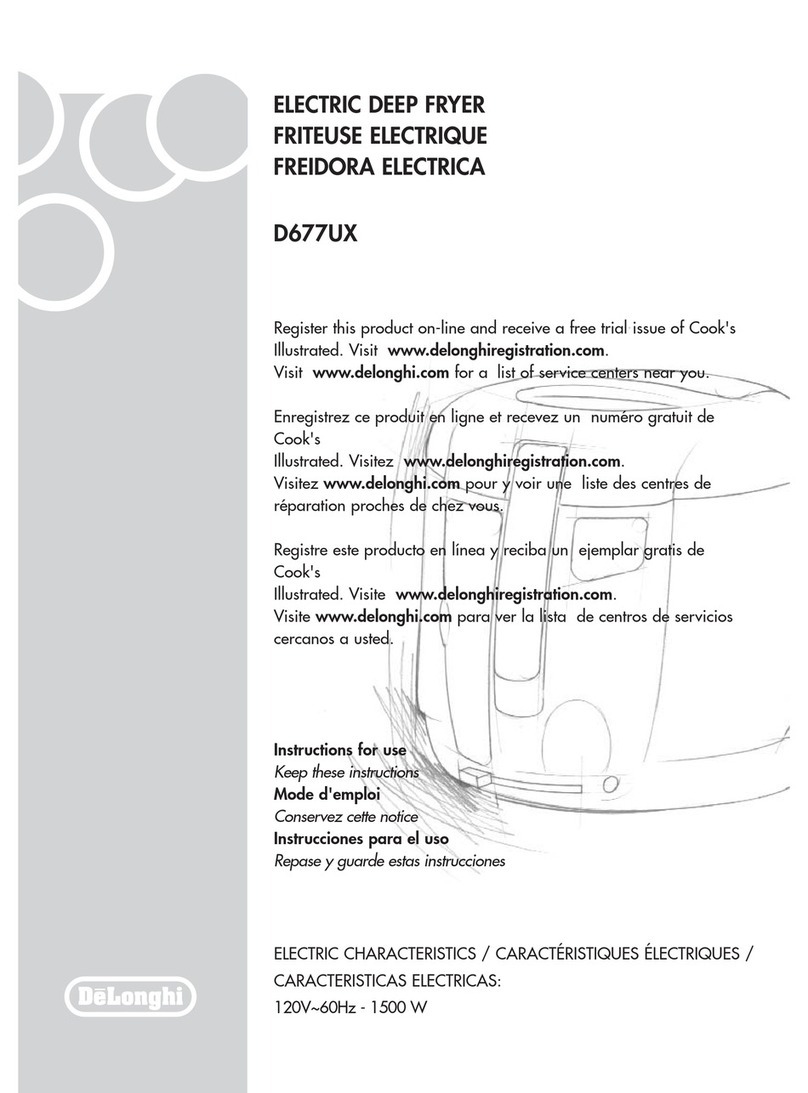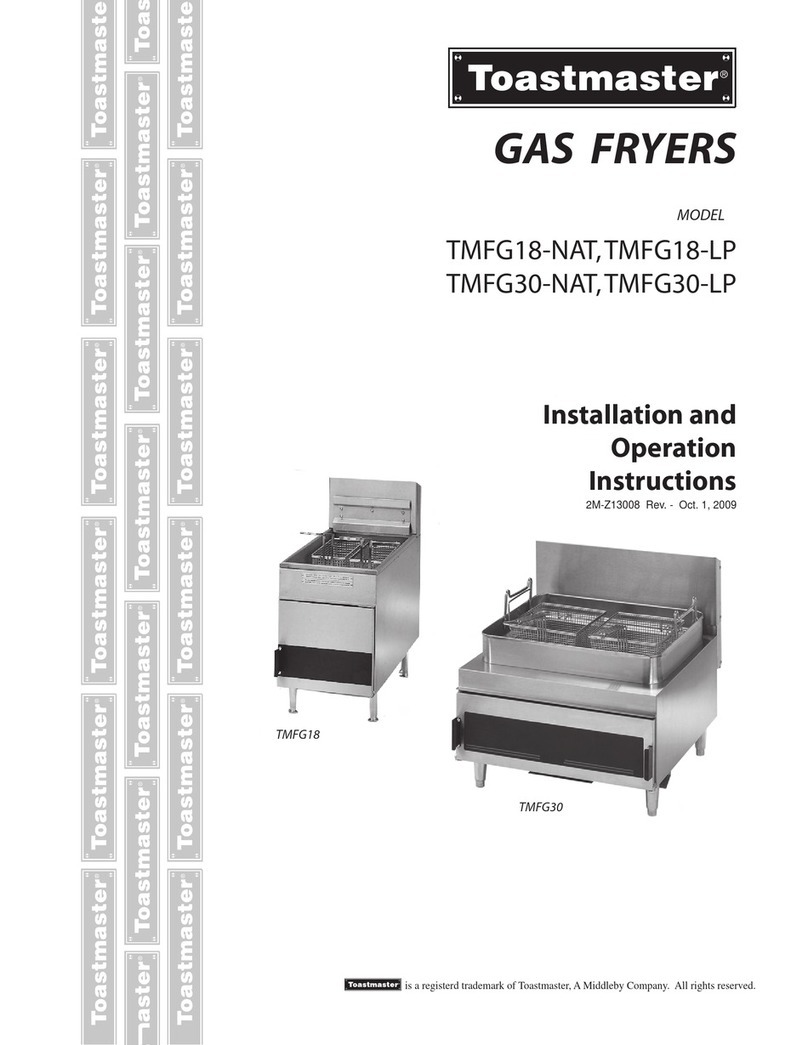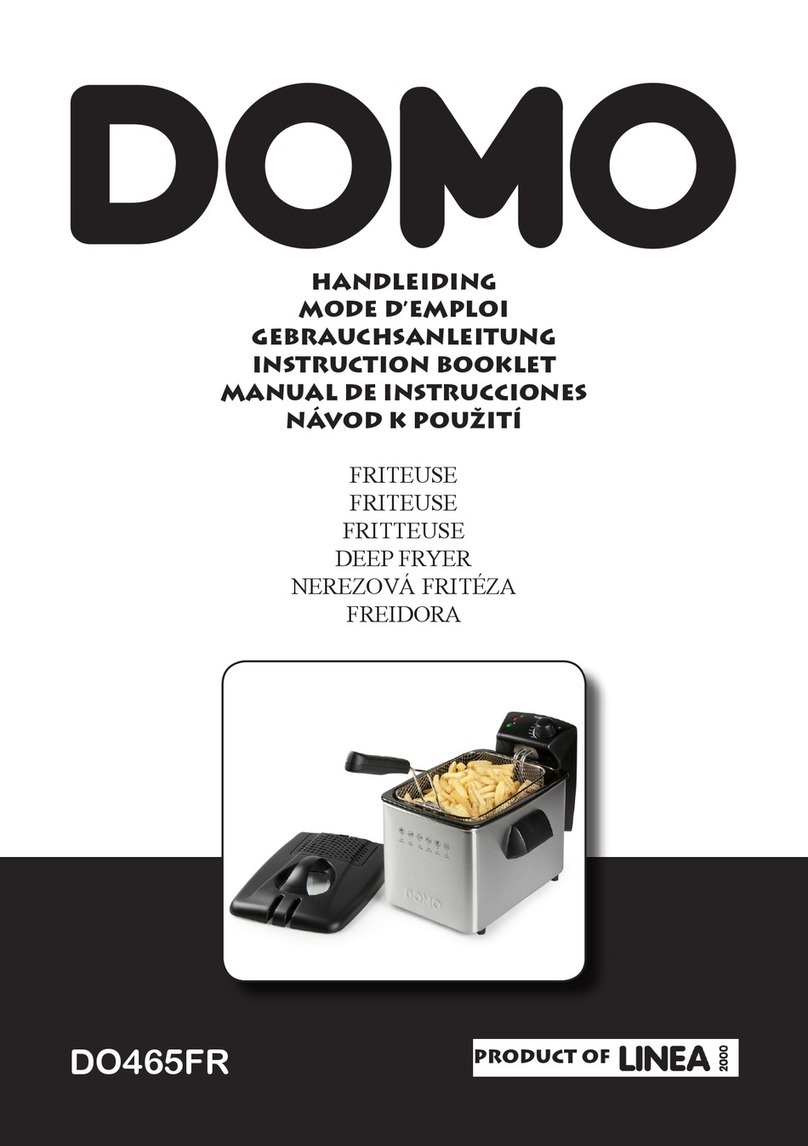CECOFRY ADVANCE PRECISIONCECOFRY ADVANCE PRECISION 4746
ENGLISH ENGLISH
*The time of the vegetable depends on the type of vegetable to be used.
*The time of the sh is predetermined according to the cooking time of an open sea bream.
Note
- Keep in mind that these are just indications. As ingredients dier in origin, size, shape and
brand, we cannot guarantee the best setting for the ingredients that you are using.
- Add approximately 1-2 minutes to the preparation time indicated in the chart if you start
frying while the device is still cold.
Tips
- Smaller ingredients require shorter preparation time than the larger ones.
- A larger quantity of ingredients only requires a slightly longer preparation time, and a
smaller quantity of ingredients only requires a slightly shorter preparation time.
- Stirring small ingredients during the frying process optimises the result and can help
preventing unevenly fried ingredients.
- Add a little oil to the natural potatoes for a crispier result.
- Do not use the device to fry greasy food (such as sausages).
- Food that can be cooked in an oven can also be cooked with the device.
- Pre-made dough requires a shorter preparation time than home-made dough.
- You can also use the device to re-heat ingredients.
Temperature/time modication (4 and 7)
To change the temperature and time of the programmes, press the increase and decrease
icons for each programme. The temperature is on the left side of the display and the time on
the right side of the display.
Stirring food
Some ingredients may require sautéing during the frying process. To sauté the ingredients,
pull the container out the appliance by the handle and shake it. Then put it back to the device.
4. CLEANING AND MAINTENANCE
Cleaning
- Clean the device after every use.
- Disconnect the appliance from the power supply and allow it to cool down before cleaning
it.
- Do not use metallic tools or abrasive products to clean the basket and rack.
- Use a soft, damp cloth to clean the device surface.
- Never immerse the appliance in water or other liquid.
- Do not use abrasive cleaners or scouring pads to clean the product.
- Pressing this icon again will cause the selected programme or manual adjustment to start.
If you press this icon again, the device will pause. If you wish to end the programme, press
and hold the icon.
Scale function (9)
Press the WEIGH icon to activate the scale, the display will show “0000”, the scale is able to
measure from 1 to 5000 grams; if the maximum weight is exceeded, the display will show E3.
To tare, press the TARE icon.
To exit the scale mode, press the WEIGH icon again.
Default programme selection (6)
To use the pre-set programmes, press the pre-set programme selection button as many times
as you need to select the desired programme and the display will show the temperature and
time for each programme.
The table below shows the temperatures and times of the pre-set programmes, the amount of
food that can be inserted and whether stirring is required.
Programme Temperature Time Quantity Stir
Chips 200 ºC 18 min 400-600 gr Yes, halfway
Bacon 180 ºC 7 min Fill only the rack
base
Not necessary
Chicken* 200 ºC 15 min Fill only the rack
base
Not necessary
Shrimp 175 ºC 10 min Fill only the rack
base
Not necessary
Meat* 180 ºC 10 min Fill only the rack
base
Not necessary
Cupcakes 170 ºC 10-12 min Fill only the rack
base
Not necessary
Vegetables* 170 ºC 20 min Fill only the rack
base
Not necessary
Fish* 180 ºC 8 min 500 g Not necessary
Nuggets 200 ºC 10 min Fill only the rack
base
Not necessary
*The time for the chicken is pre-set based on cooking chicken wings.
*The time for the meat is predetermined according to the cooking time of a hamburger.