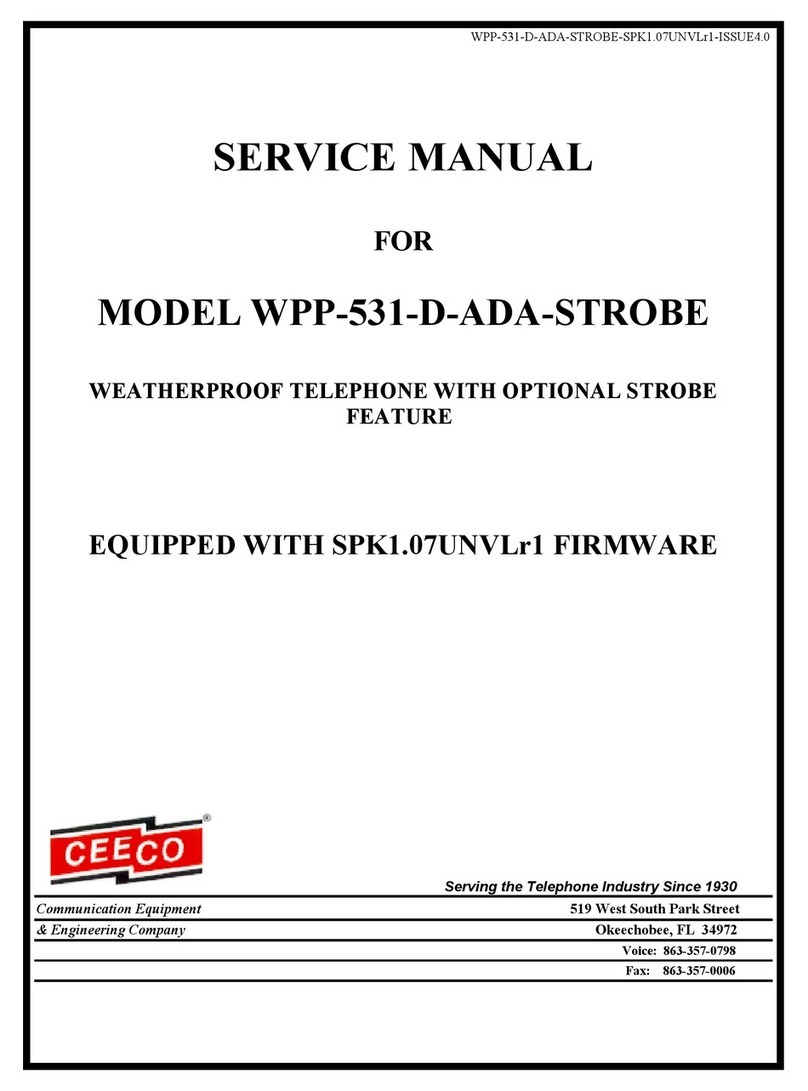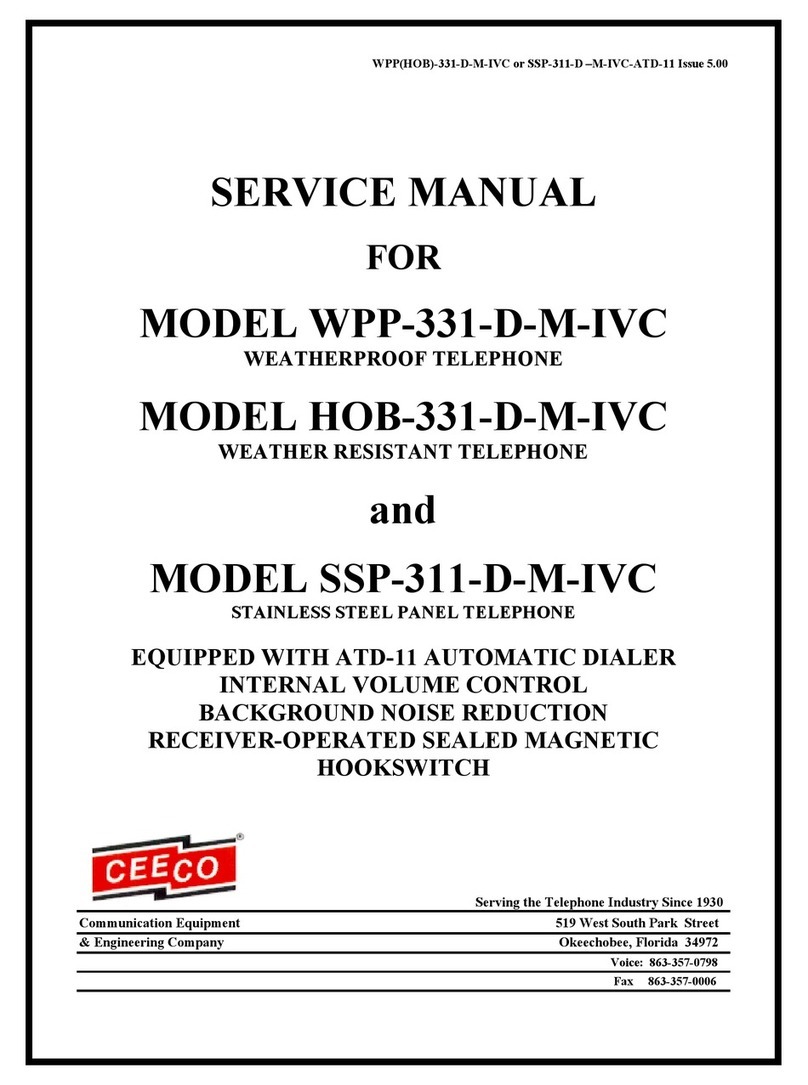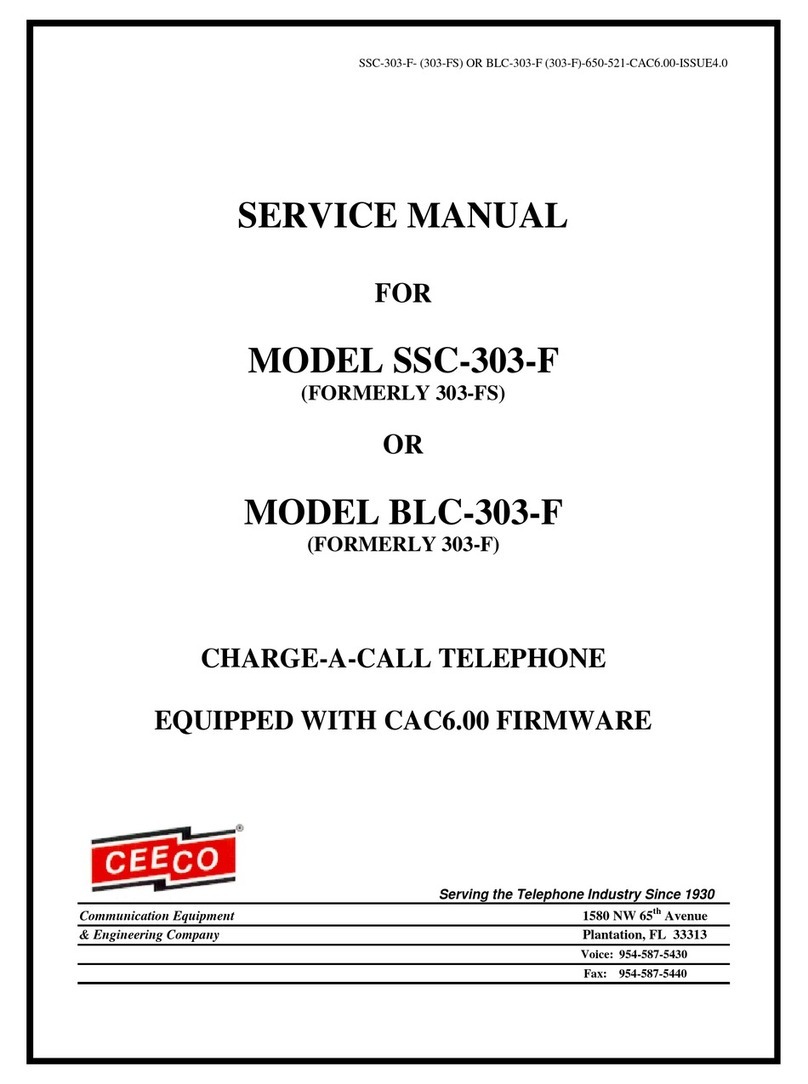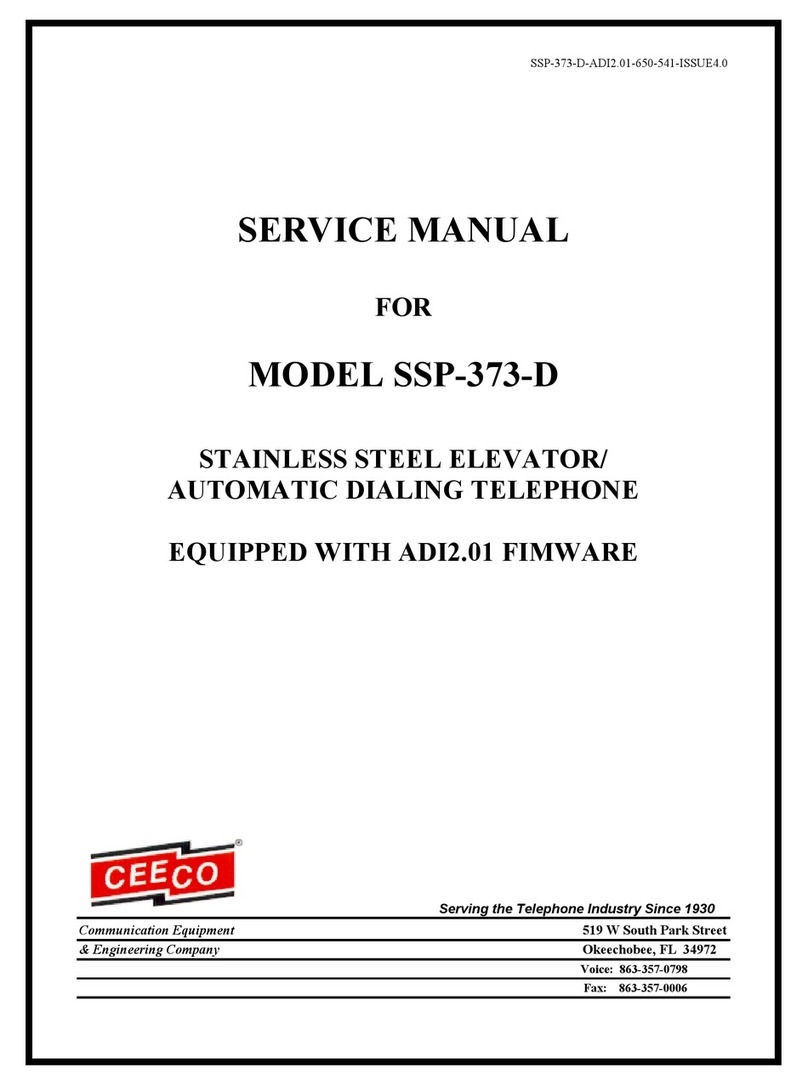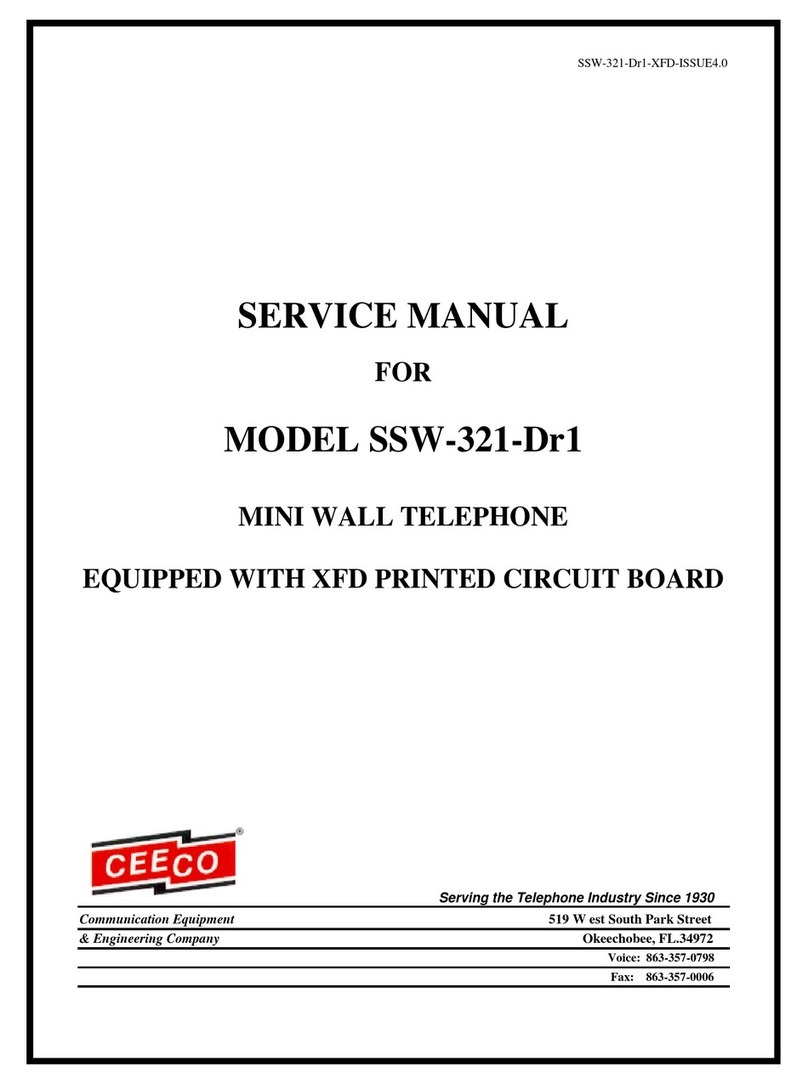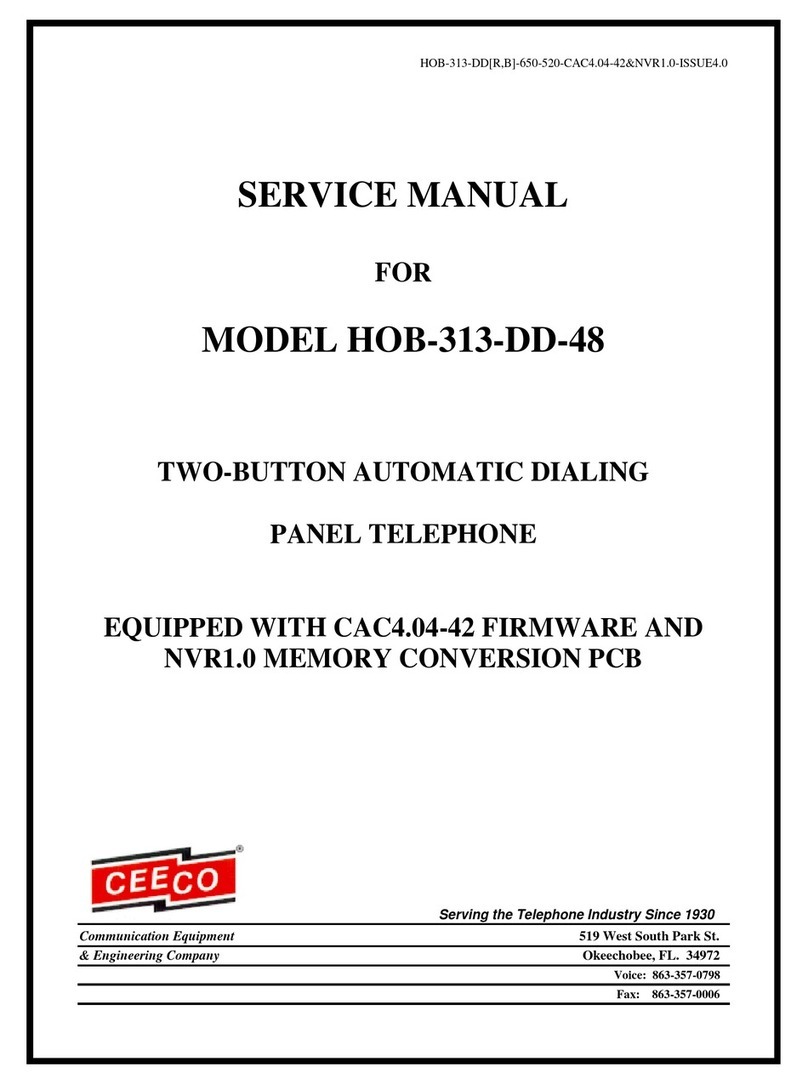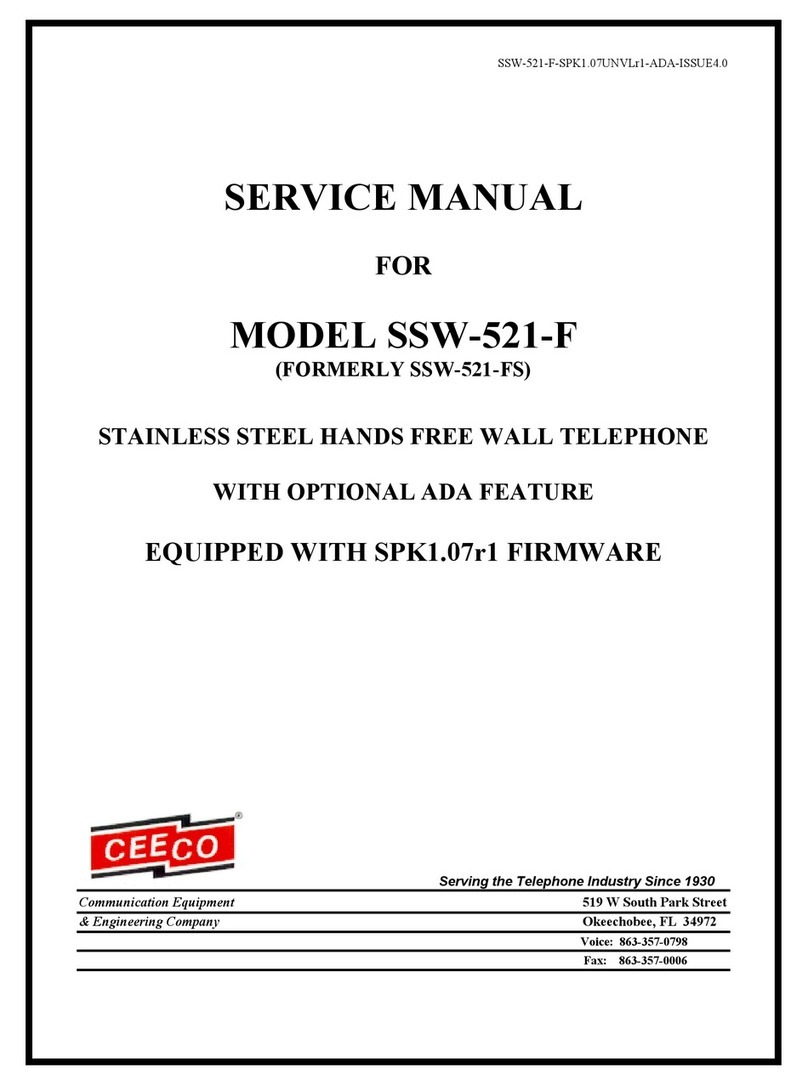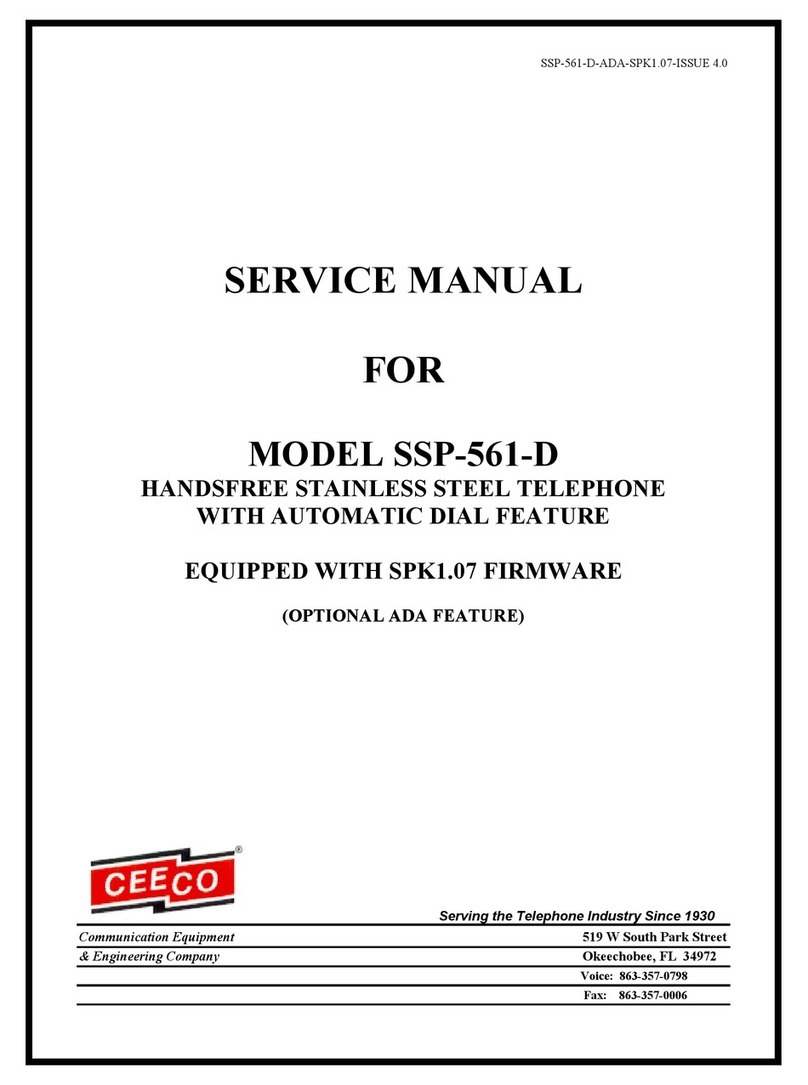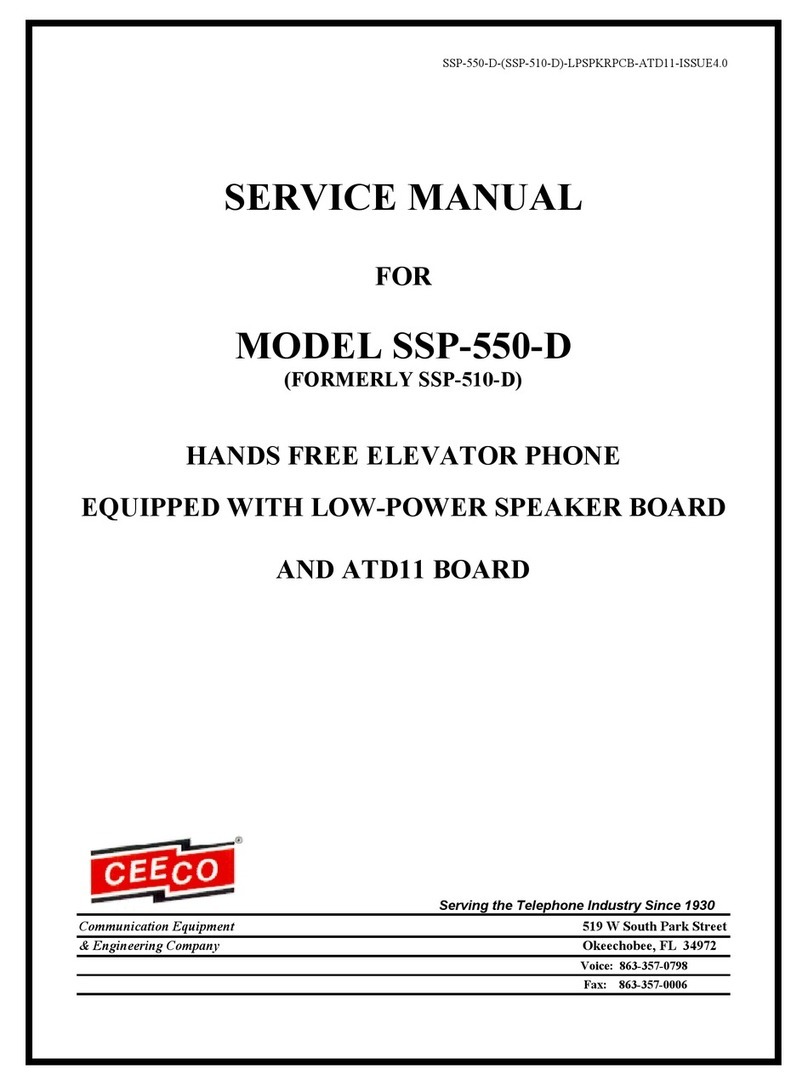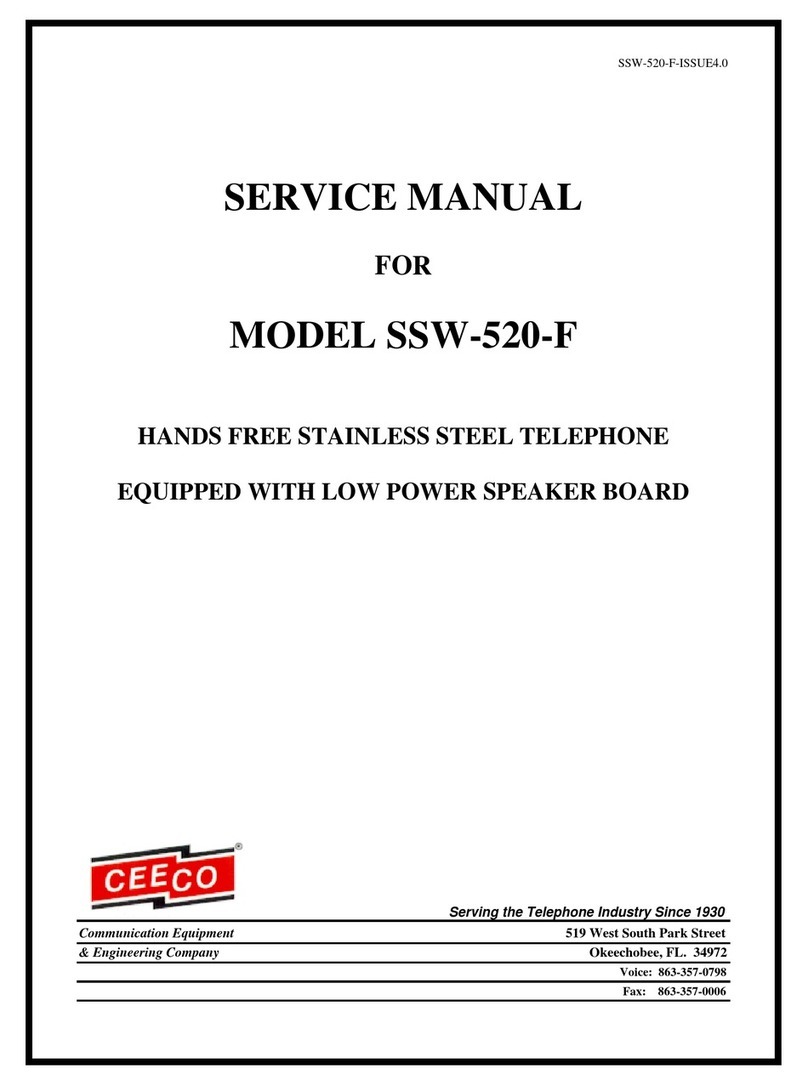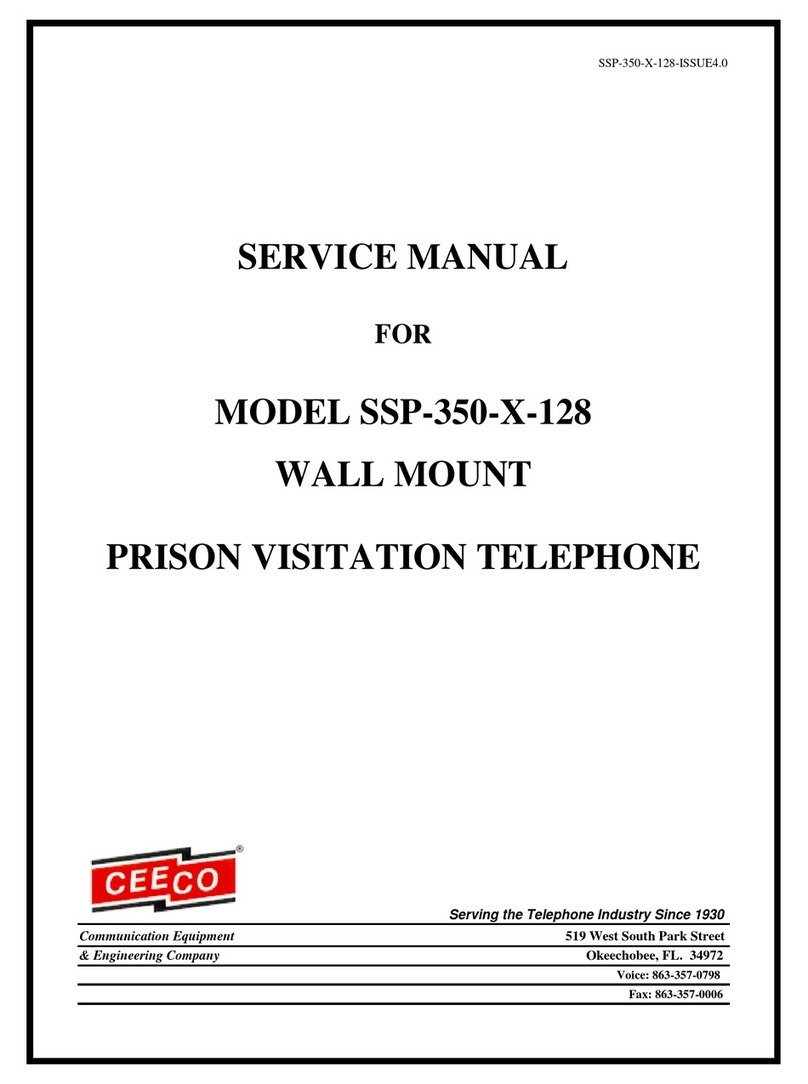ISSUE 4.0
CEECO
Communication Equipment & Engineering Company
PROPRIETARY
4.0 TESTING/OPERATION
4.1 With the phone connected to the DTMF test set or working telephone line,
lift the handset. Any number that was programmed into Location #19
should automatically dial out, at this time. If not, hang up the phone and
repeat sections 3.2, 3.3, 3.6, and 3.10 only. If this does not solve the
problem, please refer to section 10.2.
4.2 If any number was programmed into Location #18, that number should
automatically dial out approximately one second after the number stored
in Location #19 dials out. If not, hang up the phone and repeat sections
3.2, 3.3, 3.7, and 3.10 only. If this does not solve the problem, please refer
to section 10.2. Please note that, in order to use Location #18, Location
#19 must first be used.
4.3 If Locations #19 and/or #18 have not been programmed, you should
receive dial tone on the line.
4.4 If you programmed speed-dial numbers, try them now. When you press
the # key followed by the two-digit location code, any number stored in
that location should be released. For example, entering #30 should cause
the phone to automatically dial any number stored in Location #30. If not,
hang up the phone and repeat sections 3.2, 3.3, 3.8, and 3.10 only. It is not
necessary to try to reprogram all of the speed dial locations, but only the
ones that are not working. If this does not solve the problem, please refer
to section 10.2.
4.5 If you opted to use phone implemented call restrictions, try some of them
now. The phone should only permit “allowed” calls to be dialed. When
you try to dial a number that you did not “allow”, the phone should sound
an error tone (three short beeps) and reset the line. If not, hang up and
repeat sections 3.2, 3.3, 3.5, 3.9, and 3.10 only. If this does not solve the
problem, please refer to section 10.2.
4.6 Try placing a call to the phone. If the phone was programmed to accept
incoming calls, it should ring and be answered with normal phone
operation to follow. If it was programmed not to accept incoming calls, it
will still ring, but when it is answered the called party will not be heard on
the far end. The microphone will be muted. The Phone will then sound
an error tone after approximately four seconds and reset itself. If this does
not solve the problem, please refer to section 10.2.