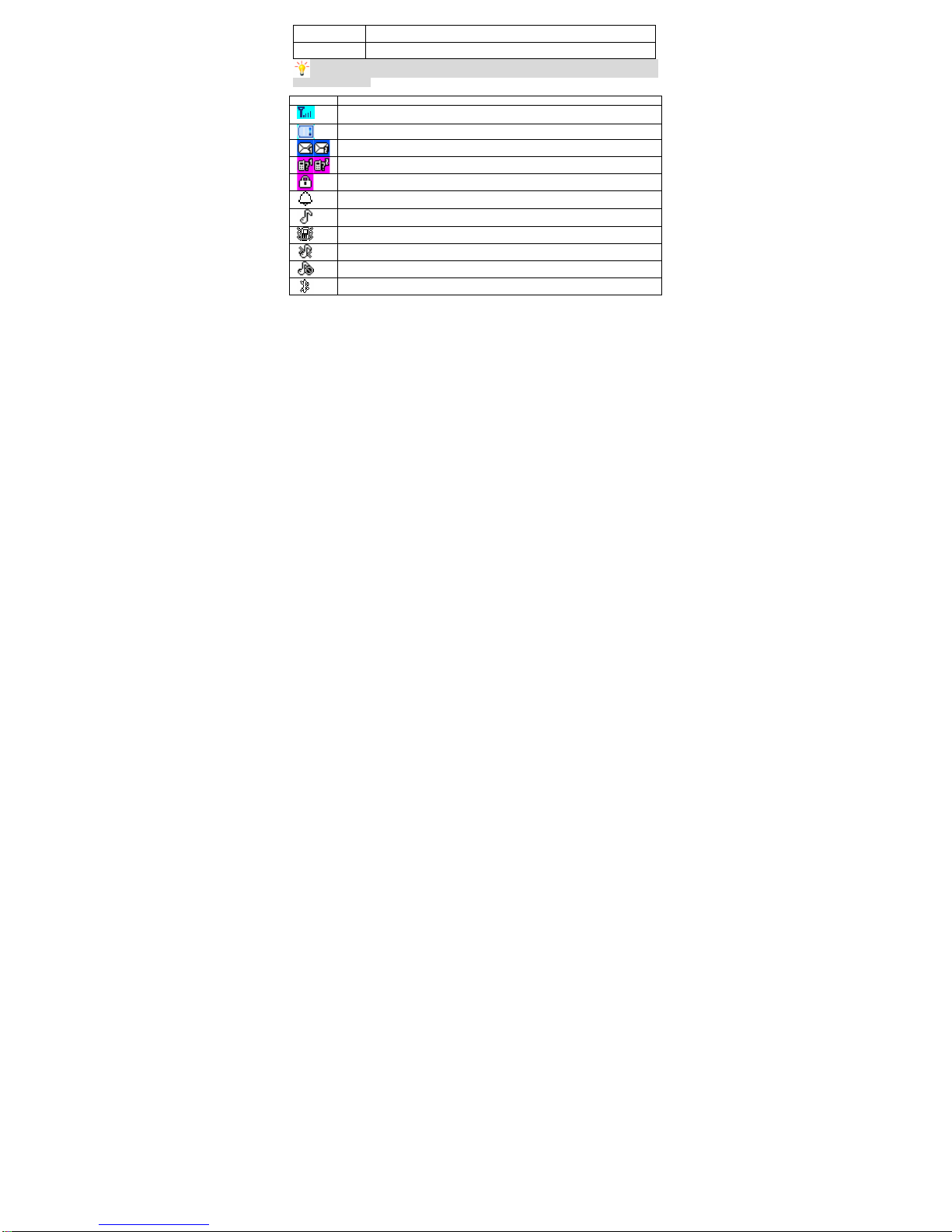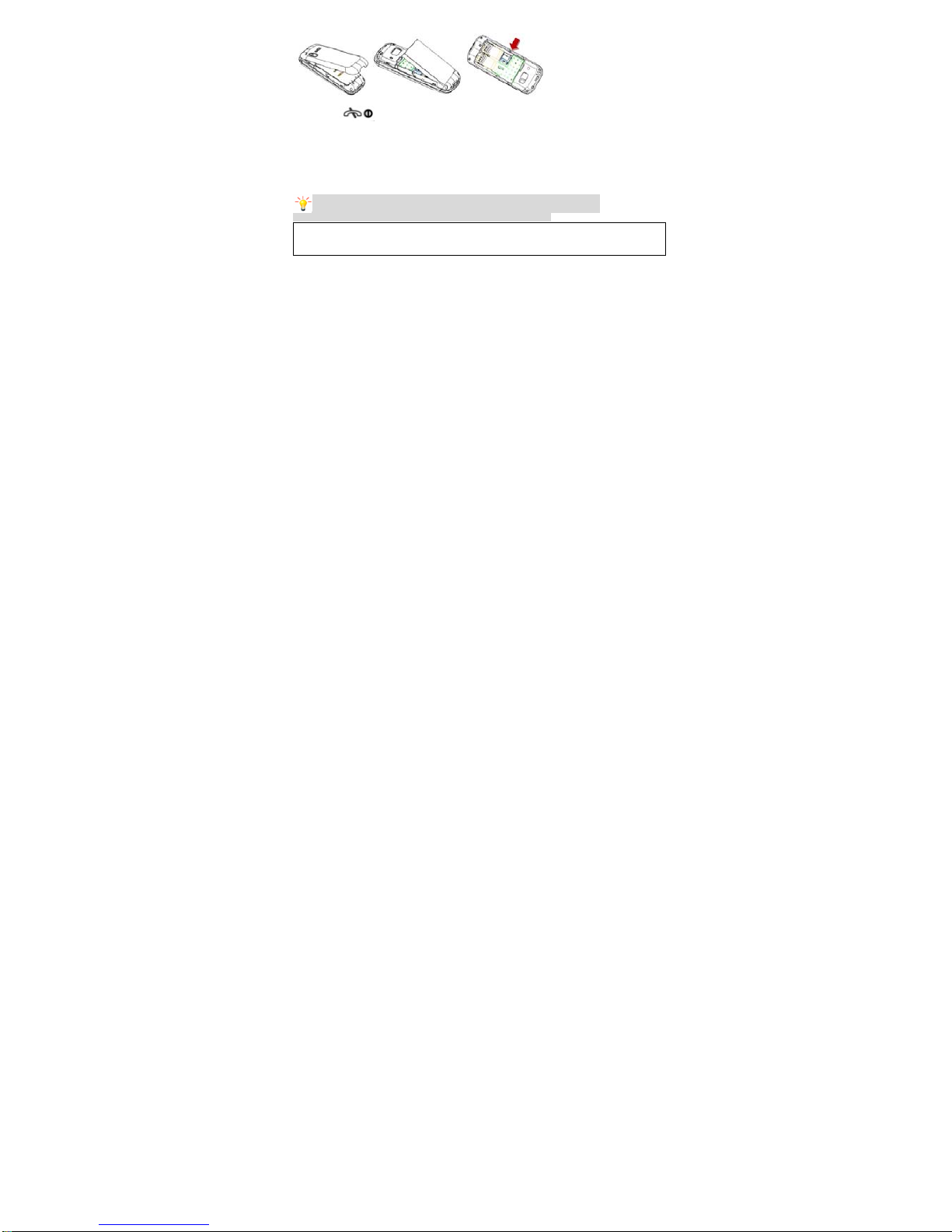7
2.7 TransferfilestotheT‐Flash(ExternalMemory)card
InsertyourT‐Flashcardintoacardreader,andthenconnectthecardreadertotheUSBportofaPC.ThePCwillauto
detectthecardreaderasaremovabledisk.You canaccesstheT‐Flashcardmemorynow.
DownloadoruploadthefilestoT‐Flashcard.
Whenthetransferisfinished,pleasemakesurethatyousafelyremovethecardreaderbyclicking.
Finally,insertyourT‐Flashcardintoyourcellularphone,youcanviewthefilesinMenu>FileManager>MemoryCard.
3 TextEntry
3.1 InputMethod
Your cellularphonesupportsseveralinputmethods,whichinclude:
ABC/Abc/abc/HI
Numeric(123)
1.Changingtheinputmodes
Duringtextediting,youcanpressthe#keytoswitchinputmodes.
2.EnteringSymbols
Inanyinputmode,pressthe*keytoopenthesymbolsinputscreen.UsetheNavigationkeytochoosethedesiredsymbol
andpresstheOkkeytoselectit.
3.2 KeyInput
Lettersandsymbolsrepresentedbyeachkeyareasfollows:
KeyFunction
KeyFunction
AllrelatedkeysPresstoinputletters
0KeyPresstoinputspace
#KeySwitchbetweeninputmodes
*KeyPresstoentersymbolscreen
Example:Howtoentertheword"Happy2012!"
Pressthe#Keytoactivatethe“AB C ” mode,pressthe4Keytoenter“H”.
Pressthe#Keytoactivatethe“abc”mode,pressthea,p,p,ykeytoenter“apply”.
Pressthe#Keytoactivate“123”mode,pressthe2,0,1,2Keytoenter“2012”.
Pressthe*Keytoentersymbol“!”.