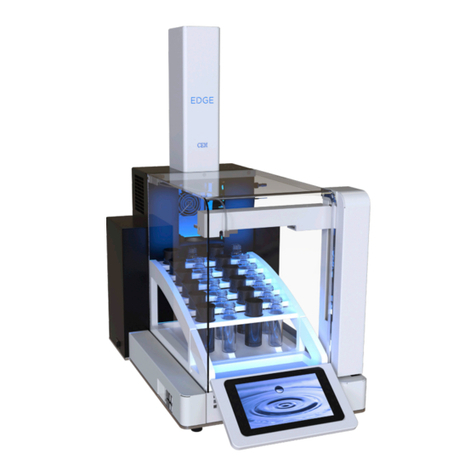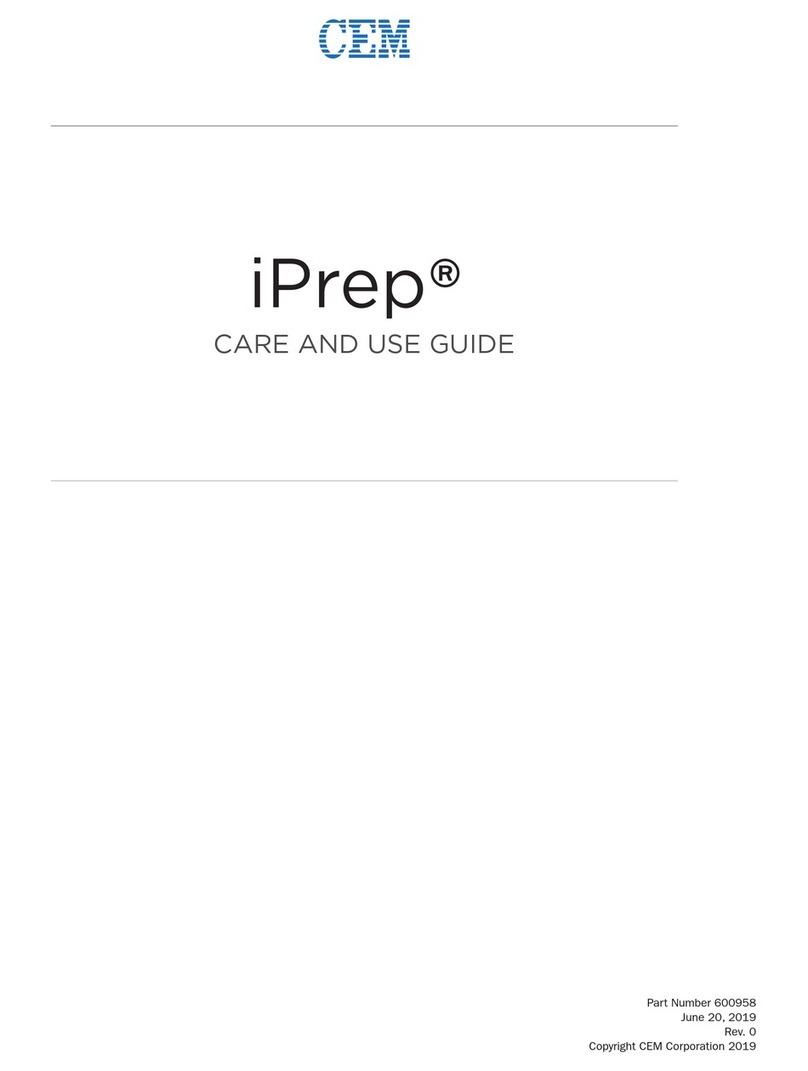“Clean APM” - Moves APM fo wa d and lowe s the p essu e head.
“APM Home” - Raises p essu e head and homes APM.
9. Use the “+/-” keys to highlight “Clean APM”.
10. P ess the ENTER key. The p essu e device will move fo wa d. Once the device eaches the f ont of
the inst ument, it will vib ate fo about 3 seconds and then lowe the p essu e device.
11. Once the p essu e device is lowe ed and no movement of device components can be hea d, emove
the back cove of the APM.
12. Hold the f ont cove of the p essu e device and lift upwa d. The unde side of the ActiVent will be
exposed.
13. Use a damp cloth to clean the p essu e device, inside and out, as well as the o- ings.
14. Once the p essu e device is cleaned, lowe the p essu e assembly onto the t ack. Ensu e that the
p essu e device is p ope ly aligned on the t ack.
15. Use the “+/-” keys to highlight “APM Home”. The p essu e head will aise and etu n to the Home
position
Stirring Verification – to be done WEEKLY
1. Place empty vessel with sti ba into the attenuato (do not install cap).
NOTE: Depending on the viscosity of the sample, a eaction mixtu e can be p epa ed and the above
p ocedu e can be used to dete mine if the sample is adequately sti ing.
2. Log-in to the Discove as a use with Administ ative p ivileges.
3. P ess the HOME key to display the “Discove Home” sc een.
4. P ess the “+/-“ keys to highlight “Administ ative Functions”.
5. P ess the ENTER key.
6. P ess the ight ARROW key one time to display the “Administ ation” sc een.
7. P ess the ENTER key.
8. P ess the ight ARROW key 4 times to display the “Maintenance 5” sc een.
9. P ess the “+/-” keys to highlight “Test Sti ing”.
10. P ess the ENTER key. The sti ing speed will be displayed at the bottom of the sc een.
11. P ess the “+/-“ keys to change the sti ing speed to High, Medium, Low and Off.
NOTE: If sti ing does not occu , t y using a la ge /st onge sti ba .
NOTE: The p epa ed sample can be used to dete mine adequate sti ing speed fo each sample.
NOTE: If sti ing does not wo k p ope ly, contact CEM Se vice: service@cem.com.
I Temperature Verification with Water – to be done MONTHLY
1. C eate the following method using the document, CEM Synergy–D Software Operating Procedures in
the section “C eate New Methods.”