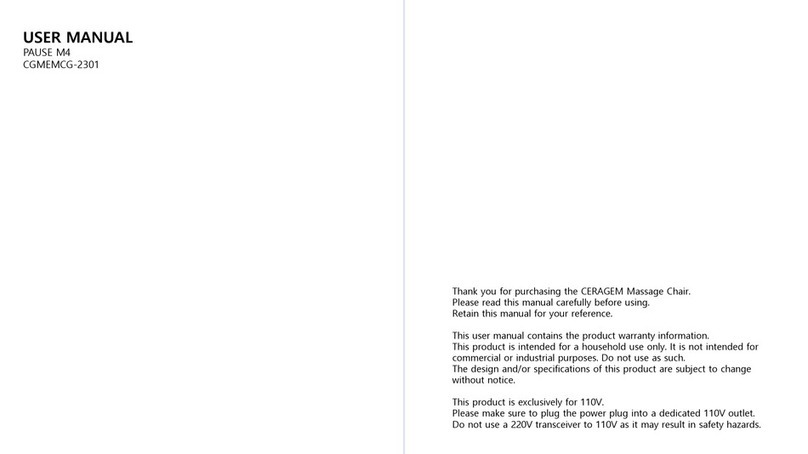5
3. Management techniques
and Product Specifications
4. Product Warranty
45
Management techniques and storage methods
1) Unplug the power cord from the socket before cleaning the product.
2) Do not wash the main body and controller. (risk of electric shock).
3) Avoid direct sunlight or sharp change of temperature and humid places.
4) Wait until the product cools down and avoid creases when storing it.
5) Check often for any damage in the product. Stop using the product and contact
the A/S center in case of abnormality or misuse.
Self-check – Before Contacting Us for A/S
Power is not turned on.
- Is power not turned on? Check the main power.
- Is the power cord connected well?
The Controller is heated.
- There is slight heat generated since the heat shield is installed inside the temperature
controller.
The cushion is not heated.
- Is the temperature controller connected to the cushion’s main body?
- Is the temperature controller dial properly set?
Product Specifications
Voltage
Consumption Power
Temperature Available
Measurement
Weight(Except Controller)
Article
Model
※ The design and product specification may be changed without prior notice for
purposes of quality improvement.
※ The contents of the user manual may be changed according to the company’s
circumstances without prior notice.
CGM EMT-CS1302
60W
30℃~65℃
470mm x 470mm x 35mm(WxLxH)
220V-240V~, 50/60Hz
±10%
Warranty
CERAGEM provides warranty for the product described above according to the regulations
of the Customer Protection Law.
Free Warranty Period
Year/Month/Day of Purchase
Manufacturing No.
Information
of
Customer
Place of Purchase
Name
Address
Name of Dealer
Contact No.
Contact No.
In case you do not have a product warranty, or you did not fill out the required fields, you will be either
entitled to free service or charged for A/S in accordance with the additional standard for the quality
warranty period.
If you experience any failure in your product, be sure to contact the dealer where you made your purchase.
In case your dealer cannot handle the problem, contact the customer support center for service.
Standard for Customer Service Support
1. The free warranty period for this product is one year.
2.
If you experience any spontaneous failure under normal operation during the 1-year free warranty
period from the date of purchase, you are entitled to free service. Under the following cases,
however, you will be charged for the service even if the free warranty period is still valid:
- Failure and damage due to careless handling
- Failure and damage due to natural disasters
-
Failure due to non-observance of the usage instructions and cautions described in the user’s manual
- Failure due to unauthorized repair or modification by the customer
- Consumables whose service life has ended
- Failure occurring in an environment outside the range stated in the product warranty
- Other abnormal operations due to connection to products of other manufacturers
3. This warranty is valid only domestically. Since it is not reissued, take care not to lose it.
This warranty guarantees free service based on the duration and condition above.
Therefore, it does not restrict the customer’s legal rights. For questions on repair beyond the
warranty period, contact the dealer where you purchased the product or the customer service center.
Article : Ceratonic Cushion(Ceramic C1), Model : CGM EMT-CS1302
Ceratonic Cushion(Ceramic C1)
1.9Kg
10, Jeongja 1-gil, Seonggeo-eup, Seobuk-gu,
Cheonan-si, Chungcheongnam-do, 331-831, Korea