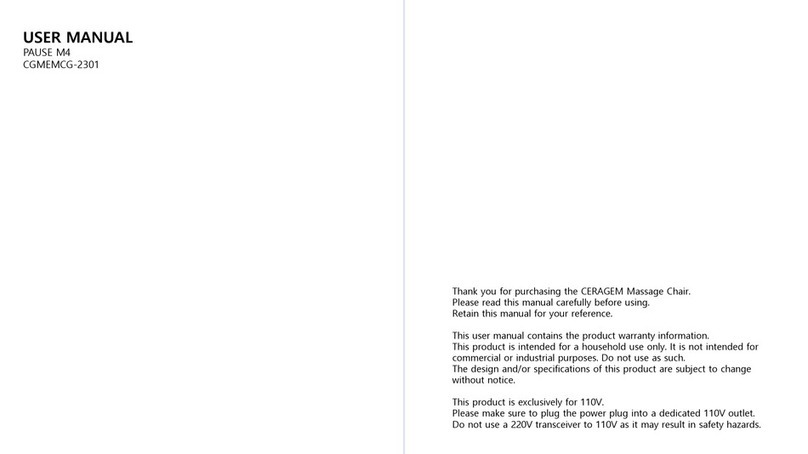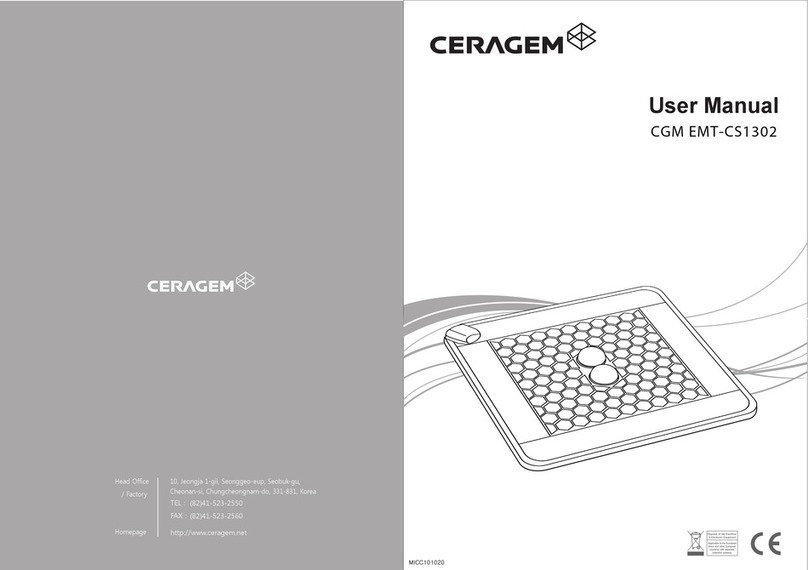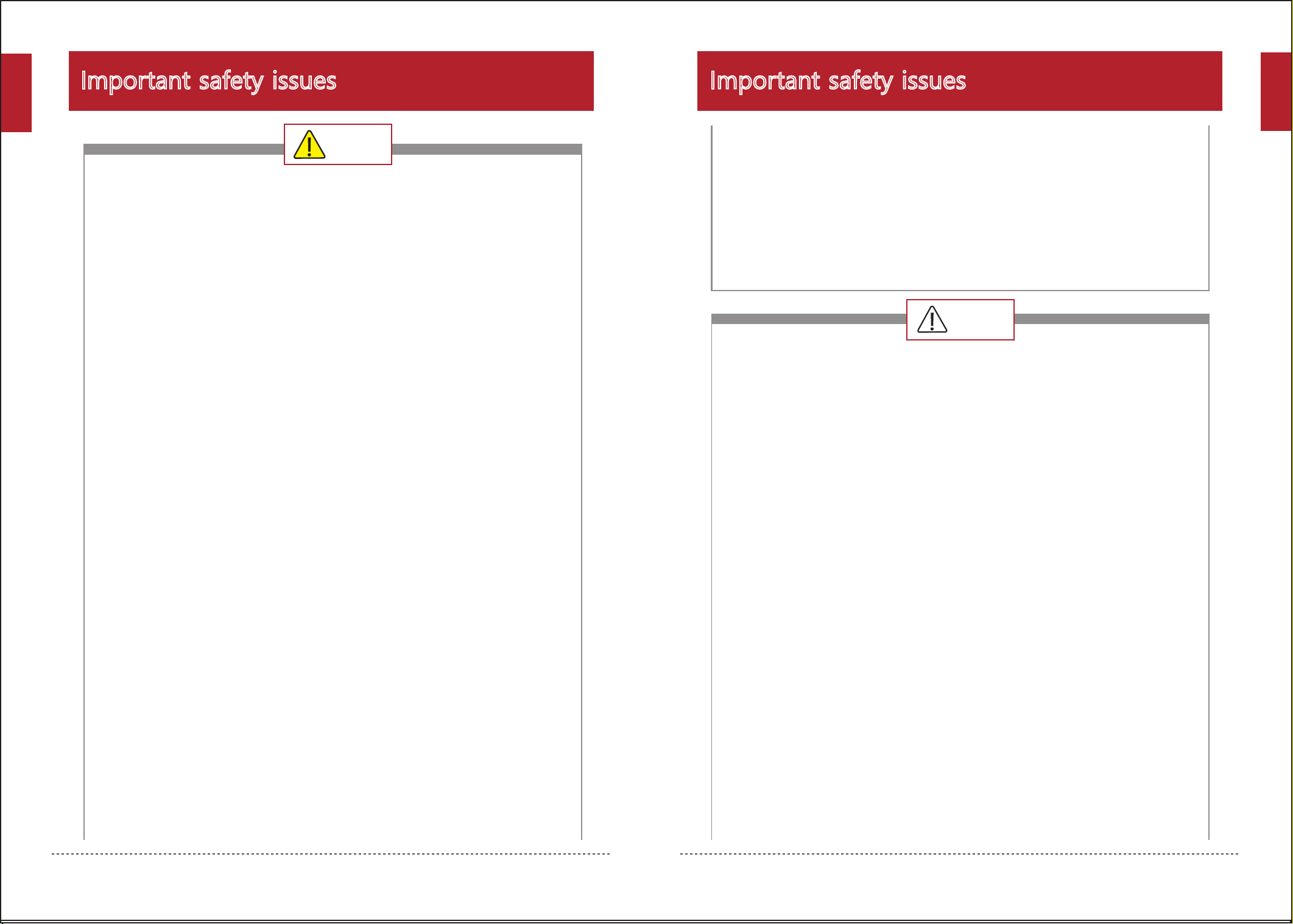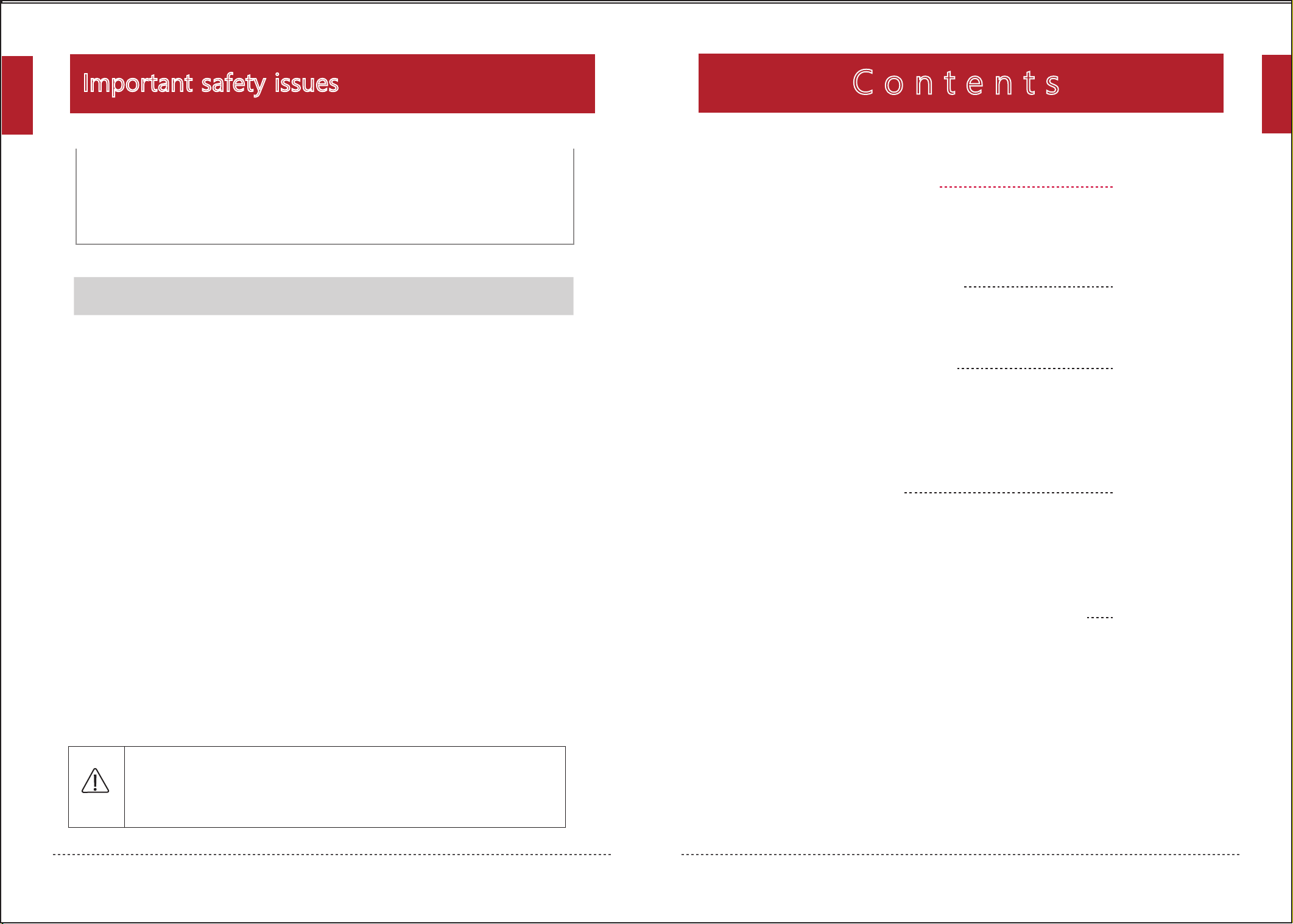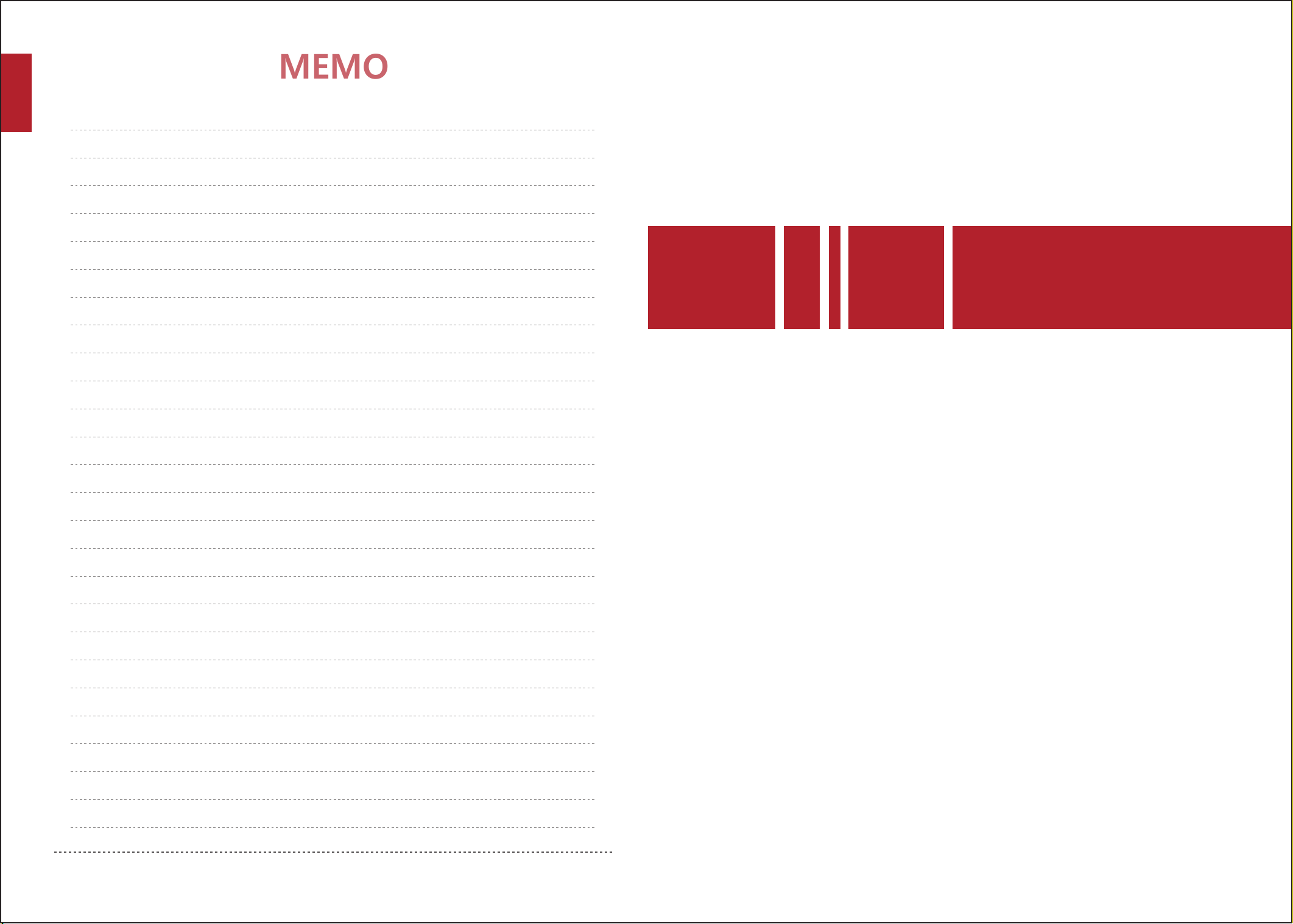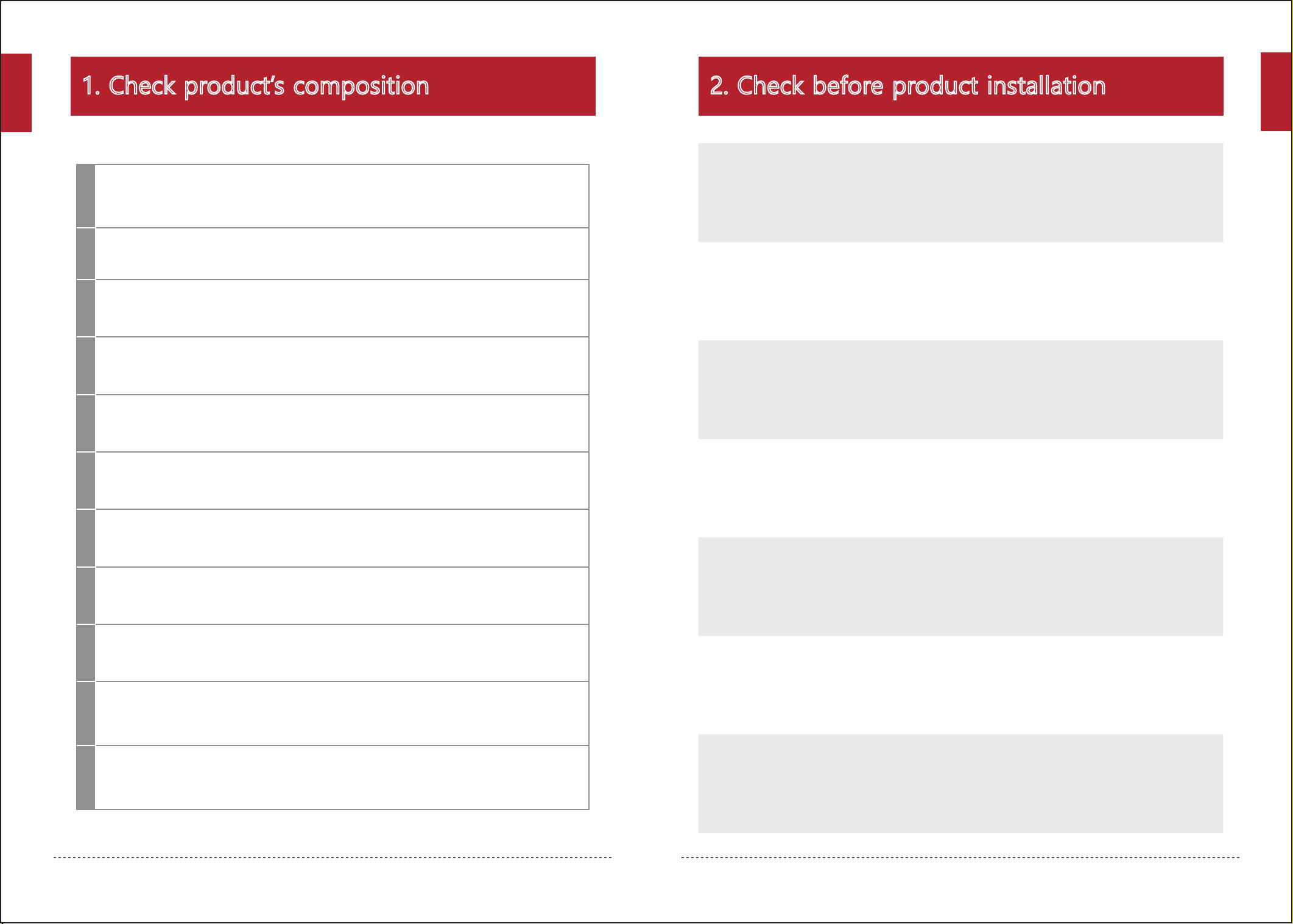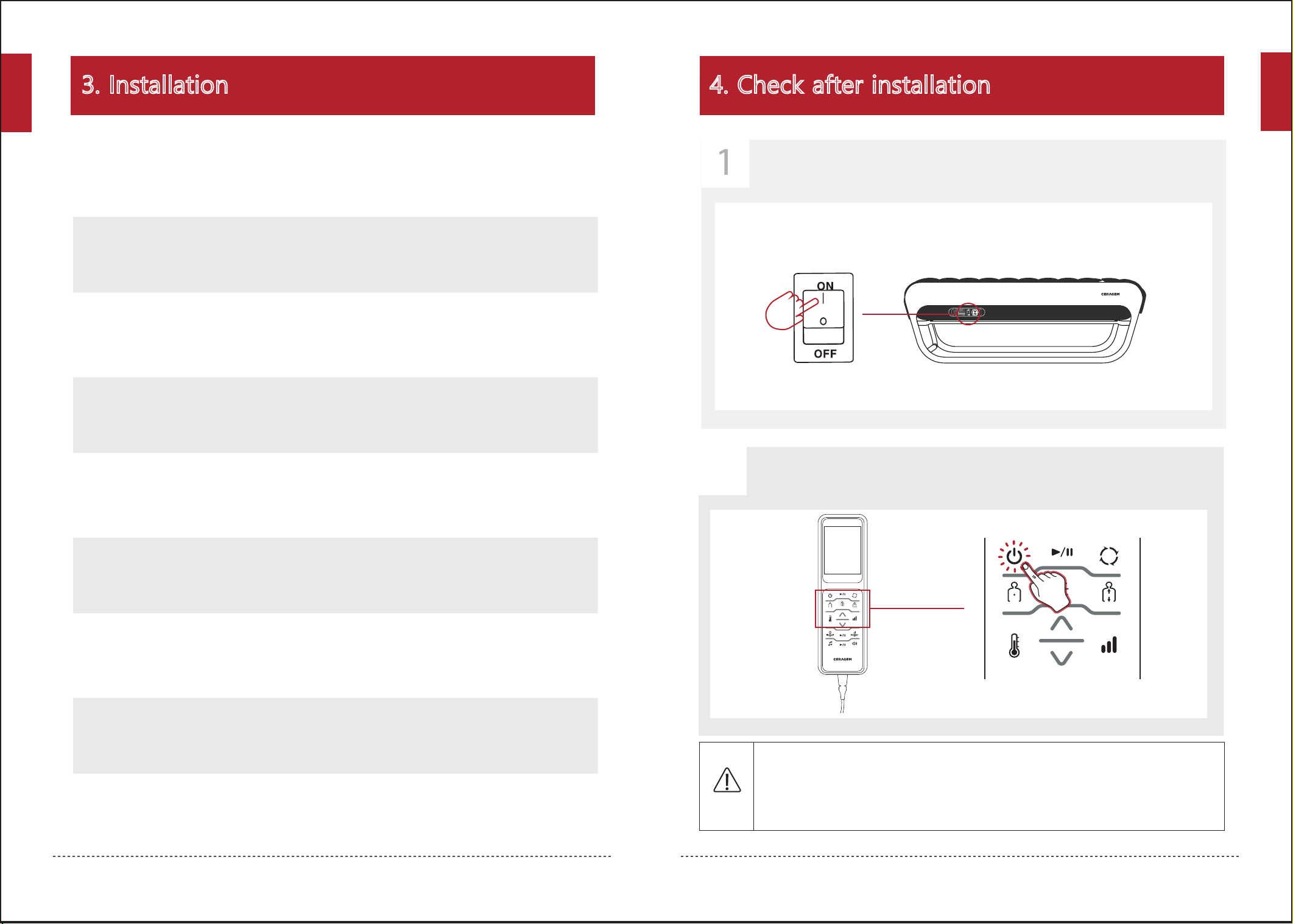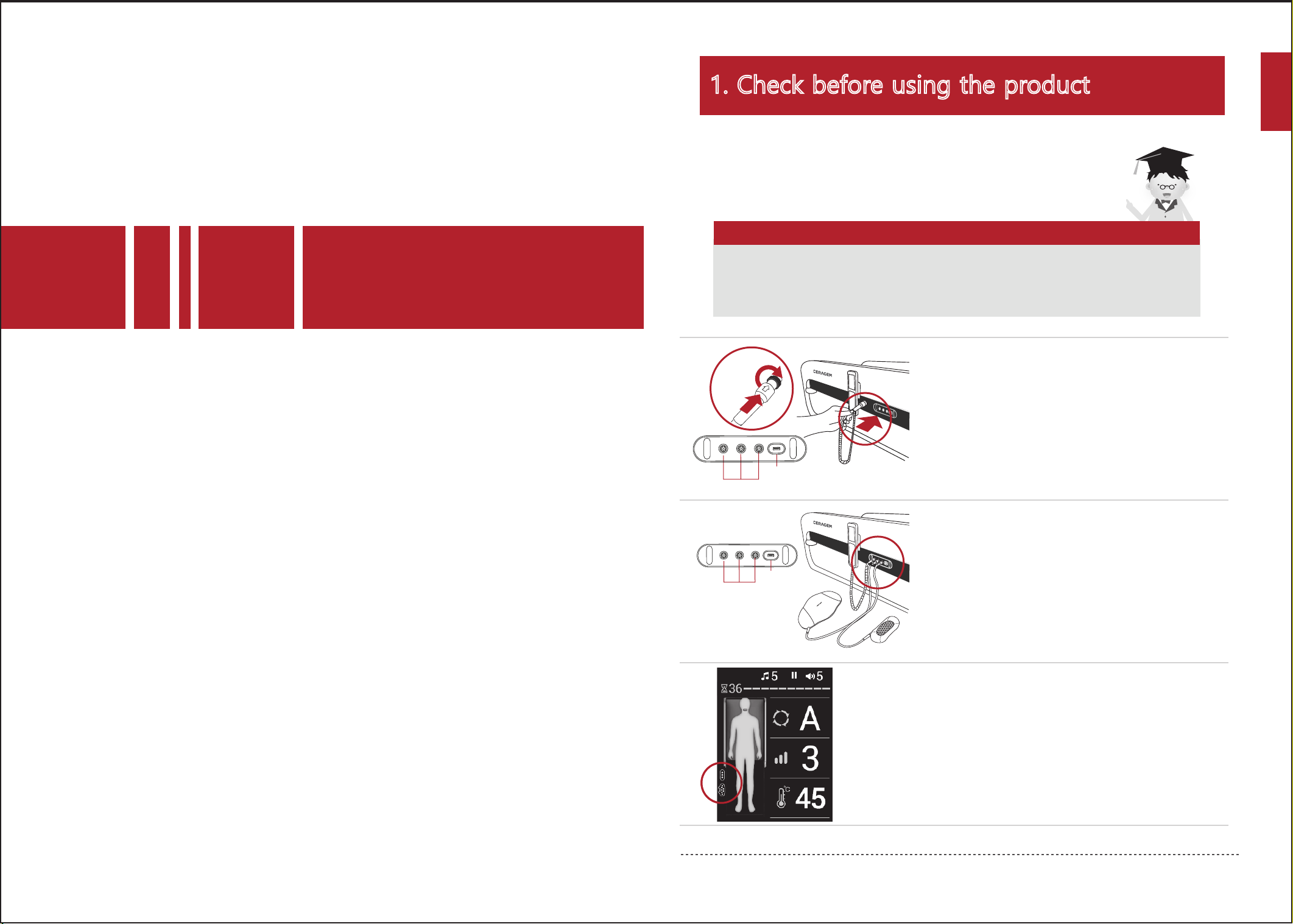English
English
2 3
Important safety issues Important safety issues
Warning
1. Only use the product if it is in mechanically complete condition.
(If damaged products are used, there is a possibility of injury or burns.)
2. If you have finished using the product or will not use it for a long time, unplug the product.
3. Apart from the external projector cover provided by our company, do not place other products
or substances on top that may cause fires (such as fiber products, blankets and etc.)
(Overheating can cause fires and electric shocks.)
4. In case of use by a disabled person or children, guardians must be present.
*Warning! Keep children away from where this product has been installed.
*Warning! Make sure that children do not jump on the thermal massage bed.
5. Do not use the product if it is in the conditions mentioned below. Call the customer
center and request inspection or after-sales service.
- If the product has been dropped or is damaged
- If the product is wet
- If the cord or the power button is damaged. (There is a risk of an electric shock or a fire.)
6. Keep the power cord away from electric heating appliances or heaters.
7. This product has only been designed for indoor use. Do not use it outdoors.
8. Do not use the product where there are foreign substances in the air or places that handle
oxygen.
9. Do not use or apply skin care, cosmetic or medical products on your skin before and during
the use of this product.
10. When dismantling the product, make sure both the remote control and the main system are
switched “Off” before unplugging.
11. Be cautious of heated surfaces. (Can cause severe burns.)
12. Do not use the external projector on parts of the body that have low levels of sensitivity or
parts that have reduced blood flow.
(The heat remaining from the product may be dangerous to children or those who are in
bad health.)
13. Please do not sleep on the product.
14. Do not randomly disassemble, repair, or remodel the product. Call the customer center when
in need of repair.
(There is a risk of electrick shock, fire, injury, and burns.)
15. Please take care not to insert your hand or any other body part into the main product
or supporting mat. (There is a risk of electric shock and injury.)
16. To avoid the risk of injury:
- Pregnant women, people who have malignancies, high fever, osteoporosis, people in
poor physical health, people in poor physical shape or undergoing any medical treatment,
and people suffering back, neck, shoulder or hip pain should consult their doctor before
using the product.
- If you have a pacemaker, defibrillator, other artificial implants or other medical devices,
consult with your doctor prior to use.
- If you have sensitive reactions or allergy to heat, you should also consult your doctor
before using the product.
- Do not use on bare skin; always wear clothing.
- Do not use if you have had any major surgeries, including back and/or hip surgeries.
- Consult your doctor prior to use if you have any external wound(s) or infection(s) on
the skin where the product will come into direct contact with your skin.
- Immediately stop using the product if you start to feel sick or uncomfortable, or if the
massage seems too painful.
1. When using the internal projector, do not twist your body and use it with a straight posture.
2. When the product is set to high temperatures, there is a risk of burns, so set the projector’s
temperature at an optimal level. (Depending on the physical constitution or thickness of skin,
use the product at optimal temperature.)
3. Those with sensitive skin must use the product at lower temperatures. (There is a risk of burns)
4. Children, those who cannot control the temperature by themselves, and those who have weak
sensory skin must be cautious of using the product for an extended period even if it is set at
a low temperature because there is risk of receiving a burn.
(Warning! Please use while wearing clothing.)
5. If there are any abnormal symptoms while using the product, you must consult a doctor
before using it again.
6. Do not bend the power cord or the outer wiring by force.
(There is a risk of electric shocks and fires.)
7. Do not place flammable objects (candles, cigarettes and alcohol), objects with water in them,
heavy objects or sharp objects on top of the product.
(They can cause electric shocks and damage.)
8. When climbing on or off the product, be cautious of the risk of falling.
9. Use according to the instruction manual and keep to the duration and methods instructed
in the manual.
(Use 1~2 times a day and do not use other products unless supplied by the manufacturer.)
10. Do not use the external projector(s) for more than 2~3 minutes on one part of the body.
(The projector must be moved to another part of the body after 2~3 minutes.)
11. Do not apply shock to the product.
12. Do not close the supporting mat or detach the remote control during use.
(The active mode is automatically terminated.)
13. The appliance has a heated surface. Persons insensitive to heat must be careful when using
the appliance.
14. Please take care not to spill any foreign substance in between the main product and the
supporting mat.
(It can cause electric shock, fire, injury, and product failure.)
15. Please do not throw the remote control or pull on the connecting cable.
(It can cause injury and product failure.)
16. The product must not be located in a location where it is hard to remove the detachable
power plug.
- As of now, there is no evidence to suggest that this product interferes with or influences
medications. Those taking any prescribed medications should consult their doctor before
using this product.
- Do not go to sleep while using the product.
- Do not use the product after drinking alcohol.
- Do not allow children or pets to play on or around the product, especially during operation.
- Circulatory insuffiency or weak circulation in legs or heart diseases.
- Pain without cause defined.
17. Using the cable incorrectly may lead to strangulation. Please be careful.
There has been no evidence of this product interfering with or influencing medications. If taking
any medications, consult your doctor before using this product.
Caution