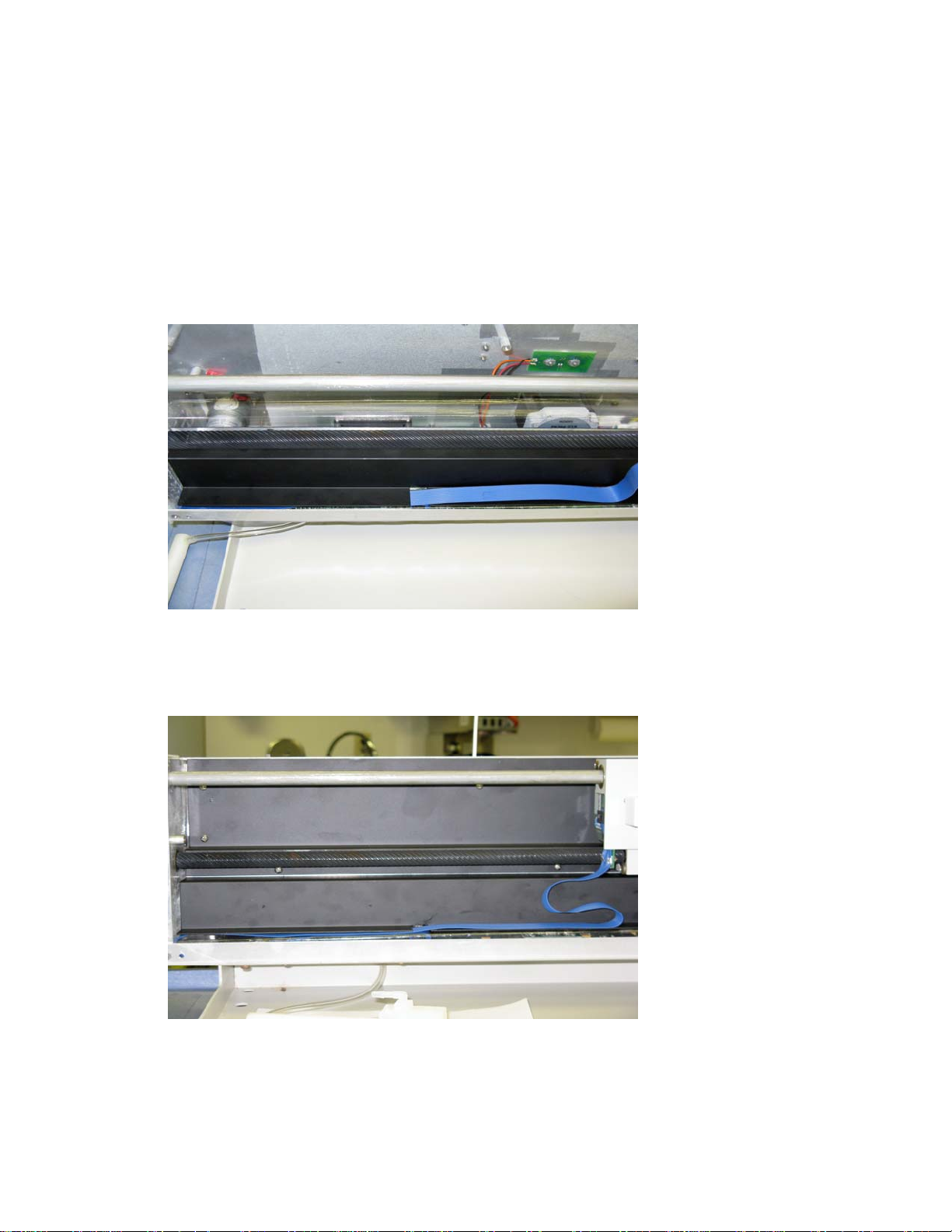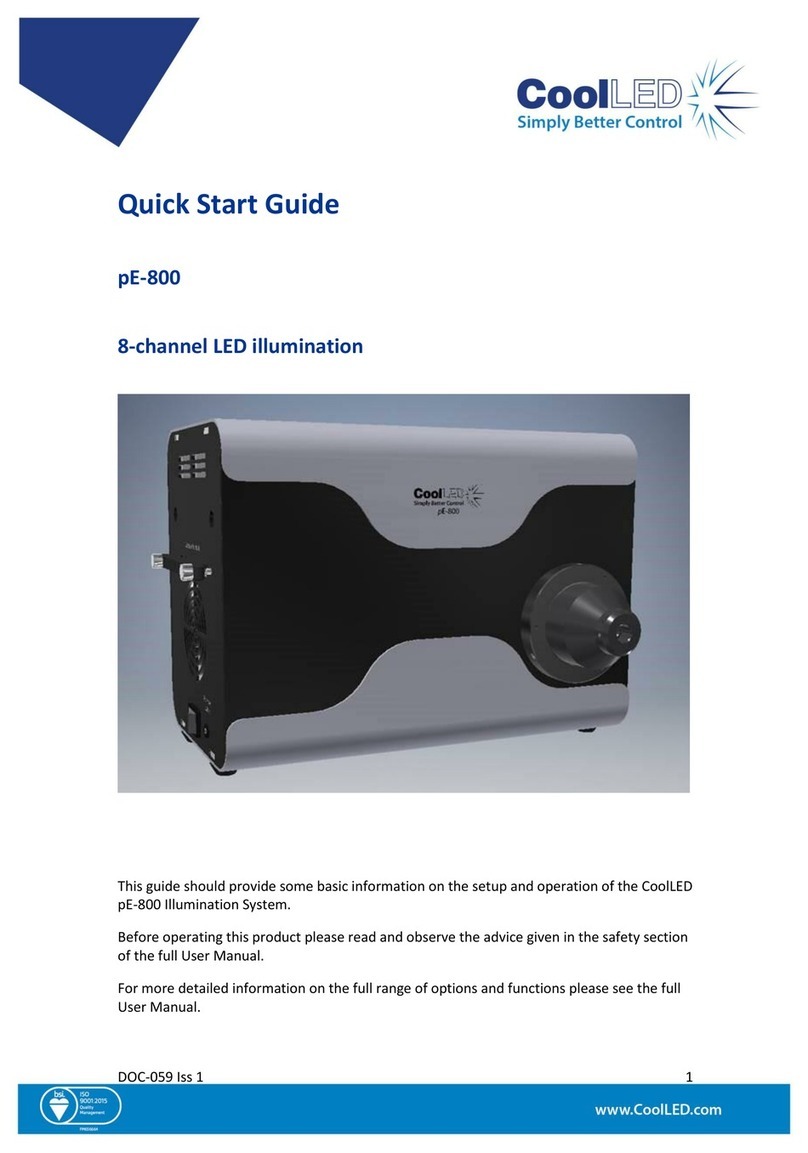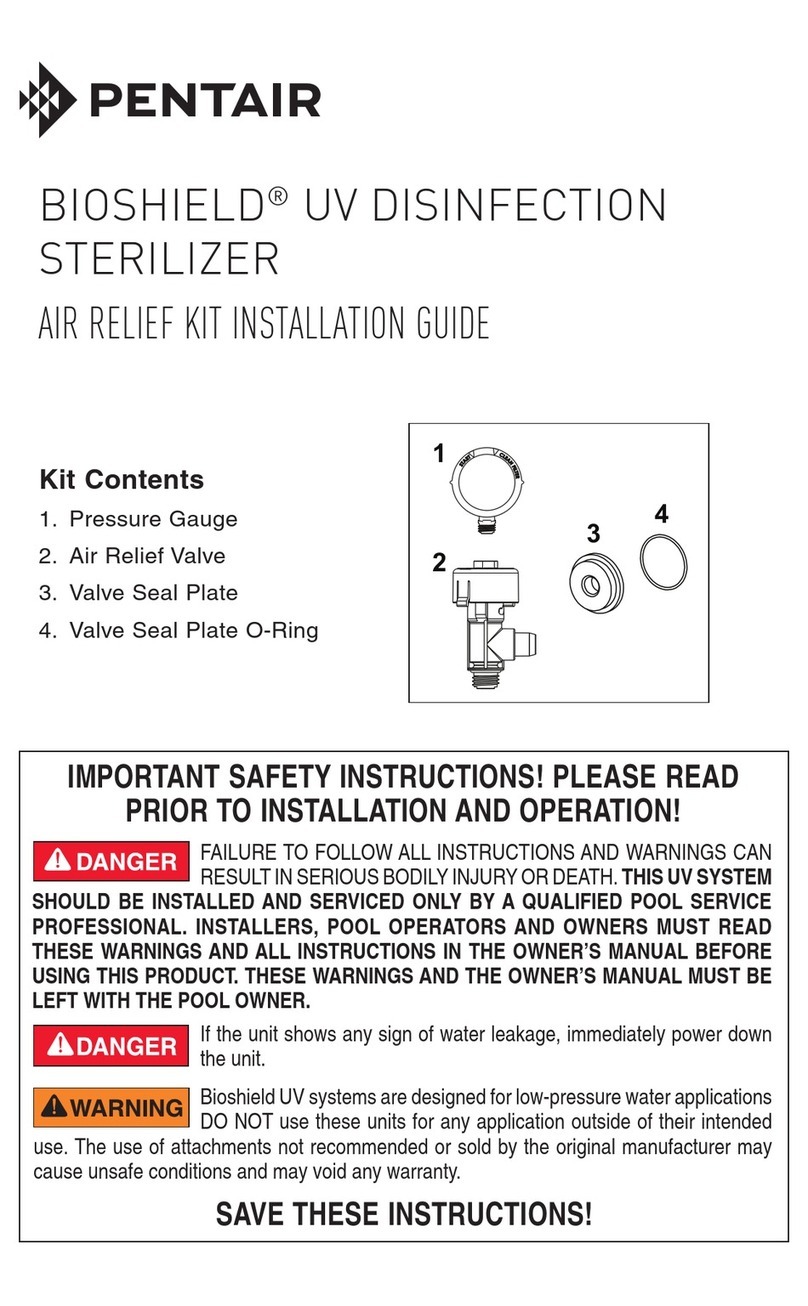CETAC ASX-520 Instruction Manual
Other CETAC Laboratory Equipment manuals
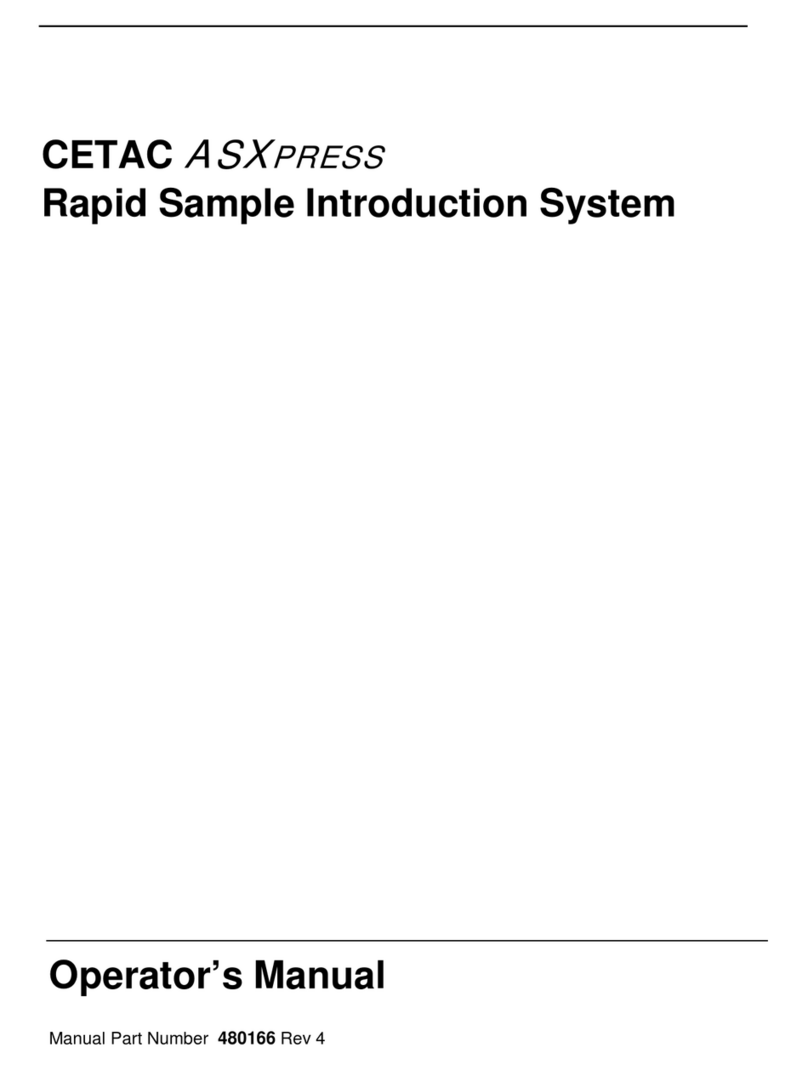
CETAC
CETAC ASXpress User manual

CETAC
CETAC ASX-520 User manual
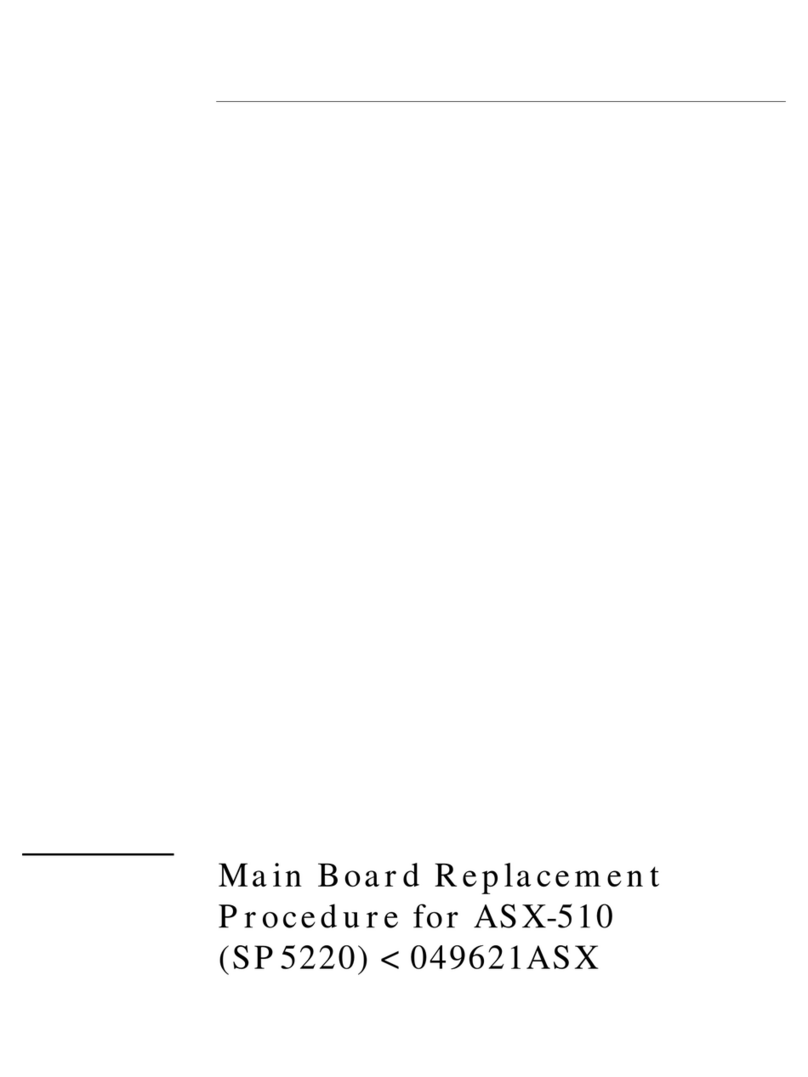
CETAC
CETAC ASX-510 Guide

CETAC
CETAC ASXPRESS PLUS User manual
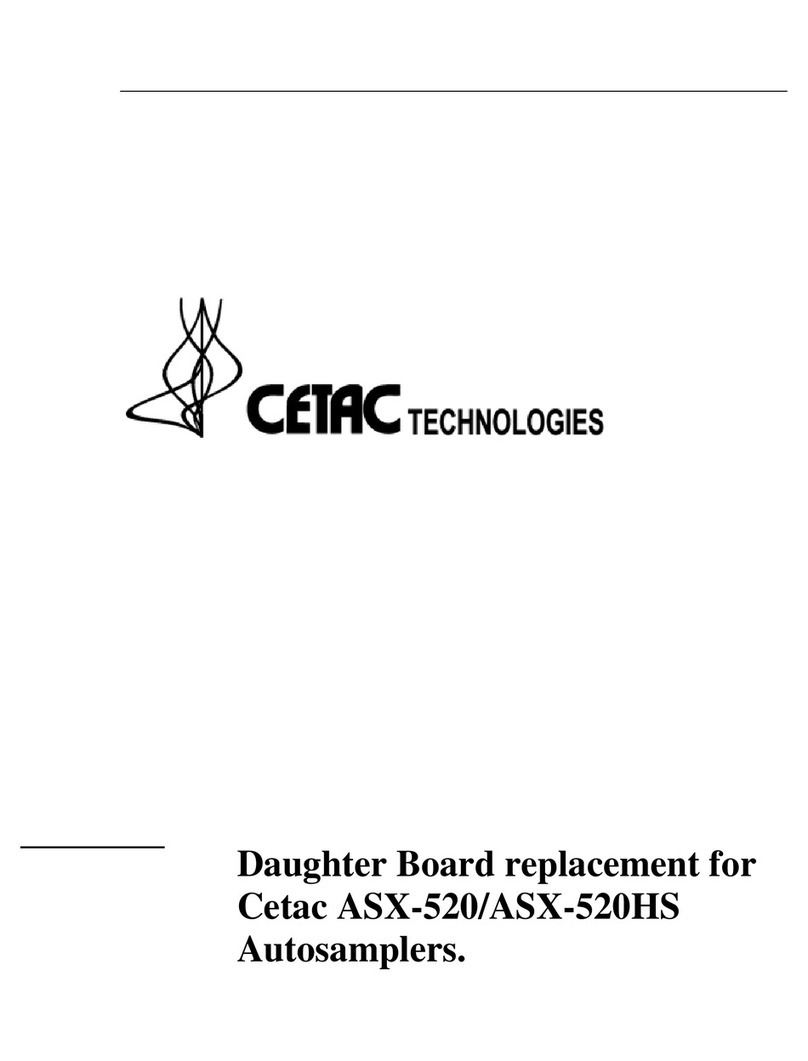
CETAC
CETAC ASX-520 Use and care manual

CETAC
CETAC LSX-213 User manual
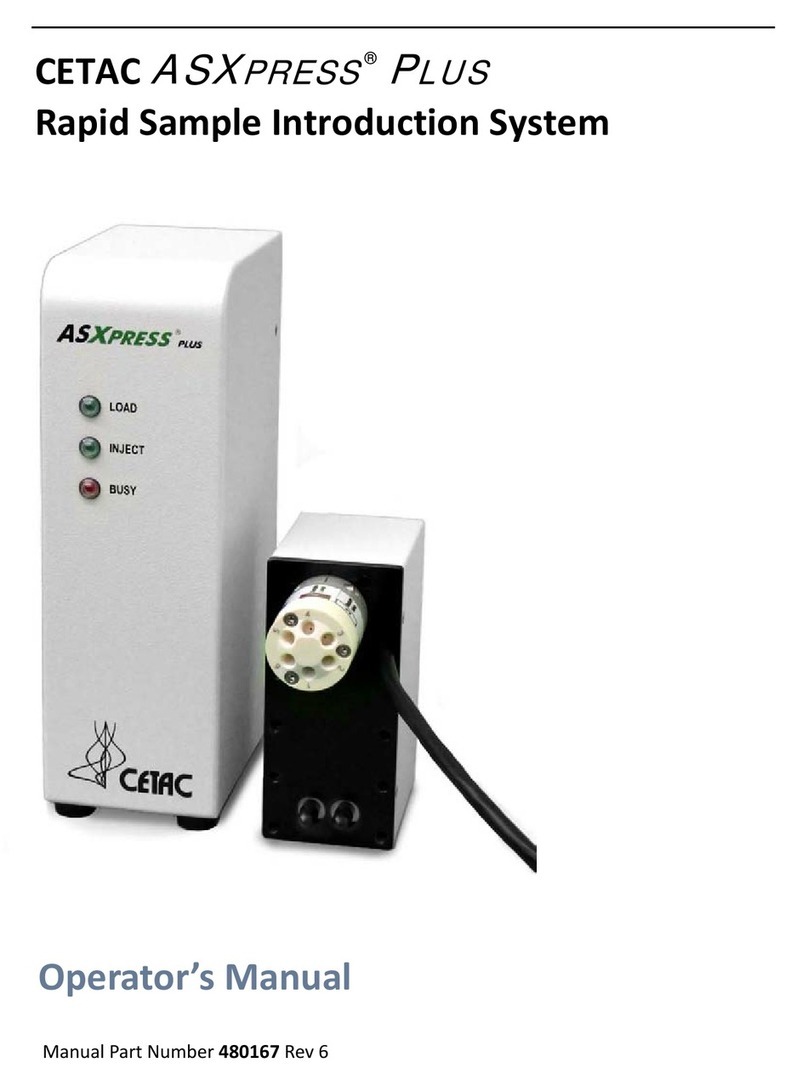
CETAC
CETAC ASXPRESS PLUS User manual
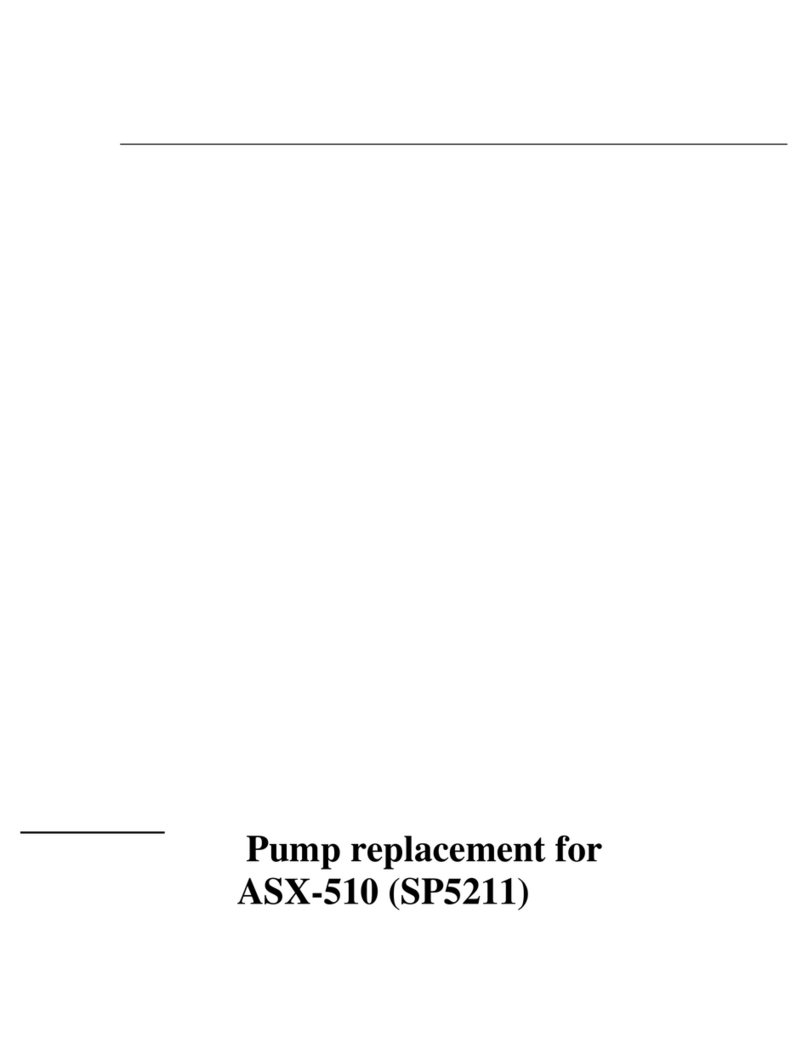
CETAC
CETAC ASX-510 Guide

CETAC
CETAC ASX-500 Series User manual

CETAC
CETAC ASX-1400 User manual
Popular Laboratory Equipment manuals by other brands

Optika Italy
Optika Italy IM Series instruction manual

Encore
Encore ENNPOE-I user manual

Laarmann
Laarmann LMFC250 user manual

Nippon Genetics
Nippon Genetics FastGene FAS-Digi PRO manual
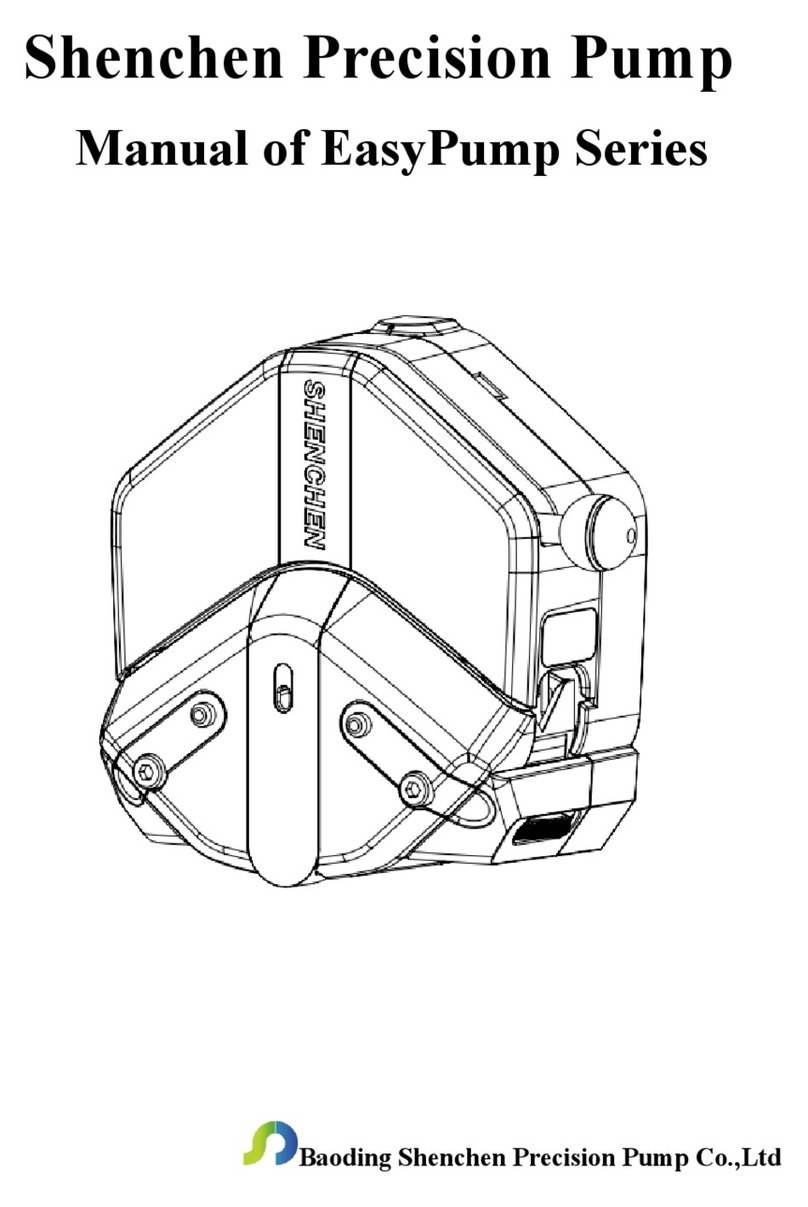
Baoding Longer Precision Pump
Baoding Longer Precision Pump EasyPump Series manual
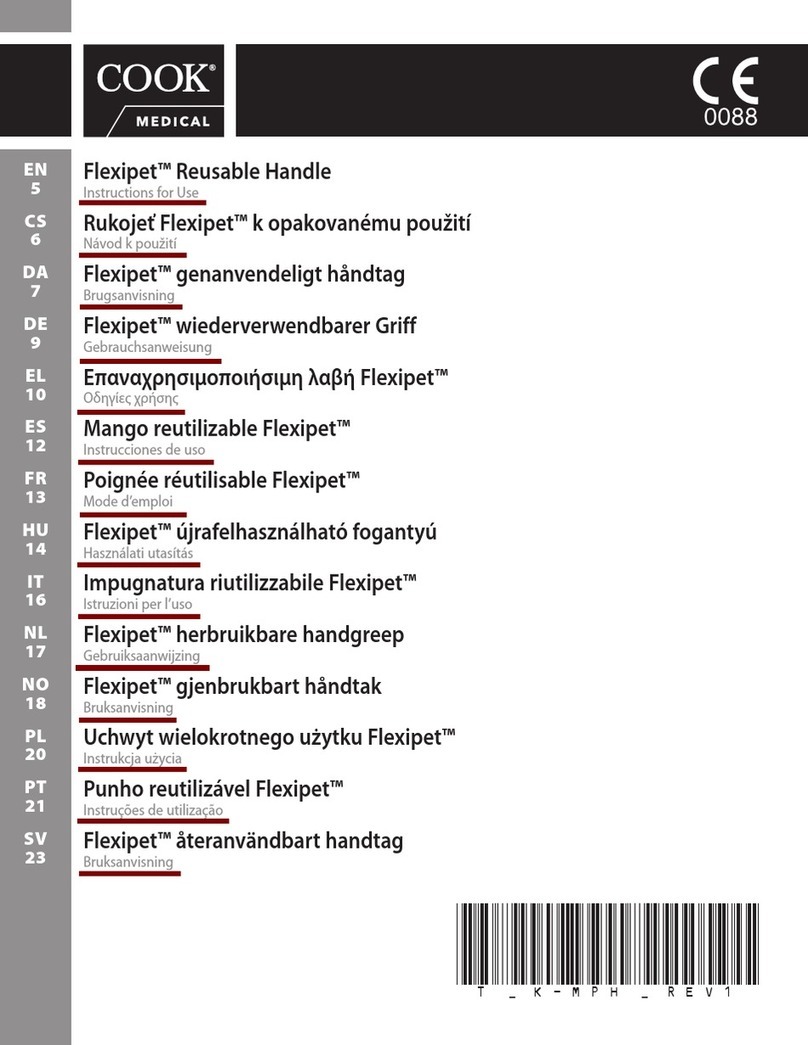
COOK Medical
COOK Medical Flexipet Instructions for use

Hanil
Hanil Fleta 5 quick guide
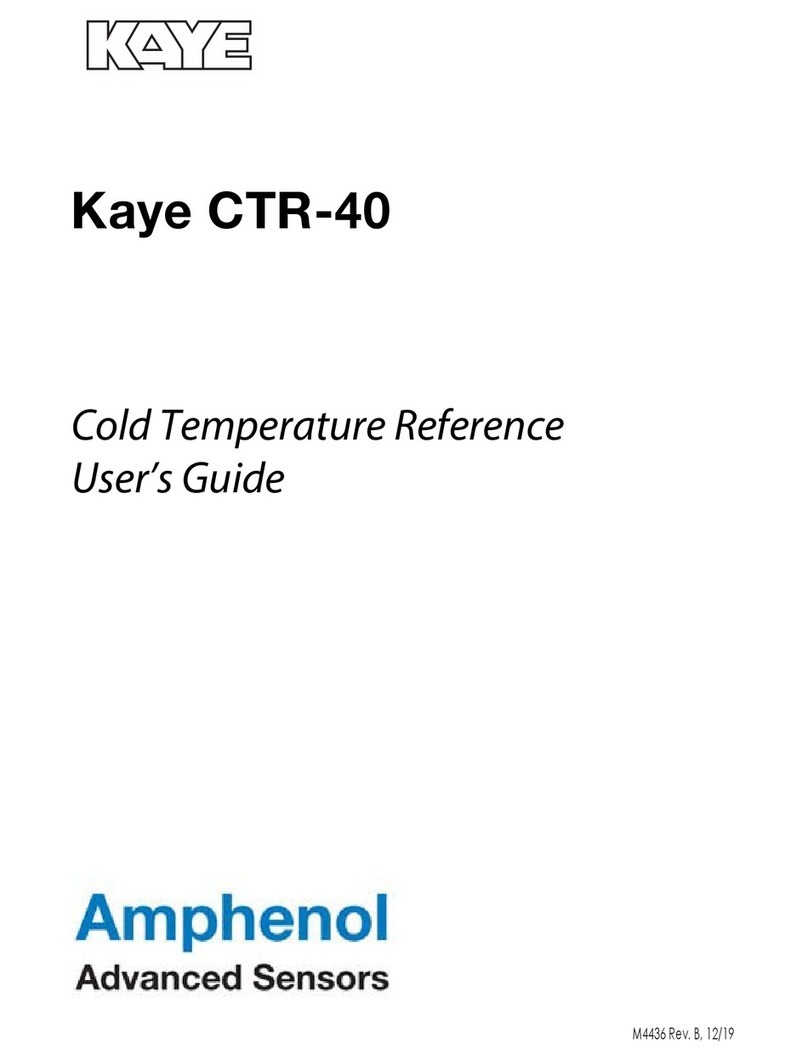
Amphenol
Amphenol Kaye CTR-40 user guide

Hermle
Hermle Z 207 M user manual
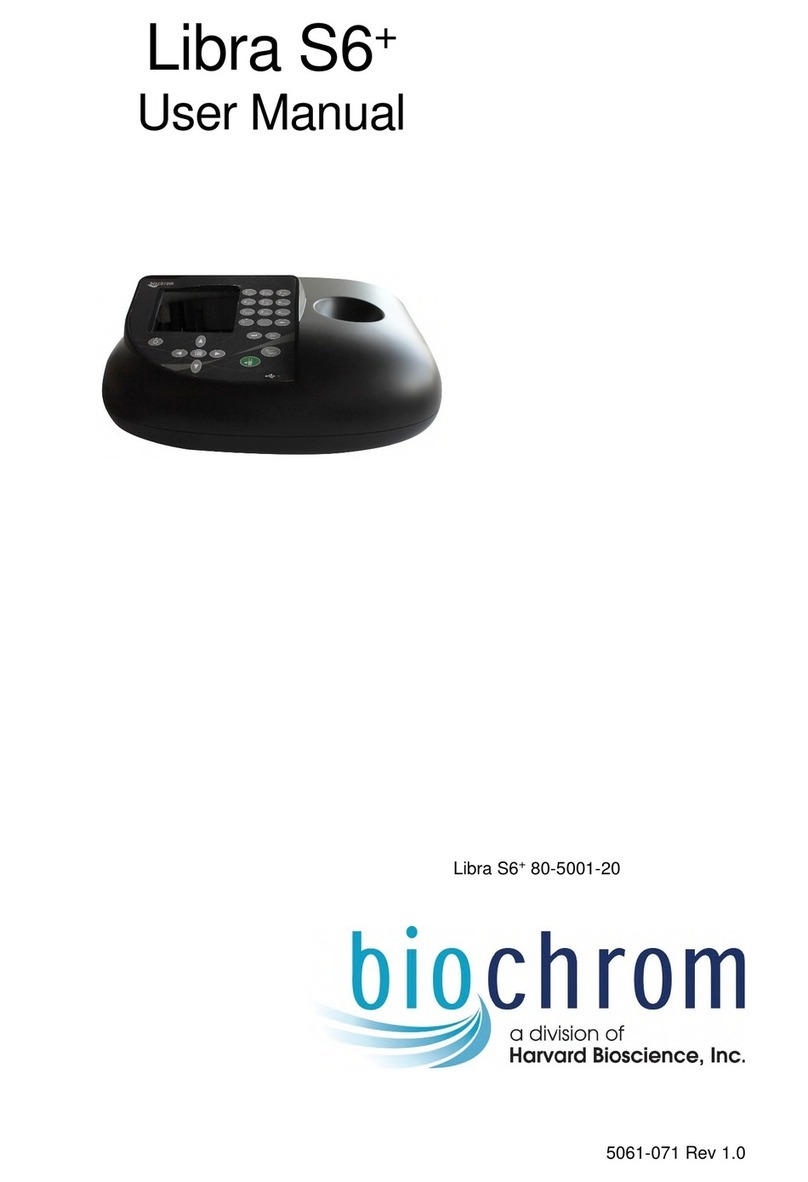
Harvard Bioscience
Harvard Bioscience Biochrom Libra S6+ user manual
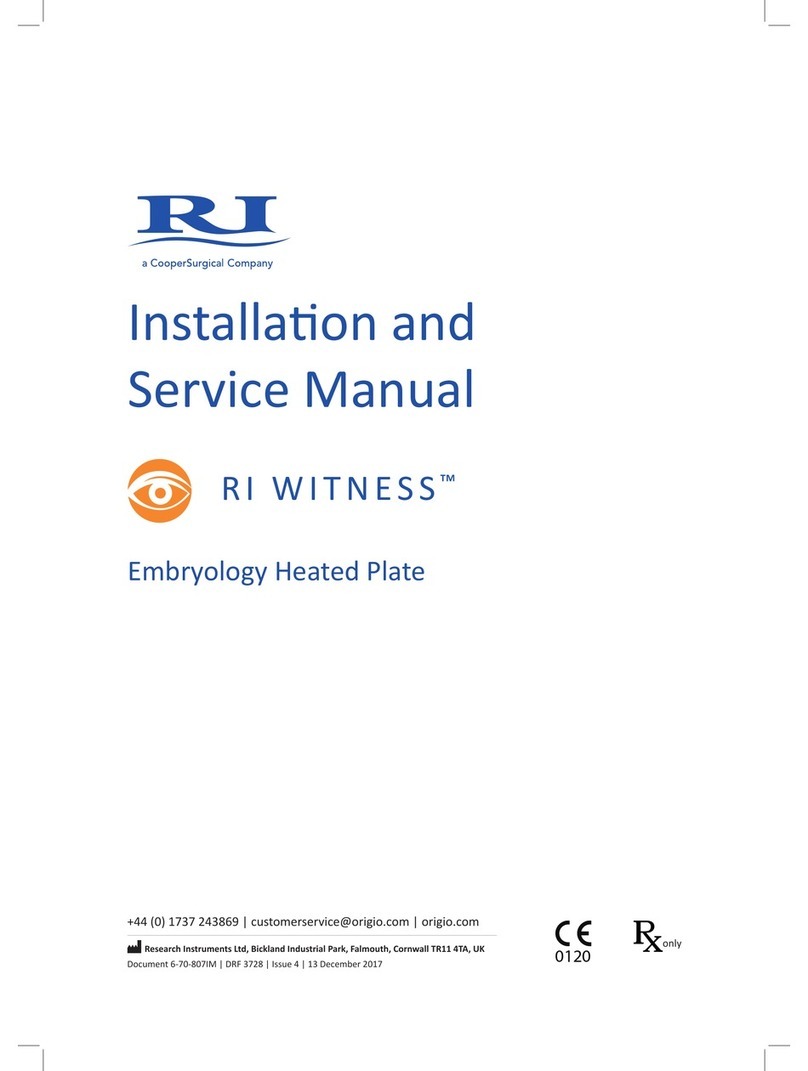
Research Instruments
Research Instruments WITNESS Installation and service manual
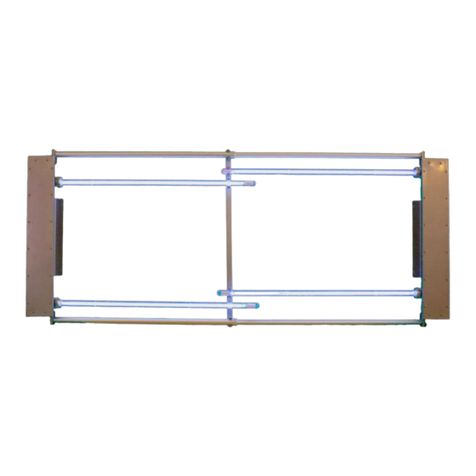
Ultravation
Ultravation UVMATRIX SI Seris owner's guide