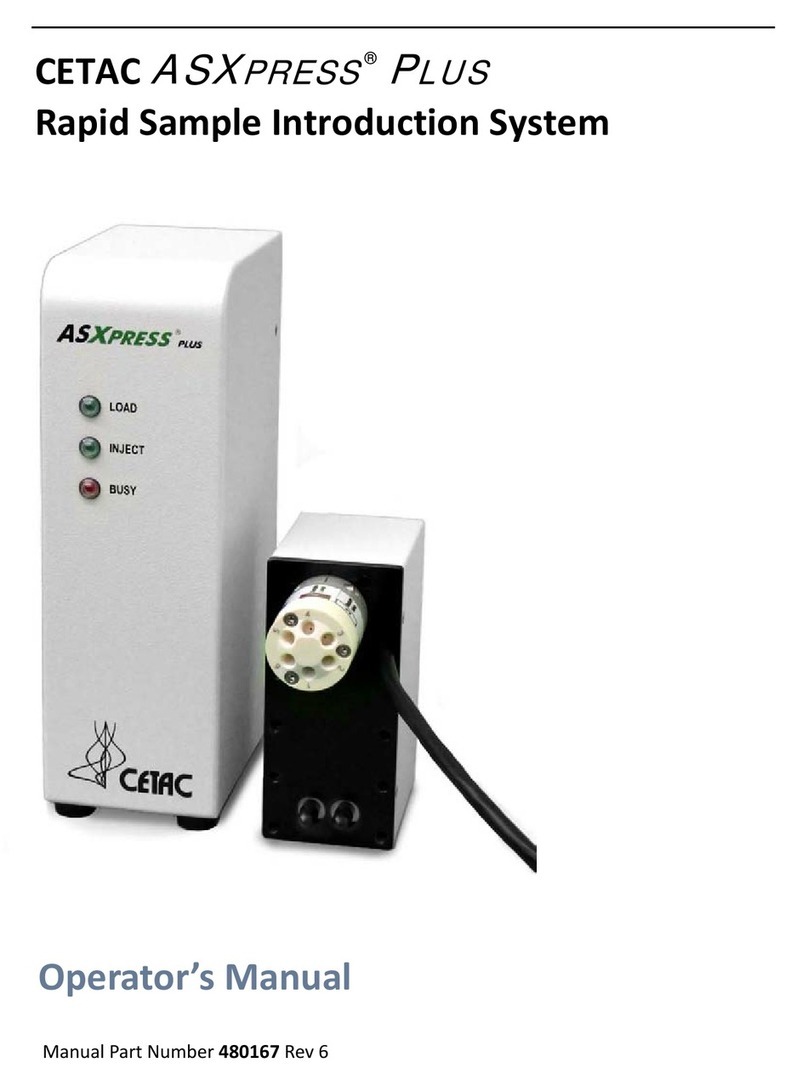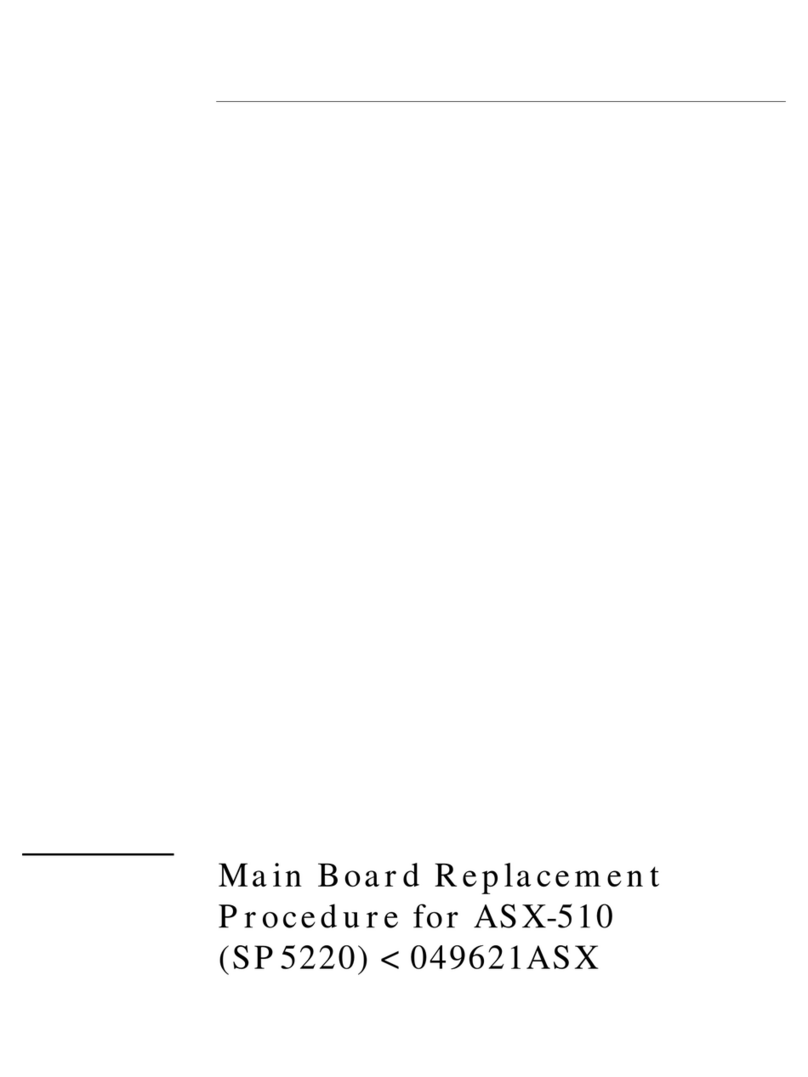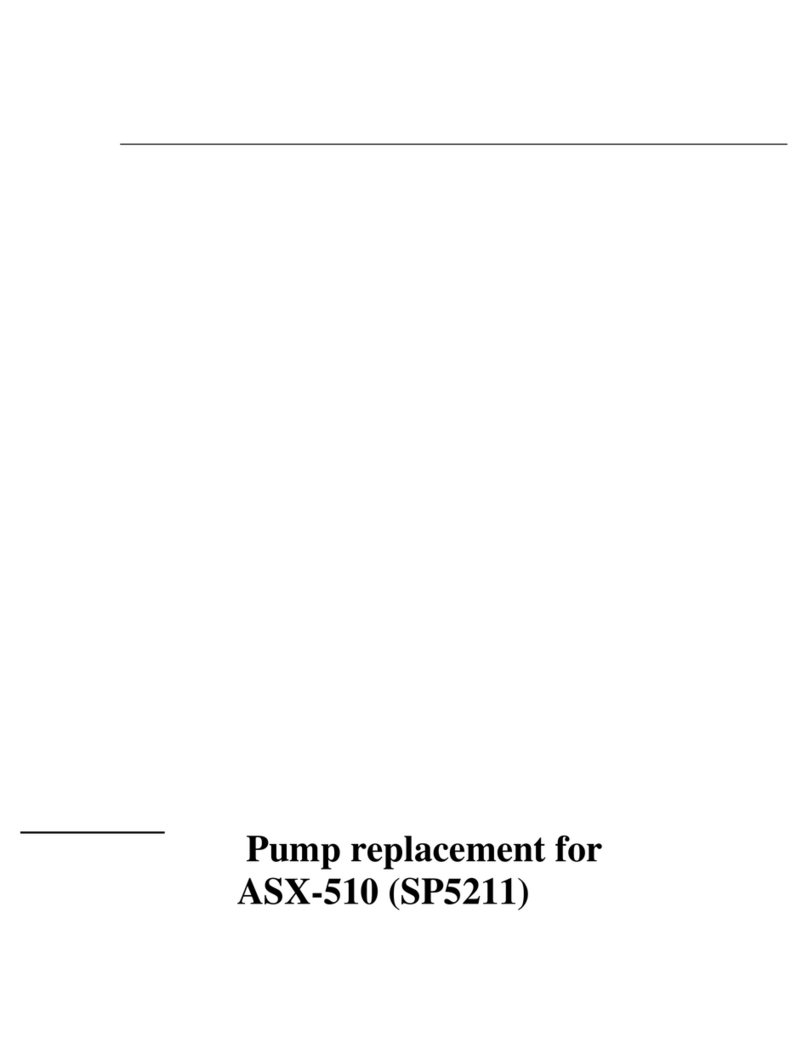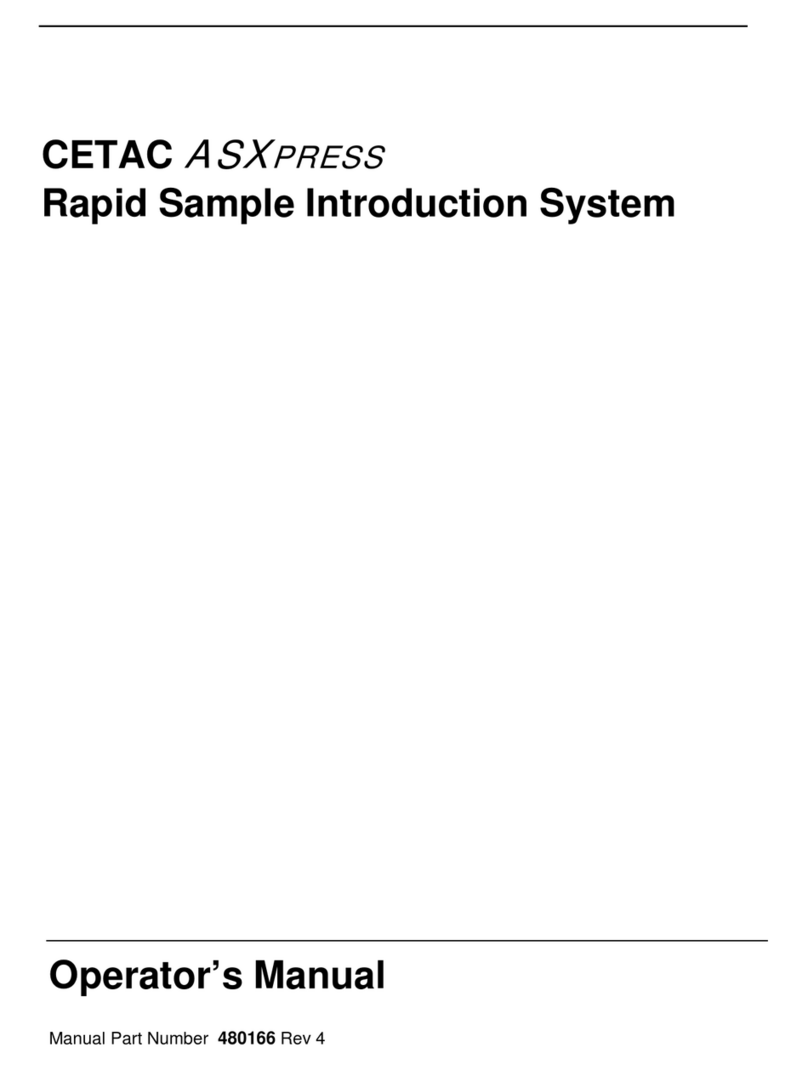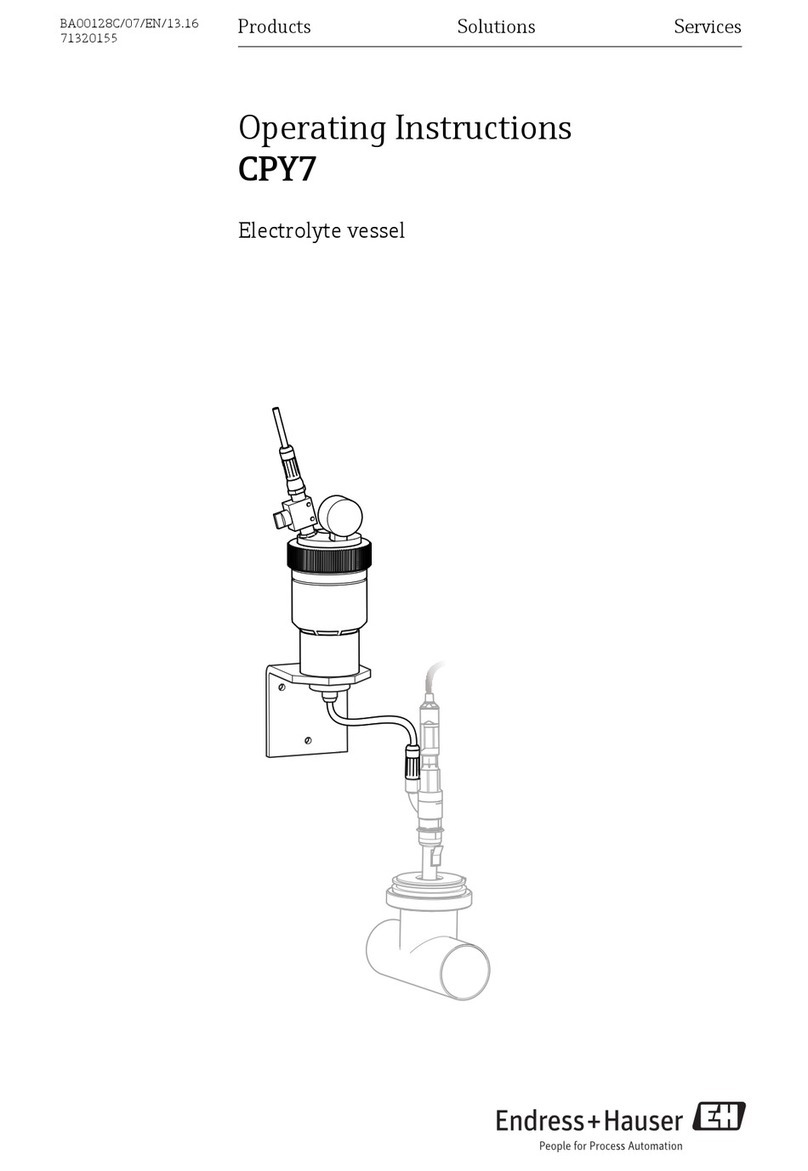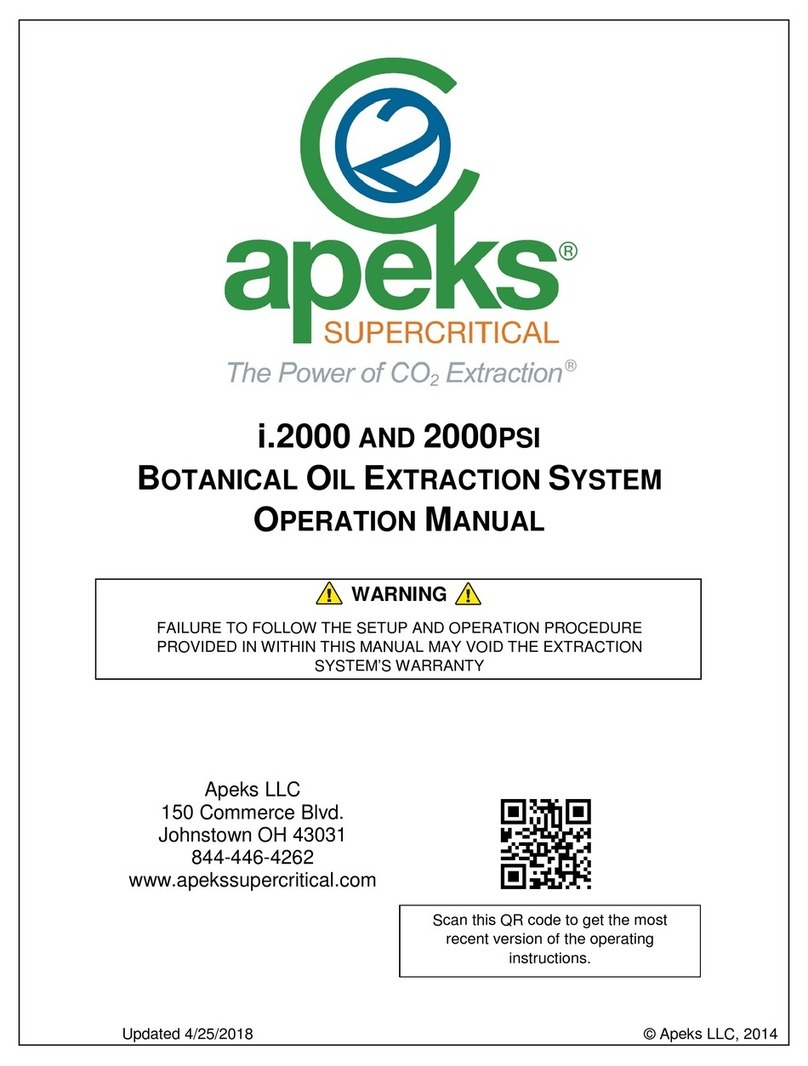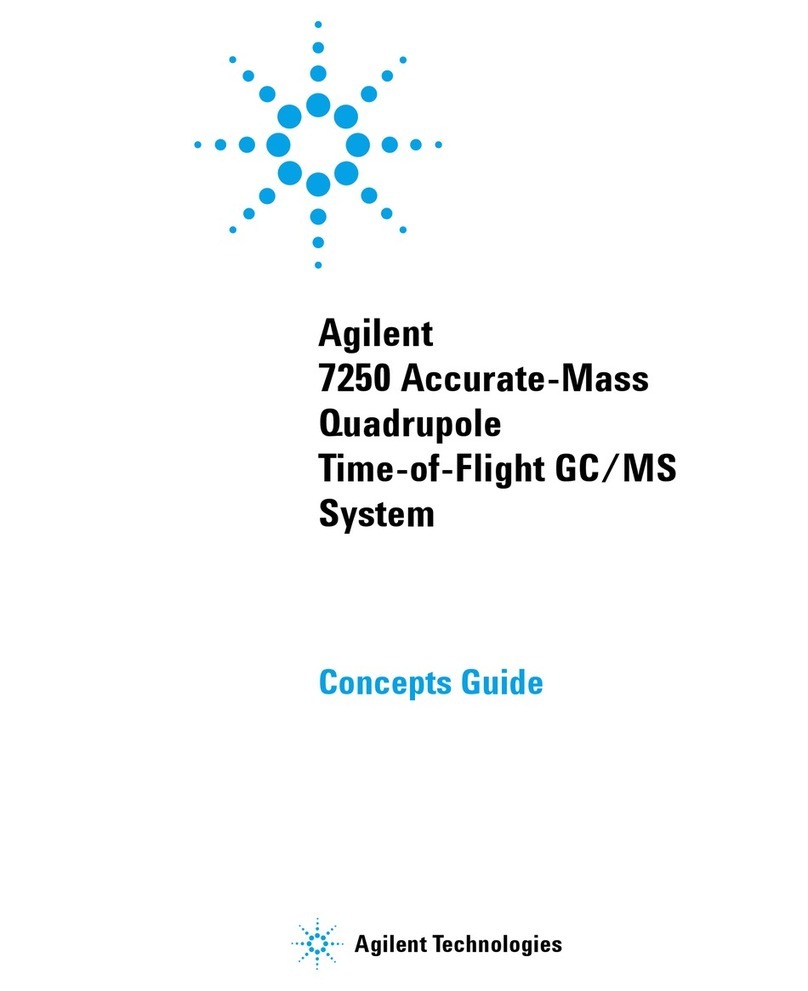Daughter Board Replacement in ASX-520/520HS
Figure 1-17. Main and Daughter board replaced in system.
18. Remove the auxilliary (daughter) board from the old main board and replace with the new daughter board.
Take care to double check pin orientation between the two boards. See Figure 1-17.(Note – Your daughter
board will use P7 as pictured above and may utilize P4 as well. Ensure these pins are oriented correctly if
used).
19. Place the main board in chassis. Ensure bottom voltage regulator heat sink strap is in place against chassis
before placing new board in chassis.
20. Start all six board mounting screws, then tighten them all.
21. Replace voltage regulator heat sink strap and align straps evenly, then tighten down ¼ inch nut. See Figure
1-17.
22. Replace Jack screws in Daughter board. See Figure 1-18.
Figure 1-18. Jackscrews securing Daughter board.
23. Replace comm port mounting strap and screw. Ensure the PIM nut in the strap is oriented away from the
chassis to ensure it is not pulled out of the strap when tightened. See Figure 1-16.
24. Replace all wiring connectors in the correct connectors.
25. Replace the splashguard, if equipped, taking note to orient the edges as seen before. Also route the blue
ribbon cable under and to the left end, then up. Note: when routing the blue ribbon cable, ensure that it does
not lay above U4 as this will cause the IC to overheat and fail.
26. Replace the shield. Route the blue ribbon cable through the notch in the bottom of the shield.
27. Replace the cover, tray; rinse station, z-drive assembly, and racks.
28. Power up and test operation before returning to service.