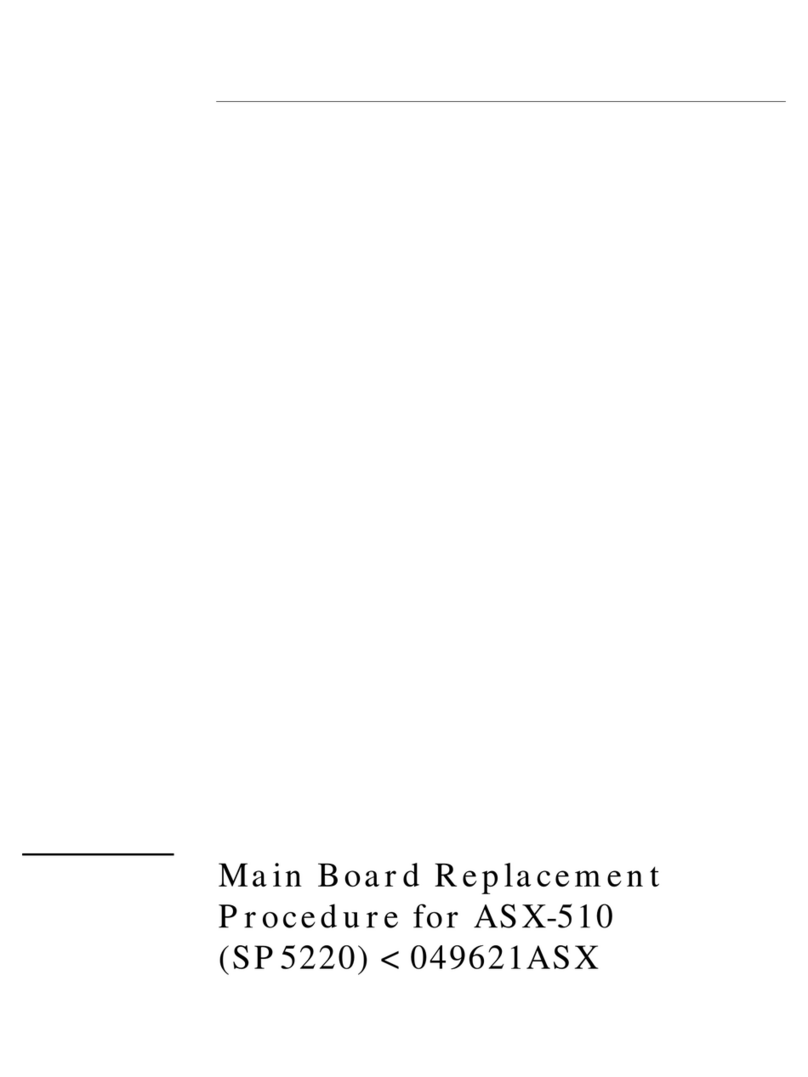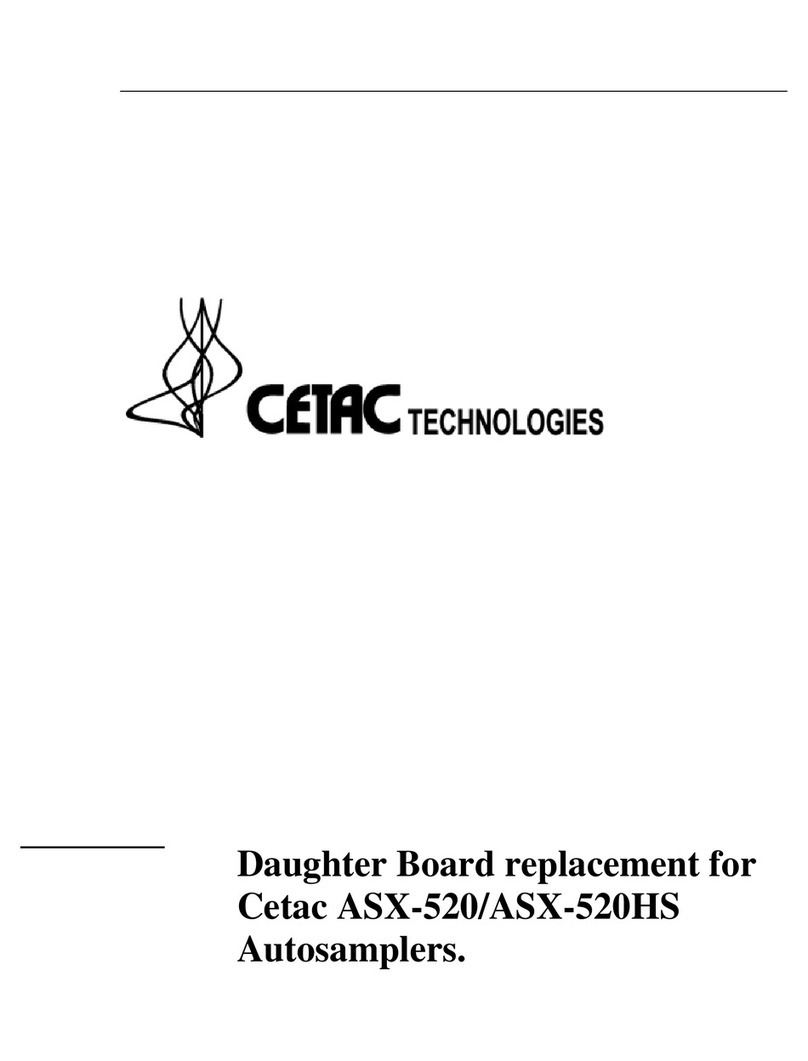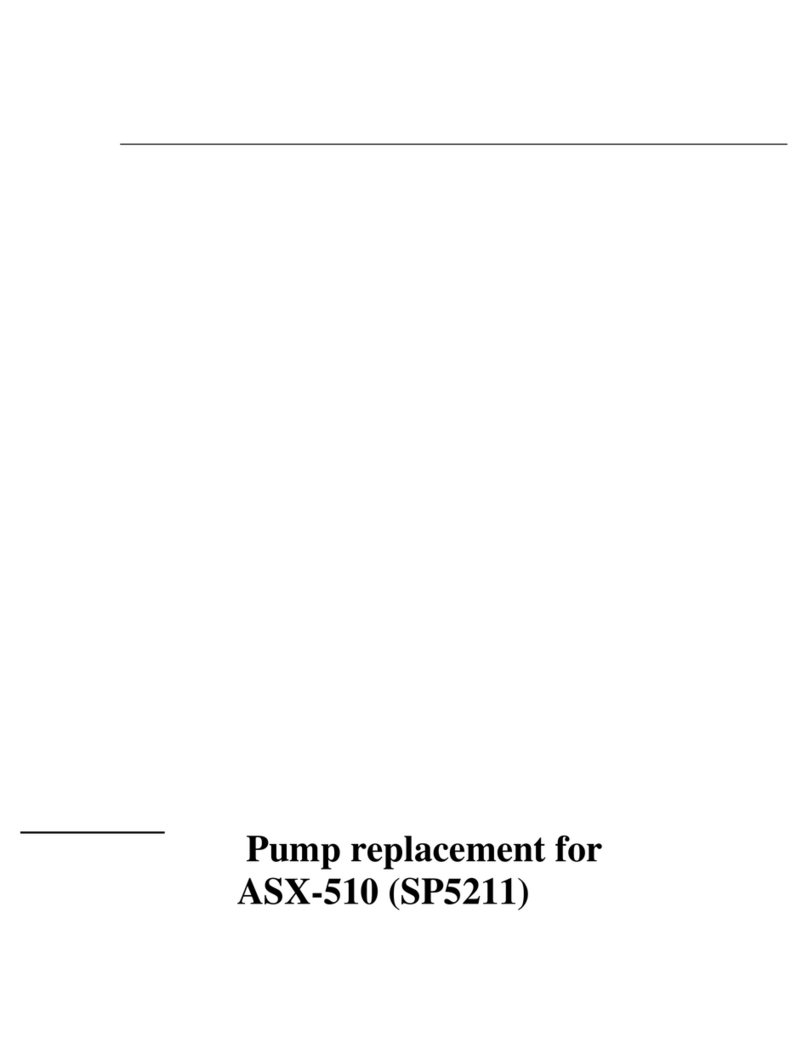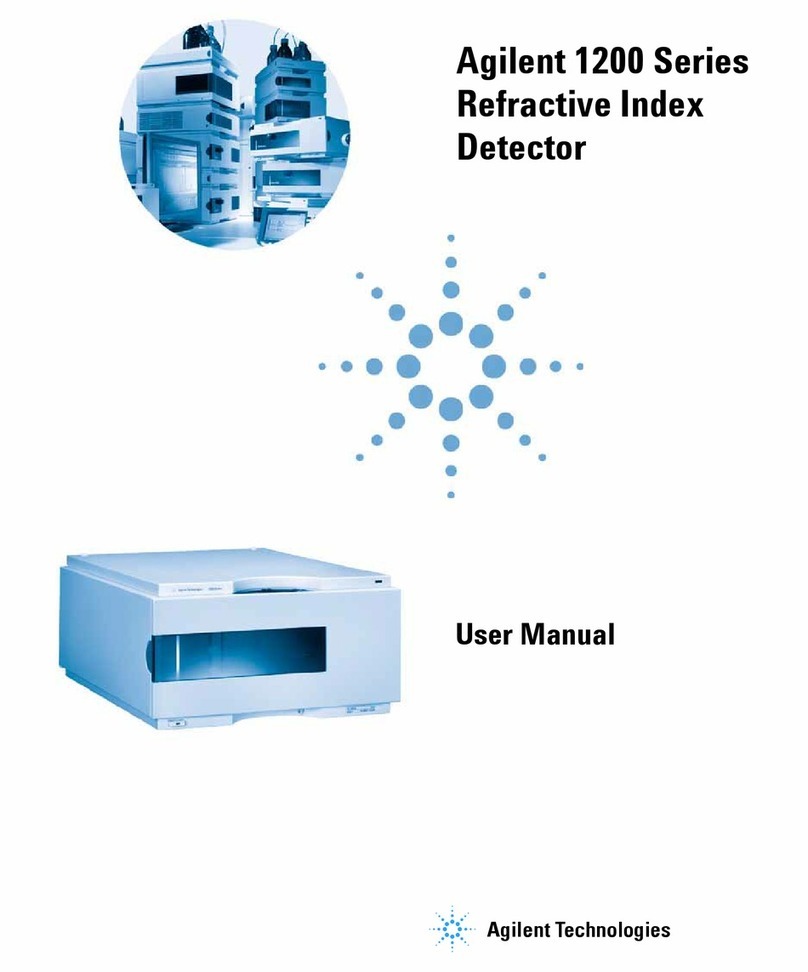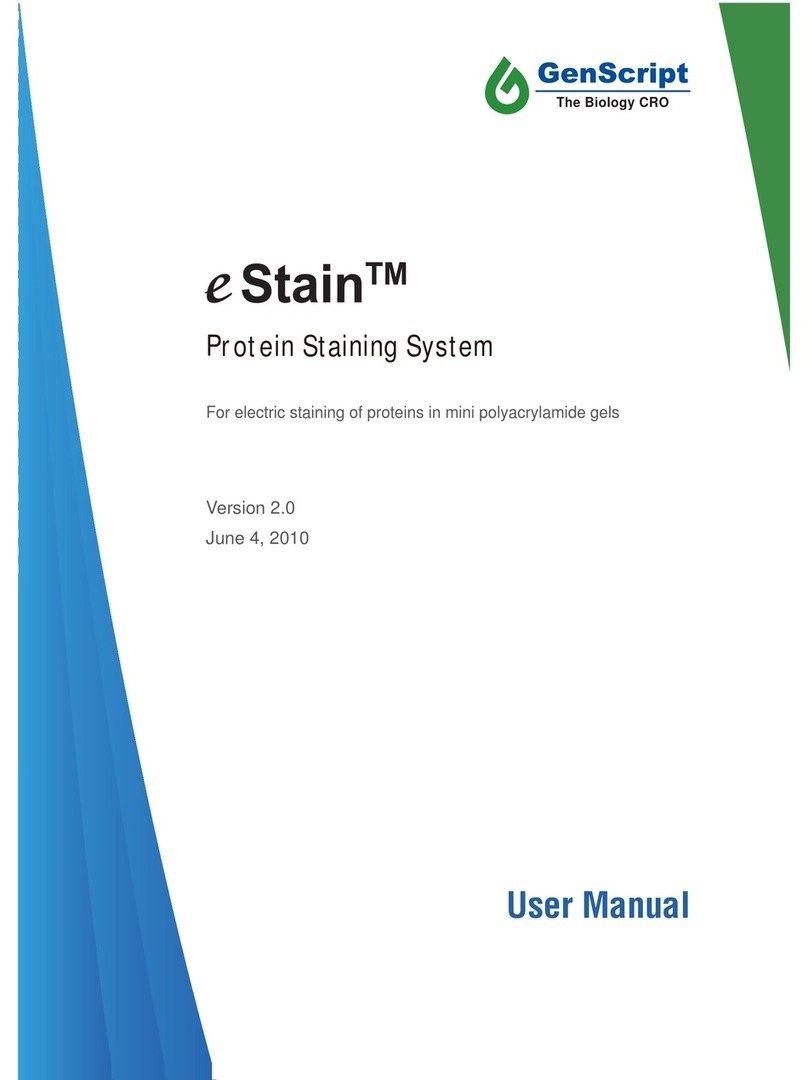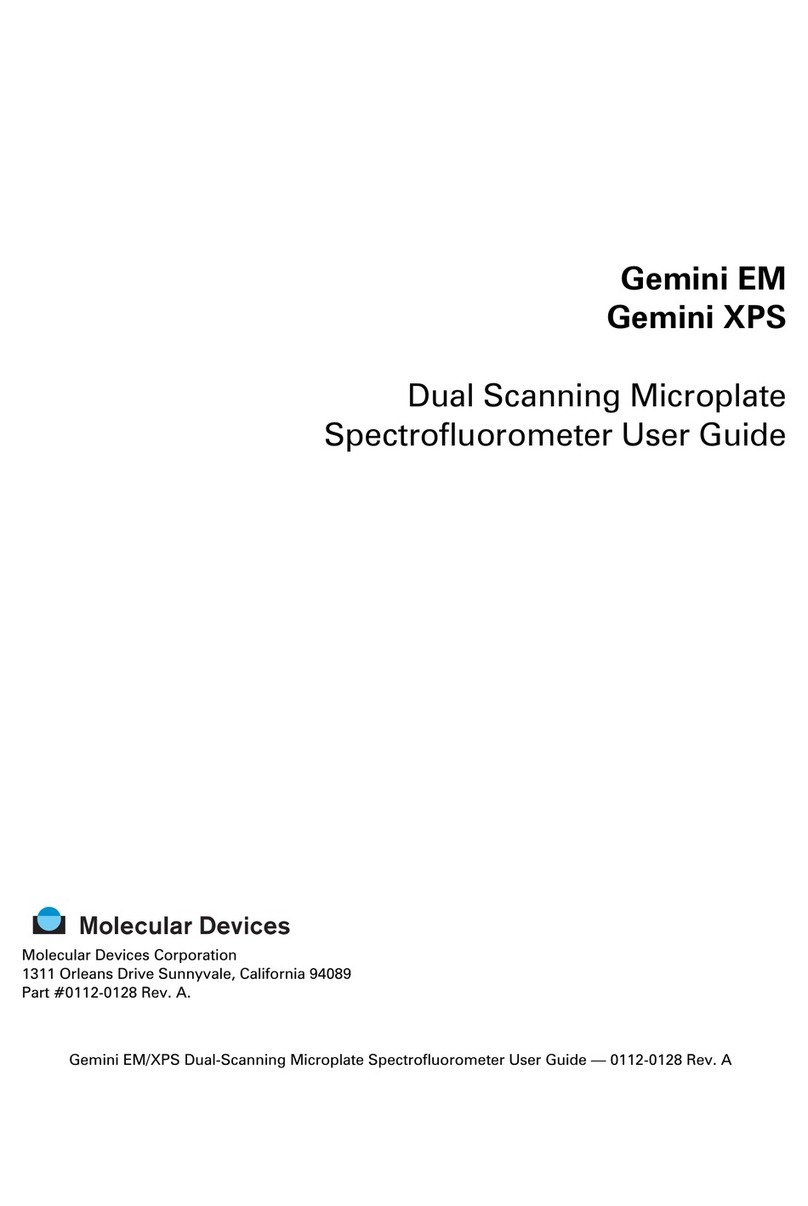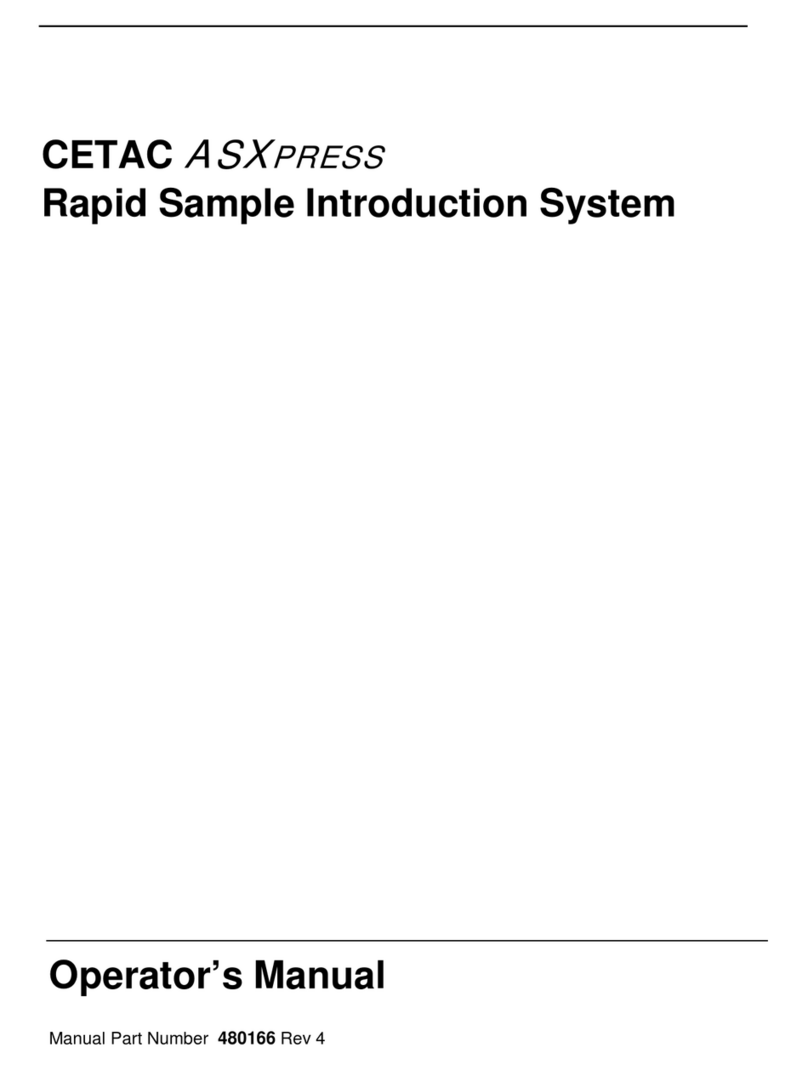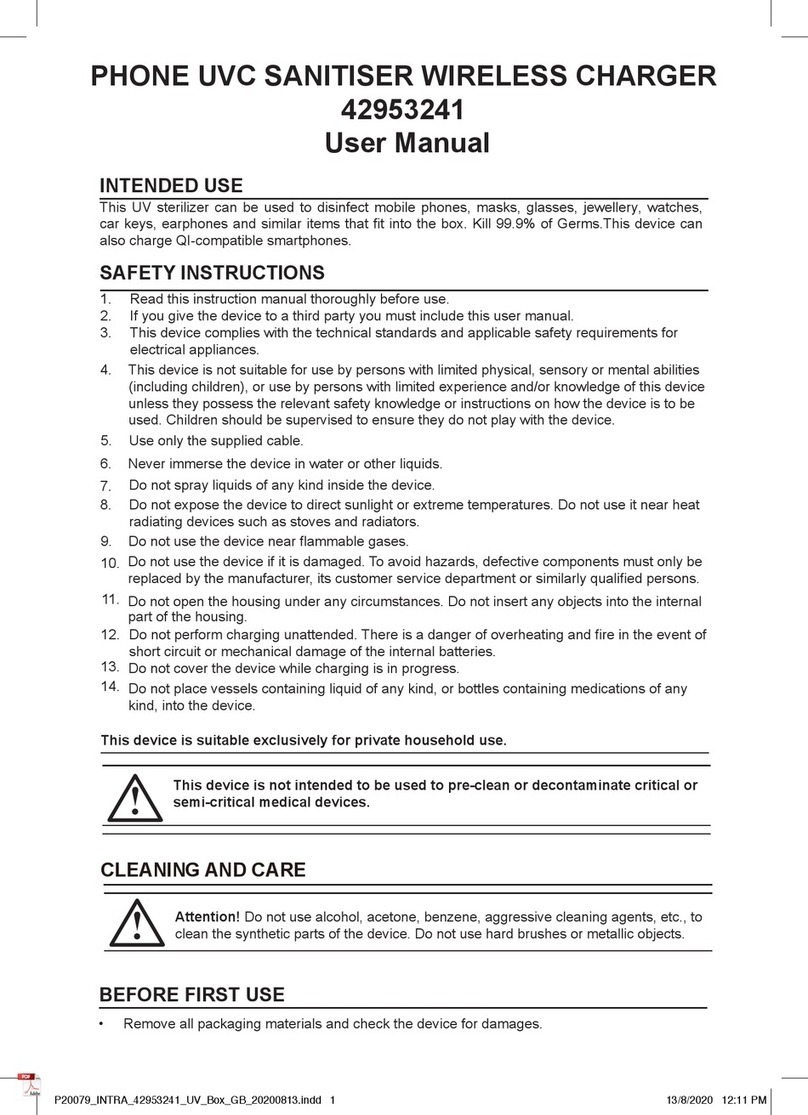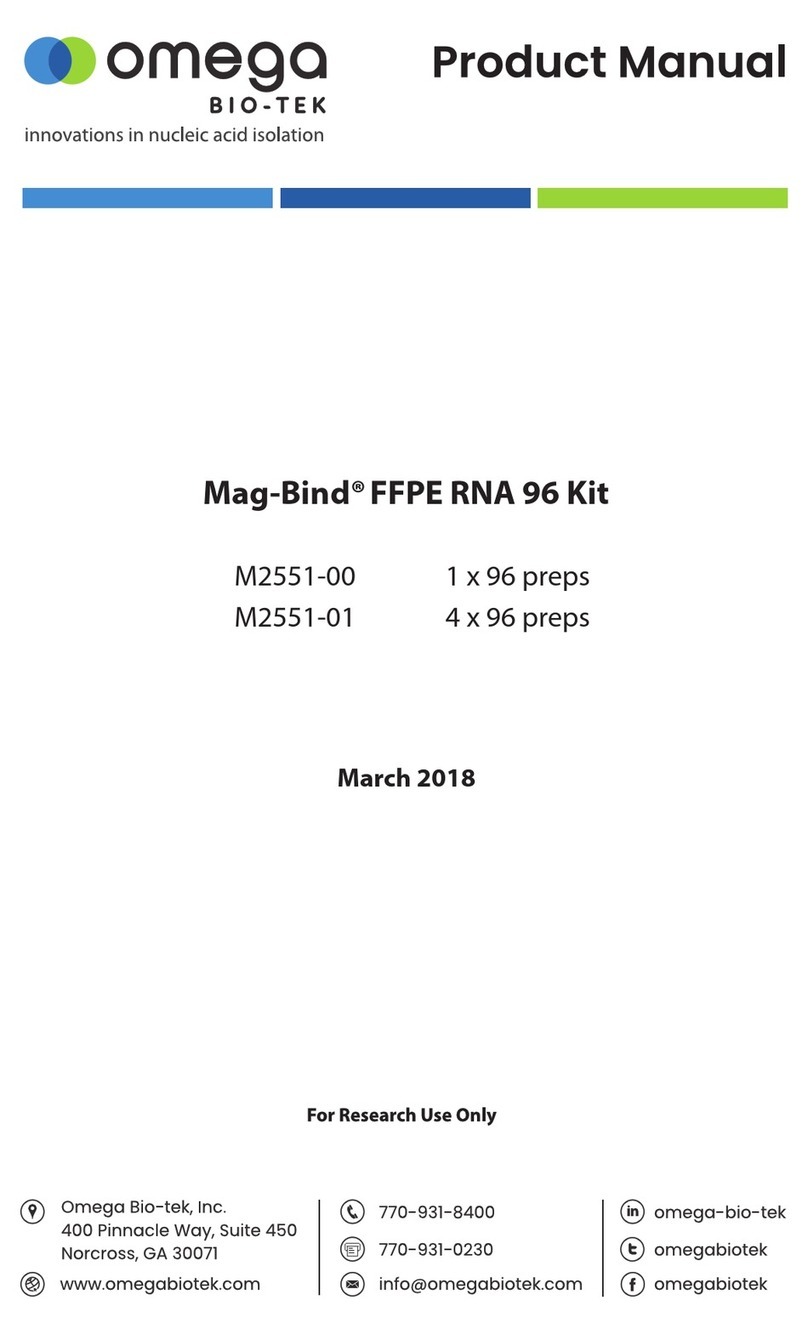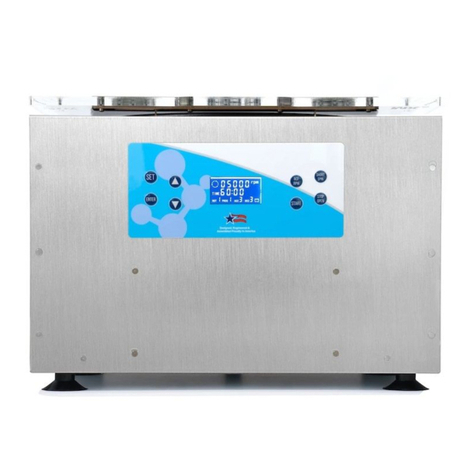ASXPRESS PLUS Rapid Sample Introduction System Operator’s Manual
Contents
5
Home the valve .................................................................................................................98
9Configuring the ASXPRESS PLUS System......................................................... 99
Timing Parameters .............................................................................................................99
Operation Controls...........................................................................................................101
Enable ASXpress Operation .....................................................................................101
Extra Loop Rinse...........................................................................................................101
Enable Vacuum/Autosampler Peri-Pump Timeout......................................101
Return Probe to Previous Sample .........................................................................101
Manual Controls ................................................................................................................101
Valve Control..................................................................................................................101
Vacuum Pump Control...............................................................................................101
Autosampler Pump Control .....................................................................................102
Manual Cycle ..................................................................................................................102
Manual Cycle at Rinse ................................................................................................102
Home AutoSampler .....................................................................................................102
Save Configuration to ASXpress+ ..........................................................................102
Saving Methods..................................................................................................................102
Additional Xpress Configuration Tool Features..................................................103
Built-In Help ...................................................................................................................103
Comm Port.......................................................................................................................103
Change Personality......................................................................................................103
Notes Window................................................................................................................103
Service Log ......................................................................................................................105
10 Using the Rapid Sample Introduction System........................................107
Establishing Optimal Operating Conditions .........................................................107
Creating the Lab Environment...............................................................................108
Replacing Rapid Sample Introduction System Components.....................108
Purchasing Supplies ....................................................................................................109
Starting the System..........................................................................................................110
Shutting Down the System ...........................................................................................111
Flushing the Rinse Station and Flow Path.............................................................112
Developing a Method ......................................................................................................113
11 Maintaining the ASXPRESS PLUS Rapid Sample Introduction System.115
Regular Inspection of ASXPRESS PLUS Components.............................................116
Cleaning the System ........................................................................................................117
Daily External Cleaning.............................................................................................117
Cleaning the Filters......................................................................................................117
Cleaning the 6-Port Valve.........................................................................................118
Checking for Leaks ...........................................................................................................120
Replacing the Tubing ......................................................................................................120
Replacing or Reorienting the 6-Port Valve............................................................121
Replacing the Battery......................................................................................................124
Updating Firmware..........................................................................................................126
12 Troubleshooting the Rapid Sample Introduction System ..................127
If the Valve/Pump Module Does Not Appear to be Operating......................127
If the 6-Port Valve Is In the Wrong Position (Re-Homing) ............................128
If Some Samples are Missed.........................................................................................128
If There are Data Quality Problems / QC Failure................................................128
Power System Problems................................................................................................129