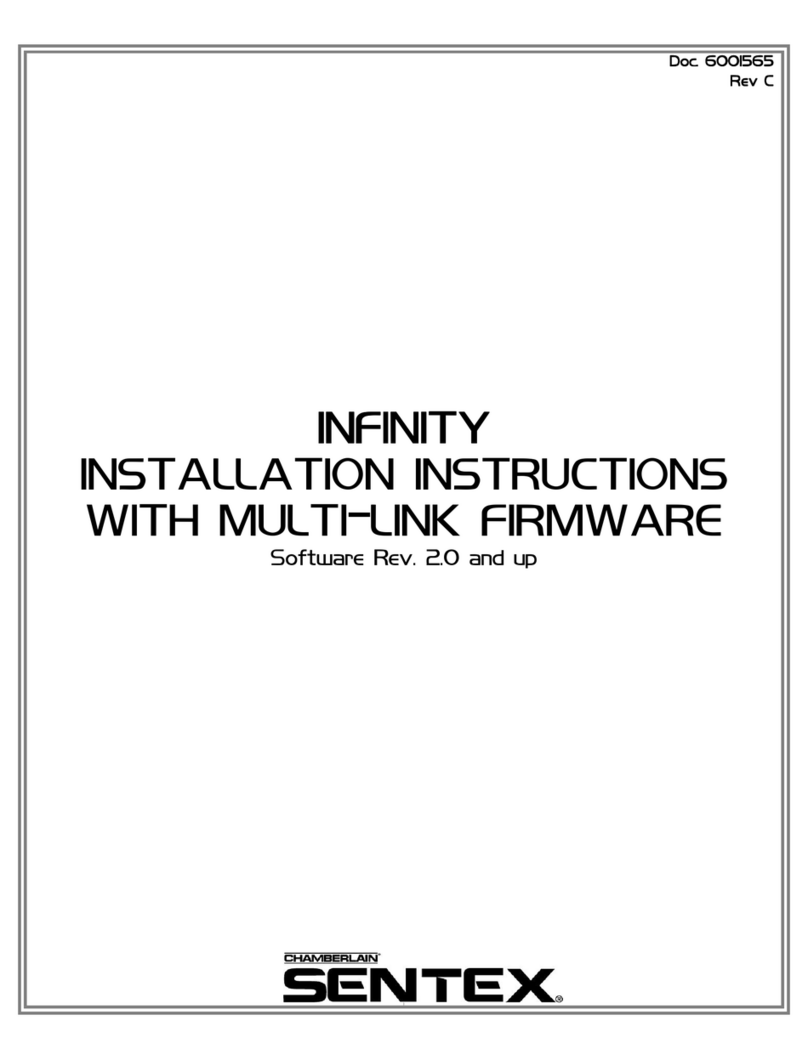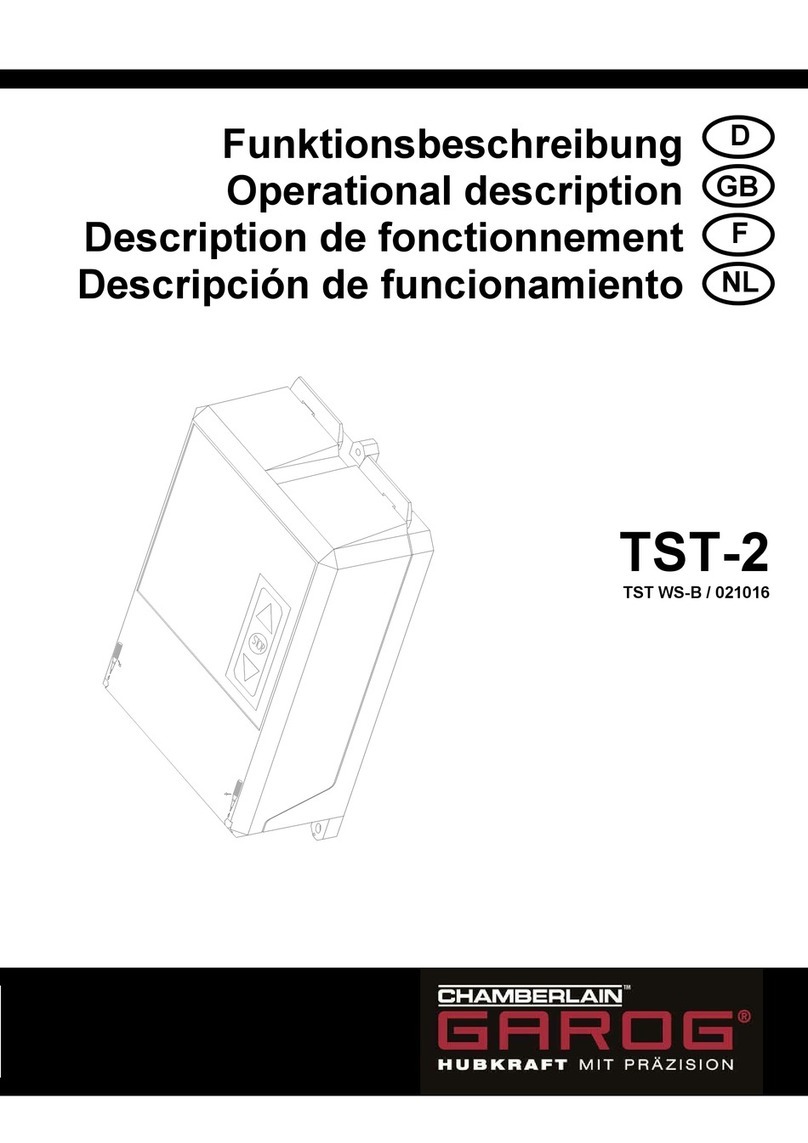Z22
R91
CLOSE
EDGE
R94
R92
R93
L1
R1
R2
Z1
K5
K6
K2
F3
10A32V
D1
Ø
OPENEDGE/
PHOTO
OPEN
PHOTO
CLOSE
PHOTO
R227
R2
Ø
7
Z2
Ø
R223
P1
Z9
Z8
F2
F6
D4R9
R224
U4
CONTROL
INPUTS
FORCE TIMERTO
CLOSE
OFF MAX
OPEN
SINGLEBUTTON
RESET
STOP
SHADOW
INTERRUPT
CHGR
OVLD
COM
COM
COM
LOOP
INPUTS
POWER
F1 20A 32V
R35
D9
Z3
Z4
U3
C11
C13
C12
D15
C2R4
R1
Ø
1
R1
ØØ
R9
Ø
Q9
K1
R196
Q22
D8
K3
D22 C4
ACCESSORY
OVLD
MOV1
MOV2
Z12
24VAC/
SOLAR
INPUT
GATE2
ACCESSORY
POWER
MAGLOCK
ALARM
GATE1
C
C
NC
NO
NO
GRN
WHT
YEL
BLU
BLU
RED
BRN
GRN
WHT
YEL
RED
BRN
GRN
WHT
YEL
BLU
RED
BRN
F4
10A32V
F7
24V
COM
OVLD
GATE2
DIAGNOSTIC
GATE1
GATE2
J4
LEARN
XMITTER
ON
R1
Remote Control LEARN XMITTER Button
NOTICE: To comply with FCC and or Industry Canada (IC) rules, adjustment or modifications of this
receiver and/or transmitter are prohibited, except for changing the code setting or replacing the
battery. THERE ARE NO OTHER USER SERVICEABLE PARTS.
Tested to Comply with FCC Standards FOR HOME OR OFFICE USE. Operation is subject to the
following two conditions: (1) this device may not cause harmful interference, and (2) this device
must accept any interference received, including interference that may cause undesired operation.
To Add or Reprogram a Remote Control (not provided)
1. Press LEARN XMITTER button and release (LED will light up).
2. Press remote button, the LED will flash, alarm output will activate
twice.
3. Repeat steps 1 and 2 until all remote controls
are programmed (50 remote controls
maximum).
NOTE: For highest level of security, we recommend
the Security® line of products. Refer to
Accessories.
To Add a Wireless Keyless Entry (not provided)
1. Press LEARN XMITTER button and release (LED will
light up).
2. Enter a four digit personal identification number (PIN)
of your choice on the keypad.
3. Then press ENTER, the LED will flash, alarm output
will activate twice.
TO ERASE ALL CODES
To deactivate any unwanted remote controls or keyless entries, first erase
all codes:
Press and hold the LEARN XMITTER button on control board until the
learn indicator light goes out (approximately 6 seconds). All previous
codes are now erased. Reprogram each remote control or keyless entry
you wish to use.
1. To prevent possible SERIOUS INJURY or DEATH from a moving
gate or garage door:
• ALWAYS keep remote controls out of reach of children. NEVER
permit children to operate, or play with remote control transmitters.
• Activate gate or door ONLY when it can be seen clearly, is properly
adjusted, and there are no obstructions to door travel.
• ALWAYS keep gate or garage door in sight until completely closed.
NEVER permit anyone to cross path of moving gate or door.
ATTENTION
AVERTISSEMENT
AVERTISSEMENT
AVERTISSEMENT
WARNINGWARNING
CAUTION
WARNING
WARNING
PRECAUCIÓN ADVERTENCIA
ADVERTENCIAADVERTENCIA
1. READ AND FOLLOW ALL INSTRUCTIONS.
2. NEVER let children operate or play with gate controls. Keep the
remote control away from children.
3. ALWAYS keep people and objects away from the gate. NO ONE
SHOULD CROSS THE PATH OF THE MOVING GATE.
4. Test the gate operator monthly. The gate MUST reverse on contact
with a rigid object or stop when an object activates the non-contact
sensors. After adjusting the force or the limit of travel, retest the
gate operator. Failure to adjust and retest the gate operator properly
can increase the risk of INJURY or DEATH.
5. Use the emergency release ONLY when the gate is not moving.
6. KEEP GATES PROPERLY MAINTAINED. Read the owner’s manual.
Have a qualified service person make repairs to gate hardware.
7. The entrance is for vehicles ONLY. Pedestrians MUST use separate
entrance.
8. Disconnect ALL power BEFORE performing ANY maintenance.
9
.SAVE THESE INSTRUCTIONS.
IMPORTANT SAFETY INSTRUCTIONS
ATTENTION
AVERTISSEMENT
AVERTISSEMENT
AVERTISSEMENT
WARNING
CAUTION
WARNING
WARNINGWARNING
PRECAUCIÓN ADVERTENCIA
ADVERTENCIAADVERTENCIA
To reduce the risk of SEVERE INJURY or DEATH:
TEST
1. Verify gate operator functions properly.
2. Test the safety reverse. Gate must reverse on contact with a rigid object. If the gate stops on the obstruction, reprogram
the Forces or limits.
NOTE: If the gate hits 2 consecutive obstructions, the operator will stop, the entrapment alarm will sound. No commands
at this time will operate gate. The operator will require resetting. The reset button is located on the outside of the control
box. After the operator is reset, normal functions will be available. The alarm will sound for up to 5 minutes (operator will
still need to be reset).
For complete troubleshooting information refer to the owner’s manual.
RESET
5