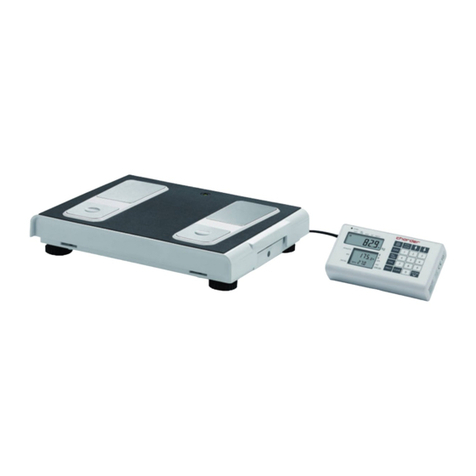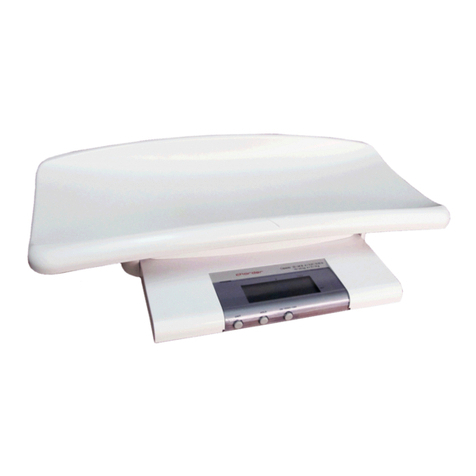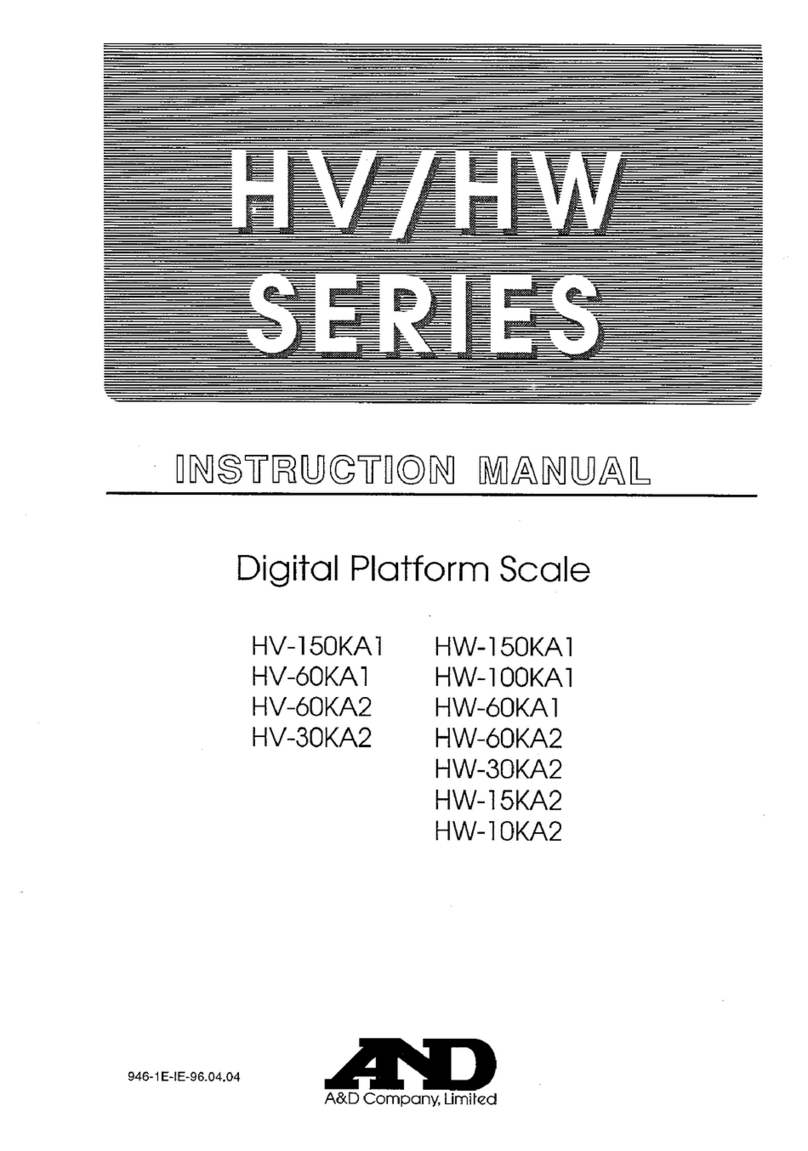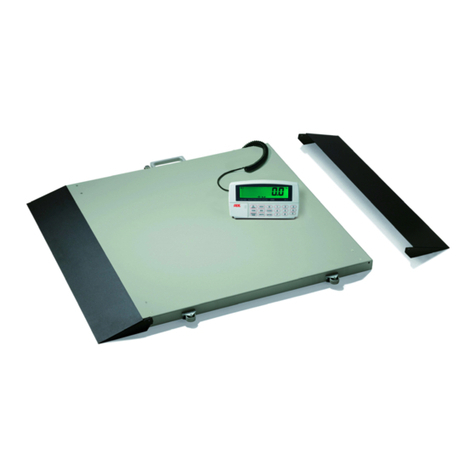3. Connection failure for data transmission to PC or printer
Wrong connection wires or faulty wires for transmission
between the digital indicator & load cells.
Wrong indicator models
Wrong internal wiring or wire broken
In case of the following defective mode occurs, it is suggested
to contact your nearest Authorized Dealer for further technician
service & repair:
1. Power Switch-on failure :
Push-button faulty
Short circuit wires - Wire broken
Safety fuse burnt out
Wire connection problem
Main power adaptor faulty – Parts Replacement
2. LCD display faulty
Possible hardware defects include: Uneven brightness in the
LCD display screen & texts color blurred, smeared rainbow
screen, incorrect decimal display
LCD PIN broken or short circuit
PCB cooper foil broken & loosed welding
Unable to save or read data – IC or transistor faulty, internal
parts broken.
LCD showing “ERRL” after switch on - Load cell damaged
Overload may cause the weigh to malfunction.
Software system crash
Resonator faulty
Load cells with faulty grinding standard.
Key buttons failure - Front key panel damaged or
disconnected
3. Buzzer malfunction
Wrong welding of PVC wire
Key buttons & control panel damaged or disconnected.
-2-
PREFACE
Thank you for choosing CHARDER MEDICAL product. All features of this
product were designed to state of the art and are optimized for simple and
straightforward use. If you have any queries or experience any problems
not addressed in the operating instructions, please contact your CHARDER
MEDICAL service partner, or visit us on the Internet at
www.chardermedical.com
GENERAL INFORMATION
We strongly recommend you use the scales on flat and hard surface. Any
soft surface, like carpet will cause inaccuracy.
SAFETY INSTRUCTION
Before putting the device into use, please read with care the
information given in the Operating Instructions. They contain
important instructions for installation, proper use and maintenance of
the device.
The manufacturer shall not be liable for damages arising out of
failure to heed the following instructions:
When using electrical components under increased safety
requirements, always comply with the appropriate regulations.
Improper installation will render the warranty null and void.
Ensure the voltage marked on the power supply unit matches
your mains power supply.
This device is designed for use indoors.
Observe the permissible ambient temperatures for use
These batteries should be kept away from small children. If
swallowed, promptly seek medical assistance.
Expected Service Life: 5 years
The device meets the requirements for electromagnetic
compatibility. Do not exceed the maximum values specified in
the applicable standards.
If you have any problem, contact your local CHARDER MEDICAL
service partner.