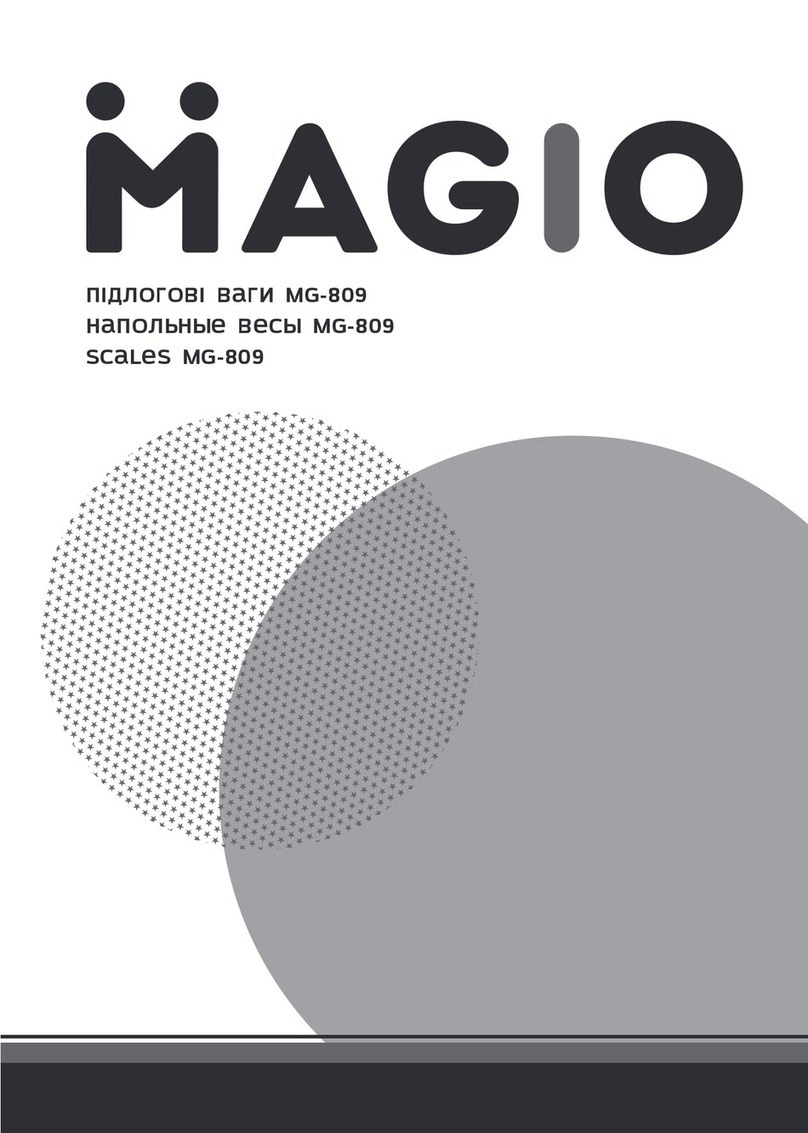Charder R460 User manual

Please read this manual carefully before operating the device and keep it at hand for future reference.
R460
KEG SCALE
USER MANUAL
www.charder.com
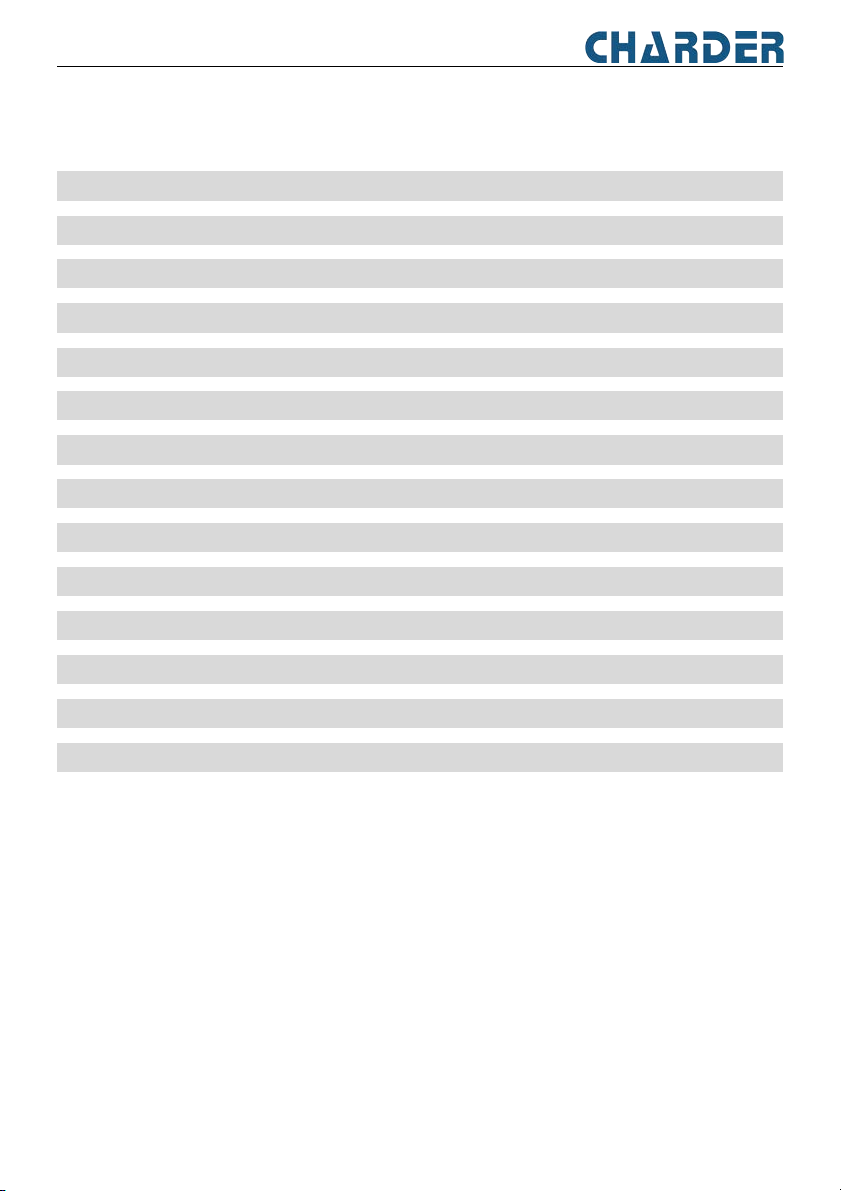
R460 Keg Scale .
1
CONTENTS
INTRODUCTION --------------------------------------------------------------------------- 2
SAFETY PRECAUTIONS ------------------------------------------------------------------- 2
DISPOSAL ----------------------------------------------------------------------------------- 2
LIMITED WARRANTY --------------------------------------------------------------------- 3
MAINTENANCE ---------------------------------------------------------------------------- 3
PACKAGING -------------------------------------------------------------------------------- 4
INSTALLATION ----------------------------------------------------------------------------- 5
OPERATION -------------------------------------------------------------------------------- 8
ERROR MESSAGES ------------------------------------------------------------------------ 9
TROUBLESHOOT -------------------------------------------------------------------------- 9
SETTINGS CONFIGURATION ---------------------------------------------------------- 10
SETTINGS CONFIGURATION ---------------------------------------------------------- 11
SCALE CALIBRATION ------------------------------------------------------------------- 12
SPECIFICATION -------------------------------------------------------------------------- 13

R460 Keg Scale .
2
INTRODUCTION
This user manual will guide you through the correct operating procedure for the
R460 Keg Scale, please read this manual thoroughly before operation and keep it
at hand for future reference.
R460 Keg Scale Maximum Weight Capacity: 200kg.
SAFETY PRECAUTIONS
Please follow these safety precautions:
X DO NOT insert liquids or foreign object.
X DO NOT operate the scale in hostile environments.
X DO NOT drop loads/leave permanent load on the platform.
X DO NOT place the scale upside down on the pan.
X DO NOT open the scale. Attempts to make repairs might cause injuries.
Product warranty considered void if this stipulation is ignored.
The scale must only be repaired by authorized personnel.
Ö Verify power adapter input voltage matches the local power supply.
Ö Unplug power adaptor and remove battery before assembling the scale.
Risk of explosion can occur if battery is replaced with the wrong type or
connected improperly. Do not disassemble, repair or otherwise manipulate the
battery socket.
Obey local laws and regulations on battery disposal.
DISPOSAL
• In conformance with the European Directive 2002/96 EC on Waste Electrical
and Electronic Equipment (WEEE), this device may not be disposed of with
domestic waste.
• This also applies to countries outside the EU, according to their specific
requirements.
• Please dispose of this product in accordance with local regulations at the
collecting point specified for electrical and electronic equipment.
• For more detailed information about recycling this product, please contact the
local distributor from which you purchased this device.

R460 Keg Scale .
3
LIMITED WARRANTY
What does the Warranty Cover?
This scale is warranted from date of purchase against defects of materials or in
workmanship for a period of one (1) Year from the date of purchase.
Who is Covered?
The original purchaser of the product must have proof of purchase to receive
warranty service. Please keep your invoice or receipt. Charder authorized dealers
or retail stores selling Charder products do not have the right to alter or modify
or in any way change the terms and conditions of this warranty.
What is Excluded?
Your warranty does not cover normal wear of parts or damage resulting from
any of the following: negligent use or misuse of the product, use on improper
voltage or current, use contrary to the operating instructions, abuse including
tampering, damage in transit, or unauthorized repair or alternations. Further,
the warranty does not cover natural disasters, such as fire, flood, hurricanes and
tornadoes. This warranty gives you specific legal rights, and you may also have
other rights that vary from country to country, state to state, province to
province or jurisdiction to jurisdiction.
MAINTENANCE
• The scale does not require any routine maintenance. However, we recommend
checking the scale’s accuracy at regular intervals. If any inaccuracies occur,
please contact your local dealer or service partner.
• Contact authorized Charder service agent in your area.
• Submit your inquires at Charder Customer Support:
www.charder.com/contactus.htm or email to info_cec@charder.com.tw for
further assistance.

R460 Keg Scale .
4
PACKAGING
What’s in The Box:
Before Started:
Ö Make sure the display cable is attached firmly on both sides.
Ö Make sure display cable is flat underneath platform to minimize risk of
tripping.
Ö Make sure remote display’s batteries are brand new and installed in the right
direction.
Ö Make sure platform is placed on a flat, horizontal and steady surface, also
not surrounded by sundries.
Ö Make sure platform has been cleared of all weight before performing
calibration.
Scale Platform x1
Remote Display x1
Display Cable x1
Wall Mount Bracket Set x1
Power AC Adapter x1
User Manual x1

R460 Keg Scale .
5
INSTALLATION
Power Supply
There are two types of power supply for this scale: Power Adapter (Included) &
4-AA Batteries (Not Included).
1. Power Adapter:
To apply power to the scale using the supplied 15V DC power supply, insert the
plug from the power supply cable into the power jack on the left side of the
indicator, and then plug power supply into proper electrical outlet. The scale is
now ready for operation.
2. Alkaline Battery:
This scale can use 4 AA 1.5V alkaline batteries (not included). Access via
removable door on the back of the display.
POWER
+
+
_
_

R460 Keg Scale .
6
Get Started:
1. Plug display cable into bottom of display.
2. Plug the other side of display cable into the bottom of platform, flatten the
cable as shown.
Optional: Bracket Mount Installation
Without Bracket via Magnetic Joint:
Magnetic joint behind at the back of the display can attach to any metal surface without
installing bracket mount.
Magnetic Joint

R460 Keg Scale .
7
With Bracket via Wall Screw:
1. Locate position on wall for display mounting bracket, mark and drill holes.
2. Insert plastic tip screws (included) into drilled holes.
3. Screw in with screw drivers and tighten to secure mounting bracket to wall
4. Route display cable through large hole in center bottom of display mounting
bracket, then plug display cable into bottom of display and place display on
bracket.

R460 Keg Scale .
8
OPERATION
Display:
A. kg / lb / lb oz
This indicator will be turned on to indicate that the displayed weight is in kg/lb/lb oz.
B. Stability Indicator
This indicator will be turned on when the weight display is stable.
C. Negative Sign
This indicator will be turned on when a negative (minus) weight is displayed.
D. Hold
This indicator will be turned on after pressing the HOLD key.
E. Net
This indicator will be turned on after pressing TARE key to tare weight of item on
scale.
F. Zero
This indicator will be turned on when the scale weight has been zeroed.
Buttons:
ON/OFF: Press to turn the scale on & off.
HOLD: Press to hold the weight value on display, press again to turn off.
TARE: Press to deduct the weight of the object on platform, press again
to reset.
UNIT: Press to switch weighing units.
B
A
D
E
C
F

R460 Keg Scale .
9
ERROR MESSAGES
TROUBLESHOOT
Low battery.
Replace with new
batteries
Overloaded.
Remove extra weight.
Display cable not
connected.
Reconnect cable.
Zero value too high.
Remove weight before
turning on.
Calibration mode enter
failure.
Contact local Charder
Service Retailer.
Symptom
Possible Cause
Solution
Scale Does Not
Turn On
Dead Battery.
Replace battery.
Abnormal power supply.
Check power cable
connection.
ON/OFF button
malfunction.
Contact authorized
Charder service agent in
your area.
Questionable
Weight or The
Scale Does Not
Zero.
External object
interfering with the scale.
Remove interfering object
from the scale.
Display did not show
“0.0” before weighing.
Remove weigh from the
platform, zero the scale
and start weighing process
again.
Scale is out of calibration.
Calibrate scale.
(Refer to pg.13)
Improper Tare.
Place the item after “0.0”
showed on display. Once
the weight of the item is
displayed, press TARE.

R460 Keg Scale .
10
SETTINGS CONFIGURATION
1. Changing the default measuring unit (kg & lb). (Default: kg)
While scale is on, press TARE key for 6 seconds to enter setting.
At this time, display shows “SET”, followed up by “UNIT”.
a. Press TARE to enter setting mode “UNIT”.
b. Press HOLD to switch between weighing unit: kg, lb, lb oz.
c. Press TARE to select unit.
d. Press HOLD to turn chosen unit On or Off to be default weighing unit.
e. Press TARE to select.
f. Press HOLD to cycle back to “UNIT”.
g. Press HOLD 7 times to “END”, then press TARE to save setting and
restart the scale.
2. Programming the Auto Off Time. (Default: 180S)
While scale is on, press TARE key for 6 seconds to enter setting.
a. Press HOLD to cycle to mode “AOFF”.
b. Press TARE to enter setting.
c. Press HOLD to view options: 120S, 180S, 240S, 300S, OFF.
d. Press TARE to select.
e. Press HOLD 6 times to “END”, then press TARE to save setting and
restart the scale.
3. Toggling the Beep Sound. (Default: ON)
While scale is on, press TARE key for 6 seconds to enter setting.
a. Press HOLD to cycle to mode “bUrr”.
b. Press TARE to enter setting.
c. Press HOLD to choose On or Off.
d. Press TARE to select.
e. Press HOLD 5 times to “END”, then press TARE to save setting and
restart the scale.
3. Programming the Display Backlight. (Default: AUTO)
While scale is on, press TARE key for 6 seconds to enter setting.
a. Press HOLD to cycle to mode “bAKL”.
b. Press TARE to enter setting.
c. Press HOLD to view options: Auto, On, OFF.
d. Press TARE to select.
e. Press HOLD 4 times to “END”, then press TARE to save setting and
restart the scale.
[PSET] [t_lr] [CALb3] SETTINGS ARE FOR DISTRIBUTOR AND SERVICE PERSONNEL USE ONLY.

R460 Keg Scale .
11
SETTINGS CONFIGURATION
Turn on the scale, hold TARE button for 6 seconds.
= =
Press TARE to confirm each selection.
kg
lb
lb oz
[Save Setting & Restart the Scale]
[Default Measure Unit]
[Auto Turn Off Time]
[Beep Sound Toggle]
[Backlight Toggle]
FOR DISTRIBUTOR AND SERVICE PERSONNEL USE ONLY

R460 Keg Scale .
12
SCALE CALIBRATION
This scale has been factory calibrated and does not require calibration
prior to use. If required, the scale can be calibrated. The following
procedure assumes the scale is set to kg weighing unit and the default
calibration weight is 100kg.
1. When the scale is off, hold the ON/OFF button while pressing the UNIT
button 3 times.
2. Zero value count digit will show on display, the digit is for reference
only, no change is needed, press TARE to continue.
3. Default calibration weight 100kg will blink on display, no change is
needed, press TARE to continue.
4. Gently place 100kg worth of weight on the platform. A value above
5000 will appear on display and the value should between the range of
5000 and 6000 to be considered accurate.
5. Press TARE to complete calibration, 100kg will show on display and the
calibration process is done.

R460 Keg Scale .
13
SPECIFICATION
MODEL
R460
Capacity
200kg / 440lb
Graduation
100g / 0.2lb
Power Supply
Power Adapter / (4) AA Batteries
Weighing Units
kg / lb
Display
1” LCD with backlight
Key Function
HOLD, ON/OFF, TARE, UNIT
Operating
Temperature
and Humidity
5°C - 35°C / 41°F - 95°F
15% - 85% RH
Application Mode
Weighing, Hold, Tare
Construction
SUS304 Stainless Steel Platform
Platform Size
406.4 mm (W) x 45mm (H)
16 in (W) x 1.77 in (H)
Platform Weight
2.2kg / 4.8lb

R460 Keg Scale .
14
NOTE
____________________________________________________________
____________________________________________________________
____________________________________________________________
____________________________________________________________
____________________________________________________________
____________________________________________________________
____________________________________________________________
____________________________________________________________
____________________________________________________________
____________________________________________________________
____________________________________________________________
____________________________________________________________
____________________________________________________________
____________________________________________________________
____________________________________________________________
____________________________________________________________

R460 Keg Scale .
15
Manufacturer’s Declaration of Conformity
This product has been manufactured in accordance with the harmonized
European standards, following the provisions of the below stated directives:
Electro Magnetic Compatibility Directive 2014/30/EU
FCC CLASS B Declaration of Conformity
This device complies with the limits for a Class B digital device,
pursuant to Part 15 of the FCC Rules
Charder Electronic Co.,LTD
No.103, Guozhong Rd.
Dali Dist., Taichung City
41262 Taiwan (R.O.C.)
www.charder.com
Tel: +886-4-2406 3766
Fax: +886-4-2406 5612
© 2020 Charder Electronic Co., Ltd., All rights reserved. CD-IN-00370 REV001
Date of Purchase: ___________________________________________
Purchased From: ____________________________________________
Serial Number:______________________________________________
Remark: ___________________________________________________
For Distributor/Retailer Use Only
Table of contents
Other Charder Scale manuals

Charder
Charder R220+ User manual

Charder
Charder MS3400 User manual
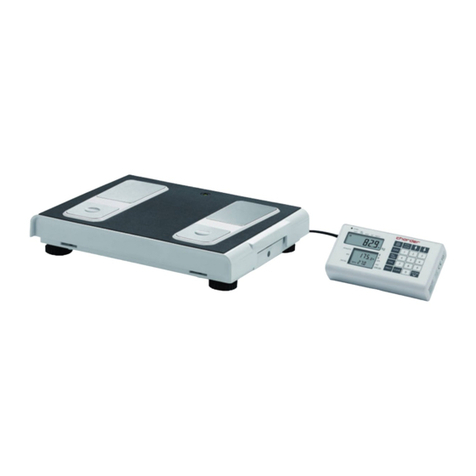
Charder
Charder MBF6000 User manual

Charder
Charder Marsden M-610 User manual

Charder
Charder R260 User manual

Charder
Charder MS6001 User manual

Charder
Charder MS7301 User manual

Charder
Charder MS3830 User manual

Charder
Charder MS6110 User manual

Charder
Charder P510 User manual

Charder
Charder MS 4940 User manual

Charder
Charder MS 4971 User manual

Charder
Charder MHS2710 User manual

Charder
Charder MS4400I User manual

Charder
Charder MS7301 User manual
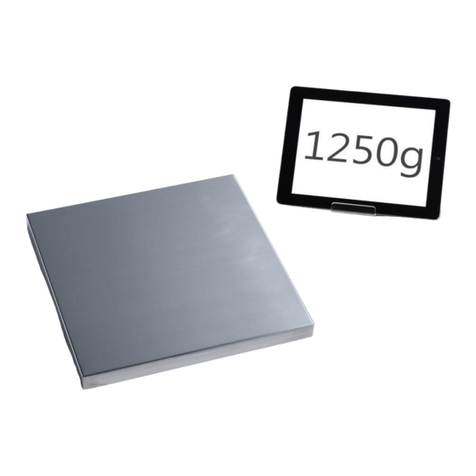
Charder
Charder W320 User manual

Charder
Charder MS 4211 User manual

Charder
Charder MS7321 User manual

Charder
Charder MS 4600 User manual

Charder
Charder MS5810 User manual