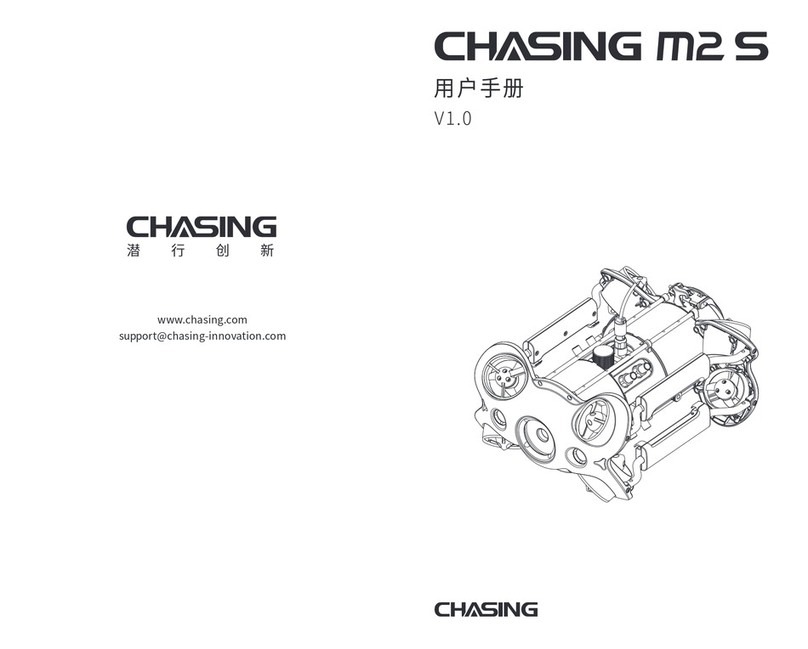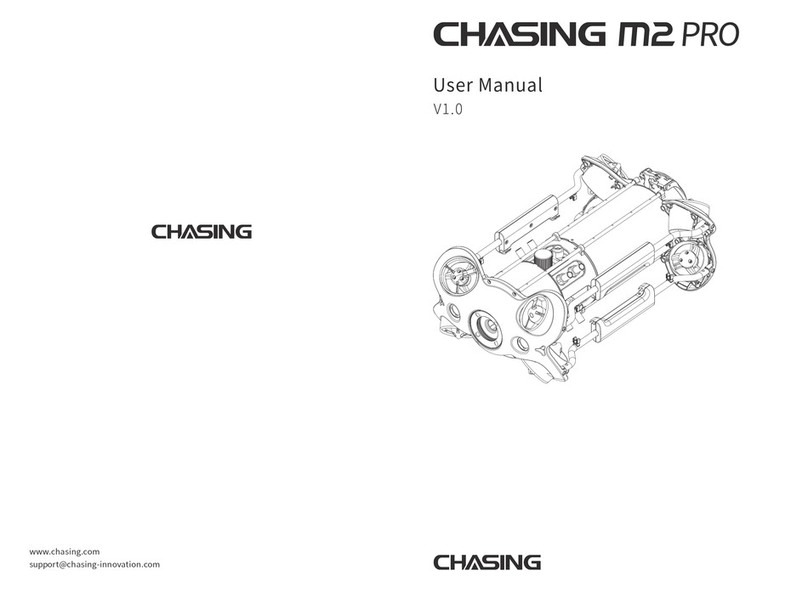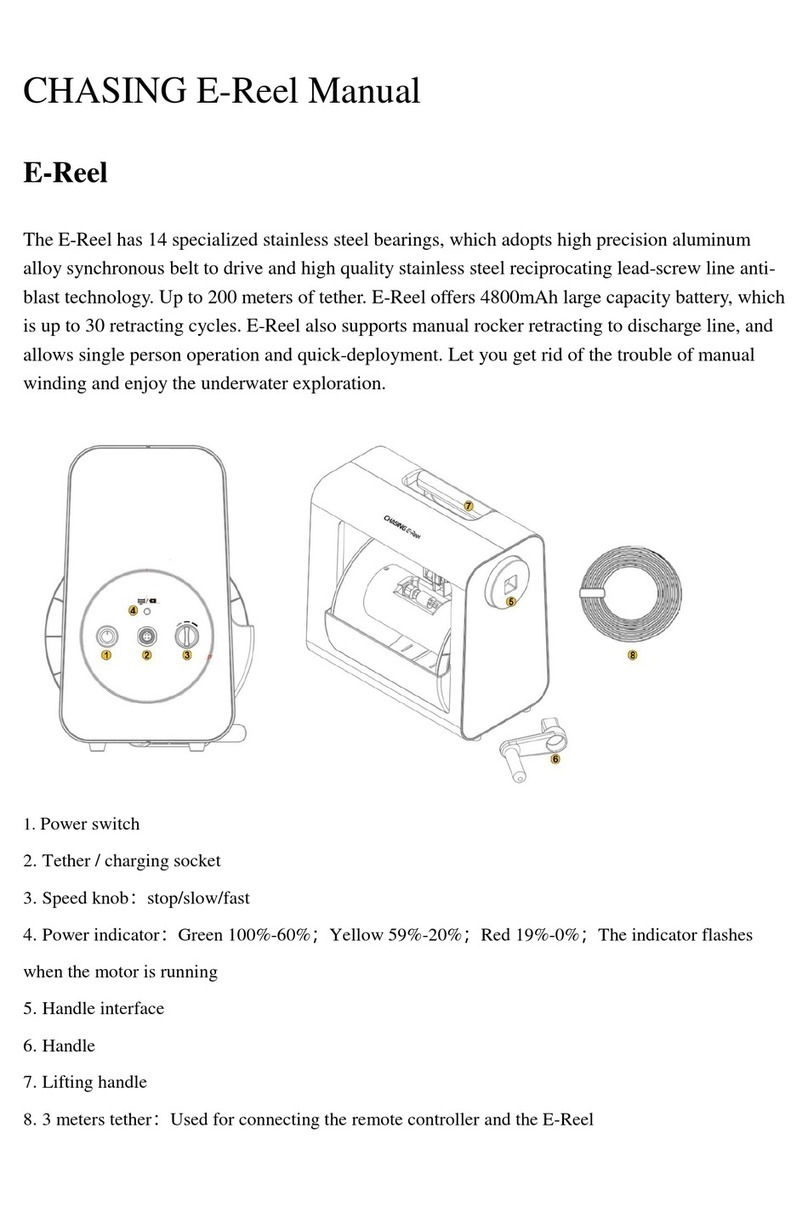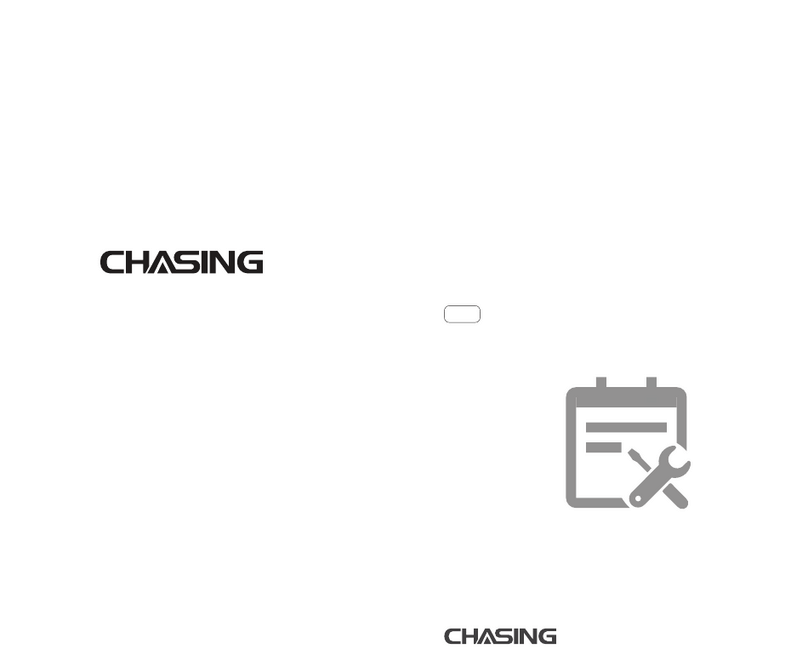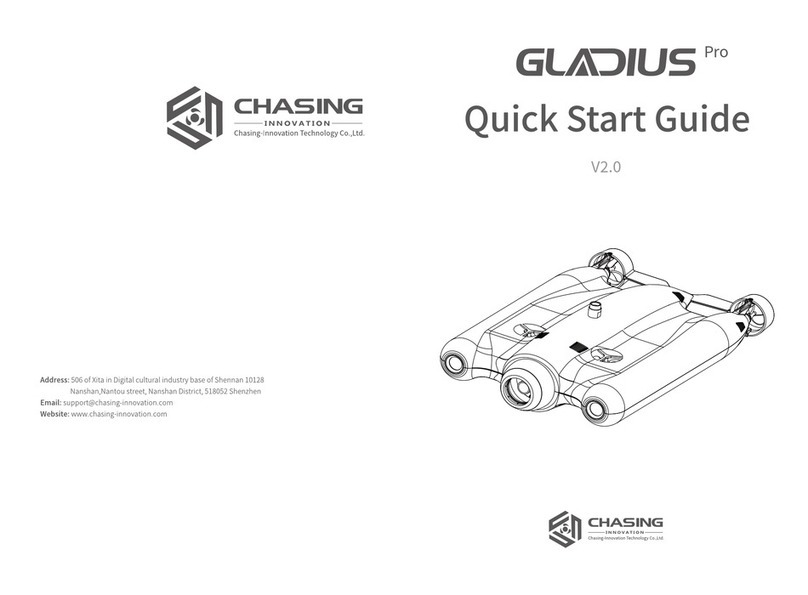(2) Battery compartment disassembly method: when installing the battery, pay
attention to the orientation of the battery, and ensure that the installation is in place,
when removing the battery, press the limit snap on the battery in the direction of the
arrow in the figure to pull the battery out.
The pictures are for reference only
(3) Before use, please check whether the battery is installed in place, probe plug-in is
installed in place and tightened, data wire and probe, probe and lead pendant is
securely connected, whether the thruster is loose and the top TF waterproof cover
is properly installed buckle, whether the antenna is installed solid.
(4) Do not touch the thruster after unlocking.
(5) Please pay attention to whether the metal ring on the handle is on the top plane. If
so, please remove the handle, which may cause GPS interference.
(6) As the machine is an engineering prototype, the materials used are different from
the final product materials. Compared with the final product, the prototype is more
likely to be damaged after collision and heating.
(7) Do not unplug and plug the cable after the power is turned on, otherwise the
machine will be damaged.