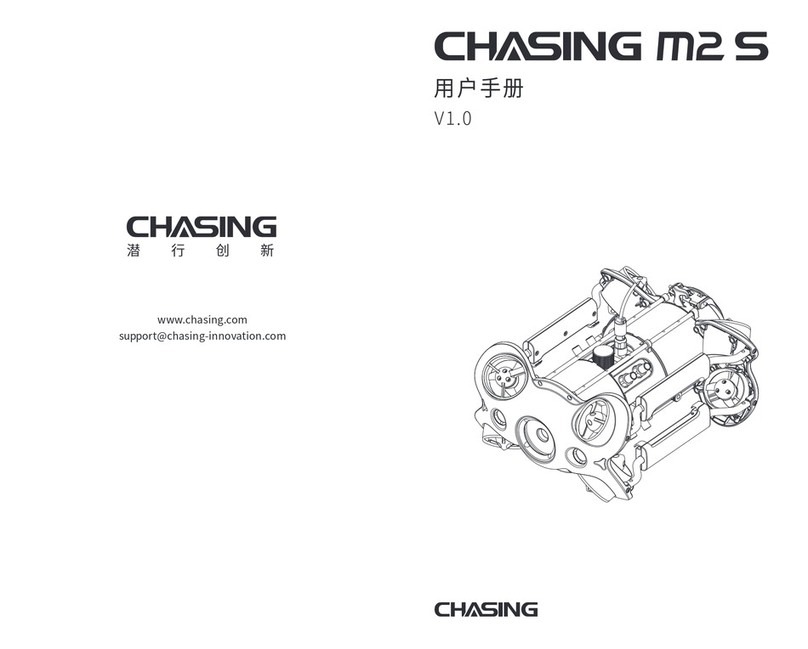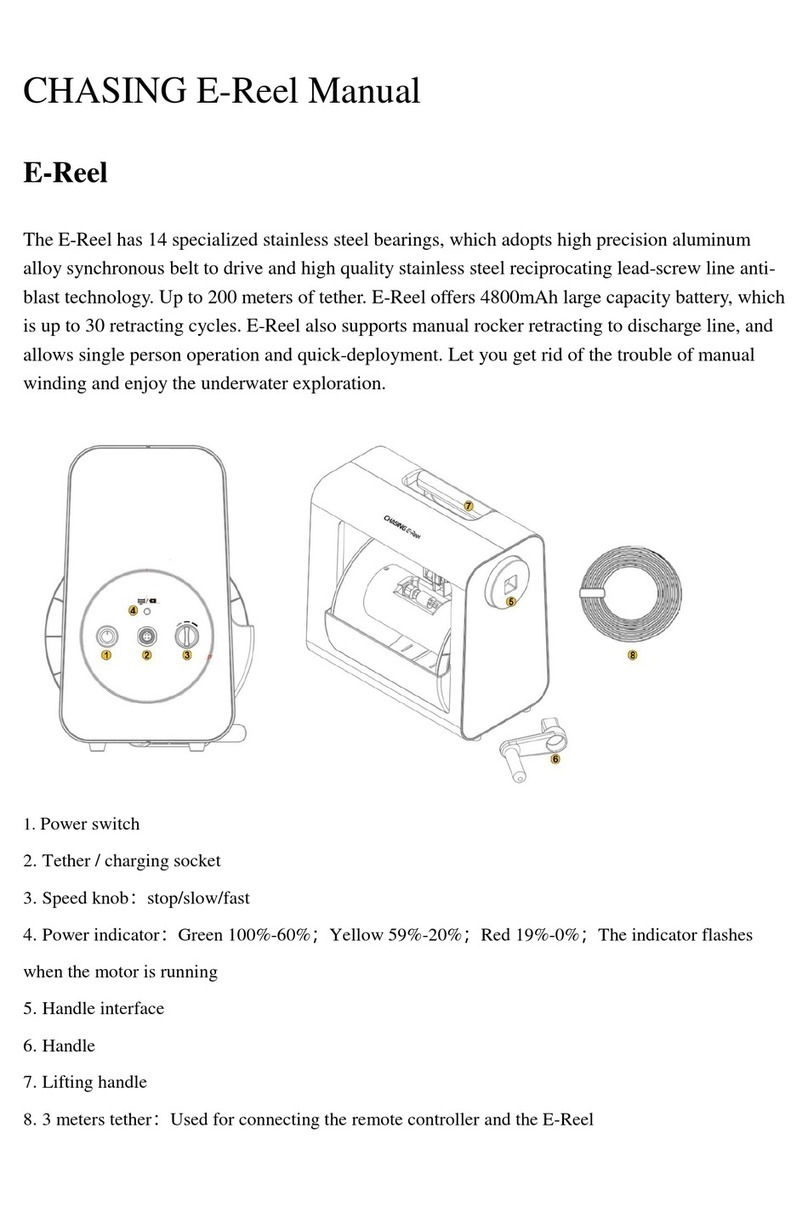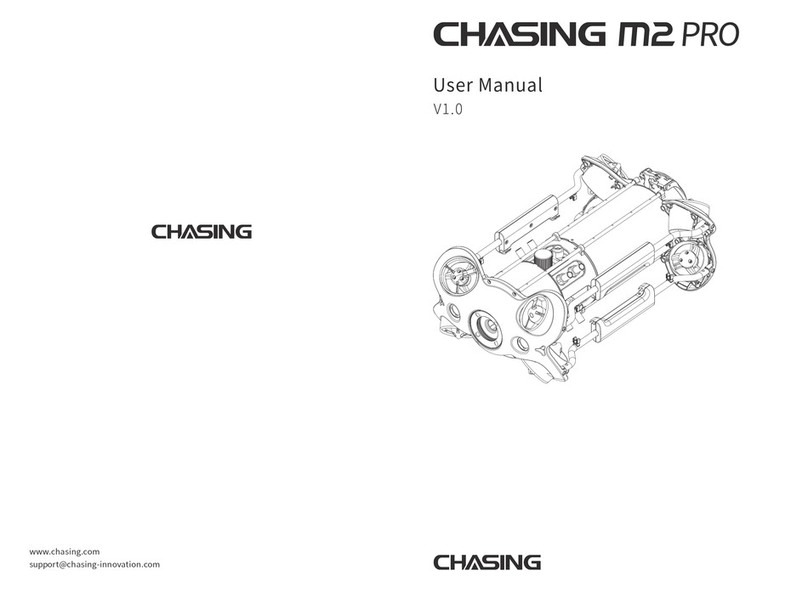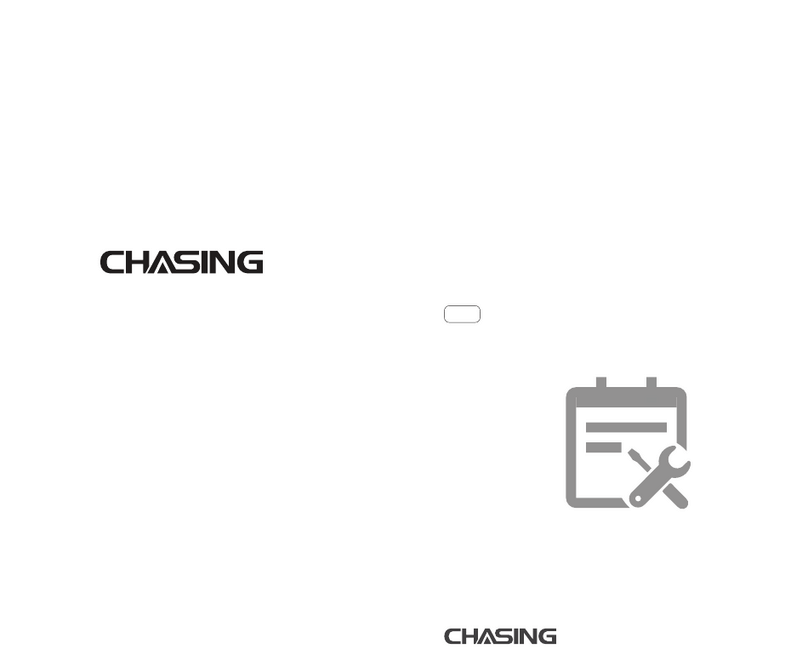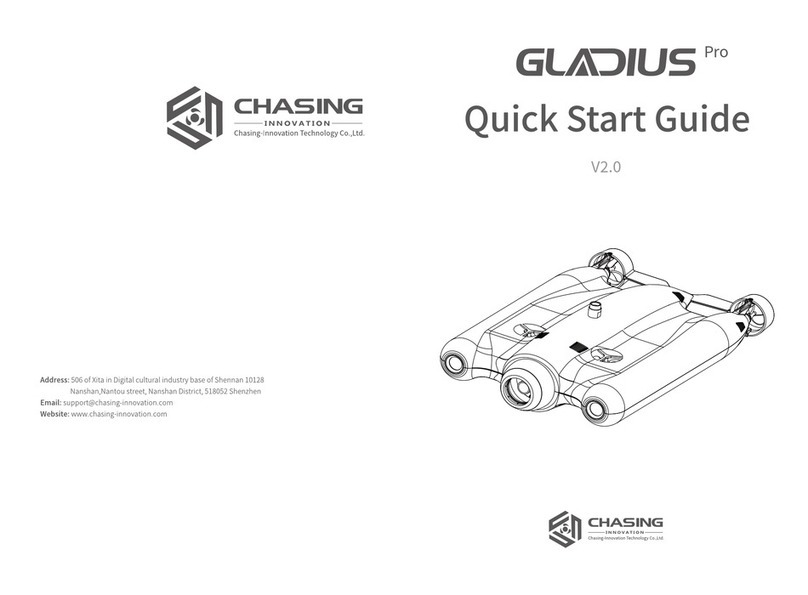Wi-Fi
Wi-Fi
Gladius_5G_xxxxx
xxxxxxxxxx
CHOOSE A NETWORK...
6:27 89%
Settings
xxxxxxxxxx
xxxxxxxxxx
Chasing_xxxxx
Descriptions of Main Functions
To start the Fish Detector, press the power button.
The power indicator lights up, and the navigation
light exhibits a short flash, accompanied by two
beeps sounds of self-test.
Start the Fish Detector
3
Navigation light: It is convenient to observe the position of the Fish Detector at night, and it also has the
effect of attracting fish.
1
· Manual: The speed of the probe releasing and retracting can be controlled by adjusting the slider, more
closer to the end of sides, more faster.
Ascend:Slide up and press long, release to stop; Descend: Slide down and press long, release to stop.
· Auto: When the auto retracting and releasing button is hit, the manual icon will be changed into the
speed adjustment icon, and the speed can be adjusted by sliding slider.
Ascend: Hit the probe retracting slider, hit again to stop.
Descend: Hit the probe releasing slider, hit again to stop.
Ascend and Descend:
4
IR Infrared Light: Turn it on in the low light conditions or dark underwater environment for better vision.
2
Picture and video: Photos can be taken while recording.
3
On the smartphone/tablet, go to Wi-Fi settings. Wait
for 5-10 seconds and the Chasing_xxxx network will
appear as an option. Hit to connect and enter the
Wi-Fi password: 12345678
Wi-Fi Connection
4
c. Connect Sonar Bracket/ Bait Boat to Fish Detector:
Connect the Bait boat to the Fish Detector. Make
sure the hanging bucket and cable are in place.
Connect the Sonar bracket to the Fish Detector.
Clip the sonar hanging buckle to the Fish Detector
and move it slightly to make sure it is attached and
mounted properly.
When you launch the CHASING GO2 App for the
first time, please follow the interface prompts to
register an account and log in to the App. A network
connection is required during the registration and
login process.
Registration & Login
5
Run the App, when you see "connected" on the
bottom left corner, hit "start" on the right. Now you
will see the main App interface (below).
CHASING GO2 App Tutorial
6
Hide/Show
camera probe
orientation
Device
connection status Current
mode Depth Temperature GPS Battery
Settings
Navigation
light switch
Record
video
Take photo
IR Infrared
Light switch
Wind-up button
Wind-up/Wind-down slider
Wind-down button
Lock/
Unlock
Bait boat
switch
Camera probe
orientation indication
Hit the Lock/Unlock button to unlock the thruster and use the virtual joy stick on screen to control the
Fish Detector’s movement.
Lock/Unlock:
5
Forward
Backward
Left Right Pan Left Pan Right
1) Setting the return point: After unlocking, a pop-up will appear on the interface to prompt setting the
return point. Hit "Confirm setting" as shown in the figure, and then set the Fish Detector 's current
position as return point. If you hit "Ignore", you can set the return point when the Fish Detector moves
to the position where you want to return.
2) One-key return:If the return point has been set, hit the "one-key return button" again, Slide to the
right to perform the one-key return function, and slide to the left to "reset the return point".
Fishing point and return:
6
One-key return
One-key return
Do you want to one-key return? The device will
return according to the release point after entering
the water
Reset the
return point Slide right
and turn back
device connected
05 06
Note:1) Before installing or disassembling the
Bait Boat, turn off the Fish Detector’s power.