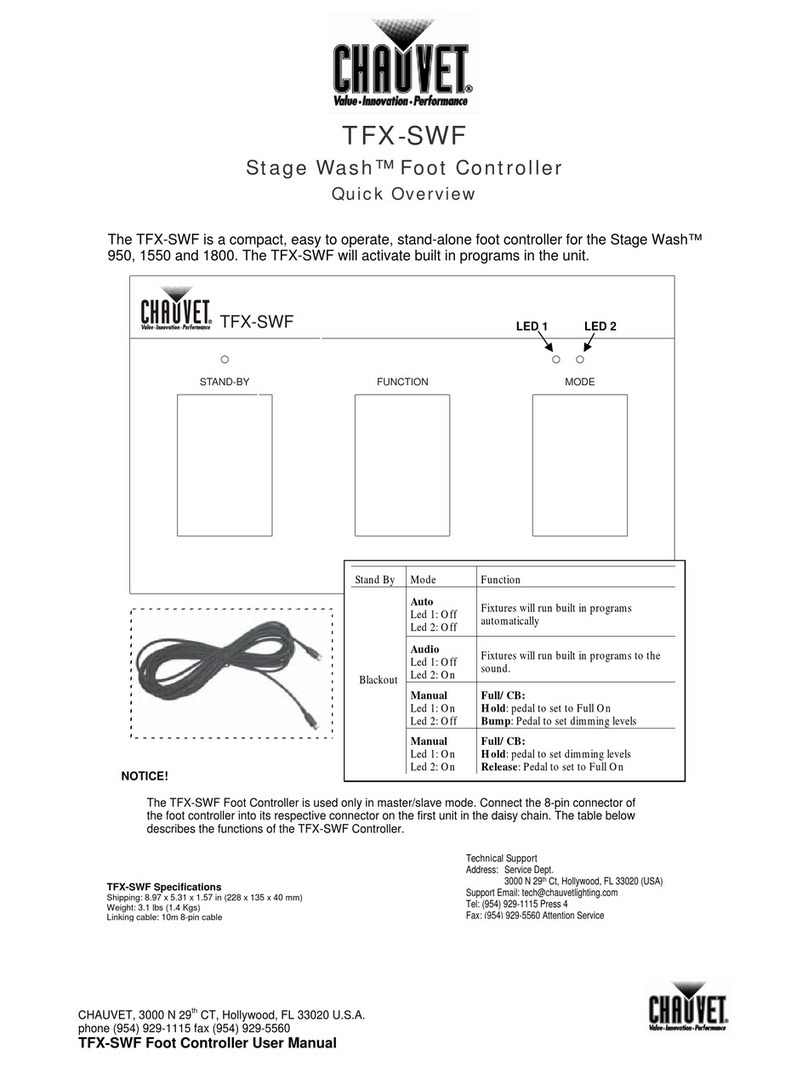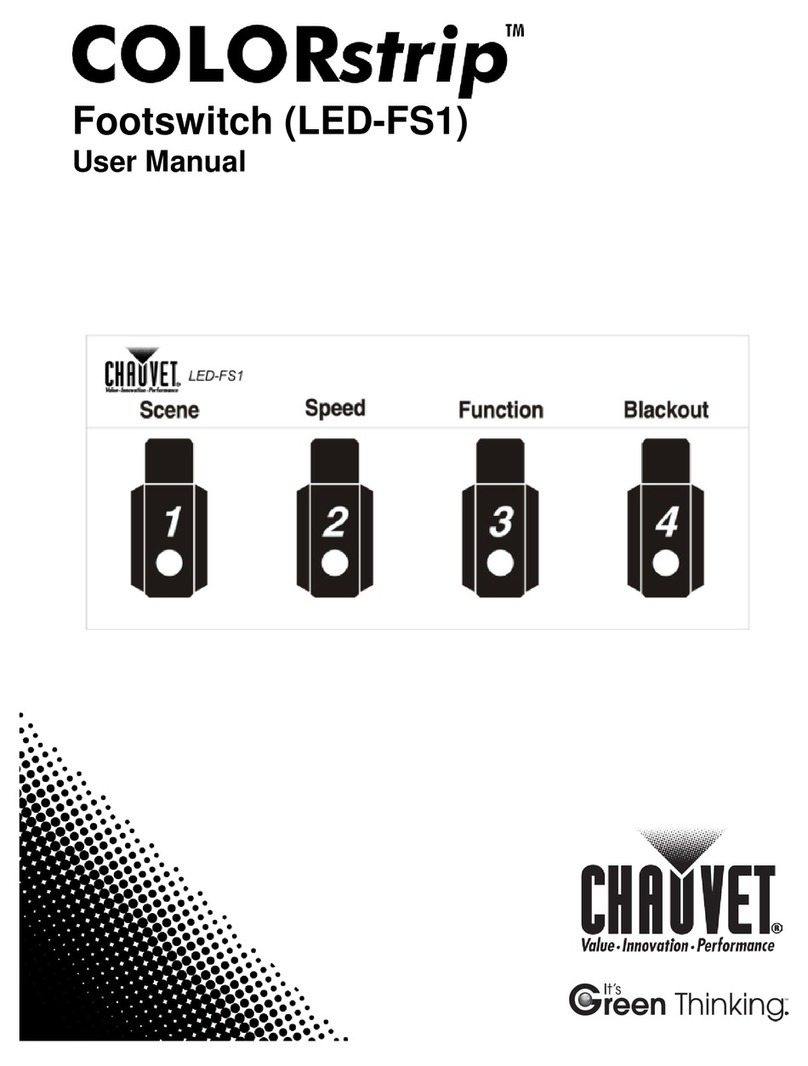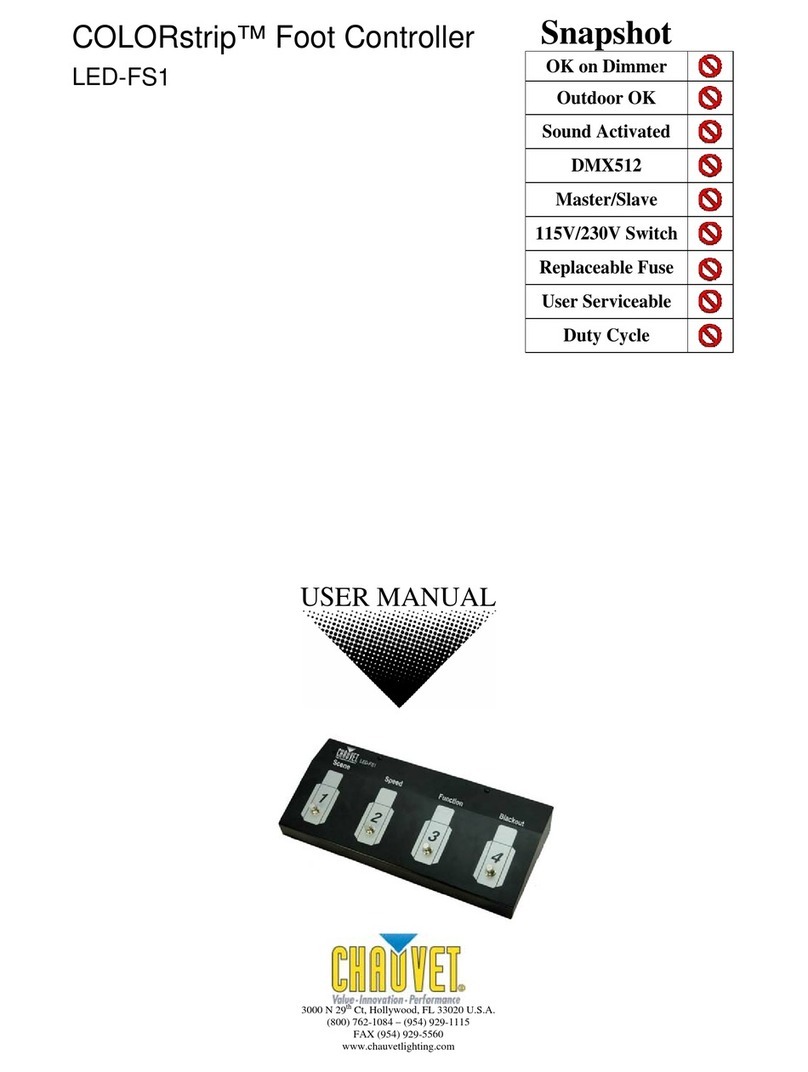Motor Shaft w/S-Hook
Mounting Holes
Introduction
Congratulations on the purchase of your new CHAUVET lighting accessory. We are confident you
will enjoy many trouble free hours with this unit. To assist with the care and use of the product we
have prepared this short guide.
Operation
This lighting accessory has been designed to function on a mains power supply of either
120V~60Hz or 230V~50Hz and has been fitted with a suitable power plug for use with this
voltage. Check the label on the unit and the power plug for the correct voltage.
Mount motor as described in Installation/Mounting Section of this guide.
Attach mirror ball mounting ring to S-Hook. Connect to the mains power supply. The mirror ball
should begin to rotate 360 degrees at 2/5 rpm (depending on model).
Installation/Mounting
This unit has been designed to be mounted with screws using the four mounting holes (fig. 1).
Mount to a flat surface. It is recommended that, for safety purposes, your lighting accessory be
properly mounted taking care not to place any items other than mirror balls on the S-Hook.
Optional Accessories
Optional accessories available from CHAUVET for your new mirror ball motor include mirror balls.
These balls come in 8", 12", and 16" diameters. Mix and match sizes to create a dazzling
effect!
Cleaning
The most important part of your lighting effect to keep clean is the body of the unit. This should be
cleaned with a soft damp cloth. We recommend internal cleaning be carried out by a fully
qualified technician.
Troubleshooting
•If the unit is not functional - check main power supply is ‘on’.
If after trying this solution you still have a problem contact CHAUVET.
Caution
No user serviceable parts, please refer to CHAUVET for service.
Power Connections
The unit is supplied with a power plug appropriate to its voltage and destination. Should any other
connections be required they must be carried out with the following configuration.
Earth = Green/Yellow cable
Neutral = Blue cable
Live = Brown cable
In the USA & Europe, it is required that all plugs are 3-pin type i.e. with Earth/Ground connection.
In the UK, it is required that all mains plugs are fitted with 5A fuses.
Technical Specifications
Power 120V~60Hz 230V~50Hz
Weight 0.6kg /1.3 lbs
User Information (Please complete for your records)
Date Purchased: // Serial No:
Dealer Stamp: Model: MOT-2/5 MIRROR BALL
MOTOR
At the Rear:
⇒Power Cable
Fig. 1