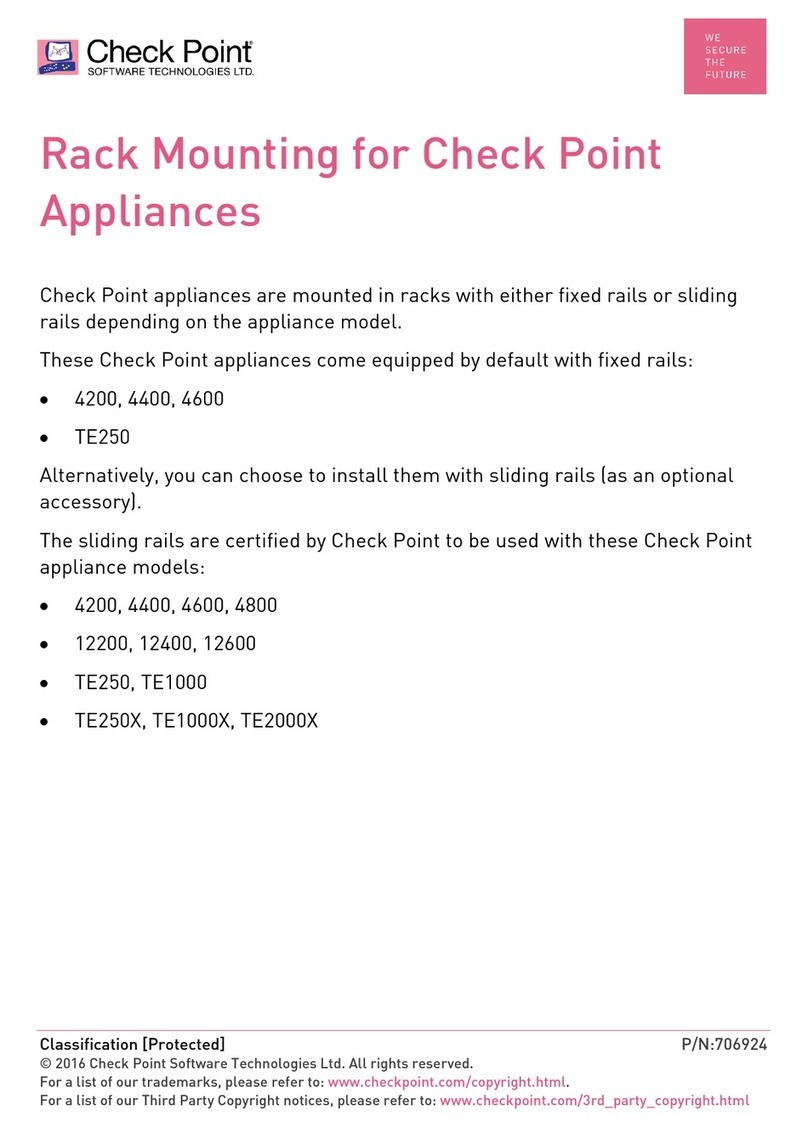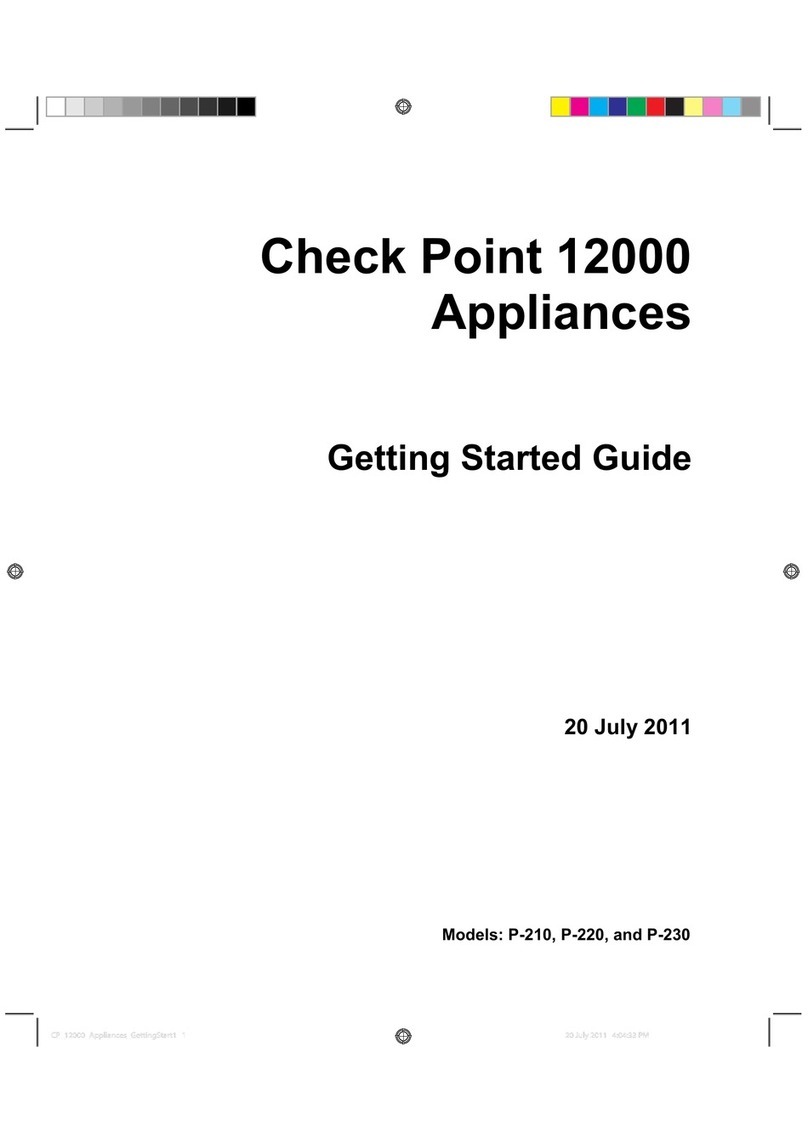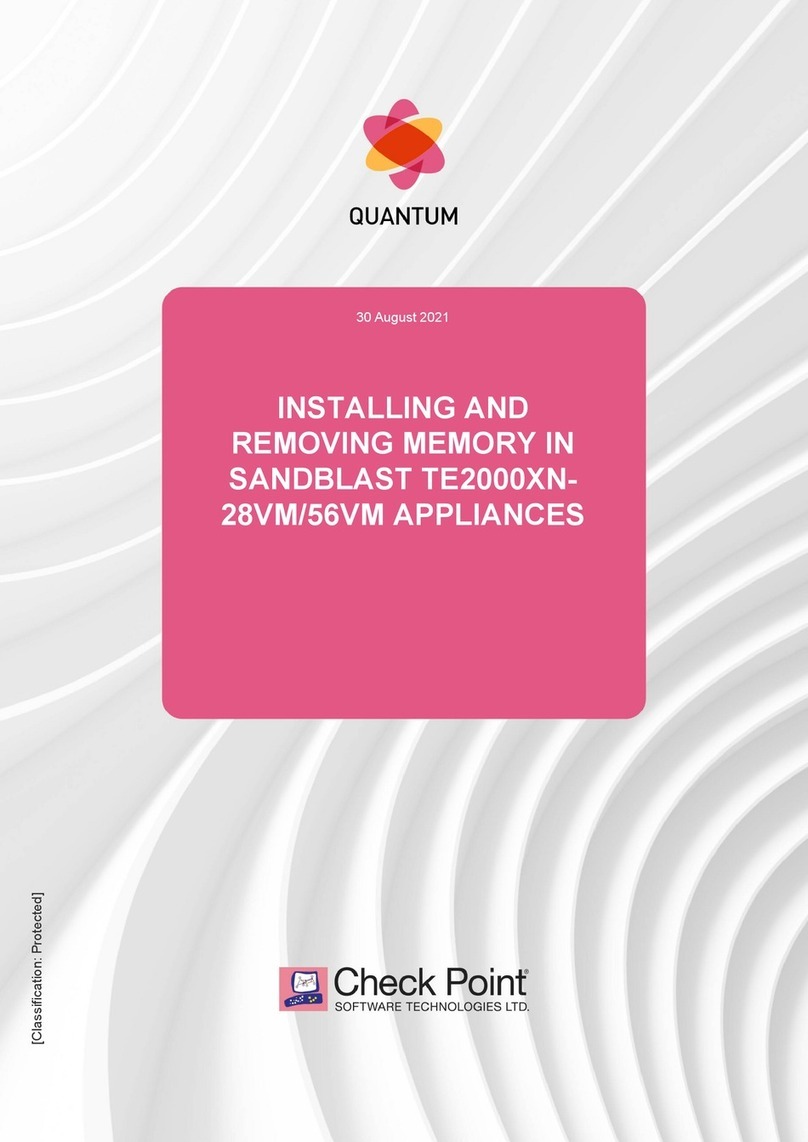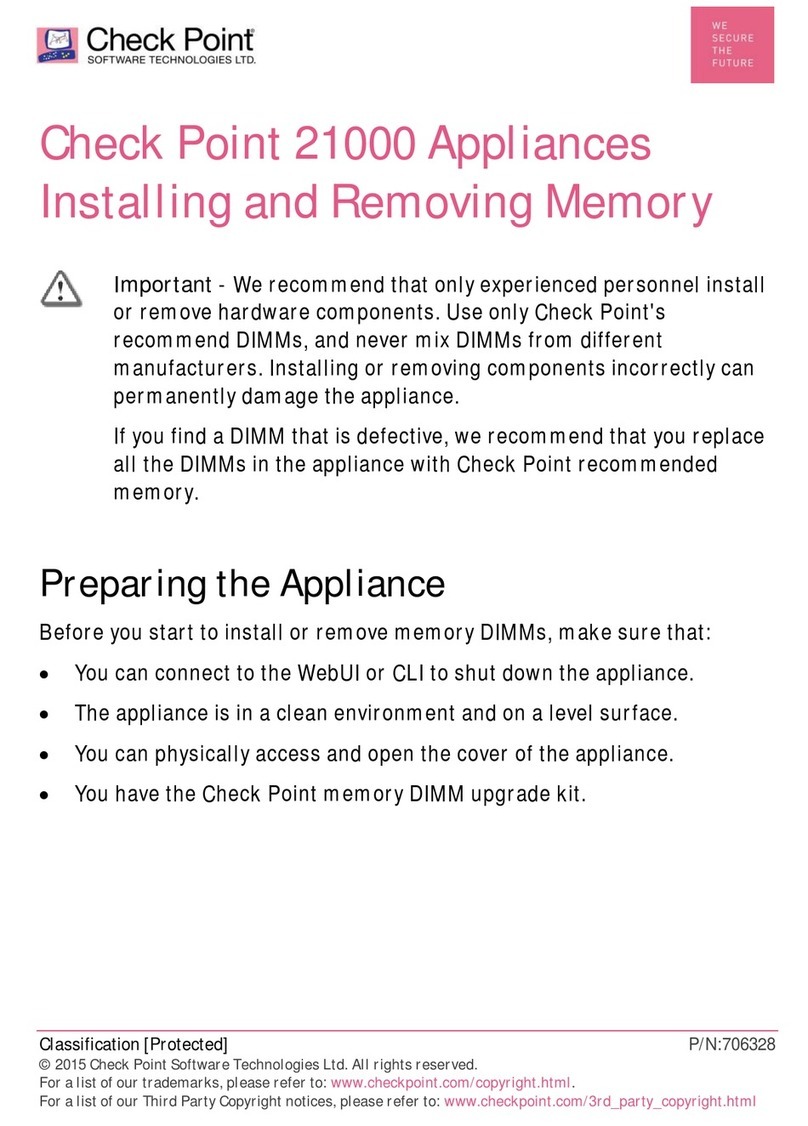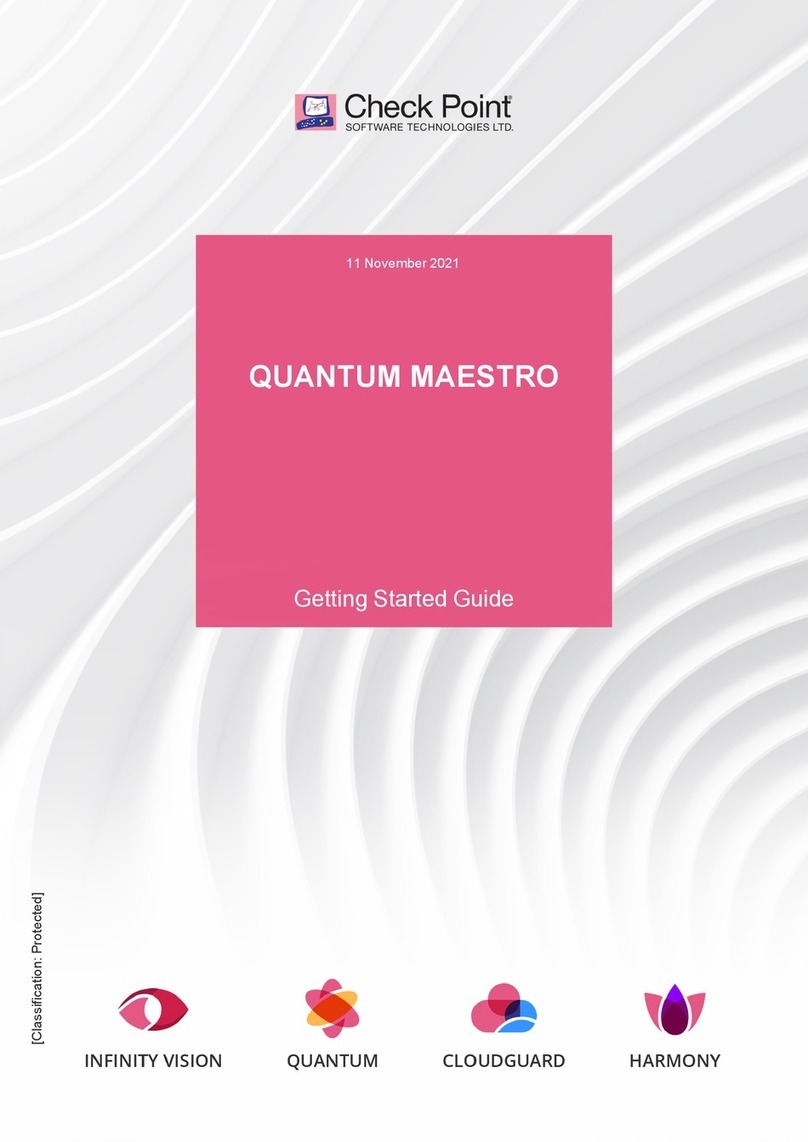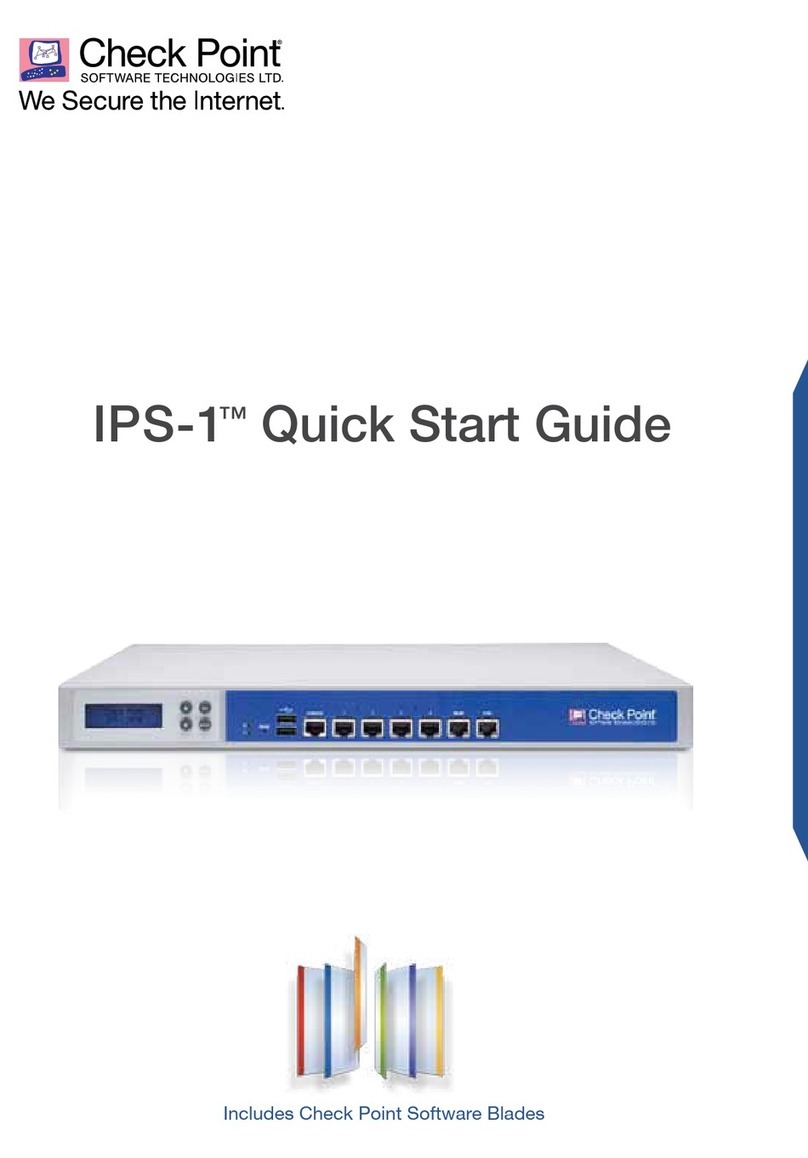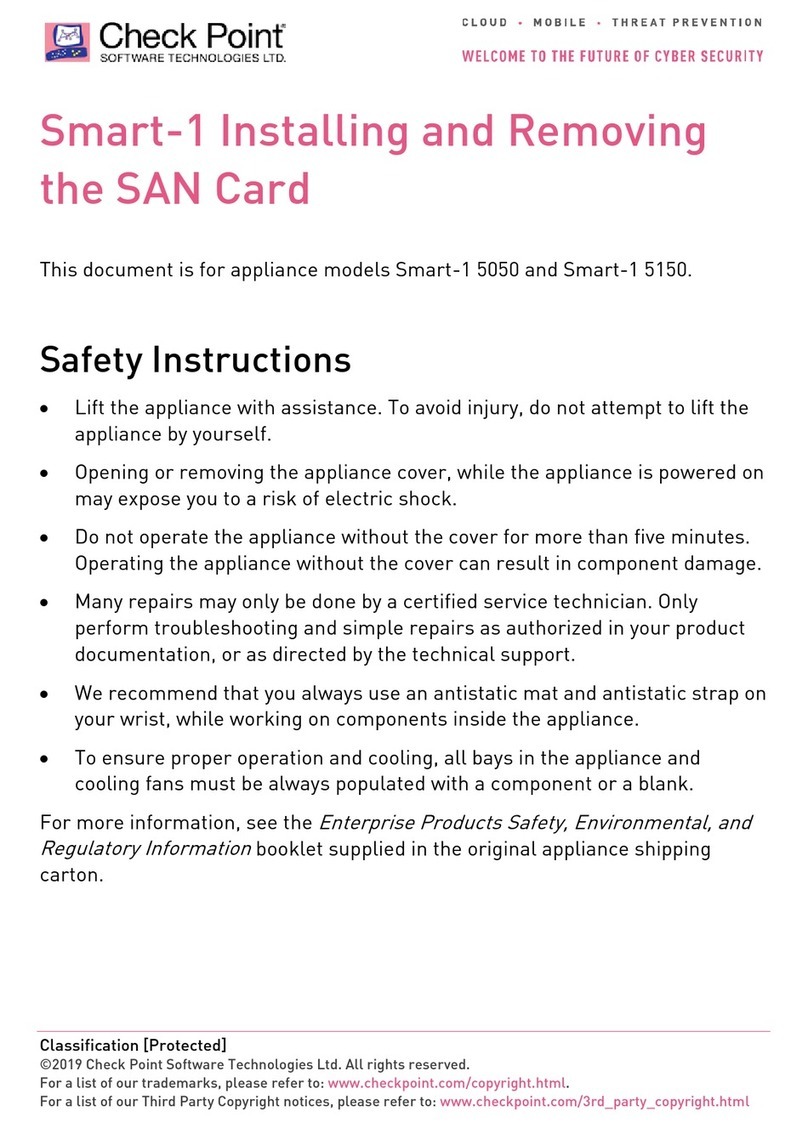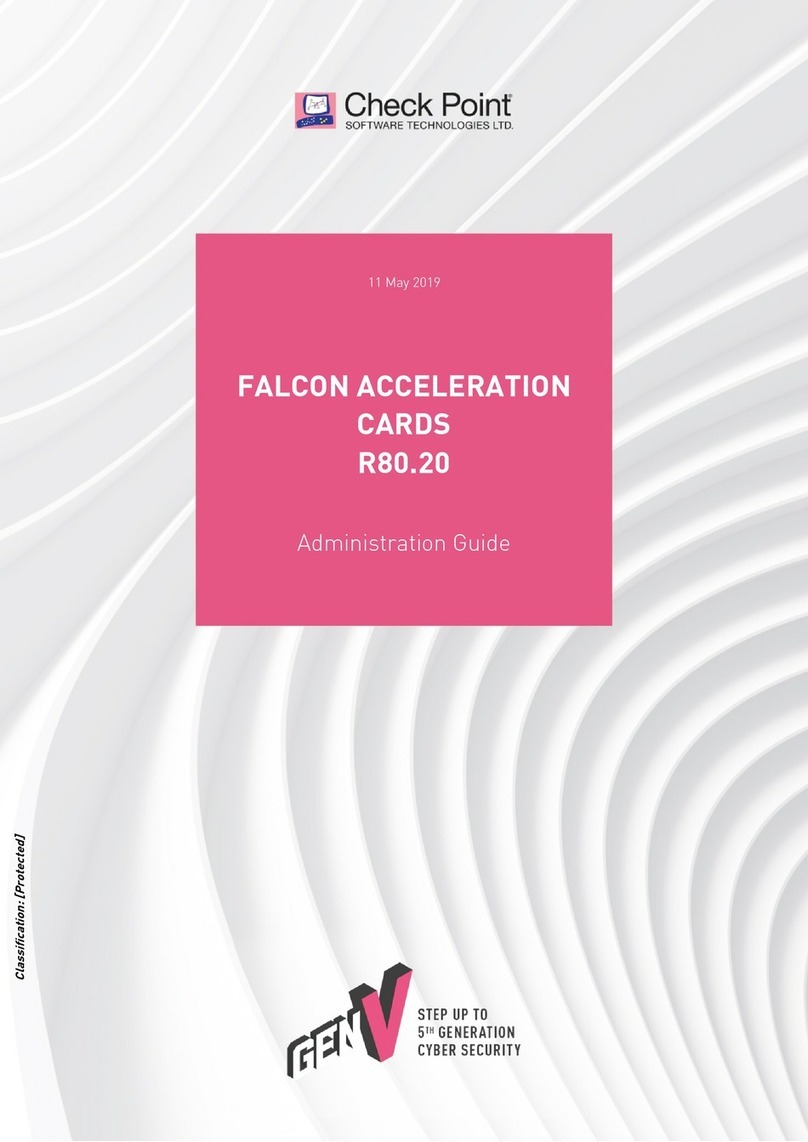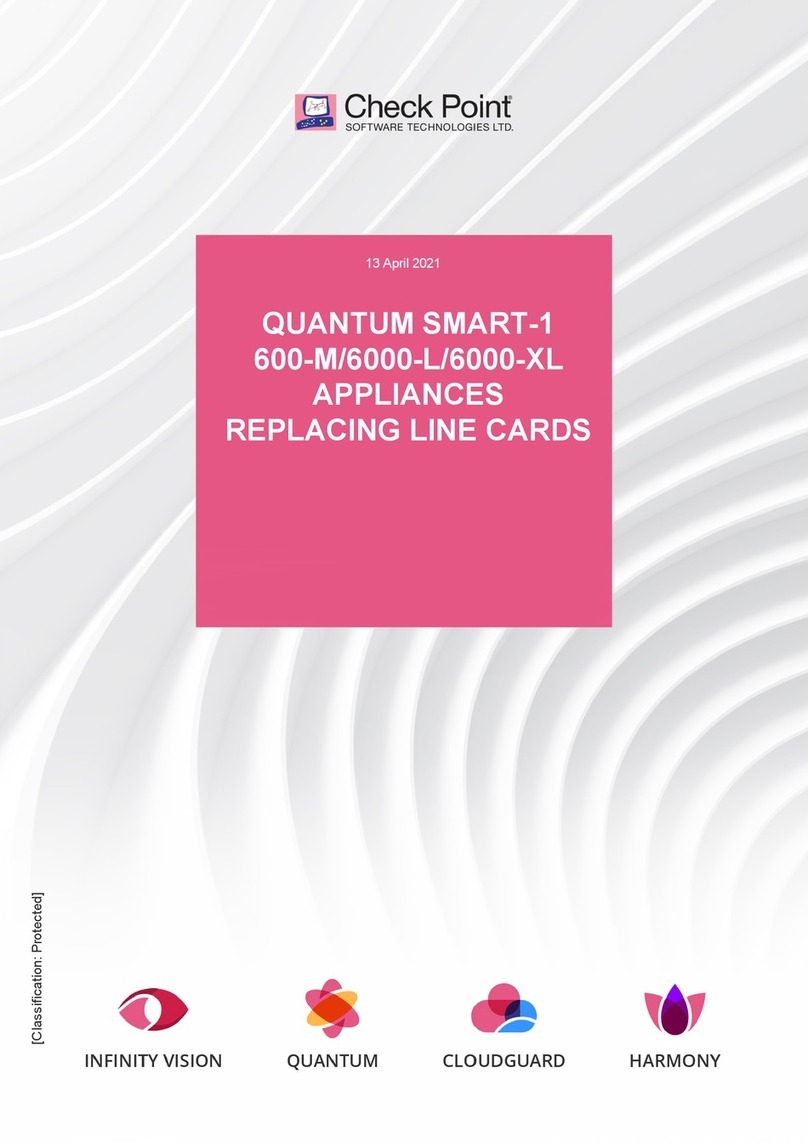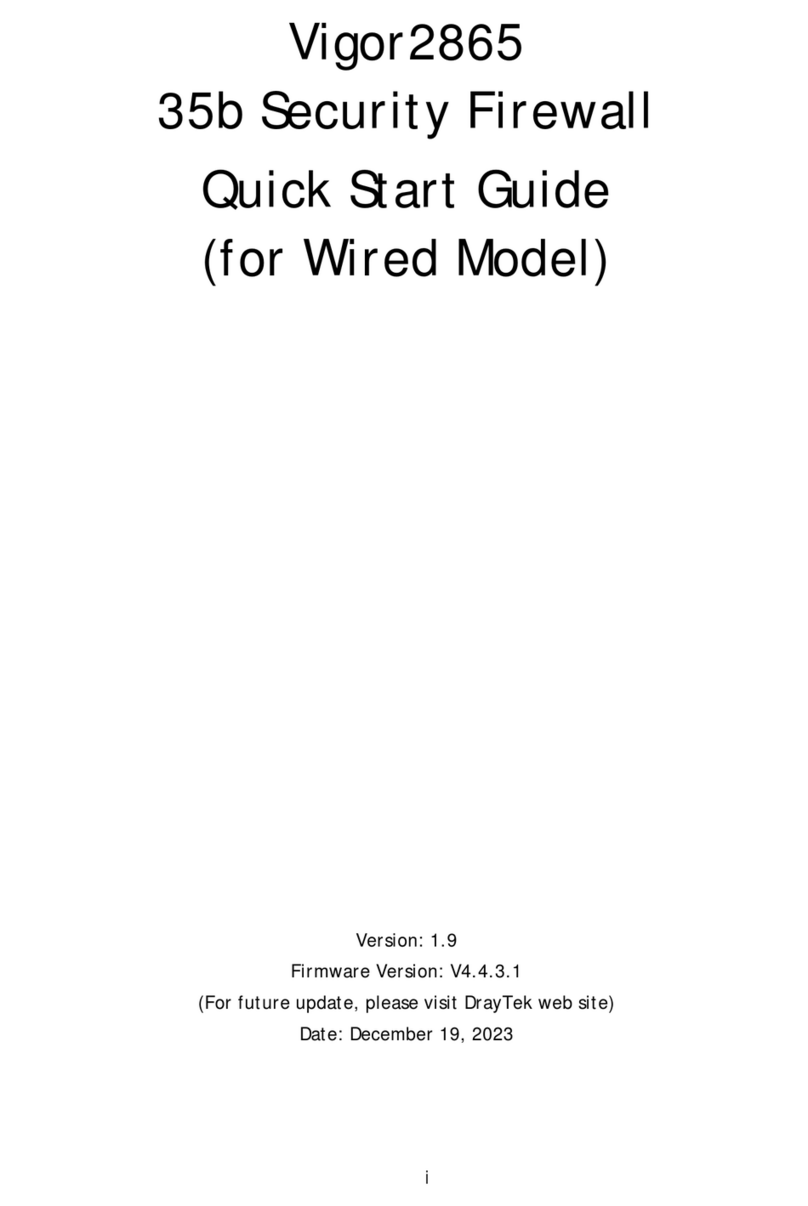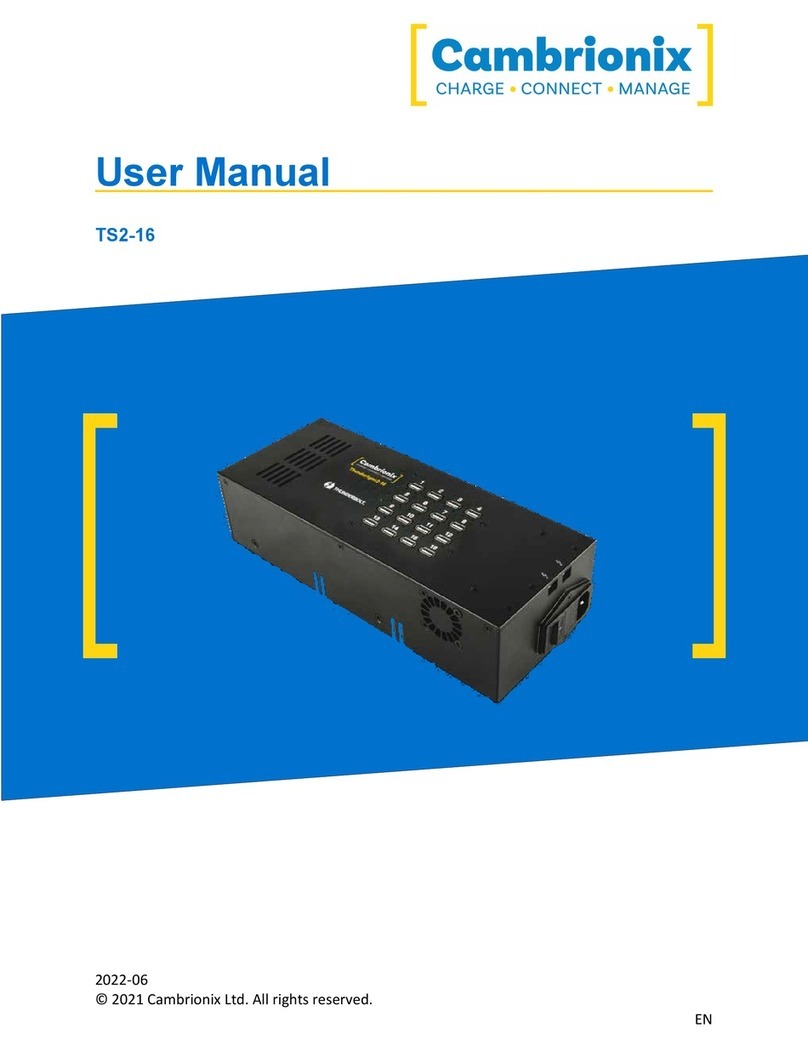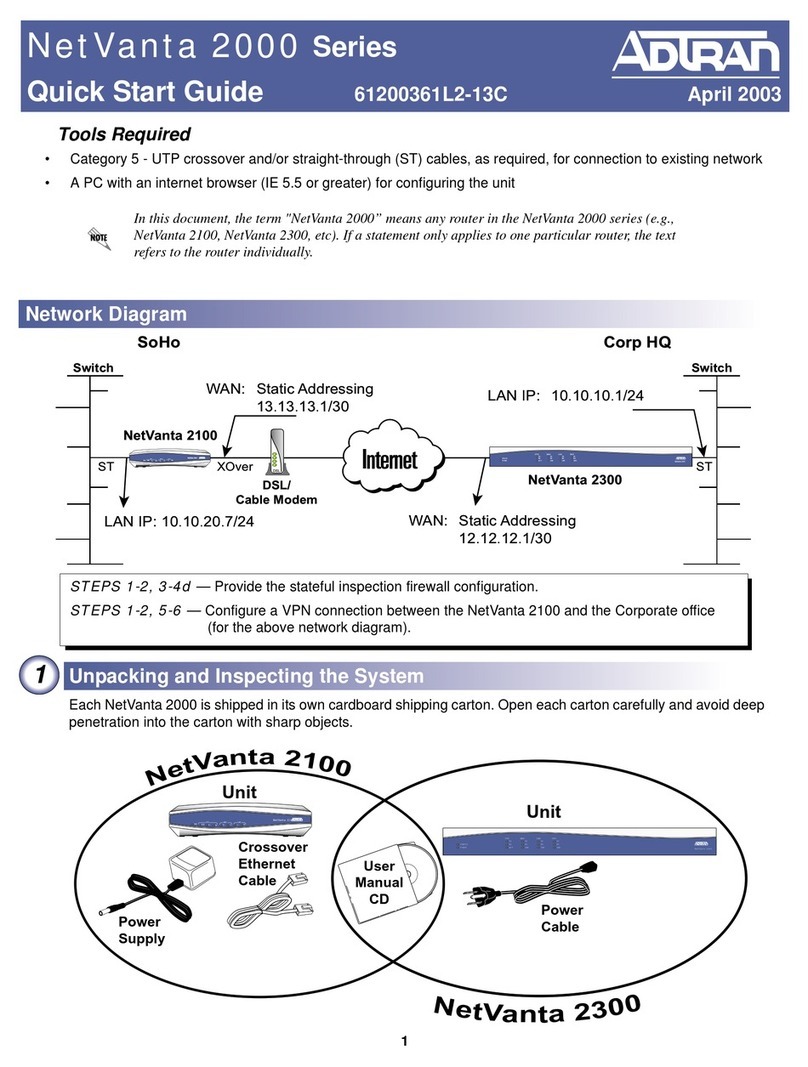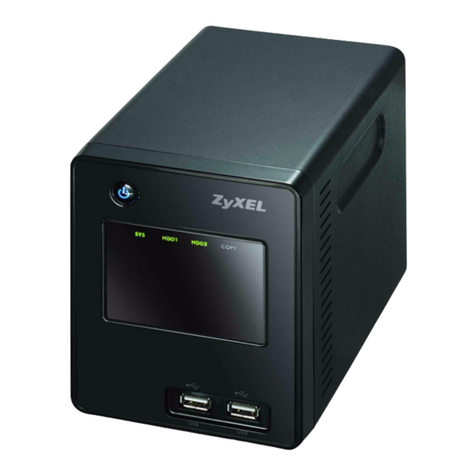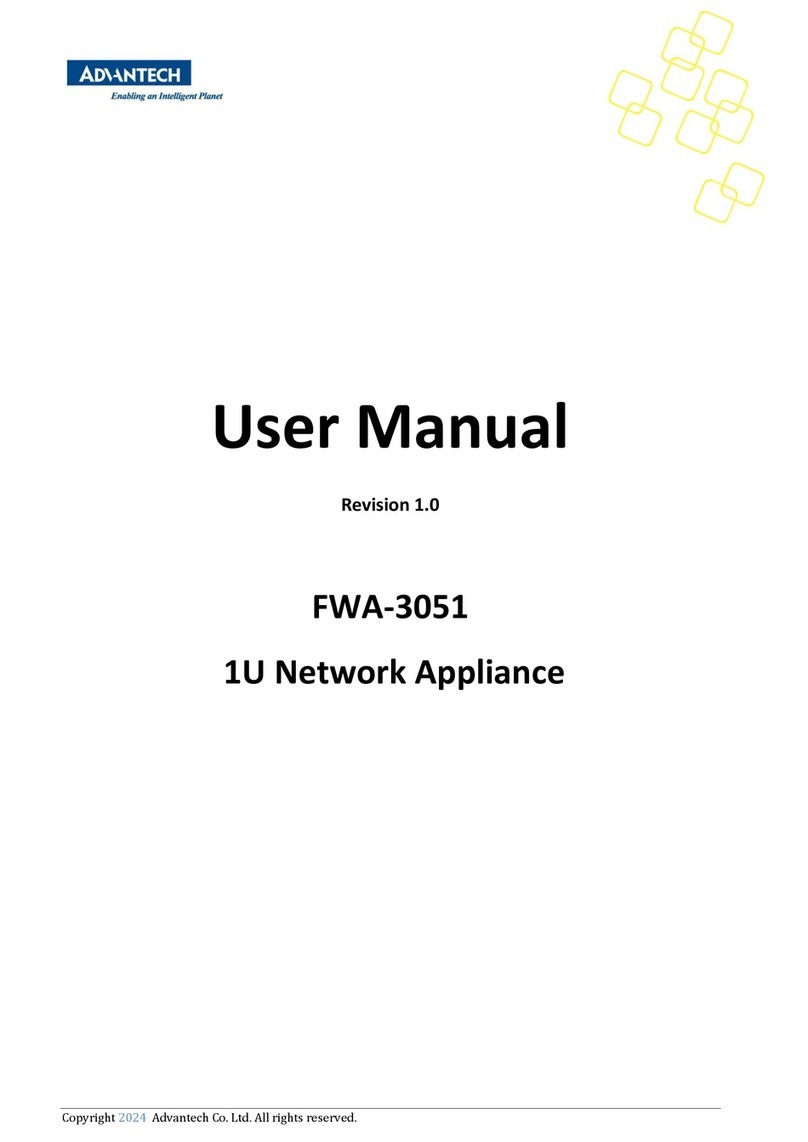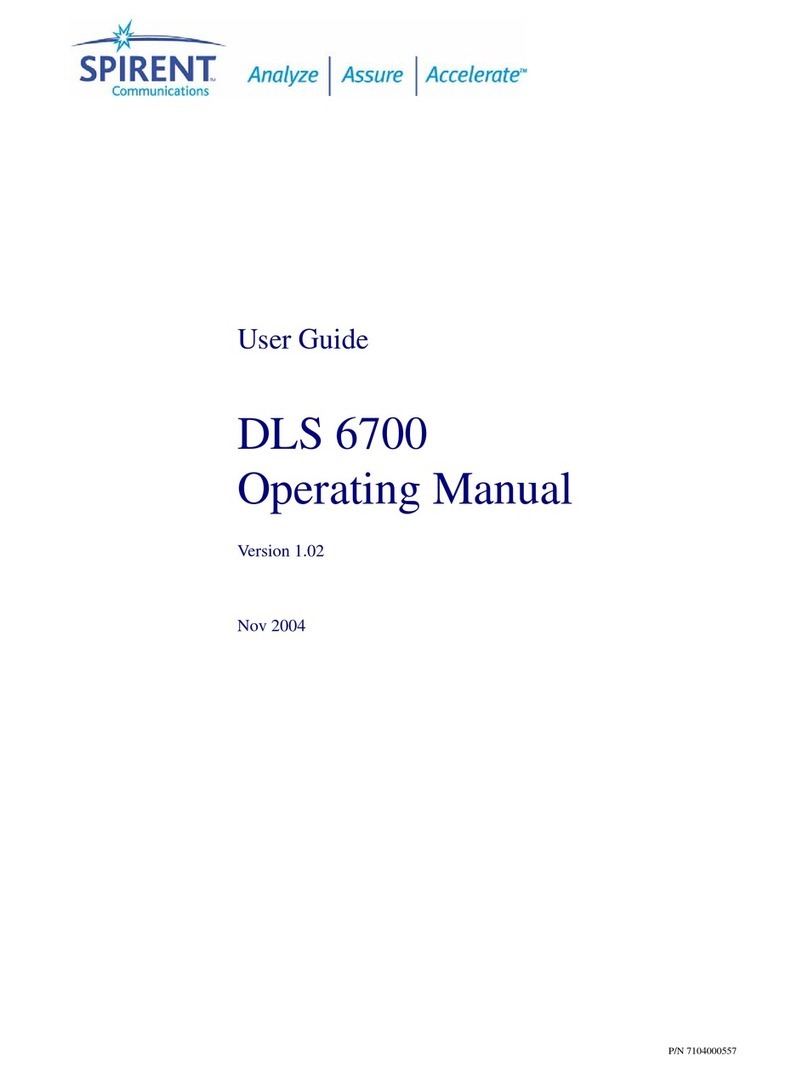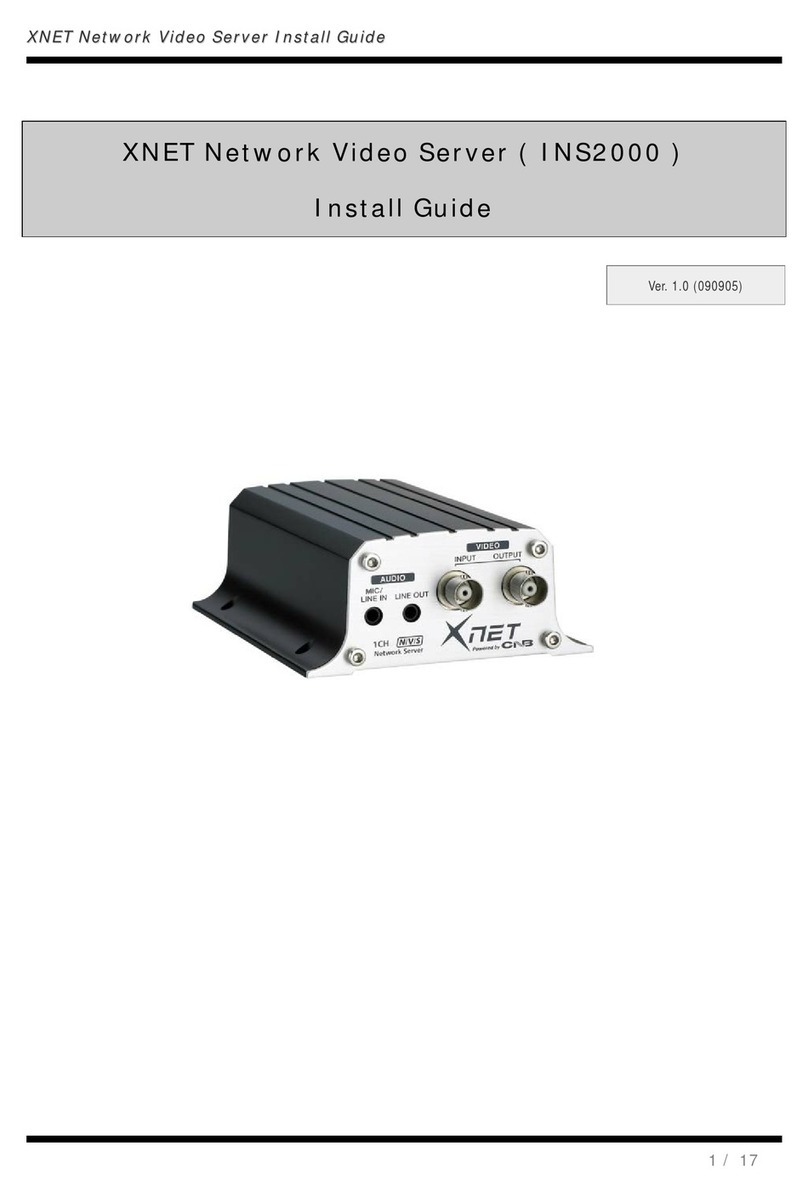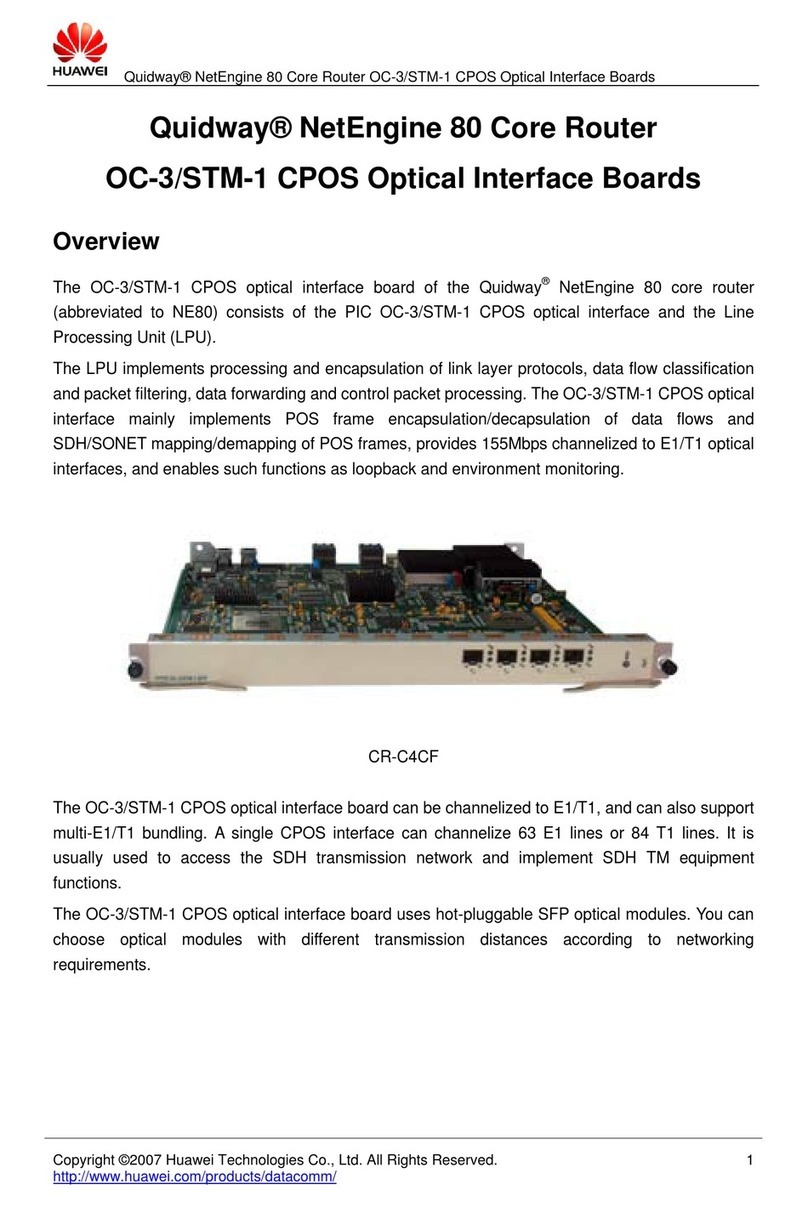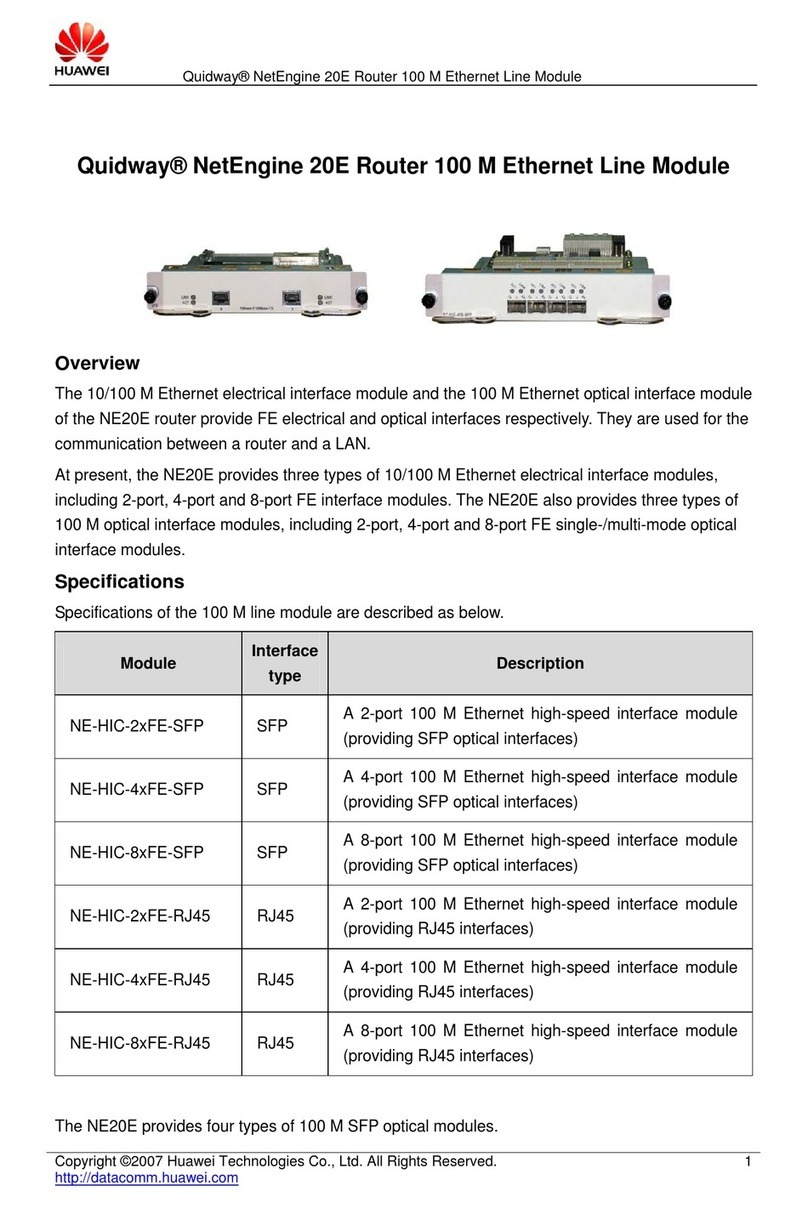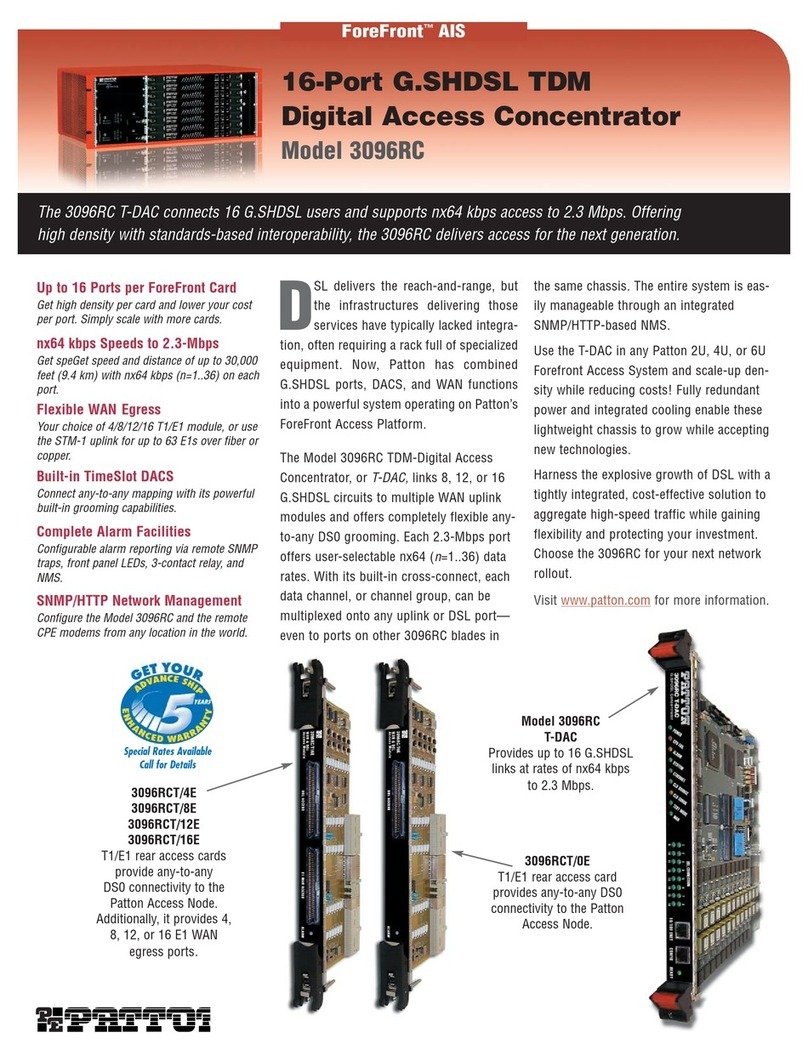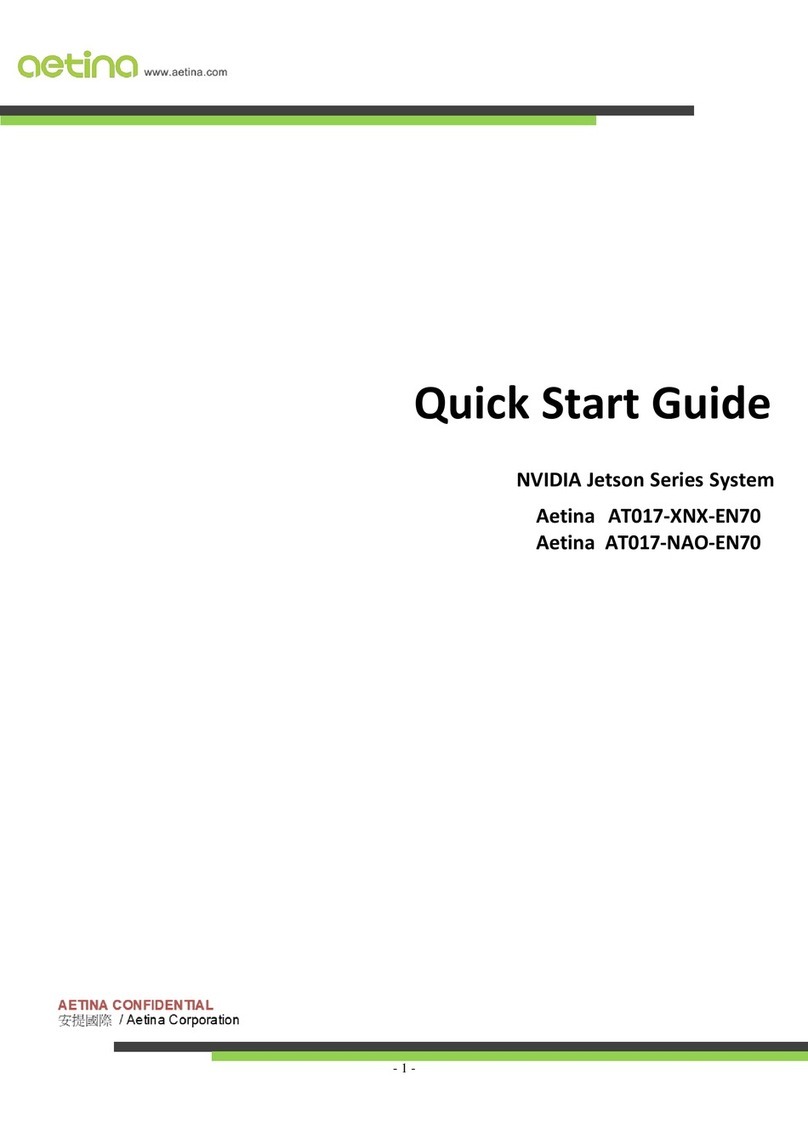Contents
Important Information.............................................................................................3
Health and Safety Information ...............................................................................4
Introduction.............................................................................................................9
Welcome............................................................................................................. 9
UTM-1 Overview ................................................................................................. 9
This document provides:................................................................................10
Shipping Carton Contents...................................................................................11
Terminology........................................................................................................11
Configuring UTM-1................................................................................................13
Installing UTM-1 in the Rack...............................................................................13
Connecting Power Cables and Powering On......................................................14
Available Software Images.................................................................................14
Initial Configuration.............................................................................................14
Using the First Time Configuration Wizard on Gaia............................................16
Starting the Gaia First Time Configuration Wizard.........................................16
Welcome........................................................................................................16
Available Releases ........................................................................................16
Authentication Details....................................................................................17
Date and Time Setup.....................................................................................17
Device Name.................................................................................................17
Network Connection.......................................................................................17
Products ........................................................................................................18
Security Management Administrator..............................................................19
Security Management GUI Clients.................................................................19
Dynamically Assigned IP ...............................................................................20
Secure Internal Communication (SIC)............................................................20
Summary.......................................................................................................20
Using the First Time Configuration Wizard on SecurePlatform ...........................21
Starting the First Time Configuration Wizard..................................................21
Welcome........................................................................................................22
Appliance Date and Time Setup ....................................................................22
Network Connections.....................................................................................22
Routing Table ................................................................................................22
Host, Domain Settings, and DNS Servers......................................................22
Management Type.........................................................................................23
Summary.......................................................................................................24
Installing the SmartConsole GUI Clients.............................................................24