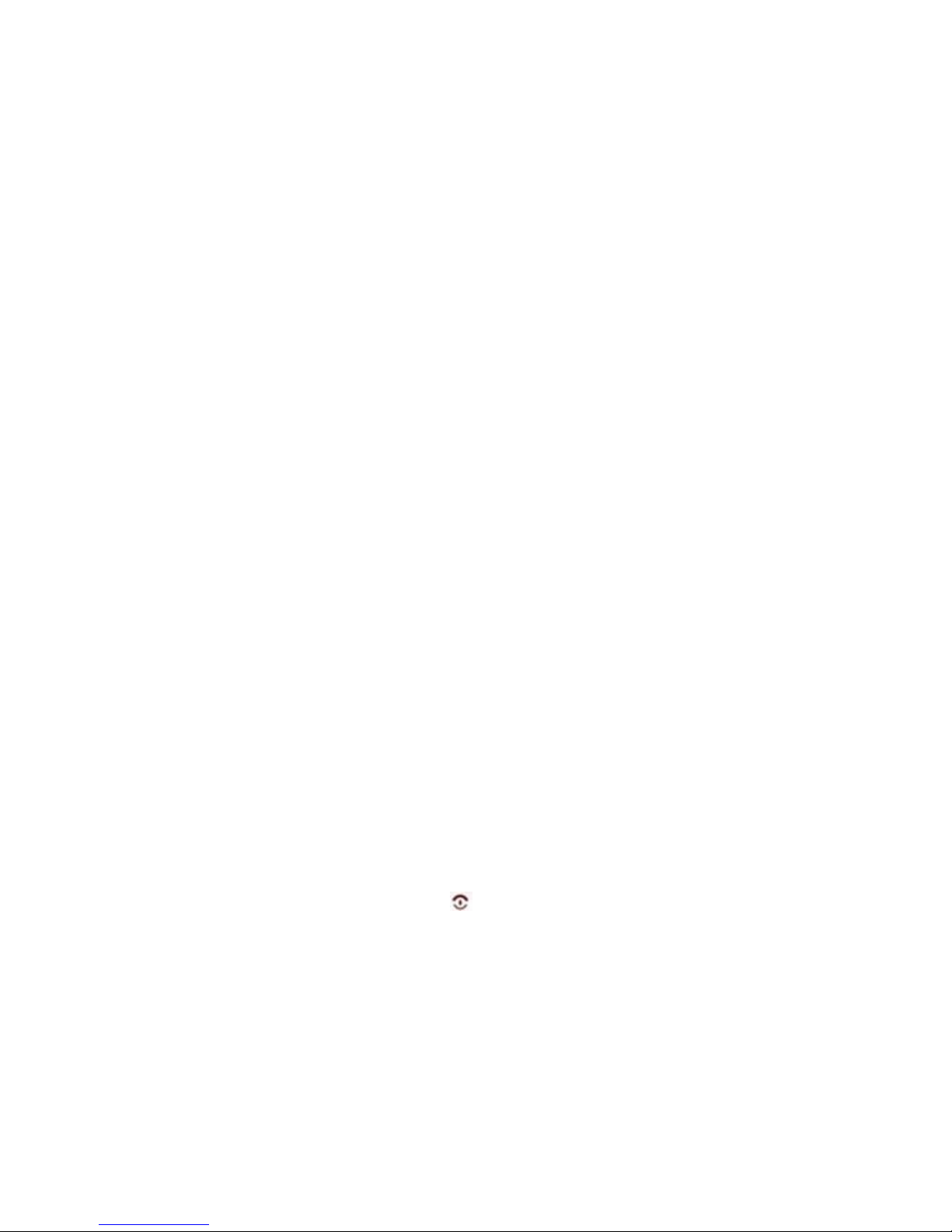USER GUIDE Cherry Mobile R7
Send: Send the message to SIM1/SIM2.
Edit recipient: Edit the recipient’s number before sending.
Remove the recipient: Remove the recipient’s number from the sending list.
Remove all recipients: Remove all the recipients in the sending list.
Save to Drafts: Save the message to drafts.
MMS
This function allows sending and receiving of Multimedia Messaging Service (MMS).The message can
contain text, image, audio, memo, vCard or video clips. If the length of MMS is too long, the phone may
not receive it.
Inbox
This is where all your messages are stored. You can read or receive a message through your inbox. After
entering the inbox menu, you can view the SIM1/SIM2 messages inbox list.
Inbox options:
View: To view the message content.
Reply by SMS: Reply to a message by SMS.
Reply by MMS: Reply to a message by MMS.
Call sender: Call the sender of the message.
Forward: Send the message to somebody else.
Delete: Delete the current message.
Delete all: Delete all the messages in the inbox folder.
Save to Phonebook: Save the unsaved number in the phonebook (only displays when the number
is not yet saved).
Mark several: Mark the message(s) so you can perform the following functions: delete, copy to
phone, move to phone, unmark, mark all and unmark all.
Advance:
- Copy to SIM/phone: Copy the message from the SIM to the phone or vice versa.
- Move to SIM/phone: Move the message from the SIM to the phone or vice versa.
- Copy all: Copy all the messages to SIM or Phone.
- Move all: Move all the messages to SIM or Phone.
Inbox message option: (options when viewing a message in inbox)
Reply by SMS: Reply to a message through SMS.
Reply by MMS: Reply to a message through MMS.
Call sender: Call the sender of the message.
Forward: Send this message to another recipient.
Delete: Delete the message.