Chiayo IRX2 User manual
Other Chiayo Amplifier manuals

Chiayo
Chiayo APEX PRO User manual

Chiayo
Chiayo FOCUS 515 User manual

Chiayo
Chiayo Focus 505 series User manual

Chiayo
Chiayo Stage pro User manual

Chiayo
Chiayo COACH PRO User manual

Chiayo
Chiayo MMA-3000N User manual

Chiayo
Chiayo Adventure 800 SM-50'16 User manual
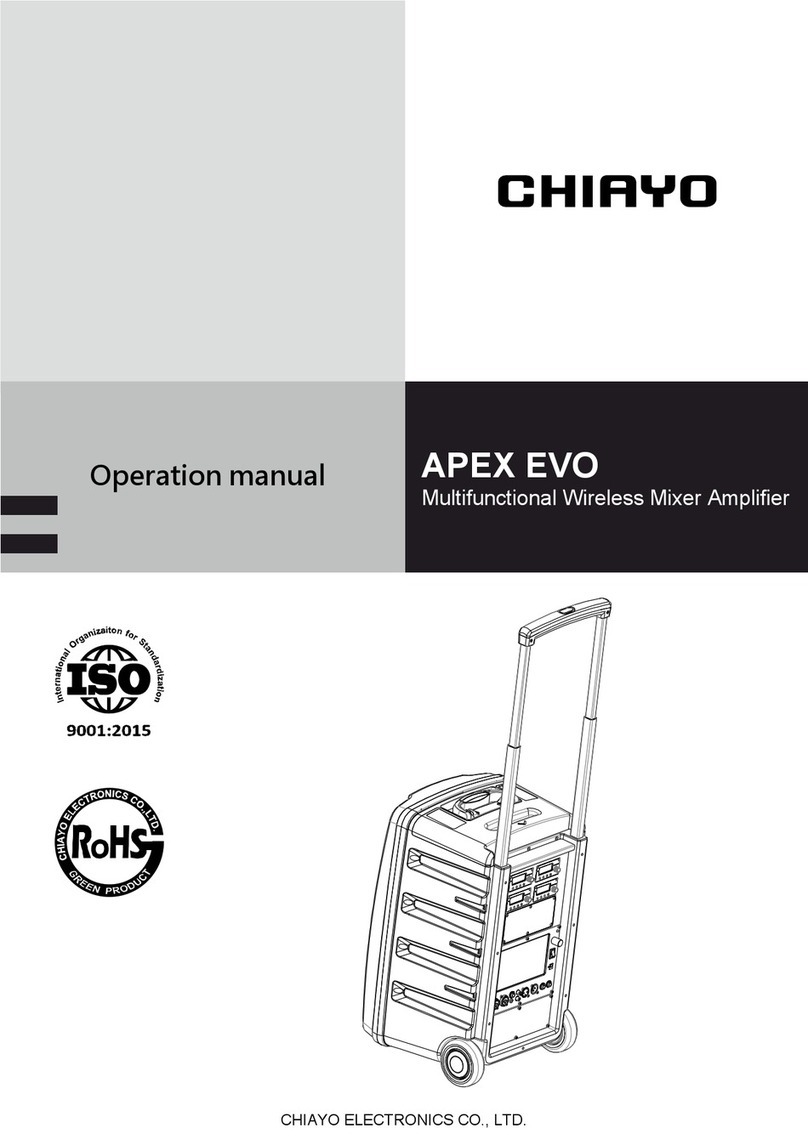
Chiayo
Chiayo APEX EVO User manual
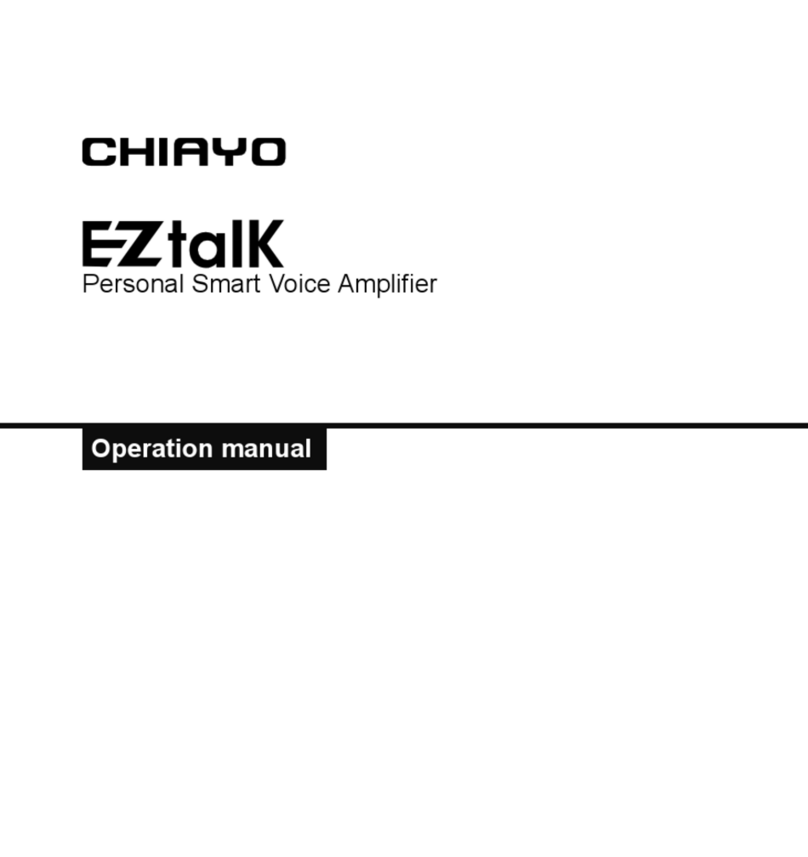
Chiayo
Chiayo EZtalK User manual

Chiayo
Chiayo Italk User manual

Chiayo
Chiayo iTour Installation manual

Chiayo
Chiayo Challenger 1000 User manual

Chiayo
Chiayo Coach 400 Series User manual

Chiayo
Chiayo AMP-500 User manual

Chiayo
Chiayo IWA-200 User manual

Chiayo
Chiayo Coach 400 Series User manual

Chiayo
Chiayo Coach Pro 500 User manual

Chiayo
Chiayo EZtalk User manual

Chiayo
Chiayo Stage Man User manual
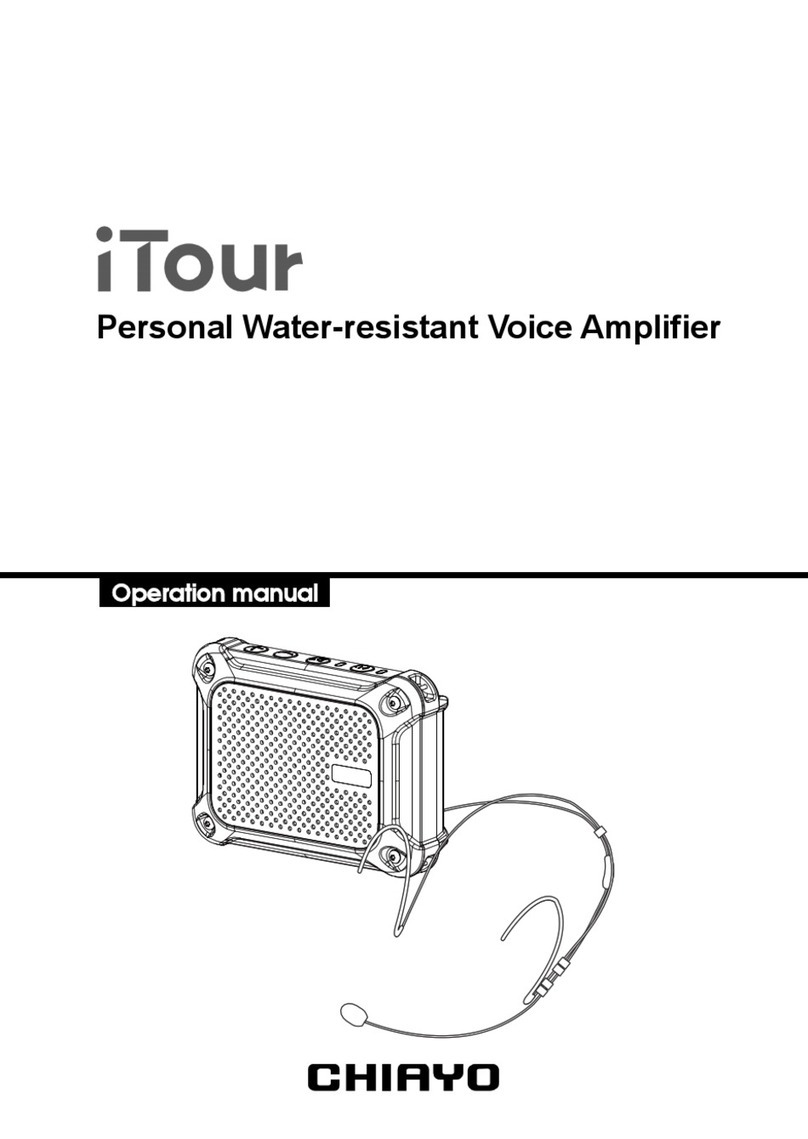
Chiayo
Chiayo iTour User manual































