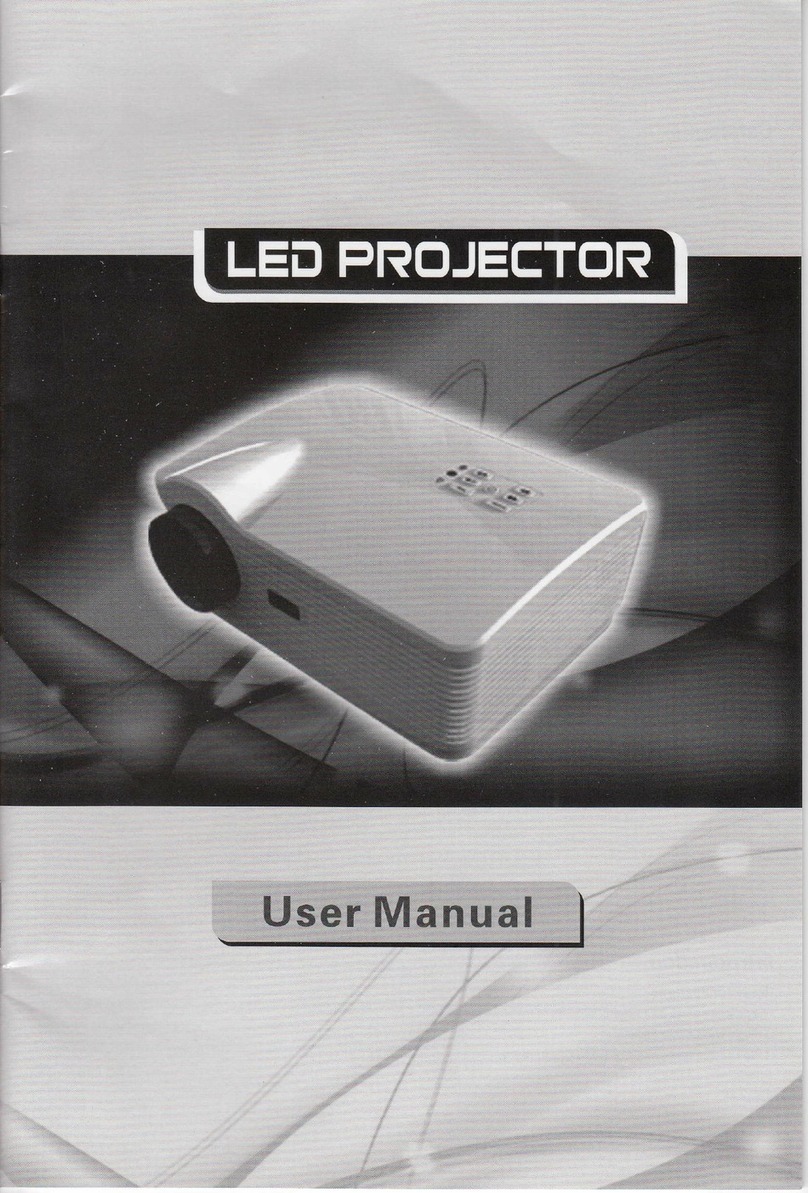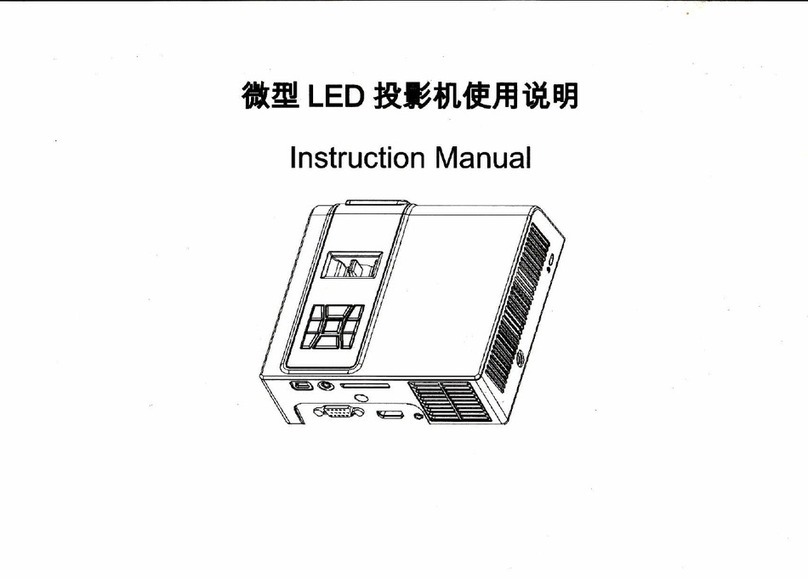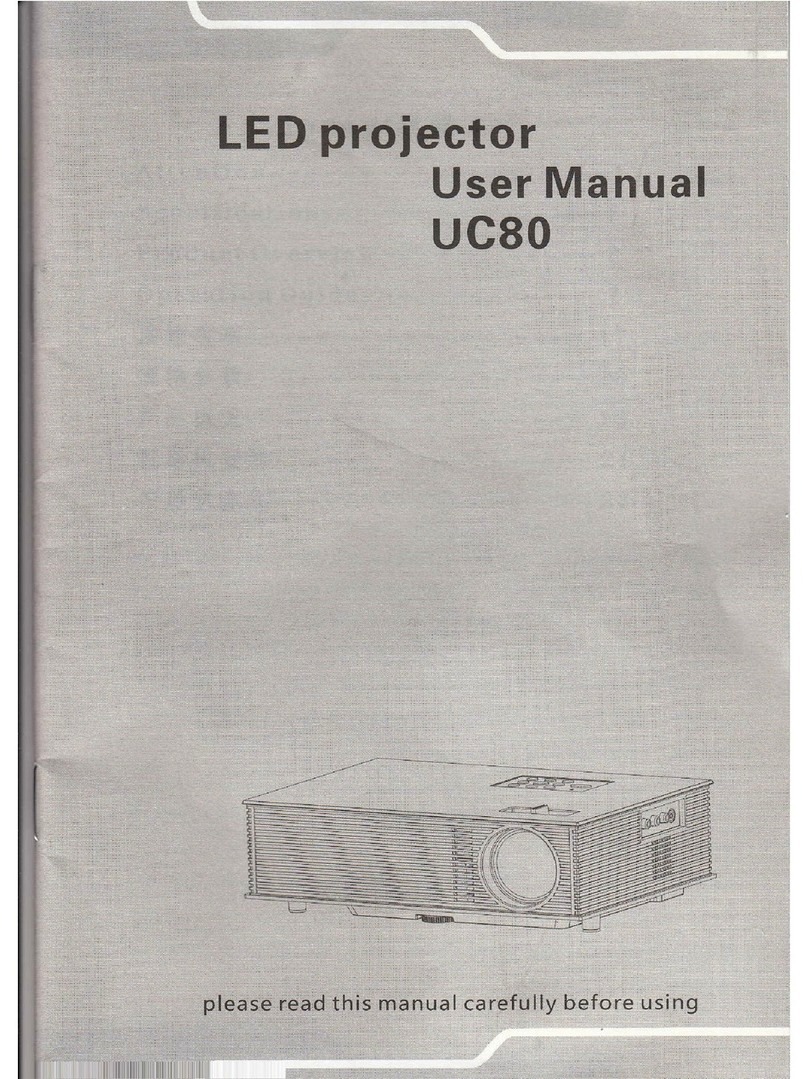OUTLINE
The proJector comprises high pedormance light englne, based on 3 RGB LED as light source. Tha $.Ffrlandly dalltt hrlaly aihlicat r.llability and
handiness ofthe projector lt bringsyou more vivid and fluent imagequallty
2.use: Busine$ & Education, Home
3.P.ojector fl xing:Table, ceilins, wall
4.Proiection lmaSe Size:20' _150"
5.Projected ansle{Oesree):33
6.Focus: Manual locus (Projection disance: 1.5M:5lV)
T.Resolution:1024'7tr,720P .
s.Brishtne$(peak):above 120Ansi lumens
9.Conrast Ratio:100:1
lo.Asped Ratior 4:Y16:9
llIechnolory:LCO5
12.Lltht Source:LED
13.Li8ht source life:20,000Hrs(minimum Iife)
14.Build-in speahrstereo 2Wx 2
15.Power consumptlon | 37W
15.rnpur: AV ln, sD/MMc card, UsB Host, Dtsc,vGA, Cable ry
17.output: video (DVD Mode Only)/Audio VR 2CHlAudio (lnternetSt€reo Speaker)/Earchones
18.Lansuase; Enslish/Spanlsh/French/German/Russian/Poduruese/Chhese/lbly(A€cordins to custome/s requtrements)
IMPORTANT SAFETY INSTRUCIIONS
Thls prcjedor has been tded and found to comply whh the lded satuty critsia, HoweB, b assure sfture opeEflon, ptease .arefuIy maniputate by thts
manualorh*rudonsonprcdudlabelsbetoeusaF.
1. Plea* rcad he manual erdully betore ulinB rh. pEjedor Sbrc the manuat tortuture rtrrcnc..
2. Awld S.in&/hcing dlGdly inb th€ prcJedor kam. The b€.m my harm your eFs.
3. Do not bl@l anvventiletlon opeoiits. To ensure reliable operdion ofthe prcjdorad to pbtedfrom overheatin& it ls re@mmended to jnshil the
pbjetur in a loetion that does not btockventitaflon.
4. Oo nd use the prcjedor n;arwter or moi*ure areas. To duce the rlsk offire andls eledric rhoc& do not expose the pmjectorto Ein or motsture
5- & rct lnsll/putthe prcjdornear heat sources auch as Edlators, heat€tr, tuves or ary dher appaEtu! such.s amptmers that emirlng heat.
5. Do notusethe proredorin diredsunlight.
7. Do not use the prciedor neer any appltanc€ E€neEtinga stront magnetcfietd.
8. Do not usethe prcjedor ln areas suscepttble to excesstue du* and din.
9. Ensurethattheambi€ntroomtemperature k withtn S-35. C.
. I 10. Ensurethattheambtentretativehumtdityk2o-8%lMax.)
) ,r. OntyuseAcadaptersp*ifi€d byrh. m.nuhdurei Ohetr maydamagethe prcjetur
l rr. Donotdisssembtqmodrfy,droporthmwyourprcdud.
I 13. Do not let objed or liquid enter the pbjedoi They may damaF denSerous volhge FinE and shod out Fds that coutd resutt in fire or etedric shocl.
lI'"*"*"*"'*'*''**'*'*,t,"'"".'"'"""'""' -