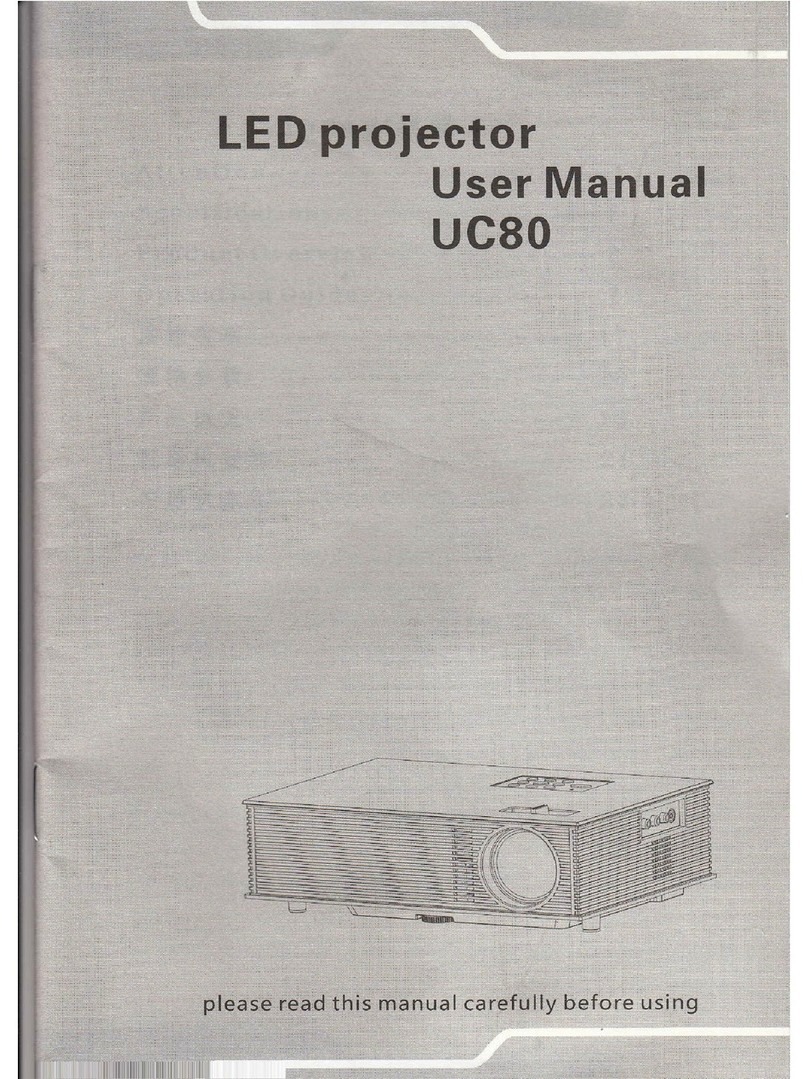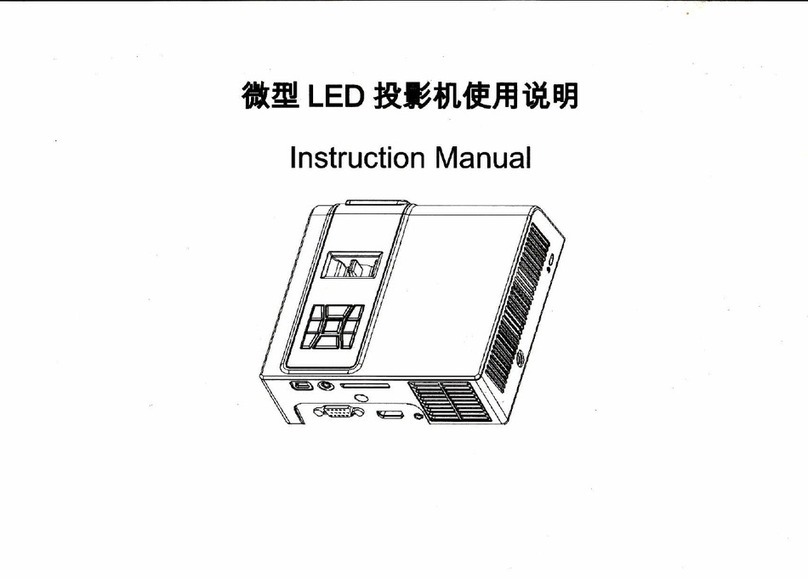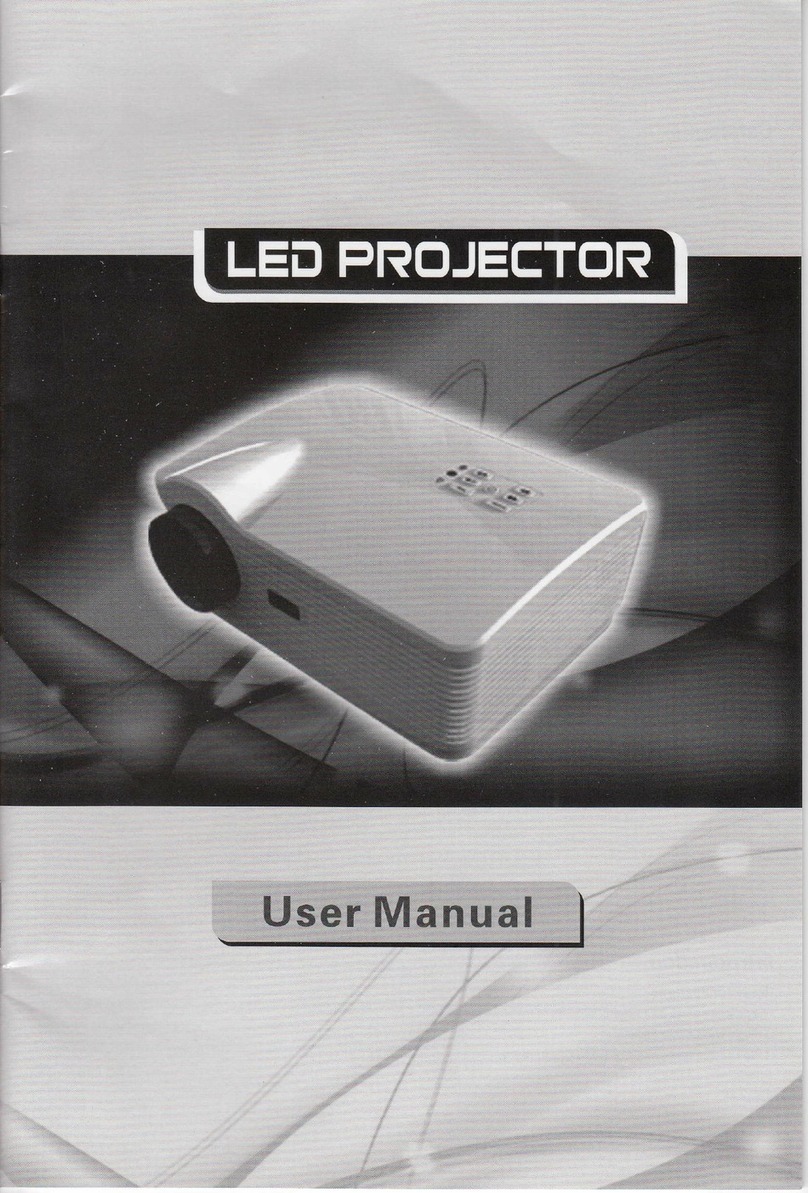LED PRoJ=abo usER MANUAL
1. Product Feature
Remarks
*Thanks you for your interest in this Prcjector, please read
this manual book carefully before using the prcjector-
*To ensure stable power supply, please use national standard
power cable and power cord with grounding.
*Flease use the power supply and power cable indicated on
the projector or the manual-
*To protect your eyes, please do not look into the lens while
the machine is working;
*While working, the Projector should be kept away from
cloth, sofa or any other material that could have stock the
ventilation holes, And no flammable and explosion
materials should be put aroutrd the projector-
*To prevent electric shock, the projector and power adaptor
should be kept away from water asthey have no water-proof
function; no such apparatus as vase or cup should be put
around the projector-
*The projector should be put in the place with good
ventitation, dry and clean condition, and avoid vibration,
heat and radiation.
+Please tum offthe projector and cut offthe power supply,
if it will not been used for long time.
*Ifany trouble is found for the projector, please cut offthe
power supply first. Customer please does not dismantle the
projector without authorization, or the company bears no
obligation for free maintenance service.
*The projector might be different from description in the
user manual because ofthe software update, please subject
to the projector, use manual is for reference only.
.-.*."
7- Remote Button function
*The professiona appearance design for ventilation has largely
improved the stability and life time for the projector;
+ The LED lamp can works for over 20 thousand hours, and
can provide beautiful colors;
* Manual focus adjusting, get picture from 20 to 60 inches;
+ Professional trouble shooting and protection measures;
* The projector is small and light, easy to carry with;
* Easy changing in 1 6:9 and 4:3 aspect ratio;
* Low power consumption, echo-oriented;
* Multi-function interface: AV,VGA,SD, USB;
* Vehicle power supply supported, easy to use;
2- Fittings
lJser manual
Power adaptor
3 in 1 AV cable
Remote control
pc
pc
Pc
pc
5. 'Product details
l2\/DCIN
Headphone
I . Power '
2.Zoom t
3. Input
4. Mute t
5. OSD menu
6. Previous (
7. Backward {
8. Next
9. Forward I
10. Up,down. '
Ieft, right button
11.OK
l2. Turn
13 . Exit 1
l4 . Volume plus
l5 . Volume minus
16.PIay
I 7. Repeat
[8.NO choose
19. NO buttons I
I
6
7
8
6. Button function
Indicator
Power button
8'. Function operation
8.1. Power on and off
Stand-by status: After the proj ector is power through adaptor,
it goes into stand-by status, and the red indicate light flashes;
Power on: Press the power button once, the indicator light stops
flash, the projector start works.
Power off, iress the powerbutton once, the projector is off, ani
8.2. Focusing
Take thetable ofprojection size and distance table for reference
Put the projector at a certain place within the distance scale, and
then rotate the lens to make the picture clear.
Enter: confirmthe choosing item;
Left: moveleft, upandvolumedown;
Right, move right, down and volume up;
Input: Choose the signal input source;
Esc: exit the current menu or back;
Power button: power on and off.
input
[[[flt[fl