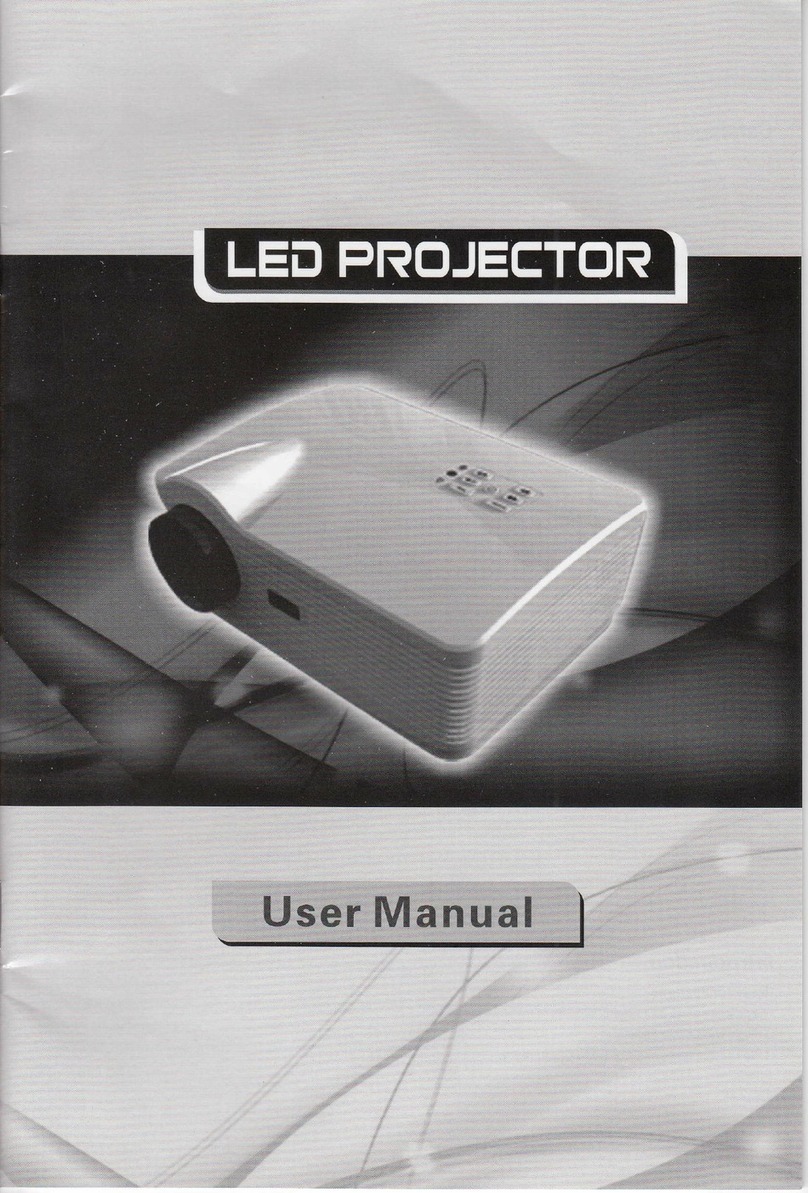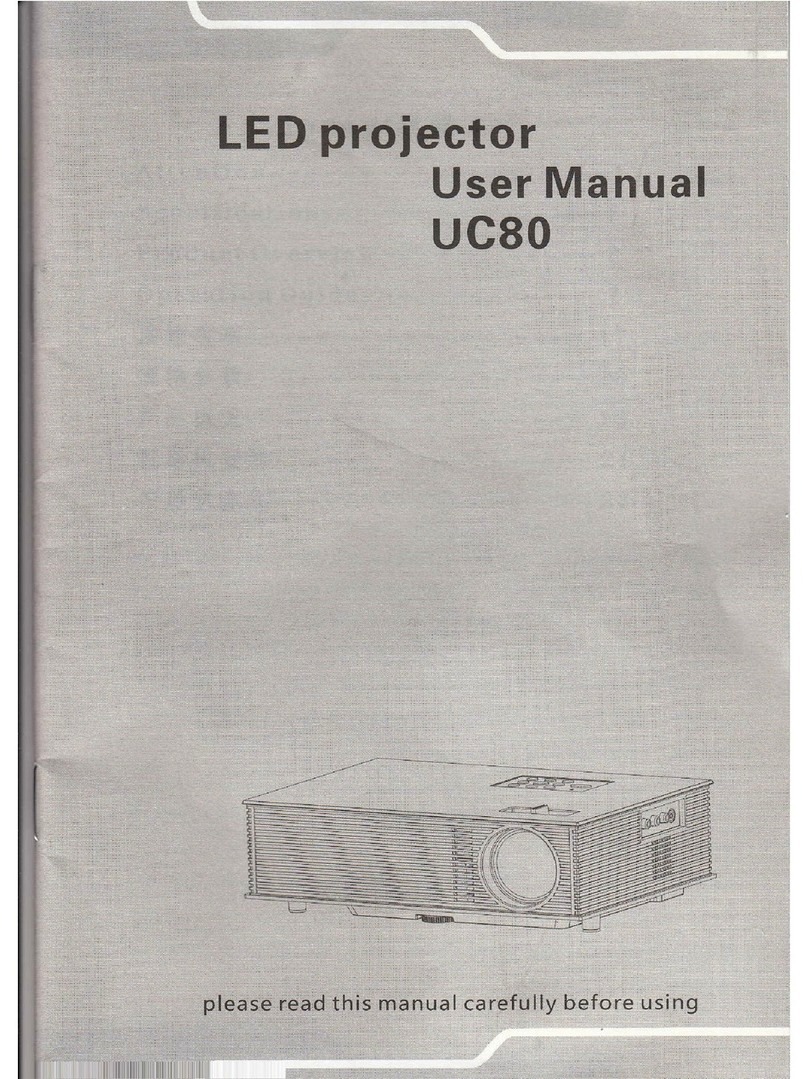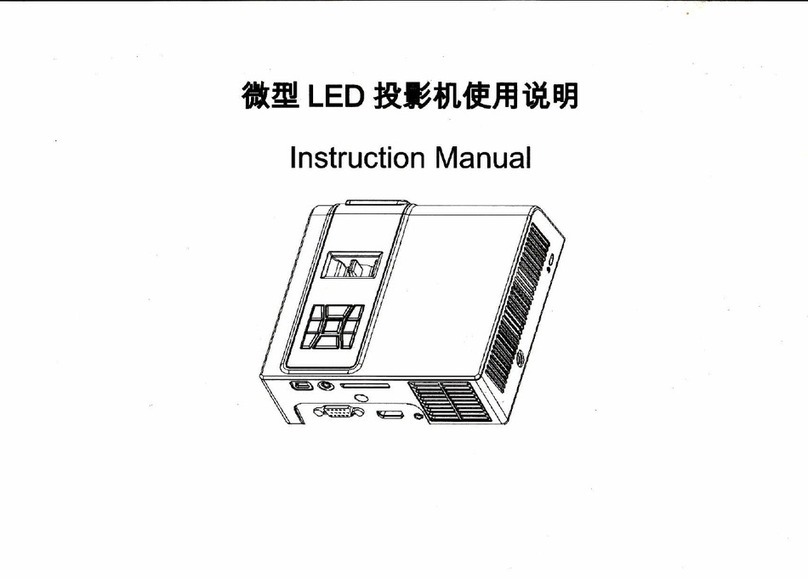DVD Operation
Playing DVD Disc
3 Uplift the cover to opem it, and then place a DVD into the tray.
a Close the cover and the DVD will automatically play.
3l lf the DVD does not automaticalay start,you can
press the Play(,1i, )button to start playing.
llilear selection:
Press and hold down the Play ( li ) / Stop ( Q )
button for 2-3 seconds to shift behveen the menu
items on the screen.
Enabling Subtitle
llWhile playing, press and hold down the E button
for 2*3 seconds and lhe subtitle will show up.
fl lf the DVD provides more than one set ot subtitle,
you may need lo repeat step 1 for several times
to swilch:o your desired subfitle.
Altering Audio Language
IlWhile playing, press and hold down the I
button for 2*3 seconds to switch to a different
audio language.
Long prcaa to ahlft
between renu ltemi
Fa3t rewlnd
Long prcai io . .'
Pause/Resume playing:
To pause playing, press the Play( /f, ) butlon.
To resurne playing, press the Play button again.
Fast forward/rewind:
Press the I button to fast forward.
Press the ! button to fast fon#ard.
lhe speed changes in sequence: 2X*4X*
:: 8X+16X.To switch to normal speed,press the
l:,::: Play([)button.
J'
,.'-
1,..'-
i::,: Stop playing:
i.,....'i To stop Playing,press the Stop ( Q ) button.
i,:'i:: Adjust sou:td:
ll'.1 ., , Turn lhe volume wheel to adjust sound volume
i
I
j
t'
t..'
:..
itl
Stop
fl lf the DVD provides several audio languages,you
may need to repeat step '1 for several times to
sw;tch to your desired audio language.
Long pres to
swltch audlo lantuago
Region codes
This DVD player is designed to support the Region Management System. :-.
Check the regional code number(see table below),and make sure the player '
is able to play the the disc in your region. :a
Note'
Ityou are having trouble playing a certain diac,.emove the disc and try a different one.
lmprcperaormatled disc wil: not pla, on this DVD playe..
Play,
Pausc/
Resume
isiot U.S,A U.K and
Ei*s thrt
played
d\
q#
/a\
W} @
z:-
fl2|l
\77
rzl\
4r.*
\J/'
a:\-
HlSr+
\$\ lz-
I