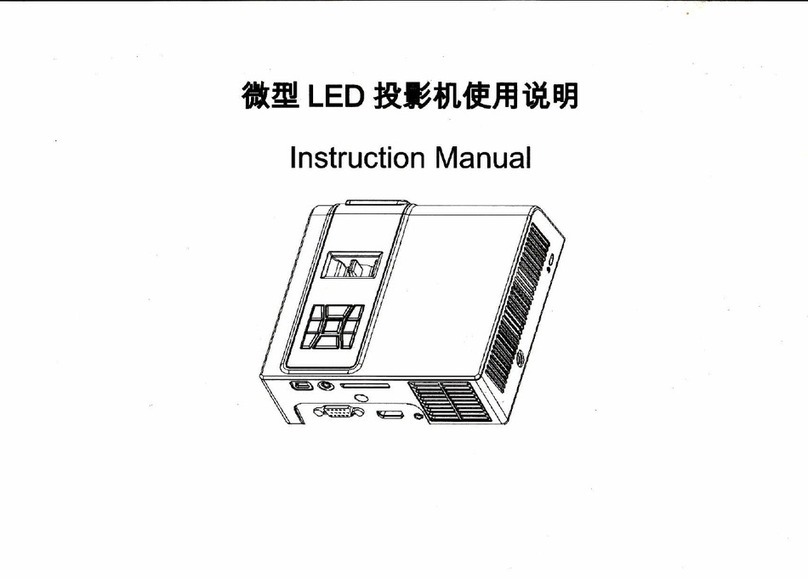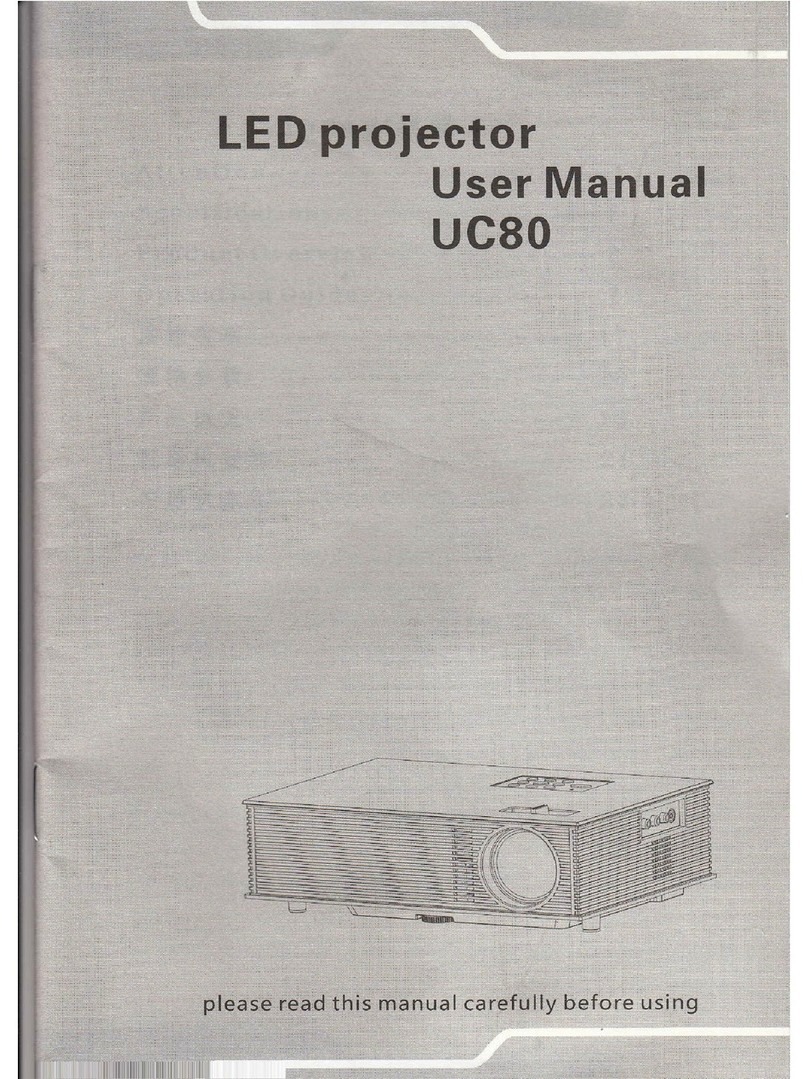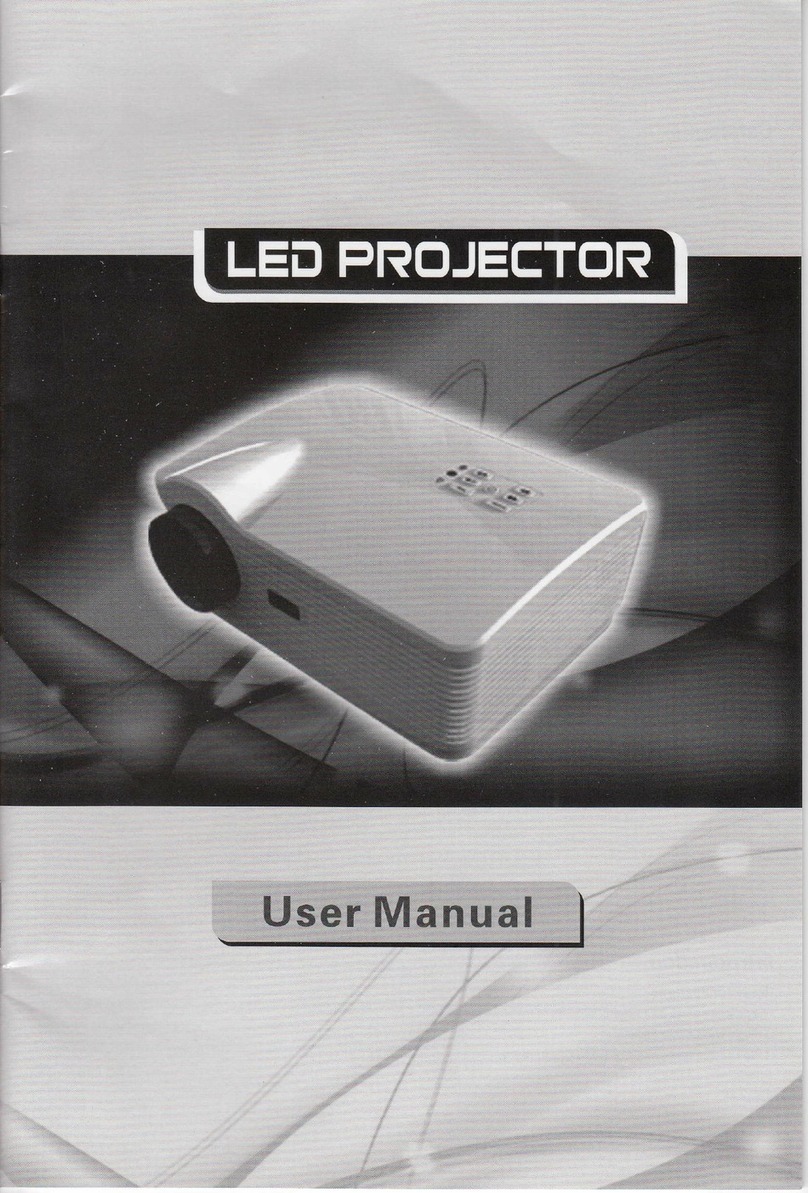5.Au0铷⒌o毪犷¨
Ⅱ
Can conneot With35mn1hcad phone or similar audio dcviccs
△桄
滞
盅
拧甘抚:掠滗
:瑟t
1ssucs
。EIp
Amalog Audio Outpu1
othors
tablct
Pic1ncllu operation∶
Prcss“ Mcnu^’ on thc rcmotc contro1,or‘ ‘
Ξ
”
on thc pr丬 e。 tor‘ o gct
OsD,and1hen prcss“ 《
/9"until you get picture n1onu thcn Jsc
“
V/▲ ”
Ⅰ
o Chooscthc submcnu you necd to adjus1
AⅣ ailabl1Ⅱ tlJusting itcms arc∶
picturc"()(lc.color tc1npcraI
aspcot ra"o,noisc rcduction
screen,I1)1atc
Sound lllcnu opcration
Prcss“ M(l1|Ⅱ on thc remotc oontrol,or“ :” on thc prolcotorto gct OSD,
amd thcn l 、ss ″
</· "until you gctsound mcnu ThcIl usc “
Ψ
/▲ ”
to
广
【tf叮品1∶甘:∶
it果l掇sπ σ
i
⊙
()ption lllenu operat莰 on
l lcss“ Mcnu’ ’
on the lcmotc colltrol,or‘ ‘
Ξ
”on thc prolcctorto get
o`D,and thcn prcss ″
(/)"unti1you gctoption mcnu thcn Usc “
I hue1nenu opcration
PIcss“Menu” on tho rcmotc contIol,or“ =” on thc prolcclorto gc1
()sD,and then pross ″
·
●
/● "unti1you gcttimc mCnu thcn
| sc “
v/▲ ”
to Choo$c tl,c subn,cnu yo11I、 cCd to adl、Ist
hooscthc submcnu you nccdto adlust
\ˇ a‖ abIe adlusting itcms arc
| anguagc sctting,
丨
cstoro faotory scttings
`upcr color
`o ft、 vare updatc
V/▲ ”
tC
:揉∵mhwm驷 濒∞
=∷∵
阝
∵
岔
:括皆
||卩 摁畏。∶
f搭JC: 衤
盯
|忄Ⅱ
volumc O l1)lΓ ,surround
sound∶ on k)Γ 丨
and EQ