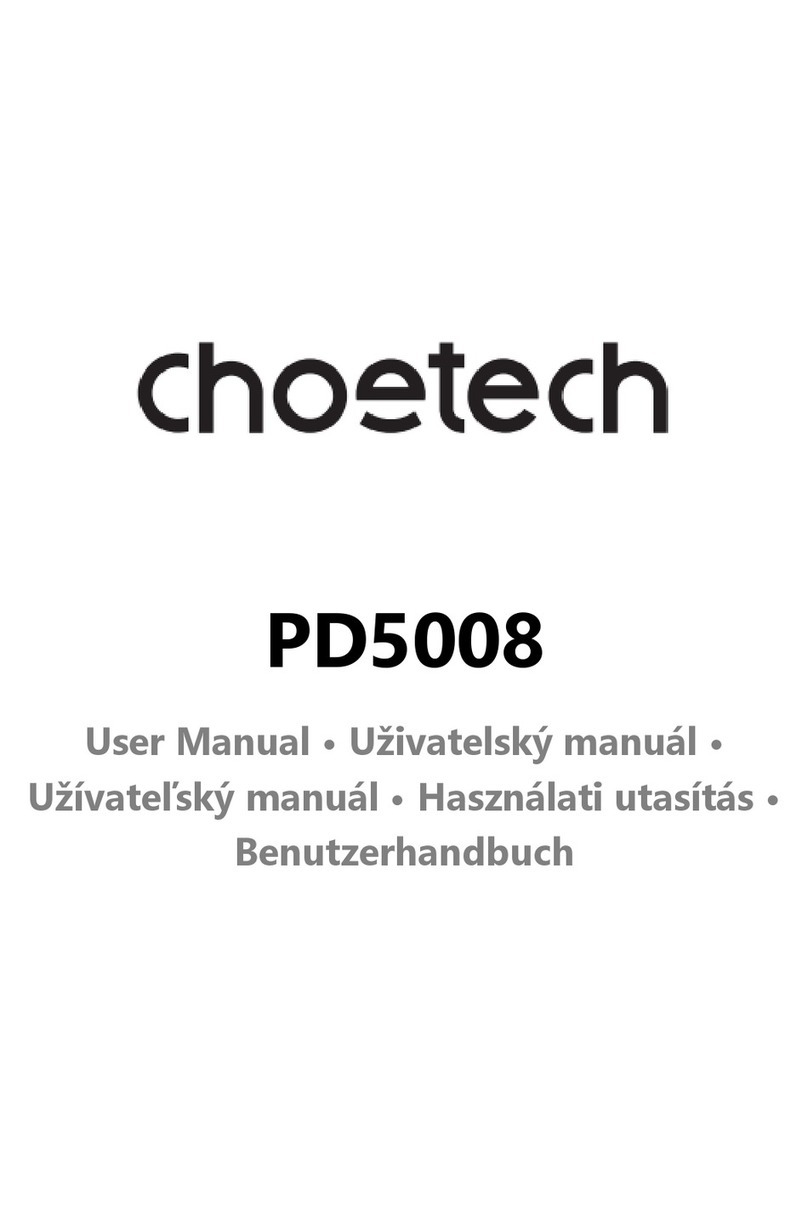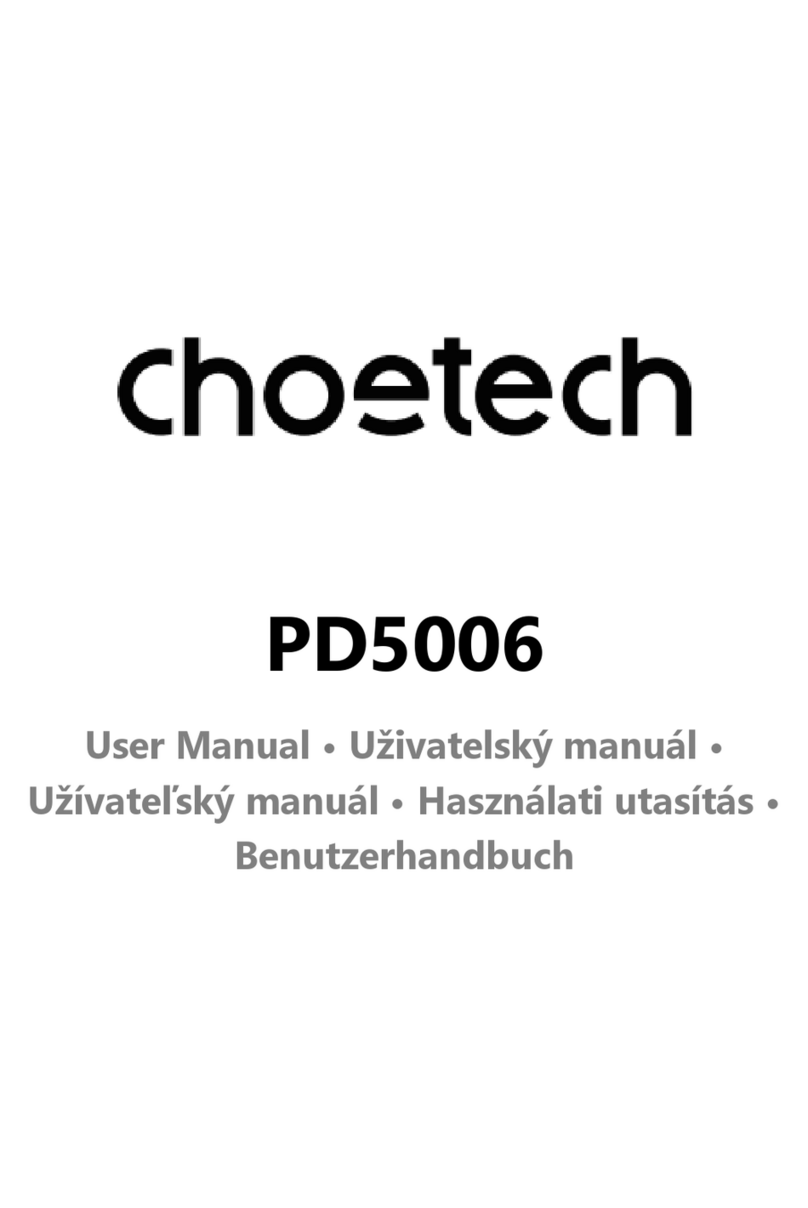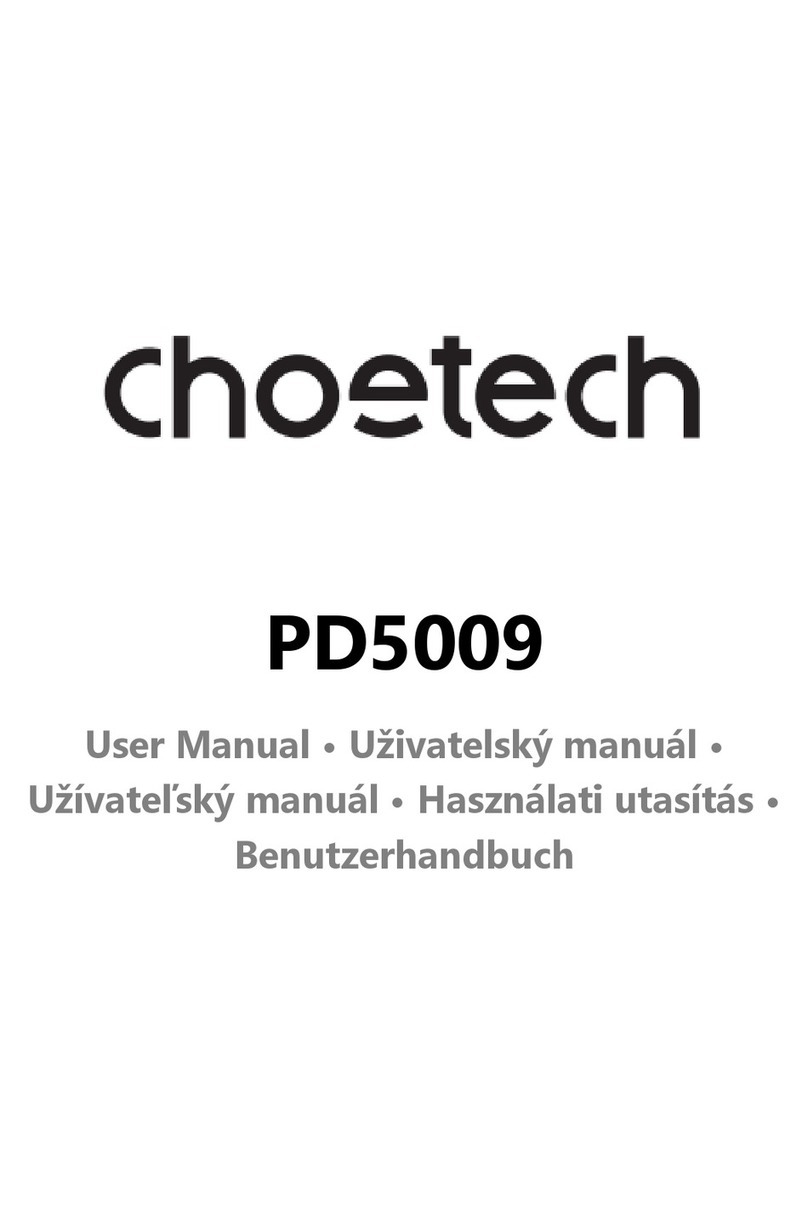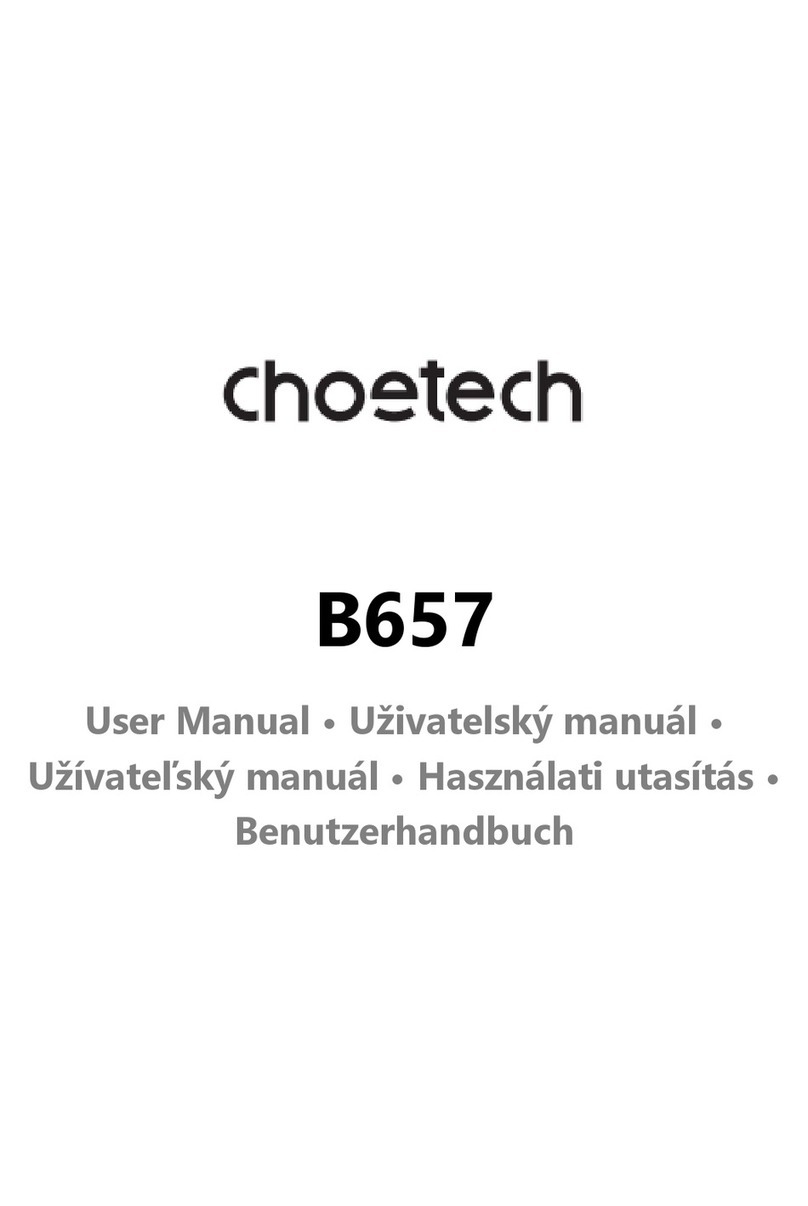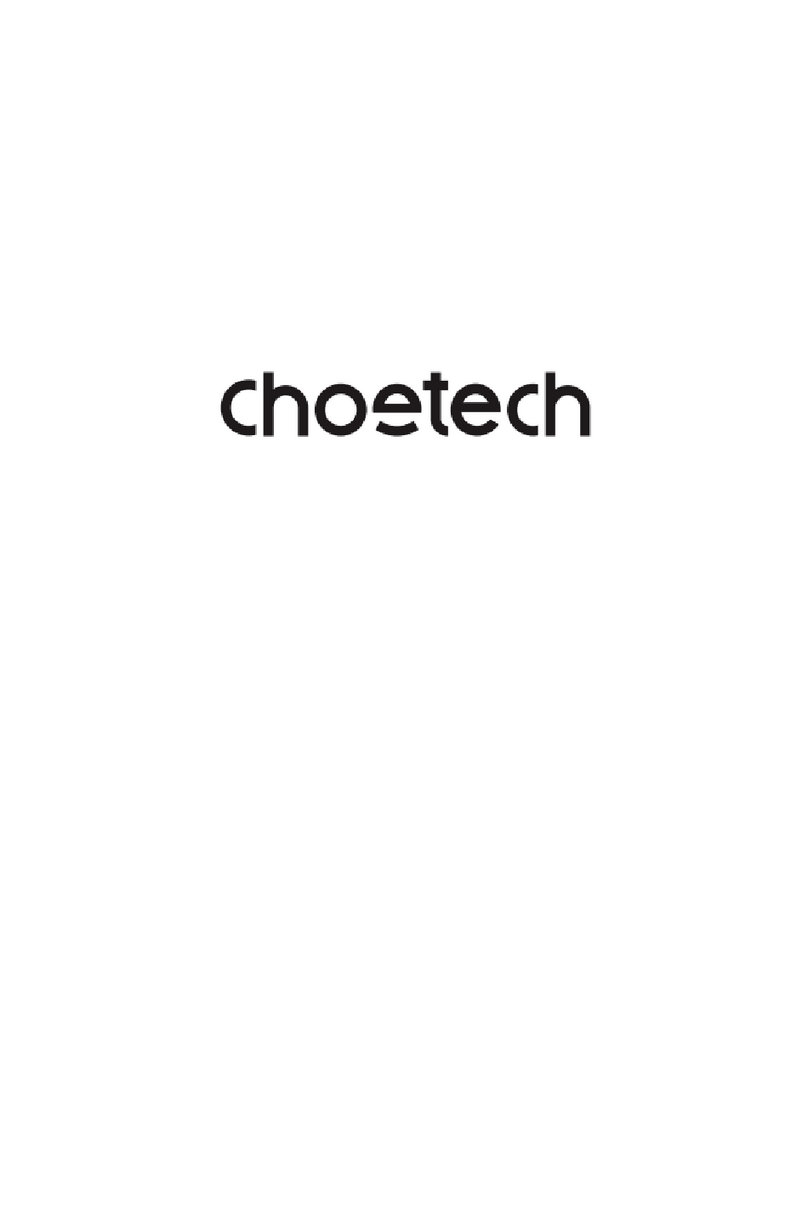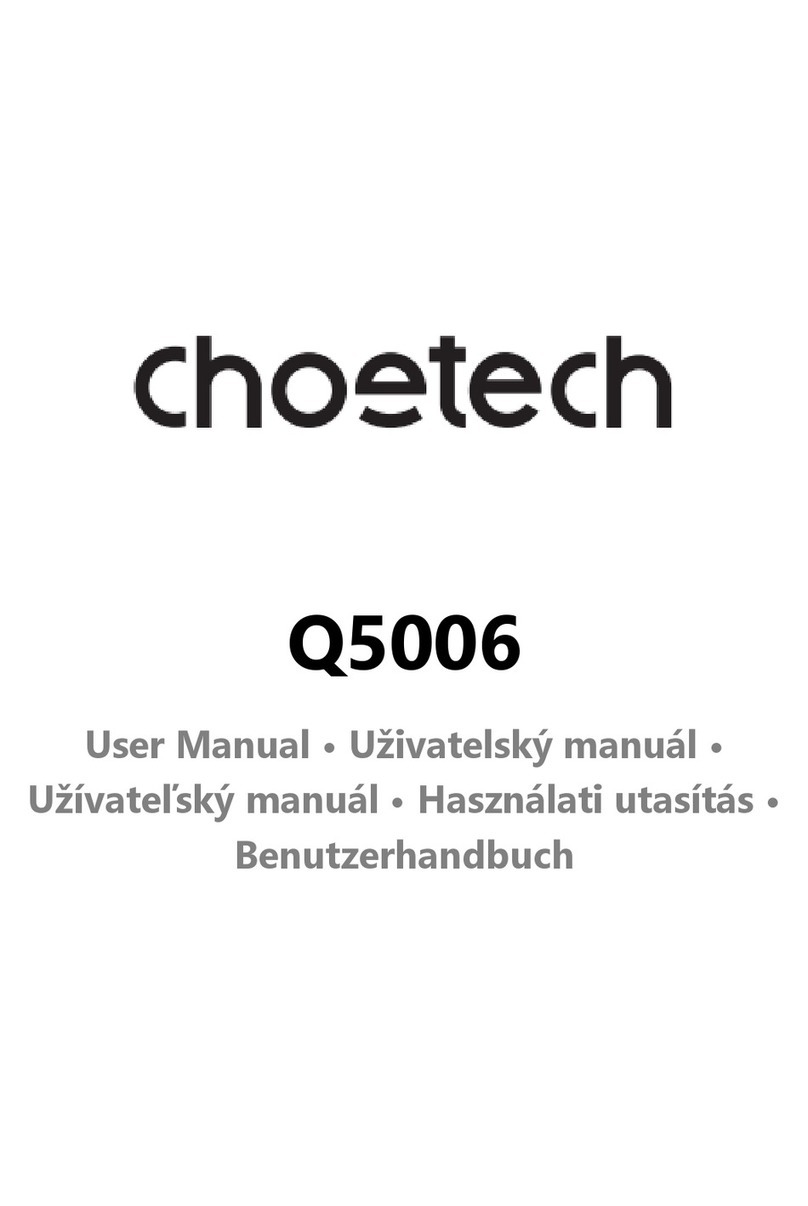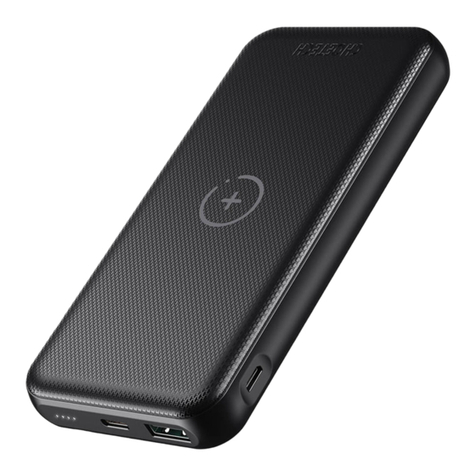9
Řešení problémů
1. Aktualizujte zařízení na nejnovější systém.
2. Zkontrolujte, zda vaše zařízení podporuje bezdrátové nabíjení.
3. Ujistěte se, že používáte originální nabíjecí kabel a adaptér.
4. Vyhněte se silným krytům zařízení.
5. Vyhněte se vysoké okolní teplotě. Optimální teplota je 82-86 °F.
6. Pokud telefon nebo hodinky nelze plně nabít, zkuste následující:
Otevřete [Nastavení] - [Stav baterie] - [Vypnout optimalizaci baterie].
7. Pokud jsou sluchátka vybitá a nelze je nabíjet, vyjměte je a nabíjejte úložný prostor
samostatně.
8. Když bliká modrá kontrolka, znamená to, že dochází k abnormálnímu nabíjení.
Zkontrolujte, zda se v okolí nenacházejí cizí předměty.
Bezpečnostní opatření
Věnujte prosím pozornost následujícím problémům, jinak může dojít k abnormálnímu
nabíjení, vysoké teplotě, přerušovanému nabíjení nebo dokonce k nenabíjení.
Za silikonovou část netahejte, jinak snadno poškodíte přesné součásti pod silikonovou
částí a ovlivníte nabíjení.
Nabíječku neupouštějte, neklepejte na ni a nerozebírejte ji.
Ujistěte se, že je vaše zařízení kompatibilní se standardem Qi nebo má sadu přijímače
Qi (není součástí dodávky).
Aby bylo možné magnetické nabíjení realizovat, měl by být váš telefon kompatibilní s
MagSafe nebo vybaven magnetickým příslušenstvím (např. magnetickým pouzdrem
na telefon).
Pro funkce rychlého bezdrátového nabíjení je třeba adaptér a kabel rychlé nabíječky.
Magnetickou bezdrátovou nabíječku nepoužívejte ani neskladujte v horkém nebo
vlhkém prostředí, protože by mohlo dojít k poškození obvodu.
Magnet může narušit magnetické nabíjení nebo výrobek nebo způsobit poruchy.
Abyste zabránili nepřímému rušení, udržujte magnetické čipové karty (např. občanské
průkazy, kreditní karty) nebo lékařské přístroje (např. přístroj na měření tepu,
naslouchátko) ve vzdálenosti nejméně 20 cm od výrobku a v případě bezdrátového
nabíjení ve vzdálenosti větší než 30 cm.