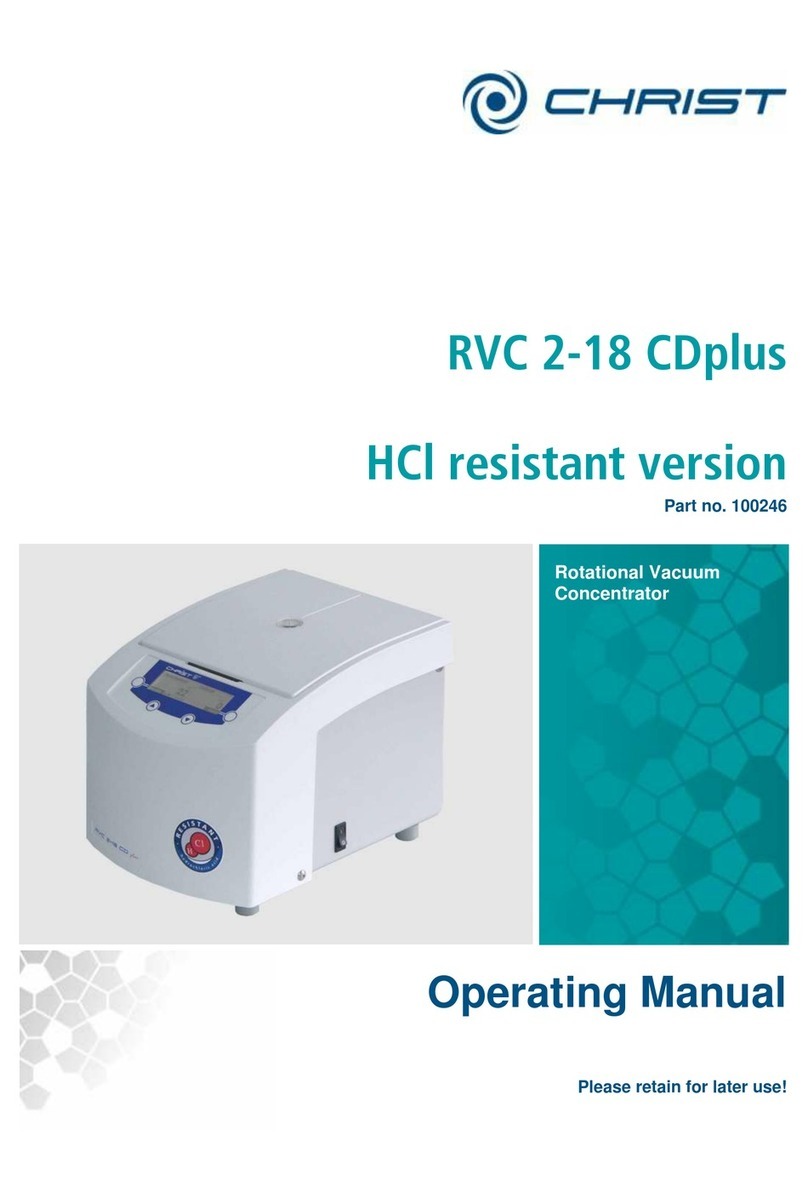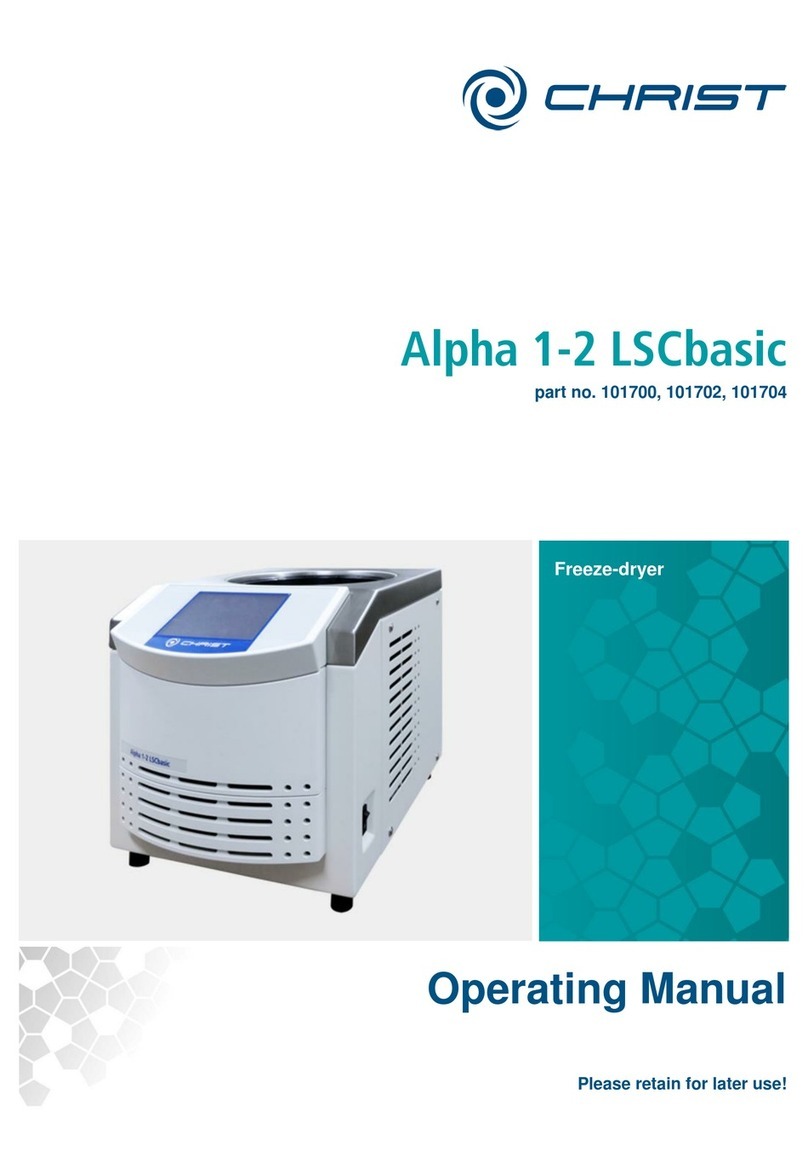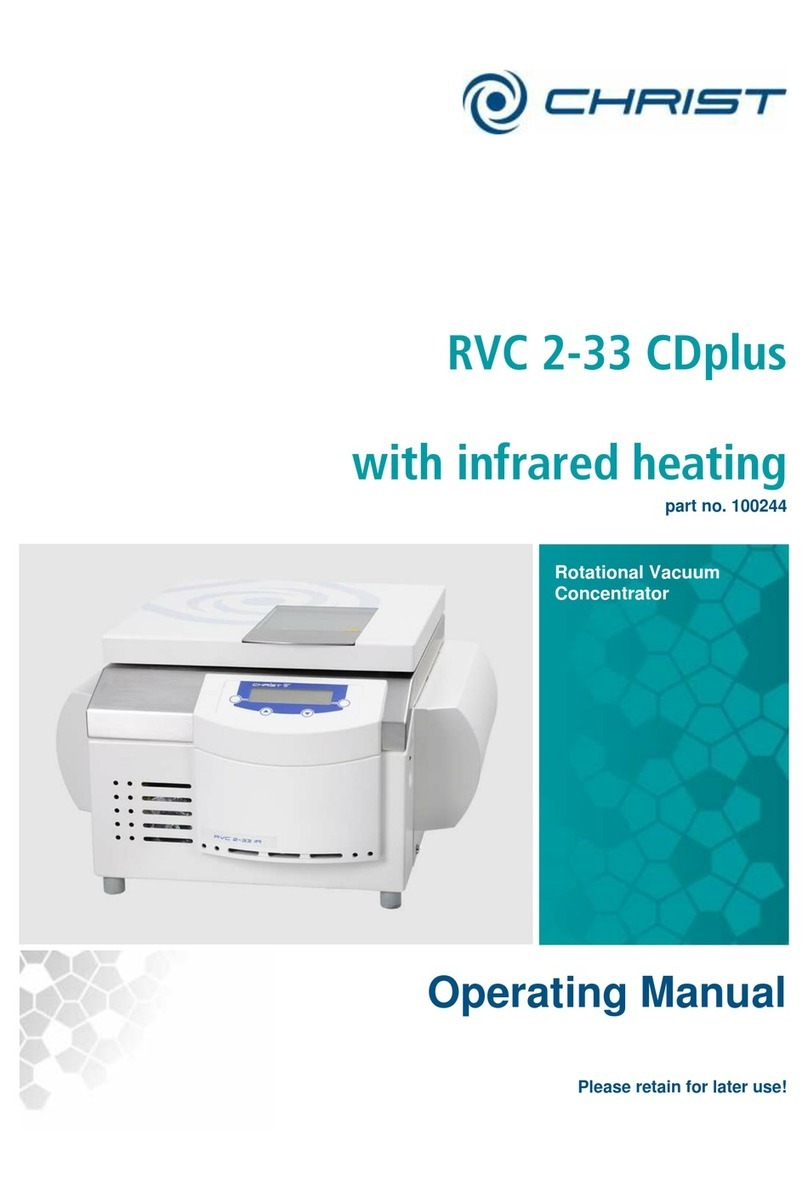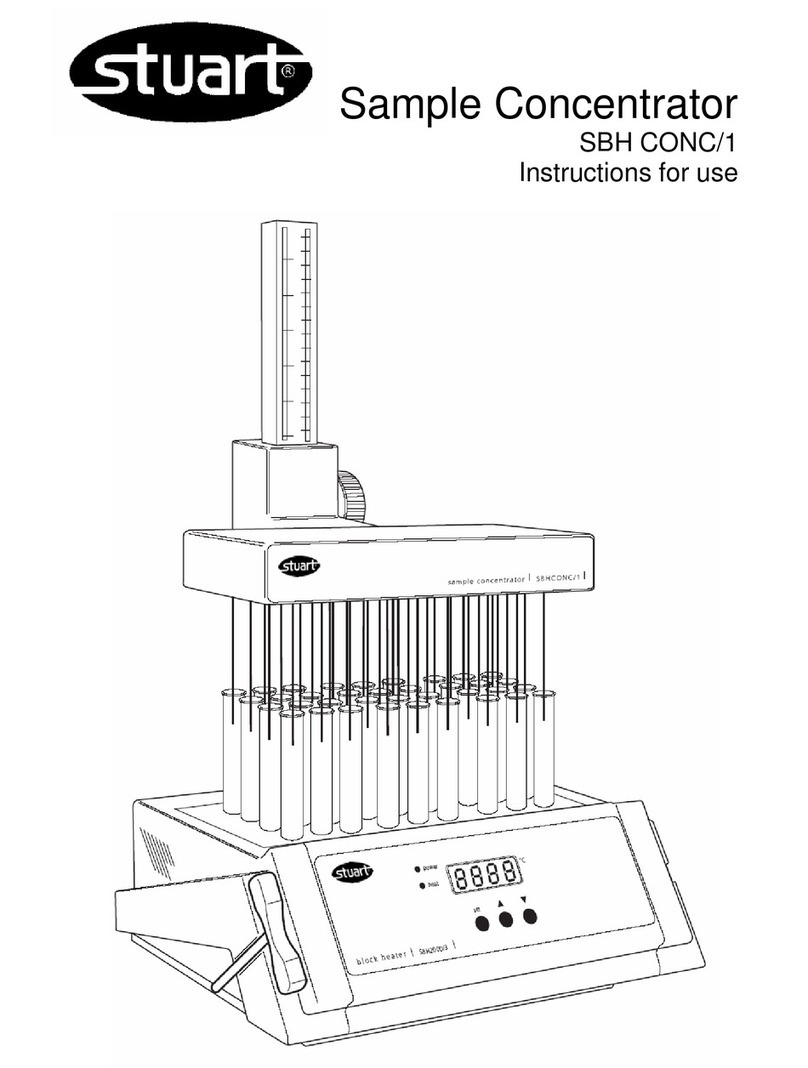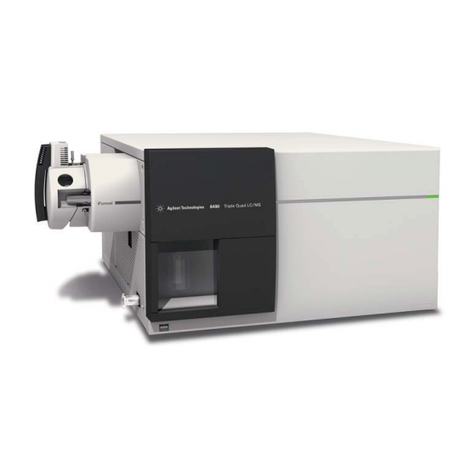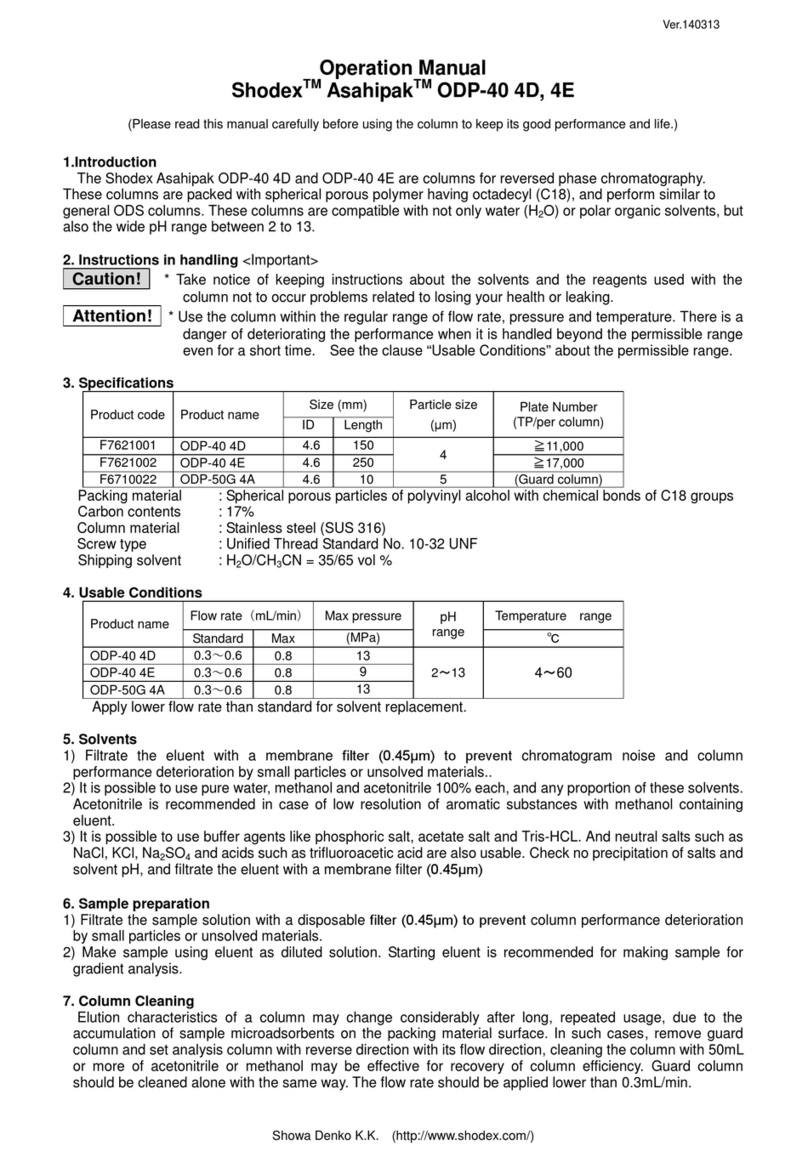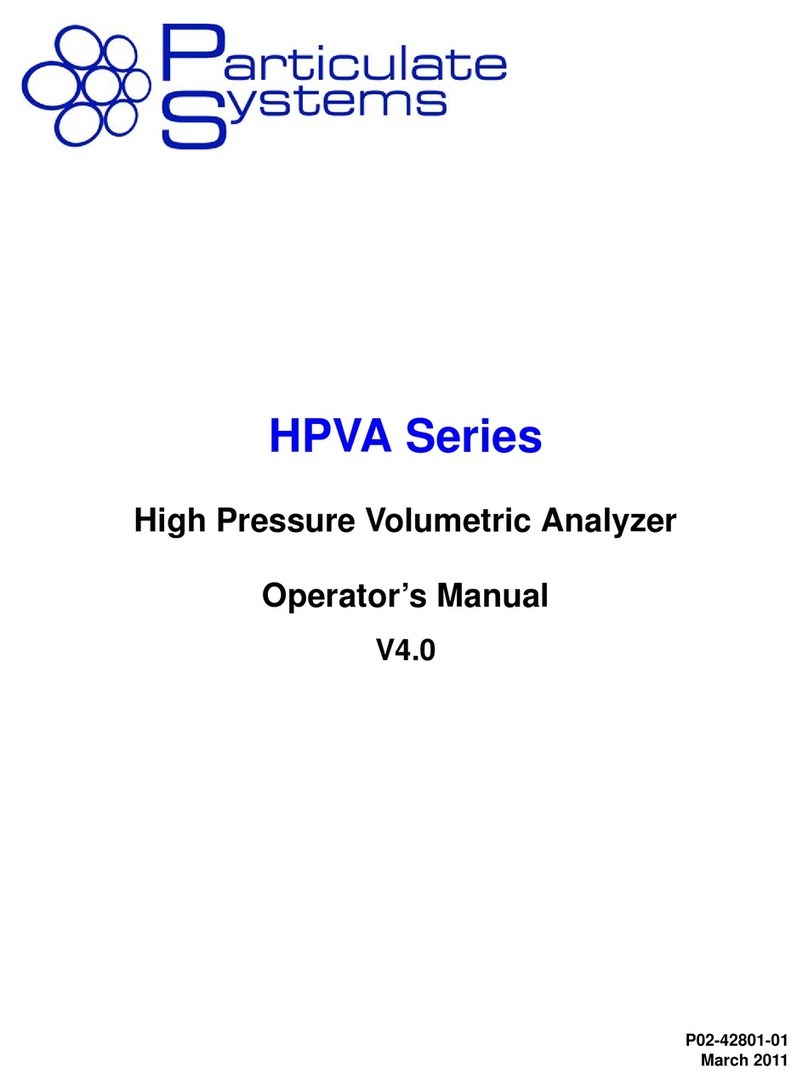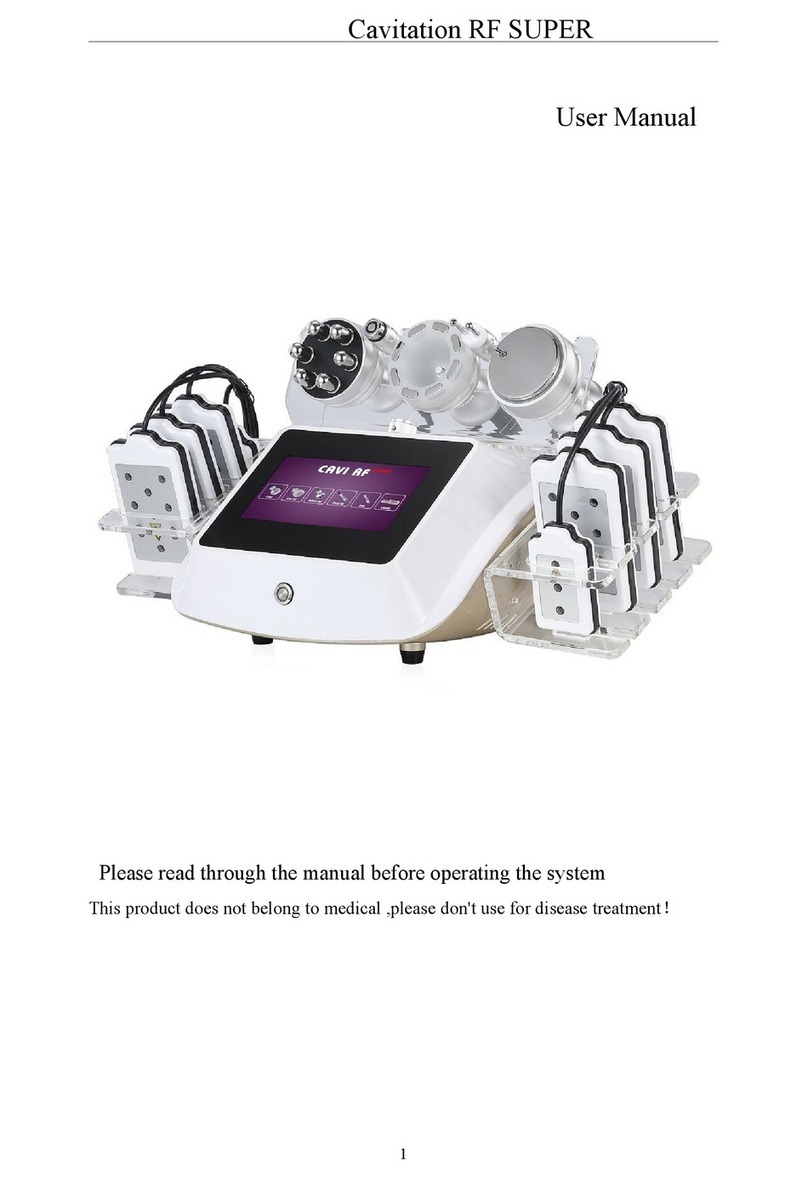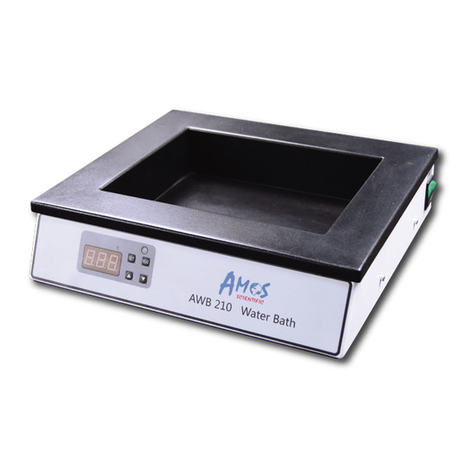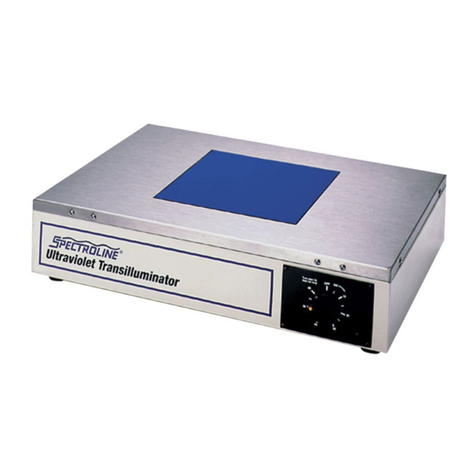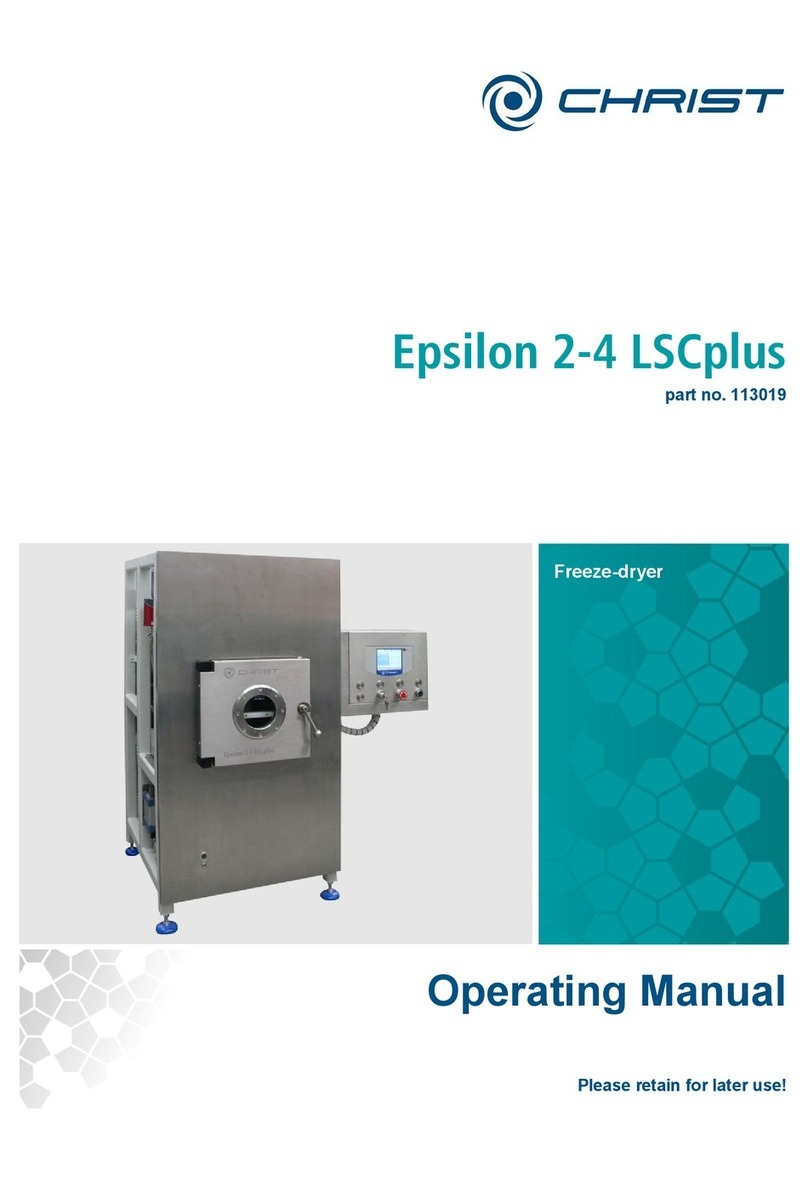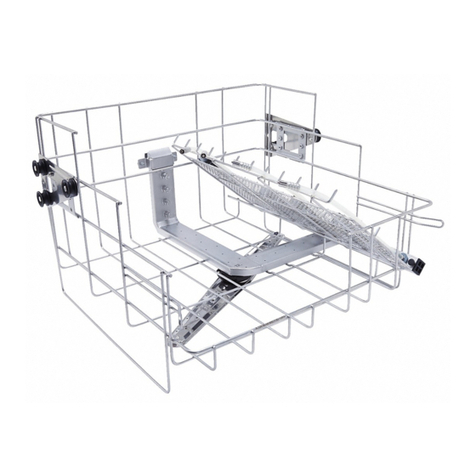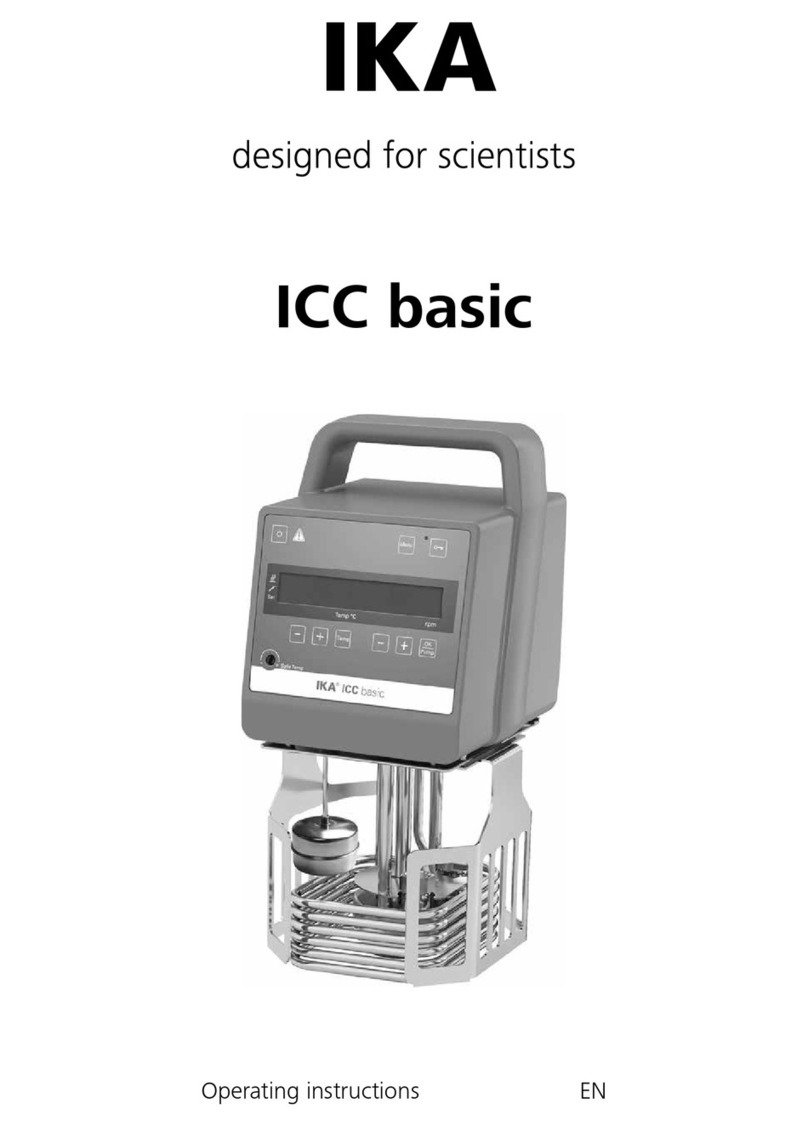Abridged operation manual
ALPHA C173
Knowledge of the operation manual for the roll over wash unit and the operation terminal is required.
6502200-EN_00 26/05/21 Technical modifications reserved!
TOUCH POS
Access to the operator menu (counters, configurations, chemistry, operator settings, wash cards, door control, time setting, display, network)
Press the window on the far upper right corner
and then on the far lower right corner (see
the "Login" window opens.
Step 2:
Enter the access data in the window "Login" and
confirm with button.
To proceed to the service menu, press button.
Step 4:
To proceed to the operator menu, press but-
ton.
Input the 4-
digit operator code and confirm with
button. To leave the operator menu again, re-
peatedly press button.
For further
information, see the operation manual of
the operation terminal.
TOUCH POS
Manual operation of the unit (drive unit, horizontal nozzle, horizontal brush, HP beam, lateral nozzles, lateral brushes, wheel brushes or Wabeg)
Click the window on the extreme upper right cor-
ner and then on the extreme lower right corner
(see ); the "Login" window opens.
Step 2:
Enter the access data in the window "Login" and
confirm with button.
To proceed to the service menu, press the but-
ton.
Press the button.
The text "Manual" flashes red underneath the sta-
tus line.
Press the button.
Select the required drive (drive unit, horizontal nozzle, horizontal brush, HP beam, lateral nozzles, lateral brushes, wheel
or Wabeg) with or and confirm with button. Manual movement is now possible.
Info: Manual movement of the horizontal n
ozzle is possible only once it has moved into the starting position. For further information,
see the operation manual of the operation terminal.
Back with .
Press the button. The red text "Manual" switches off.
To leave the service menu, press the button.
If a fault occurs during the program, the program
stops in the sequence in which the fault occurred.
The machine stoppage is indicated on the window
(see figure).
Carry out the fault rectification:
•Rectify the fault
•Acknowledge the fault rectification with .
−The fault indication is reset.
For further information, see the operation manual of
the operation terminal.
Once all faults have been rectified, the programme
sequence can be cancelled with
with .
Info: The vehicle can exit if an error that cannot be acknowledged without a
repair occurs during the programme. However, this is possible only when there
are no errors in the frequency converters and the drives, and the wash syste
m
is set to manual operation (see "manual operation of the unit" in the operation
manual of the operation terminal).