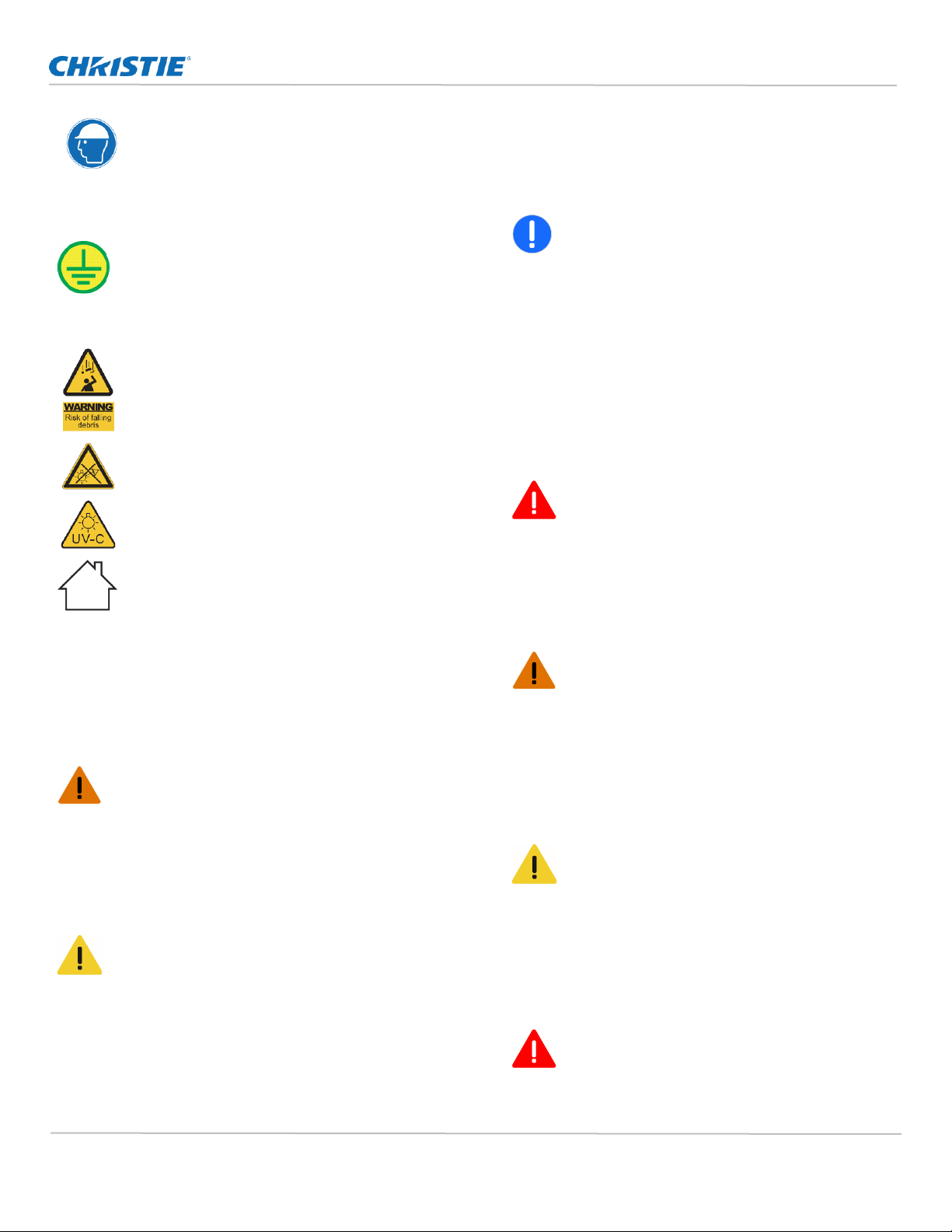CounterAct UR10 Product Safety Guide 3
020-123456-02 Rev. 1 (06-2023)
Copyright © 2021 Christie Digital Systems USA, Inc. All rights reserved.
Wear a safety helmet before servicing
Indicates the presence of a protective earth
ground.
Risk of falling objects, make sure the ceiling is
capable to bear 3 times as the weight of the
product.
Avoid direct exposure to the light source
Indicates possible optical radiation emitted from
the product.
Important safeguards
To prevent personal injury and to protect the device from
damage, read and follow these safety precautions.
Safety and warning guidelines
Warning! If not avoided, the following could
result in death or serious injury.
•Read the instruction manual thoroughly before first use.
Follow all the safety information.
•Ensure the voltage given on the rating label or in the
instruction manual complies with the power supply.
•Christie CounterAct products with patented Care222
technology are not for use as or for medical devices.
Caution! If not avoided, the following could result
in minor or moderate injury.
•Do not stare at the operating light source or direct the
beam at other people or animals.
•UV-C HAZARD! UV-C emitted from this product. Avoid
eye and skin exposure to the unshielded product. Follow
all installation and operation instructions.
•Do not open the housing of the product without
authorization. Do not insert any objects or fingers into
the housing interior.
•Fire hazard! Do not cover the product / lampshade e. g.
with paperboard or textiles.
Notice. If not avoided, the following could result in
property damage.
•Do not install the product in the electric circuit loop with
a dimmer or a dimmer switch.
•All internal components of the product cannot be repaired
by the user; Do not carry out maintenance work without
permission
•For indoor use only! Do not expose the product to rain or
wet conditions.
•The operating ambient temperature of the product is 0 -
40°C.
Installation safety and warning guidelines
Danger! If not avoided, the following could result
in death or serious injury.
•Risk of electric shock! Disconnect power before
installation.
•The product shall be installed by qualified electrician and
wired in accordance with the latest IEE electrical
regulations.
•Make sure the product is grounded.
Warning! If not avoided, the following could
result in death or serious injury.
•Risk of falling objects! Always wear a safety helmet
before installation.
•Tighten the bolts, nuts and all fastening sets. Do not
over-tighten these fastening sets.
•Make sure the ceiling is capable to bear 3 times as the
weight of the product.
•Make sure the product is securely installed.
Caution! If not avoided, the following could result
in minor or moderate injury.
•Wear gloves to prevent hand injury during the installation
of the brackets and bolts.
•To avoid personal hazard and product damage, keep the
children or pets away from the product and its
accessories during assembly.
AC power safety precautions
Danger! If not avoided, the following could result
in death or serious injury.
•Ensure the voltage given on the rating label / in the
instruction manual complies with the power supply.