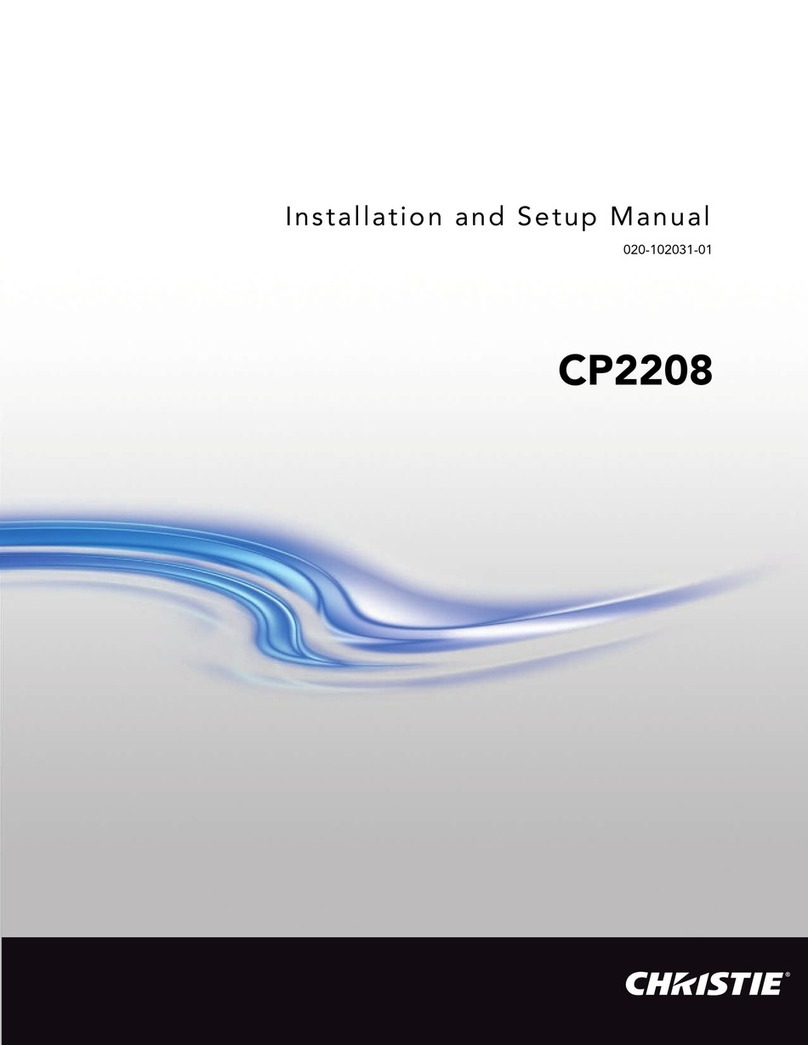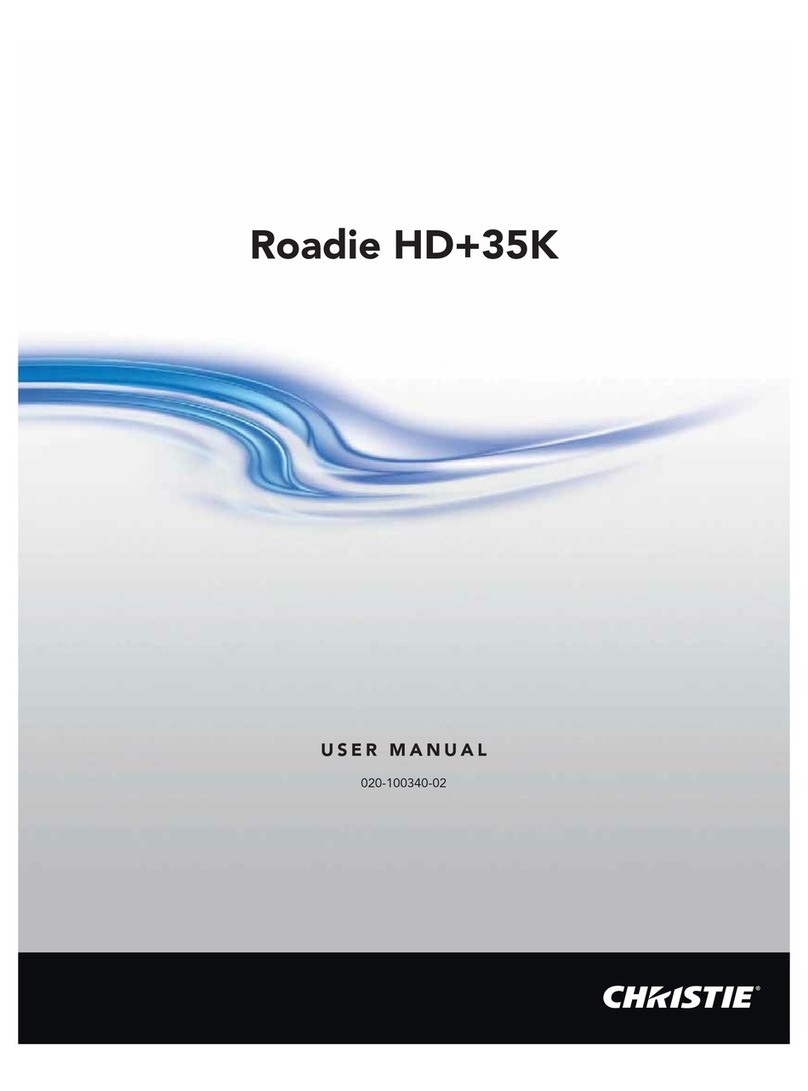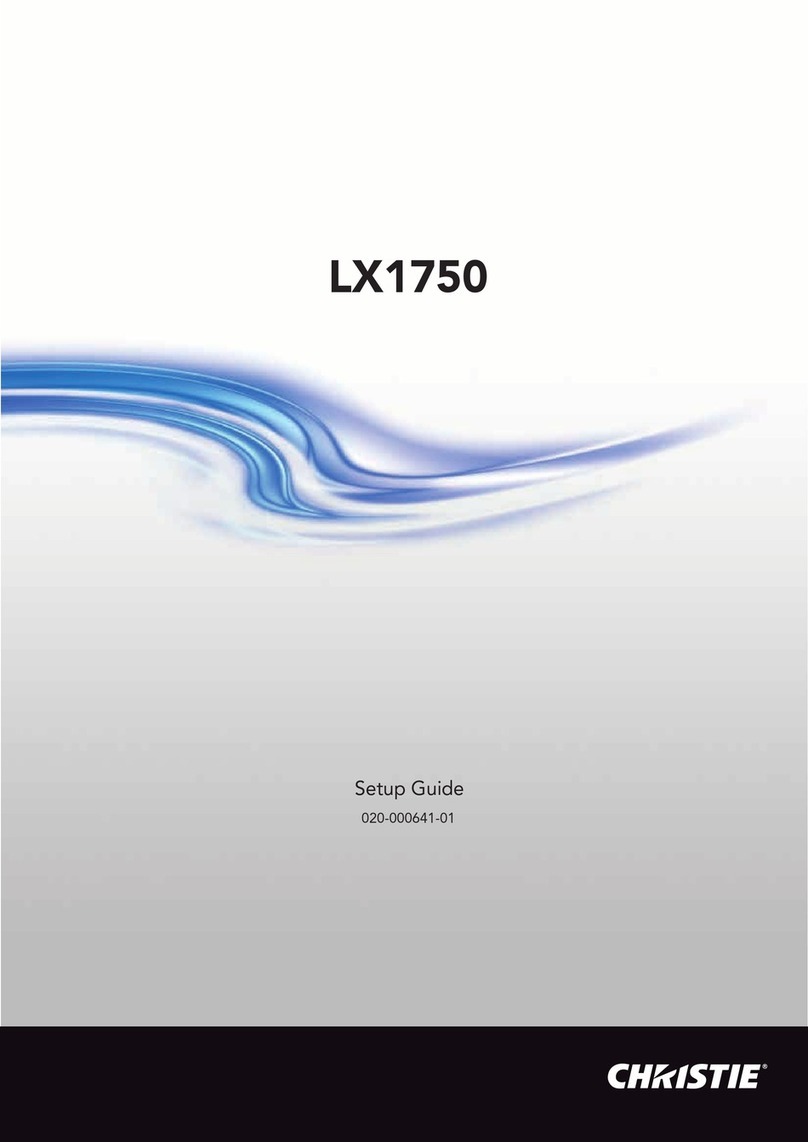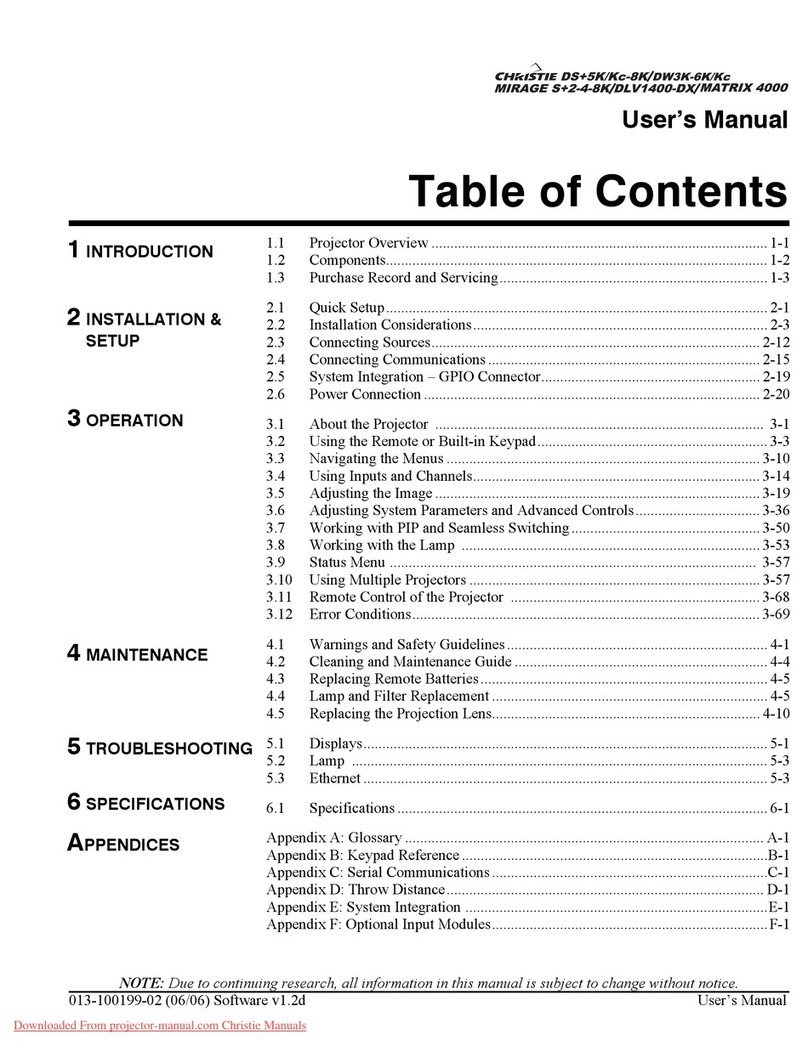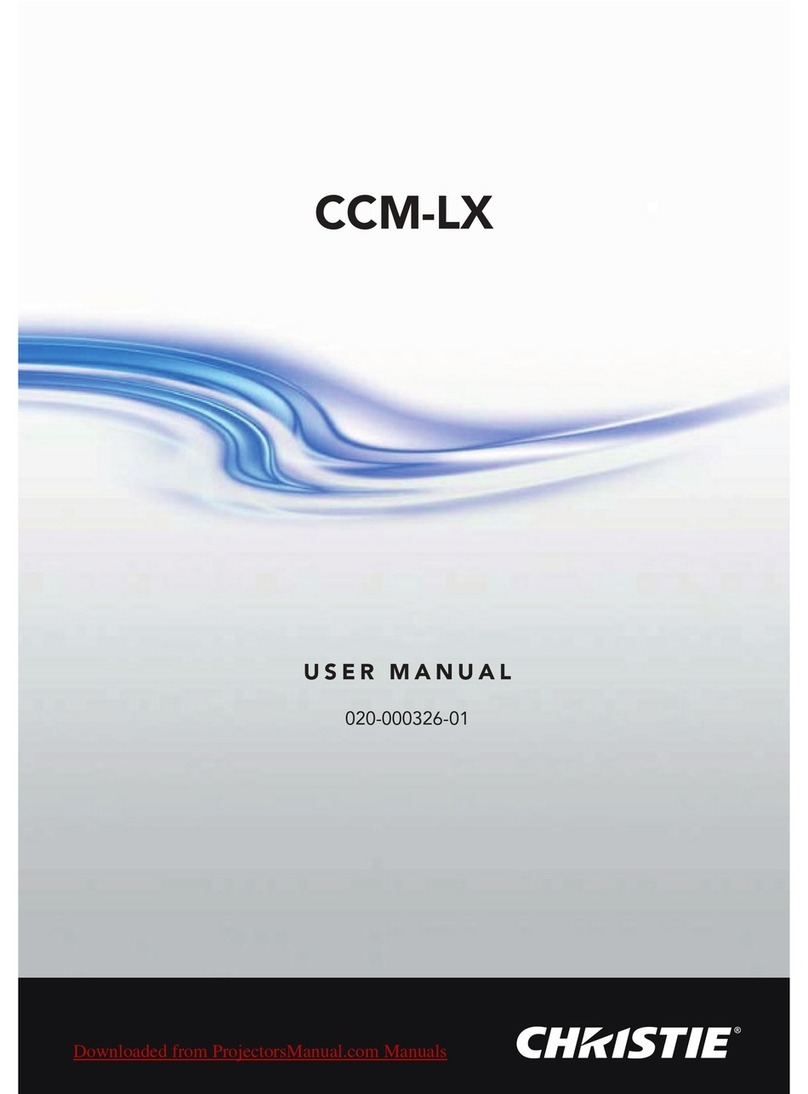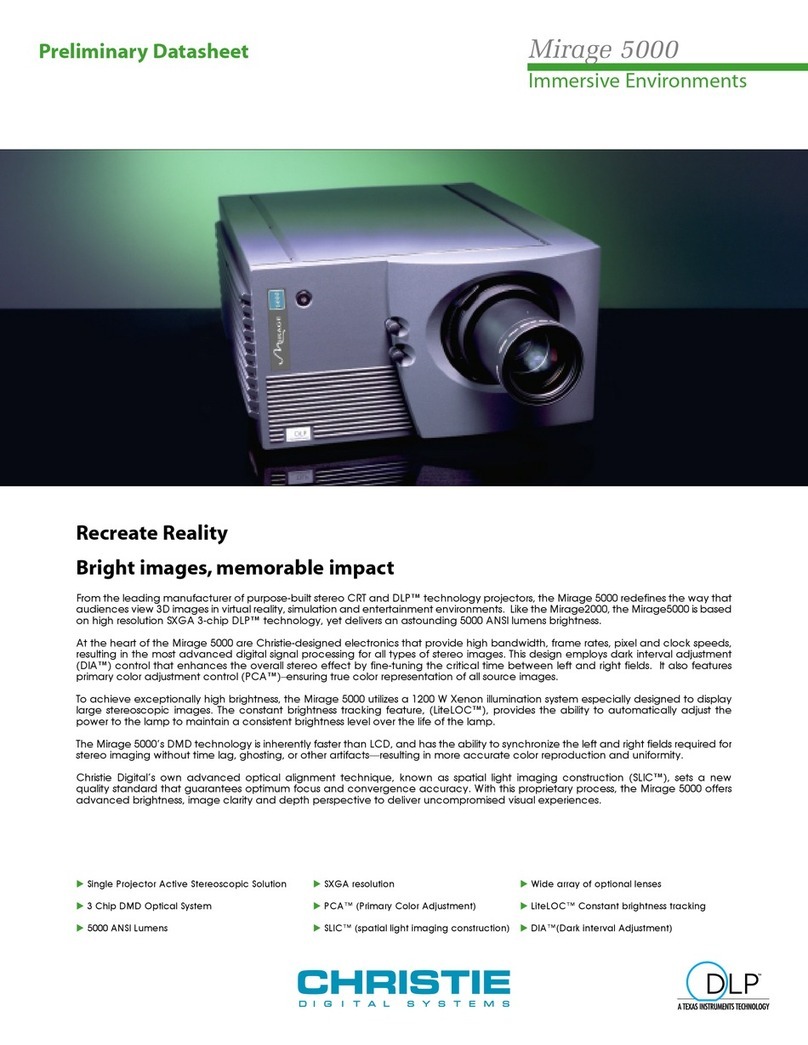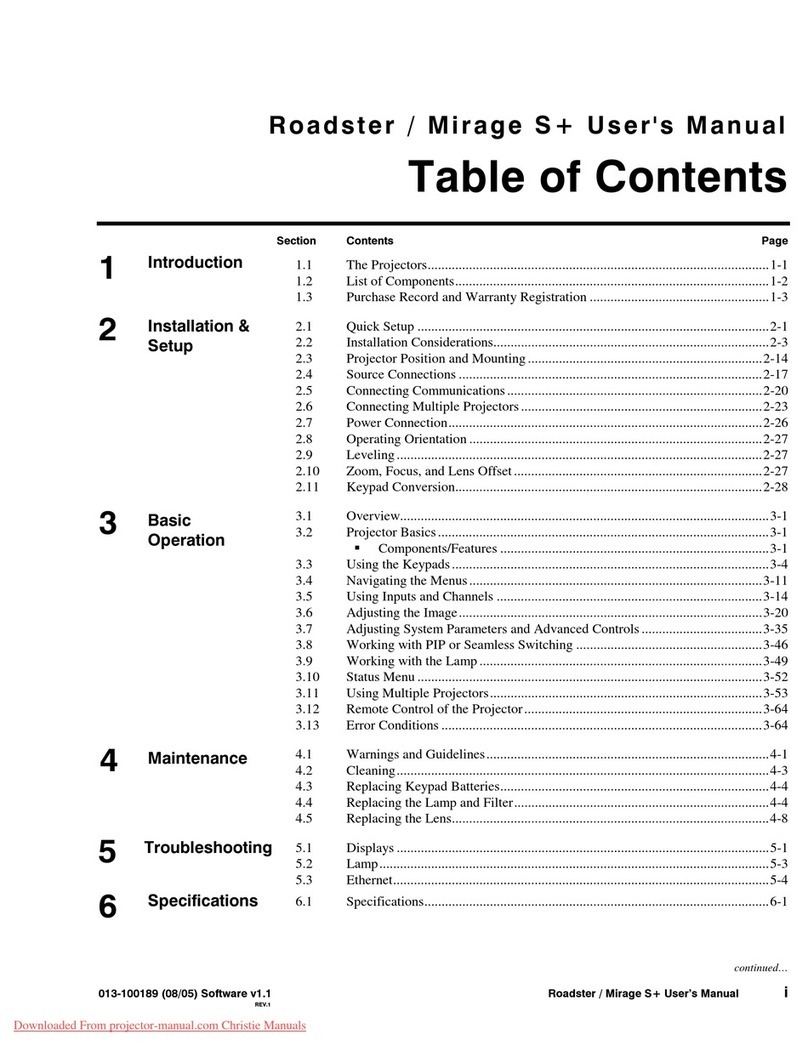TABLE OF CONTENTS
CP2000-M/MR Setup Guide ii
020-100205-03 Rev. 1 (05/09)
Summary of Admin: MCGD Menu Options ............................................................2-25
2.13.4 Admin: TCGD Menu ............................................................................................2-27
Summary of Admin: TCGD Menu Options .............................................................2-27
2.13.5 Admin: Lamp Menu..............................................................................................2-29
2.14 Working with the Lamp.................................................................................................2-30
2.14.1 Turning the Lamp ON or OFF Using Web User Interface ...................................2-30
Lamp ON ..................................................................................................................2-30
Lamp OFF .................................................................................................................2-30
Using the CDP ..........................................................................................................2-30
If the Lamp Fails to Ignite ........................................................................................2-30
2.14.2 Adjusting Lamp Power (LiteLOC™ or Manually)...............................................2-31
Using LiteLOC™ ......................................................................................................2-31
Adjusting Lamp Position (LampLOC™) .................................................................2-32
2.15 Cinema Operation ..........................................................................................................2-33
2.15.1 Compatible Cinema Sources .................................................................................2-33
2.16 Non-Cinema Operation..................................................................................................2-34
2.16.1 Selecting a Source.................................................................................................2-34
To Select a Non-cinema Source ................................................................................2-34
To Return to a Cinema Source ..................................................................................2-34
3 Installation & Setup
3.1 Position the Projector.......................................................................................................3-2
3.2 (Optional) Install Projector on Rack Stand......................................................................3-2
3.3 (Optional) Mount the Control Display Panel...................................................................3-3
3.4 (Optional) Connect Exhaust Ducting...............................................................................3-4
3.5 (Optional) CP2000-M Motorized Auxiliary Lens Mount
(M-MALM) Installation ........................................................................................................3-5
3.5.1 Add Anamorphic Lens .............................................................................................3-5
3.5.2 Add Wide Converter Lens (WCL)...........................................................................3-5
3.6 Install Lens(es).................................................................................................................3-6
3.6.1 Primary Zoom Lens Installation ..............................................................................3-6
3.7 Connect Sources and Initial Power Up ............................................................................3-7
3.8 Connecting Sources .........................................................................................................3-8
3.8.1 Cinema Servers ........................................................................................................3-8
3.8.2 Connecting for Communications .............................................................................3-9
PC/Laptop, Server or Network ................................................................................3-9
3.9 Adjusting Tilt and Leveling.............................................................................................3-10
3.9.1 Adjusting Tilt ...........................................................................................................3-10
3.9.2 Adjusting Feet/Leveling...........................................................................................3-10
3.9.3 Carrying/Moving the Projector ................................................................................3-10
3.10 Basic Image Alignment .................................................................................................3-11
3.10.1 Basic Optical Alignment Procedure......................................................................3-11
3.11 Lens Mount Offset and Boresight Alignment................................................................3-11
3.11.1 Adjust Offset .........................................................................................................3-12
3.11.2 Adjust Lens Mount Boresight ...............................................................................3-12