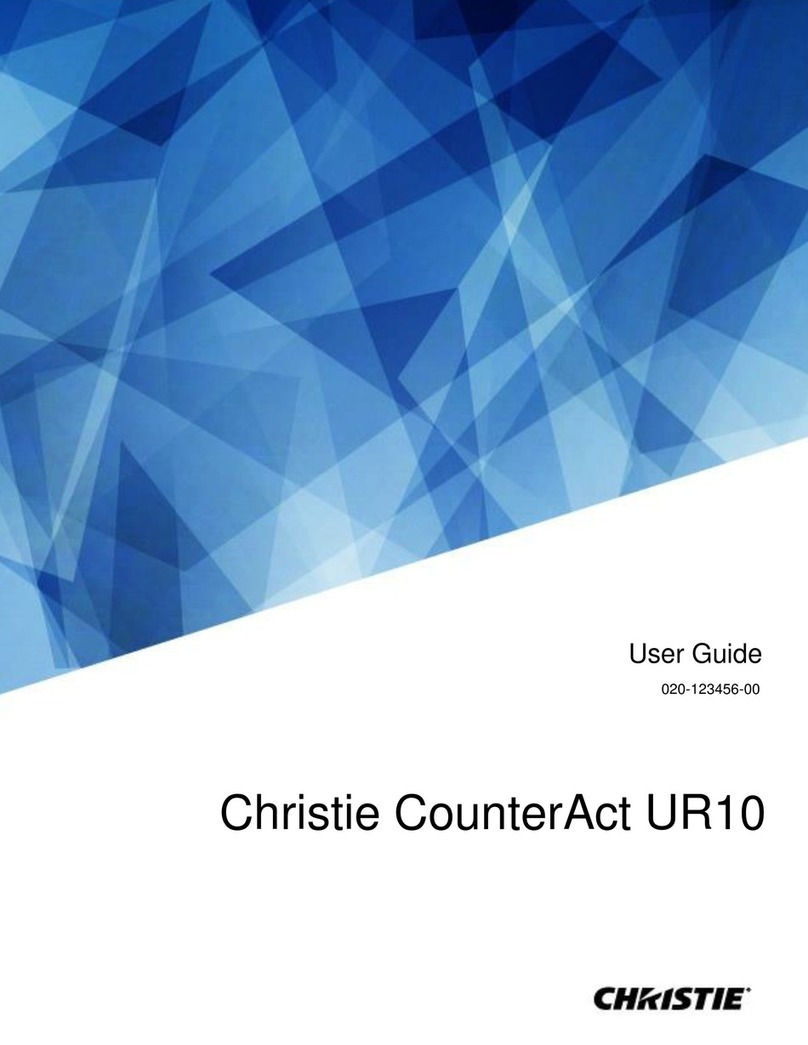Content
Christie CounterAct UR10 Installation and Setup Guide 3
020-123456-01 Rev. 1 (06-2023)
Copyright © 2021 Christie Digital Systems USA, Inc. All rights reserved.
Content
Introduction......................................................................................................................................5
Model names ................................................................................................................................... 5
Product documentation ..................................................................................................................... 5
Related documentation.................................................................................................................. 5
Important safeguards ....................................................................................................................... 5
Installation safety and warning guidelines........................................................................................ 5
Patented Care222 UV lamp safety precautions.................................................................................. 6
Product labels .................................................................................................................................. 7
General hazards ........................................................................................................................... 7
Mandatory action .......................................................................................................................... 8
Electrical labels............................................................................................................................. 8
Additional safety labels.................................................................................................................. 8
Christie CounterAct overview ............................................................................................................. 9
Key features.................................................................................................................................... 9
List of components ........................................................................................................................... 9
Technical support ............................................................................................................................. 9
Installation and setup .....................................................................................................................11
Site requirements .......................................................................................................................... 11
Required tools ............................................................................................................................... 11
Optional accessories ....................................................................................................................... 12
Getting to know your device ............................................................................................................ 12
Product Installation ........................................................................................................................ 13
App installation .................................................................................... Error! Bookmark not defined.
Parts and module replacement .............................................................. Error! Bookmark not defined.
Maintenance prerequisites..................................................................... Error! Bookmark not defined.
Index of parts and modules ................................................................... Error! Bookmark not defined.
Replacement ....................................................................................... Error! Bookmark not defined.
Regulatory ......................................................................................................................................15
Safety........................................................................................................................................... 15
Electro-magnetic compatibility ......................................................................................................... 15
Emissions .................................................................................................................................. 15
Immunity .................................................................................................................................. 15
Environmental ............................................................................................................................... 15