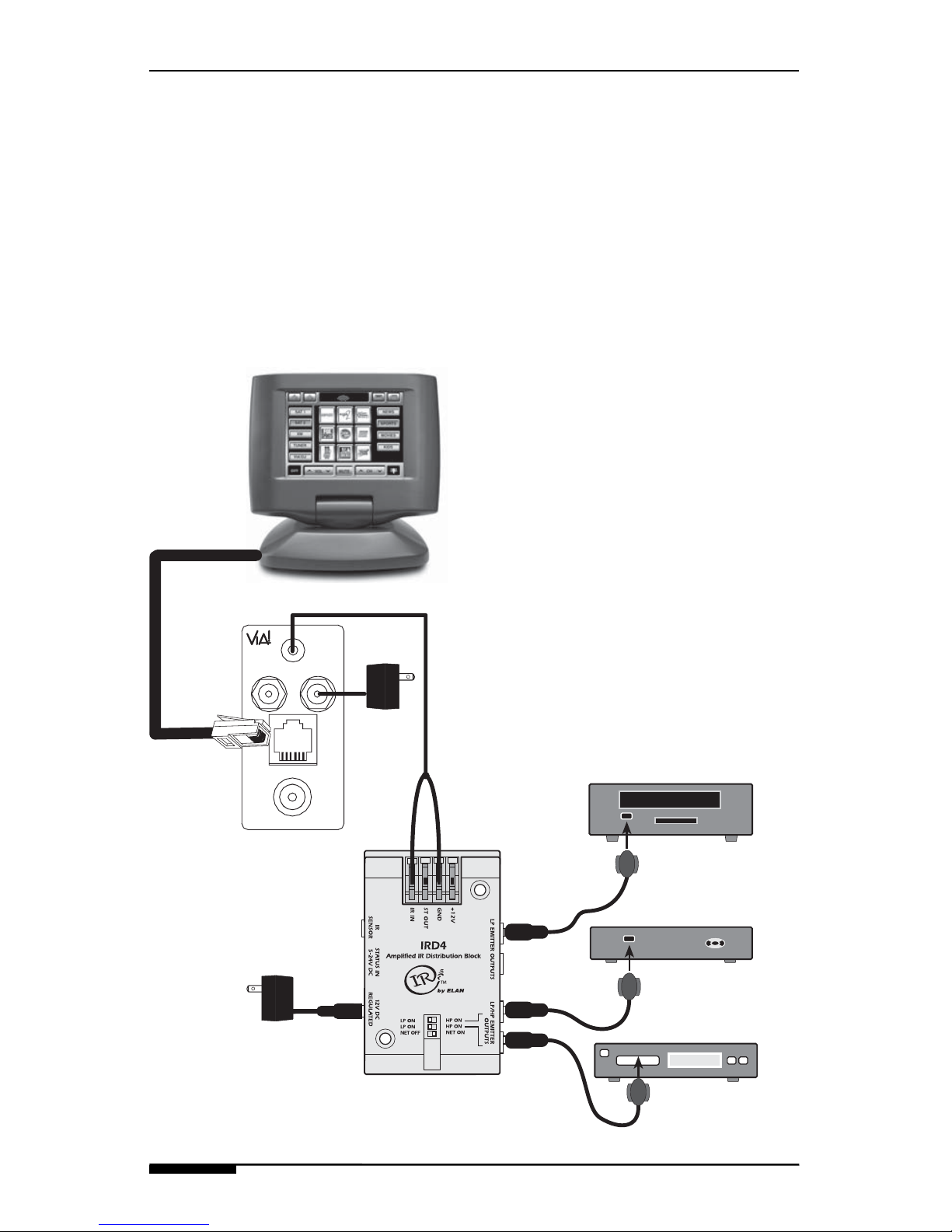VIA!Valet6.4 INSTALLATION MANUAL ELAN HOME SYSTEMS
Page 4 © ELAN Home Systems 2005 • All rights reserved.
System Design & Applications
Planning
The VIA!Valet6.4 can be installed and placed on almost any flat sur-
face such as a desk, table or countertop, or easily mounted under-
neath a cabinet. Because it folds flat, the VIA!Valet6.4 can be tucked
neatly out of view when not in use.
Before installing the VIA!Valet6.4 it is essential to have a detailed and
accurate system design. Talk with the homeowner to make sure all
expectations and design goals are explored. The first step to a good
design is to map the system. It is advisable to mark up a copy of the
house floor plan with speaker, keypad, touch panel, volume control,
and equipment locations, etc. Make sure that all locations are
decided upon before pre-wiring commences so that all necessary
wiring and installation hardware is in place.
It is essential that ALL system components are accounted for prior
to the pre-wire stage. After establishing design goals with the home-
owner, make a detailed list of all components. Include source equip-
ment, keypads, touch panels, volume controls, amplifiers, communi-
cations gear, etc. Gather up any IR remote controls that may be
necessary for final programming, or ensure that the IR codes for all
equipment to be installed are available in the VIA!TOOLS IR Library.
When planning specific under cabinet installation locations for
LCD Touch Panels, please keep the following tips in mind:
• When properly installed, nothing should be applying contact
pressure to the touch panel except for the operator’s finger.
If something is touching the touch screen window, a false
signal can be generated causing the touch panel to respond
incorrectly.
• Avoid installation in direct sunlight or strong ultraviolet light
(such as grow lamps for plants). This can degrade or discolor
the polyester film.
• Avoid installation over heat generating devices and/or in moist
areas where condensation can form on the polyester film.
Both heat and condensed moisture can affect touch screen
performance.
• Avoid applying any foreign objects, such as adhesive labels,
glue, etc. on the touch screen’s polyester film. This can
release chemicals that can discolor the clear film.