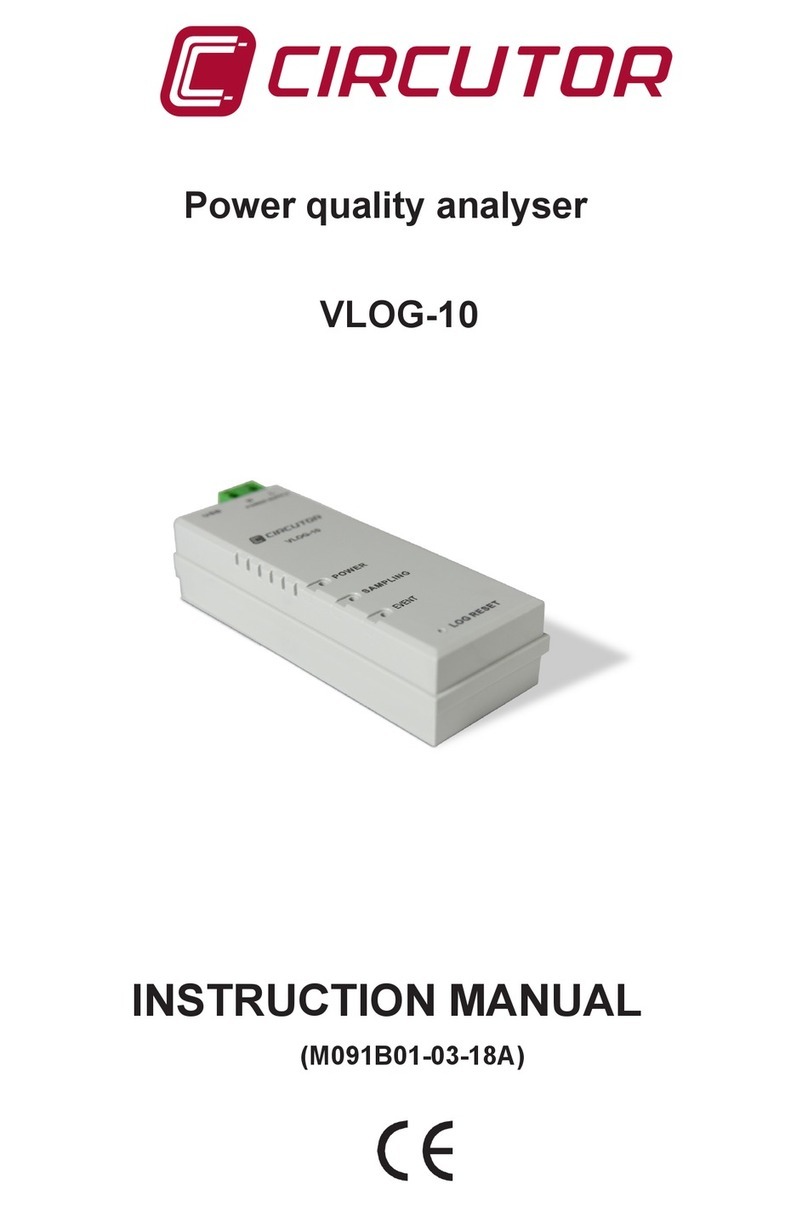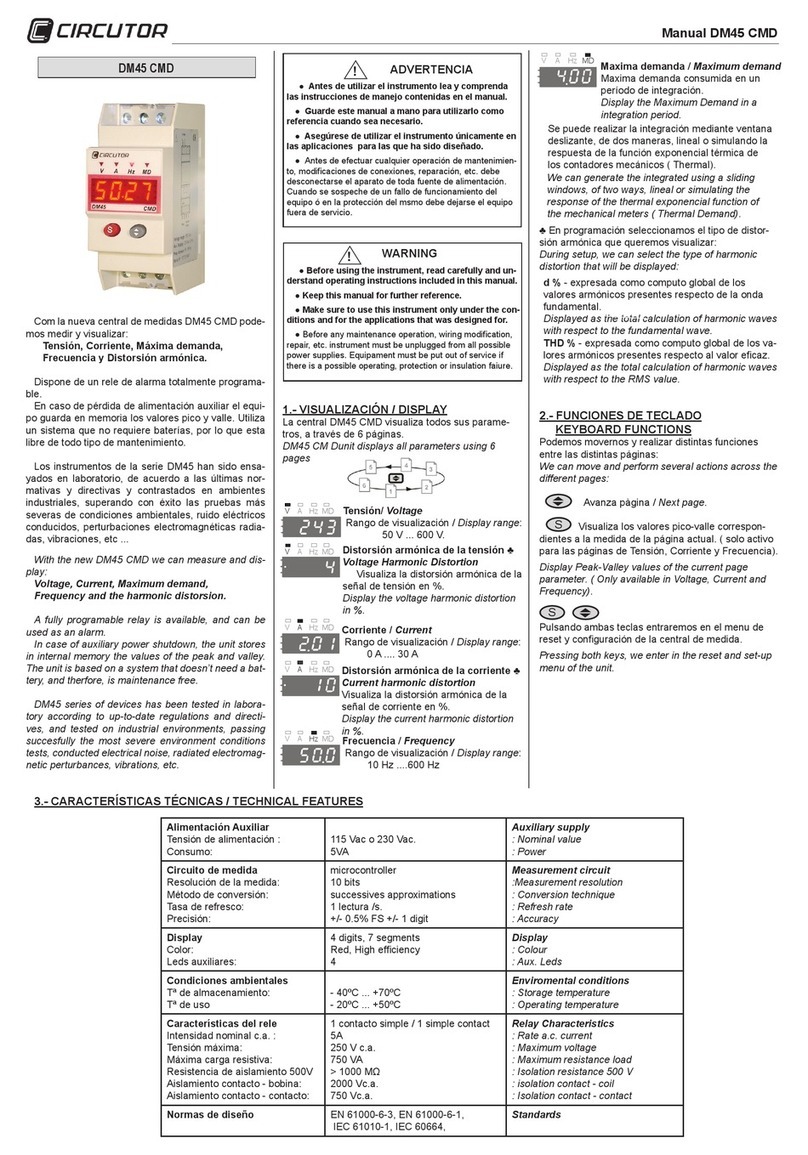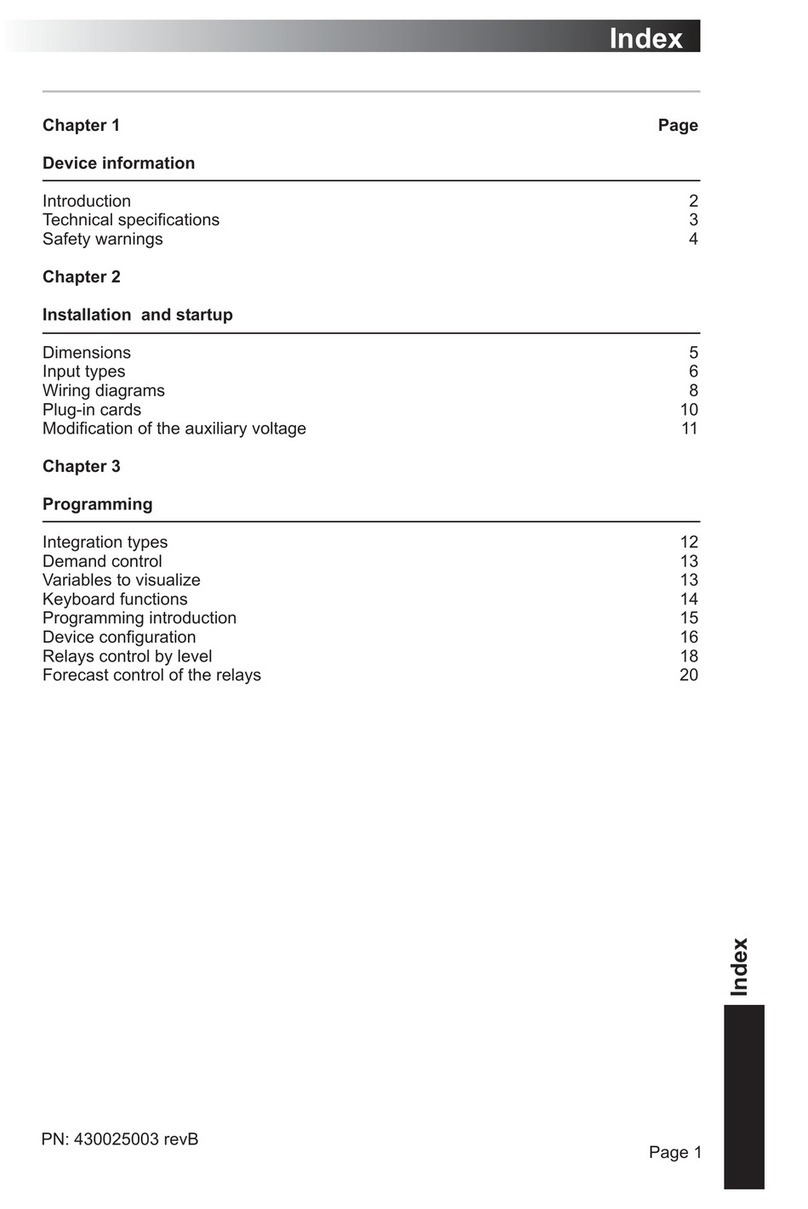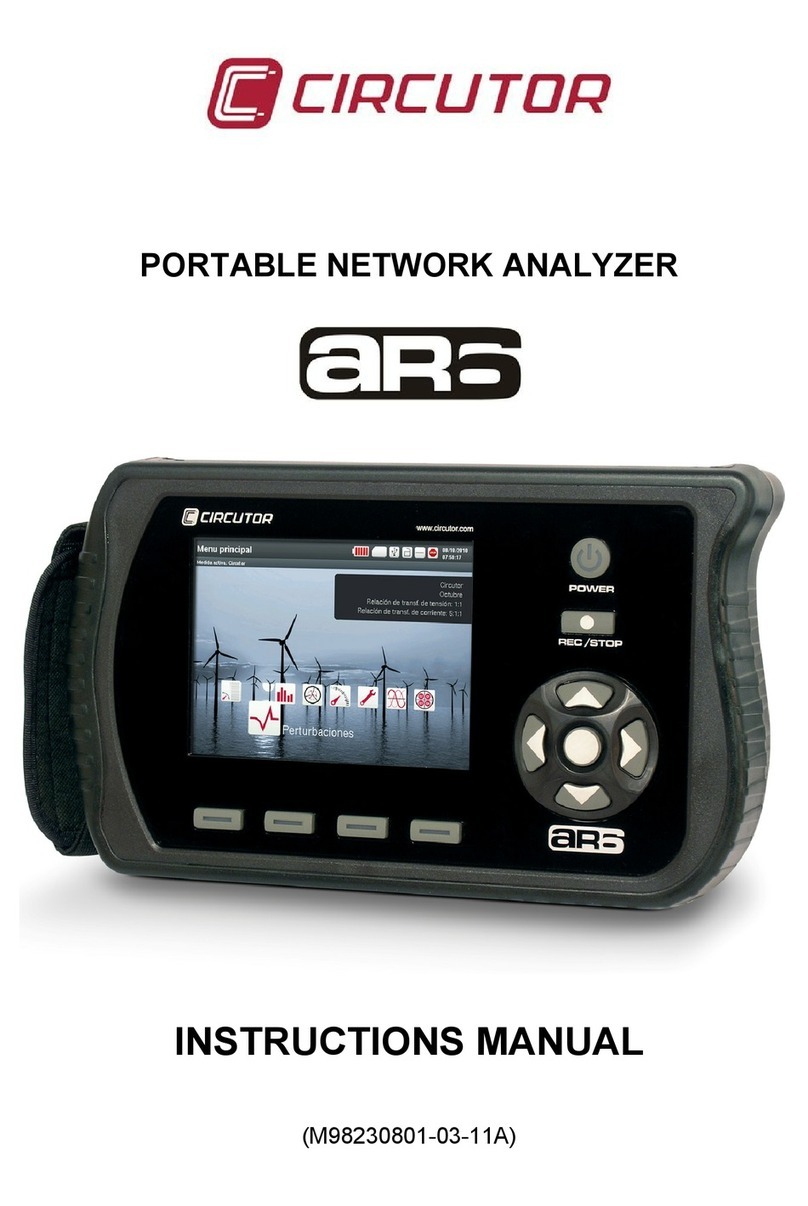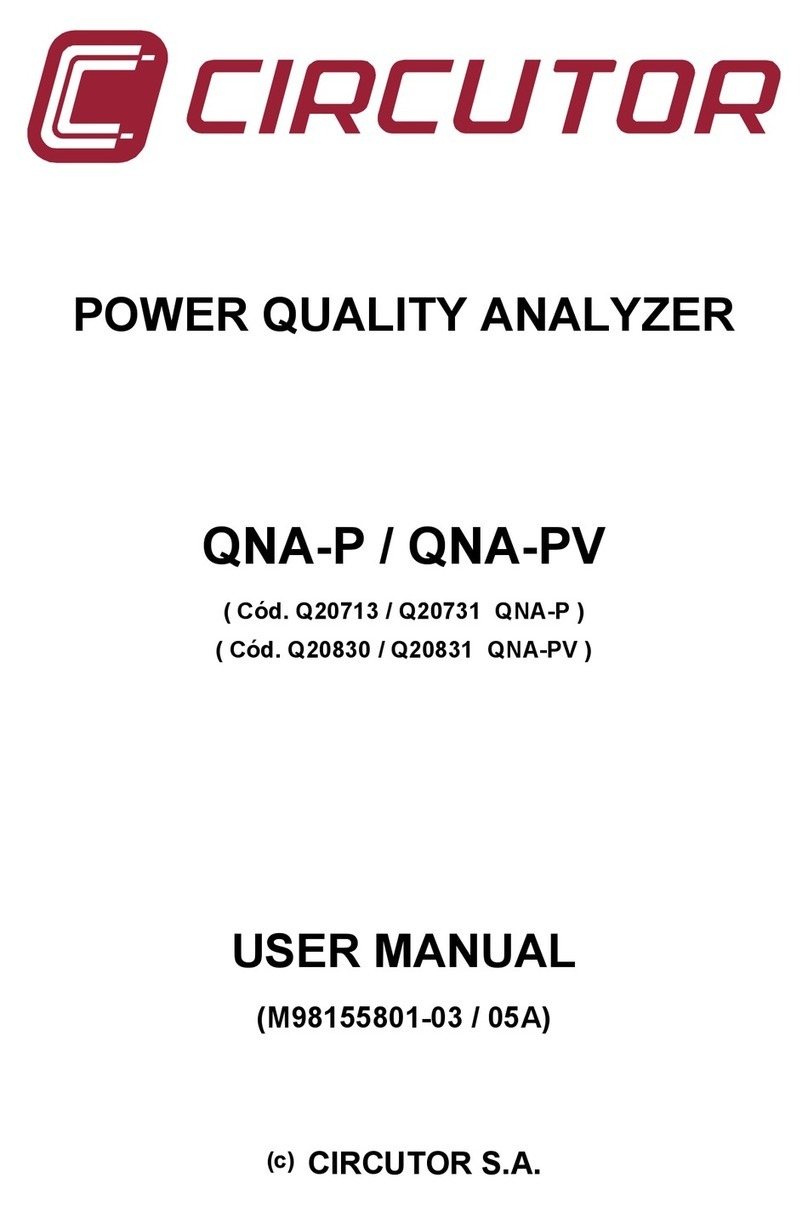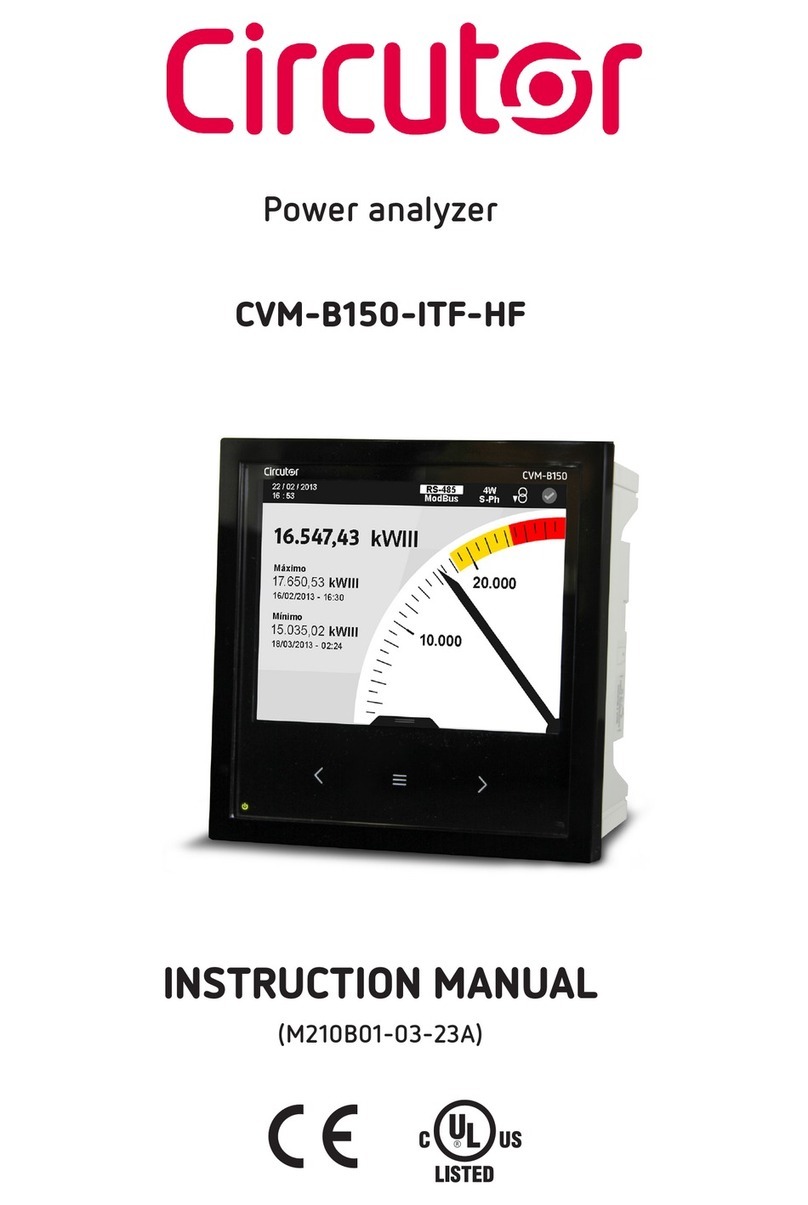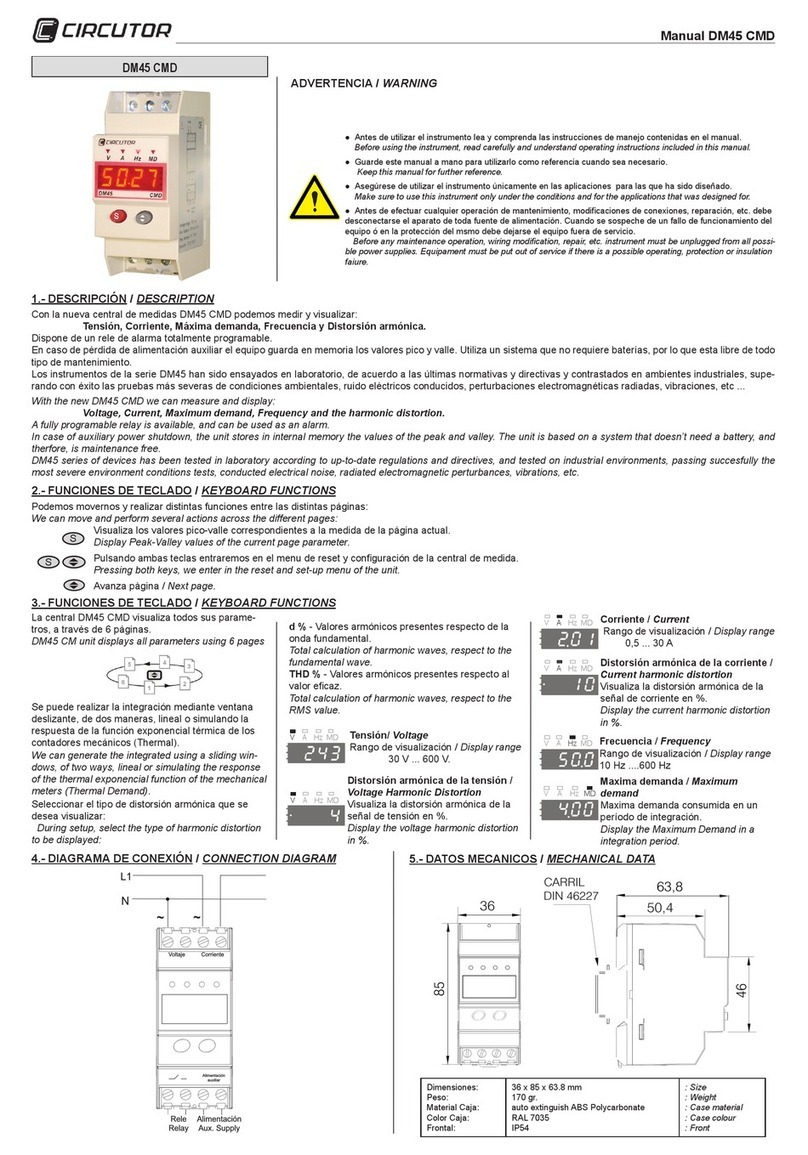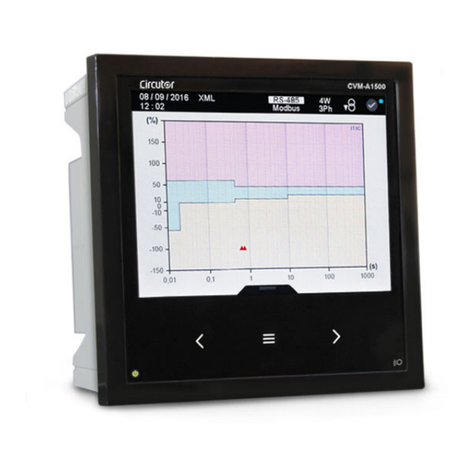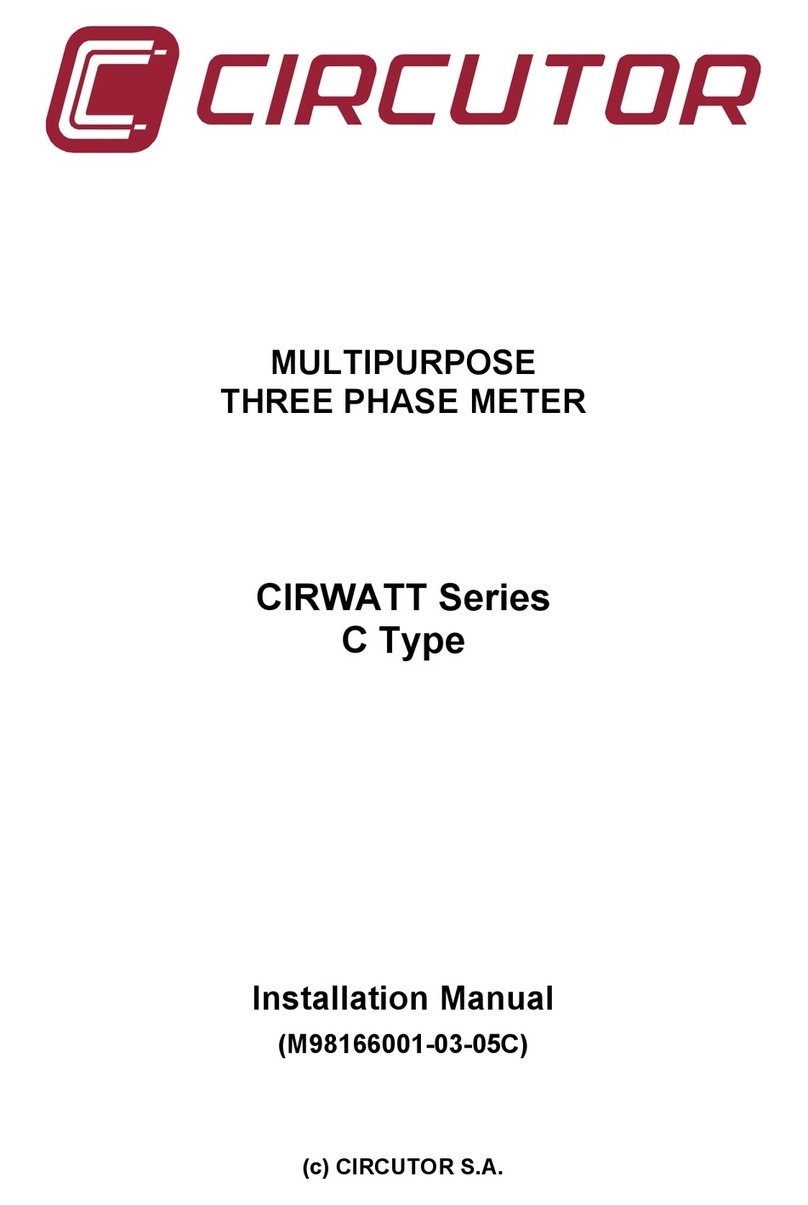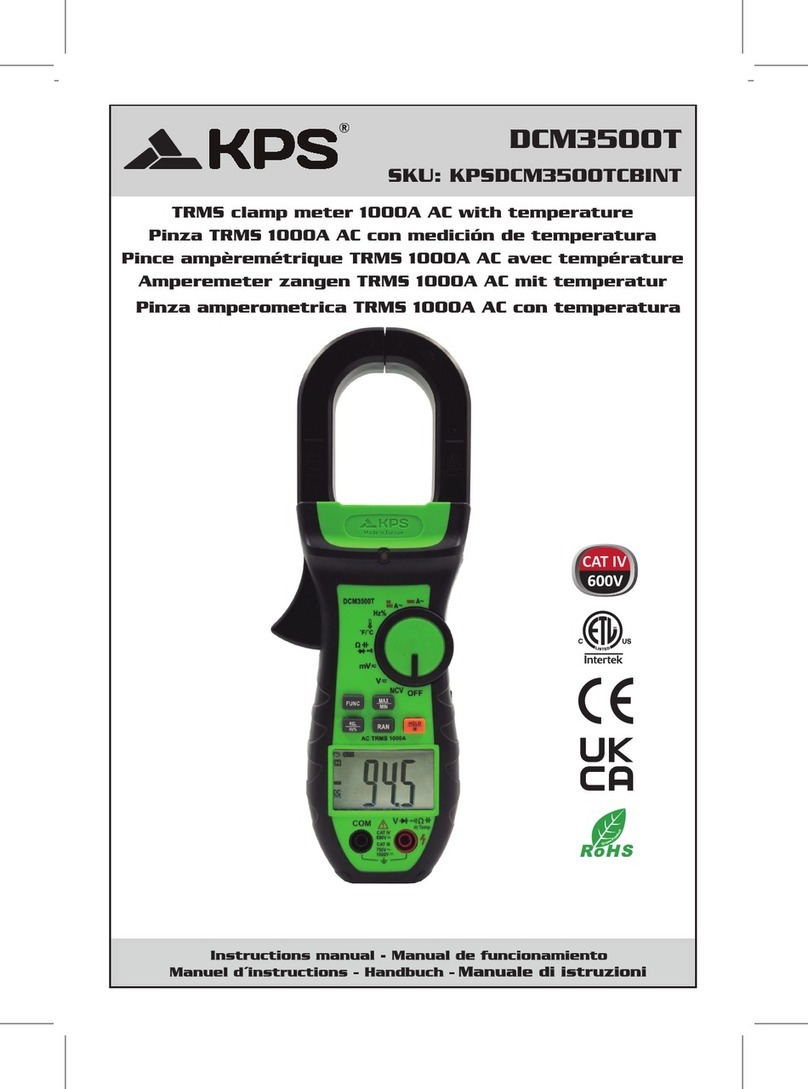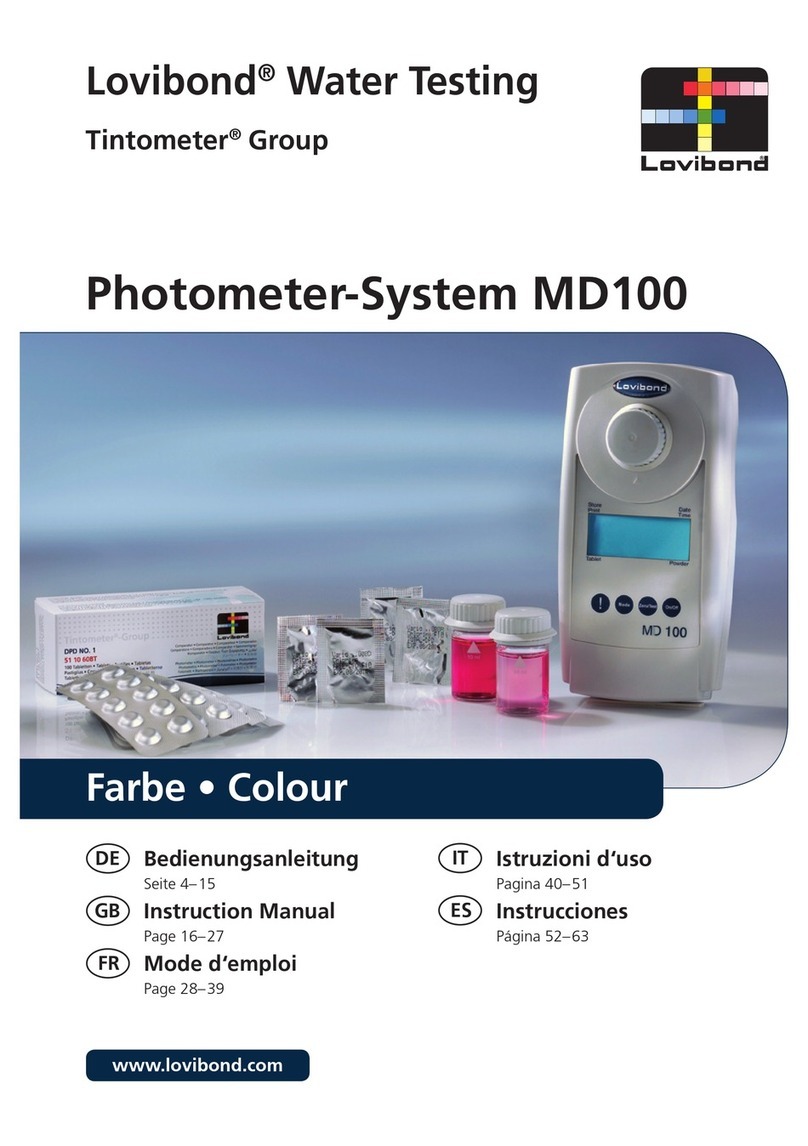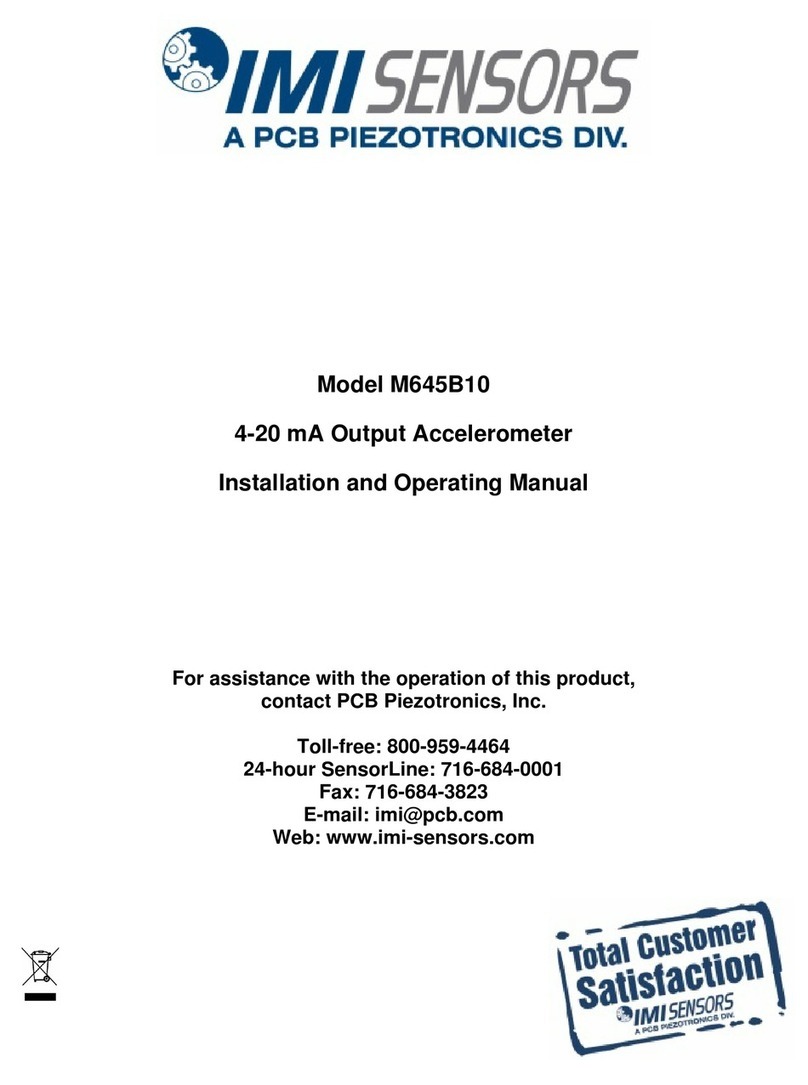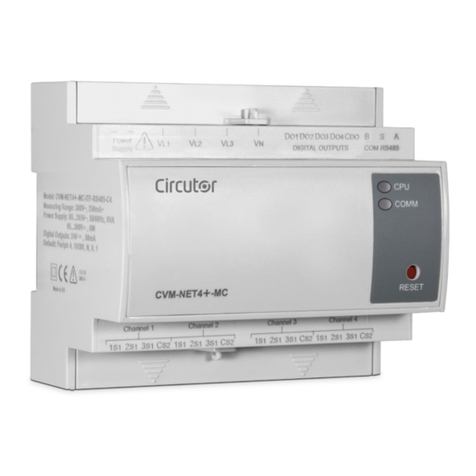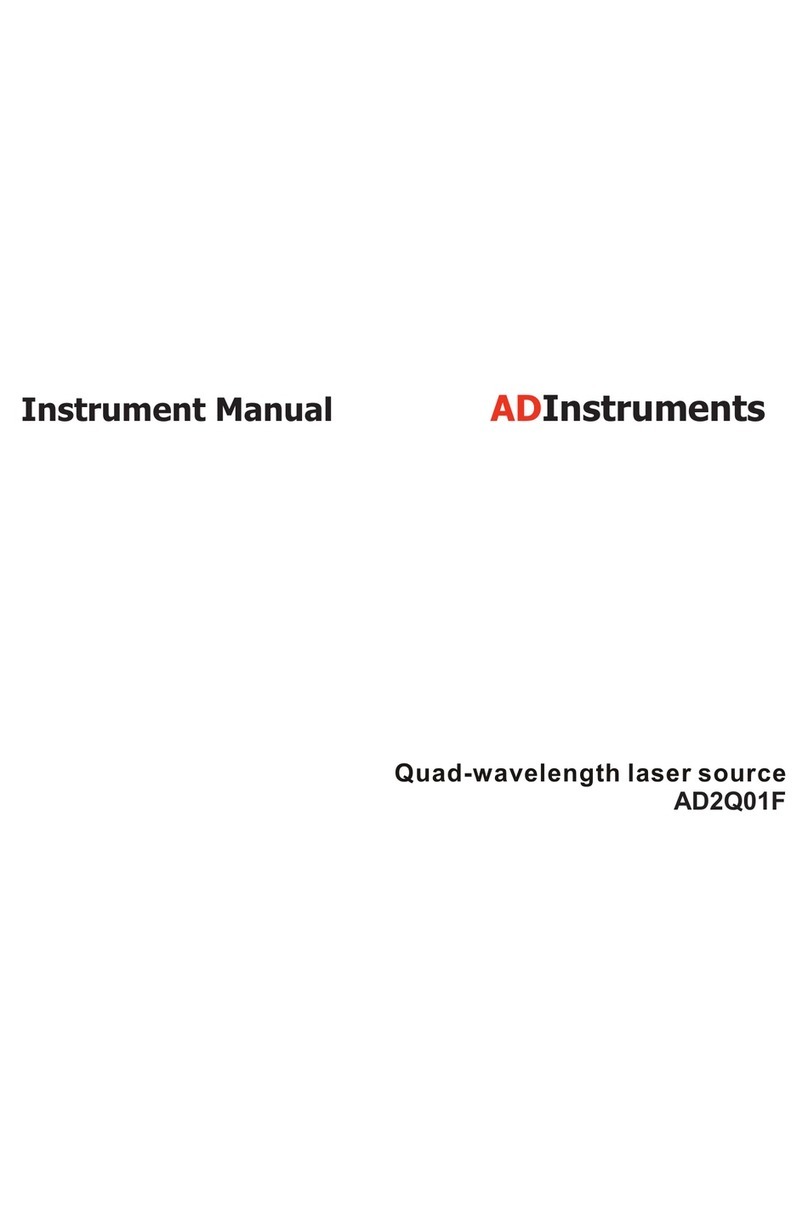-------------- Supply network analyzer AR.5 - Flicker program ----------- Page nº 2
CONTENTS page
1.- DESCRIPTION........................................................................................................................................... 3
2.- Checking the contents of your package ...................................................................................................... 3
3.- ANALYZER STARTUP ............................................................................................................................ 4
3.1.- Loading a new program.............................................................................................................................. 4
3.2.- Choice of the operation mode program ...................................................................................................... 5
3.3.- Energy saving ............................................................................................................................................. 5
4.- DATA VISUALIZATION ON DISPLAY ................................................................................................. 6
4.1.- Base screen ................................................................................................................................................. 6
4.1.1.- Screen of instantaneous values ........................................................................................................... 6
4.1.2.- Screen of maximum and minimum values.......................................................................................... 7
4.2.- Other visualization screens......................................................................................................................... 8
4.2.1.- Flicker visualization screen ................................................................................................................. 8
4.2.2.- Visualization of 3 parameters in a big size mode ................................................................................ 9
4.2.3.- Bar graphs.......................................................................................................................................... 10
4.2.4.- Oscilloscope....................................................................................................................................... 11
4.2.4.1.- Three phase: Voltage - Current................................................................................................... 11
4.2.5.- Setup visualization............................................................................................................................. 12
4.3.- Warning messages .................................................................................................................................... 12
5.- PROGRAMMING THE AR5................................................................................................................... 13
5.1.- SETUP menu ............................................................................................................................................ 14
5.1.1.- Measure ............................................................................................................................................. 15
5.1.1.1.- CIRCUIT: Circuit type ............................................................................................................... 15
5.1.1.2.- TR.REL : Transformer ratios...................................................................................................... 15
5.1.2.- RECORD menu ................................................................................................................................. 16
5.1.2.1.- PERIOD: recording period ......................................................................................................... 16
5.1.2.2.- TRIGGER: Trigger conditions ................................................................................................... 16
5.1.2.3.- NAME: recording file name ....................................................................................................... 19
5.1.2.4.- TYPE: recording file type........................................................................................................... 19
5.1.2.5.- PARAM: Choosing the parameters to be saved ......................................................................... 21
5.1.3.- COMM: Communication parameters ................................................................................................ 22
5.1.4.- CLOCK: Internal clock...................................................................................................................... 22
5.1.5.- Pst: Period for flicker calculation ...................................................................................................... 22
5.1.6.- RECALL: Read configuration........................................................................................................... 23
5.2.- DISPLAY menu ....................................................................................................................................... 23
5.2.1.- OPTIONS: Screen options................................................................................................................. 23
5.2.2.- CONTRAST: Screen contrast............................................................................................................ 24
5.3.- RUN: data recording process status.......................................................................................................... 24
5.4.- FILES Menu ............................................................................................................................................. 25
5.4.1.- DIR: Directory................................................................................................................................... 25
5.4.2.- DELETE: Deleting a file ................................................................................................................... 25
5.4.3.- FORMAT: Formatting the AR5 internal memory ............................................................................. 26
5.5.- CLEAR menu: Deleting data.................................................................................................................... 26
6.- TECHNICAL SPECIFICATIONS ........................................................................................................... 26
7.- SAFETY WARNINGS............................................................................................................................. 27
8.- TECHNICAL SERVICE .......................................................................................................................... 27
A.- QUICK GUIDE (AR5 - Flicker) .................................................................................................................... 28