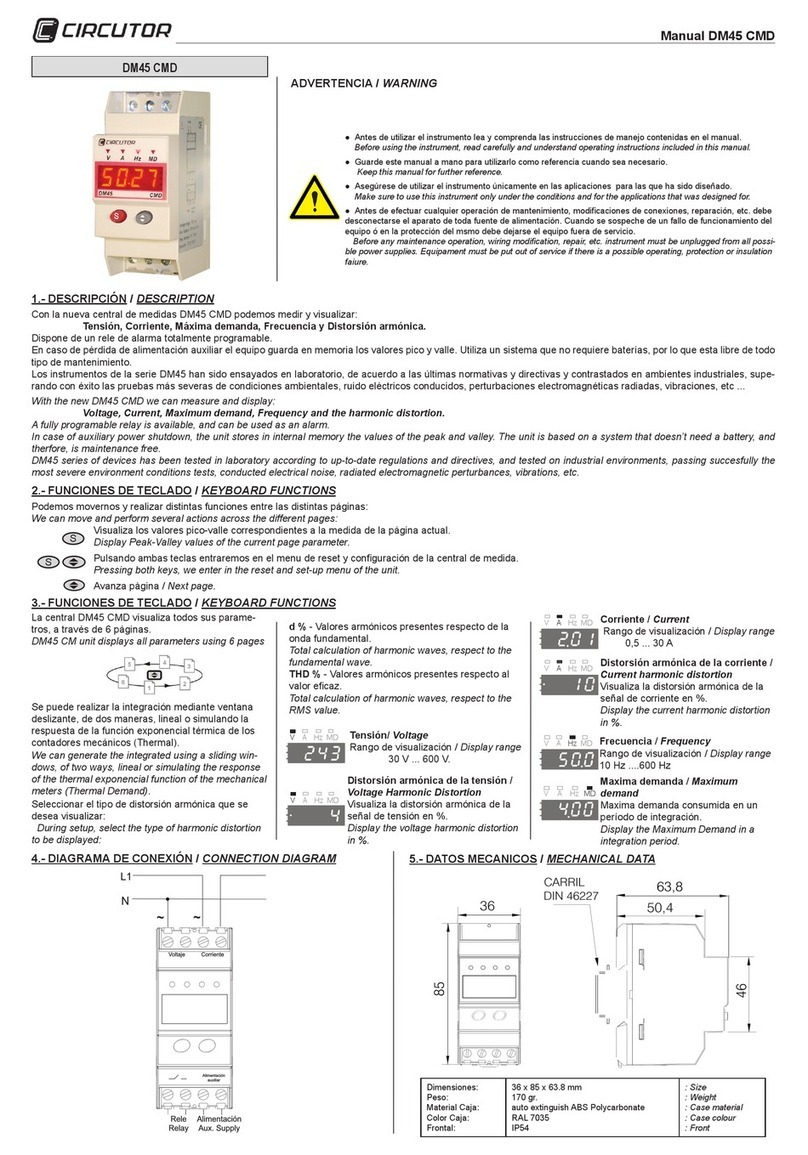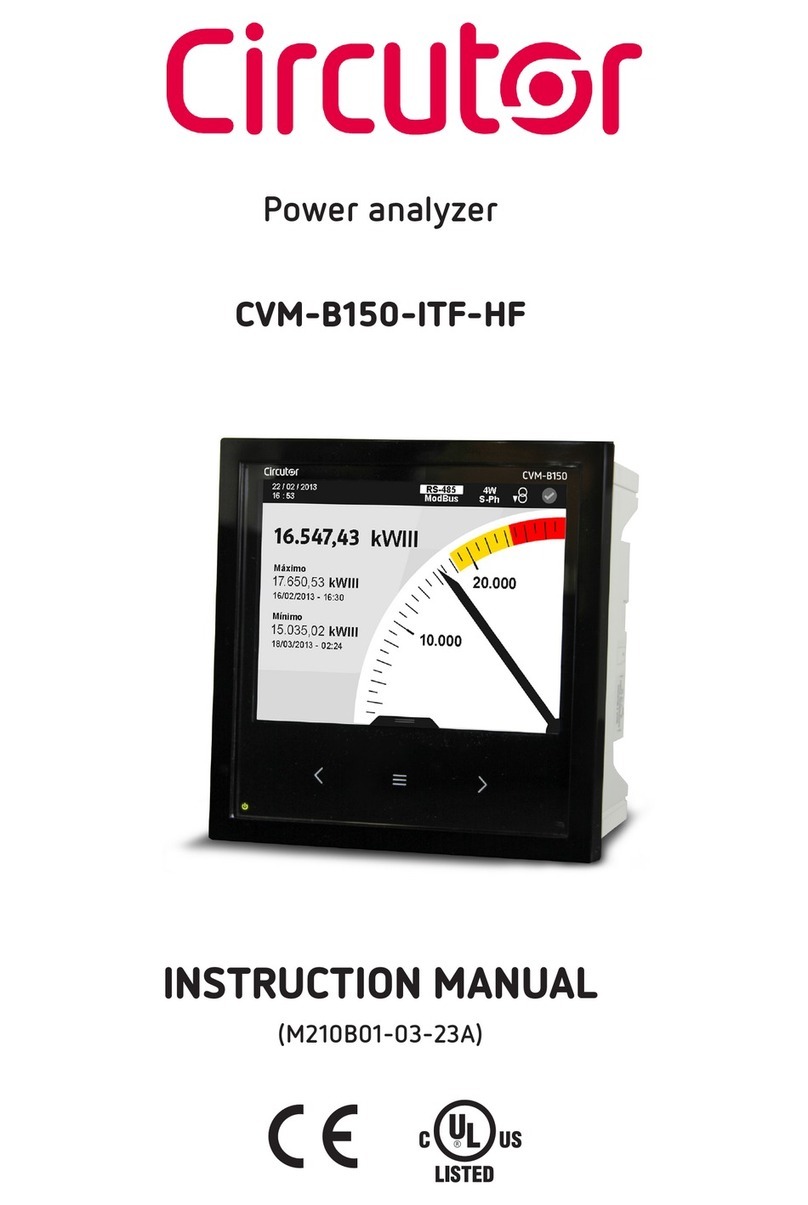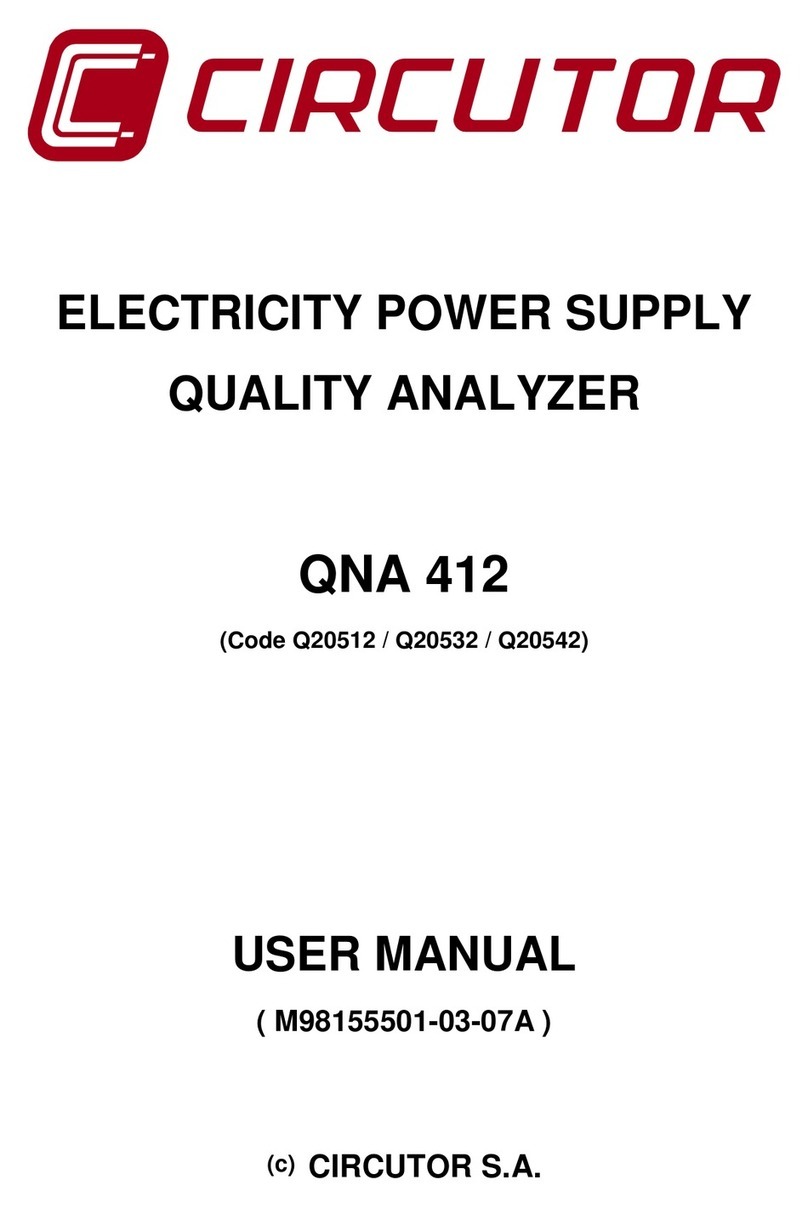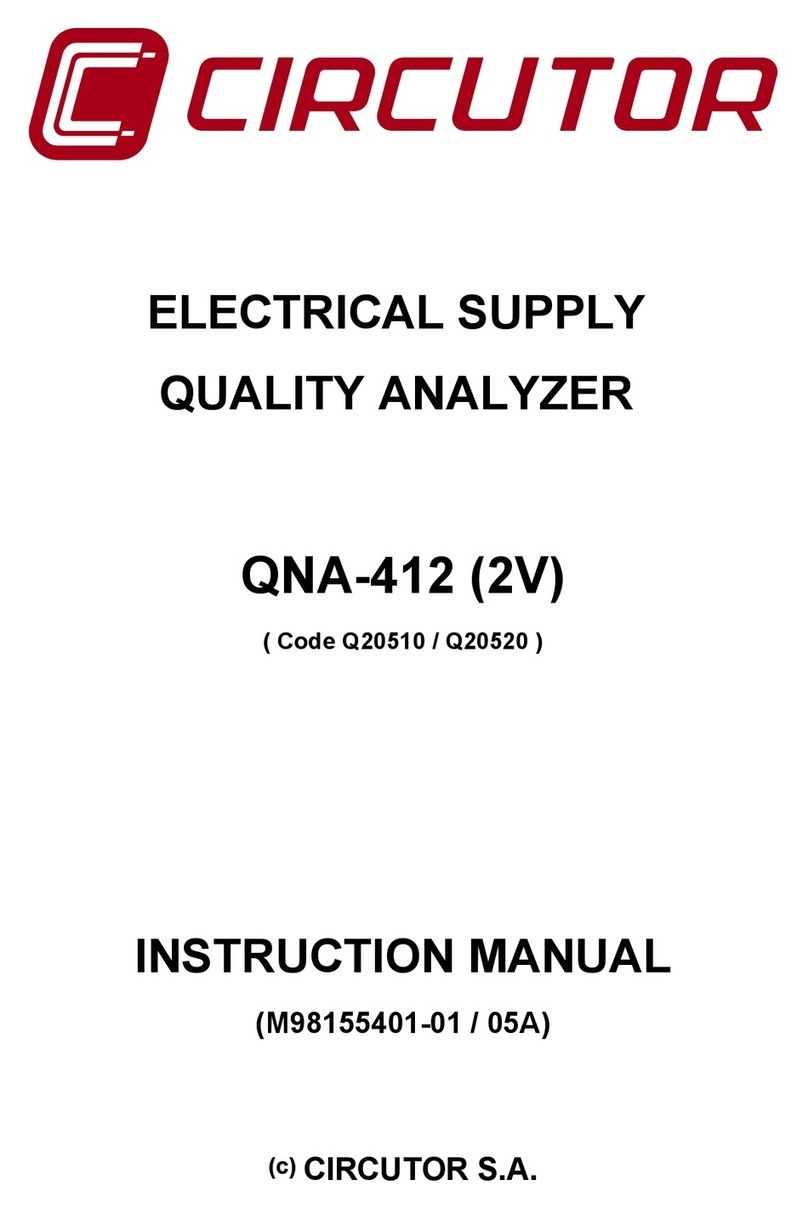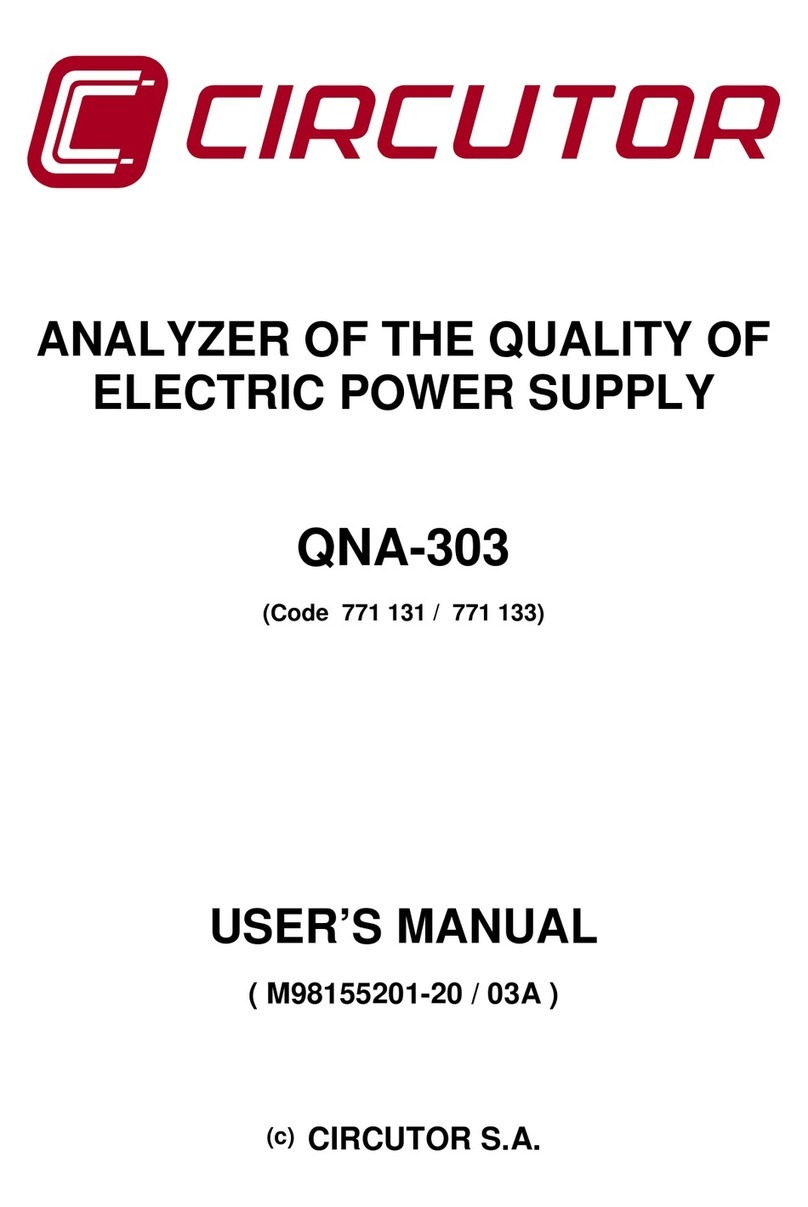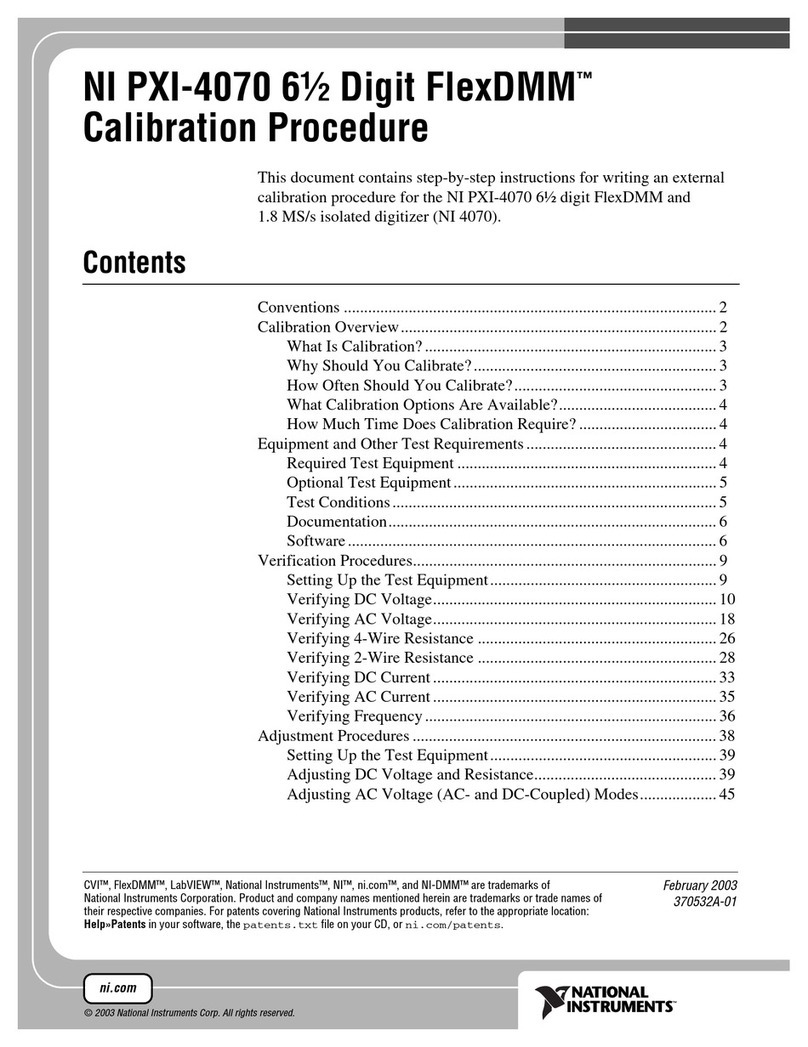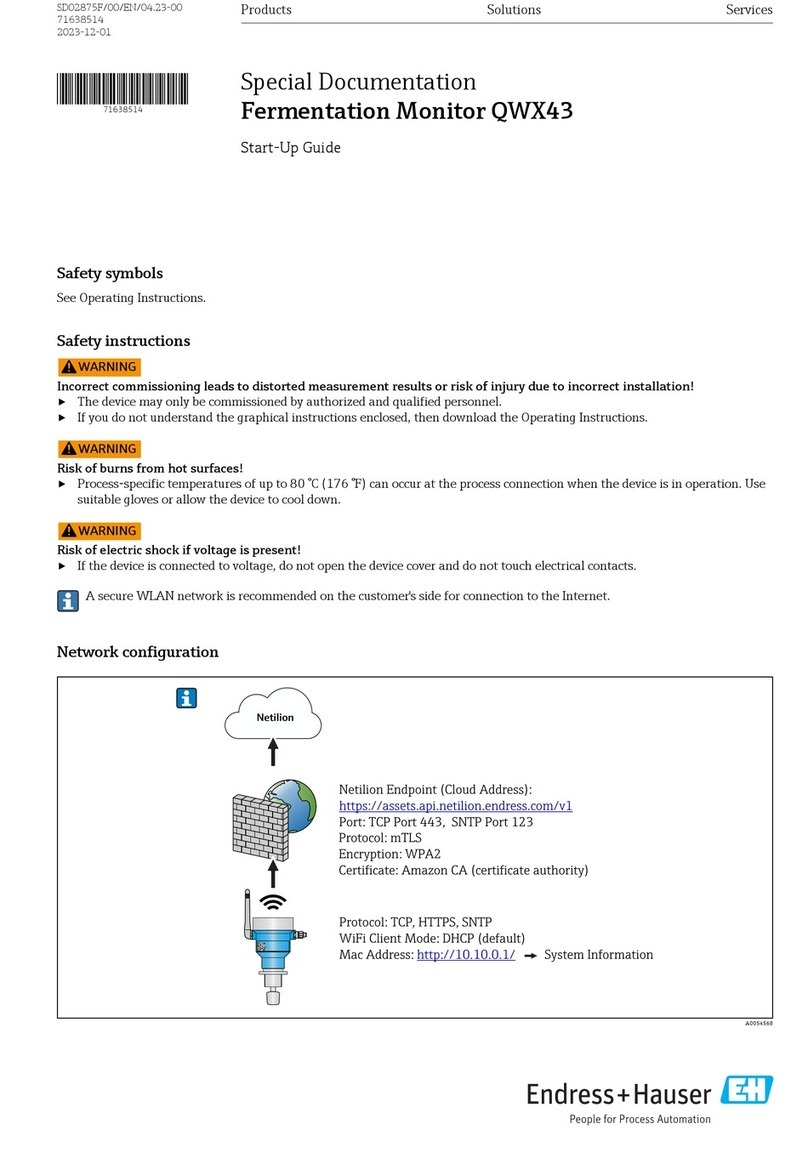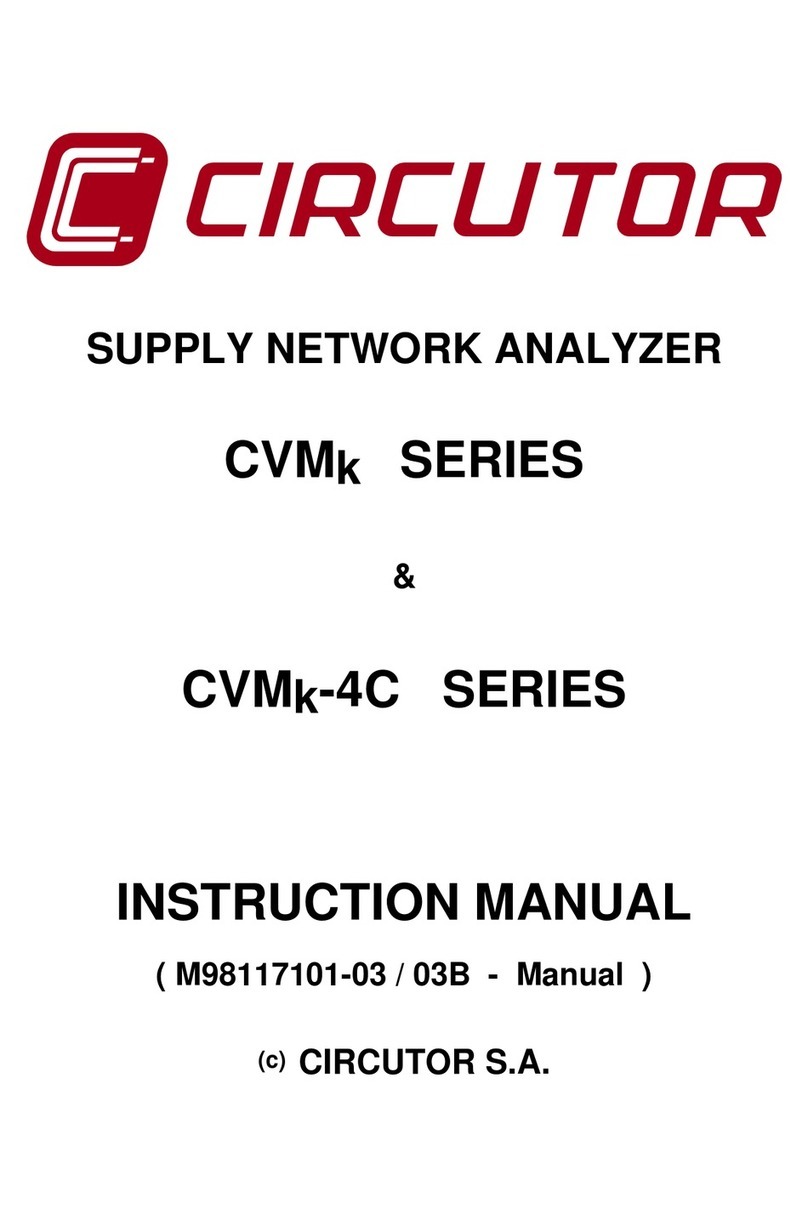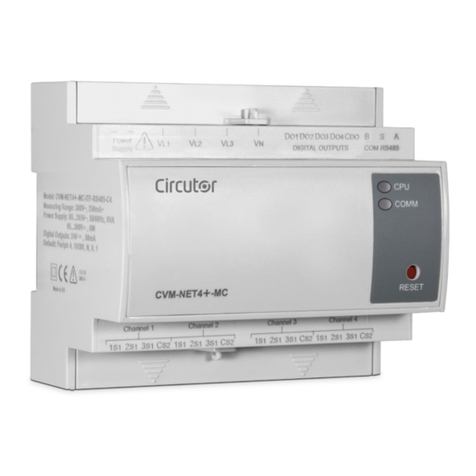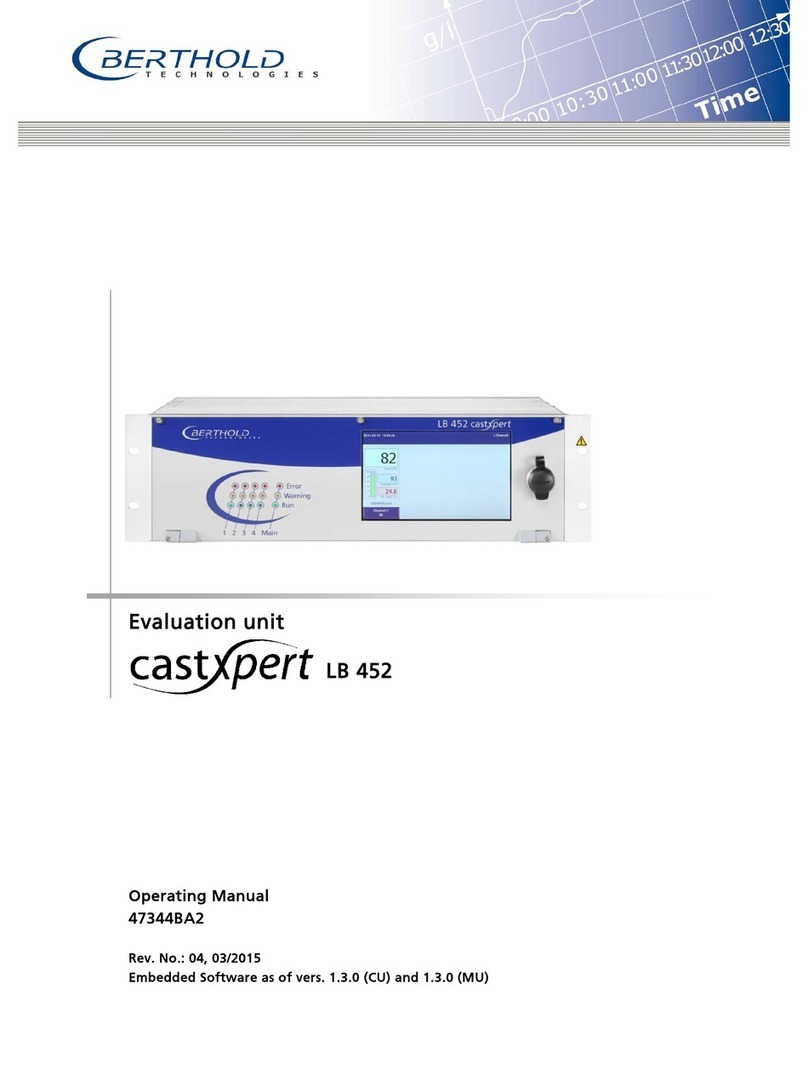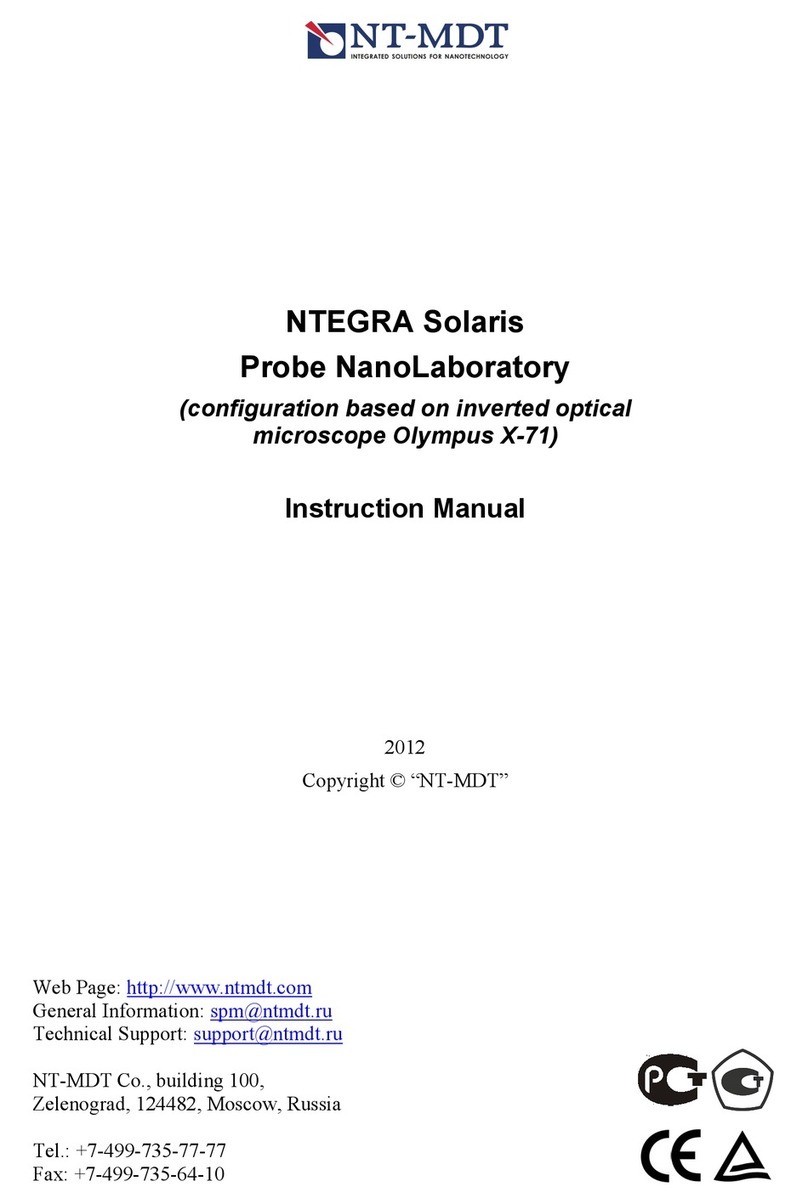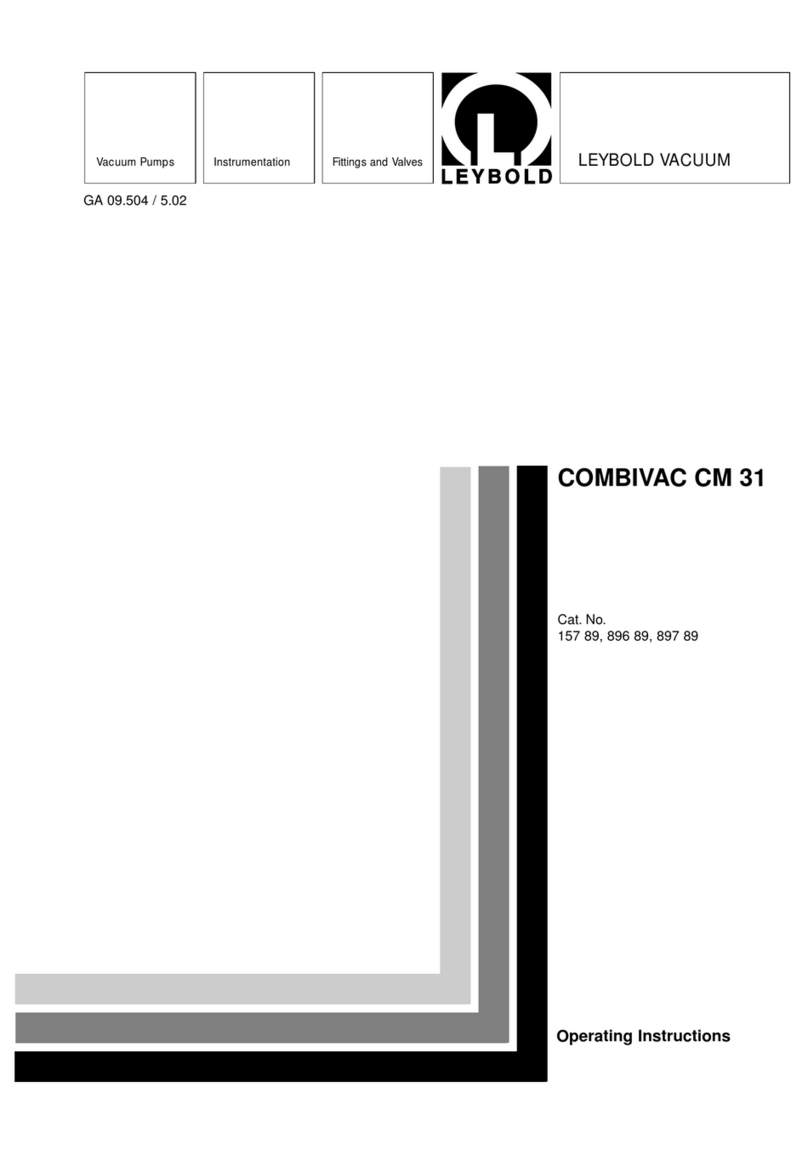Com la nueva central de medidas DM45 CMD pode-
mos medir y visualizar:
Tensión, Corriente, Máxima demanda,
Frecuencia y Distorsión armónica.
Dispone de un rele de alarma totalmente programa-
ble.
En caso de pérdida de alimentación auxiliar el equi-
po guarda en memoria los valores pico y valle. Utiliza
un sistema que no requiere baterías, por lo que esta
libre de todo tipo de mantenimiento.
Los instrumentos de la serie DM45 han sido ensa-
yados en laboratorio, de acuerdo a las últimas nor-
mativas y directivas y contrastados en ambientes
industriales, superando con éxito las pruebas más
severas de condiciones ambientales, ruido eléctricos
conducidos, perturbaciones electromagnéticas radia-
das, vibraciones, etc ...
With the new DM45 CMD we can measure and dis-
play:
Voltage, Current, Maximum demand,
Frequency and the harmonic distorsion.
A fully programable relay is available, and can be
used as an alarm.
In case of auxiliary power shutdown, the unit stores
in internal memory the values of the peak and valley.
The unit is based on a system that doesn’t need a bat-
tery, and therfore, is maintenance free.
DM45 series of devices has been tested in labora-
tory according to up-to-date regulations and directi-
ves, and tested on industrial environments, passing
succesfully the most severe environment conditions
tests, conducted electrical noise, radiated electromag-
netic perturbances, vibrations, etc.
● Antes de utilizar el instrumento lea y comprenda
las instrucciones de manejo contenidas en el manual.
● Guarde este manual a mano para utilizarlo como
referencia cuando sea necesario.
● Asegúrese de utilizar el instrumento únicamente en
las aplicaciones para las que ha sido diseñado.
● Antes de efectuar cualquier operación de mantenimien-
to, modicaciones de conexiones, reparación, etc. debe
desconectarse el aparato de toda fuente de alimentación.
Cuando se sospeche de un fallo de funcionamiento del
equipo ó en la protección del msmo debe dejarse el equipo
fuera de servicio.
WARNING
ADVERTENCIA
1.- VISUALIZACIÓN / DISPLAY
La central DM45 CMD visualiza todos sus parame-
tros, a través de 6 páginas.
DM45 CM Dunit displays all parameters using 6
pages
Tensión/ Voltage
Rango de visualización / Display range:
50 V ... 600 V.
Distorsión armónica de la tensión ♣
Voltage Harmonic Distortion
Visualiza la distorsión armónica de la
señal de tensión en %.
Display the voltage harmonic distortion
in %.
Distorsión armónica de la corriente ♣
Current harmonic distortion
Visualiza la distorsión armónica de la
señal de corriente en %.
Display the current harmonic distortion
in %.
Corriente / Current
Rango de visualización / Display range:
0 A .... 30 A
Frecuencia / Frequency
Rango de visualización / Display range:
10 Hz ....600 Hz
Maxima demanda / Maximum demand
Maxima demanda consumida en un
período de integración.
Display the Maximum Demand in a
integration period.
Se puede realizar la integración mediante ventana
deslizante, de dos maneras, lineal o simulando la
respuesta de la función exponencial térmica de
los contadores mecánicos ( Thermal).
We can generate the integrated using a sliding
windows, of two ways, lineal or simulating the
response of the thermal exponencial function of
the mechanical meters ( Thermal Demand).
♣ En programación seleccionamos el tipo de distor-
sión armónica que queremos visualizar:
During setup, we can select the type of harmonic
distortion that will be displayed:
d % - expresada como computo global de los
valores armónicos presentes respecto de la onda
fundamental.
Displayed as the total calculation of harmonic waves
with respect to the fundamental wave.
THD % - expresada como computo global de los va-
lores armónicos presentes respecto al valor ecaz.
Displayed as the total calculation of harmonic waves
with respect to the RMS value.
V
V
V
V
V
V
A
A
A
A
A
A
Hz
Hz
Hz
Hz
Hz
Hz
MD
MD
MD
MD
MD
MD
3.- CARACTERÍSTICAS TÉCNICAS / TECHNICAL FEATURES
Alimentación Auxiliar
Tensión de alimentación :
Consumo:
115 Vac o 230 Vac.
5VA
Auxiliary supply
: Nominal value
: Power
Circuito de medida
Resolución de la medida:
Método de conversión:
Tasa de refresco:
Precisión:
microcontroller
10 bits
successives approximations
1 lectura /s.
+/- 0.5% FS +/- 1 digit
Measurement circuit
:Measurement resolution
: Conversion technique
: Refresh rate
: Accuracy
Display
Color:
Leds auxiliares:
4 digits, 7 segments
Red, High efciency
4
Display
: Colour
: Aux. Leds
Condiciones ambientales
Tª de almacenamiento:
Tª de uso
- 40ºC ... +70ºC
- 20ºC ... +50ºC
Enviromental conditions
: Storage temperature
: Operating temperature
Características del rele
Intensidad nominal c.a. :
Tensión máxima:
Máxima carga resistiva:
Resistencia de aislamiento 500V
Aislamiento contacto - bobina:
Aislamiento contacto - contacto:
1 contacto simple / 1 simple contact
5A
250 V c.a.
750 VA
> 1000 MΩ
2000 Vc.a.
750 Vc.a.
Relay Characteristics
: Rate a.c. current
: Maximum voltage
: Maximum resistance load
: Isolation resistance 500 V
: isolation contact - coil
: Isolation contact - contact
Normas de diseño EN 61000-6-3, EN 61000-6-1,
IEC 61010-1, IEC 60664,
Standards
2.- FUNCIONES DE TECLADO
KEYBOARD FUNCTIONS
Podemos movernos y realizar distintas funciones
entre las distintas páginas:
We can move and perform several actions across the
different pages:
Avanza pàgina / Next page.
Visualiza los valores pico-valle correspon-
dientes a la medida de la página actual. ( solo activo
para las páginas de Tensión, Corriente y Frecuencia).
Display Peak-Valley values of the current page
parameter. ( Only available in Voltage, Current and
Frequency).
Pulsando ambas teclas entraremos en el menu de
reset y conguración de la central de medida.
Pressing both keys, we enter in the reset and set-up
menu of the unit.
S
S
!
!
● Before using the instrument, read carefully and un-
derstand operating instructions included in this manual.
● Keep this manual for further reference.
● Make sure to use this instrument only under the con-
ditions and for the applications that was designed for.
● Before any maintenance operation, wiring modication,
repair, etc. instrument must be unplugged from all possible
power supplies. Equipament must be put out of service if
there is a possible operating, protection or insulation faiure.
Manual DM45 CMD
DM45 CMD