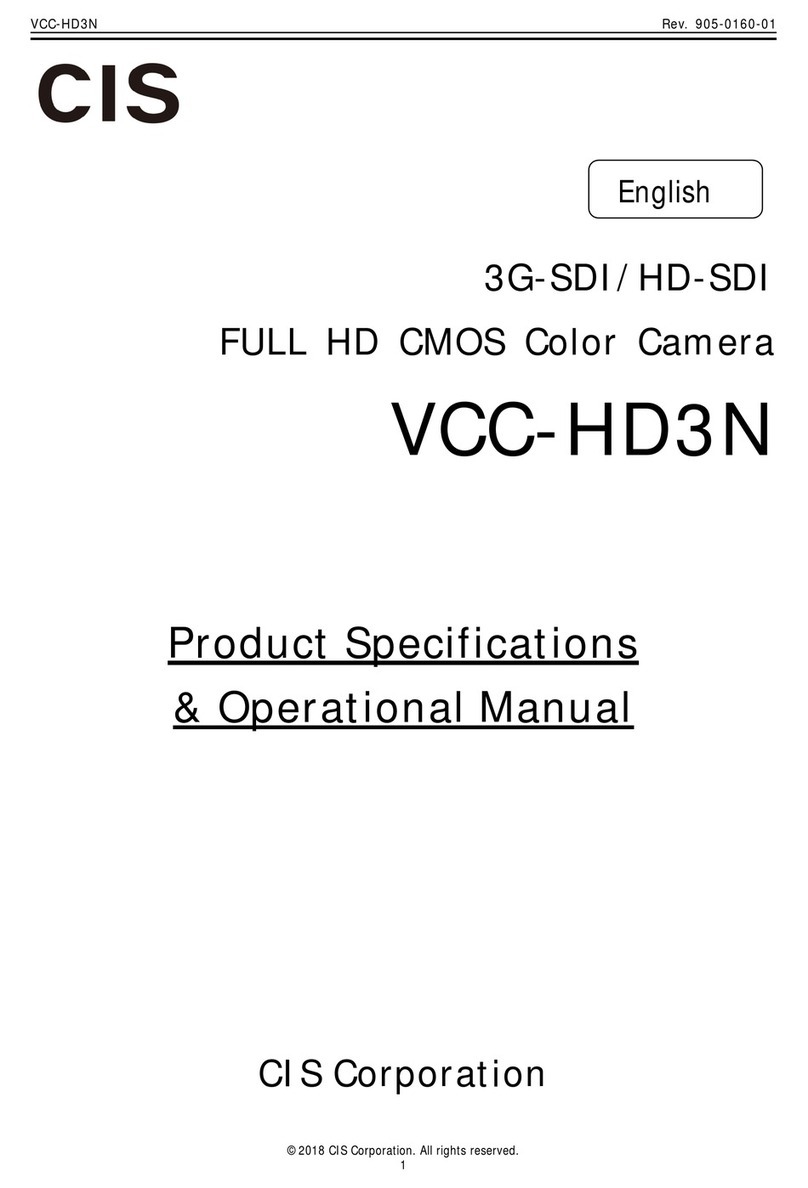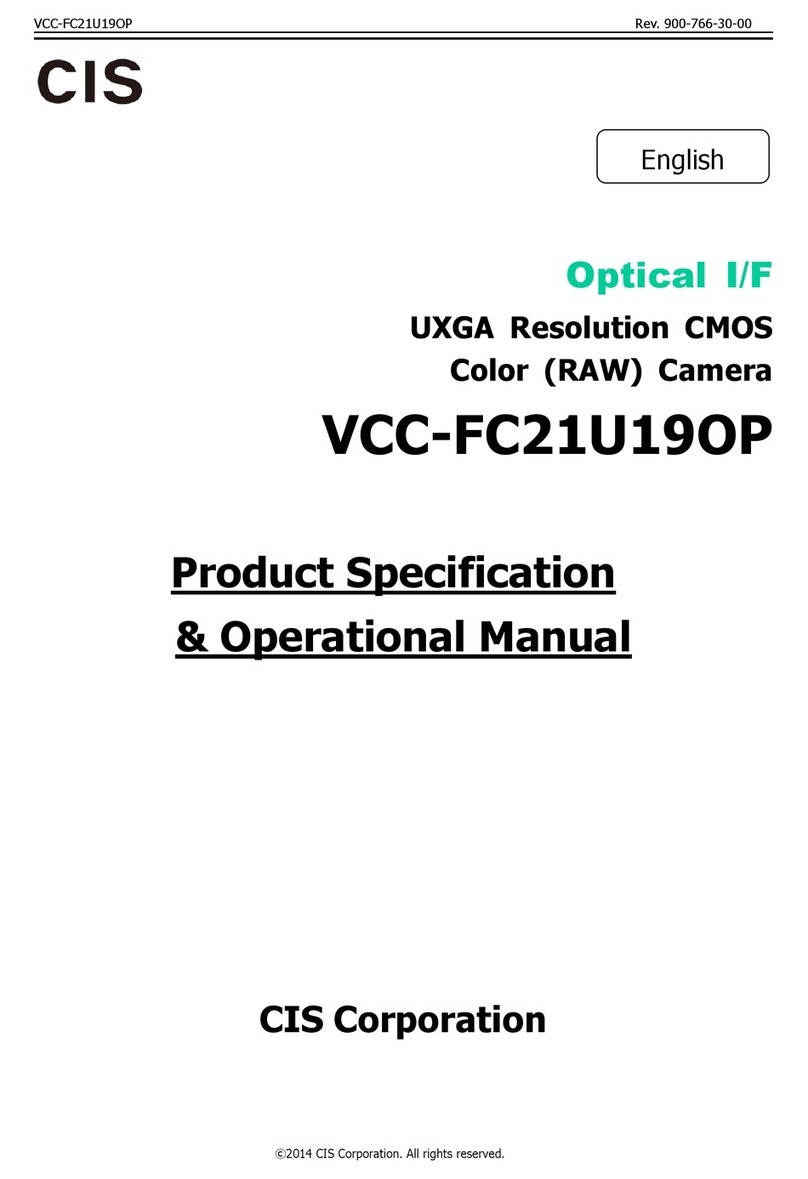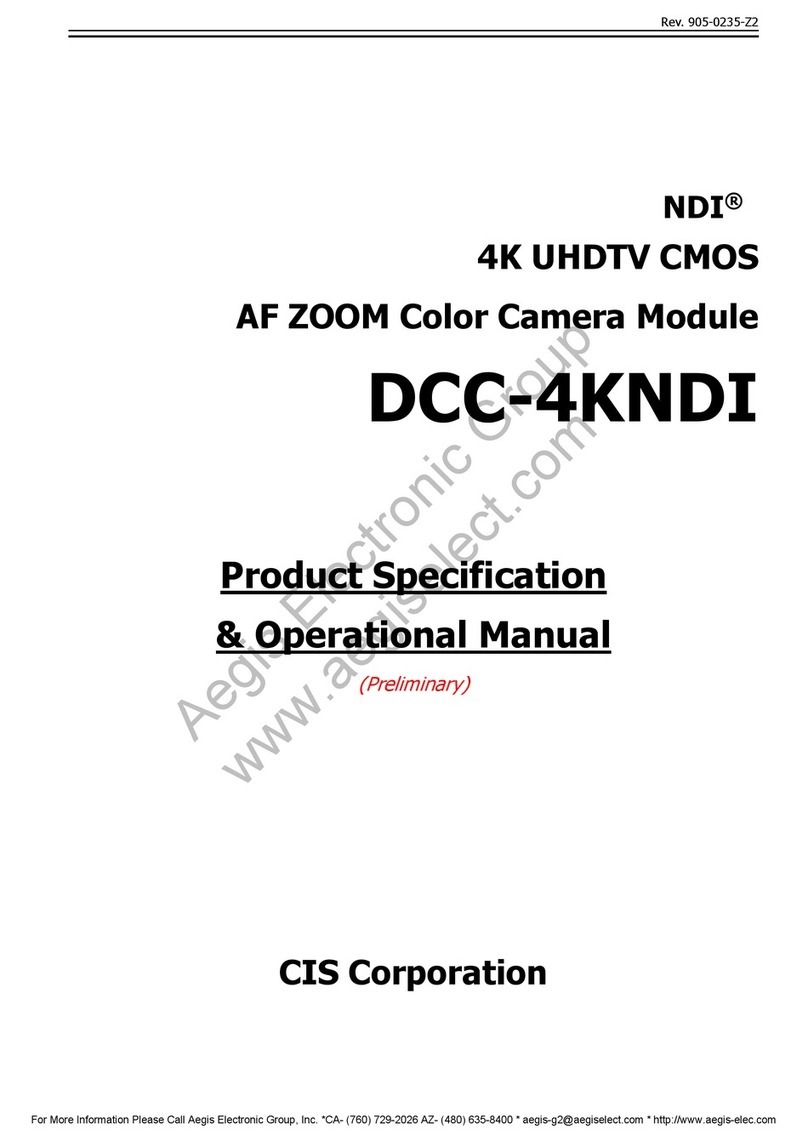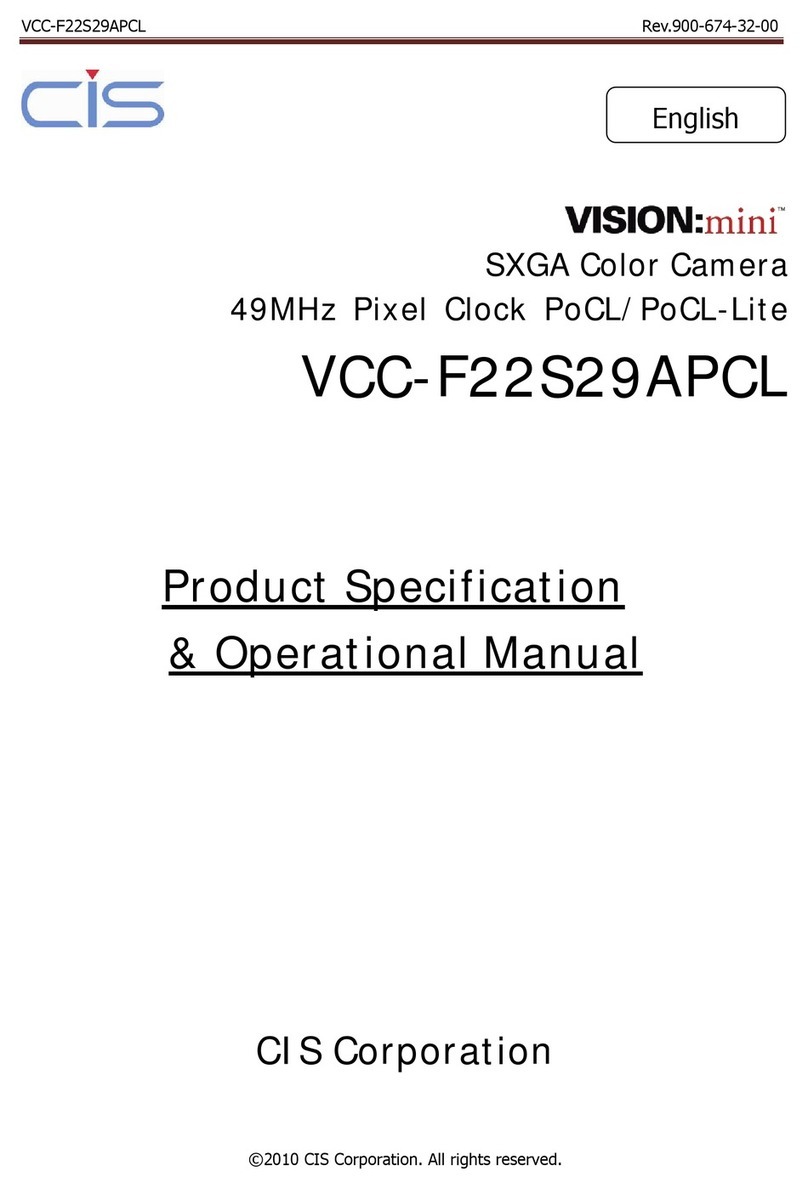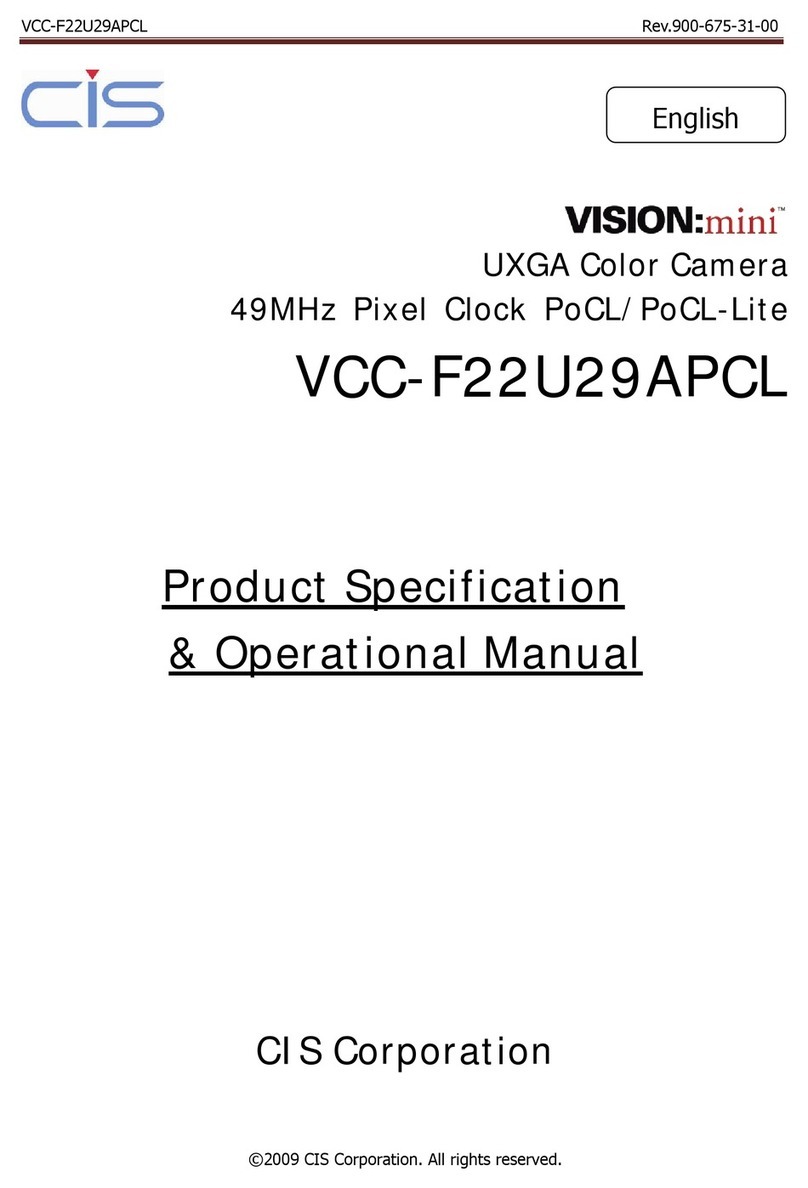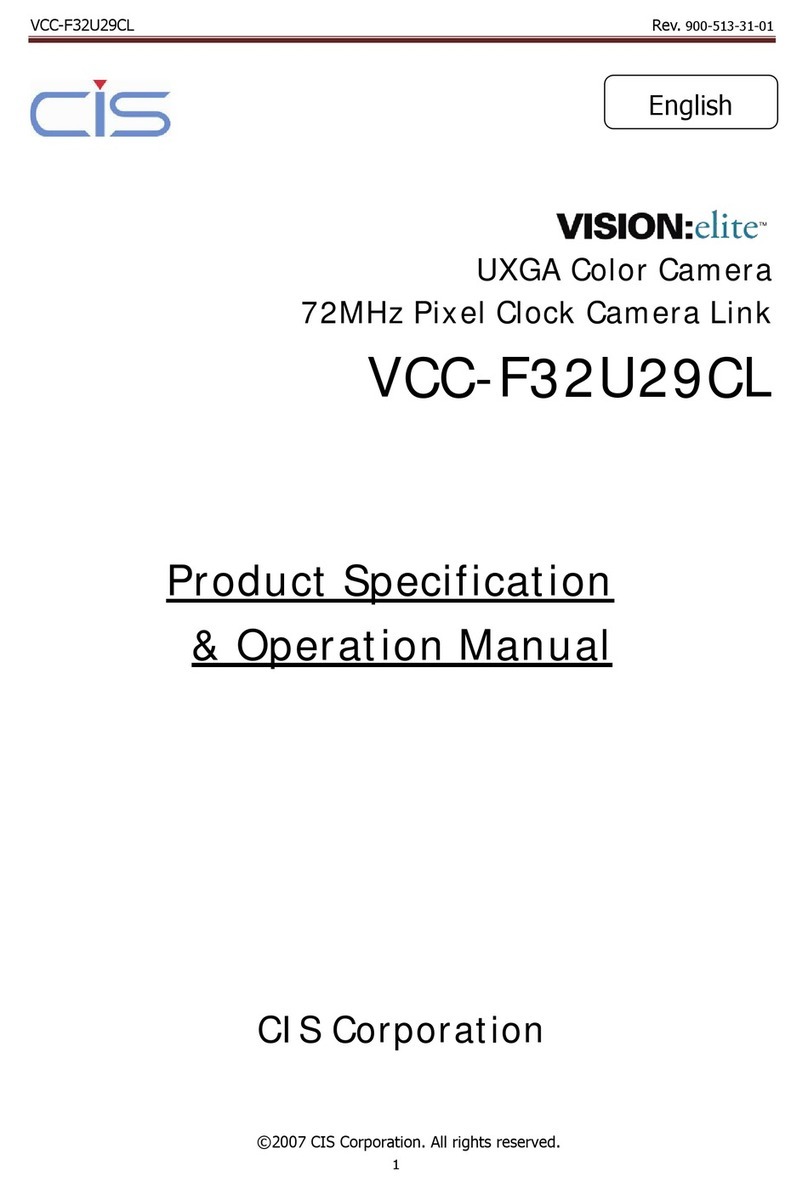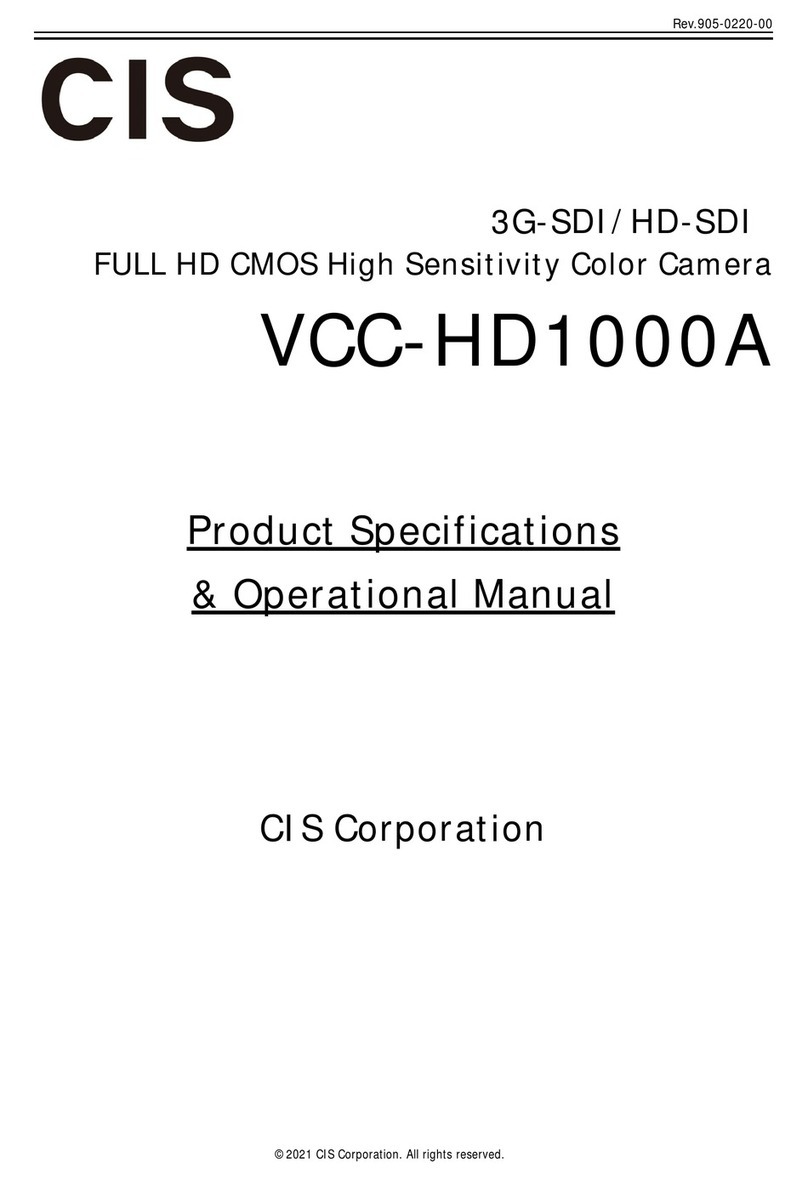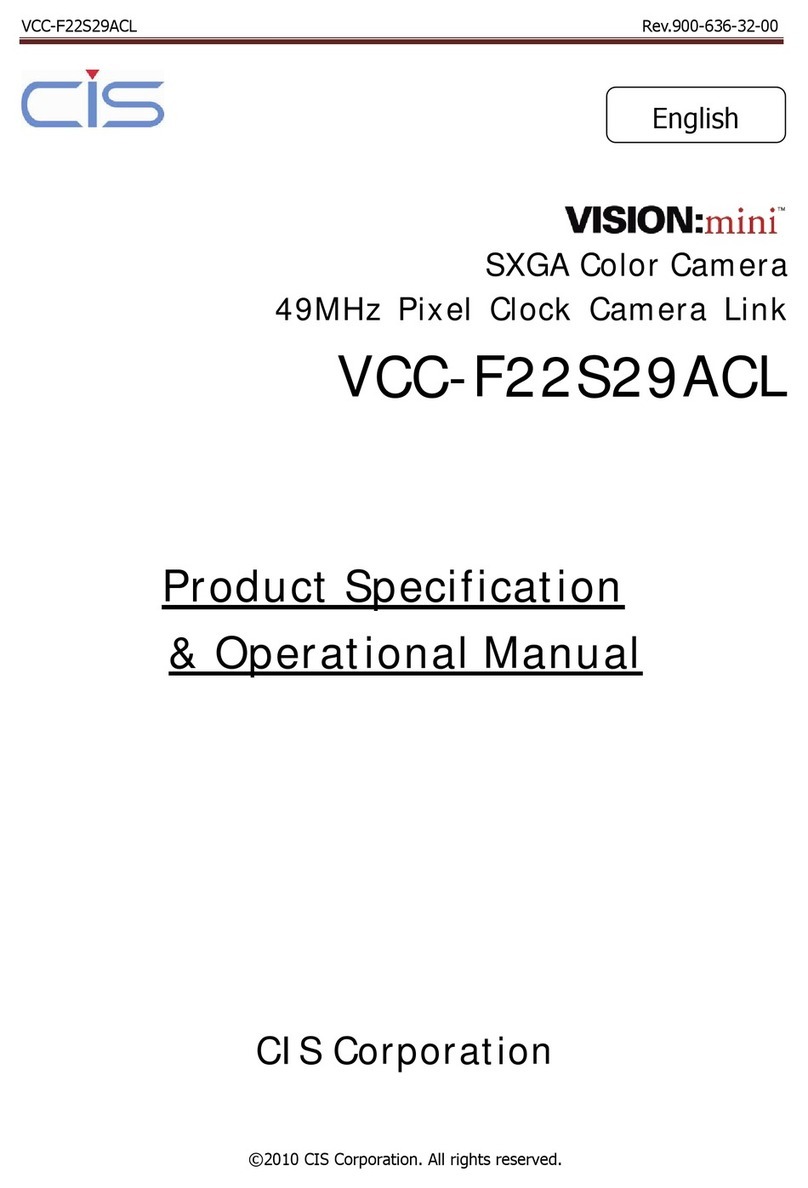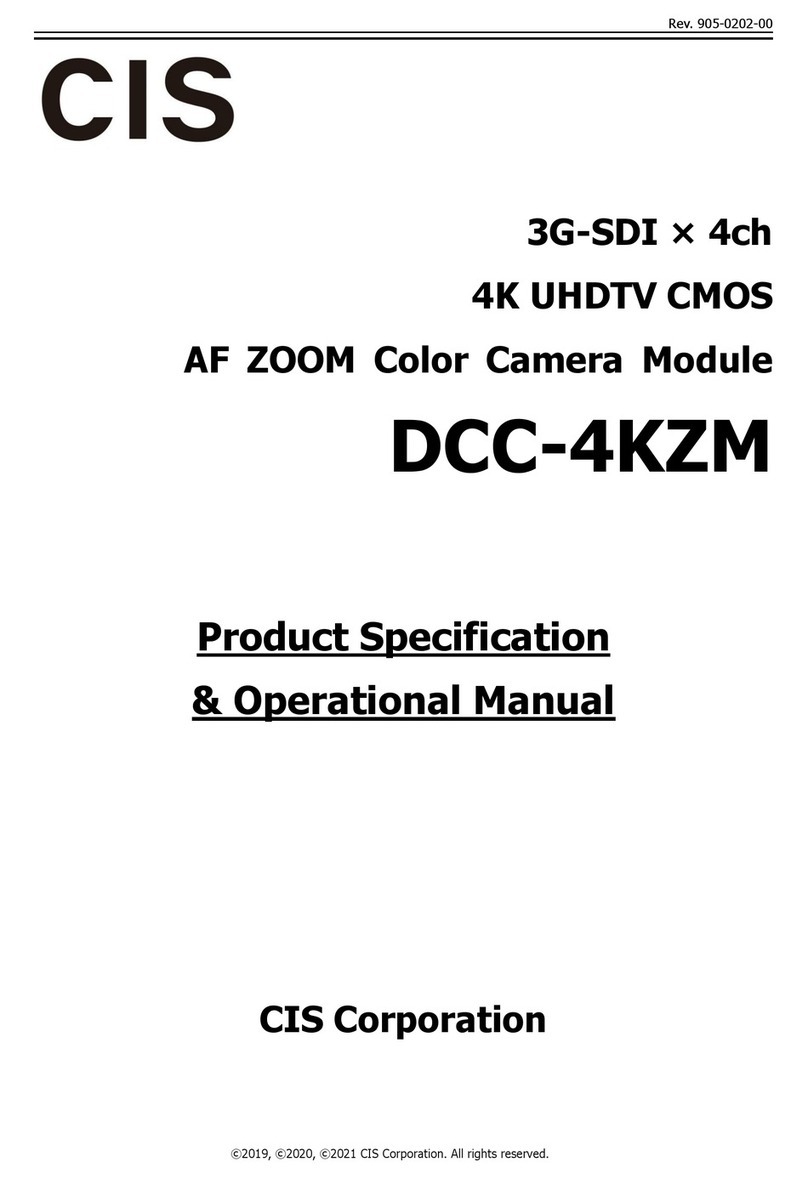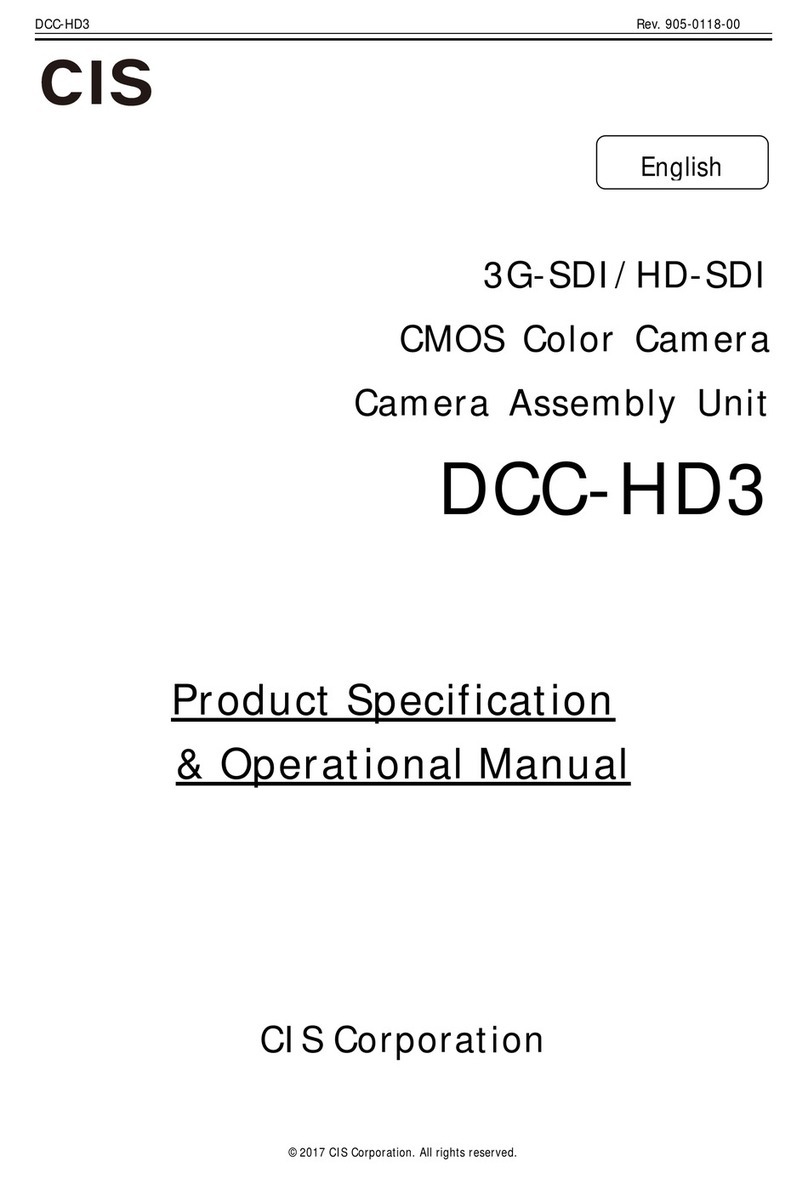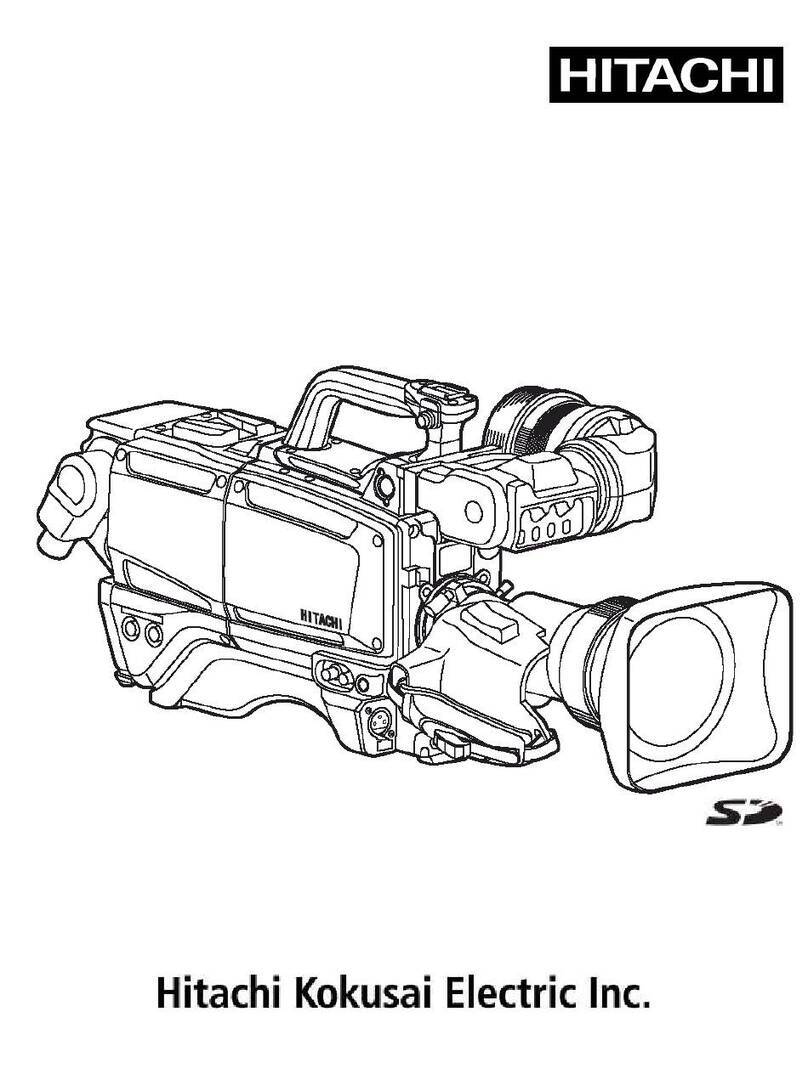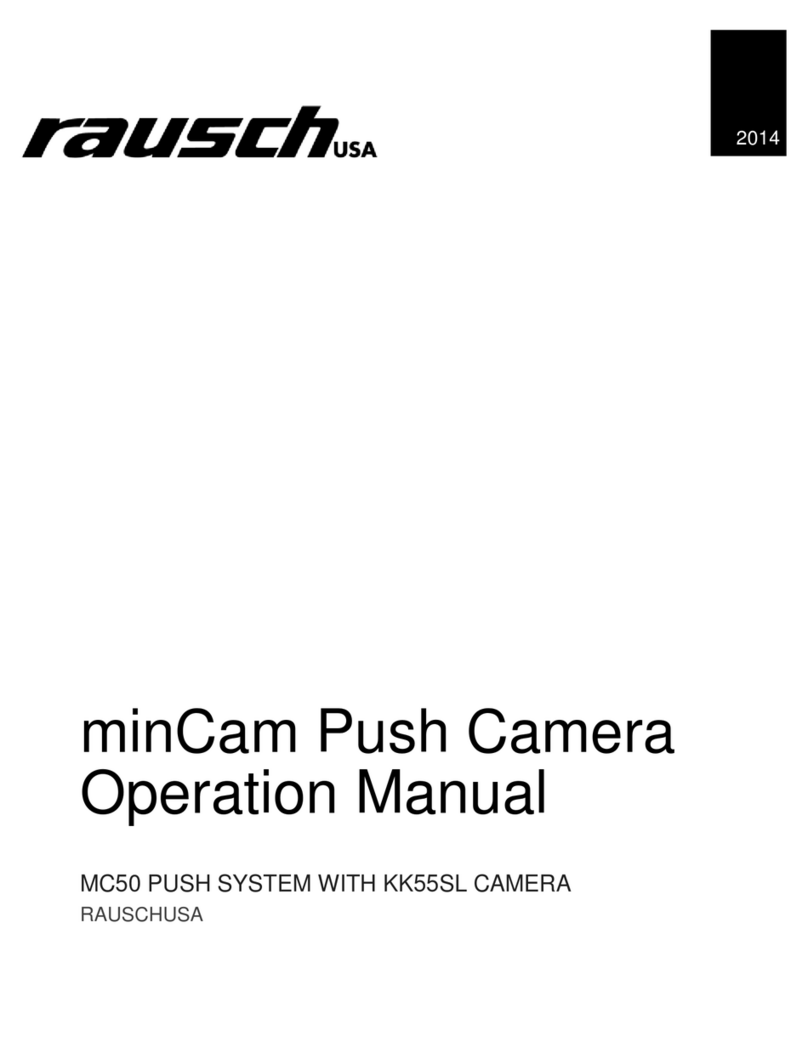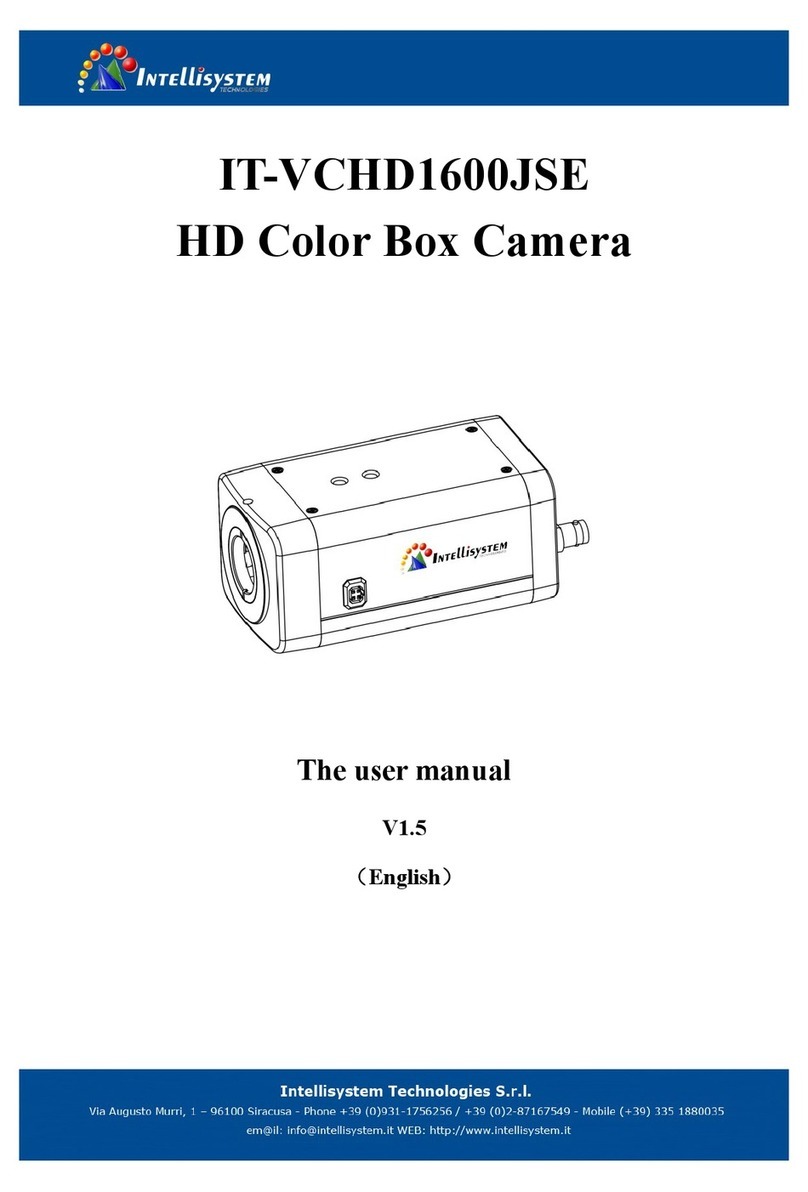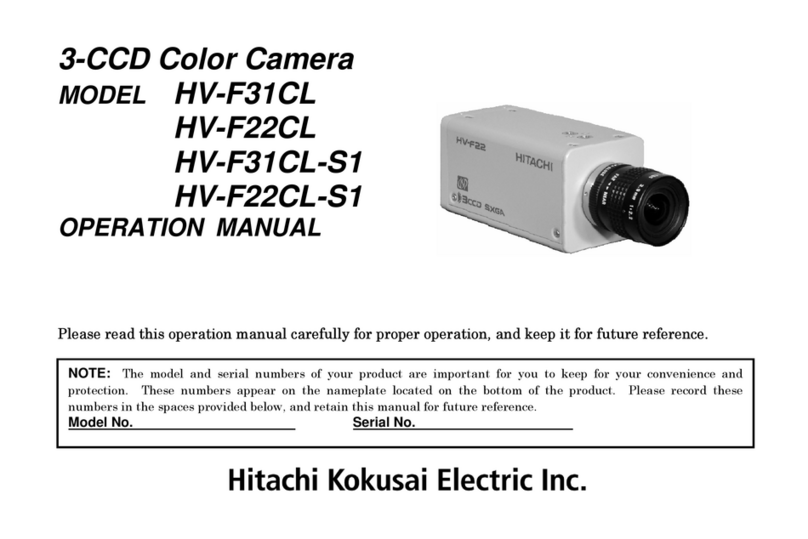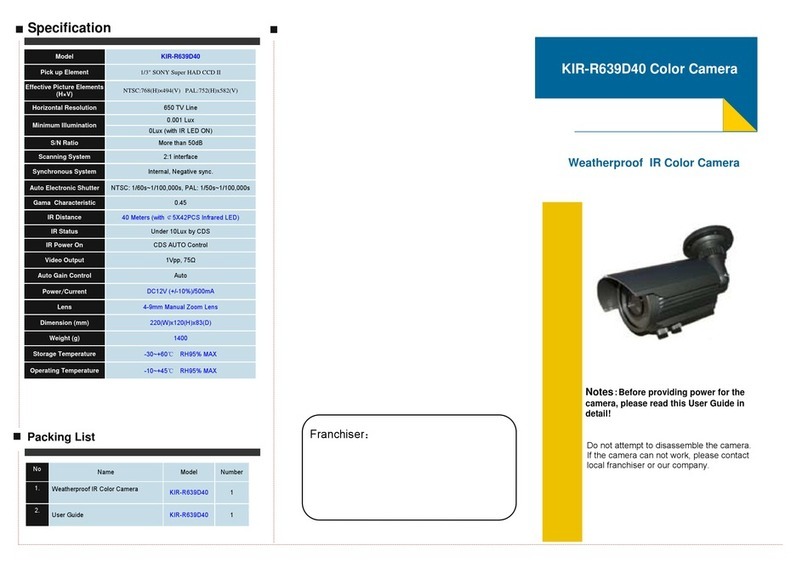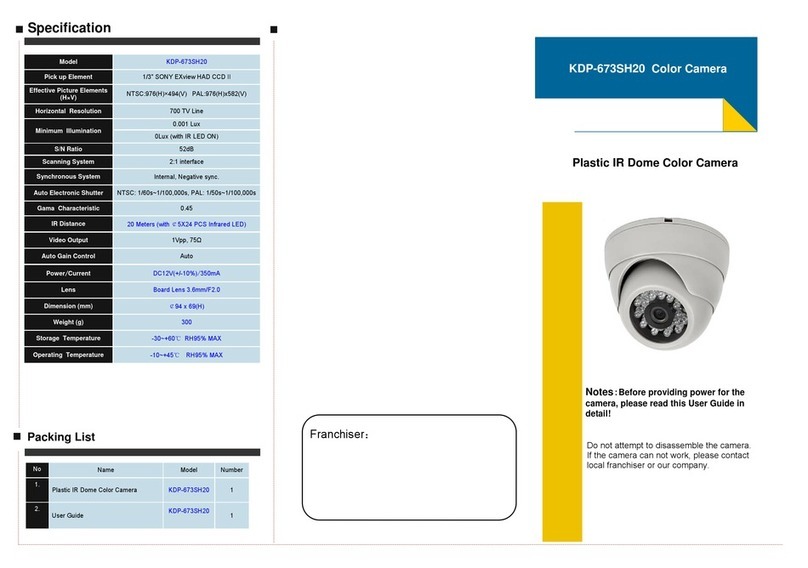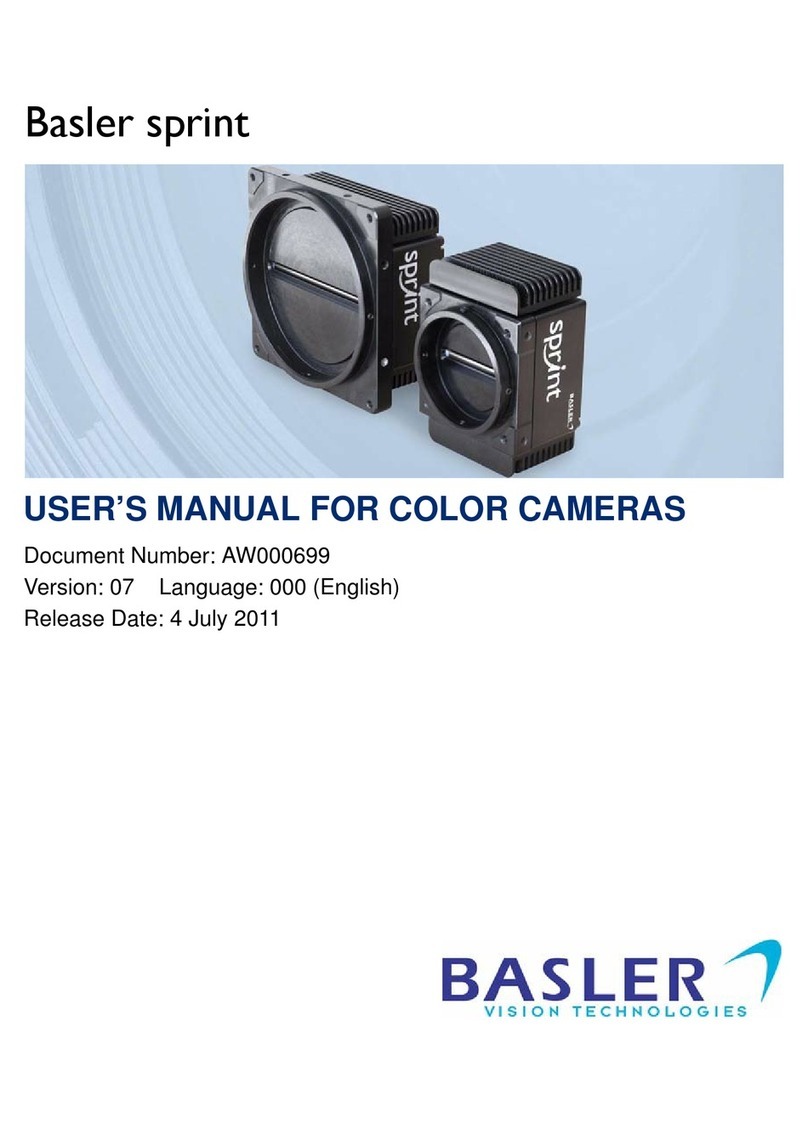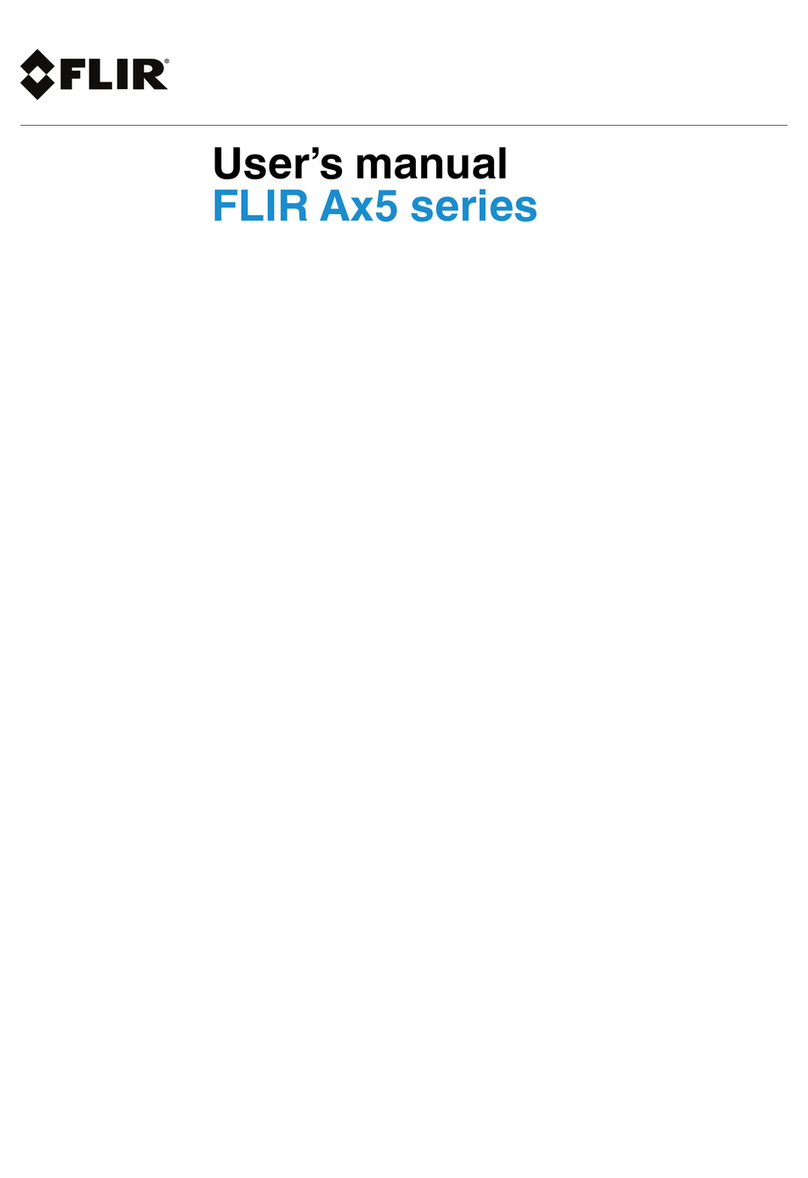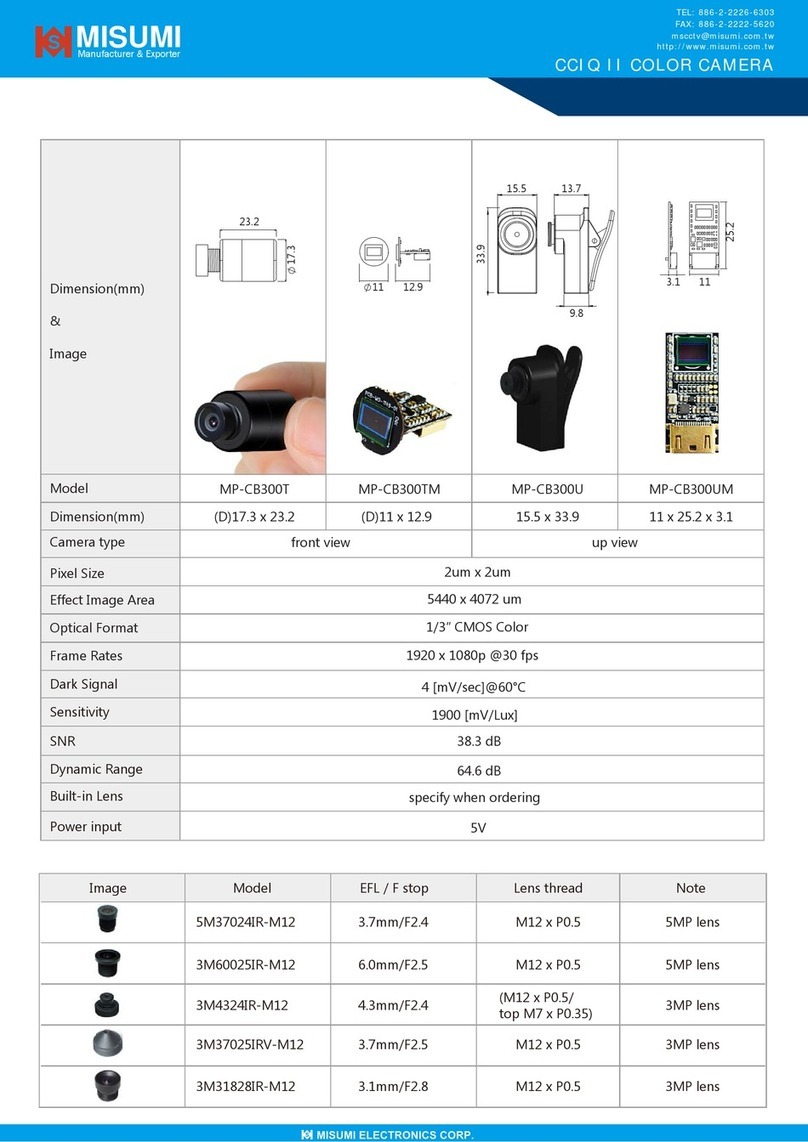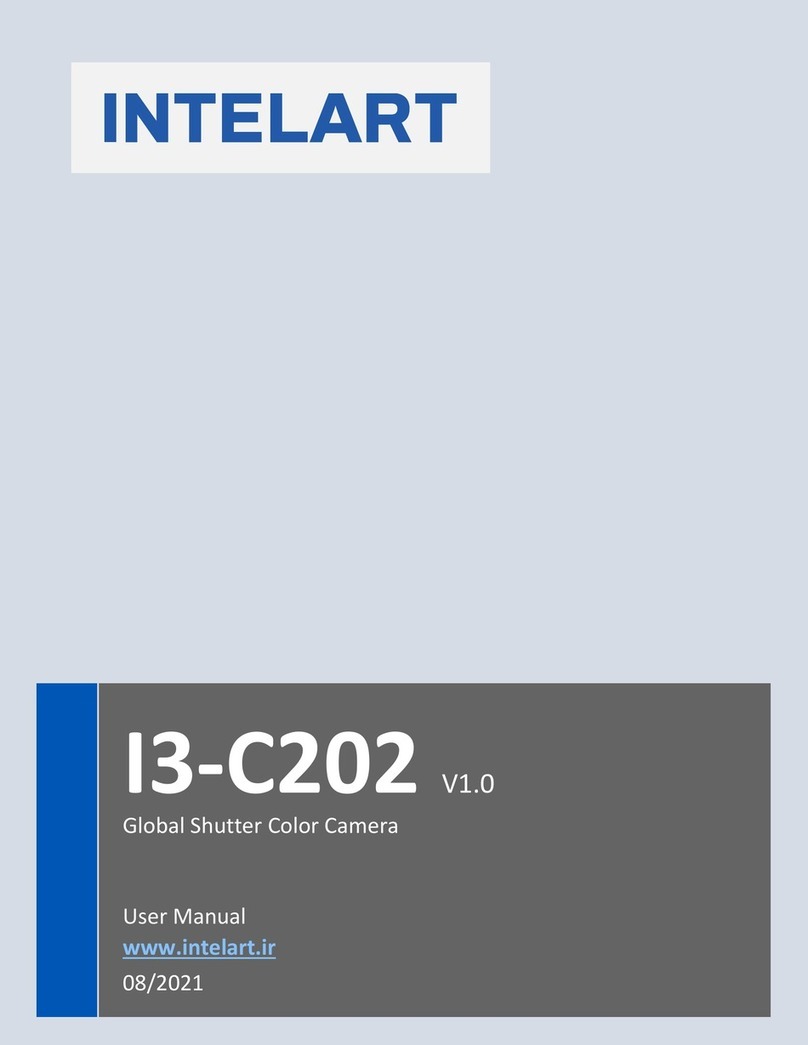VCC-HD5 Rev. 905-0273-Z1
©2022 CIS Corporation. All rights reserved.
4
Noise reduction OFF, 1〜6
Gamma (Contrast) Complies with BT.709 curve (Contrast: -2, -1, 0, +1, +2)
Complies with BT.2100 (HLG) curve
Dynamic range Low (for better SNR), Normal, High
Knee point OFF, 100%, 95%, 90%, 85%, 80%, 75%
Color gamut Complies with BT.709, BT.2020
Master pedestal -100 ~ 0 ~ +100
Pedestal (R,G,B) RGB independent: -100 ~ 0 ~ +100
Color balance RGB independent: 0 ~ 100 ~ 200
Pixel defect correction (white spot) Corrected upon shipment.
LTC OFF, ON Accepts external SMPTE Time code in the LTC IN terminal.
(Supports resetting internal self-counting time code.)
Camera preset settings 1, 2, 3, 4 (Four kinds of preset to store.)
Remote control communications Supports RS-232C communications via φ3.5 plug (4poles) to control camera
settings. Supports OSD function with connecting the optional remote
controller, RU-100.
Power requirements DC+9~+15V
Power consumption Typ. TBD W / Max. TBD W
Mechanical Specifications
Dimensions Refer to overall dimensional drawing
Weight Approx. 80g
Lens mount C mount ※Please refer to the drawing.
Environmental Specifications
Safety/Quality standards UL: Conform to UL Standard
CE: (To be applied for)
EMC 2014/30/EU
Emission: EN61000-6-3:2007+A1:2011
Immunity: EN61000-6-2:2005
RoHS 2011/65/EU (EU)2015/863, EN50581 (RoHS2)
FCC Class A Digital Device (To be applied for)
This device complies with Part 15 of the FCC Rules. Operation is subject to
the following two conditions: (1) this device may not cause harmful
interference, and (2) this device must accept any interference received,
including interference that may cause undesired operation.
Durability Vibration Acceleration: 98m/s2 (10G)
Frequency: 20 ~ 200Hz
Direction: X, Y, and Z 3 directions
Testing time: 120 minutes for each direction
Shock Without packaging, no malfunction with 980m/s2(100G) for ±X,±Y, and ±Z, 6
directions without packaging.
Operational conditions Operational temperature: -5 ~ +45℃
Humidity: 20 ~ 80%RH with no condensation
Storage conditions Storage temperature: -25 ~ +60℃
Humidity: 20 ~ 80%RH with no condensation
[3G-SDI output Level A and Level B]
The difference between Level A and Level B is the way of mapping Y signal and Cb/Cr signal onto 3G-SDI standard
signal. The difference does not affect the resolution of the video signal. Some 3G-SDI receivers correspond to
either Level A or B, whereas other receivers correspond to both Levels, so please set the camera mode to match
your 3G-SDI receiver.