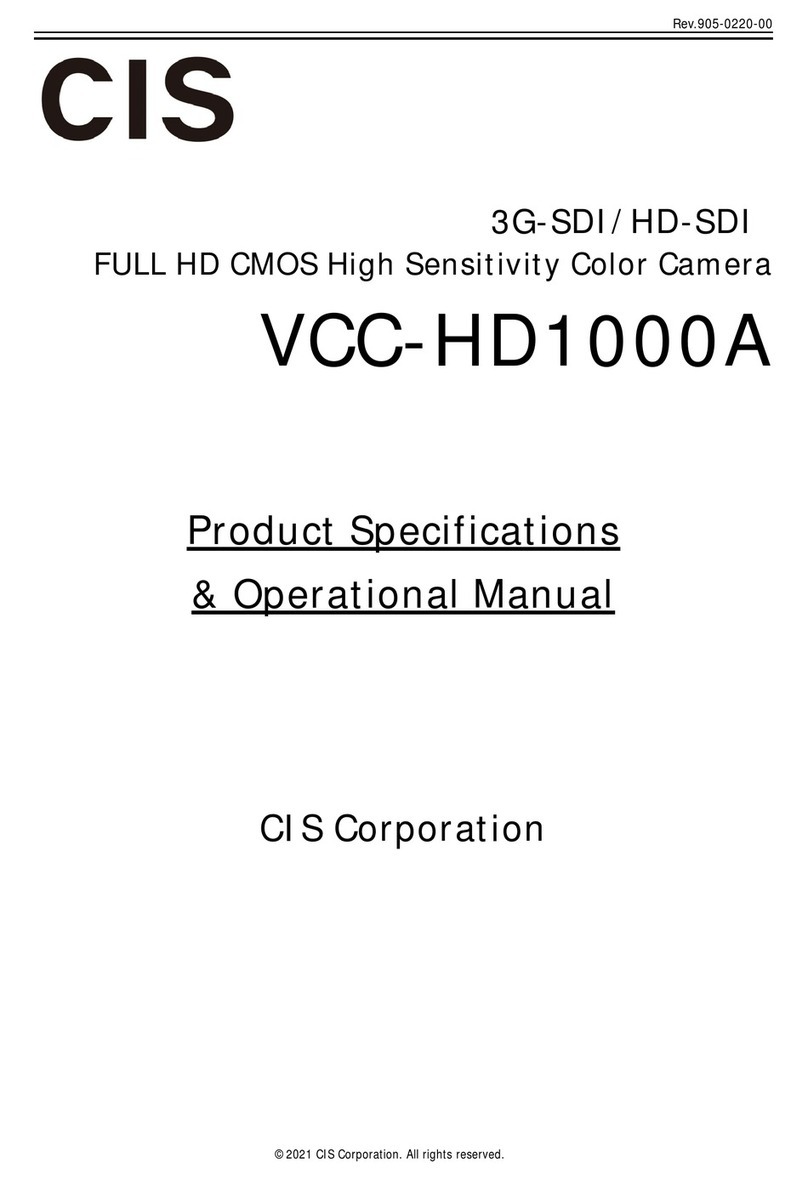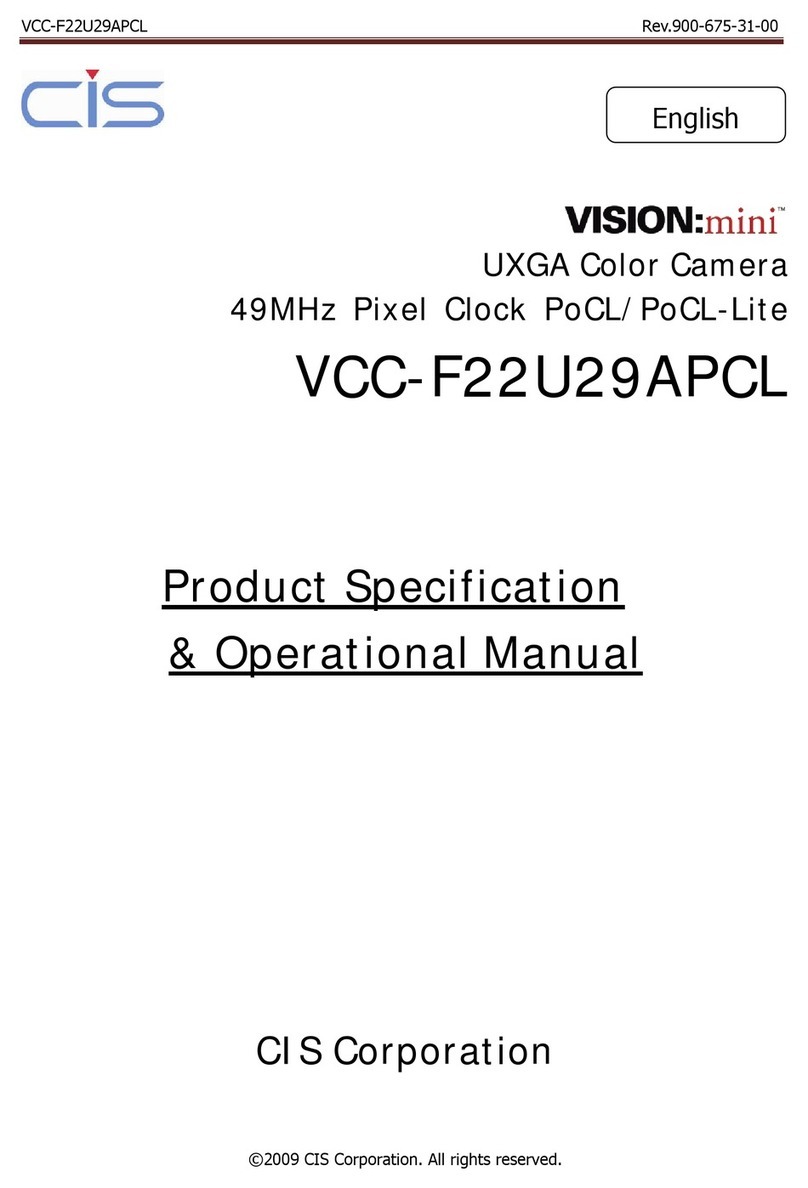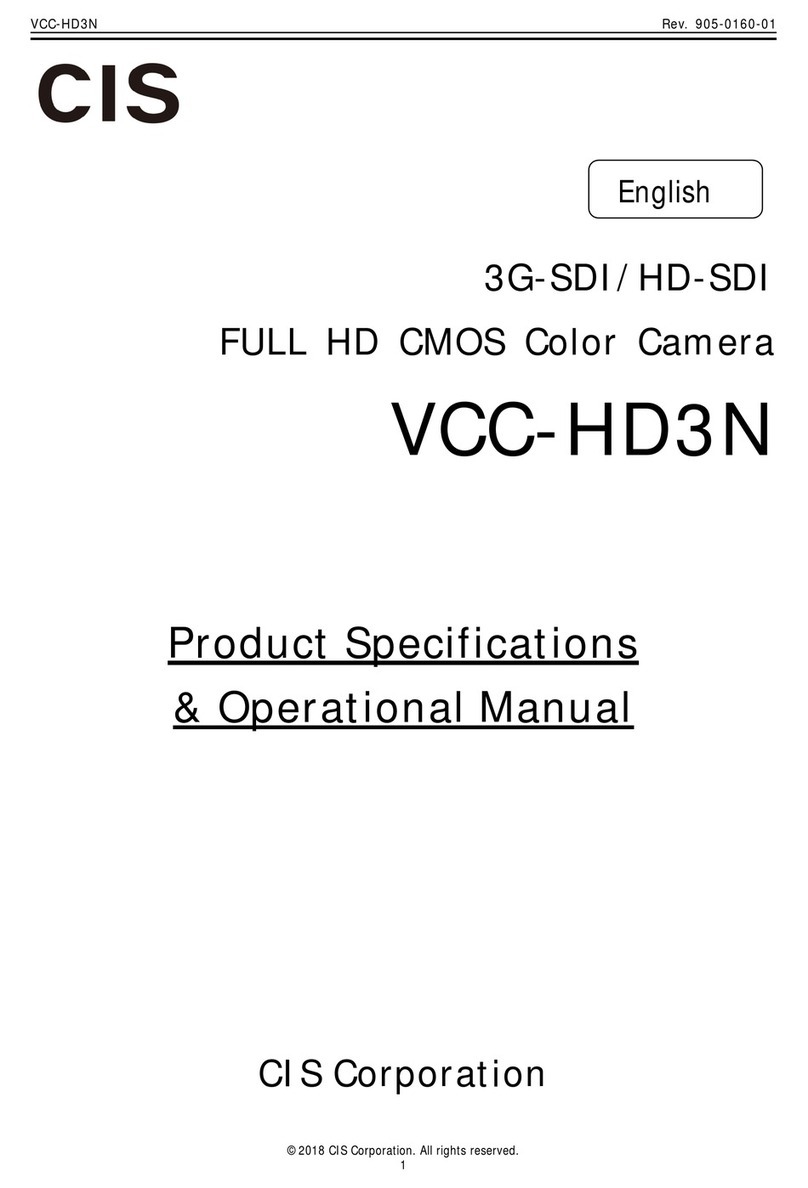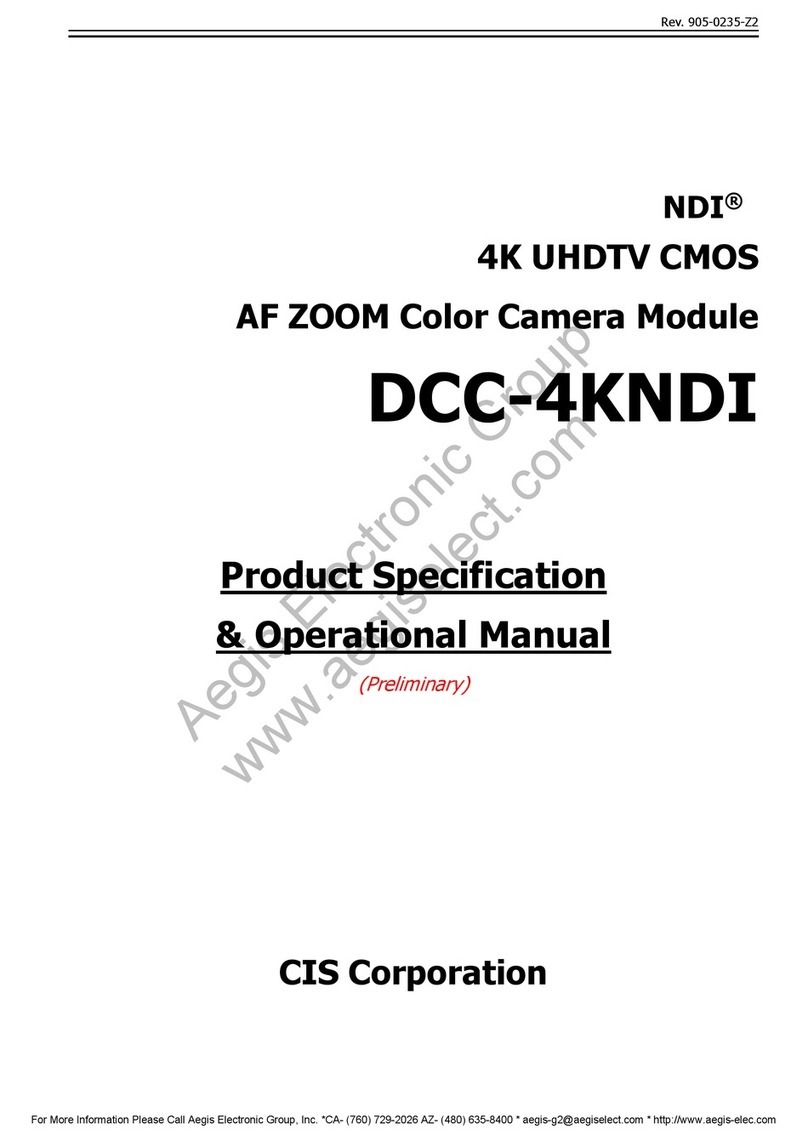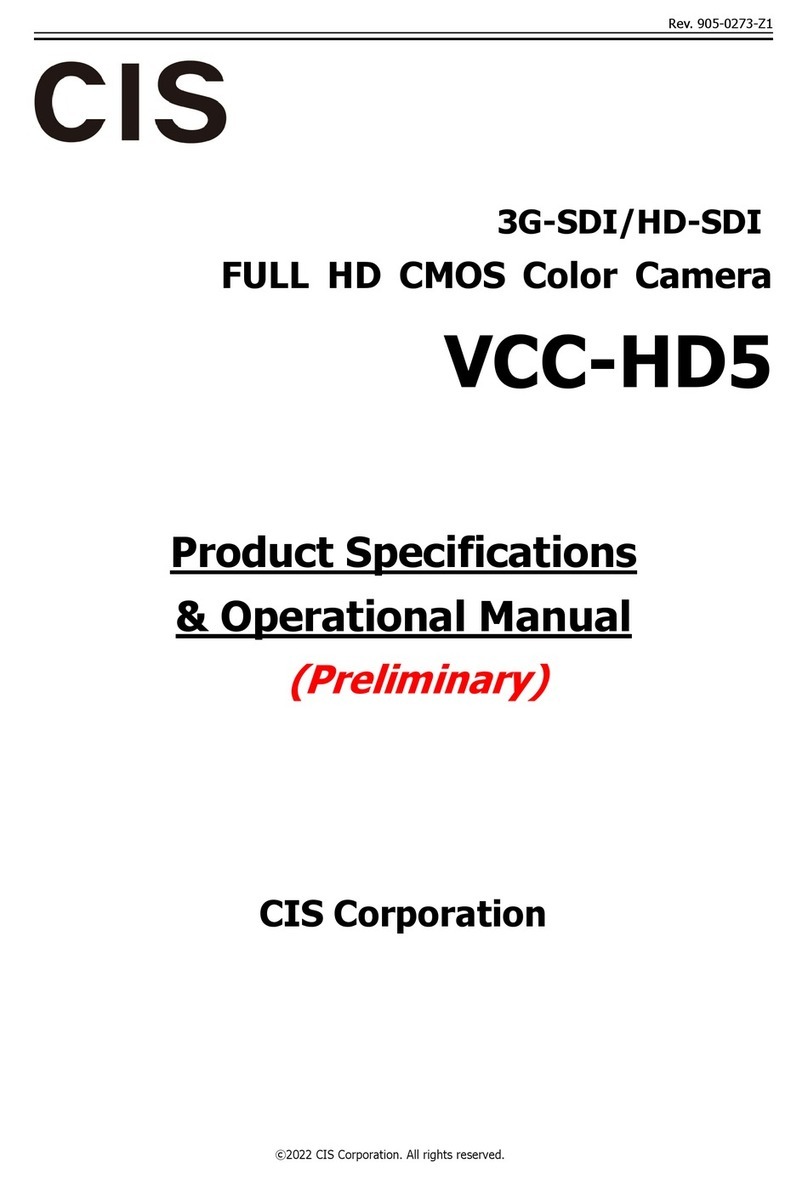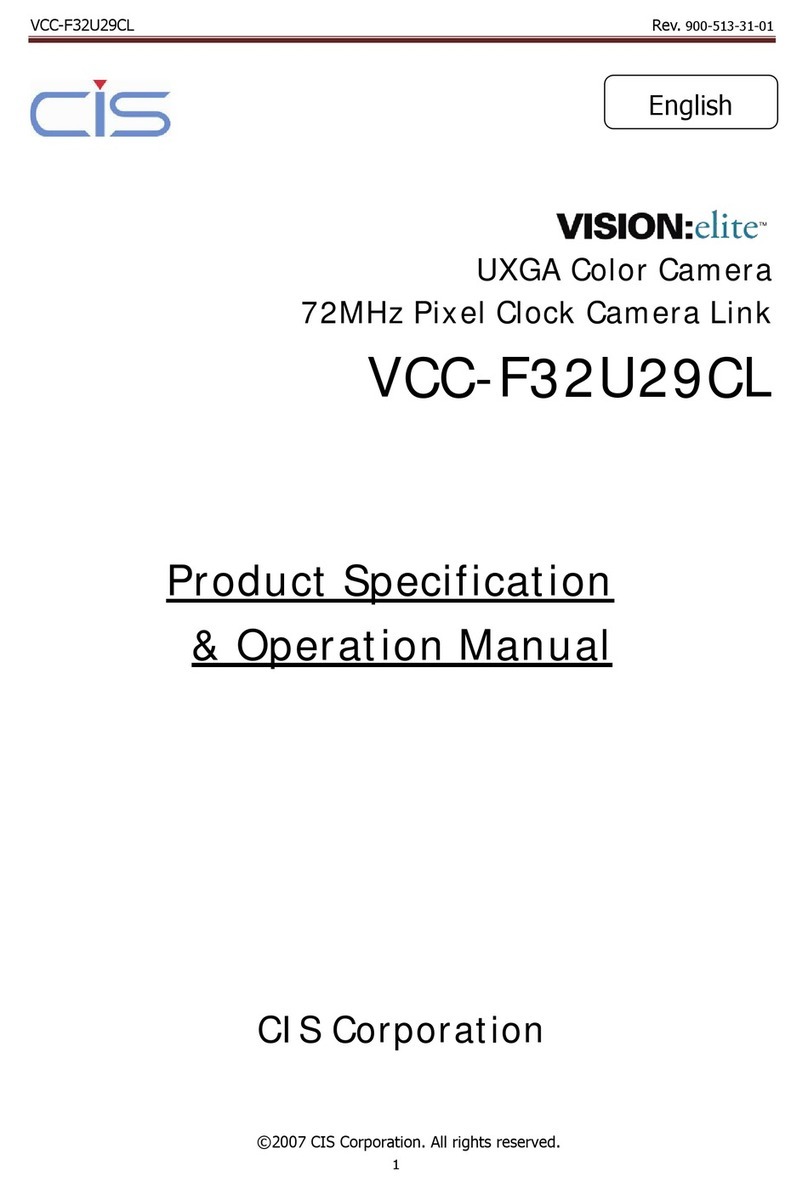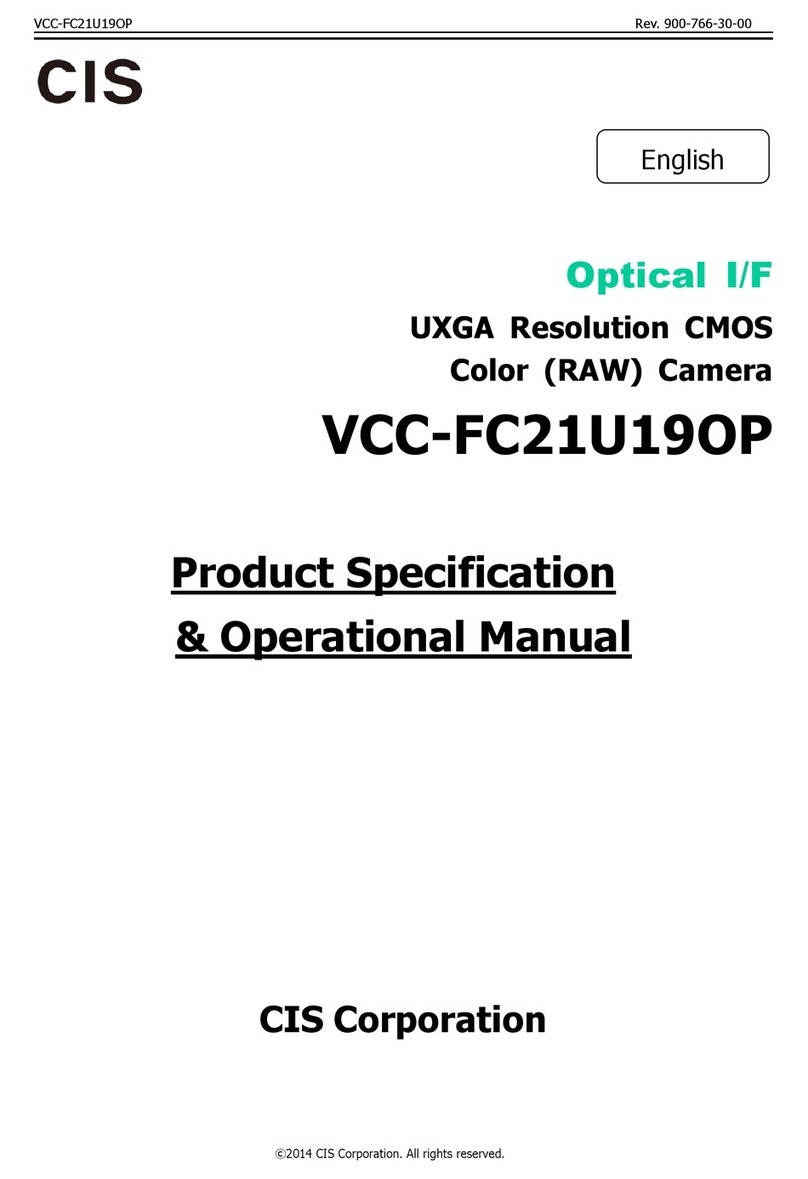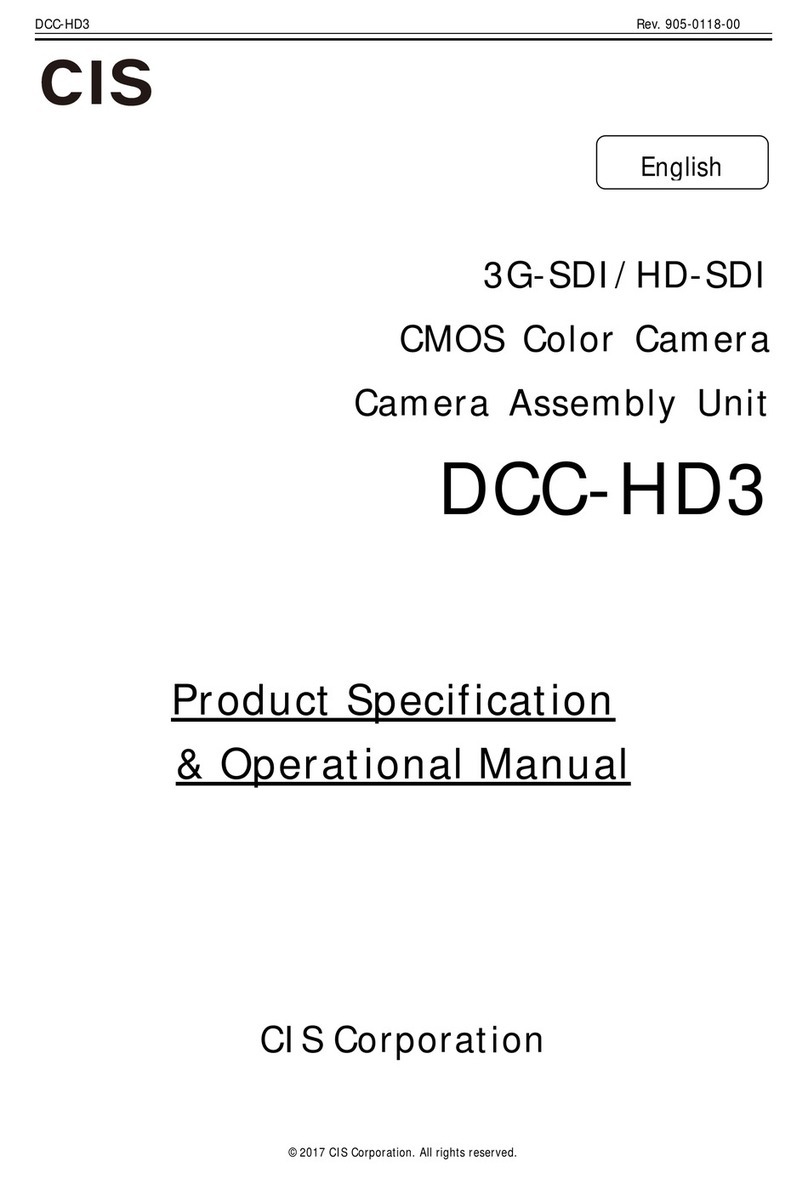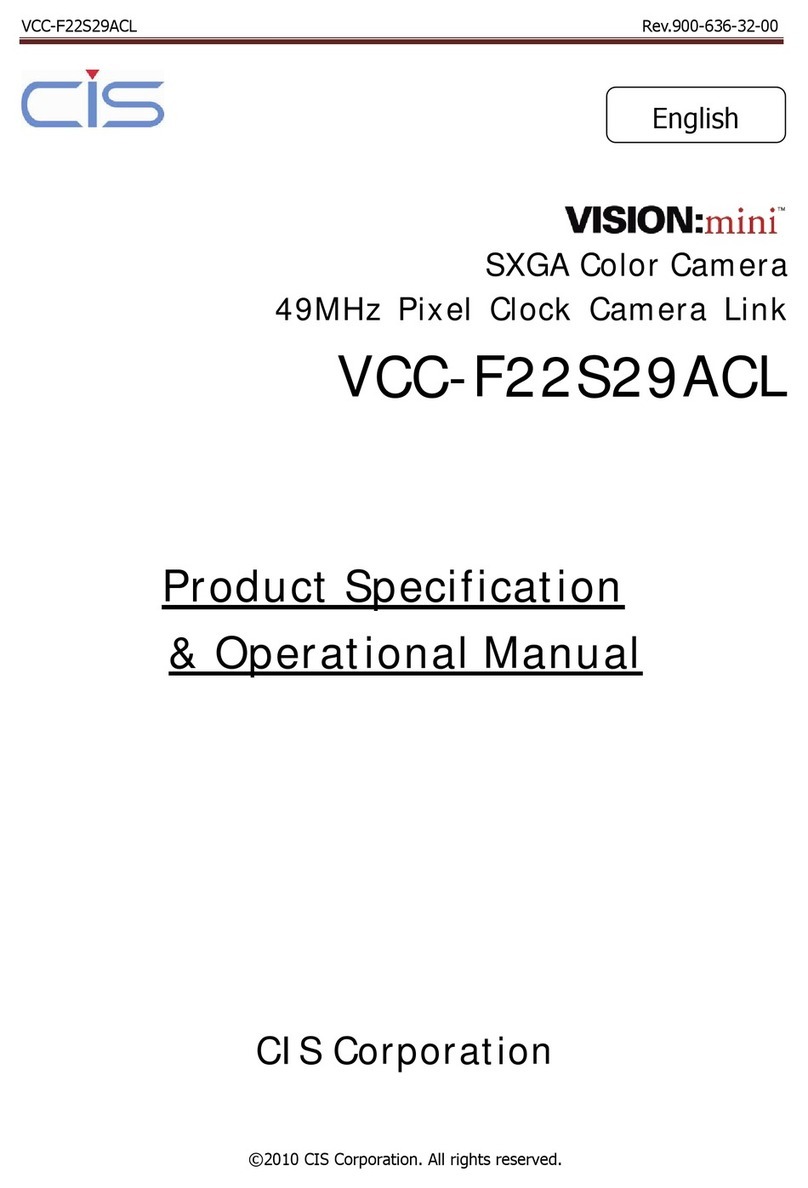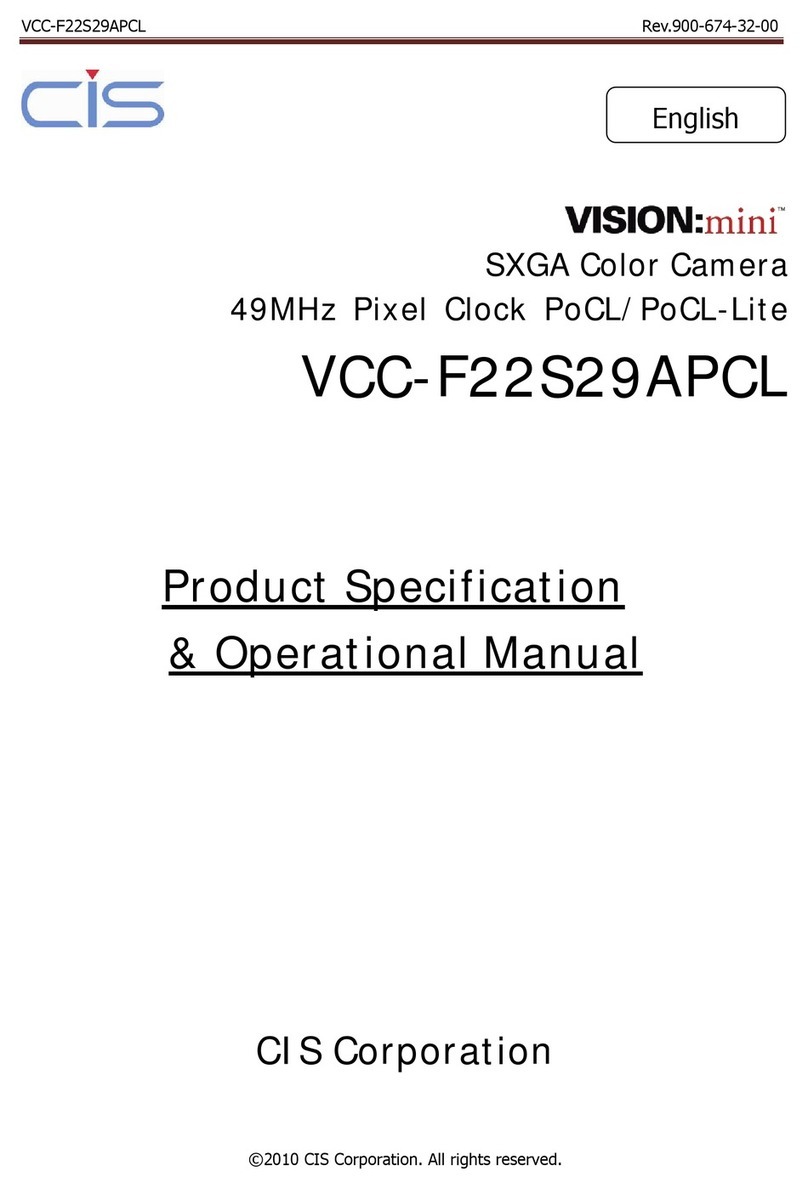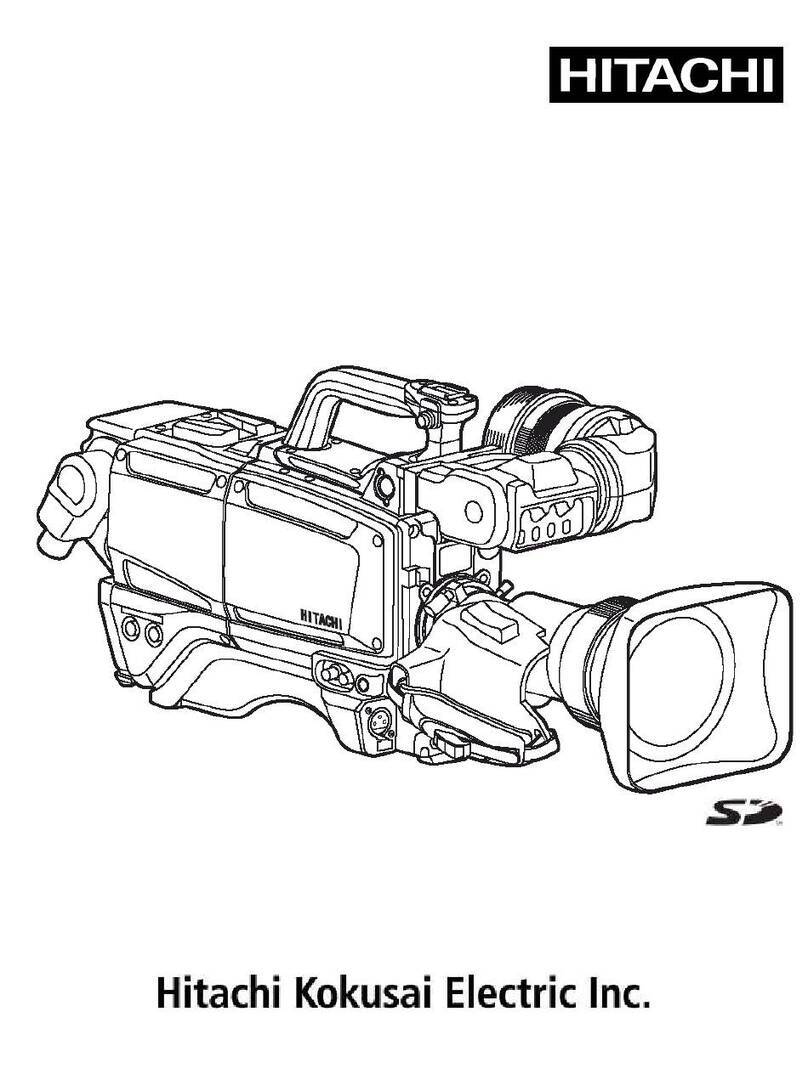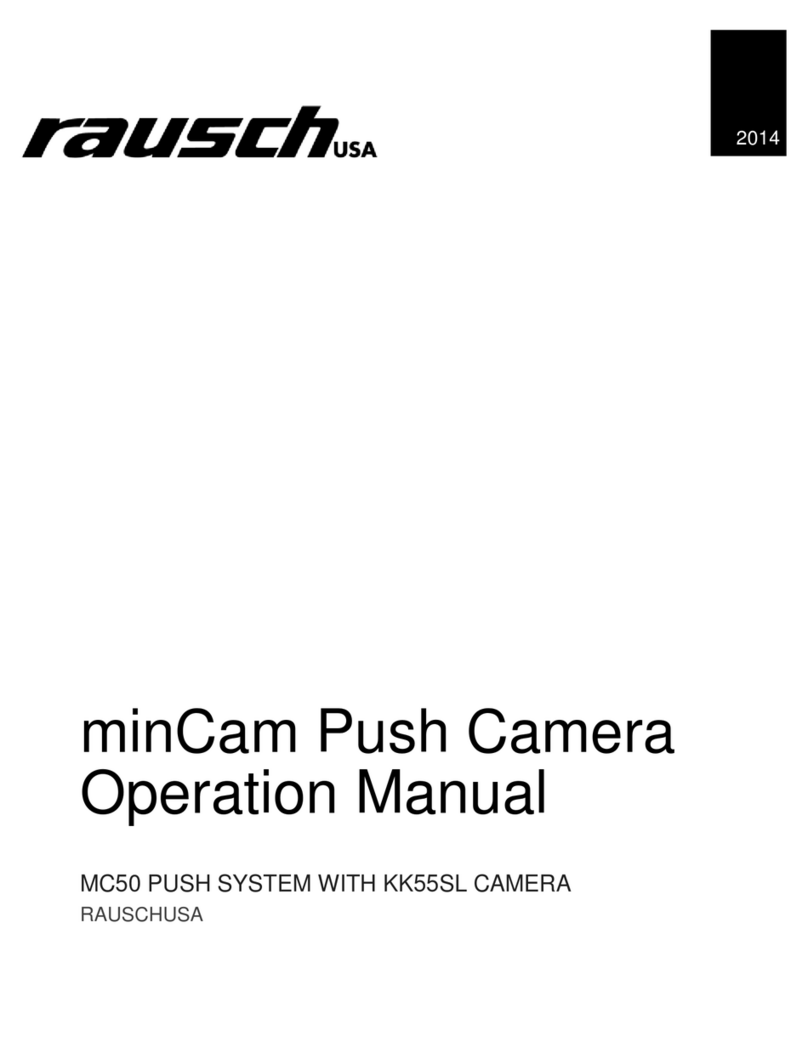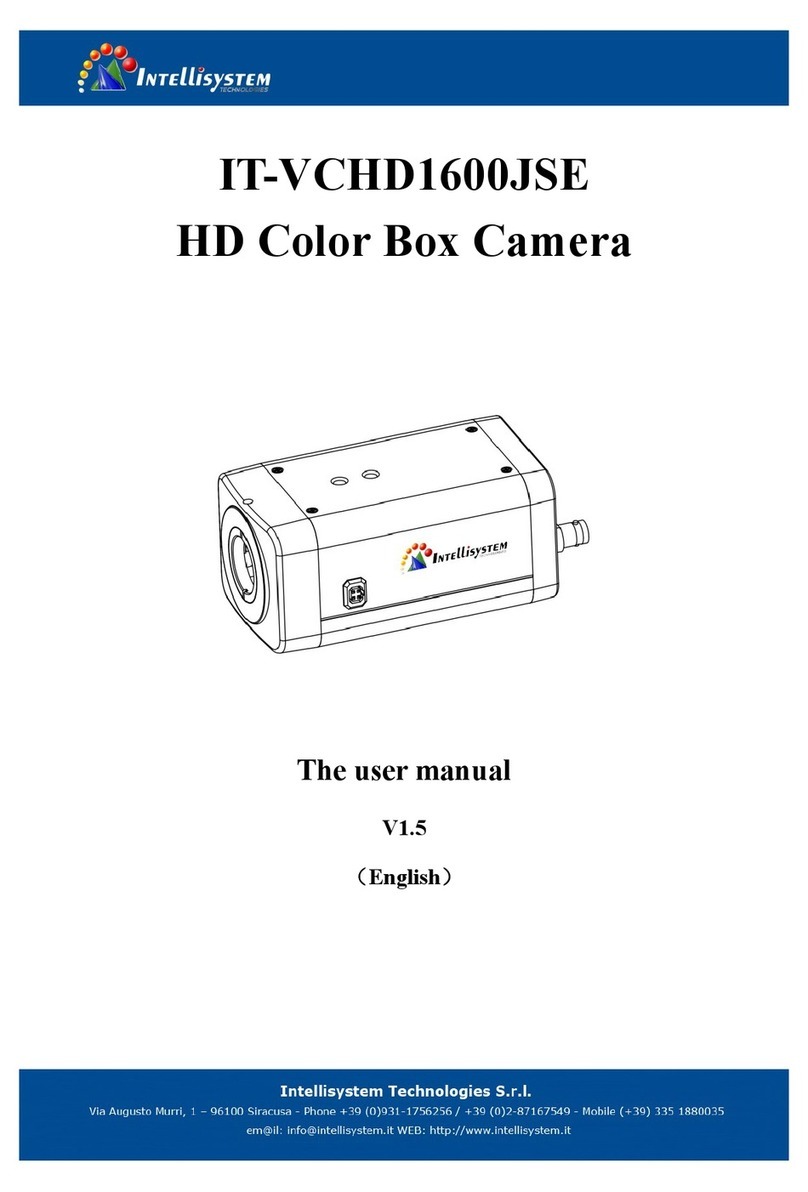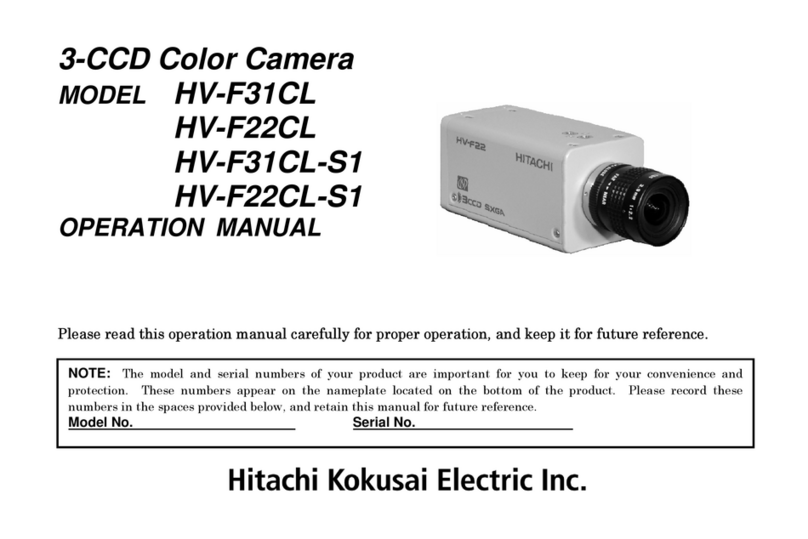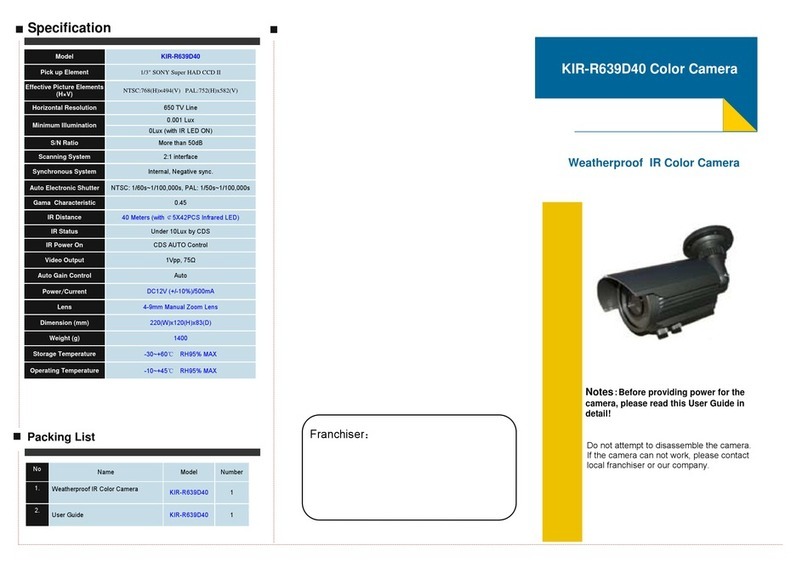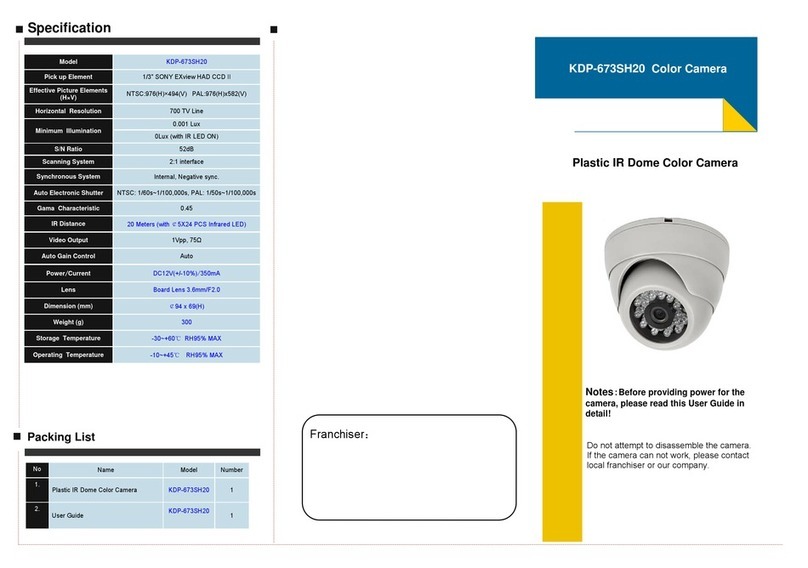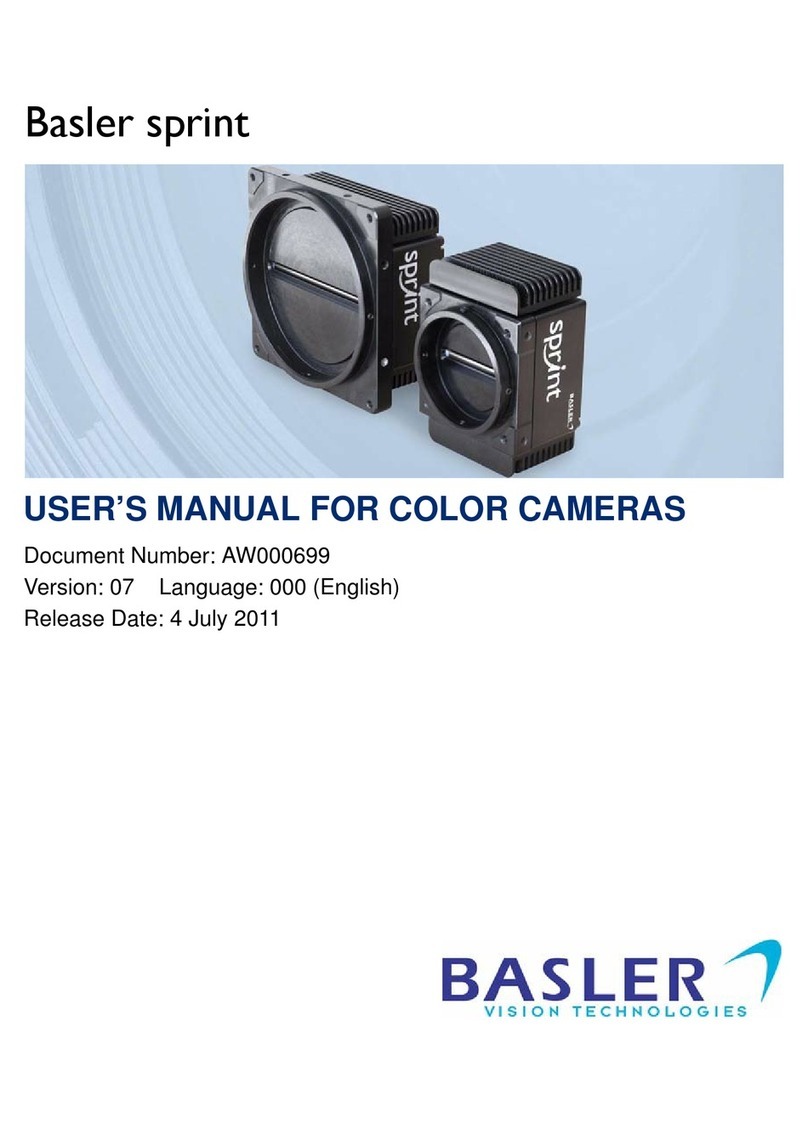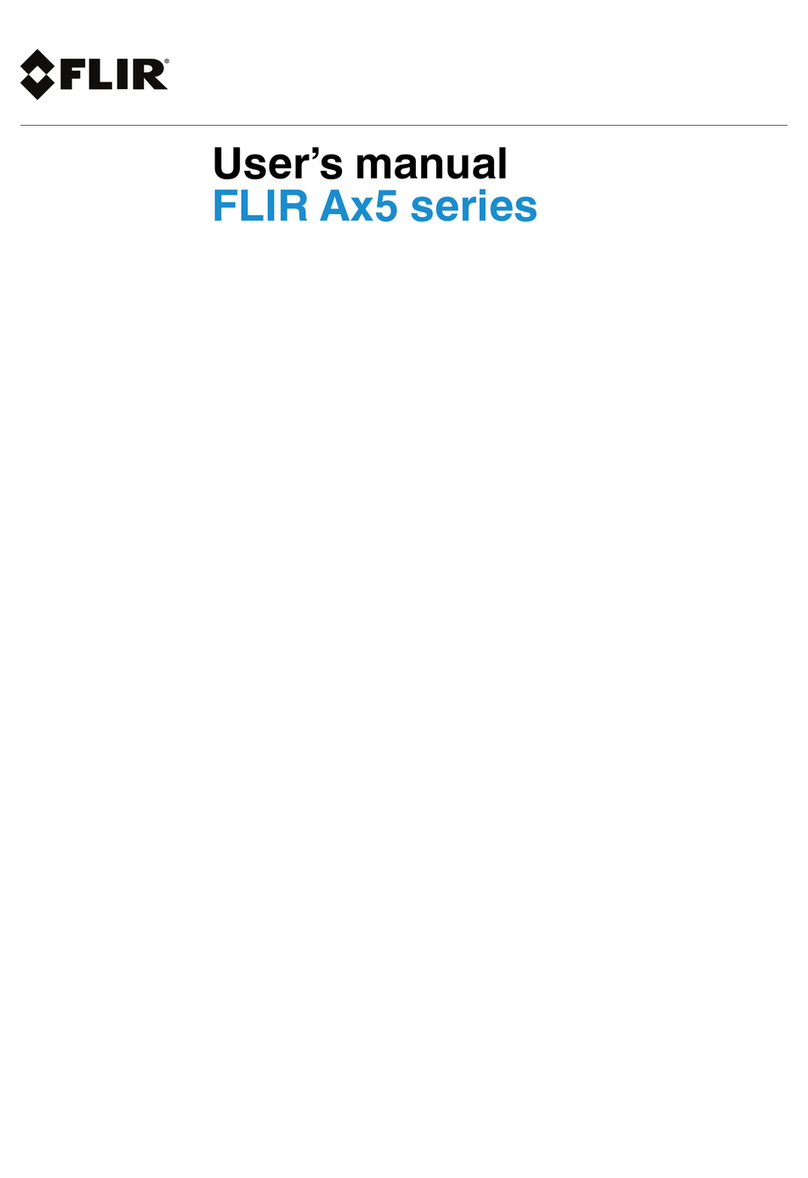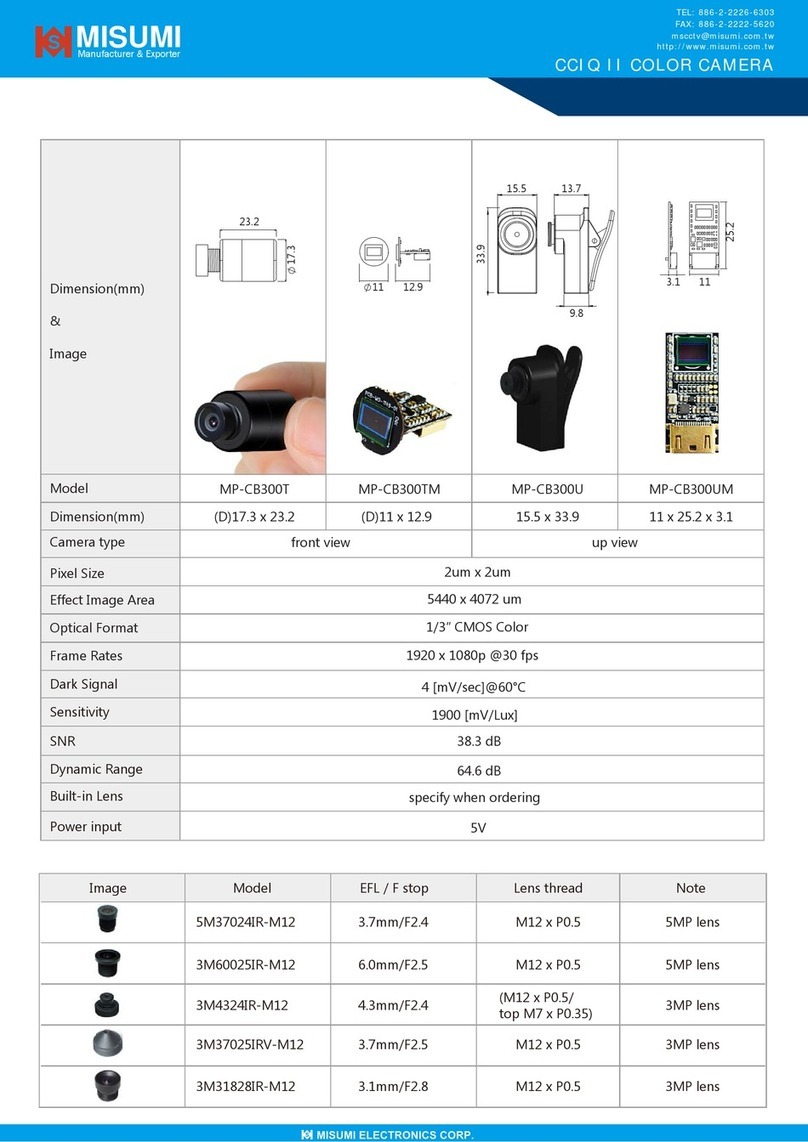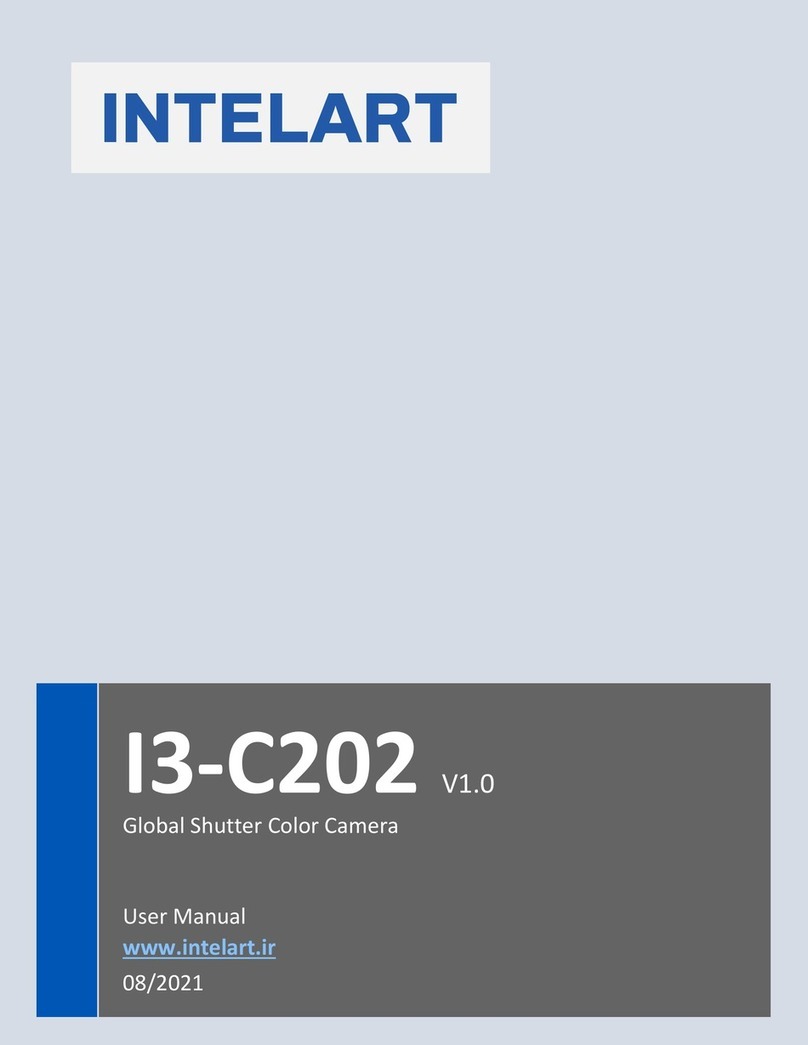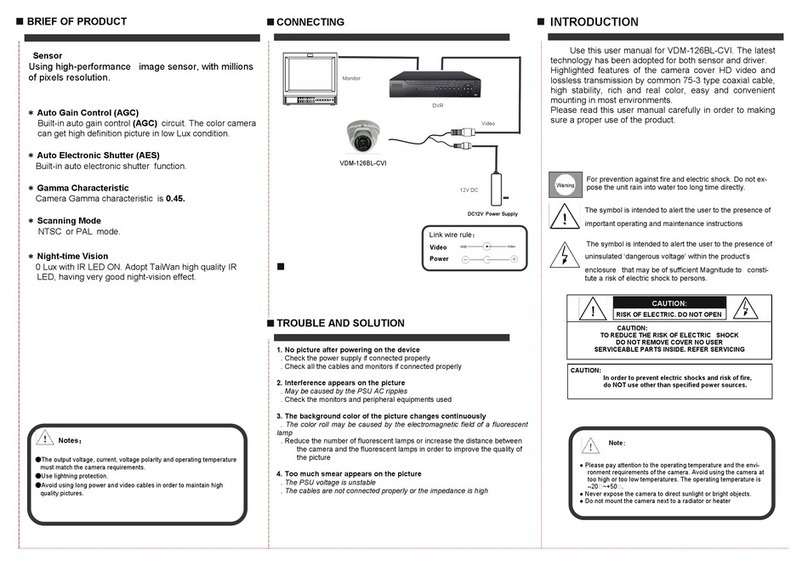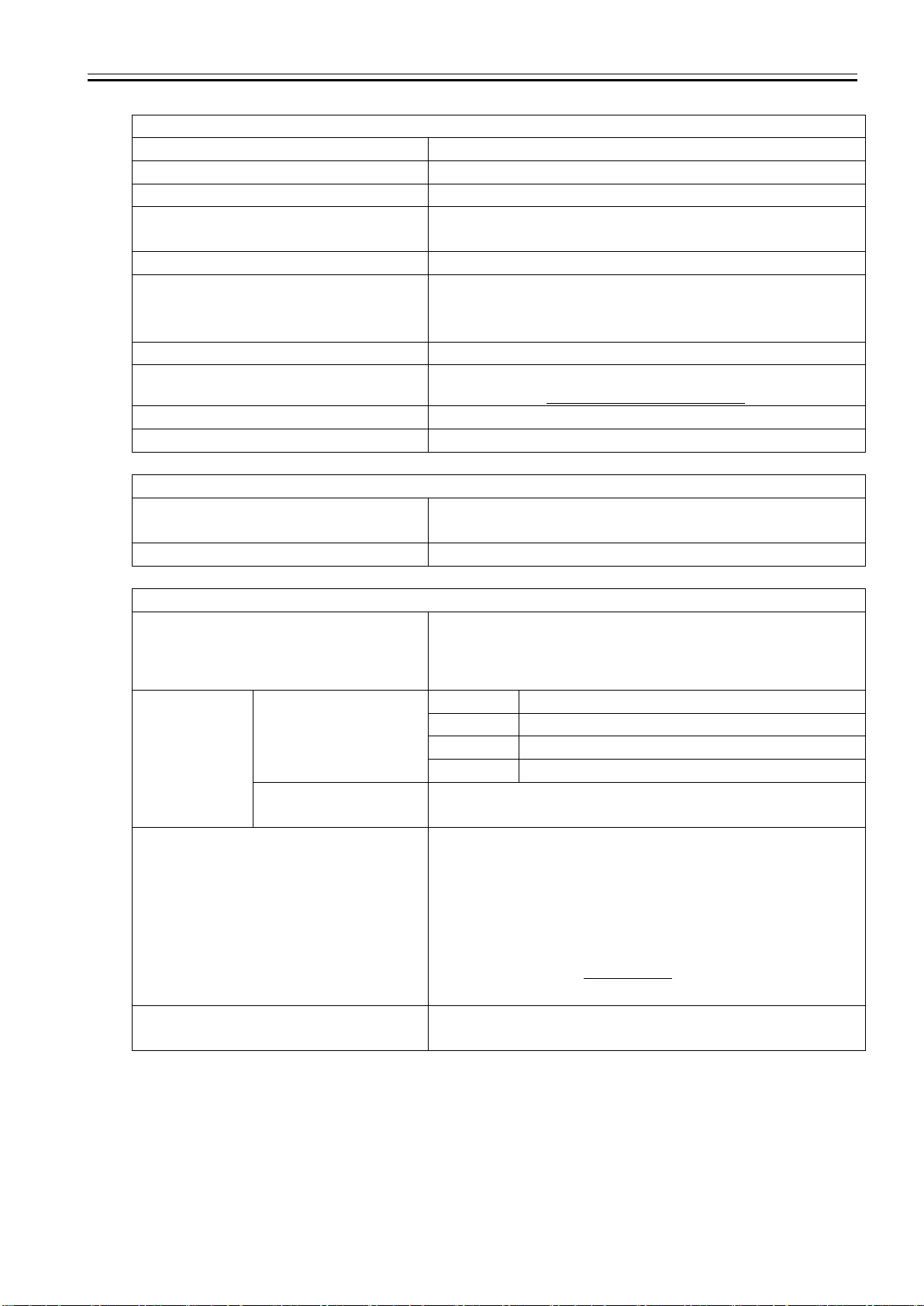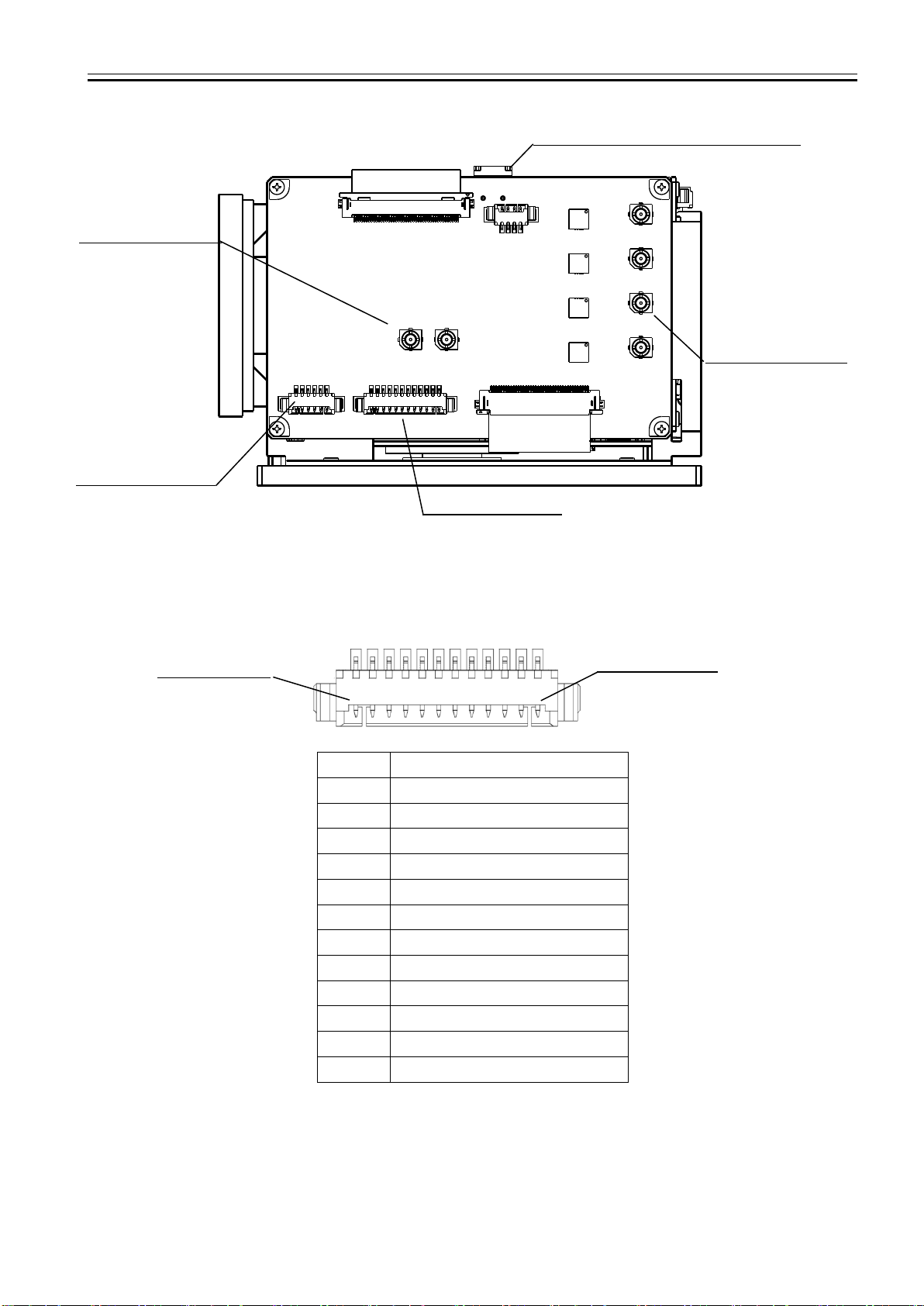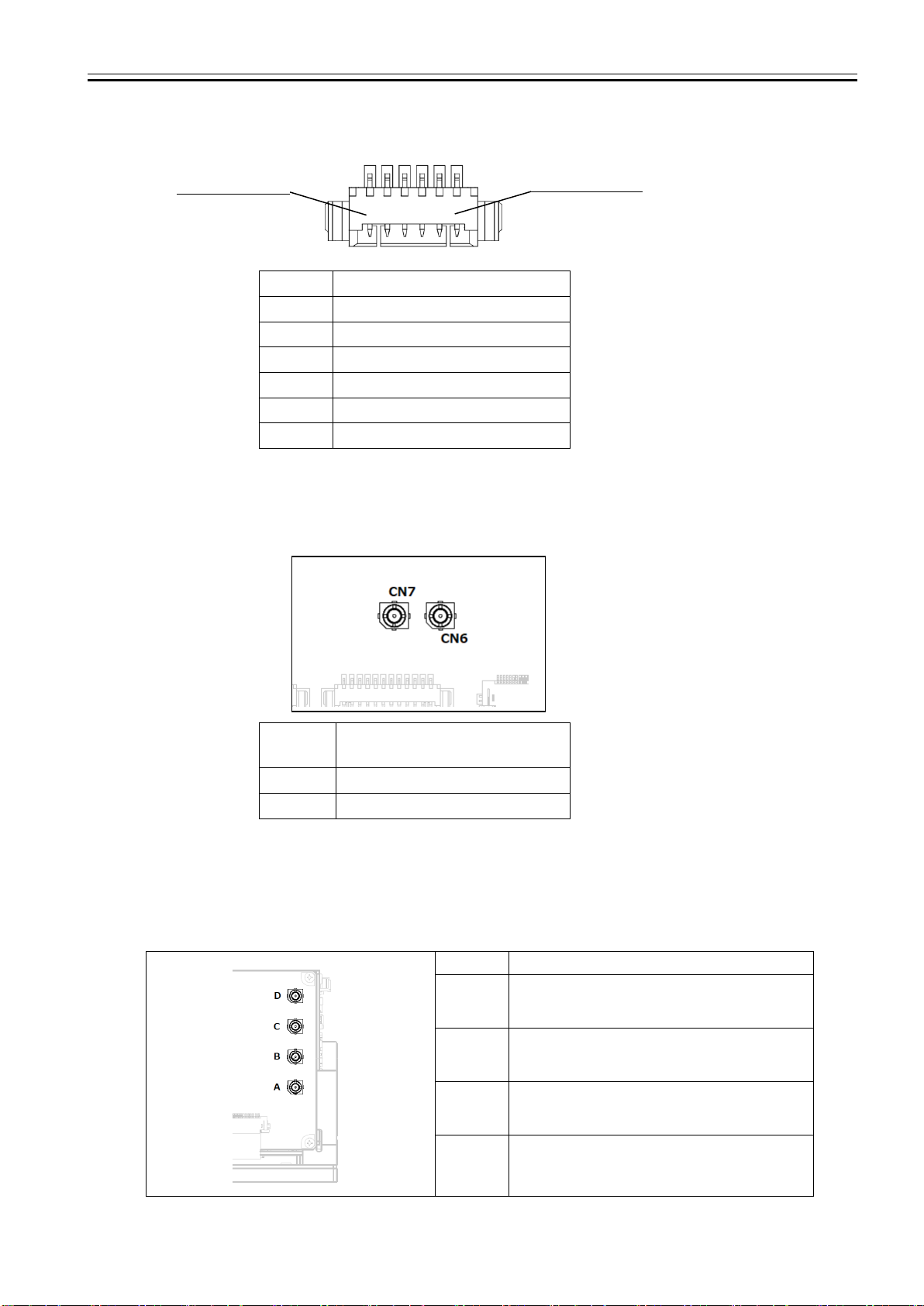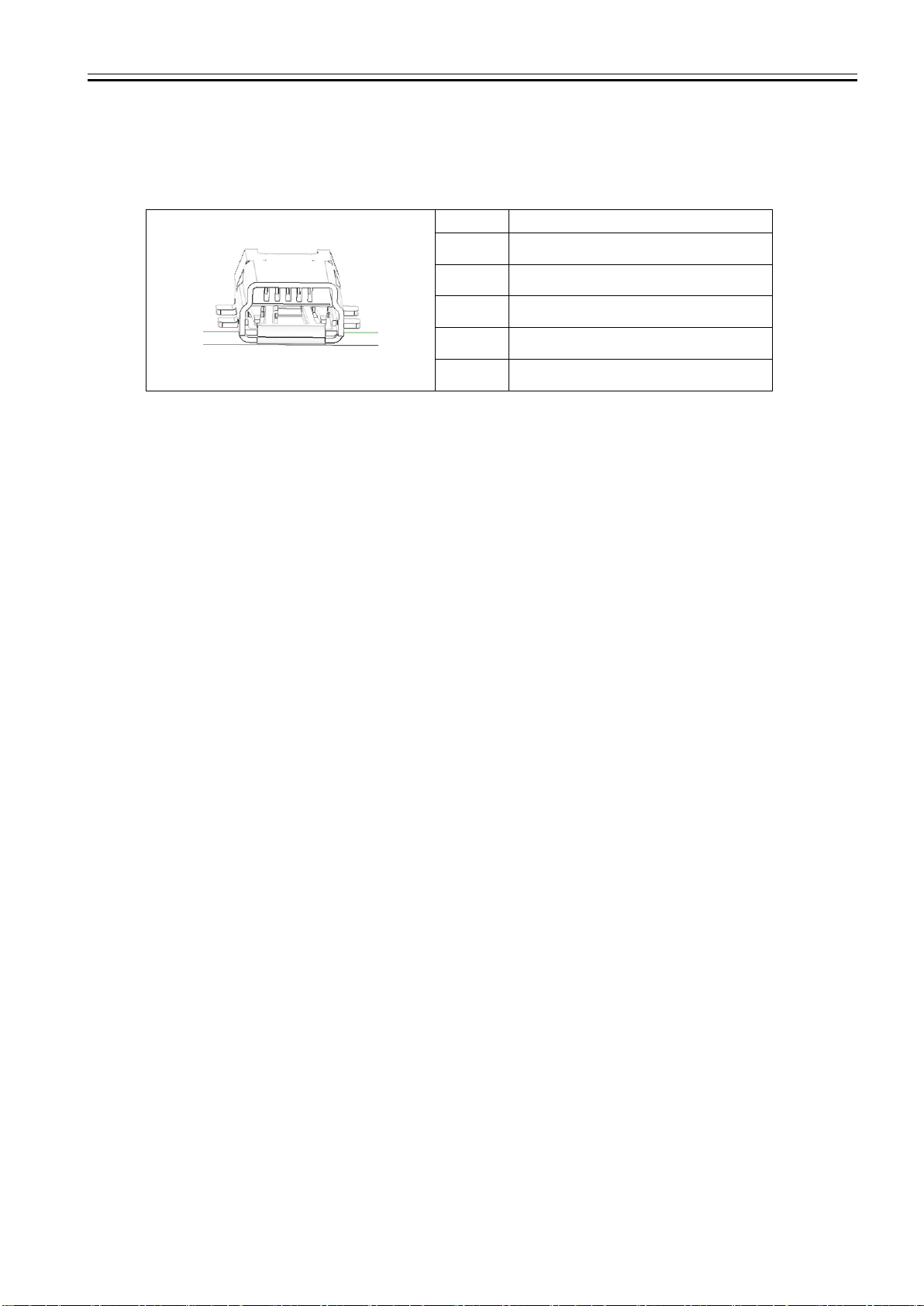DCC-4KZM Rev. 905-0202-00
©2019, ©2020, ©2021 CIS Corporation. All rights reserved.
Table of Contents
1. Handling Precautions.............................................................................................................................................. 1
1.1. Camera Handling Precautions....................................................................................................................... 1
1.2. Restrictions on Applications.......................................................................................................................... 1
1.3. Disclaimers (Exception Clause) ..................................................................................................................... 1
2. Product Outline ...................................................................................................................................................... 2
2.1. Features...................................................................................................................................................... 2
2.2. Accessories ................................................................................................................................................. 2
3. Specifications......................................................................................................................................................... 3
3.1. General Specifications.................................................................................................................................. 3
3.2. External Connectors..................................................................................................................................... 5
3.2.1 Control Connector 1................................................................................................................................ 5
3.2.2 Control Connector 2................................................................................................................................ 6
3.2.3 Control Connector 3................................................................................................................................ 6
3.2.4 Video Output Connector.......................................................................................................................... 6
3.2.5 mini USB Connector................................................................................................................................ 7
4. Camera Functions .................................................................................................................................................. 8
4.1. GenLock...................................................................................................................................................... 8
4.2. LTC (Longitudinal Time Code) ...................................................................................................................... 8
4.3. Defective Pixel Correction............................................................................................................................. 9
4.3.1 Defective Pixel Data Type........................................................................................................................ 9
4.3.2 Details on Defective Pixel Data ................................................................................................................ 9
4.3.3 Notes for Defective Pixel Correction....................................................................................................... 10
5. Serial Communication........................................................................................................................................... 11
5.1. Serial Communication Settings ................................................................................................................... 11
5.1.1 Changing Speed of Serial Communication .............................................................................................. 12
5.2. Command List ........................................................................................................................................... 13
5.3. Quick Reference Table for Gain Settings ...................................................................................................... 25
5.4. Quick Reference Table for Shutter Settings.................................................................................................. 26
5.5. Quick Reference Table for Iris Settings........................................................................................................ 27
6. Dimensions.......................................................................................................................................................... 28
6.1. Camera Dimensions ................................................................................................................................... 28
7. Case for Indemnity (Limited Warranty) .................................................................................................................. 29
7.1. Product Warranty....................................................................................................................................... 29
7.2. CMOS Defective Pixels ............................................................................................................................... 29
8. Product Support................................................................................................................................................... 29