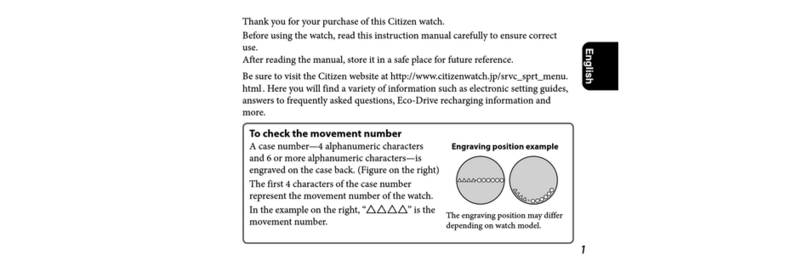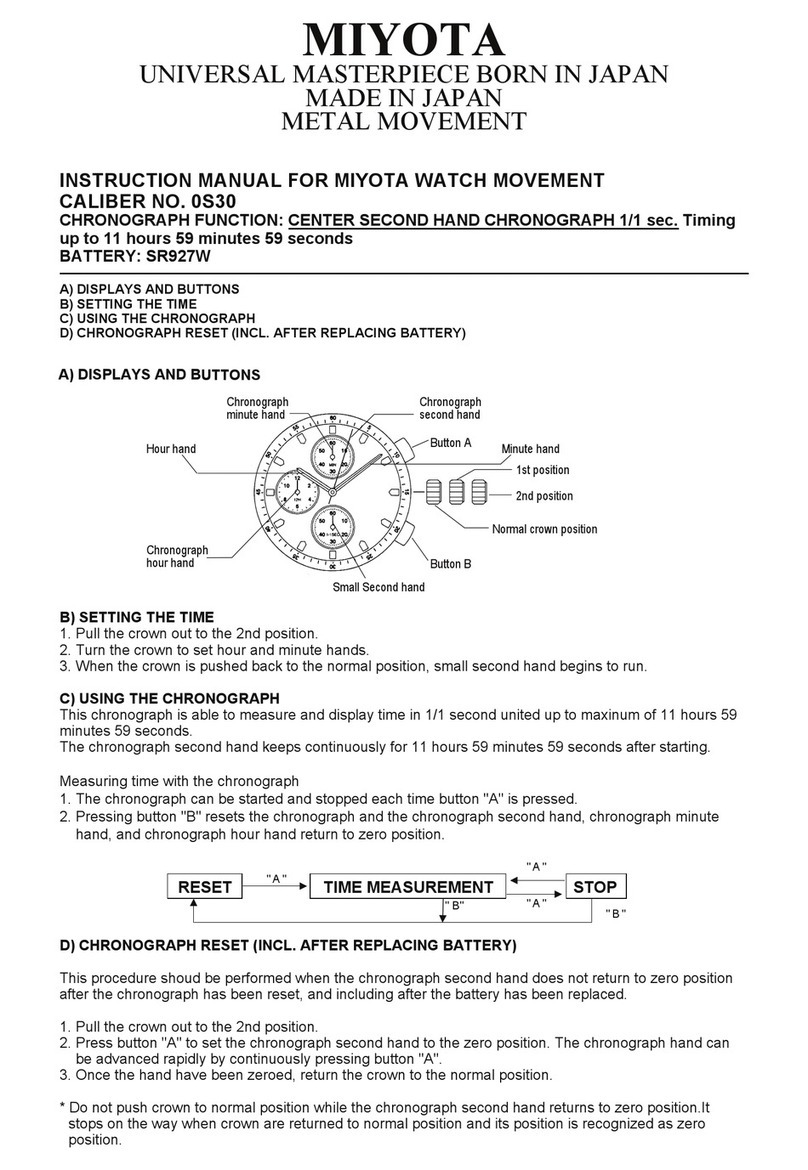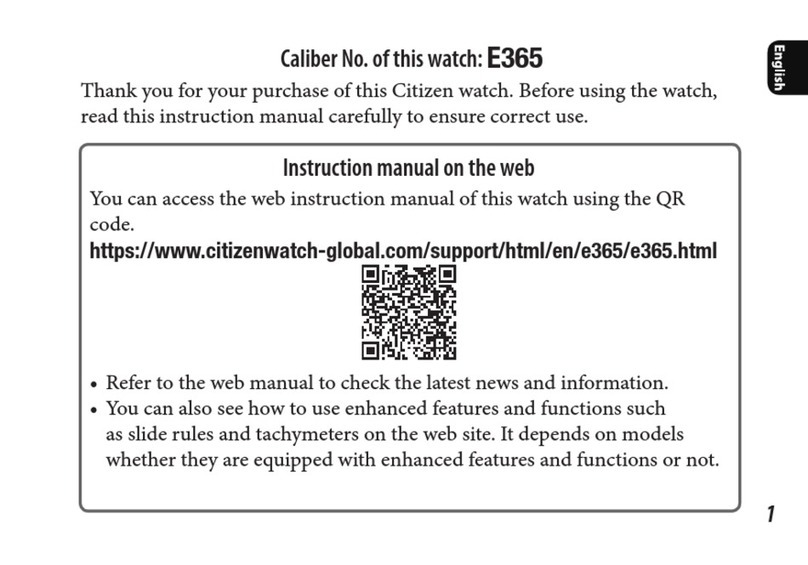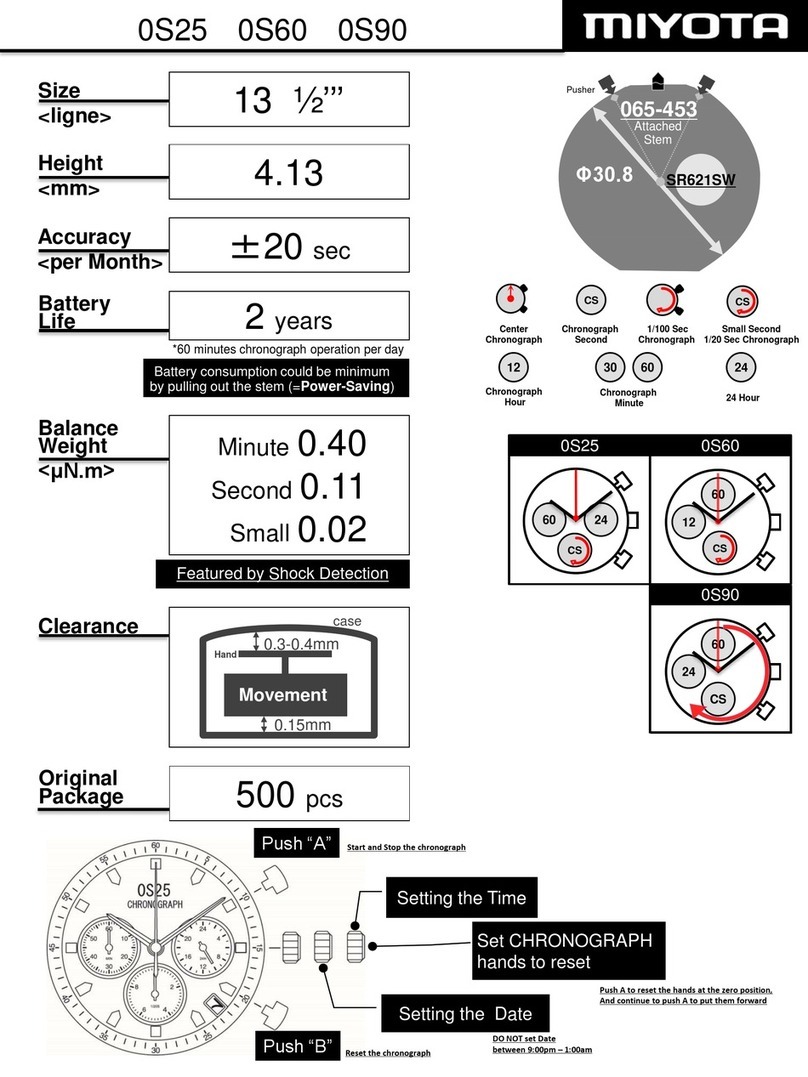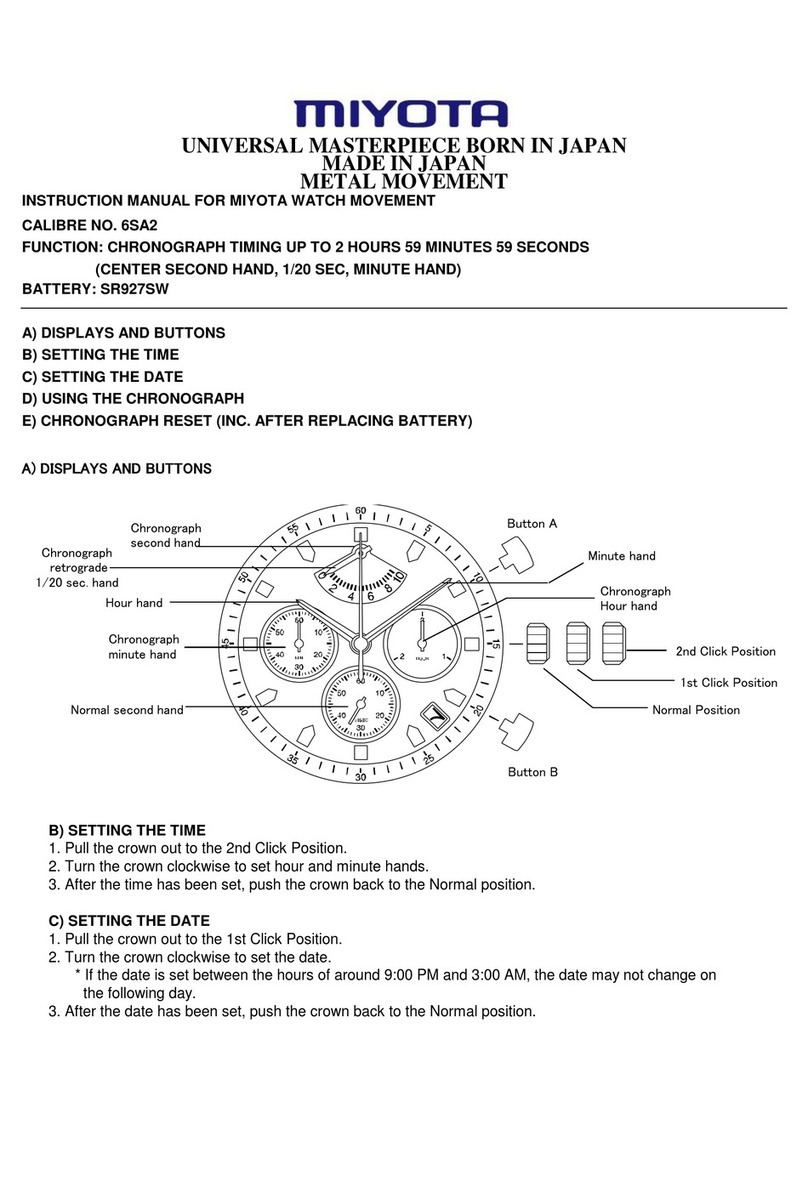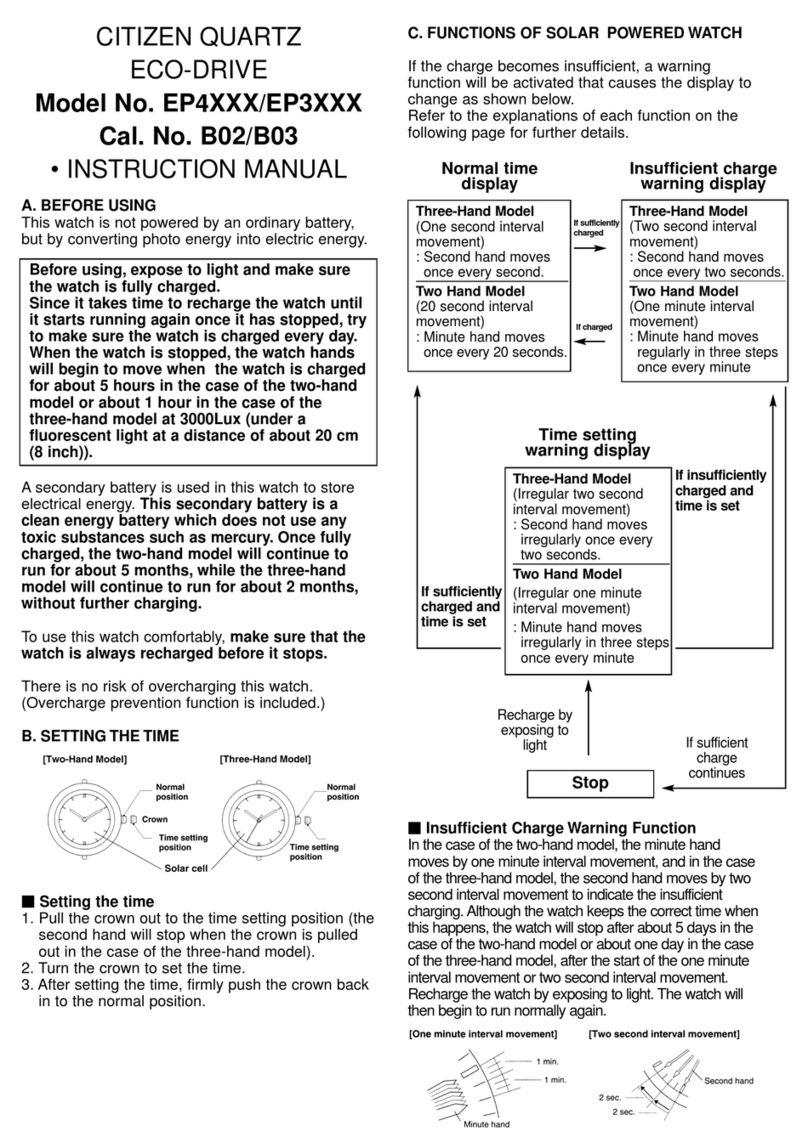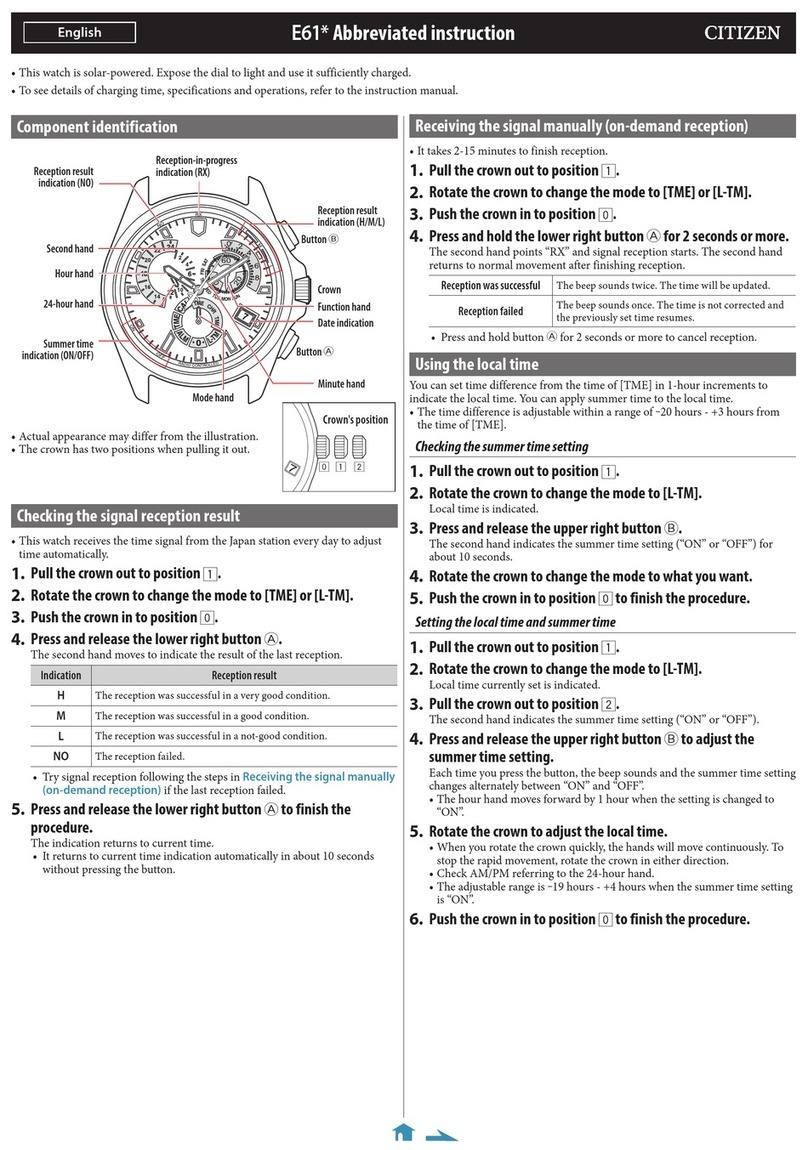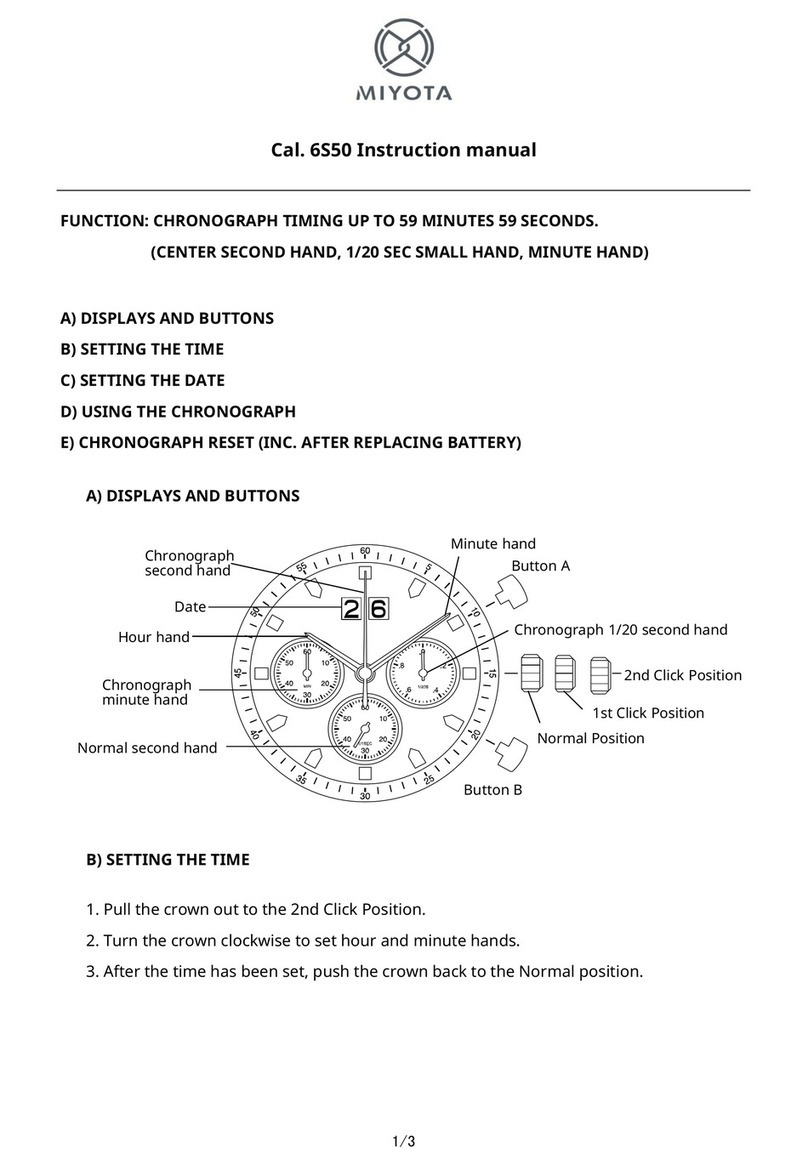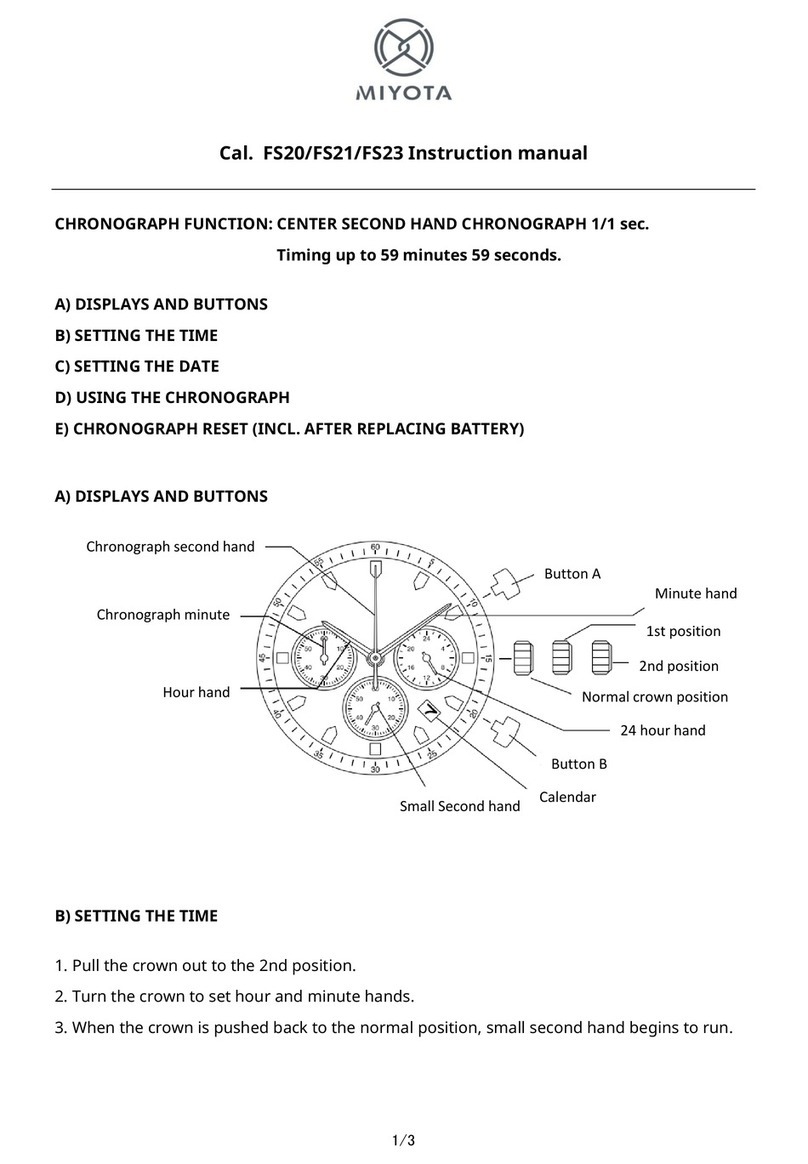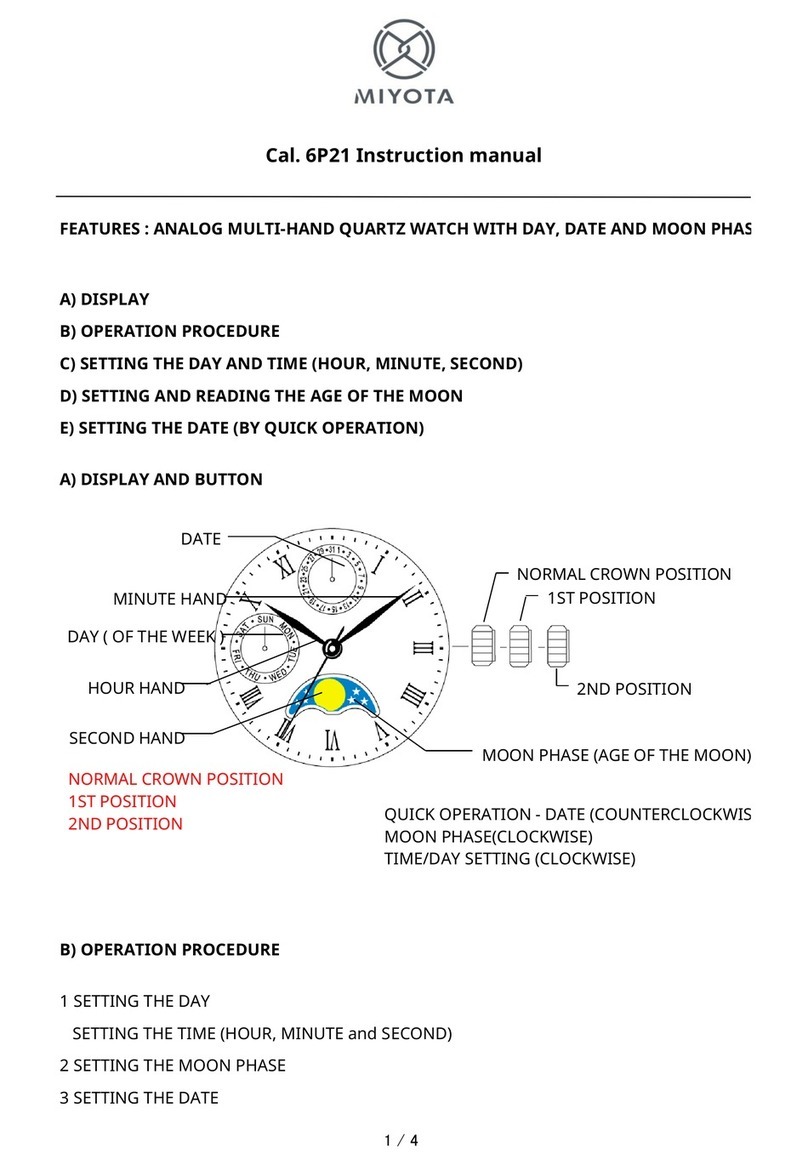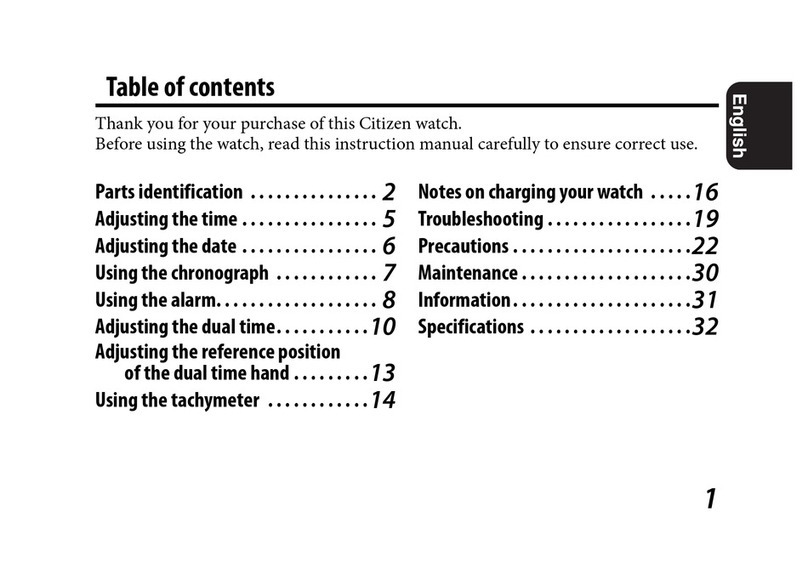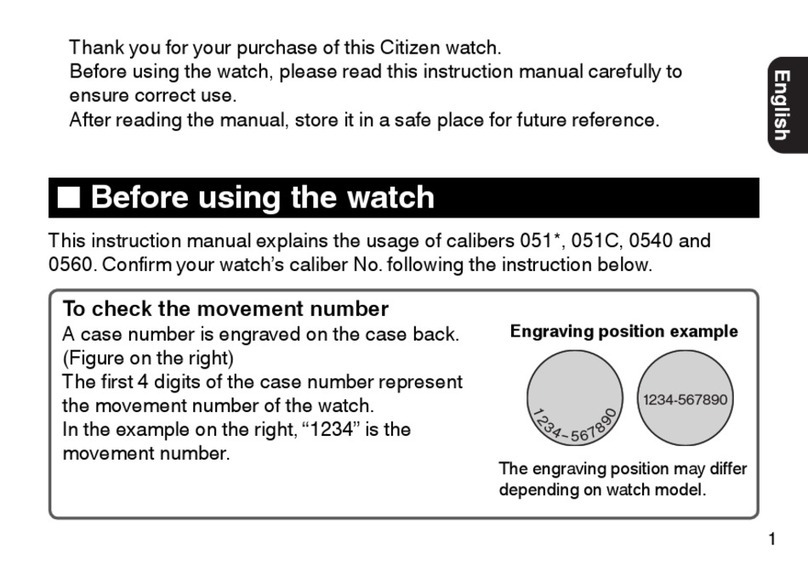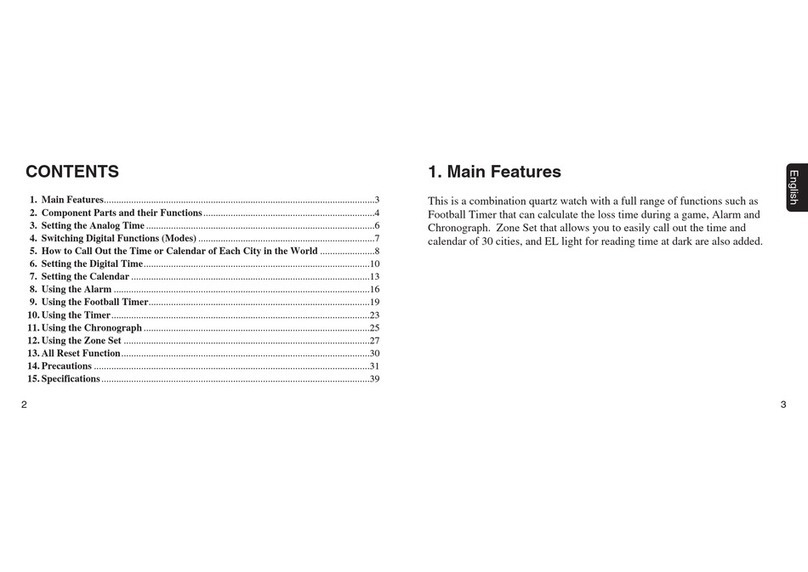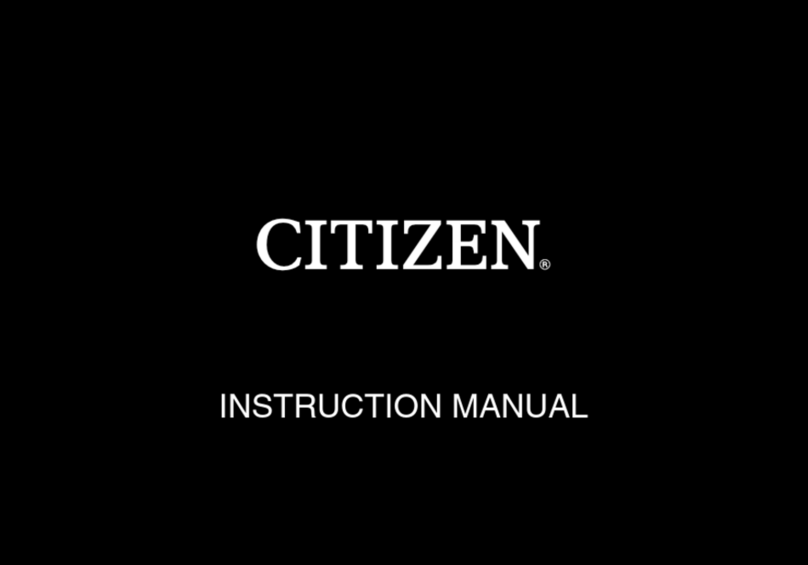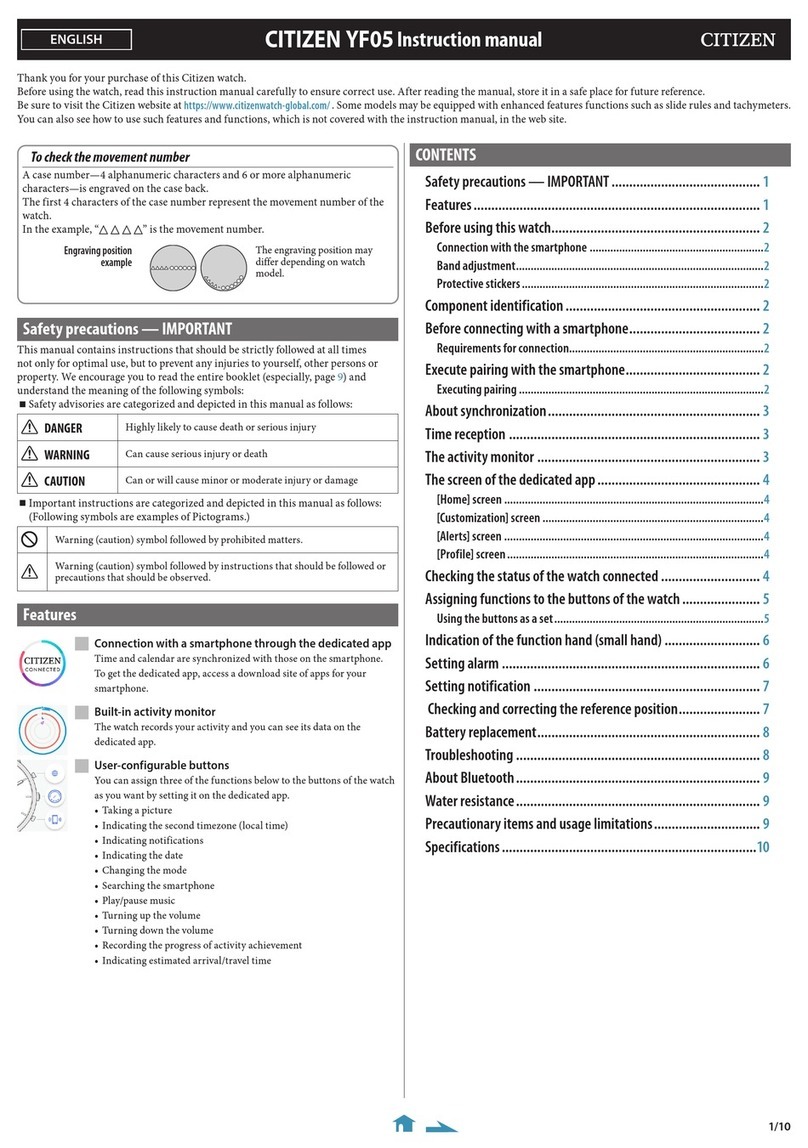CITIZENAUTOMATIC
DAY / DATE
• INSTRUCTION MANUAL
Calibers No. 8200, 8210, 66 69
CTZ-P6911
STARTING THE WATCH
This watch has a high self-winding mechanism that
winds the mainspring with a light motion of your
wrist. However, to obtain best performance, it is
recommended that the crown be wound manually
5 to 10 times at the normal position 0.
If the watch does not start yet, wind the crown 5 to
10 times further or give a shock slightly to the watch.
How to look at the type
Type No. of watch is carved on a back cover as
shown in the chart below.
Setting instruction
In the case of screw lock-type crown, release the
crown screw lock at first.
[Setting The Time]
(1) Pull out crown to position 1 and turn to set hands
to correct time.
• If watch is calendar equipped, pull out crown to
position 2 .
• For calendar-equipped watches, do not confuse
AM or PM settings.
(2) When crown is returned to position 0 , watch will
begin to keep accurate time.
[Setting The Calendar}
(1) Pull out crown to position 1 .
(2) Set date by turning crown to the left.
(3) Set day by turning crown to the right.
• For watches equipped with date display only,
date is set by turning crown to the right.
(4) Return crown to 0 position.
[Setting The Day]
(1) Set the day by performing a reciprocating motion
between 9:00PM and 4:30AM with the crown at
1 position.
[Setting The Date]
(1) The date changes instantly when the crown is
pulled out from position 1 to 2 . Set to required
date by performing a reciprocation motion
between 1 and 2 positions.
[Setting The Time]
(1) Pull out crown to position 1 and turn to set hands
to correct time. For calendar-equipped watches,
do not confuseAM and PM settings.
(2) When crown is returned to position 0 , watch will
begin to keep accurate time.
Note:
Avoid performing the calendar quick setting operation
between the below listed times:
For watches equipped with date display
9:00 PM 10:00AM
For watches equipped with both date and day display
9:00 PM 4:30AM
If the calendar quick setting operations is performed
between these times the calendar could be incorrectly
set to the date of the previous day.
After setting watch hands during these times, set
time, day and date accordingly.
Special Handling Instruction
1.Water-resistant
Check the chart to determine the water-resistant
properties of this watch.
•Always set the crown in the normal position.
• Do not operate the crown when the watch is wet.
• Tighten screw-lock crown completely. (Screw-
lock type crown)
2.Avoid extreme temperature
3.Avoid strong shocks
4.Avoid strong magnetic fields
5.Avoid chemicals and gases
Avoid wearing your watch in the presence of
chemicals and gases. If mercury or any chemical
(such as fuel gasoline, thinner, alcohol, spray
liquid of cosmetics or the like), attaches,
discoloration, deterioration or damage to case,
band or other components may occur.
6.Keep the watch clean
It may become difficult to pull out the crown due to
dirt and dust getting caught between the crown and
the case when the watch is worn for long periods
of time. To prevent it, turn the crown freely back
and forth occasionally, any dirt left on the case or
band may cause skin rash.Awatchband will easily
become soiled with dust and perspiration because
it is in direct contact with the skin. Even a stainless
steel or gold plated band may begin to corrode if it
has not been cleaned for a long period of time.
7.Periodic inspection
Getting your watch checked once every year or
two is recommended to endure long use and
trouble-free operation.