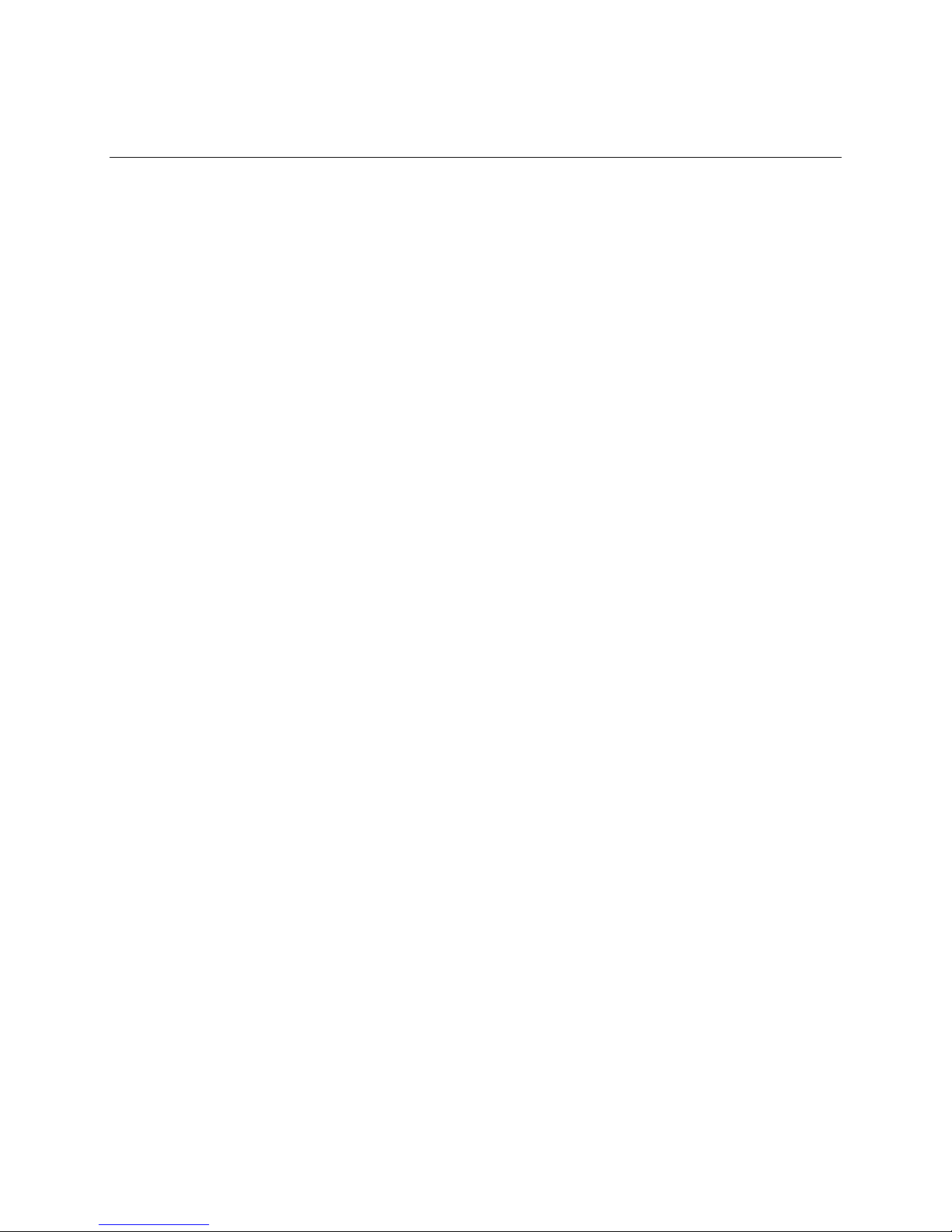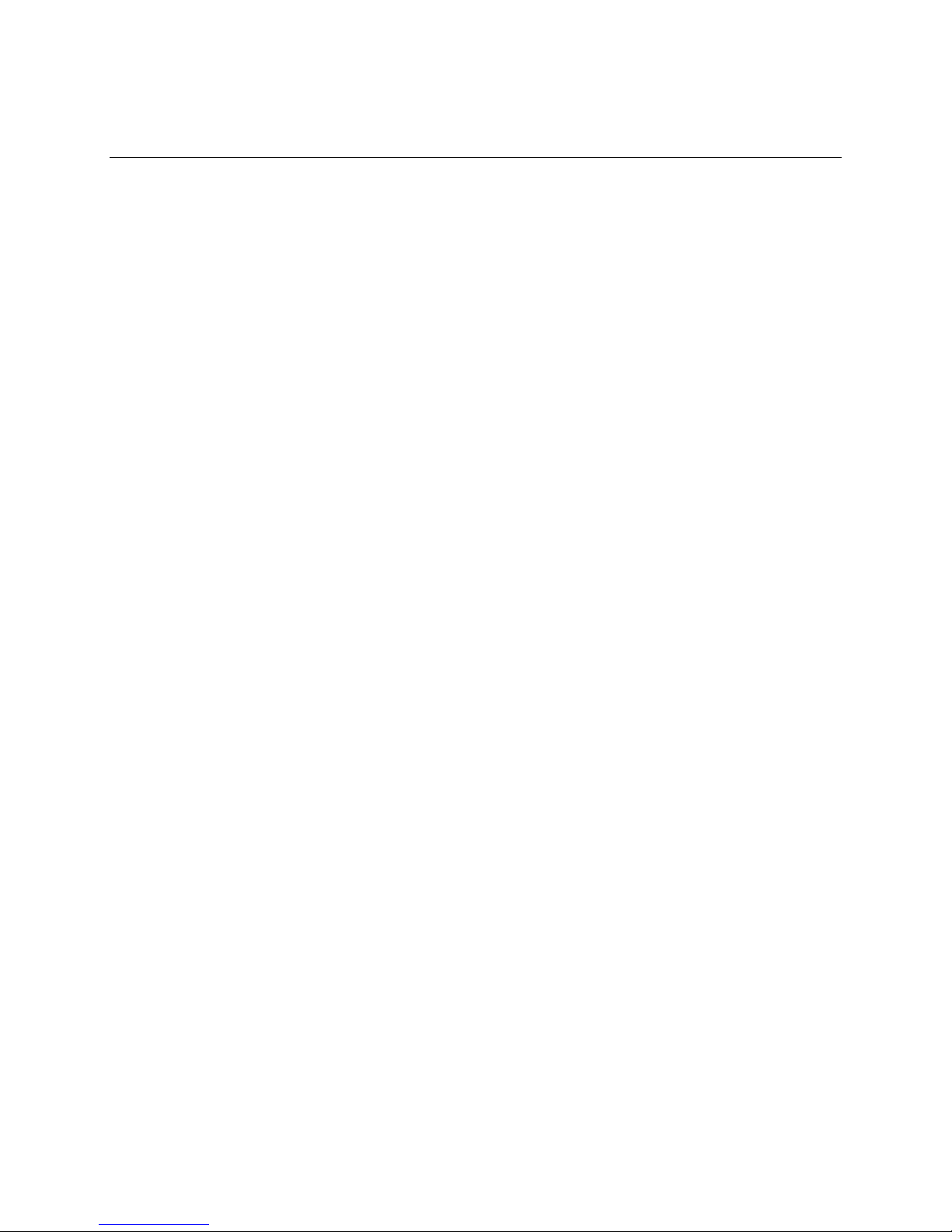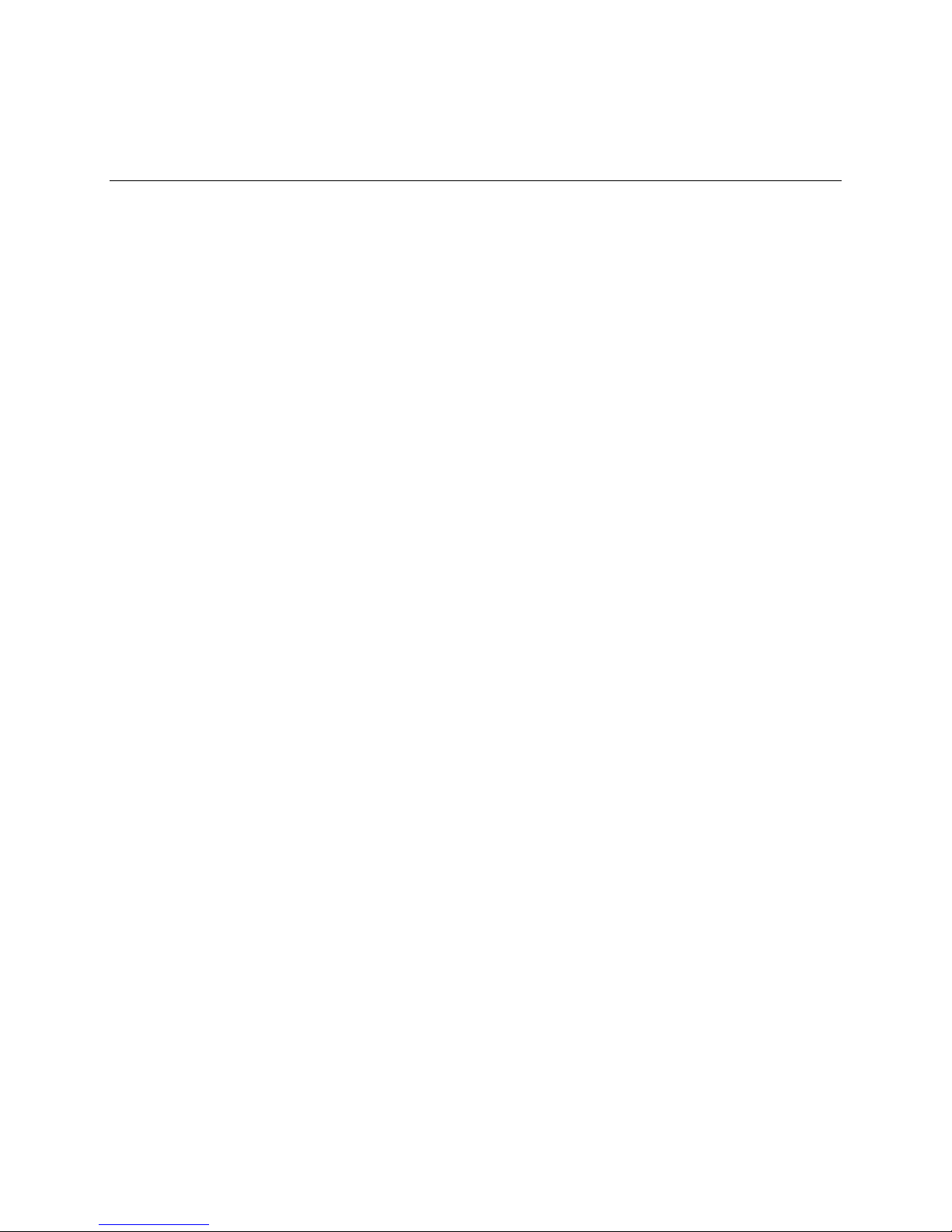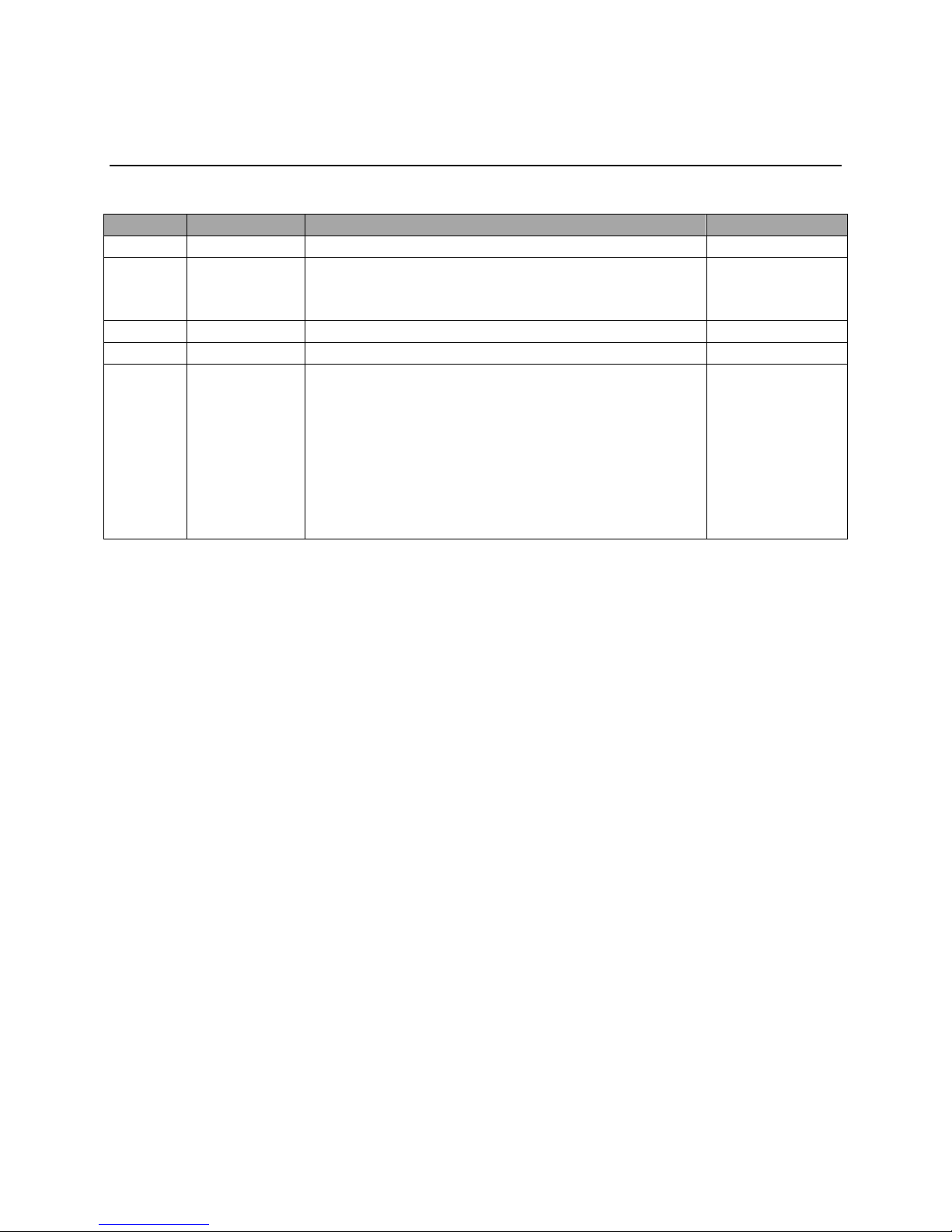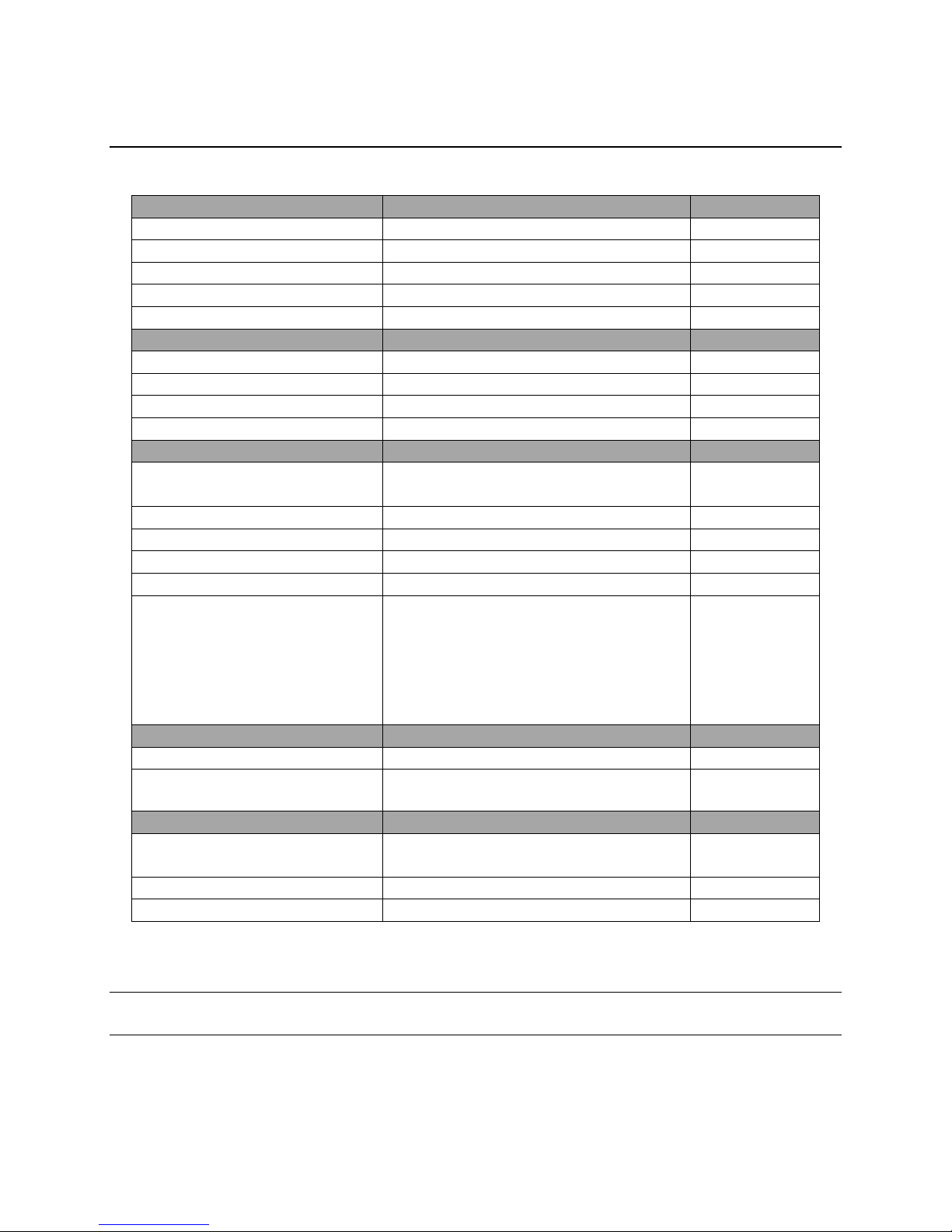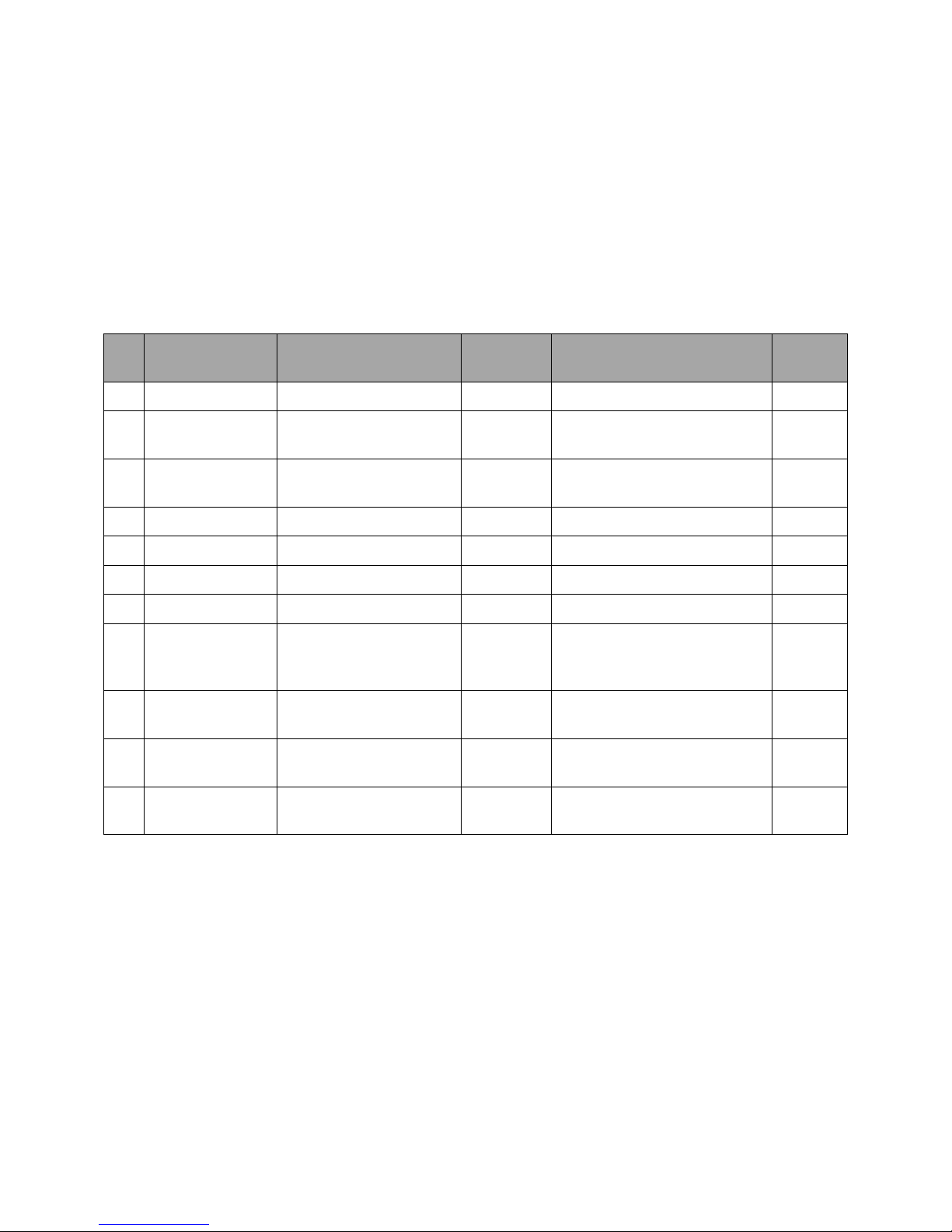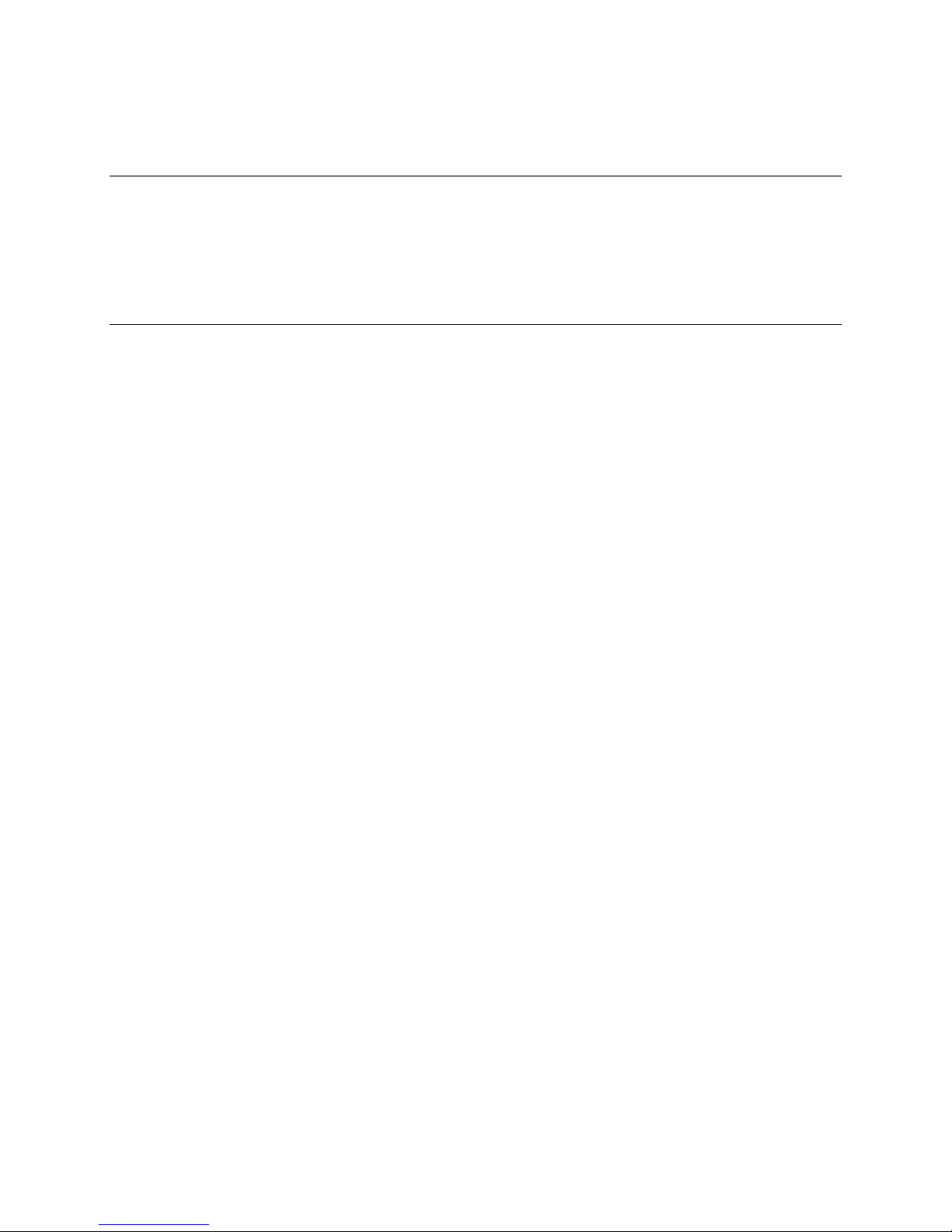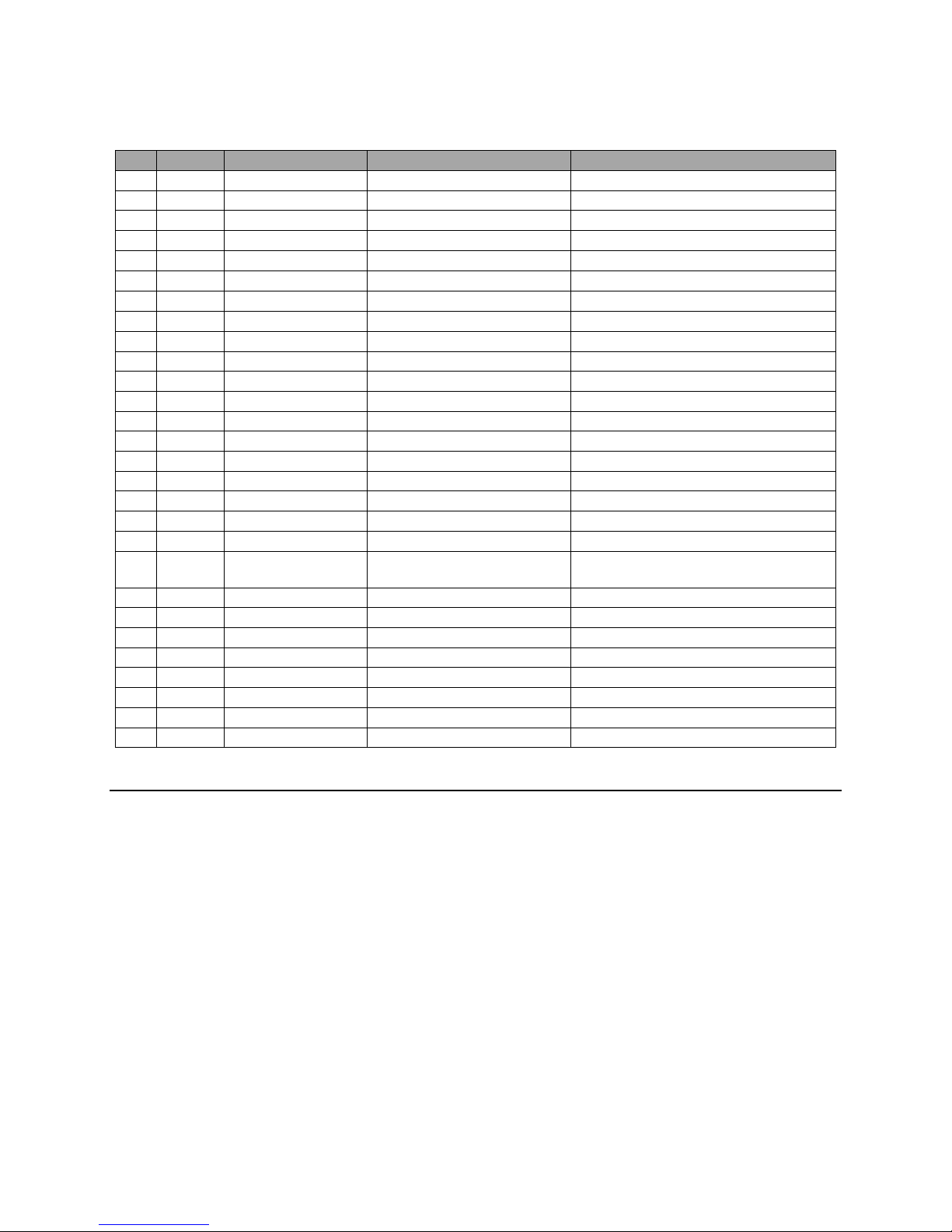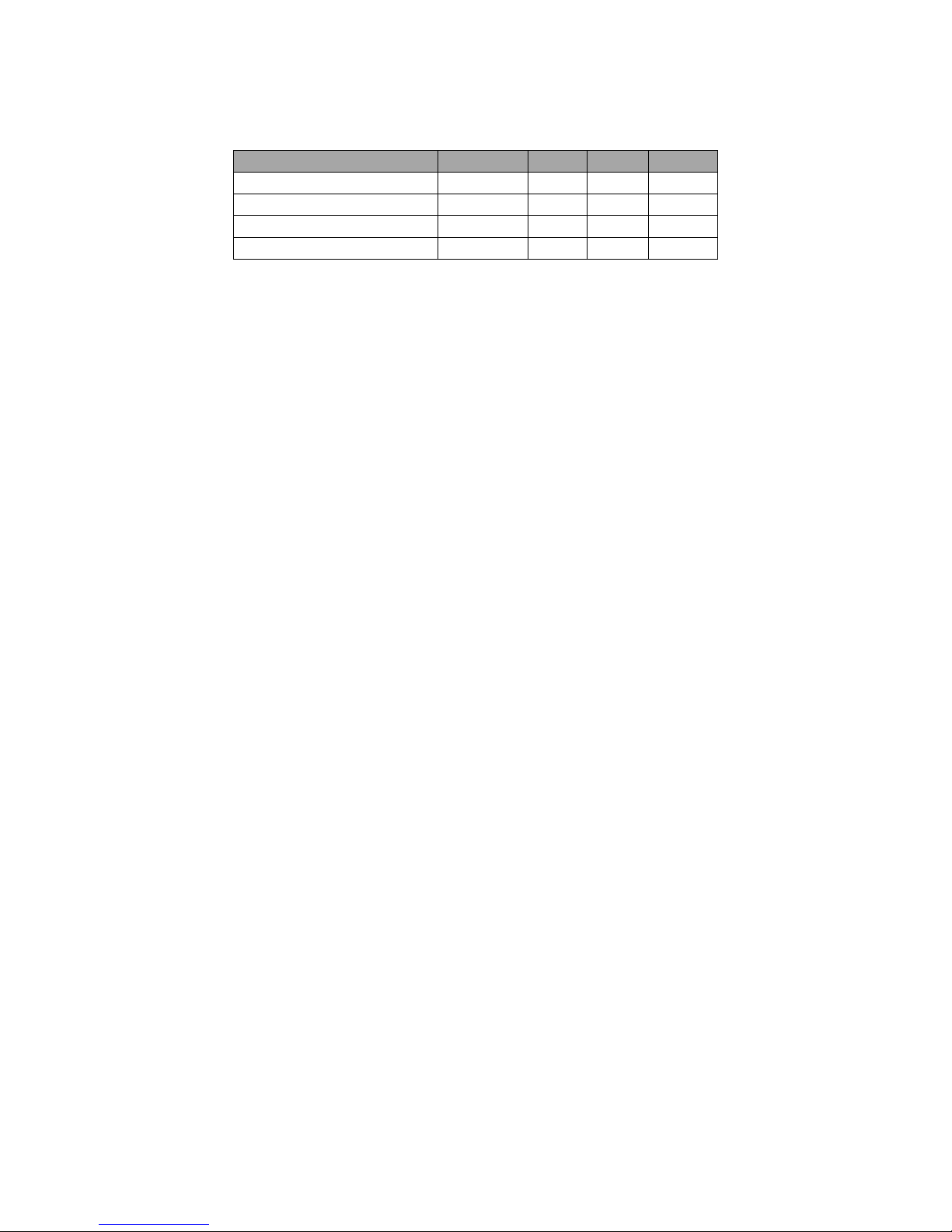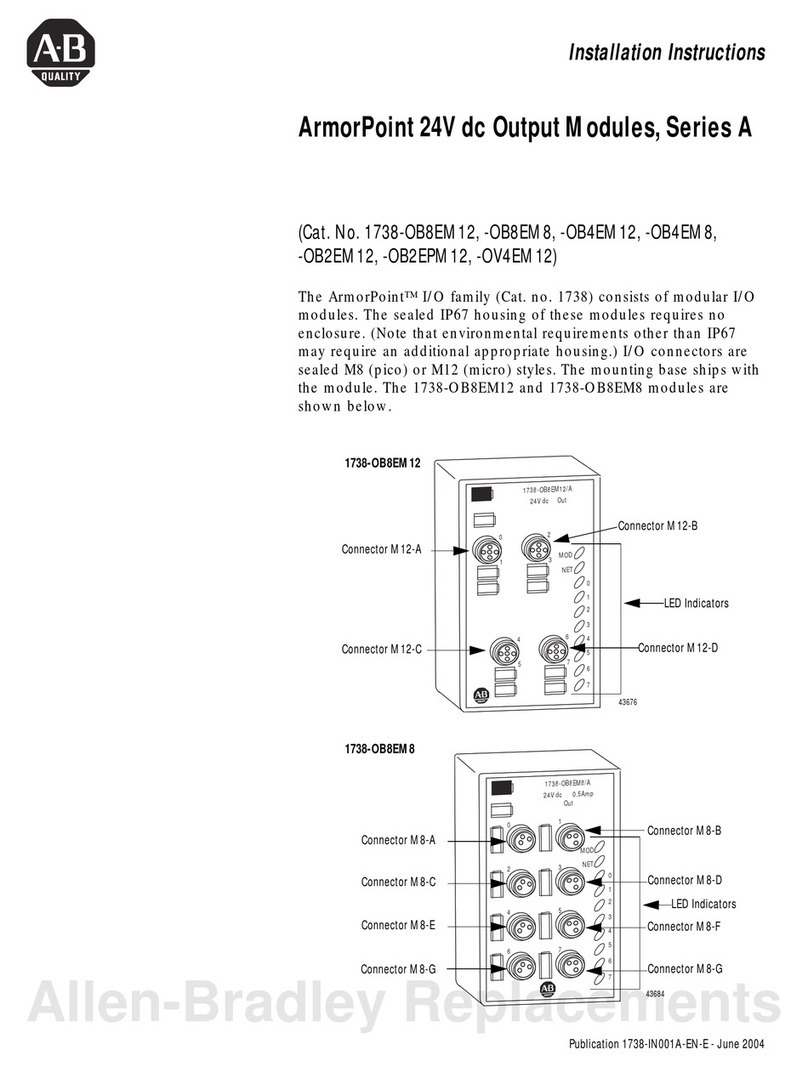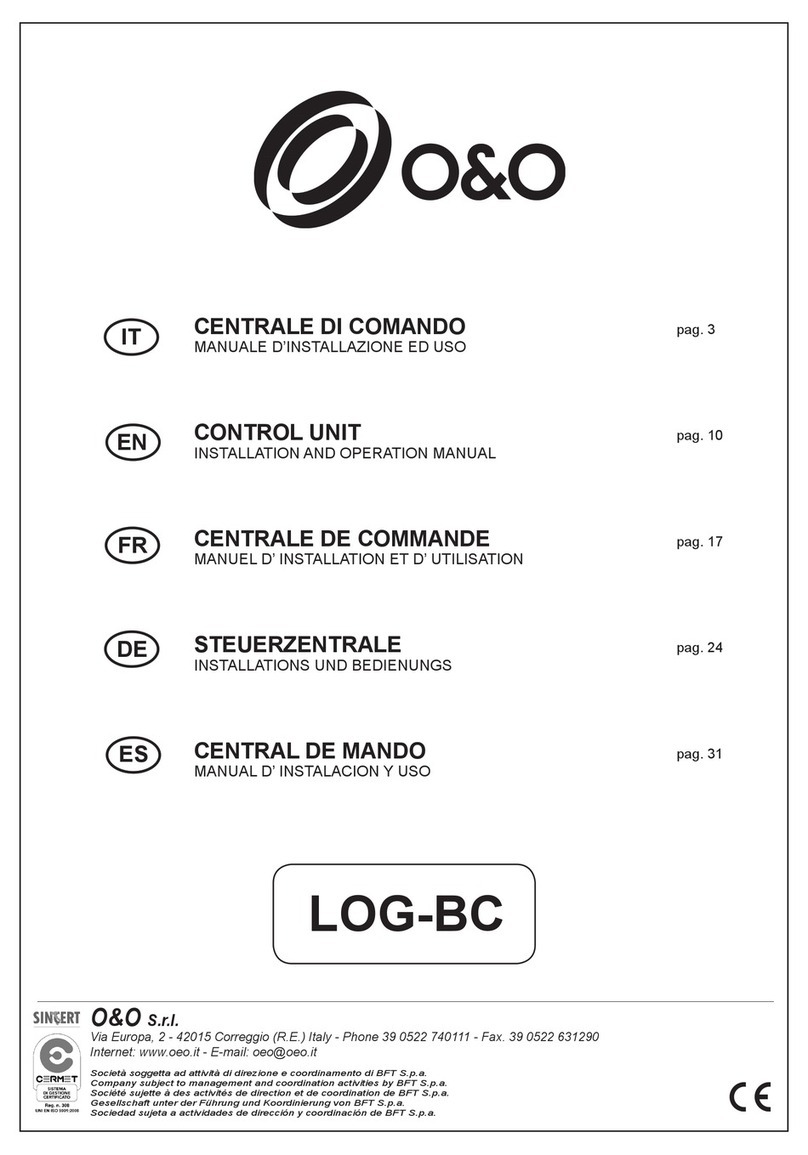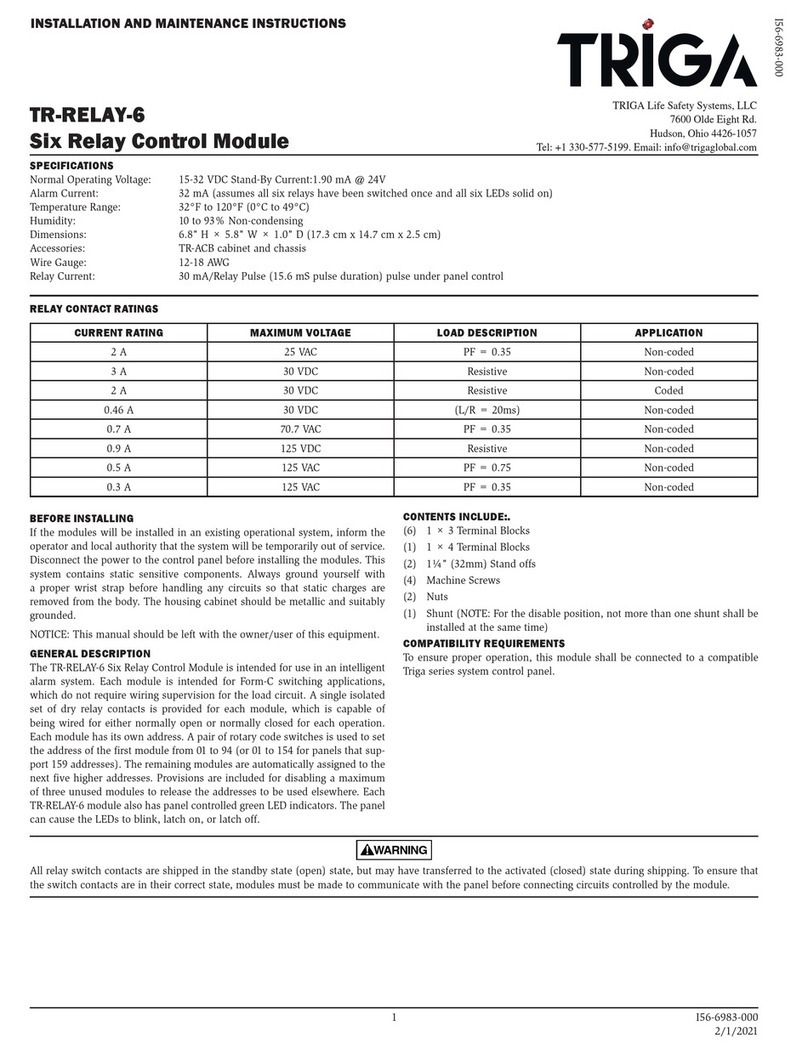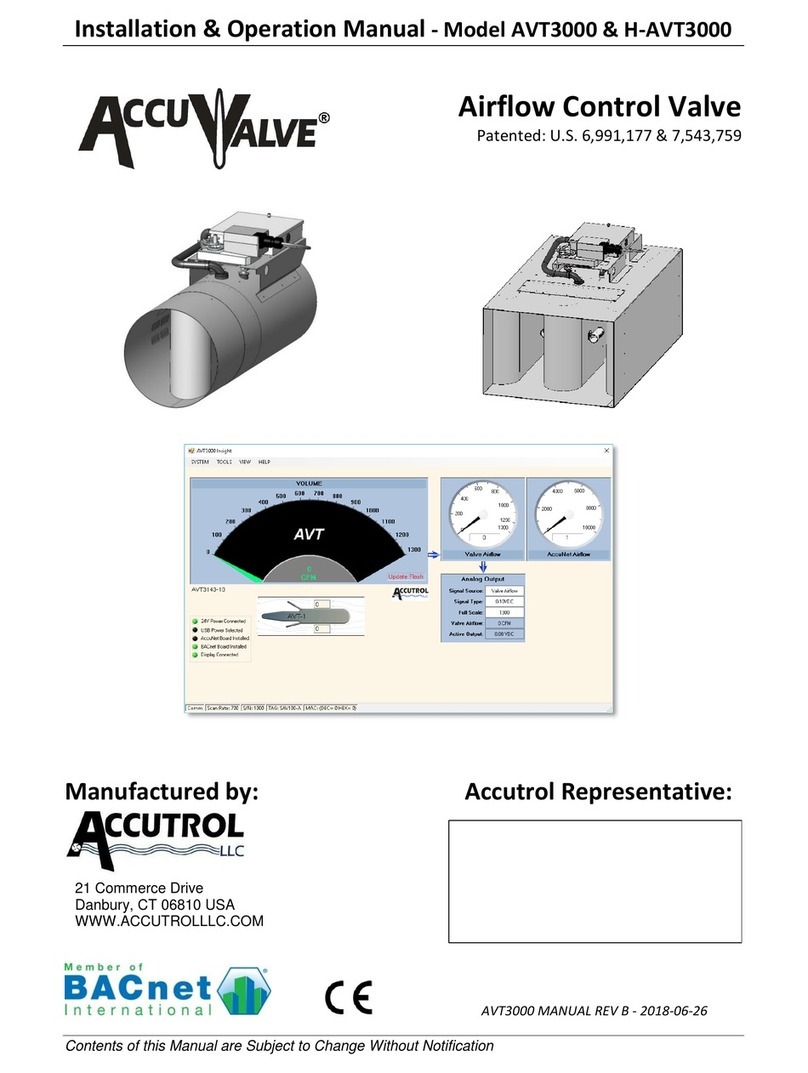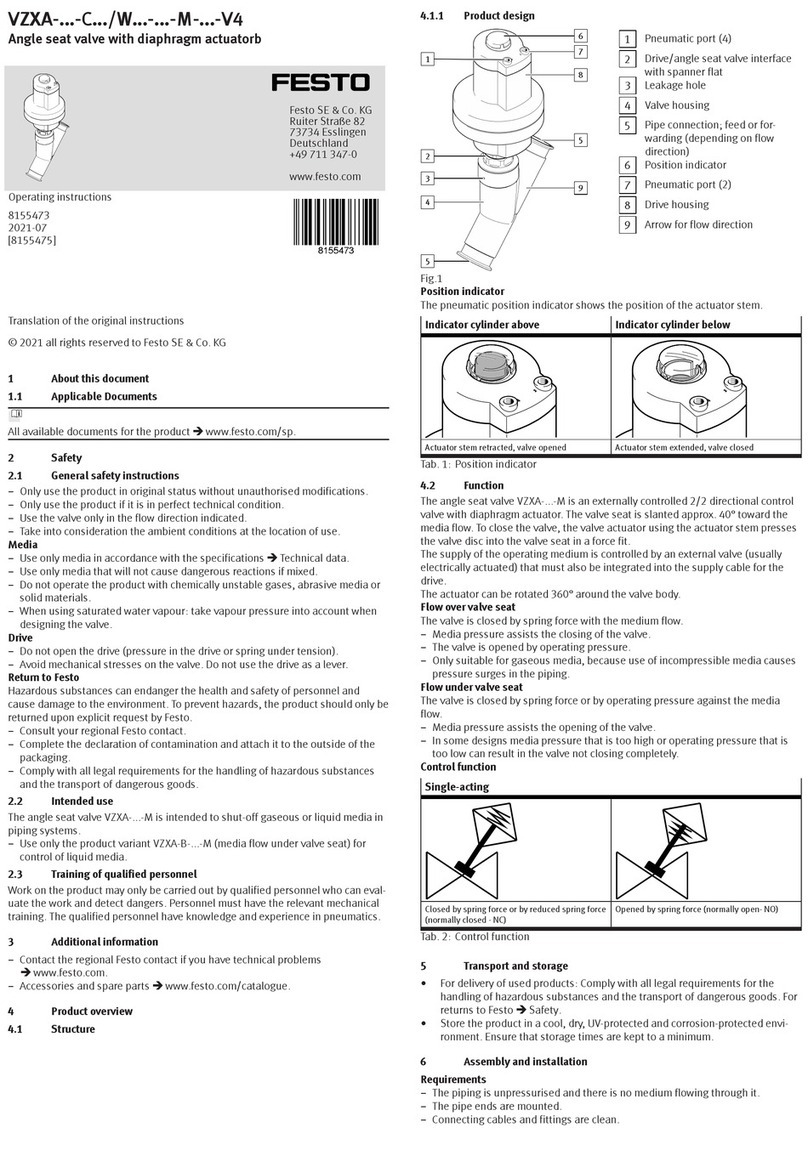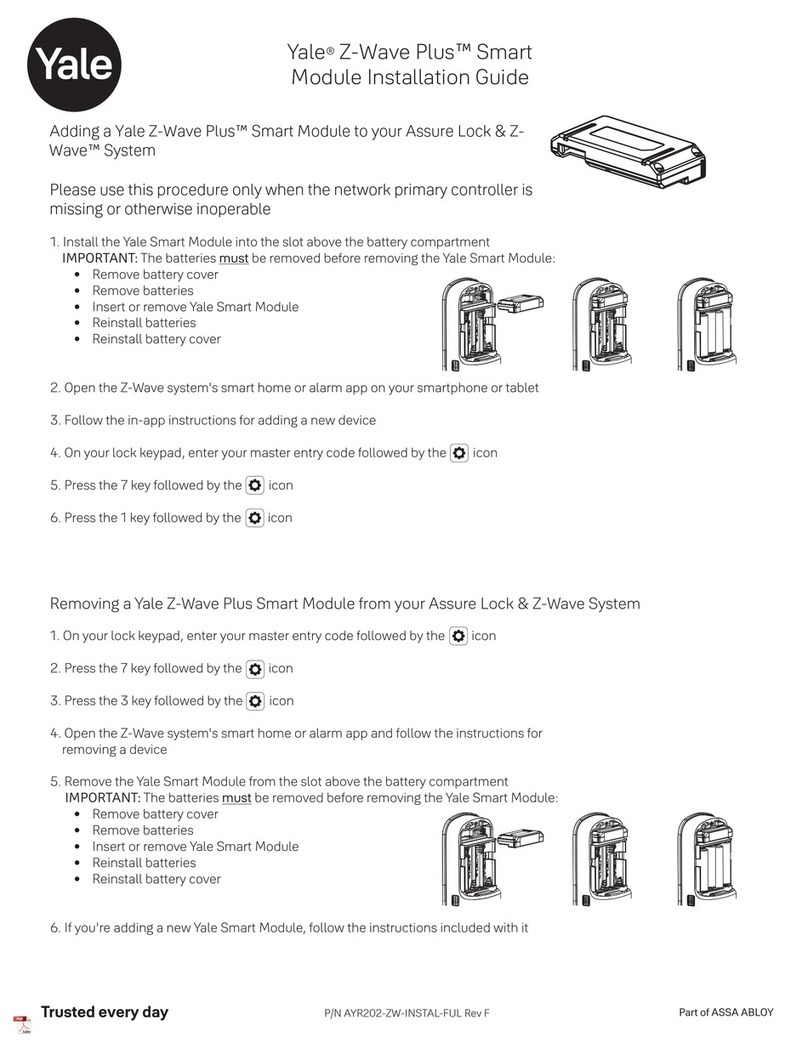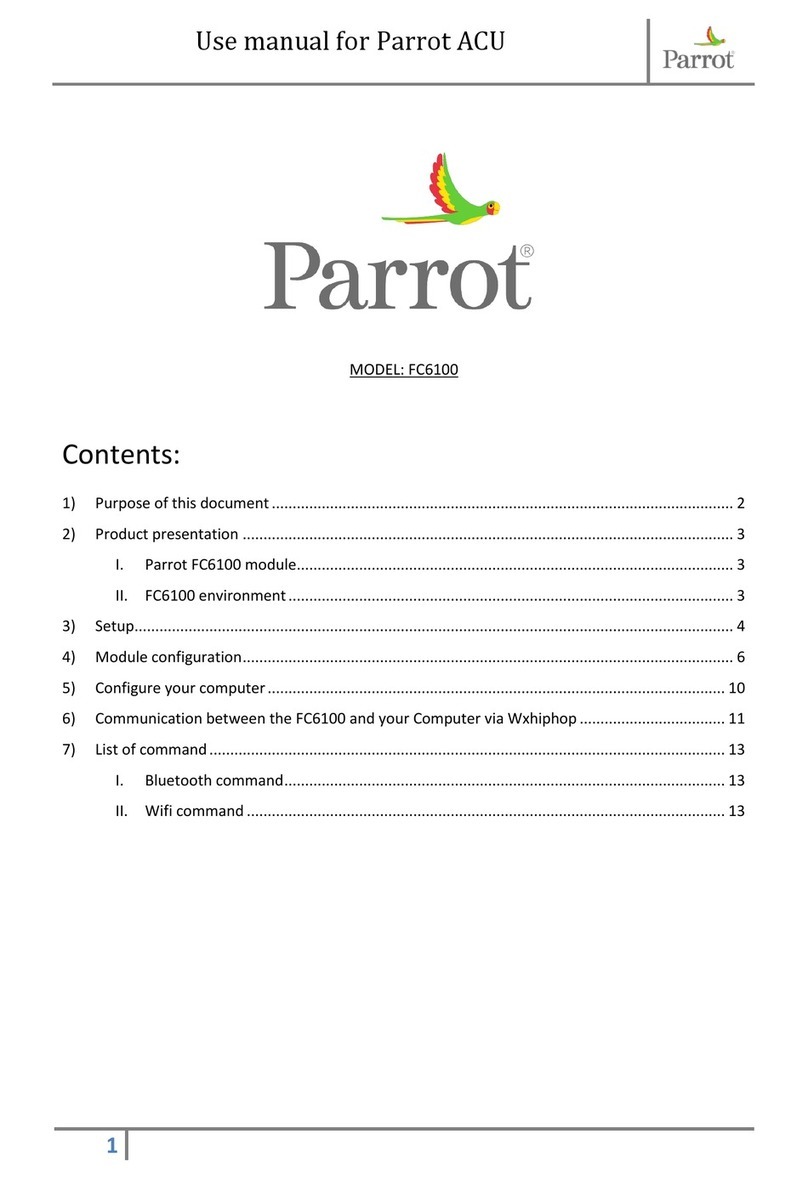u e and can radiate radio frequency energy and, if not in talled and u ed in accordance with
the in truction , may cau e harmful interference to radio communication . However, there i
no guarantee that interference will not occur in a particular in tallation. If thi equipment doe
cau e harmful interference to radio or televi ion reception, which can be determined by
turning the equipment off and on, the u er i encouraged to try to correct the interference by
one or more of the following mea ure :
•Re-orient or re-locate the receiving antenna.
•Increa e the eparation between the equipment and receiver.
•Connect the equipment into an outlet on a circuit different from that to which the
receiver i connected.
•Con ult the dealer or an experienced radio/TV technician for help.
4.1.2 Radio Frequency Notifications
4.1.2.1 FCC Notifications
RF Radiation: The Product i an intentional radiator of Radio Frequency (RF) energy. In order to
limit RF expo ure to per onnel in the immediate area, the Product hould be located and
in talled uch that a eparation of at lea t 20 centimeter i maintained between the Product’
antenna and per onnel in the vicinity of the device. The antenna u ed for thi tran mitter mu t
not be co-located or operated in conjunction with any other antenna or tran mitter.
Modification warning: Caution - change or modification to thi equipment, not expre ly
approved by City Theatrical, Inc. could void the u er’ authority to operate the equipment.
4.1.2.2 Industry Canada Notifications
Thi Cla B digital apparatu complie with Canadian ICES-003. Operation i ubject to the
following two condition : (1) thi device may not cau e interference, and (2) thi device mu t
accept any interference, including interference that may cau e unde ired operation of the
device.
Cet appareil numérique de la cla e B e t conforme à la norme NMB-003 du Canada.
4.1.2.3 Approved Antennas
To reduce potential radio interference to other u er , the antenna type and it gain hould be
o cho en that the equivalent i otropically radiated power (e.i.r.p.) i not more than that
required for ucce ful communication. Thi device ha been de igned to operate with the
antenna li ted in
Table 3 below. Antenna not included in thi li t are trictly prohibited for u e with thi device.
The required antenna impedance i 50 ohm .