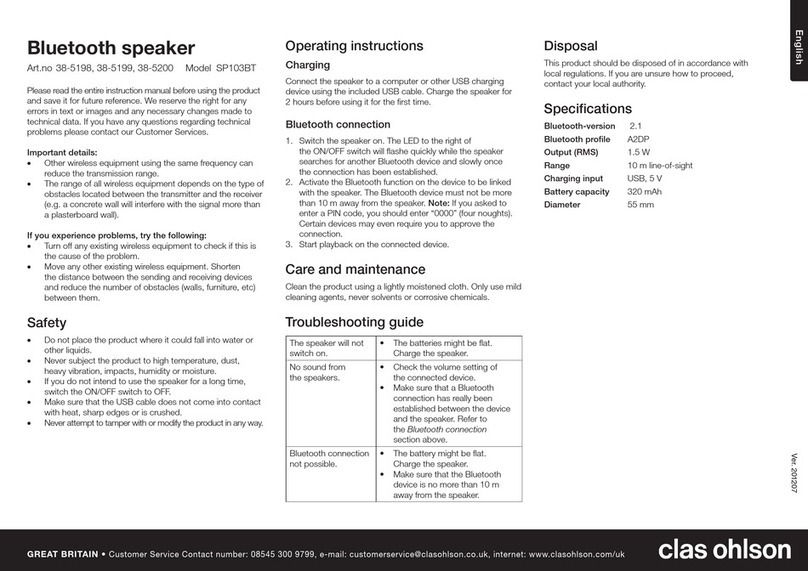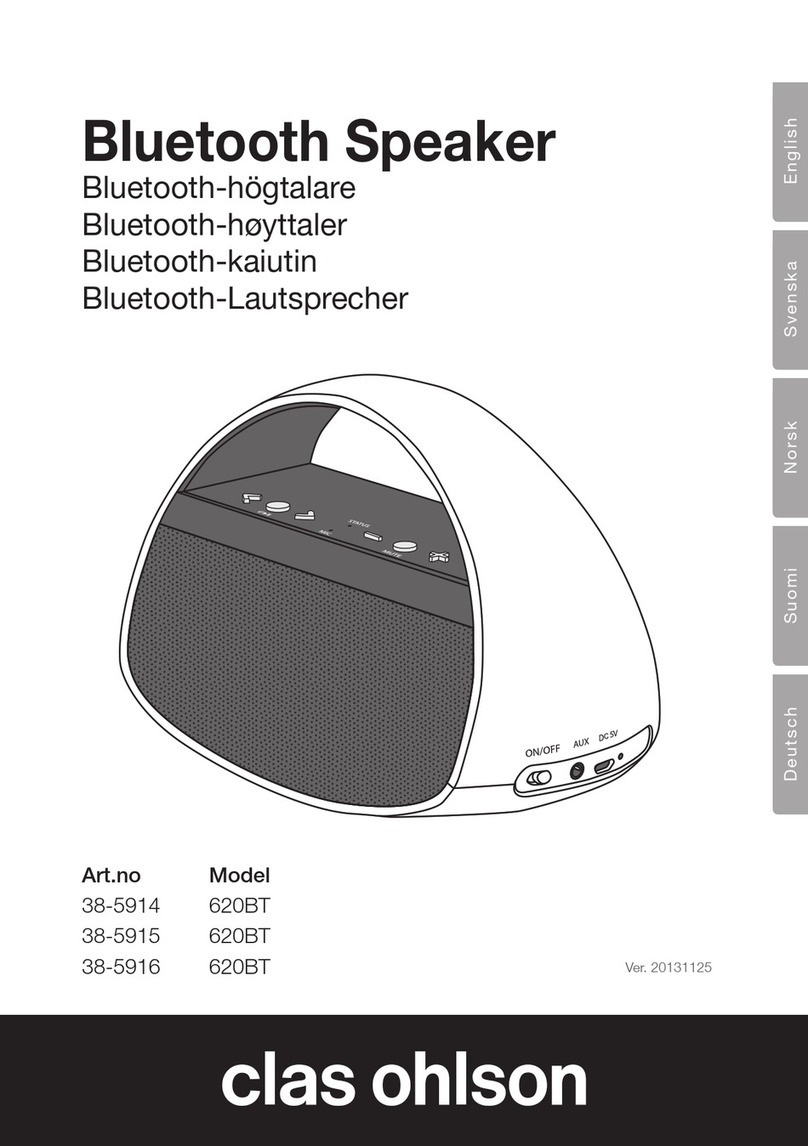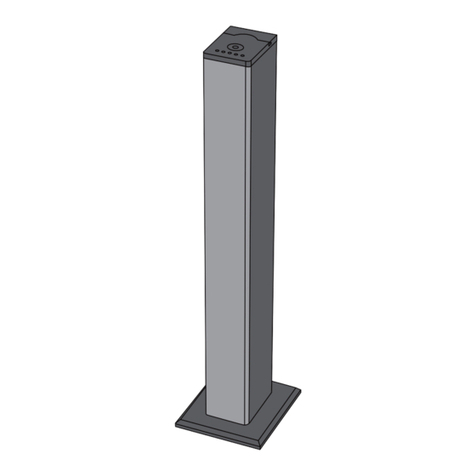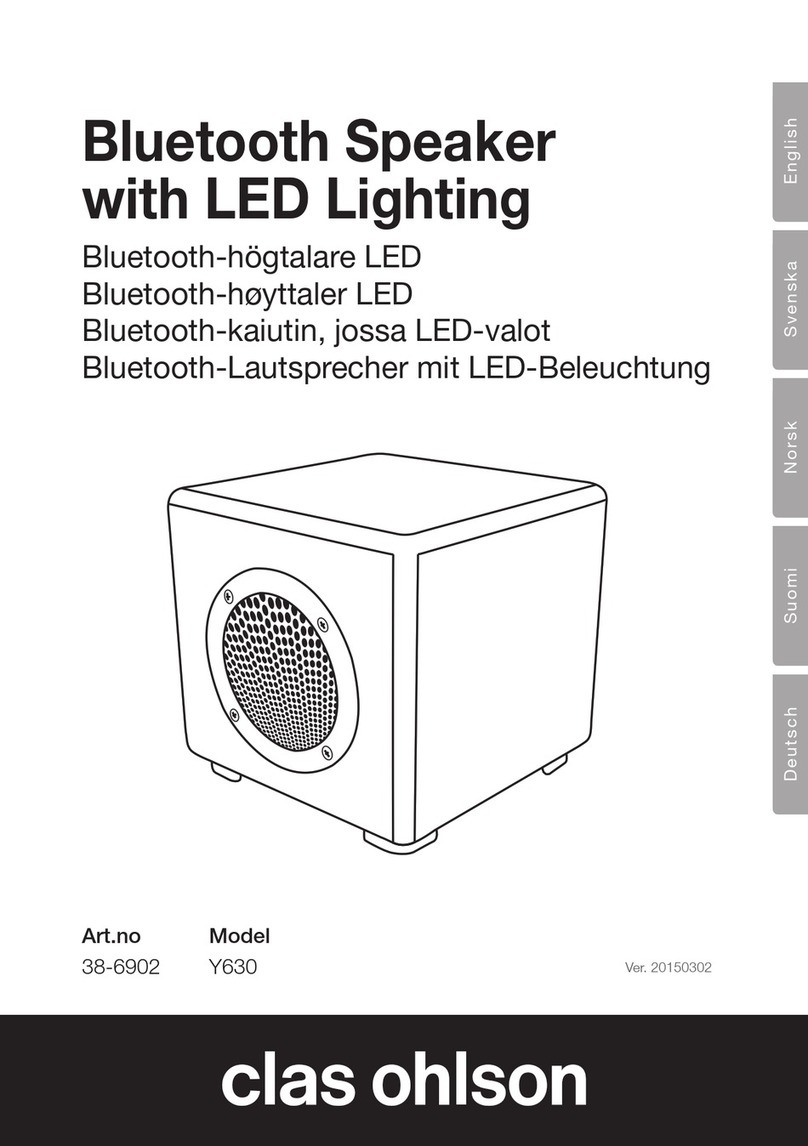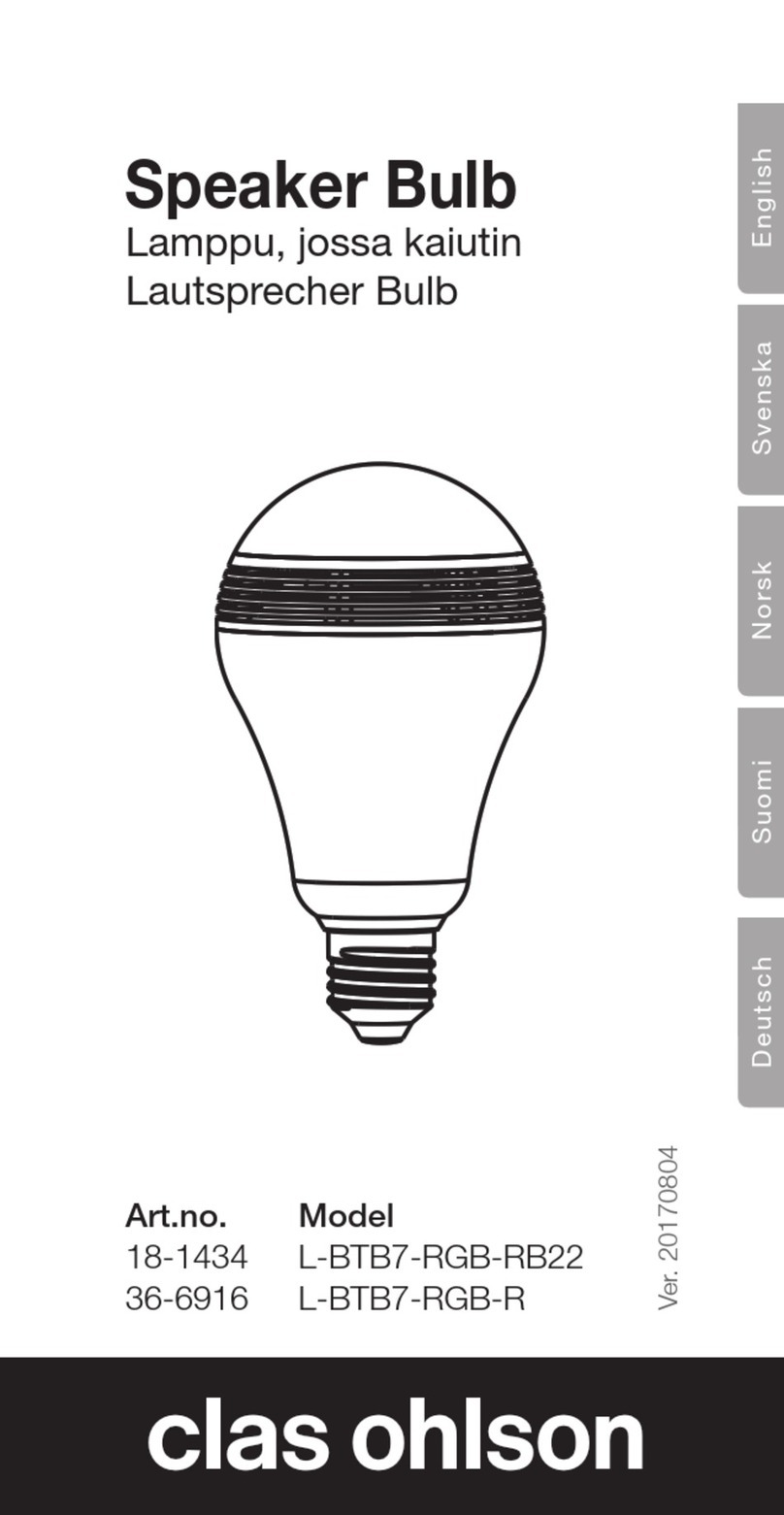English
GREAT BRITAIN • customer service
1
2
3
4
Ver. 20131217
Bluetooth Speaker
Art.no 38-6048-1, -2, -3 Model MA-825
Please read theentire instruction manual before using theproduct and
save it for future reference. Wereserve theright for any errors in text or
images and any necessary changes made to technical data. Ifyou have
any questions regarding technical problems please contact our Custo-
mer Services.
Safety
• Never use thespeaker if it has been damaged in anyway.
• Never attempt to repair or modify thespeaker in anyway.
• Never subject thespeaker to high temperatures, dust, heavy
vibrations, impacts, humidity or moisture.
• Do not place thespeaker in anunstable position where there is
arisk that it may fall into water or other liquids.
Buttons and functions
Operating instructions
Charging
1. Connect one end of thecharge cable to thespeaker and theother
end to anavailable USB port on your computer. Optionally, you can
connect it to another USB charge source/charger.
2. The LED indicator will show red while charging is in progress and
will turn off once theintegrated battery is fully charged
(charging time: 1.5–3h).
Bluetooth connection
1. Switch thespeaker on. TheLED indicator will begin flashing blue.
2. Hold the[Bluetooth connection] button depressed until thespeaker
emits anaudible signal and theLED indicator begins aslow flashing
pattern which indicates that thespeaker is ready for device pairing.
3. Activate Bluetooth on thedevice to be paired and place it in
searchmode.
4. The Bluetooth speaker will appear as “MA-825” on your device.
Selectthis as thedevice to be connected. Ifyou are prompted to
enter aPIN code, enter 0000 (four noughts). Certain devices may
even require theconnection to be approved. Referto theinstruction
manual of your device for further clarification.
5. When contact has been established theLED indicator will indicate
asuccessful connection by flashing twice every 4 seconds.
6. Start and check for proper playback from theconnected device.
Care and maintenance
Clean thespeaker using alightly moistened cloth. Useonly mild
cleaning agents, never solvents or corrosive chemicals.
Troubleshooting guide
The Bluetooth
speaker will
not switch on.
• The battery is discharged.
Recharge thebattery.
Nosound. • Check both thevolume and that play/pause
has been activated on thedevice.
• Make sure that theBluetooth connection is
functioning properly.
• Test theplayback of thefile on thedevice itself
before connecting it to thespeaker.
• Try playback using another file. Thefile you are
attempting to play may be damaged.
• Make sure that no other wireless devices are
disrupting thecurrent Bluetooth connection.
Disposal
This product should be disposed of in accordance with local regulations.
Ifyou are unsure how to proceed, contact your local council.
Specifications
Bluetooth 3.0
Integrated battery 3.7V
Charge current 5V
Size 55×55 x80 mm
Declaration of Conformity
Hereby, Clas Ohlson AB declares that following product(s):
Bluetooth Speaker
Art.no 38-6048-1 Model MA-825
38-6048-2 MA-825
38-6048-3 MA-825
is in compliance with theessential requirements
and other relevant provisions of Directive 1999/5/EC.
Article 3.1a (Health): EN 62479
Article 3.1a (Safety): EN 60950-1
Article 3.1b (EMC): EN 301489-1
EN 301489-17
Article 3.2 (Radio): EN 300328
0700
Insjön, Sweden, December2013
Klas Balkow,
President.
ClasOhlson, 793 85 Insjön, Sweden
1. [ ] Bluetooth connection button
2. LED indicator
3. [OFF/ON] Power switch
4. Micro-USB charger port connection