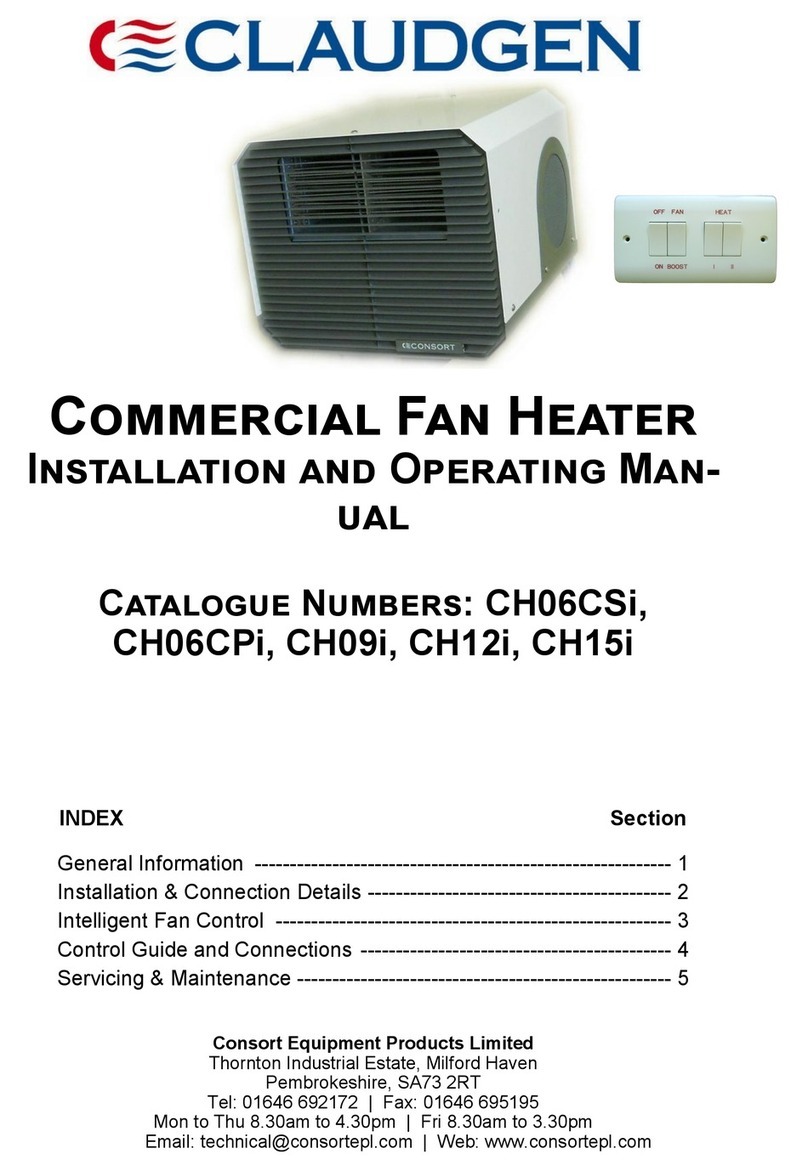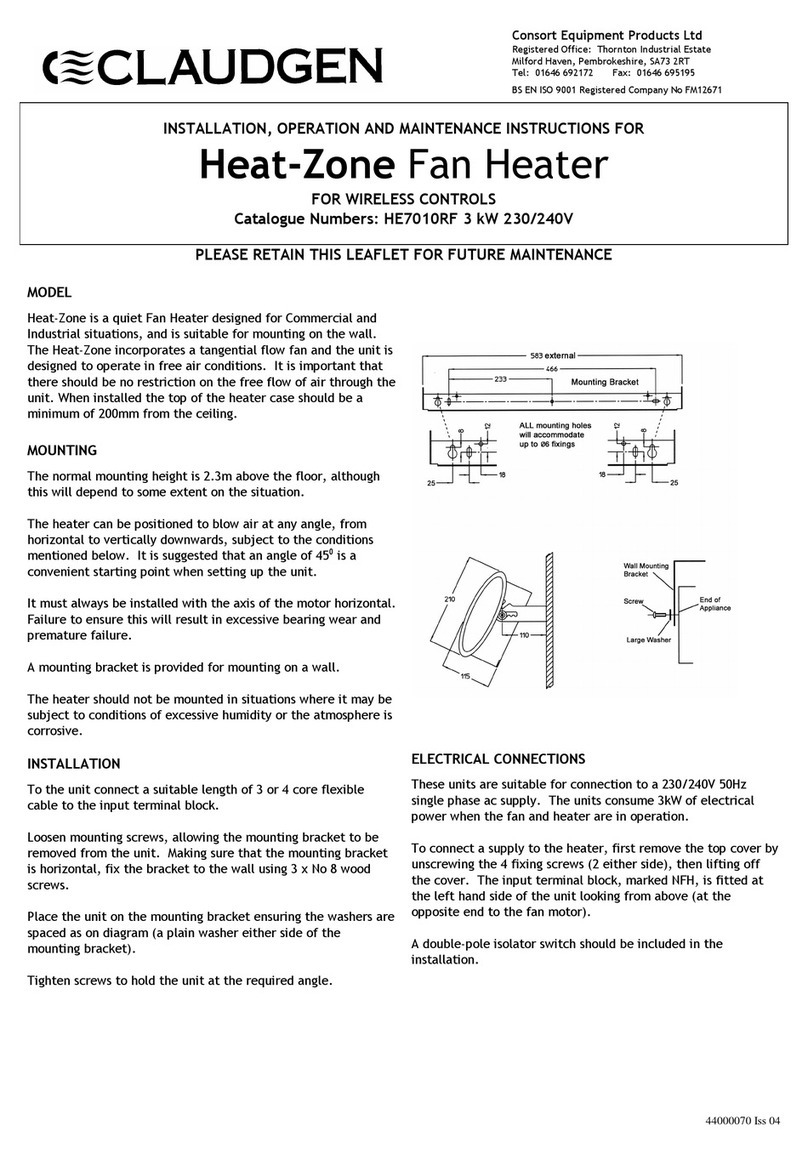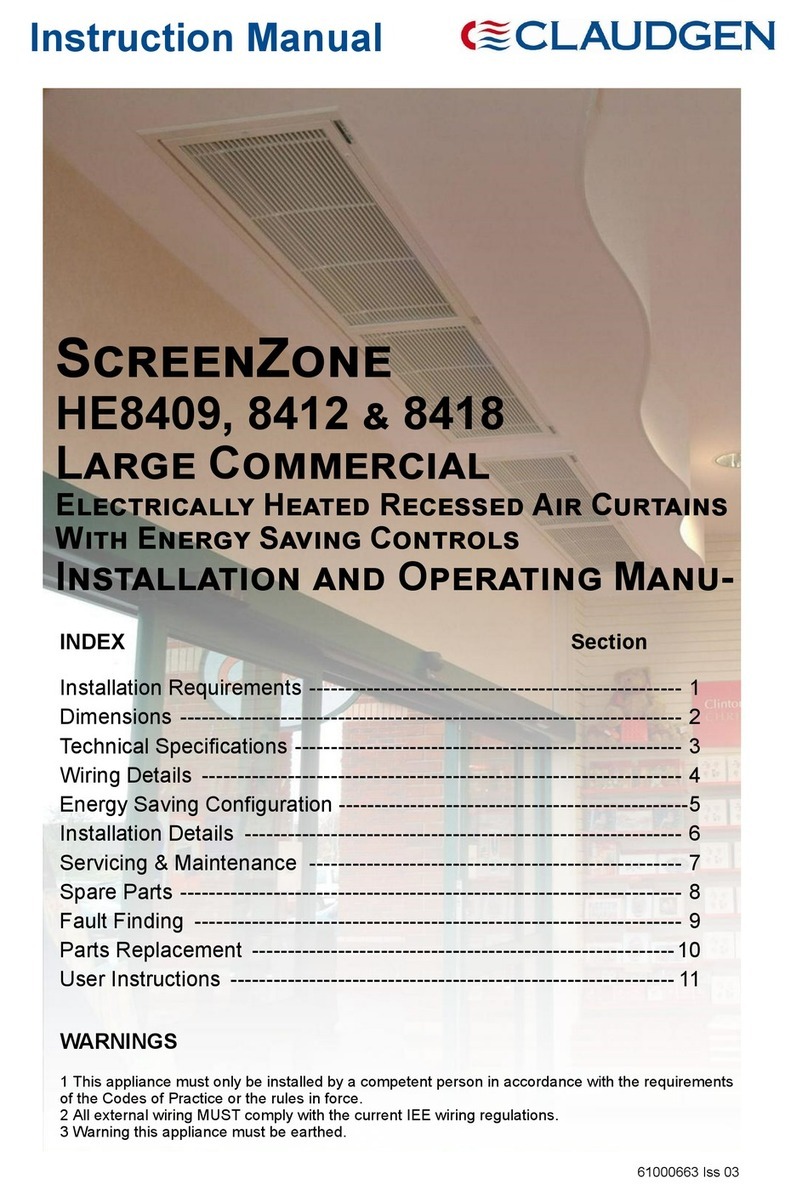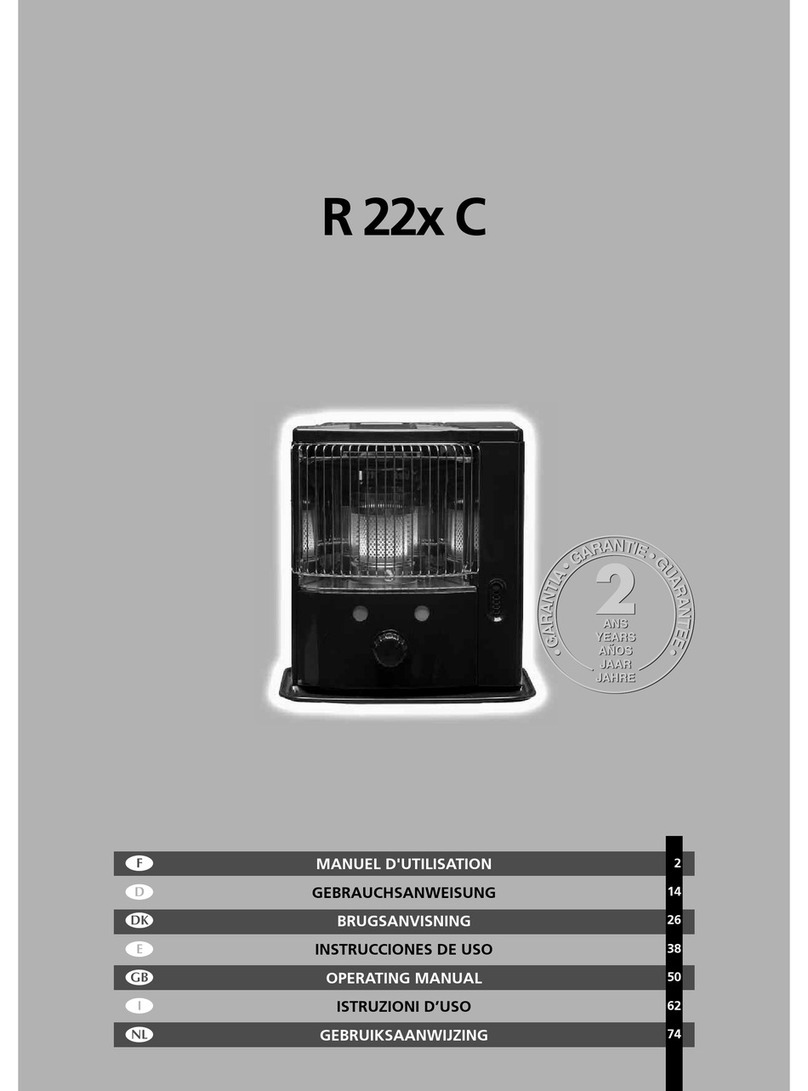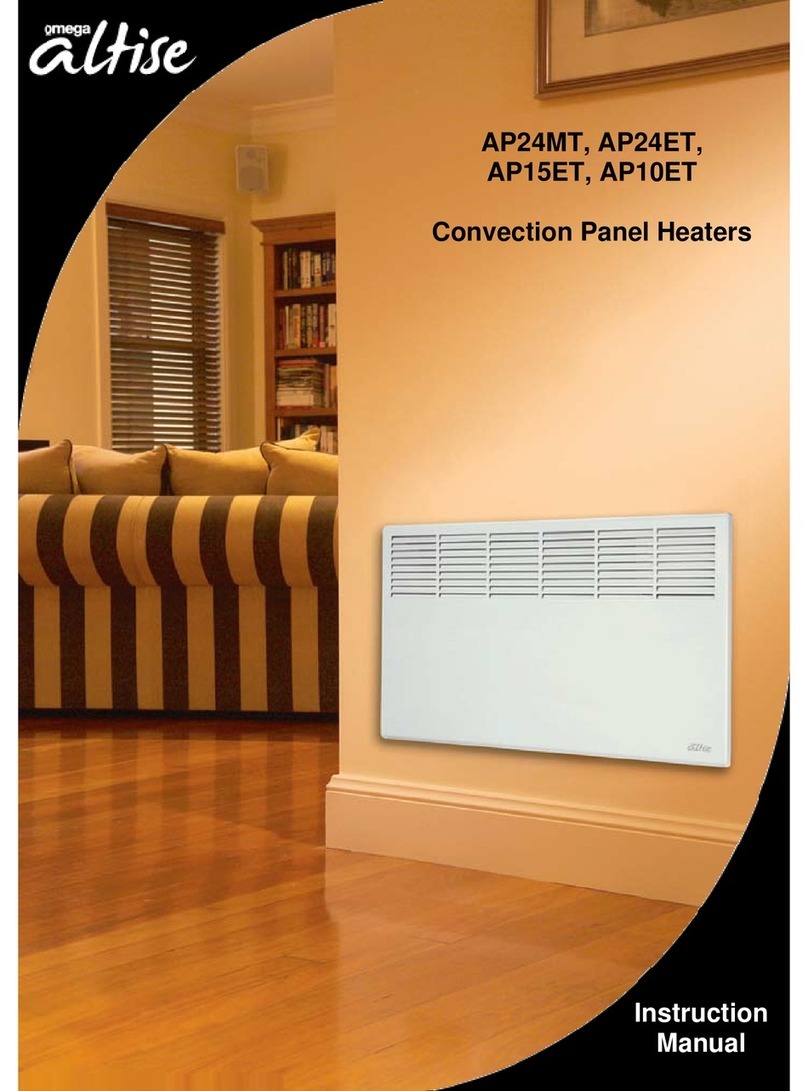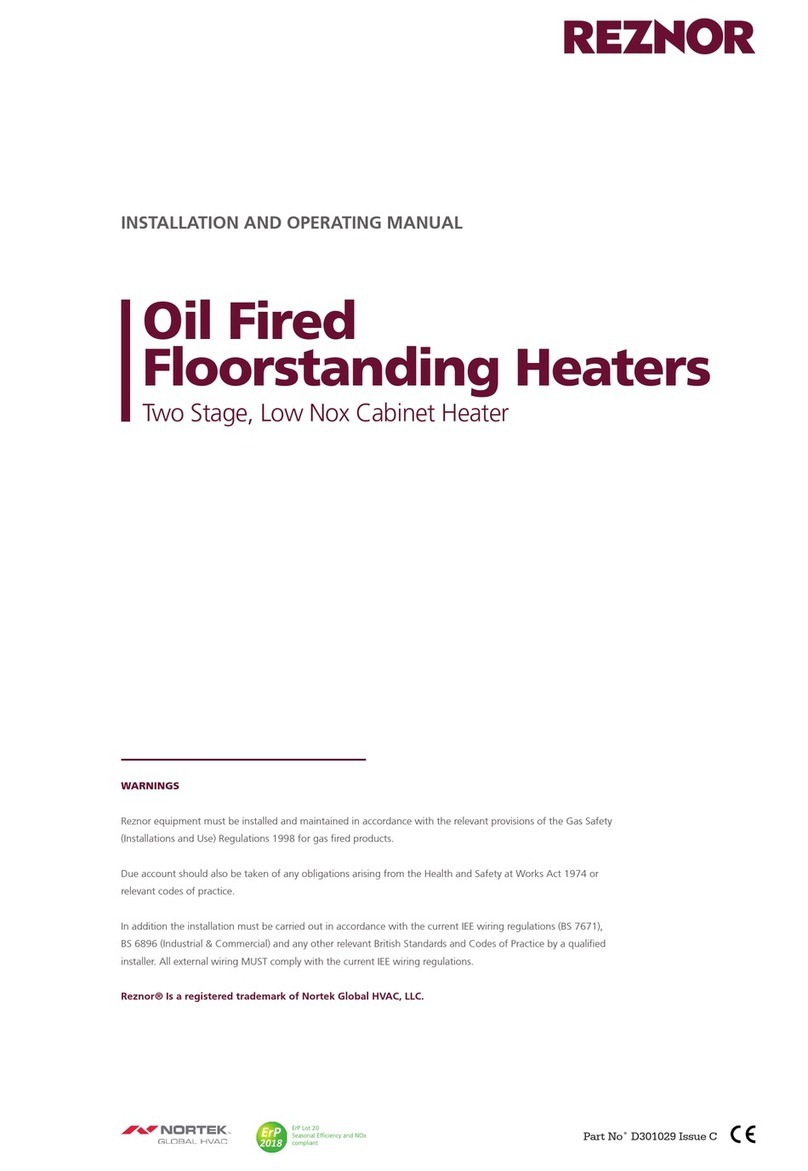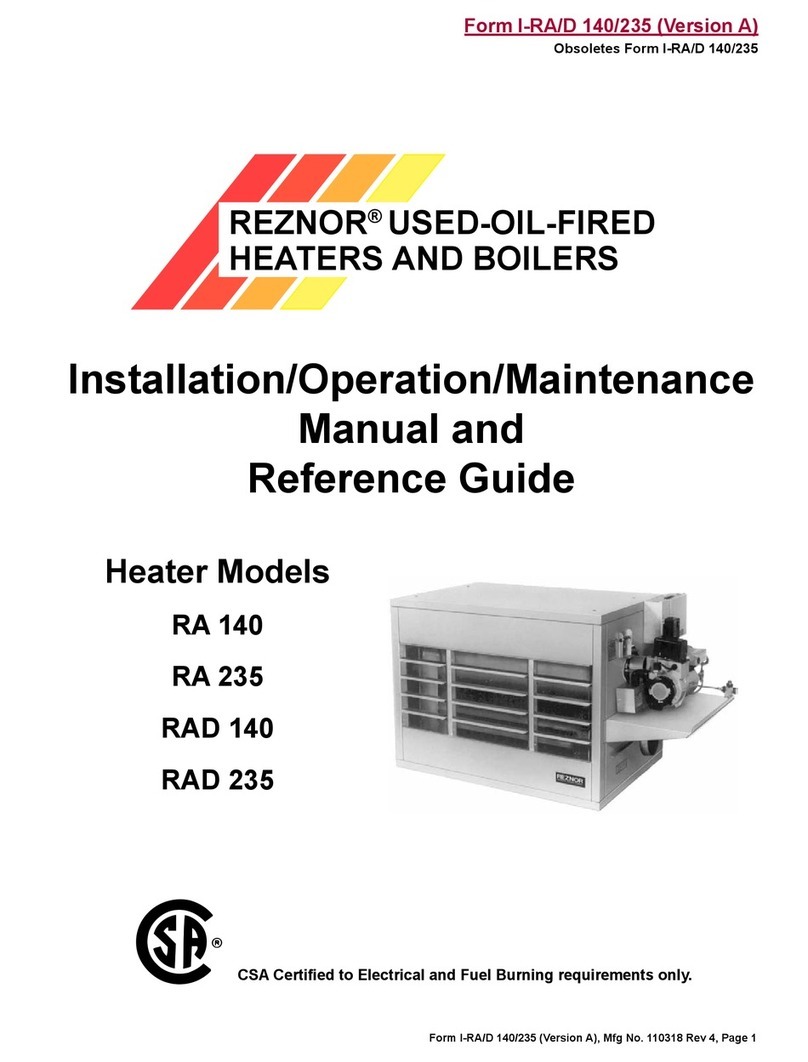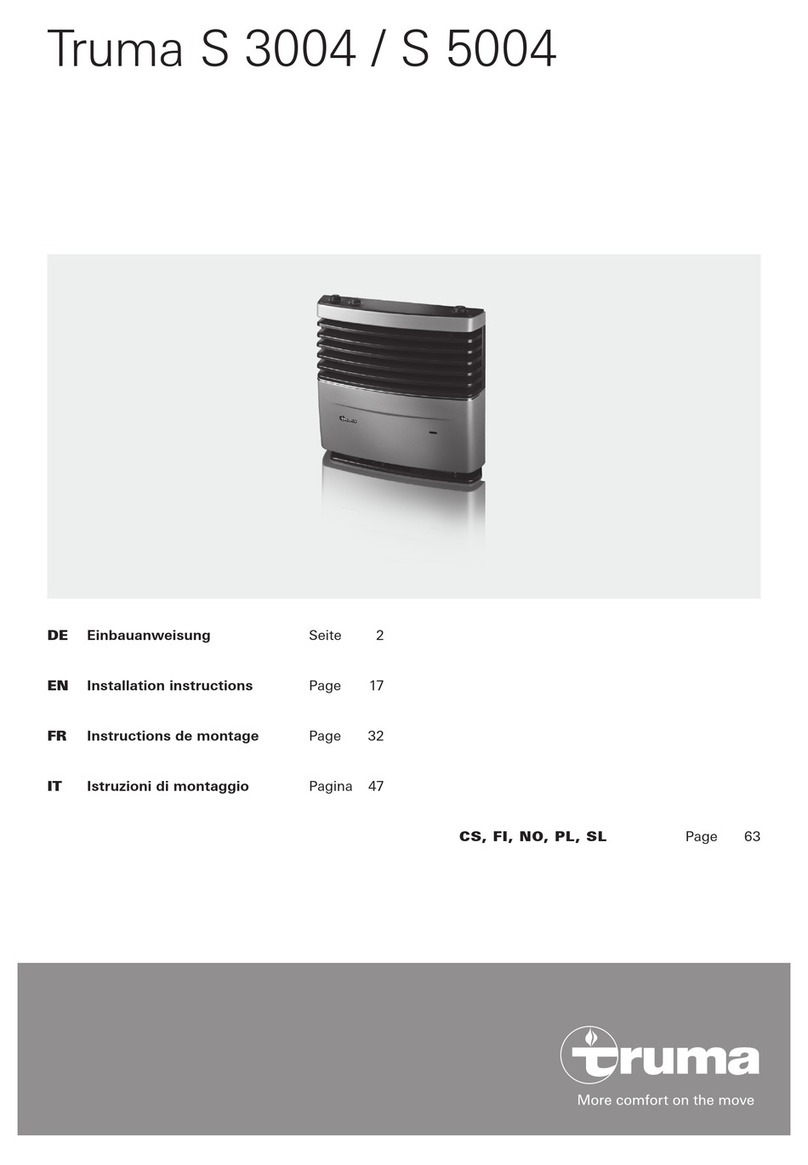41001481 Iss 01
Overview
Please read this guide carefully and retain for future
use and maintenance.
This appliance has been designed and
manufactured to the highest international
standards, however, care must be taken for optimal
results and safety. This appliance also meets the
requirements of EU Directive 2004/106/EC for EMC
and 2009/125/EC Directive.
Safety & Care
The appliance is not intended for use by persons
(including children) with reduced physical, sensory
or mental capabilities or lack of experience and
knowledge unless they have been given supervision
or instruction concerning use of the appliance by a
person responsible for their safety. Children should
be supervised to ensure that they do not play with
the appliance.
Warning
Do NOT site the appliance into a corner.
Do NOT handle the appliance with wet hands.
Do NOT use the appliance in workshops or rooms
where excessive dust is generated or present.
Ensure that nothing is pushed into any aperture
of this appliance.
Do NOT touch outlet grille when the appliance is
in use.
Do NOT cover or restrict any aperture of the
appliance when in use.
Do NOT use the appliance if damaged.
Do NOT leave the appliance unattended where
young children are present.
Thermally Operated Cut-Out
The appliance is fitted with a thermally operated cut
-out (TOC). This is a safety device, which switches
the heater off if, for any reason, the appliance
overheats. The TOC can only be re-set after the
appliance has cooled down. In order to re-set the
TOC, proceed as follows:
Switch off appliance at mains and leave
for approximately 5 minutes.
Switch appliance back on and TOC
will re-set.
Ensure that the appliance is functioning
correctly. If the TOC control operates again, the
appliance should be checked by a competent
electrician.
The heater carries a ‘Do Not Cover’ label to warn the user
that if the appliance is covered, there is a risk of
overheating.
Cleaning
Always disconnect the heater from the mains before
cleaning. The heater should not require any maintenance,
but it is strongly advised that it is kept clean. An
occasional wipe over with a soft cloth is all that should be
necessary.
Do NOT use metal or furniture polish on any part of the
heater.
Do NOT touch the heater with wet hands or in any way
bring water into contact with it.
If the supply cord is damaged, it must be replaced by the
manufacturer or its service agent or a similarly qualified
person in order to avoid a hazard.
If Your Heater Does Not Work
Check that power is available to the heater. The LED
light should be illuminated
Check that the thermal cut-out has not operated.
Follow the reset instructions given under the section
headed ‘Thermal Operated Cut-out’.
Check that the fuse in the spur unit has not blown. This
can be done by replacing the fuse with another
suitable fuse.
Should neither of the above remedies work, then
telephone the helpline number shown in these instructions
(UK ONLY). Do not attempt to repair the heater.
Connection to the Main Supply
Electrical installation should be carried out by a
competent installer, preferably registered with NICEIC
(National Inspection Council for Electrical Installation
Contracting) in accordance with the 17 edition of the IEE
Wiring Regulations, (BS.7671), and any relevant Local
Authority Bye-Laws. The Heat-Zone can be connected in a
number of ways depending on the form of control
required. Whichever method is used, it should be
permanently connected to the electricity supply via a
double pole switch having 3mm gap on each pole. A
switched Fused Connection unit to BS.1363. Part 4 is a
recommended mains supply connection accessory to
ensure compliance with safety requirements applicable to
fixed-wiring installation.
Note: When switched on for the first time the appliance
may emit a slight smell. This is purely the evaporation of a
fluid used in the manufacturing process.
WARNING: This appliance must be earthed.
2