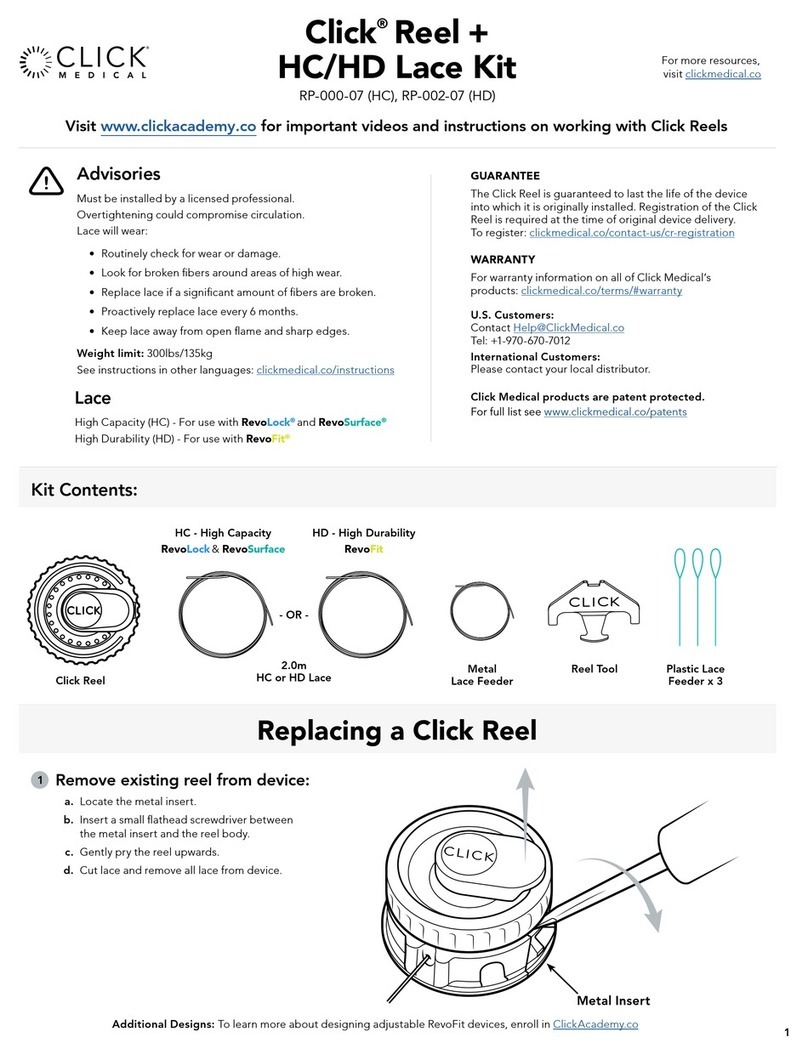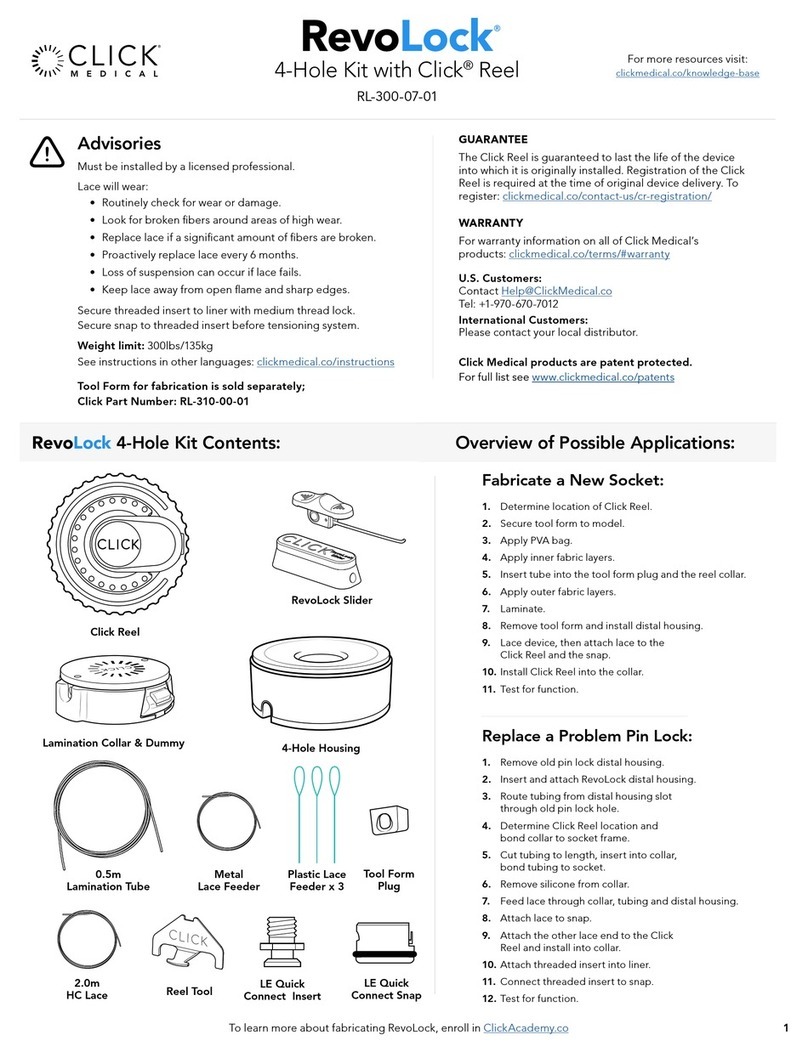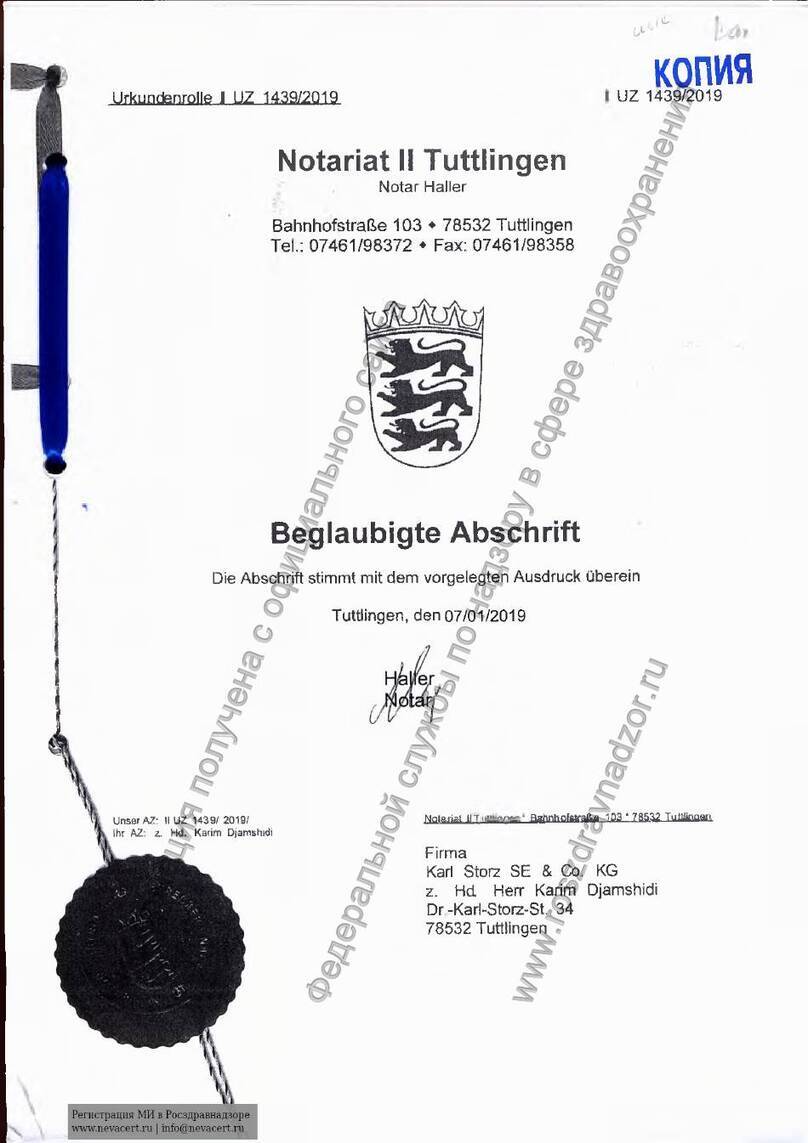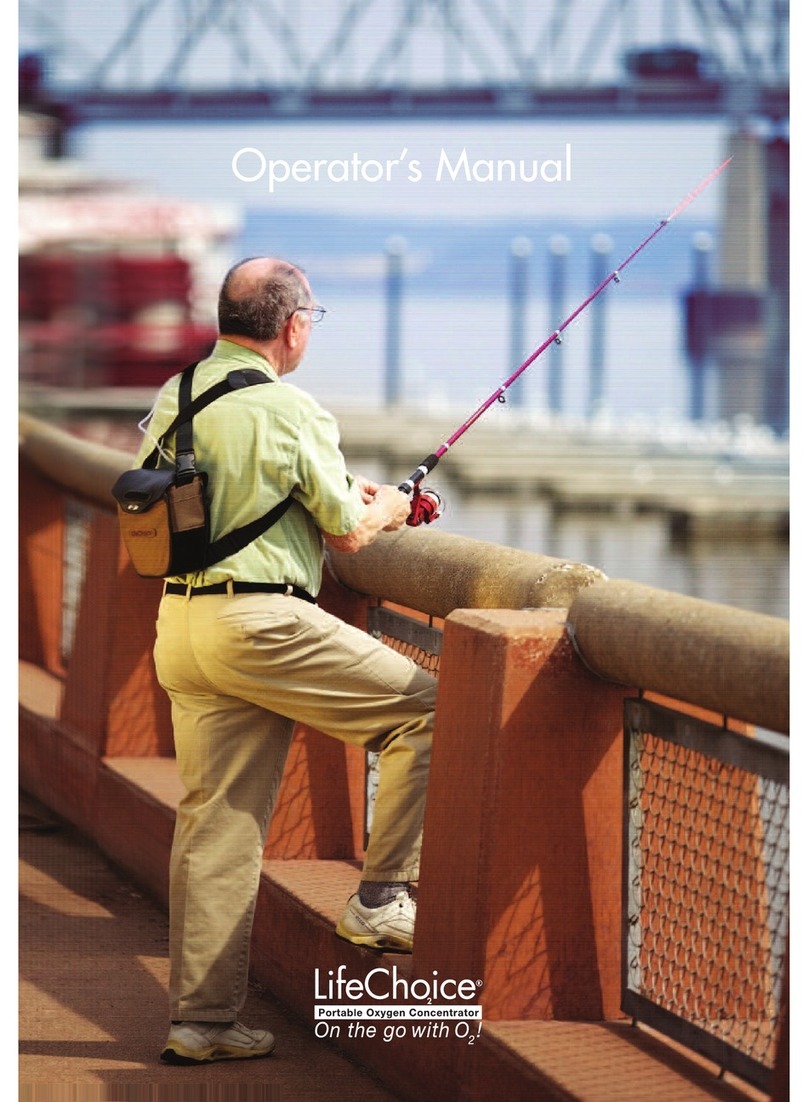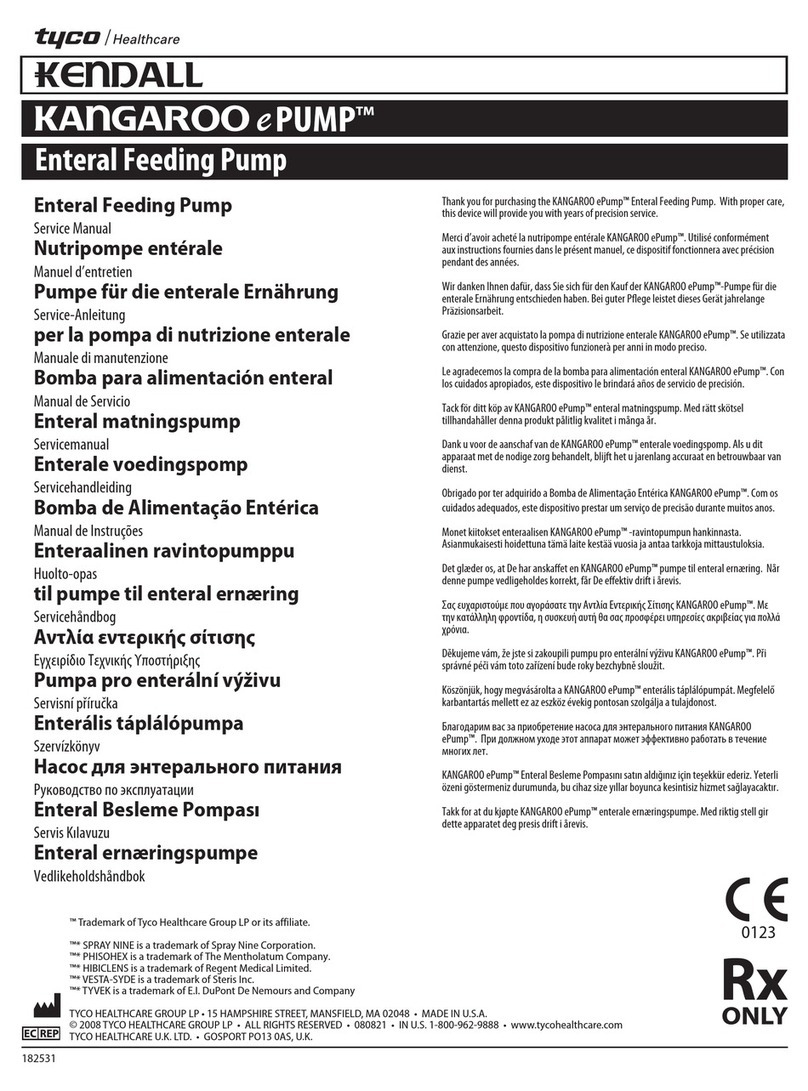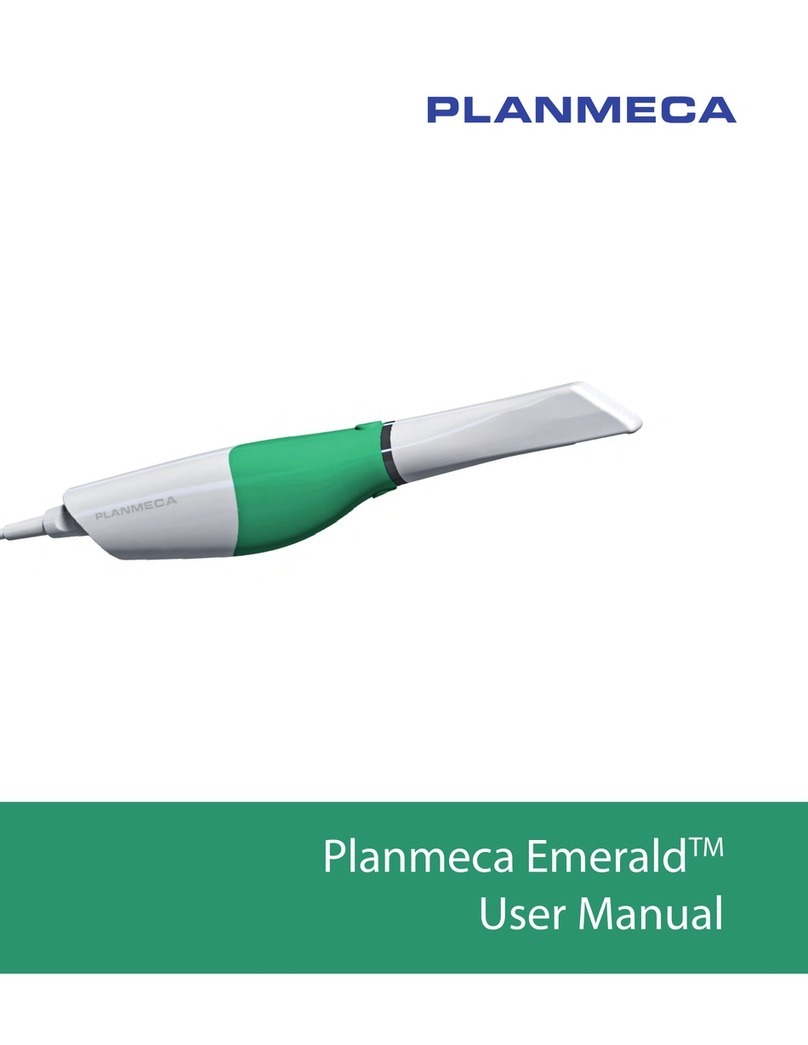Click Medical RevoLock RL-301-07-01 User manual
Other Click Medical Medical Equipment manuals

Click Medical
Click Medical RevoLock User manual

Click Medical
Click Medical QuickFit OK1400-130-05 User manual

Click Medical
Click Medical QuickFit Lacer User manual
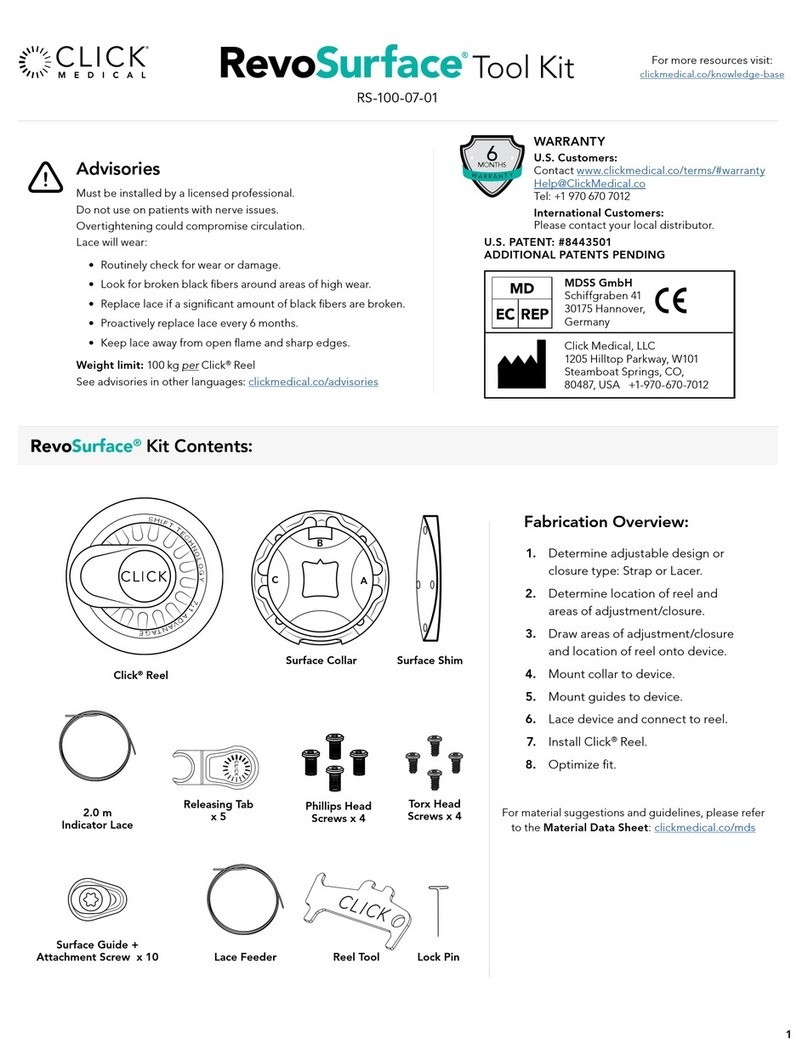
Click Medical
Click Medical RevoSurface User manual

Click Medical
Click Medical RevoLock User manual
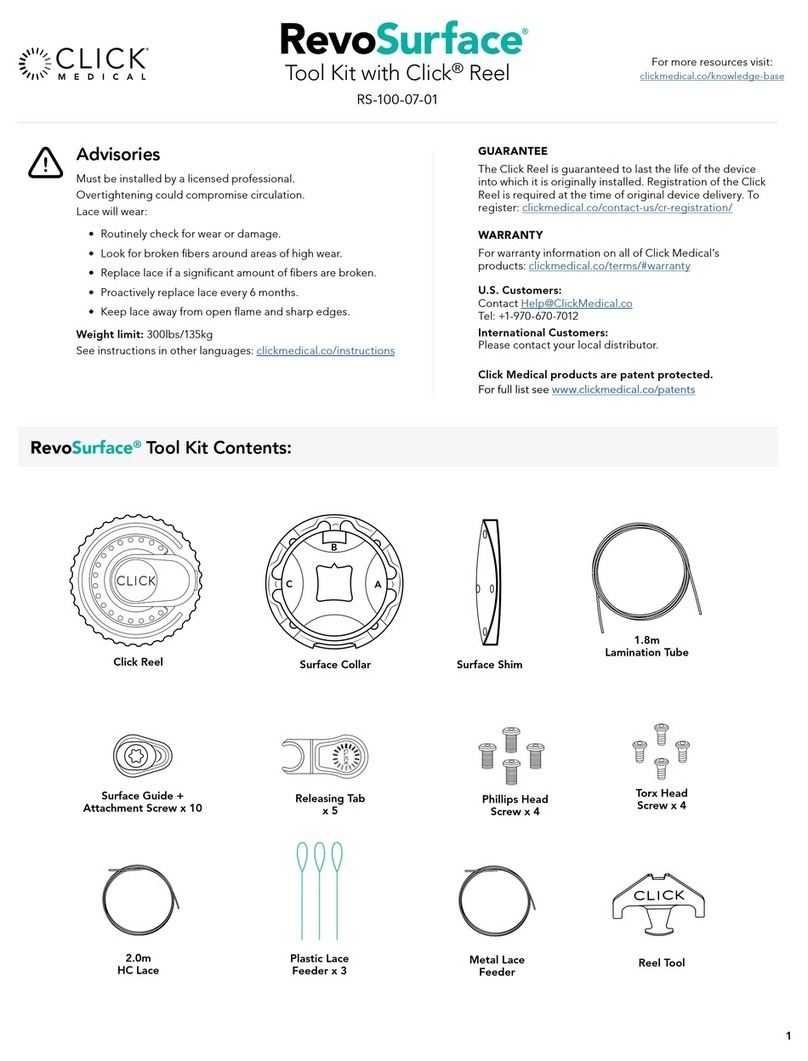
Click Medical
Click Medical RevoSurface User manual

Click Medical
Click Medical RL-300-07-01 User manual
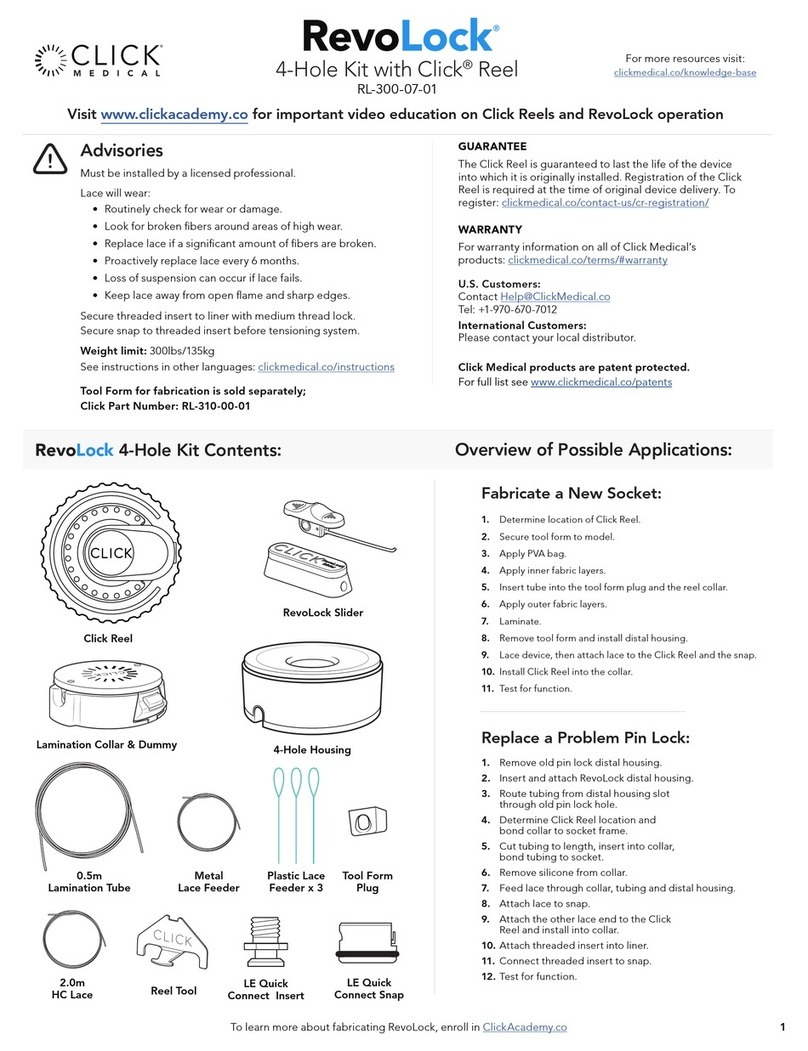
Click Medical
Click Medical RevoLock User manual
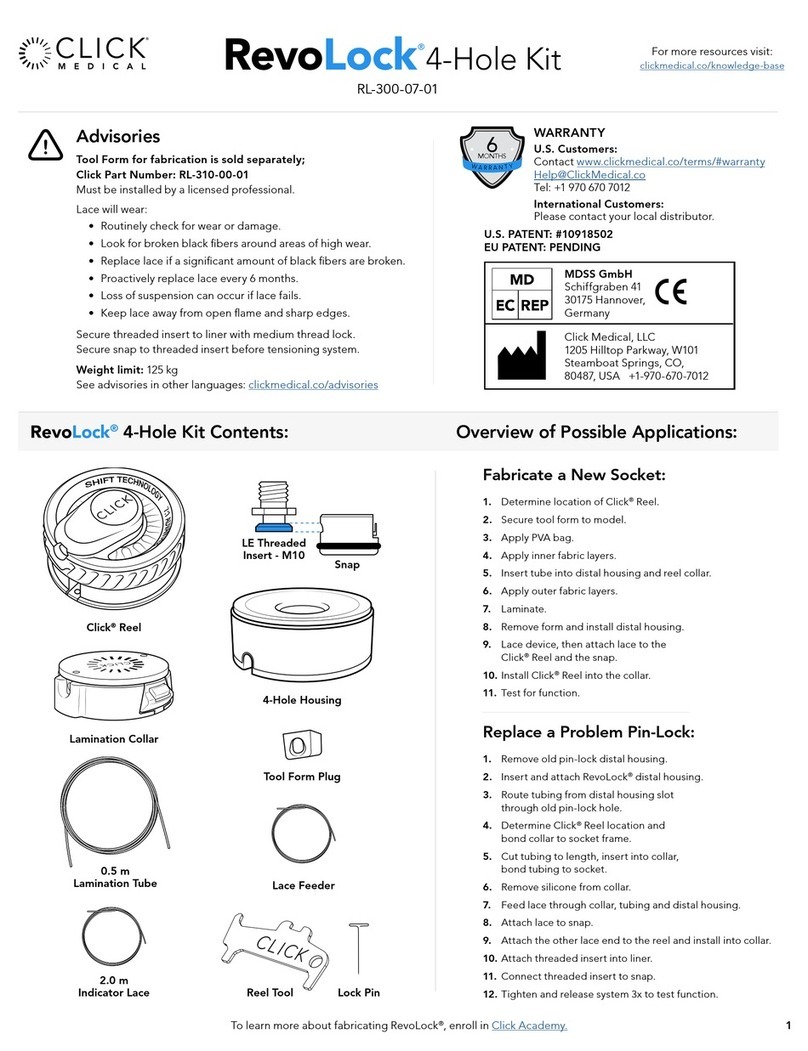
Click Medical
Click Medical RL-300-07-01 User manual

Click Medical
Click Medical RevoLock User manual
Popular Medical Equipment manuals by other brands
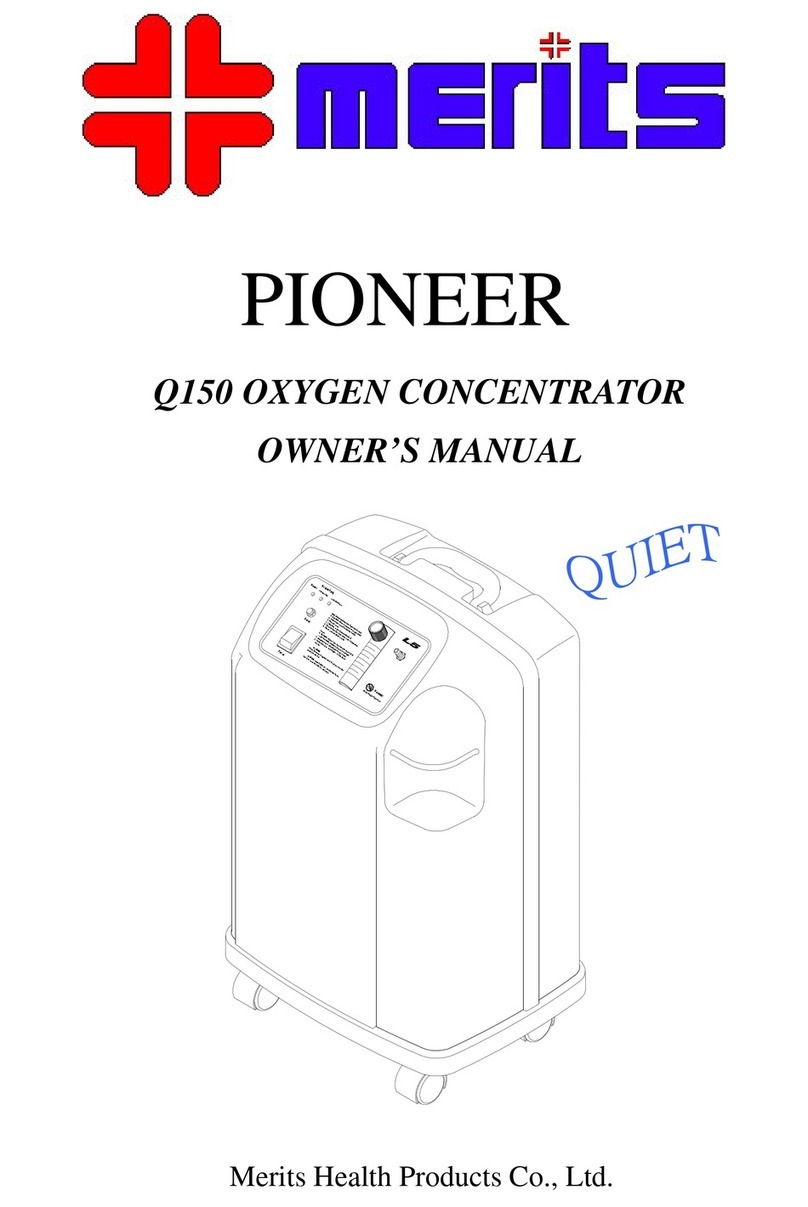
Merits Health Products
Merits Health Products Pioneer Q150 owner's manual

CEFLA
CEFLA NewTom GiANO HR Technical manual
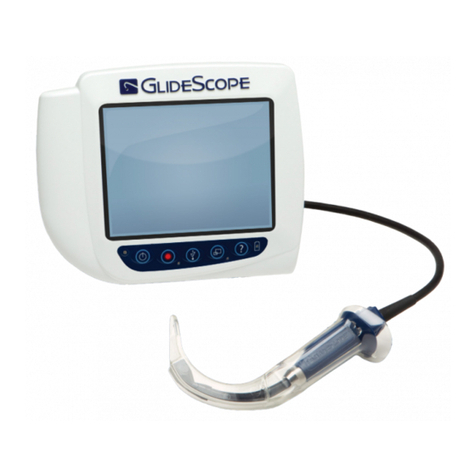
Verathon
Verathon GlideScope Cobalt AVL Single-Use Operation & maintenance manual

Arjo
Arjo Sapphire Comfort Turn quick start guide

Energist
Energist UltraPlus VPL System user manual
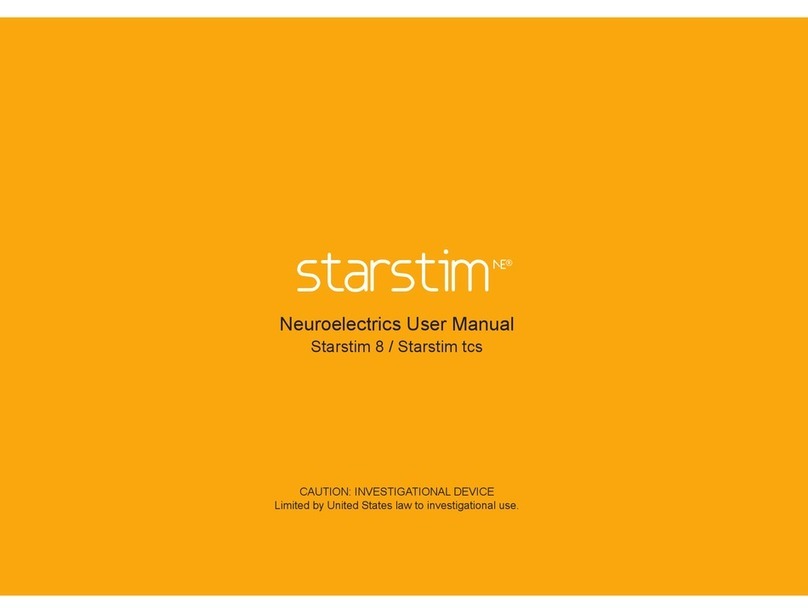
Neuroelectrics
Neuroelectrics Starstim 8 user manual