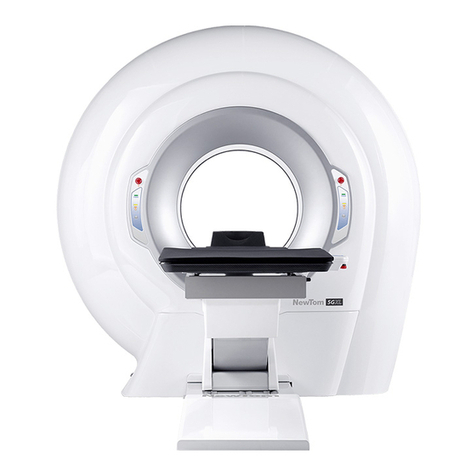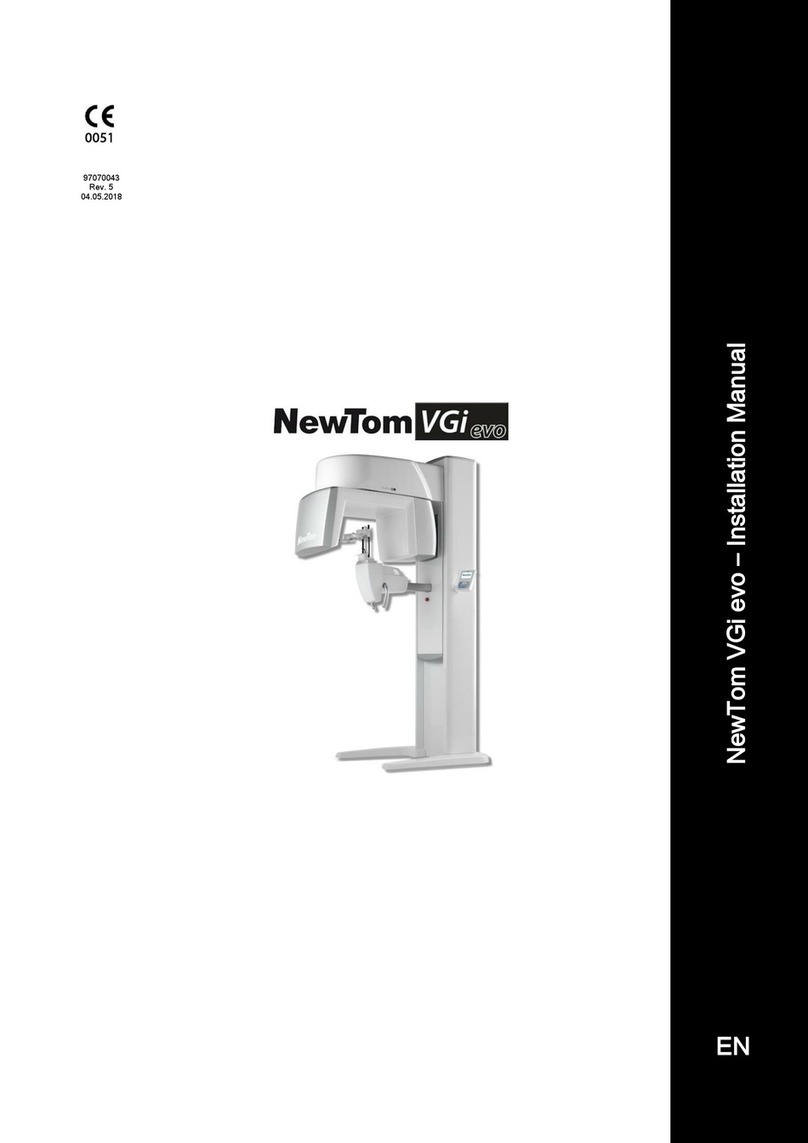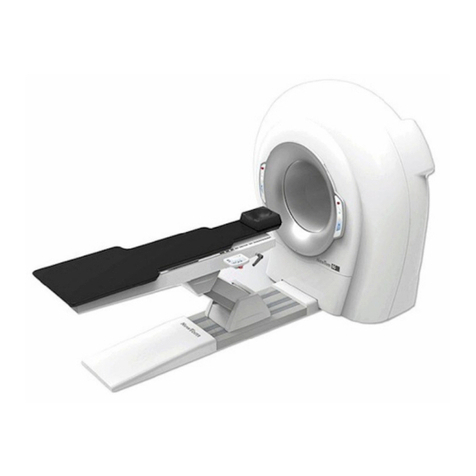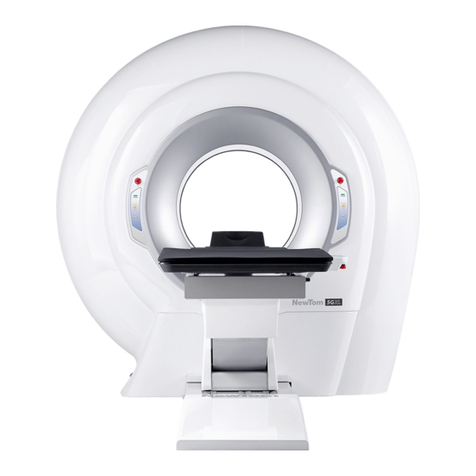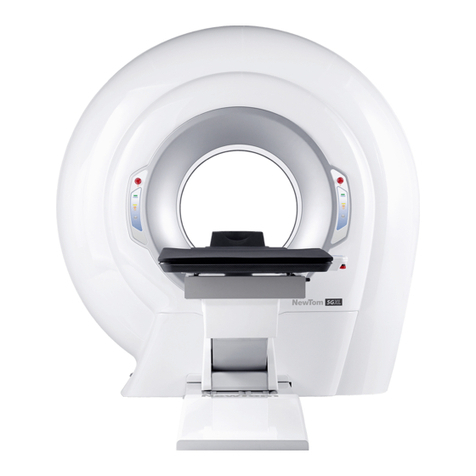1
NewTom GiANO HR - TECHNICAL MANUAL
EN CONTENTS
Contents
1. GENERAL WARNINGS...............................................................................................................................................................3
1.1 Foreword ..............................................................................................................................................................................3
1.2 Safety instructions................................................................................................................................................................3
2. PACKAGING AND HANDLING...................................................................................................................................................7
2.1 Handling and storage ...........................................................................................................................................................7
2.2 Damage during shipment .....................................................................................................................................................7
3. PREINSTALLATION....................................................................................................................................................................9
4. DEVICE INSTALLATION AND CALIBRATION ........................................................................................................................ 11
4.1 Assembly instructions......................................................................................................................................................... 11
4.1.1 Removal of packaging............................................................................................................................................ 11
4.1.2 Transport with cart ..................................................................................................................................................12
4.1.3 Wall mounting.........................................................................................................................................................12
4.1.4 Support base oor mounting instructions ...............................................................................................................13
4.1.5 Transport with handles ...........................................................................................................................................13
4.1.6 Safety screws removal ...........................................................................................................................................13
4.1.7 Patient arm installation ...........................................................................................................................................14
4.1.8 Electrical connecions on Mainboard.......................................................................................................................17
4.1.9 Electrical connections on the PFC board ...............................................................................................................18
4.1.10 Ethernet connections and X-Ray emission key....................................................................................................19
4.1.11 CEPH arm installation...........................................................................................................................................20
4.1.12 Electrical connecions on Mainboard.....................................................................................................................25
4.1.13 Patient arm’s handles assembly...........................................................................................................................26
4.1.14 Check during the assembling ...............................................................................................................................27
4.1.15 Checking after mechanical installation .................................................................................................................27
4.2 Cover installation................................................................................................................................................................29
4.3 PC conguration ................................................................................................................................................................41
4.3.1 System requirements..............................................................................................................................................41
4.3.2 Preliminary operations............................................................................................................................................41
4.3.3 Operating system settings......................................................................................................................................41
4.3.3.1 Power management settings...................................................................................................................43
4.3.3.2 Operating system optimization settings...................................................................................................45
4.3.3.3 Disabling “Windows Auto-Update Service”..............................................................................................48
4.3.3.4 Disabling Windows update sharing over the network (low data trac) ...................................................50
4.3.3.5 Firewall Settings ......................................................................................................................................51
4.3.3.6 “Windows Defender” settings ..................................................................................................................51
4.3.3.7 Device installation settings ......................................................................................................................54
4.3.4 PC-Device connection ...........................................................................................................................................58
4.3.4.1 Case 1 - Device-PC direct connection (Setting a static IP address on the network card).......................58
4.3.4.2 Case 2 - Device-PC connection over the network (Setting a dynamic IP address on the network card) 60
4.3.5 “Intel Gigabit” network card conguration...............................................................................................................62
4.3.6 “Acquisition Server Plus” software installation........................................................................................................67
4.3.7 “Acquisition Server Plus” conguration...................................................................................................................69
4.3.7.1 Device search and connection ................................................................................................................71
4.3.7.2 Sensor search and connection................................................................................................................74
4.3.8 CBCT panel installation (Only for 3D) ....................................................................................................................78
4.3.9 Pleora driver installation (Only for 3D)....................................................................................................................78
4.3.10 Driver installation checks......................................................................................................................................83
4.3.11 NNT software installation and conguration .........................................................................................................85
4.3.12 Onboard console connection................................................................................................................................95
4.4 2D Calibration ....................................................................................................................................................................99
4.4.1 Tube head warm-up................................................................................................................................................99
4.4.2 Preliminary actions ...............................................................................................................................................102
4.4.3 Machine conguration ..........................................................................................................................................104
4.4.4 Column calibration................................................................................................................................................106
4.4.5 PAN verify XRay alignement ................................................................................................................................ 110
4.4.5.1 Collimator manual rotation .................................................................................................................... 118
4.4.5.2 Horizontal adjustment............................................................................................................................121
4.4.6 PAN Verify Sensor Compliance ............................................................................................................................123
4.4.7 PAN Verify Sensor Calibration..............................................................................................................................125
4.4.8 PAN Verify Mechanical Centering.........................................................................................................................128
4.4.9 Laser Calibration ..................................................................................................................................................132
4.4.10 CEPH Verify X-ray Alignment .............................................................................................................................136
4.4.10.1 Manual rotation....................................................................................................................................144
4.4.10.2 Manual adjustment of vertical position ................................................................................................147
4.4.11 CEPH Verify Sensor Compliance ......................................................................................................................149
4.4.12 CEPH Verify Sensor Calibration ........................................................................................................................152