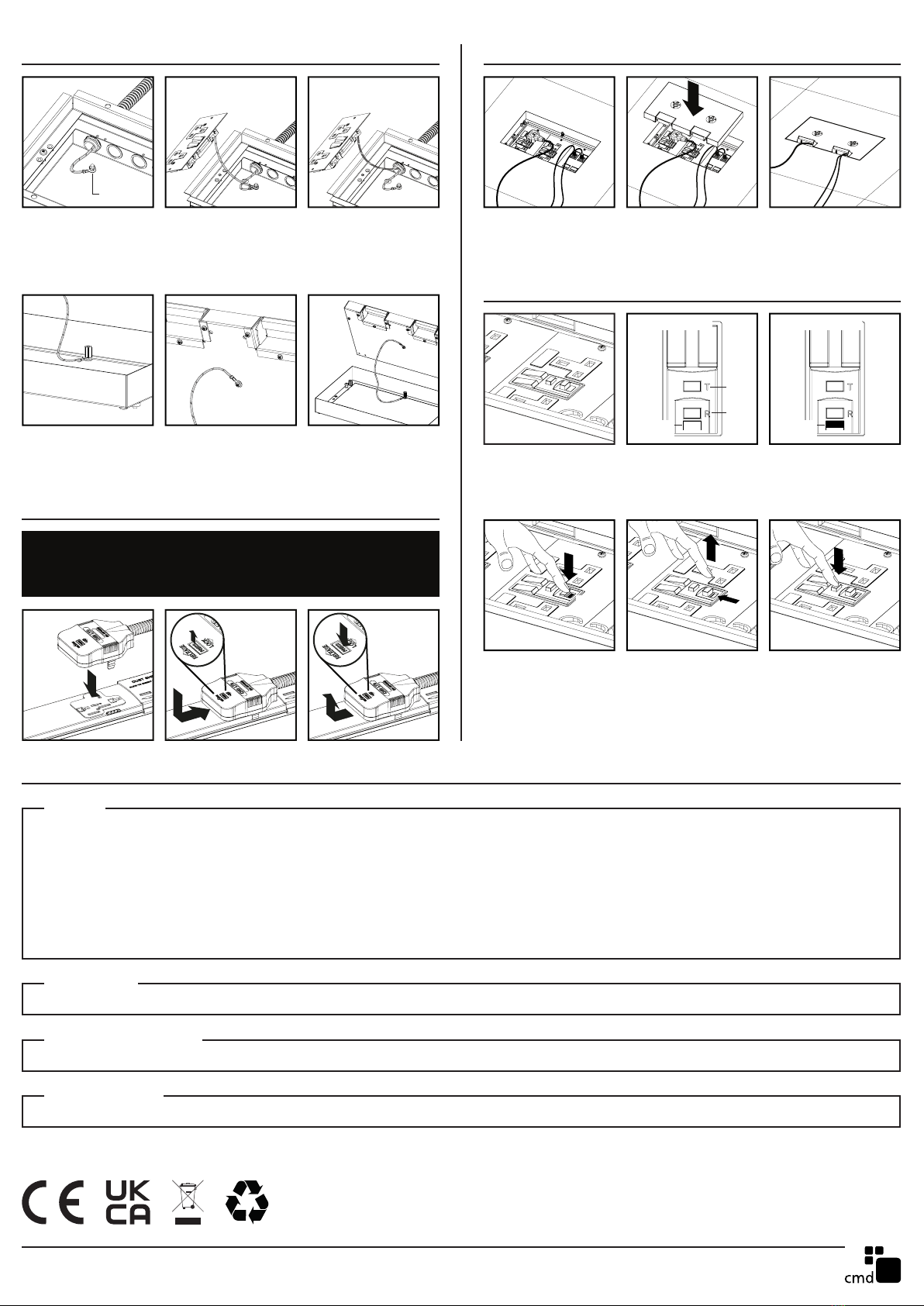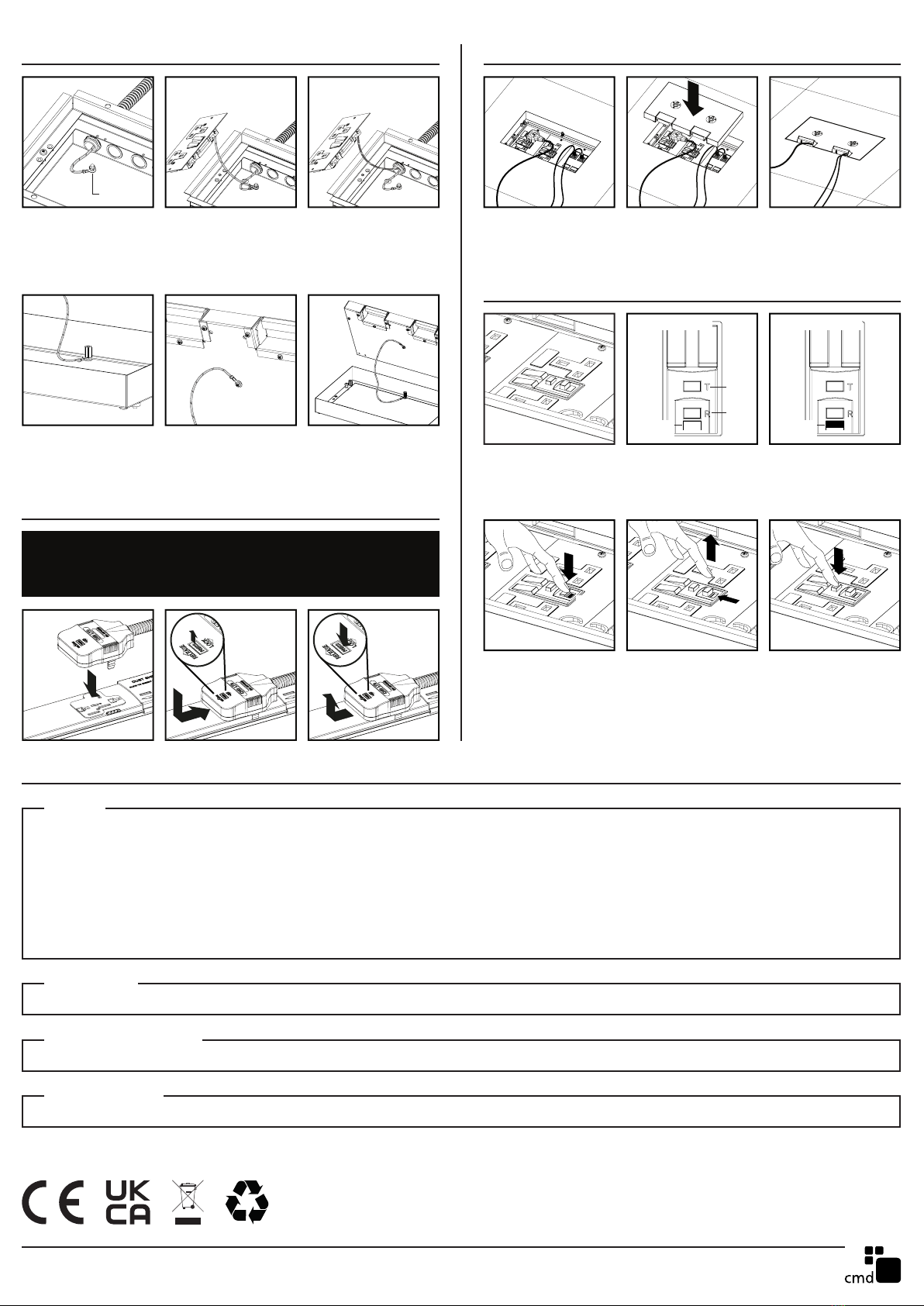
CMD Ltd, Rotherham, S65 1EN, UK
‘CLICK’
Additional information
• Installation is to be carried out in accordance with relevant Health & Safety regulations and only to be carried out by a skilled or competent person.
• It is recommended that oor boxes are not installed in high trafc areas.
• The product should be installed to comply with the relevant national standards and be inspected and tested prior to being put into service (in the UK BS
7671 Wiring Regulations).
• Isolate the supply before installation or repositioning. Any locking mechanisms must be used and fully engaged.
• Incorrect use could lead to risk of electrocution.
• Product to be used only for the intended purpose of distributing power in a commercial environment.
• Do not misuse, dismantle or re-congure the product because doing so will invalidate the warranty.
• If a product incorporates RCD protection, the RCD should be regularly tested in-line with current standards.
Safety
• Refer to the Declaration of Conformity.
Standards
Tap-off engagement/release
**WARNING**
An unterminated tap-off MUST NEVER be connected to a live track.
Provided that it is off load, a terminated tap-off may be removed/
inserted into a live track. Conduit must be bonded to Earth.
To reset after it has
tripped, press and hold
the grey reset button
until a click is heard.
The indicator will change
to show it is now active.
Remove your nger from
the reset button.
A qualied person
should test the SRCD
function periodically to
comply with standards.
A qualied or fully
competent person
should test the SRCD
before rst use.
Plug any power and
data cables into their
respective sockets.
Connect an earth link to
the underside of the lid
trim with a suitable ring
terminal.
When active, the SRCD
indicator window is
lled with a red marker.
If possible, try to keep
power and data cables
segregated when using
the cable guides.
Connect the earth link
from the trim to the
underside of the lid in
the centre.
When the SRCD trips,
the red marker in the
indicator window
recedes as shown.
Carefully close the lid
and ensure the cables
are fed out through the
cable access brackets.
The lid and the trim are
now connected with the
earth link.
Testing and resetting SRCD socket (if applicable)
Cable management
‘CLICK’
Test
Reset
Indicator
up
Indicator
down
Active SRCD state Tripped SRCD state
Lid trim Lid
Earthing the box and sockets
Earth stud
Standard Earth Clean Earth (C/E) Low Noise
The box base must be earthed with a suitable ring terminal to the integrated
earth stud. To ensure the sockets are earthed, a link will be required from
the box earth stud to the socket earth. On Clean Earth (C/E) Low Noise
installations these should be wired directly to the Clean Earth CPC (Circuit
Protective Conductor).
• Clean using a dry cloth. No abrasives or solvents to be used on the product. Do not drop or expose to moisture.
Product care
Further guidance
• If viewing this sheet prior to specication/technical documentation purposes, be aware of potential plug clashes with certain socket plate orientations.